Smart bands have not yet been supplanted by smartwatches, especially if companies like Huawei continue to churn out smart bracelets like Huawei Band 3e, which we tried in recent days and which really impressed us for the quality of the service offered in relation to the investment required to buy them. one.
How it's made
The bracelet does not differ much from others of its kind. All black, it consists of two parts: a silicone strap and the electronic “brain” with built-in display.
The strap is quite flexible although in the first few days it will be a bit stiff. As the days go by, the silicone will soften and take the shape of the wearer's wrist. Instead of getting stuck in the holes with one or two pins as already seen doing with similar straps, it uses the classic plastic buckle, which in our opinion appears much more comfortable and precise in the adjustment. An excellent choice is to put a clip on it that locks into the holes of the strap and allows you to keep the excess portion of the strap firmly on the wrist for thinner wrists.
The on-board computer is instead made of sturdy polycarbonate and has on one side the two metal contacts that allow the recharge of the internal battery and the recognition of the clip for attachment to a shoe (which we will discuss later), while on the front it is incorporated a very small display and a touch button for controlling functions directly from the wrist.
1 of 18 

















First pairing
After recharging the battery with the USB charger included in the package (it turns into a sort of USB key that can be hooked to any power supply or computer port to restore battery power) simply activate Bluetooth on the smartphone, download the Huawei Health app (available for free for iOS and Android), start it and follow the on-screen instructions to pair the smartband with your mobile phone.
In fact, it will not be possible to view it on the list of nearby Bluetooth devices having downloaded the app, which acts as a bridge between the two devices for the first pairing and for the synchronization of the data collected by the system.
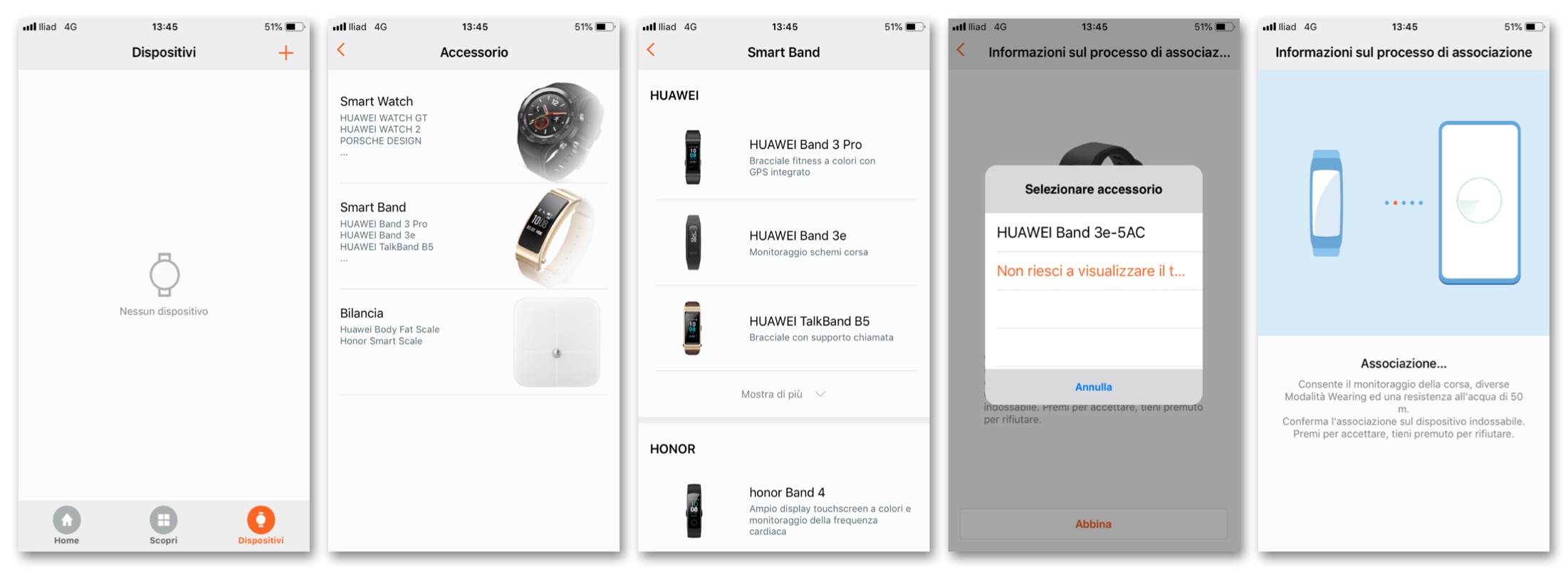
This phase, although it is rapid, is unclear: having reached the point where the bracelet and smartphone are trying to hook each other, the system constantly returned an error message telling us that no Huawei Band 3e had been found. Yet every time we repeated the process, our iPhone immediately listed the device as visible and active nearby. Basically, when the bracelet vibrates because it is “connected” to the phone, it is necessary to touch the touch button recessed under the display to give the ok and continue with the pairing process.
This operation is not clearly explained by the app, but is instead reported in a small sentence and subtly highlighted in gray that we initially ignored, mistakenly considering it one of the usual and not very influential accessory terms of apps of this genre.
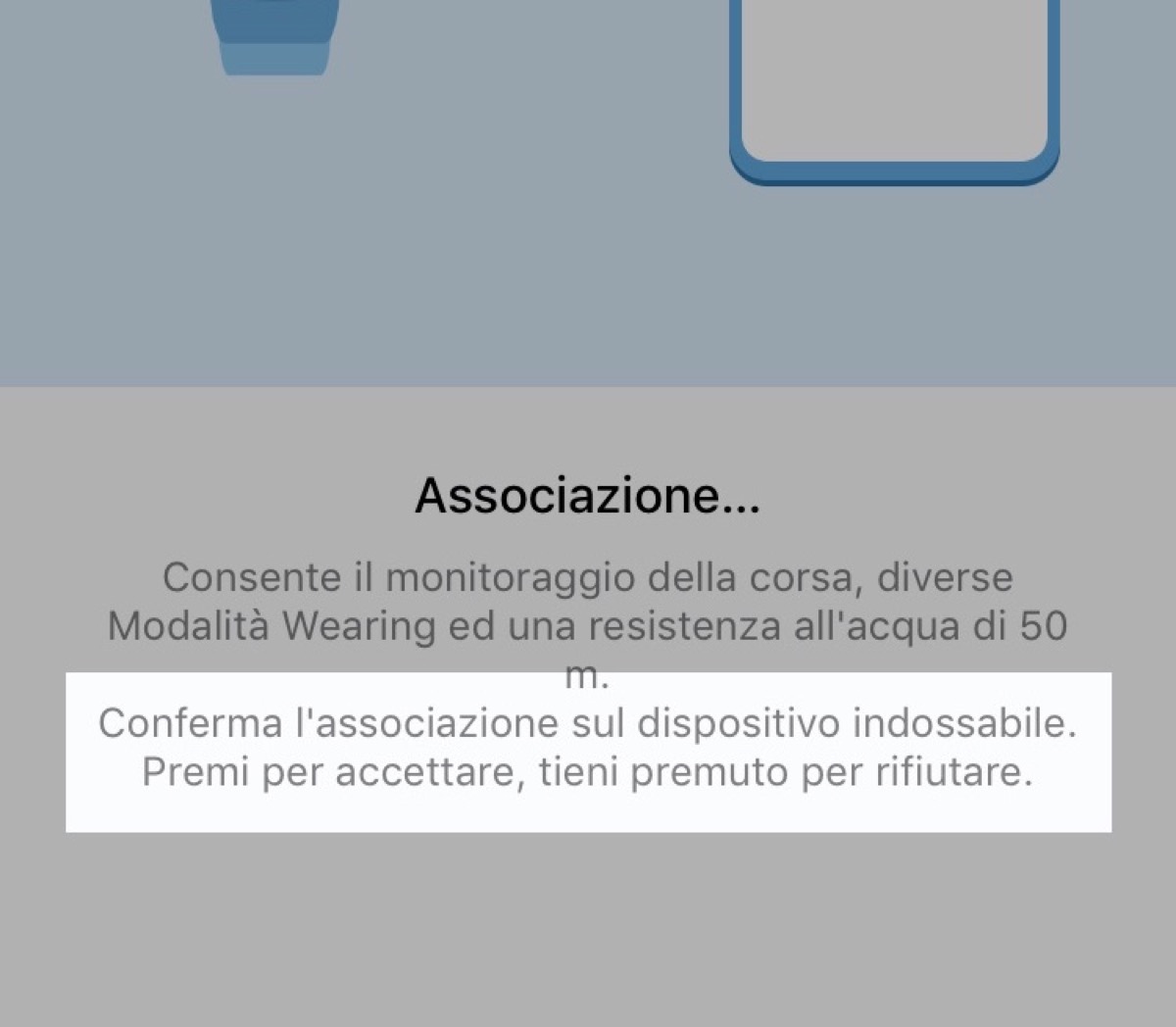
How does it work
Huawei Band 3e can work in two ways: attached to the wrist with the strap or attached to the shoe laces using the clip included in the package.
Use as a smartband Worn as a smartband, Huawei Band 3e is able to track the number of steps and recognize if we are walking, running or climbing stairs. Parallel to this it also measures the distance traveled and the calories burned. At night, however, it monitors sleep, measuring the periods in which the user is awake, those in which he is light and heavy.
Thanks to the internal vibration motor, the device is also able to function as a silent alarm clock (up to 5 different ones can be set) and to signal an incoming phone call, which can be silenced on the fly by touching the touch button. on the display.
This button allows you to view the various data collected directly from the wrist, which will be indicated with a symbol and, below it, the measured value (a shoe for the steps, a road for the distance traveled, a flame for the calories burned and a moon for the total hours of sleep).
Just touch it to switch from one reading to another, to then reach the “Find my smartphone” mode indicated by a stylized icon of a magnifying glass which, if activated, will make the phone ring nearby (it must be at the within 10 meters of Bluetooth) and find it easily. The last option, related to the settings, allows you to quickly restart the smartband or turn it off completely. Accidental activation of both (and of the find phone mode) is prevented by the fact that to give the ok it will be necessary to press and hold the touch button for about 5 seconds.
1 of 3 


Use with the clip By attaching it to the clip provided, the contacts on the latter will activate the “shoe” mode and the device will be able to more accurately monitor the number of steps or the user's cycling activity.
In this mode, sleep is not tracked (obviously) and notifications are not received either, focusing the sensors on monitoring activity only.
1 of 6 





How is it going
We don't have professional tools to check for correct data tracking, but the Huawei Band 3e seems to work pretty well to the eye. Trying to count the steps manually, if worn as a bracelet we estimated an error of 2% (98 steps counted by the bracelet out of 100 performed) while hooked to the shoe we did not detect inaccuracies (100 steps reported out of 100 performed). Certainly one hundred steps are a little short to make a more realistic estimate but the impression is that its accuracy does not differ much from that of other similar smartbands.
We also judge the sleep monitoring to be quite accurate: the bracelet was actually able to understand when we went to bed and when we woke up, also recognizing the exact moment in which, in the middle of the night, we got up. from bed to go to the bathroom.
The autonomy is very good: if constantly connected to the smartphone, a full charge of the battery will make us use it without ever recharging it for about 5 days in a row while if, as we used it, it connects to Bluetooth for data synchronization only. (by giving up notifications on the wrist and the “find the smartphone” mode) the days of autonomy become more than 7.
1 of 5 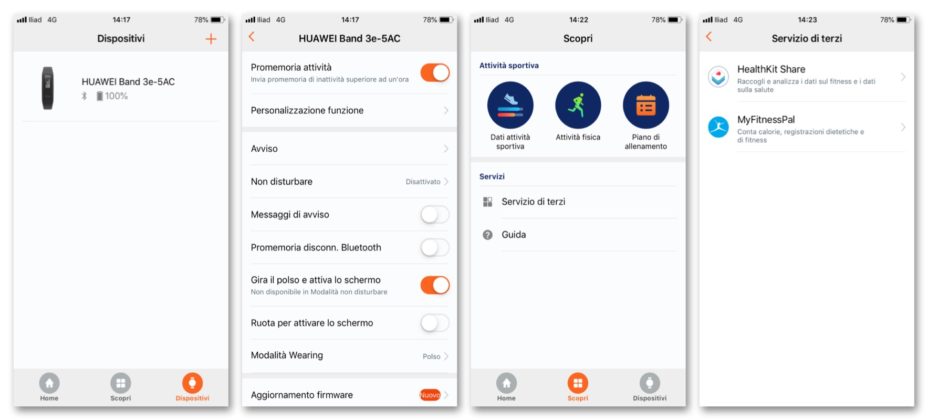
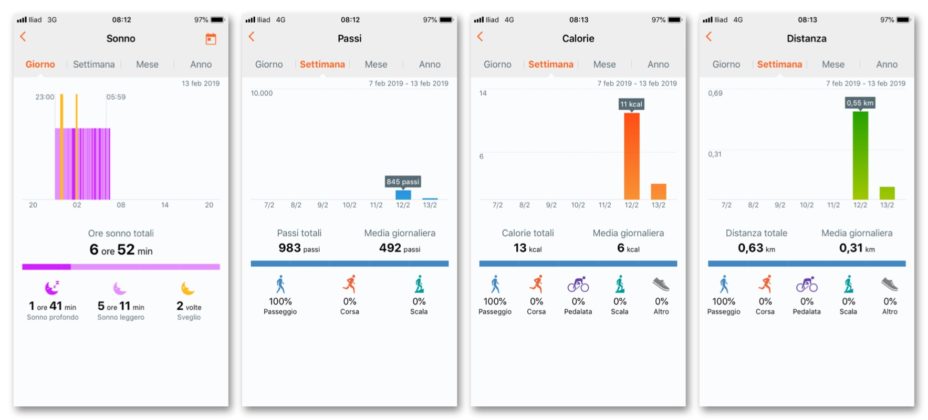


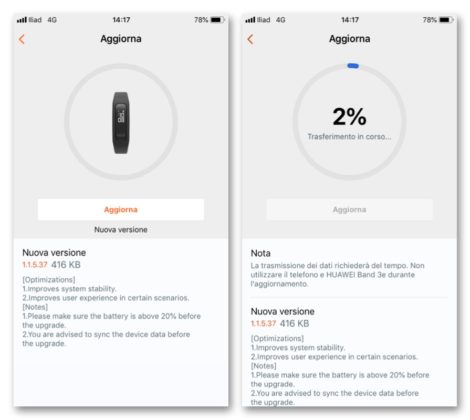
Conclusions
For what it costs ( on GearBest you can find it for sale at about 23 euros ) Huawei Band 3e is among the best smartbands that can be purchased at the moment. It is comfortable to wear, quite accurate in the measurements and the real advantage is the second “shoe” mode – present in few other competing devices – which is much more precise for measuring steps and monitoring running or pedaling.
We liked the ability to activate the screen by lifting the wrist: in this way it becomes a valid replacement for the clock as this device, as the main screen, shows the time together with the battery level and the Bluetooth indicator. The recognition of the raised wrist to look at the screen is really accurate (a few times it turned on unnecessarily, for example when we raised our arm to turn on a light switch placed behind us). Also convenient is the “do not disturb” mode that can be activated from the smartphone, which allows you to disable alerts and notifications until further notice.
Pro
Cons





