Huawei is known for its smartphones but also produces notebooks with interesting features. The model we got to try is the Honor MagicBook 14 , the Nbil-WDQ9HN model configured with 8GB of RAM memory, 512GB SSD storage unit (PCIe NVMe), AMD Ryzen CPU 5 4500U and AMD Radeon Graphics.
Package Contents and Specifications
The MagicBook is lightweight (1.38kg) with beveled edges and Space Gray coloring. The chassis is pleasing to the eye but also to the touch (it is not the usual plastic but aluminum) and the ultra light design allows it to be easily transported in a bag. Also ingenious is the mechanism to show / hide the webcam on the fly (by pressing or releasing a key to the right of the function key F6).
Inside the package in which the computer arrives, we find: the actual computer (dimensions 409mm x 283mm x 72mm, the USB-C power supply (5V, 2A, 10W), the 2-meter USB-Type charging cable -C. Open the lid with the 14 ″ display you can see the large trackpad in the central part at the bottom; the keyboard (comfortable to use) is black, with the inverted T arrow keys in the lower right part. power is on the top right (and includes the sensor to enable fingerprint access).


On the left side we have: a USB-C port, 1 USB-A port (USB 3.2 Gen 1), 1 HDMI port; on the right side we have: 1 USB 2.0 port and the 3.5 mm headphone jack. The microphone is on the front (the thin strip under the trackpad). The speakers are located in the lower part of the case (a few millimeters from the support surface).


As for wireless connections, 802.11a / b / g / n / ac Wi-Fi with 2.4 Ghz and 5 Ghz / 2 x 2 MIMO band / antenna frequency is supported. Curious, as already mentioned, the system to recall / hide the webcam (resolution 1280 × 720): by pressing the key to the right of the function key F6.
The system integrates Bluetooth 5 (compatible with Bluetooth 4.2, Bluetooth 2.1 + EDR), the battery is 56 Wh. The standard operating system is WIndows 10 Home 64-bit.
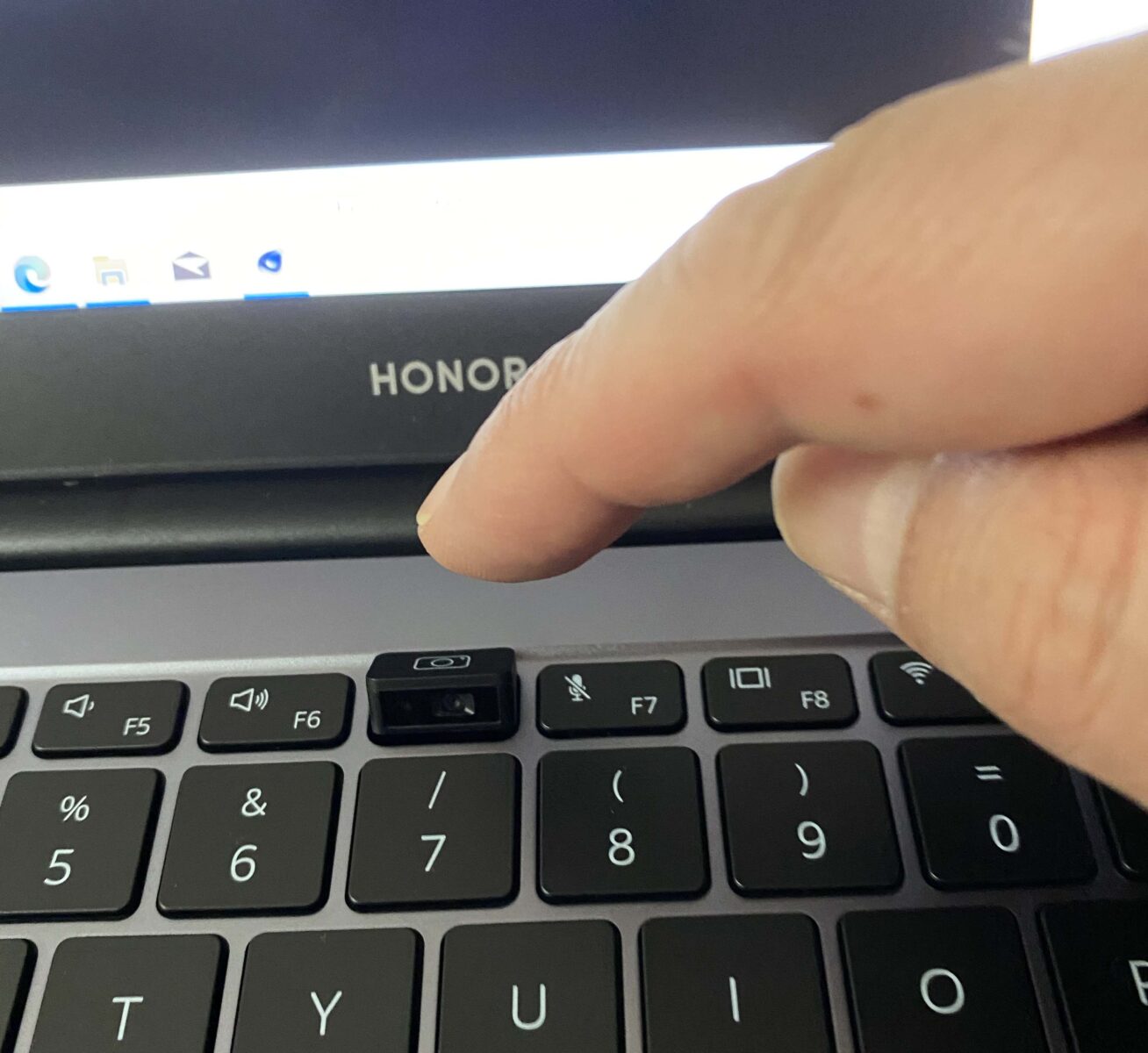 The button to call up or hide the webcam
The button to call up or hide the webcam
Performance
Let's say right away that this is not a machine for those looking for great performance; however, the MagicBook 14 does not look bad in relation to the price and considering the target audience for which it is designed (web / office environment). However, we ran a test with Cinebench 20 and the result (with the power supply connected) – in the model we tested – was superior to that of potential competitors in the same price range. The benchmark with Aja System test highlighted the performance of the SSD, with sequential read speeds reaching 2044 MB / sec and 1710 MB / sec writing. Speaking of SSD, the drive is divided into two partitions: the first of 119GB for Windows and applications and the second of 341GB for data. It is not clear why this choice was made and unfortunately in the first boot phase the user cannot change this setting (the more experienced can in any case join the two partitions by starting “Disk Management”, deleting the “Data” partition and extending the primary partition with remaining space).
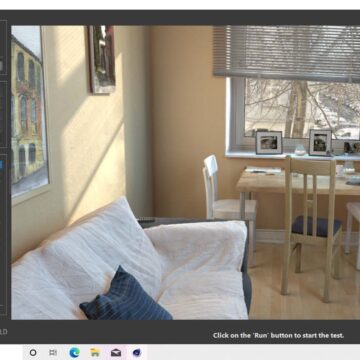 Test with Cinebench
Test with Cinebench 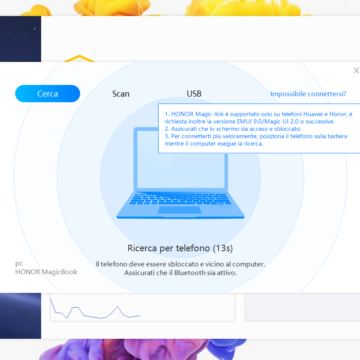 Magic-link allows you to “project” some Honor and Huawei phones on the screen
Magic-link allows you to “project” some Honor and Huawei phones on the screen 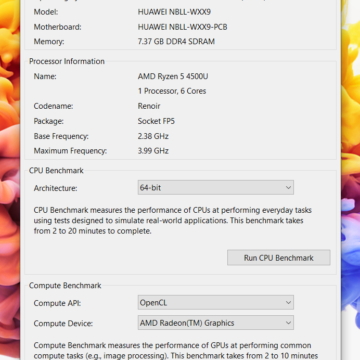
 Aja System Test
Aja System Test 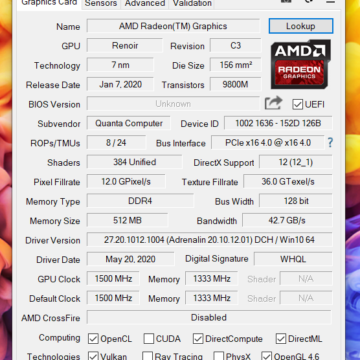 GPU-Z
GPU-Z 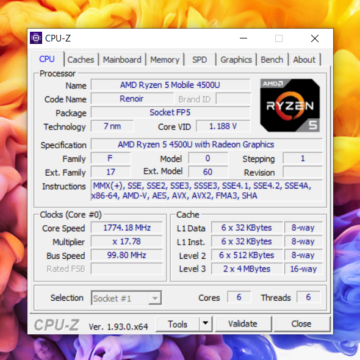 CPU-Z
CPU-Z
Who is it for?
As we have mentioned, the target user is the one who is looking for an inexpensive portable machine, mainly suitable for use in the web-office environment. It is not a machine suitable for high-level gaming, for working with complex graphics applications or for video editing. It is ideal for those looking for an all-rounder machine, easy to transport and with a good battery life (in normal office use you can easily reach eight hours; obviously the duration drops, even a lot, if you start movies and software that massively occupy the CPU). The keyboard looks good (some may not like the arrangement of the arrow keys but we have not encountered any specific problems). The backlight (activated with the F3 key) simplifies typing in dimly lit areas.

A function called Magic-link allows you to “project” some Honor and Huawei phones on the screen, with a simple touch, allowing you to share the screen and smartphone files on MagicBook 14, allowing you to modify them with the keyboard and mouse (basically a network tunnel via wifi using NFC tag).

A software called “PC Manager” (which can be called up at the bottom right of the taskbar), allows you to check the status of the computer, the presence of updates, drivers to be updated and other system settings.
On the temperature side, during the tests we carried out, the processor did not exceed 70 degrees. When necessary, the dissipation system intervenes (a little noisy but efficient).
On Amazon at the time of writing the basic version, with a 256GB SSD unit is sold 599 euros: a really good price by virtue of everything indicated above.
Pro
Cons





