HomeMacityAudio / Video / TV / Streaming Let's start immediately in the introduction with the explanation of the title, deliberately provocative: we know that Huawei HUAWEI MateView 28.2 4K is a monitor, and not an all-in-one, so that it is in fact impossible to compare with an iMac. Yet, in the design it represents exactly the idea that many would have liked to materialize for Apple's new and futuristic iMac. We paired it with a Mac Mini M1, and here's what we liked, what we didn't.
Design
Let's start, without a shadow of a doubt, from the element that most drives the purchase of this monitor. The design. Even if tastes are extremely personal, there is little to say here: it is one of the most beautiful monitors ever, in terms of design and aesthetics. It is elegant, extremely minimal, and it is almost hard to believe that it is a consumer product, rather than one of those renderings that populate the web from time to time, and that often make technology lovers dream.
We do not usually praise a technological product so openly, also because today the competition is really fierce, and it is difficult to remain so positively impressed. We can certainly say that the initial “wow” effect was very present.

Compared to almost all monitors on the market, this Huawei Mate View seems to perfectly marry the Apple ecosystem, because the finishes and attention to detail recall the philosophy of the Apple a little, so much so that the monitor seems to be the perfect companion. for an Apple Mac Mini. The gray color is very similar to that of the latest Mini with M1 processor, even if it does not correspond to 100%. The glance, however, is that of a product of extreme quality, refined and elegant, like few in this sector.

On the front of the pedestal, which allows the monitor to be positioned at different heights, there is a perforated grid, where the system speaker insists. This too is perfectly inserted into the body of the pedestal and does not in any way spoil the overall harmony of the monitor. On the side of the “neck” of the pedestal there is the power button, along with two USB Full Size, the headphone jack, and a USB-C Thunderbolt.
If the presence on the side of USB A and headphone jack seems to us the best possible, because it makes it easy to connect, for example, keyboards and mice, (yes, it is possible to connect keyboard and mouse directly to the monitor), as well as easy identification is the headphone jack, the choice to place the USB-C Thunderbolt here seems out of place.

The latter, in fact, we would have preferred it on the back of the monitor, where other connectors insist: the presence on the side requires that this cable be visible for the Thunderbolt connection, which spoils the aesthetics a bit, being instead invisible to the eye of the user in case it was placed on the back. Here are the HDMI connections, mini DisplayPort, and the exclusive USB-C for powering the monitor. 
As already anticipated, this Mate View offers an adjustable height up to 110 mm, in addition to the possibility of tilting the monitor. The rotation is missing, so no Portrait mode, as well as the VESA support to hang it on the wall. In reality, we do not miss this last shortcoming, considering that the pedestal with built-in speaker is one of the structural elements of the monitor, which in reality it is not possible to do without. Also because the base of the monitor offers an NFC pad: by placing a compatible Huawei smartphone on it, you can immediately start the wireless projection (which also works with other smartphones, albeit in a different way).

Display
Although the diagonal of this Huawei Mate View is very high, at 28.2 inches, you will not find yourself on your desk with a huge peripheral. The absolutely small, almost imperceptible bezels make this screen perfect for any desktop, so it doesn't look too big overall. It is also a matte display, which therefore offers a substantial difference compared to the screen of the iMac. At first glance, moving from an iMac to this monitor, we were almost negatively affected by the change. The polished glance on the iMac gave us an impression of greater value. As the days went by, however, we learned to appreciate this matte finish so much, also because it seemed better to react to any reflections, less visible.

The monitor has a density of pixels per inch equal to 163 PPI, therefore able to return sharp and detailed images. The Huawei Mate View 28 employs an IPS panel with 10-bit color support, while offering a peak brightness of 500 nits.

Overall all of this results in good contrast and vivid picture depth results. The colors are brilliant, even if they may not be the most accurate, also due to a color uniformity that is not always impeccable.
Huawei MateView uses the DCI-P3 mode, returning an absolutely enjoyable result in terms of color reproduction. MateView shows it achieves 92% of the DCI-P3 gamut with 94.8% volume, which is high enough to deliver vibrant and bold colors, but below Huawei's claimed coverage value of 98%.
The color temperature recorded by the monitor is 5996K, lower than the ideal figure of 6500K: this translates into colors that are a little warmer than they should, which in any case are hard to perceive with the naked eye. Generally speaking, the perception is of a quality display, with bright colors, not too saturated.
The initial brightness level is 185 nits, which is already sufficient for everyday use, paired with a black point of 0.14 nits. This creates a contrast ratio of 1321: 1, a good figure on paper. In general, an excellent contrast is perceived, capable of creating satisfying levels of vibrancy and nuances.
Huawei's contrast, color accuracy and DCI-P3 gamut management result in bright, bold and vibrant images with color temperature not overdoing it. It is also possible to choose an sRGB color profile by reaching. a warmer color temperature.
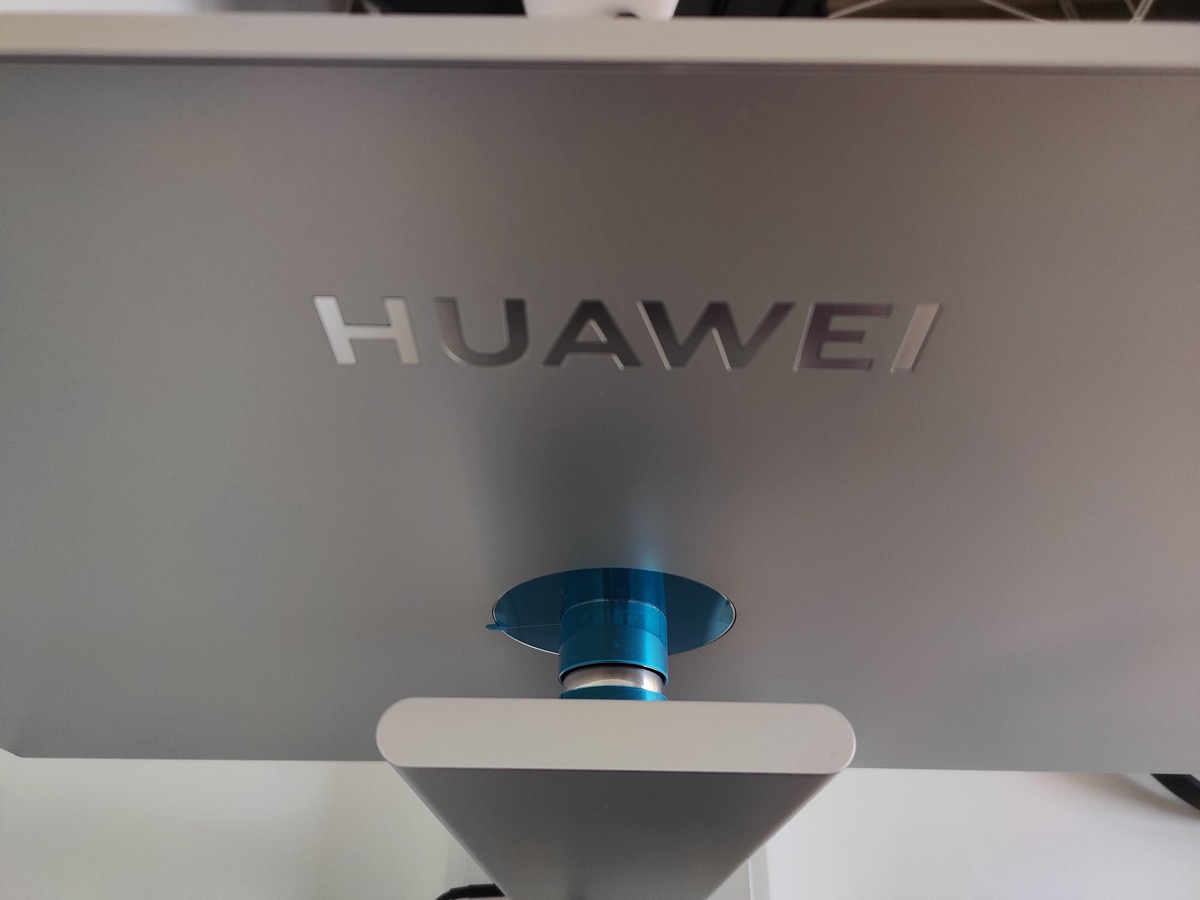
One of the problems identified, as already mentioned, concerns the uniformity of the back lighting. In a thorough test, this MateView loses about 20% of its backlight at the edges.
All this means, however, that the monitor will be excellent for most users who limit themselves to making a standard use of the monitor, such as web browsing, watching movies in general, productivity and daily workloads in general. Let's be clear, the monitor is absolutely usable also for photo retouching and video editing jobs, although in this sector professionals could have something to say.
Ratio 3: 2
One of the greatest elements of originality of this monitor is the 3: 2 aspect ratio, coupled with the 4K resolution of 3840 x 2560. This results in extra height, which gives an important hint to the user in choosing, or not. , of this monitor. It's not the perfect display, at least not on a universal level. The advantage of such a panel is evident when browsing the web, when typing texts on the Office suite and reading documents in general. Excellent for placing two windows side by side in a single desk, being able to have a full vertical view of web pages or various documents. 
On the other hand, the monitor will be more uncomfortable for those who work with horizontal timelines, and in general prefer a 16: 9, if not 21: 9 screen. The Mate View 28-inch, for example, is not the ideal monitor for watching videos, as they will appear with black bands at the top and bottom, unless they are optimized for 3: 2 viewing. In other words, even by accessing YouTube, you will have black bands in almost all of the videos. Not that you cannot benefit from multimedia content in an appreciable way, but certainly the 3: 2 ratio has this counter-indication. The same is true, for example, with games: it's not exactly a gaming monitor.
It is not, also due to the fact that it still supports a refresh rate of “only” 60 Hz, and a response time that gamers would certainly consider “infinite” of 8 ms. For the gamer public, moreover, Huawei has presented a more optimized solution, which is the MateView GT. 
In summary: it is the ideal monitor for productivity, less so for multimedia intended as watching movies and enjoying online content. Not even recommended for those who think of using it mainly for gaming.
Controls
The monitor controls are based on a soft touch bar on the lower edge, almost invisible to sight, but easy to find by touch. A tap is used to access the menu and confirm, a double tap to go back. Furthermore, by making a horizontal slide it is possible to manage sliders such as the volume or the brightness of the screen.
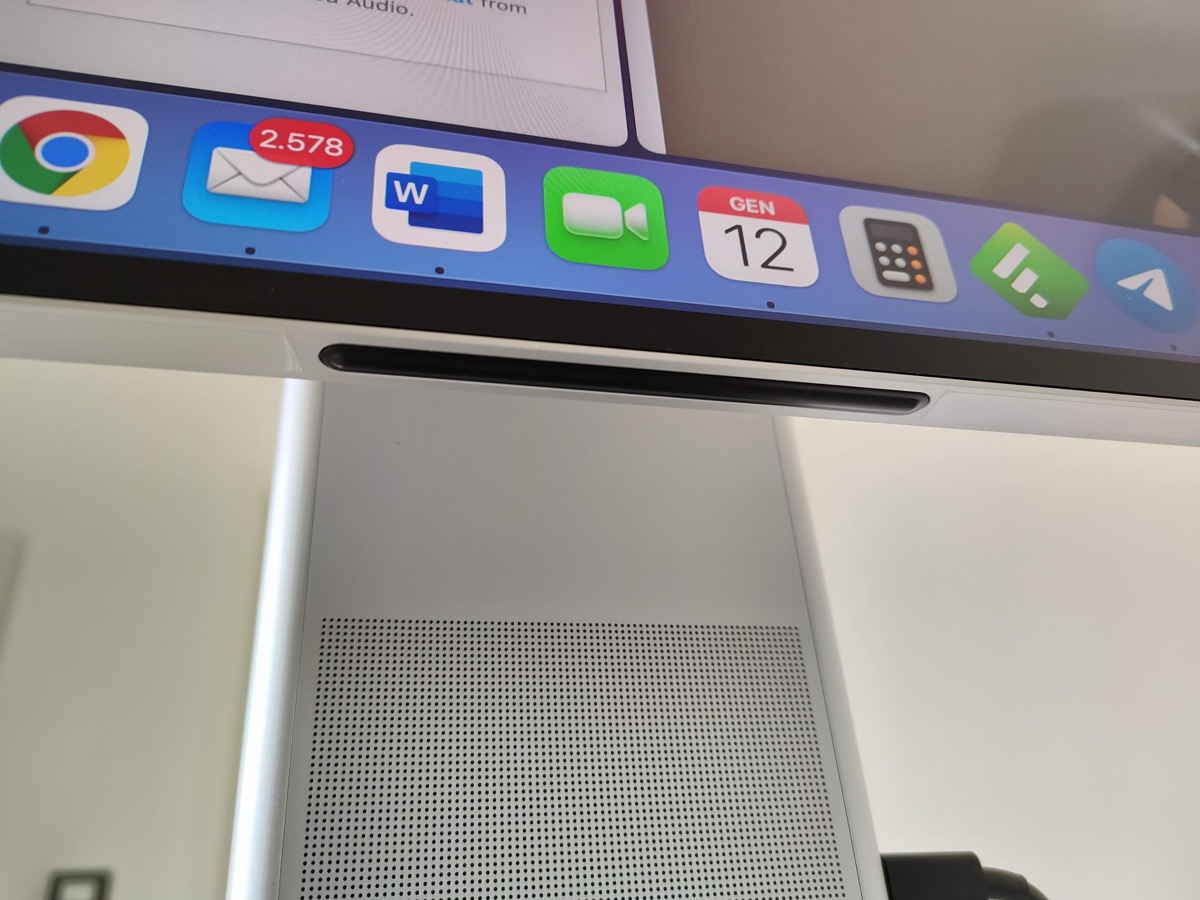
The monitor has its own HarmonyOS operating system. This allows it to independently manage the connected peripherals, such as mice and keyboards. In this way, by connecting a keyboard to the monitor, you can use it regardless of the connected peripheral: whether you are using a macbook or a Mac Mini connected at the same time, it will be sufficient to switch the video input to work with one or the other machine, continuing to use only the keyboard connected to the monitor.
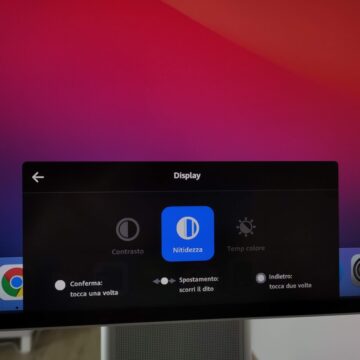




 The monitor is equipped with Bluetooth and Wi-Fi connectivity and, as already mentioned, it is possible to project the screen of a smartphone. In this case, of course, the resolution to be enjoyed will be much lower than the native resolution of the panel, but it is in any case a good possibility to mirror the screen without any difficulty. In this way the monitor is even more versatile, useful for business presentations.
The monitor is equipped with Bluetooth and Wi-Fi connectivity and, as already mentioned, it is possible to project the screen of a smartphone. In this case, of course, the resolution to be enjoyed will be much lower than the native resolution of the panel, but it is in any case a good possibility to mirror the screen without any difficulty. In this way the monitor is even more versatile, useful for business presentations.
Speakers
If your intention is to create an all-in-one location as much as possible, know that this MateView has built-in speakers. This is a 5W set, therefore quite modest, or even disappointing if you intend to use them to listen to music in a professional way. 
It must be said, however, that they are sufficient for casual listening to videos on the network, for making video calls (there is no integrated webcam), and even for some casual games. There are also two microphones, which are absolutely satisfactory for video calls.
Conclusions
This Huawei MateView 28.2 4K monitor is a feast for the eyes, ideal companion for those who intend to create a sort of iMac without borders on the screen. The image quality is good, excellent for standard users and for everyday use. Aesthetically elegant, robust and minimal, it has its strong point in design. A very large screen, which thanks to the 3: 2 ratio is optimal for scrolling pages horizontally and for placing two windows side by side on the same desktop. Too bad for the absence of a small integrated webcam, which would certainly have helped to use it as a monitor for video conferencing. Not recommended, however, for gamers and professionals in the video editing sector.
PRO
VERSUS
The list price is € 699 and on Amazon you usually buy for around € 619-629, with some periodic discounts that we report as always in our telegram channel or on our offers page.





