Talking about Hype 4 is not easy, because the writer has been using version 3 almost every day for several years with considerable satisfaction in various areas: the product was so powerful but at the same time intuitive that we were afraid that a possible update would upset the rules. Basic.
Instead, the new version is identical to the previous one, with new interesting editing functions and significant improvements where current events required it.
We tried it for a few weeks, here is the result.
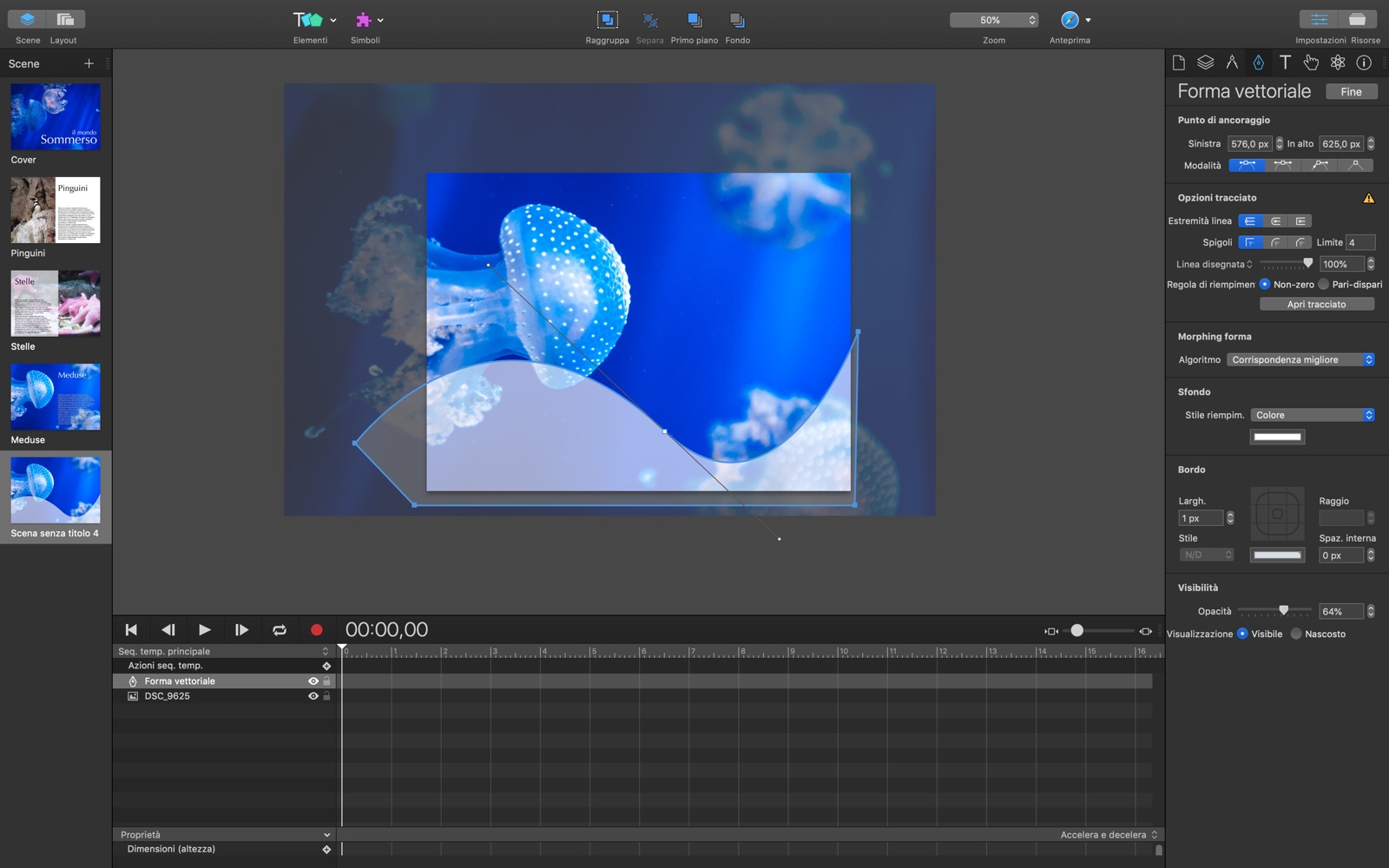 The interface of Hype 4, as well as most of the tools, has remained the same: here in the dark version, of Hype 4 Pro
The interface of Hype 4, as well as most of the tools, has remained the same: here in the dark version, of Hype 4 Pro
Hype 4, the review
Apple DNA
For those who don't know, Hype 4 is the latest version of a visual HTML5 editor: a professional application that allows you to create dynamic content that can be read directly from the browser, without any plug-in, without the need to write code, even if the user is free to intervene with a splash of javascript where he deems it more appropriate.
Hype's operational areas are web development (for a complete site, for a landing page or for a banner), Digital Publishing (as an aid for plug-ins like Aquafadas and Twixl, just to name the most famous), development of App, both for the interface or prototyping and for the App itself, even if you need something that encapsulates the content in an executable.
The product, available only for macOS, was born from a team in which, inside, some former Apple engineers are present: the fact is important because, since the first version, Hype has amazed the public for its simple but powerful, a factor that has made it to date the reference product for the creation of HTML5 in the mac field.
1 di 3 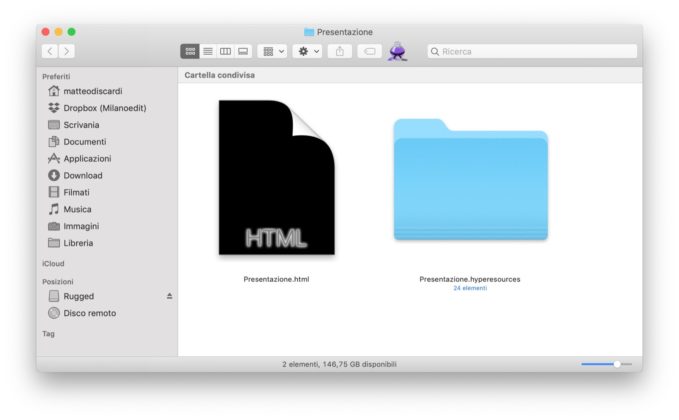 Here is an example of exporting a file in HTML5 format: on one side the HTML file, on the other the folder that contains all the resources
Here is an example of exporting a file in HTML5 format: on one side the HTML file, on the other the folder that contains all the resources 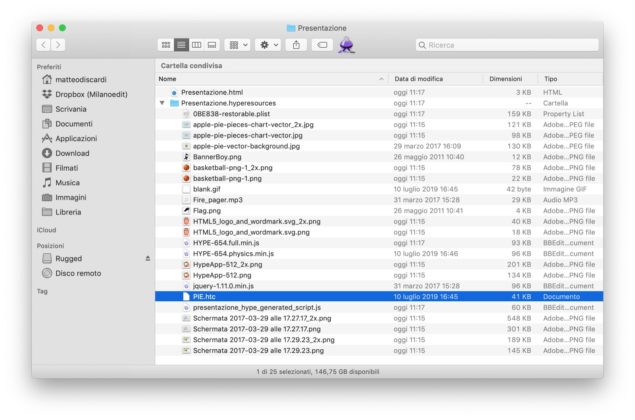 The full content of the export in HTML5
The full content of the export in HTML5 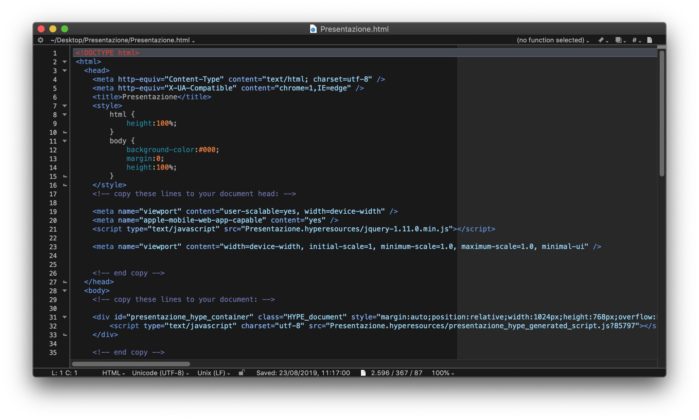 The HTML5 file opened in BBEdit: note the clean structure and the tags for integration into other documents
The HTML5 file opened in BBEdit: note the clean structure and the tags for integration into other documents
As before, more than before
Hype 4, presented this summer, maintains the rules of simplicity and power that made it famous with targeted and functional interventions, radical enough to convince version 3 users to update the package but made completely transparent for those who don't want one day stop immediately after the update to get used to the news.
From what we understand, using version 4 you can operate in the exact same way as version 3, introducing the news a little at a time, even if in some cases we admit that curiosity has taken over.
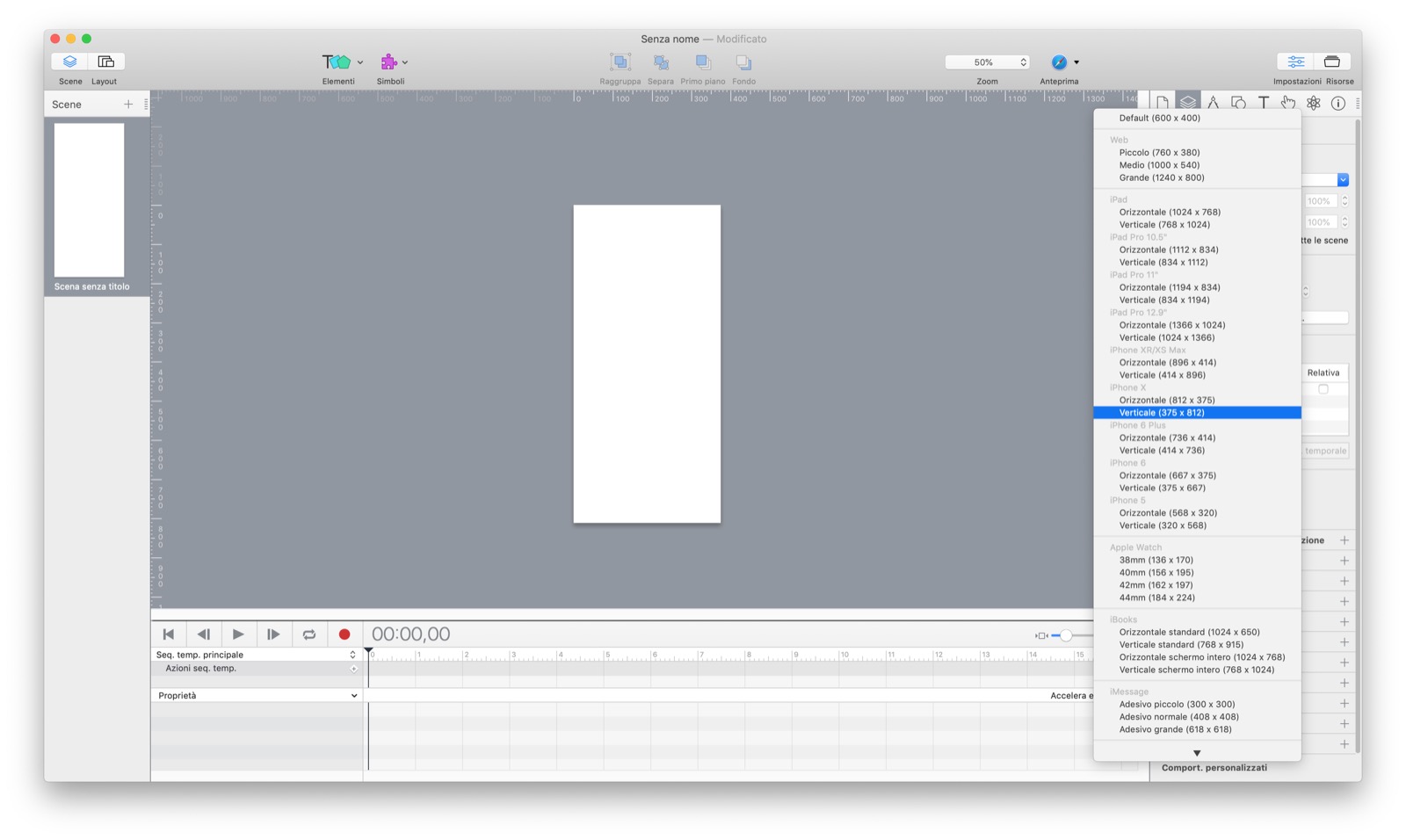 Minor news, but not too much, is the presence of the layout for iPhone X
Minor news, but not too much, is the presence of the layout for iPhone X
Pen, the great love
The biggest novelty of all, despite the variety, is undoubtedly the presence of the Pen tool, like any good vector editor tacked into various tools.
Hype 4 is now able to draw any graphic shape using Bezier curves, very accurately: the Pen tool, as well as the new vector shapes introduced, opens a new shapes panel with all the details of the path being edited.
Anyone who has ever worked with Illustrator (or the new Affinity Designer) knows what the presence of the Pen tool means: infinite freedom of creation and greater independence from external editors.
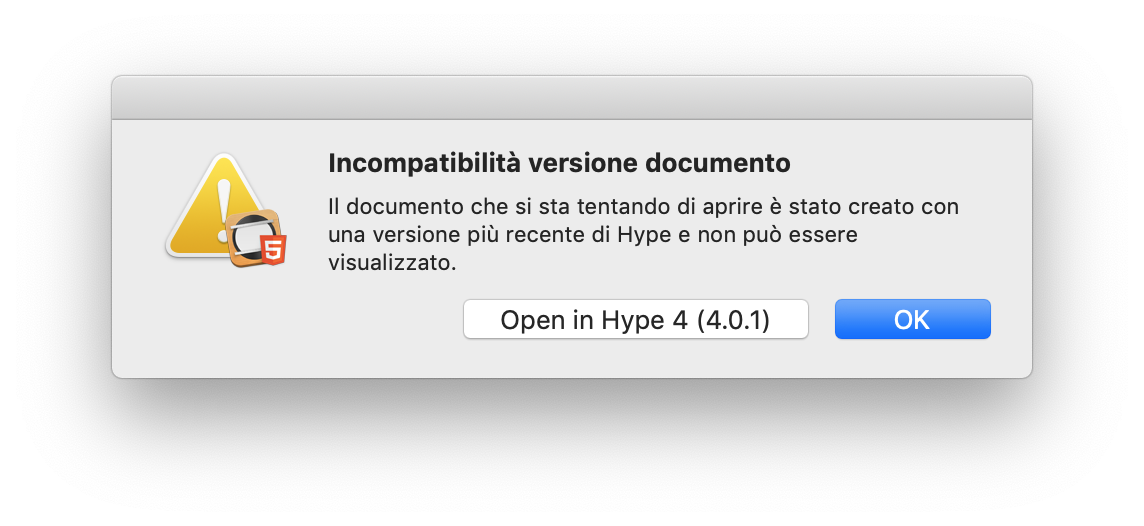 Hype 4 Files cannot be opened by previous versions
Hype 4 Files cannot be opened by previous versions
With the curves you can create shapes freely, or start from a vector shape by modifying the points and curves with a double click on the shape itself (which opens to the editing mode).
The switch between Selection and Pen isn't 100% perfect, developers will have to do a few tweaks here and there to make it natural, but it's already very good for a newborn instrument.
In Hype 4 the Pen tool is also compatible with the new blend function, which allows one vector shape to change into another (a capability that will make interface developers happy), all managed by the timeline as a parameterizable effect.
Also for those who develop App, the transition effect between one scene and another has been significantly improved (the scenes are screenshots, which can be used in an elastic way, as states of the App or pages of a website).
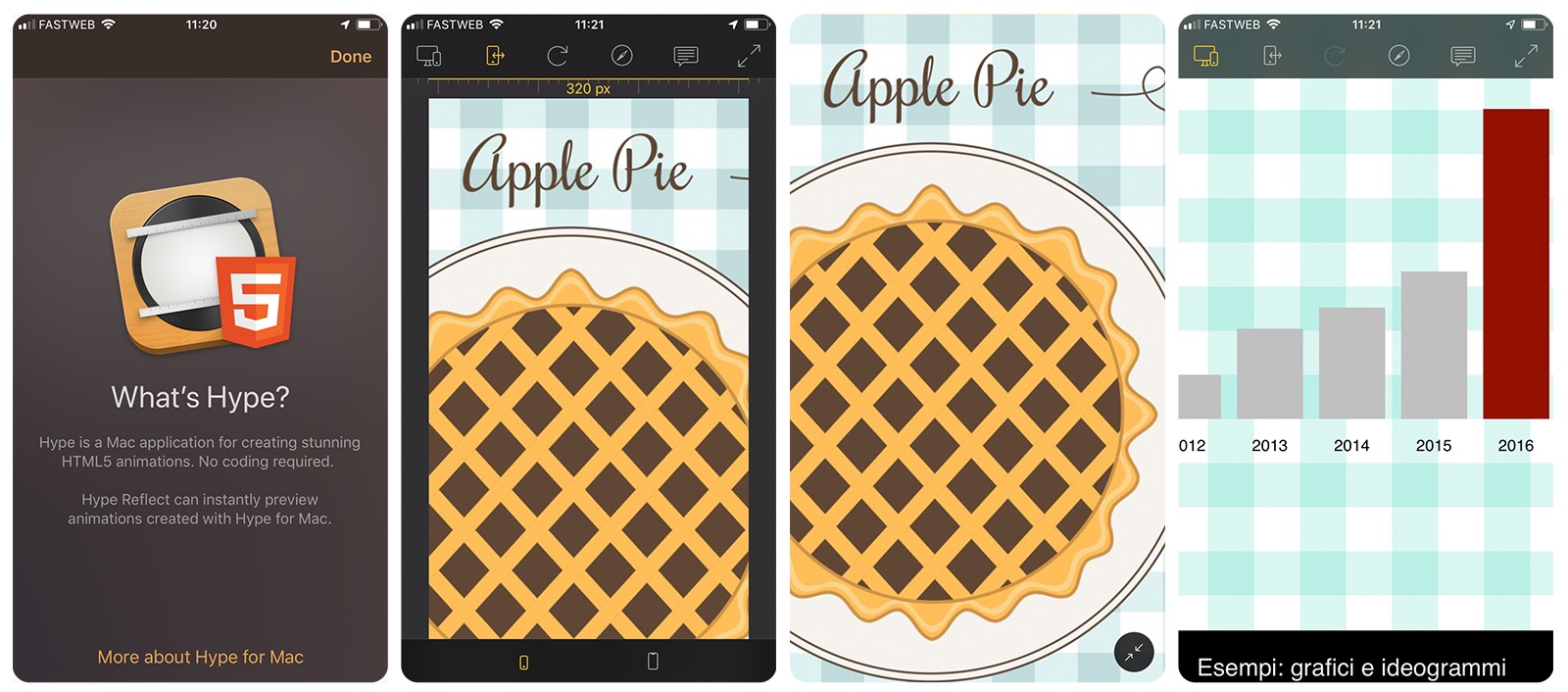 The Hype Reflect App, for iOS and Android, allows you to have, in real time, the export result for the test directly on a device
The Hype Reflect App, for iOS and Android, allows you to have, in real time, the export result for the test directly on a device
News also for the Pro part
Hype's commercial proposal is divided into its basic version, at a cost of $ 49.99, and the Pro version, an upgrade that costs another $ 49.99, or $ 99.99 if purchased directly.
The Pro version offers unique features: Dark mode for the interface, the ability to manage the severity of elements or customize the movement curve of an object in the timeline, for example, advanced functions that may or may not interest users (from here the double proposal).
Hype 4 offers significant improvements even for those who decide to purchase the Pro version: now in fact it is possible to edit objects also with external editors (Photoshop among all), operating with functions that Hype does not have, such as the color control of a image.
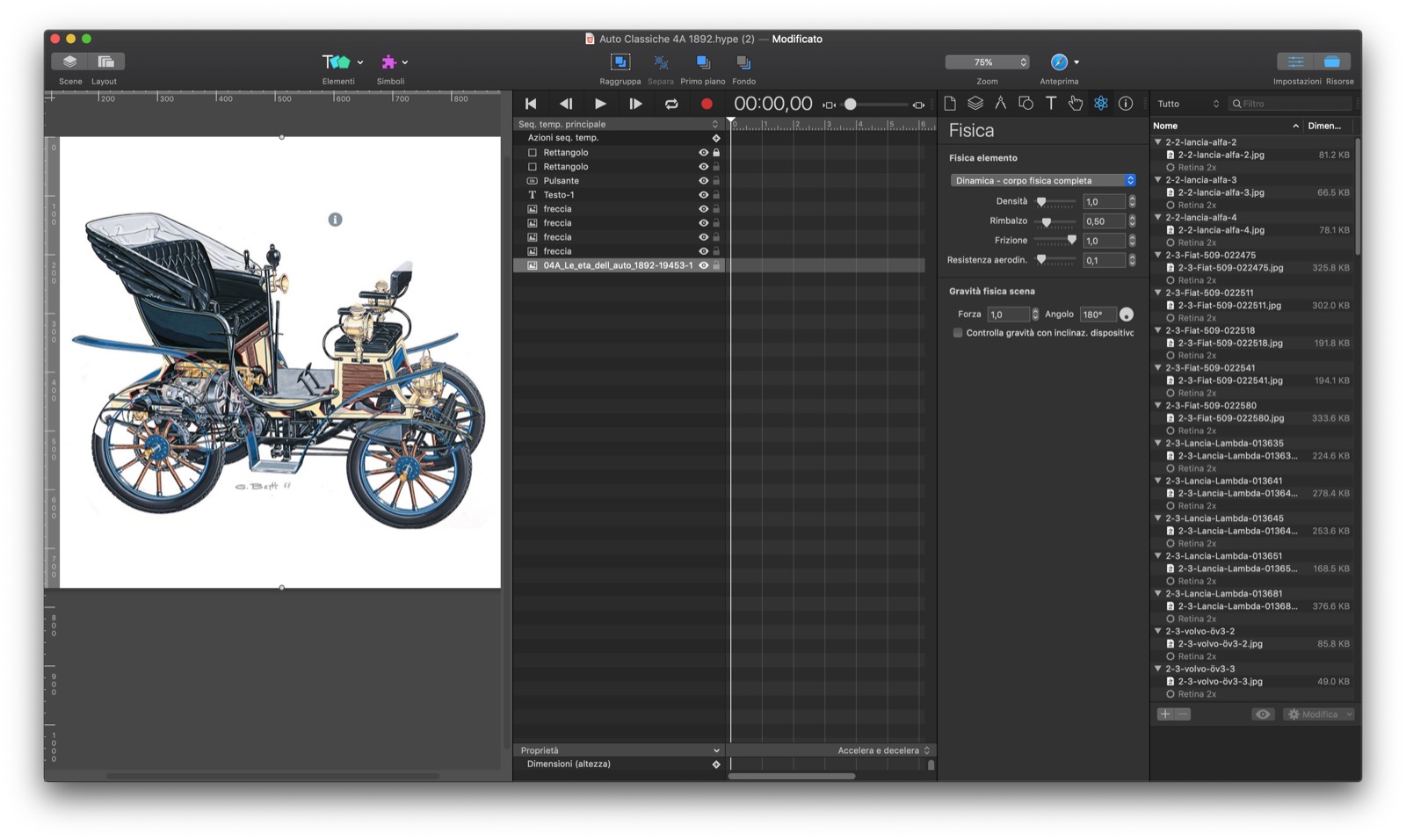 One of the most interesting aspects of Hype 4 Pro, the ability to significantly change the interface according to your needs
One of the most interesting aspects of Hype 4 Pro, the ability to significantly change the interface according to your needs
This function should also be seen in a broader perspective, such as the definition of javascript functions or parts in HTML in a more specialized external editor (Tumult, which develops Hype, cites BBEdit), with more advanced controls and completions.
Also for Pro users it is possible to insert more attributes to the images and export in CDN mode (useful for those who make advertising banners).
Those mentioned here are just some of the innovations introduced with the new Hype 4 and we invite readers to take a look at the official page for all the details (in English), also accompanied by interesting videos.
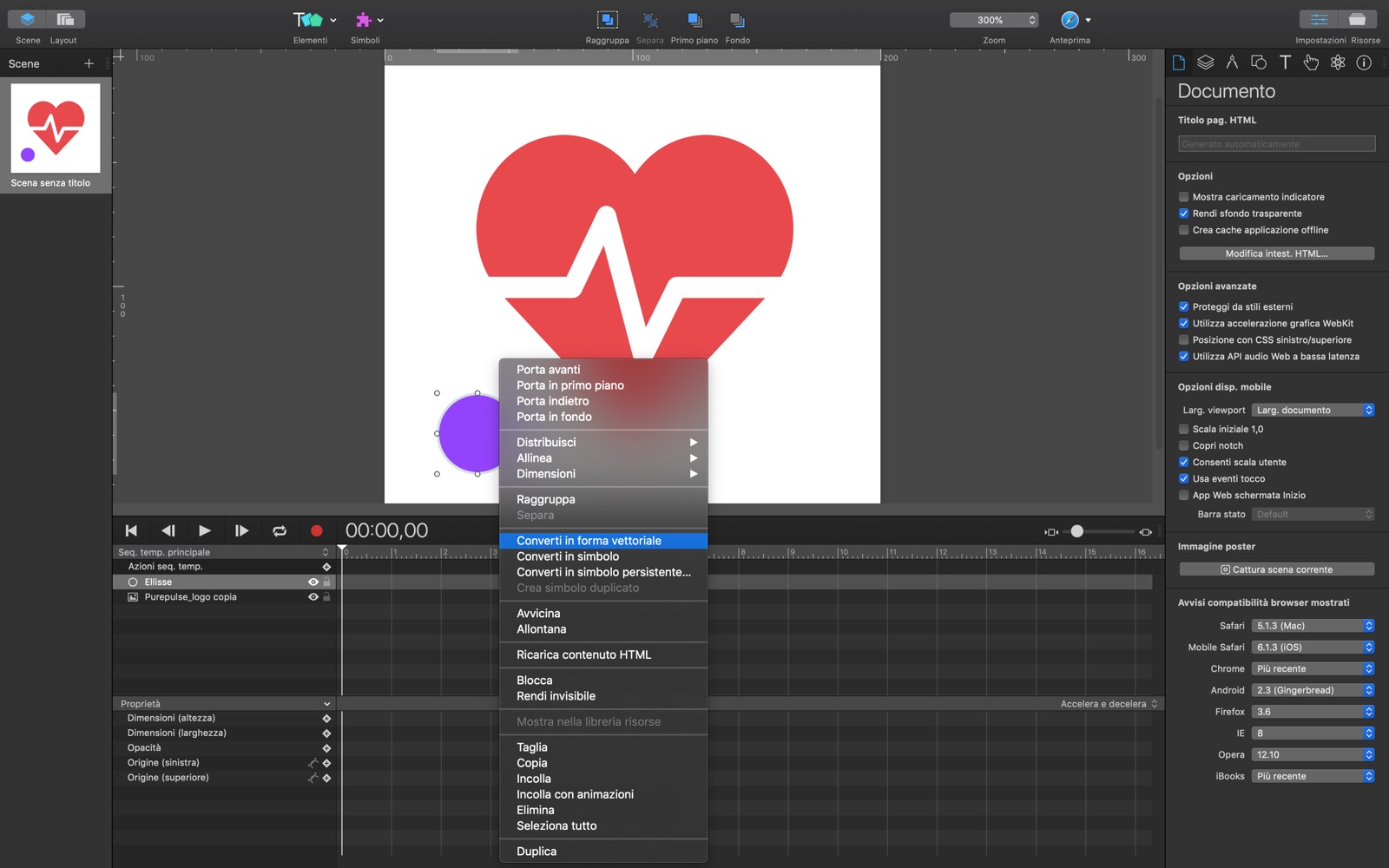 Each basic shape can become a vector shape, so you can create a complex path starting from simple shapes
Each basic shape can become a vector shape, so you can create a complex path starting from simple shapes
Considerations
After a few weeks of testing, we can say that the transition to Hype 4 was immediate and after the first start, we no longer opened version 3 (also because the files are not compatible) and performed a quiet switch to the new version, even if we admit that many aspects of the new functions need more time to be explored in all their applications.
The innovations introduced, the Pen among all, are very important and will certainly change a large part of the workflow of those who use it professionally.
The cost remains the same, practically a formality for those who use it productively, for a truly incredible software that is loved from the first click.
 The export result, displayed here on macOS Safari
The export result, displayed here on macOS Safari
In the shadows we can admit that some routines on vector shapes can be improved, that we would like to be able to directly import files in AI format (while it can only be done with SVG) and that in the future it would be nice to have a more dedicated authoring environment to manage an App 100% with Hype, not only as content for larger systems (but this is a broader discourse, which only partially has to do with the new version).
Pro:
• The Pen tool is fantastic • Improvements in the use of some Pro features too • Performance improvements for macOS Mojave users
Cons:
• Does not manage AI files • Some pen routines to review
Price:
• 49.99 Euro (basic version) • 99.99 Euro (pro version)
Hype 4 is available as a purchase both directly from the manufacturer's website and through the Mac App Store at a cost of 49.99 euros for the basic version and another 49.99 euros for the Pro version (as an internal update) or 99.99 euros. for one shot purchase (the version does not include subscription costs). A free trial version can be downloaded from the official website with all features unlocked for a limited time.





