The 2019 iMacs have arrived on the market with innovations that we could define as “silent”, in the sense that they are not seen too much, but which are perceived very well.
Among these the most important for the 27 ″ model certainly the adoption (on request) of 9th generation Intel processors (“Coffee Lake”), up to eight cores and video cards starting from the Radeon Pro 570X with 4GB of memory up to Radeon Pro Vega 48, with 8 GB of HBM2 memory: in addition to these innovations, the interesting aspects remain unchanged compared to the 2017 model such as two Thunderbolt 3 ports (USB-C compatible) and 4 USB-A, 5K display (5120 × 2880 px) with P3 color profile.
We got to try the new iMac in its most interesting configuration, with 3.6 GHz Intel Core i9 processor, 16GB of DDR4 RAM, Radeon Pro Vega 48 and 500GB SSD: let's see how it went.

Expectations
As an Apple user, each ad is expected to be seasoned with novelties in design, rendering and curiosity in general, however in this model the update revolves around novelties that are not aesthetic but of substance.
The 2019 iMac is exactly the same, millimeter by millimeter, to the 2017 model, including display and peripherals. The disappointment of those looking for a completely new product does not last long, the time to turn it on and evaluate the performance of the engine under the hood, which “roars” with authority.
1 of 3  Some screenshots during the installation phase, with attention to privacy and data transfer
Some screenshots during the installation phase, with attention to privacy and data transfer 
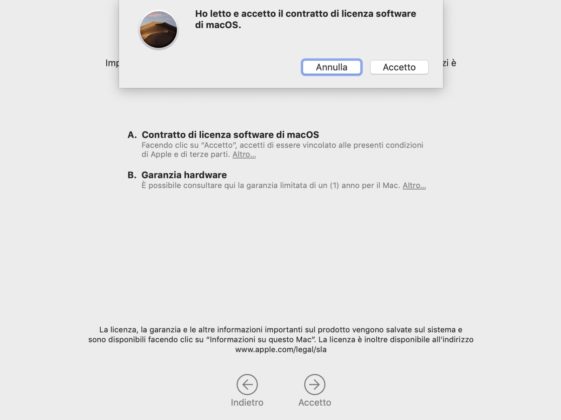
The writer, in particular, dealt with the review of the 2017 iMac 27, equipped at the time with a 1TB Fusion-type internal disk, a mix of a mechanical disk and a 64GB SSD. This solution is still the default choice for the 21.5 and 27 iMac models but we advise readers to invest a few euros more and opt for a pure internal SSD, as in the model under test, because the feeling is something else entirely. and the obvious advantages right away, after the classic startup “Bong”.
1 of 3  The classic tests of Geekbench
The classic tests of Geekbench 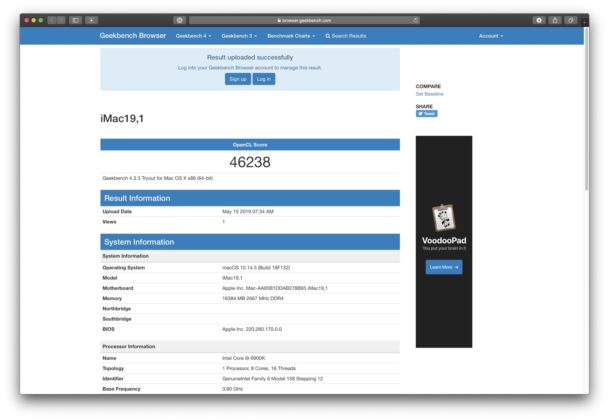

In case you need more space, the USB, USB-C or Thunderbolt 3 ports offer a wide range of external storage options (like this Western Digital My Book Duo that we recently reviewed, or a NAS, which can also be used by multiple users)
During the (very short) installation phase we observed the iMac and made some reflections, which we find interesting to share: in addition to an SSD unit, according to the writer it would have been better to insert the Magic Keyboard with numeric keypad by default, options that all users can choose but with a surcharge, when for customers of a model like this, with a 27-inch display, it would be more appropriate to insert as a basic choice, given that the BTO options (customizations during the purchase phase) of they usually take longer and are not popular in business.
 The speed of the internal SSD is very, very good, second only to the iMac Pro and Macbook Pro models, but not by that much
The speed of the internal SSD is very, very good, second only to the iMac Pro and Macbook Pro models, but not by that much
Design is not an opinion
Pages and pages have been wasted on the design of this iMac but even today there are conflicting opinions: there is no doubt that the form factor is the best available on the market; it worked in the beginning in 2012 (but the foundations were laid in 2003) and it still works today. The design is very attractive, excellent as static and ergonomics seen also the need to hold a 27 “display (with a border of almost 3 centimeters). There are essentially only two inconveniences that we would like to underline: one is the presence of connectors only on the rear side, on the second the fact that the RAM drawer is under the arm (impractical) that holds the display. Something could also be said about the support since it is fixed vertically, but in the end this shouldn't give any problems.
For the rest, the build quality is impeccable: the arm holds up very well even in the older models even after years of stress, and for the entire duration it is today the quietest desktop computer on the market, even with the fans on (only in peak moments. calculation).
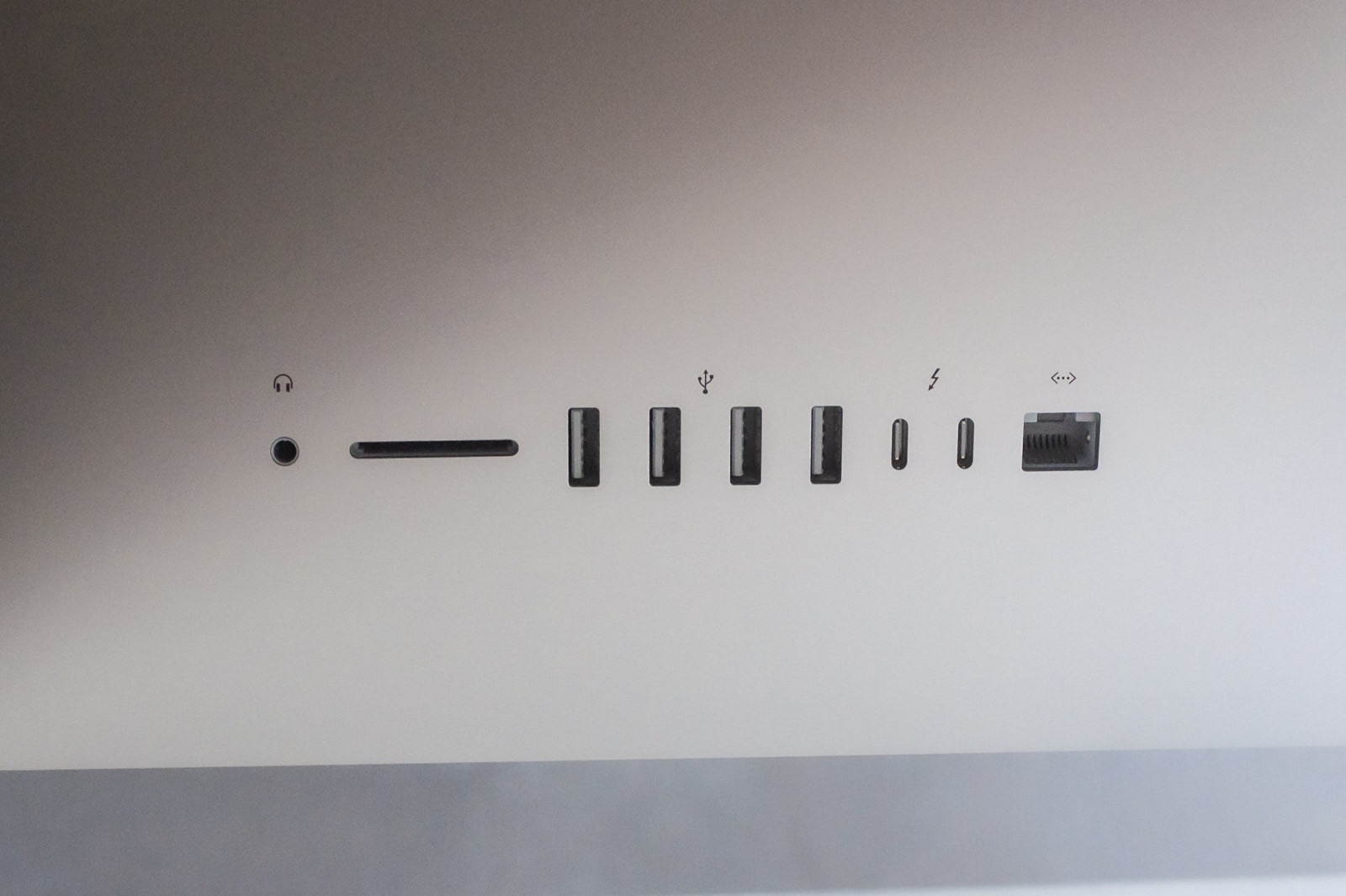 Audio jack port, SD reader, 4 USB-A ports, two Thunderbolt 3 / USB-C and an Ethernet are a great convenience to connect everything, especially external storage. Too bad they are all on the back.
Audio jack port, SD reader, 4 USB-A ports, two Thunderbolt 3 / USB-C and an Ethernet are a great convenience to connect everything, especially external storage. Too bad they are all on the back.
Some details from #Nerd
Whoever buys this iMac model is not a user who likes to count Megahertz. For extreme computing needs, where numbers are fundamental, they are resolved in the iMac Pro model, much more powerful than this (and designed for other operational areas). In these pages, however, we want to do some hints to the “muscles”, in order to offer a more complete picture.
The test model arrived equipped with an Intel Core i9 processor (ninth generation) from 3.6 GHz but capable of activating the Turbo function, which arrives in case of need up to 5.0 Ghz, numerically superior to the basic model of iMac Pro ( which, however, is equipped with a higher-class Xeon processor and is therefore more powerful as a basis).
 The display with P3 profile is magnificent: some attention is needed, however, for those who do photo editing
The display with P3 profile is magnificent: some attention is needed, however, for those who do photo editing
The video card we tested in the test model is a Radeon Pro Vega 48 with 8GB of HBM2 RAM, a double leap forward compared to the good Radeon Pro 580 with 8GB of GDDR5 RAM present in the top model of 2017: clearly the novelty is useful for those with great needs in the graphic field, from video editing in 4 or 8K, to the polygonal rendering of a 3D application or to VR development.
We remind you that in macOS the graphic calculation co-participates in all the calculation routines, and that the processor delegates to the video card tasks otherwise in queue, so a more powerful video card makes the computer faster in all processes, even beyond outside specifically graphic tasks.
This is good news also in consideration of the announcement related to Apple Arcade that should push Apple towards increasingly powerful Macs from the graphical point of view, so that in the future they could bridge the chronic gap with the Windows world, even if the Radeon card Pro Vega 48 is clearly designed for the graphic world, not the videogame one.

Pro or non pro?
In the past decade there have been times when the best performing iMac was also the most powerful Mac ever, especially because of the controversial role of the Mac Pro model since the Tower model was discontinued.
With the presentation of the iMac Pro in 2017 the positions have been clarified, however in the heads of users and Apple the identity of this iMac that we have below our hands remains a bit confused: is it a Pro model or not ?
Difficult to say all of a sudden: in the sector of laptops and iPads, the distinction between “Pro” and “non-Pro” is clear both in the name and in the features, while in the Desktop field it is necessary to reflect
 The Magic Keyboard, which in detail shows the Lightning connector for charging (or wired operation). Nice and comfortable for typing, but we would have preferred the version with numeric keypad included by default
The Magic Keyboard, which in detail shows the Lightning connector for charging (or wired operation). Nice and comfortable for typing, but we would have preferred the version with numeric keypad included by default
the iMac is only available in light gray color (while all Pro models are available in a darker or forced colouration), there is no T2 Security chip coprocessor, as in the iMac Pro, MacBook Pro and Mac mini (probably for a need to contain costs that are already not very popular) and there is not even a 10Gb Ethernet port (Gigabit only), which would certainly have been of use to a few but which still guaranteed a more peaceful future in terms of prospects. market evolution.
That said, it certainly cannot be said that this iMac is a “consumer” model either: cost aside, the computing power, the ability to host up to 32 GB of DDR4 RAM memory and a Vega video card make it a horse. racing that does not fear comparison with any software on the market today, and we say it without fear of being proven wrong.
All without forgetting the two Thunderbolt 3 ports, which can accommodate an external video card to increase performance or generally make this iMac extremely versatile in every sense.

Trying to answer after these considerations on the question “pro or not pro”, let's say that it is somewhere in between and that Apple has perhaps placed there for no interest in moving it to one side or the other of the border. We can say that the iMac 27 ″ model is clearly more oriented to the professional, the 21.5 ″ model is definitely more consumer, both in size and in performance.
The point is that from 2013 to today, since the Mac Pro has changed its face, the needs of the market have changed a lot and this model offers, concretely, as much (and even more) a clientele of graphic designers, publishers, web developers, photographers. , journalists, testers, gamers and developers may, in practice, need.
Which makes it a perfect model to have and, on occasion, to stress without fear, without requiring an investment that for many would be exaggerated.

Road test
Some of the photos you see on these pages were taken with a Reflex camera and then developed in Adobe Lightroom right on this Mac, from where this piece is written (in iA Writer).
In addition to this we have made some drawings in Adobe Illustrator, tried and tested some Luminar Flex effects from within Adobe Photoshop, rendered a clip composition in Adobe Premiere and also made some tests with the Finder, via Quick Preview on RAW or PSD files. levels.
The general impression is that the Mac has not noticed it: everything is done in real time, but the most striking fact is that all the operations have been carried out without the processor being affected too much. Processes that (as in the case of Lightroom or with Quick Preview) on a 2015 27 ″ iMac we use daily bring the i5 processor to 100% all the time.

Tested with HandBrake by converting the Big Buck Bunny video file, downloadable for free (in the 1080 version to AVI), the iMac 27 2019 required 2 minutes and 46 seconds (using the “Apple 1080p60 Surround” preset), about half of the MacBook Pro 2018 top of the range, equipped with a 6-core Intel Core i9 processor and Radeon Pro 560X graphics card, so an excellent result.
The whole set-up is very fast; for example the use of the internal SSD, which touches values of 2000/2700, slightly lower than those of the MacBook Pro (but five times faster than the previous model with Fusion disk, which were already very good in themselves).
The best results, in this perspective, came from Maxon's Cinebench 20, a test that will interest those who render or use applications that squeeze the video card a lot: the result of 4104 points is high, four times greater than the equivalent achieved by the iMac 2017 and twice that obtained from the top-of-the-range Mac mini.
Just for comparison, the same model of iMac 27 2019 with Radeon Pro 575X video card with 4GB and Intel Core i5 6-core at 3.1GHz scored a value of 2503 points, much lower than ours but still valid.
These numbers are unequivocal, and we invite readers to evaluate for themselves the difference with other reference Macs or PCs thanks to the corresponding free Apps to which we have provided the links: then there are other tests, more specific, but which are equally important to us .
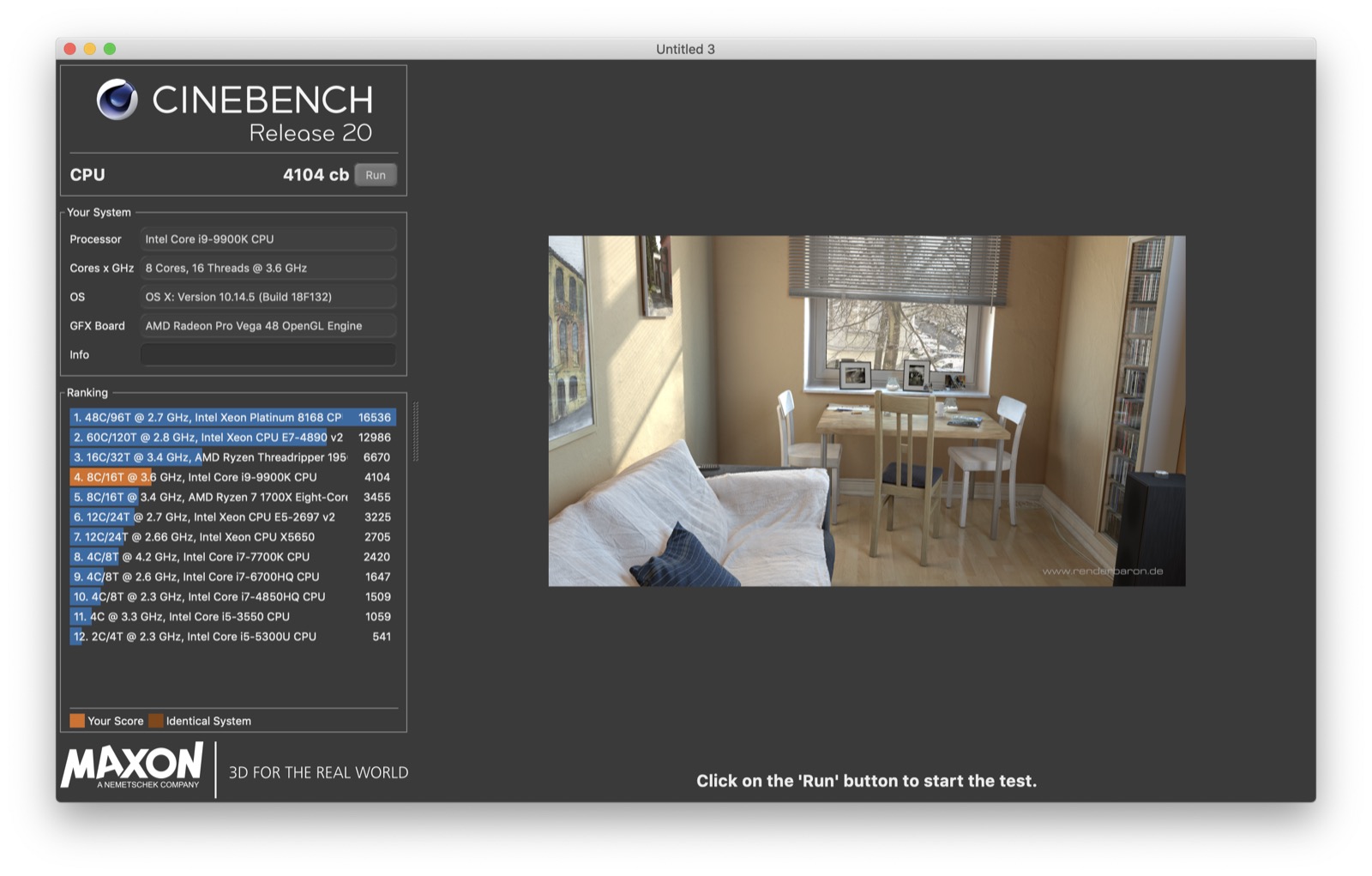
A catalog of about fifty RAWs with Lightroom appeared reborn on this iMac, compared to its usual use on an iMac 27 2015, where the Adobe application is often stammering, s pecie when jumping quickly from one RAW to another in development. Other applications such as Adobe Illustrator also seemed very reactive on very complex vector shapes, although the impression is that Illustrator, like InDesign, cannot obtain higher increments or obvious benefits from the Vega 48 video card, however equal to Photoshop and Lightroom, for the own constitution.
Even the use with videos, from QuickTime to Premiere seemed very good, even if here it would be useless to report objective data given the vastness of the resources available and also from the fact that now playing a video in 4K or 8K is no longer an absolute novelty for computers in this market segment.
Finally, excellent also in the development phase: the use of four iOS simulators turned on simultaneously with Xcode did not in the least disturb macOS or the processor, which were traveling at idle (as seen in the photo, thanks to the detection of the iStat Menu.

Considerations and market
Considering all the defects, few and historical, of the design to its incredible potential, even considering that it is the top configuration, the judgment on this iMac 27 2019 cannot be high and that in a word we could define “exciting”, especially for who has an older iMac.
Although not formally considered a Pro machine by Apple, we cannot fail to emphasize that this iMac, in general but especially with this configuration, does not differ much from what is the average experience on an iMac Pro (which certainly offers different numbers , but not achieved on all occasions).
Considering the fact that this model is basically a refinement of the previous one, which already offered in 2017 a masterful glance thanks to Thunderbolt 3 and P3 color space in the 5K display, we can say that we are facing an undoubtedly formidable machine, which brings with it some shadows here and there on some design choices but which can, in perspective, offer full working coverage for the next 4-6 years even from the first level.
 Magic Keyboard and Magic Mouse in the box, ready to use: both products are very good and design but for some professionals maybe need something more
Magic Keyboard and Magic Mouse in the box, ready to use: both products are very good and design but for some professionals maybe need something more
In addition to this there is also another aspect to highlight about this model (and the others in the 27 “series) from a market perspective: if we could make a sales forecast we would say that this iMac will sell a lot, at least as much as it has sold. the previous version.
The reason is undoubtedly the build quality, a design that (anyway) like and the power absolutely adequate to the needs: but the advantage of the iMac is that there is no real competitor in the market. Surface Studio does not have comparable hardware (and does not have macOS) and the other manufacturers simply focus on the laptop market (for cheap calculations), so there are only other computers built ad hoc, the result of obvious compromises that are unacceptable by those looking for a iMac.
And that's a real shame, because we would like a bigger challenge in the market and it would be stimulating for Apple too.
Pro:
• Same, reliable design as always • Processor and video card in a “pro” perspective
Cons:
• The design has some too many chronic compromises
Prices:
• iMac 27 2019 Intel Core i5 3.0GHz, 8GB RAM, 1TB Fusion Drive and Radeon Pro 570X Euro 2,199.00
• iMac 27 2019 Intel Core i5 3.1GHz, 8GB RAM, 1TB Fusion Drive and Radeon Pro 575X Euro 2,399.00
• iMac 27 2019 Intel Core i5 3.7GHz, 8GB RAM, 2TB Fusion Drive and Radeon Pro 580X Euro 2,699.00
• iMac 27 2019 Intel Core i9 8 ‑ core, 16GB RAM, 512GB SSD and Radeon Pro Vega 48 Euro 4,079.00
The new iMacs are available from this page of the Apple Store online: the list price of the tested model is 4,079.00 euros.





