Cyber Layman presents the review of iMac Pro, the most powerful all-in-one computer on the market and, at this time, Apple’s top machine that represents an unprecedented combination of processors born to be mounted on a server and a compact and easily transportable enclosure ( at least within the same work structure) mounted behind a very high-quality monitor.
 iMac Pro has been tested at the studio of Raffaele Mariotti, our collaborator in recent years and now a Freelance that deals with shooting, editing, and post-production of photos and videos and this is at the same time the chronicle of our discovery of the capacity of the system that we have abundantly described in recent months with the articles by Mauro Notarianni and Daniele Piccinelli.
iMac Pro has been tested at the studio of Raffaele Mariotti, our collaborator in recent years and now a Freelance that deals with shooting, editing, and post-production of photos and videos and this is at the same time the chronicle of our discovery of the capacity of the system that we have abundantly described in recent months with the articles by Mauro Notarianni and Daniele Piccinelli.
Inside the box
The iMac Pro that came to us in the editorial office is the 10 Core model which represents one of the most interesting machines for creative videos with a good balance between power per single-core and, in the case of our configuration, 128 GB of RAM is able to take care of huge 8K video archives from which to derive a final product suitable for any type of video format and transmission medium.
Below is a small gallery showing the unpacking phases and some details: inside we find the ultra-protected iMac Pro, the standard power cable that will allow us to move it without problems from room to room (in our case from the post-production studio to the adjacent one for shooting still life or models in a fairly narrow field), a dedicated box houses the keyboard, the classic mouse and the latest generation trackpad with care and protection. The USB-Lightning cable is also useful to manage the charging of the peripherals that Apple has decided, like the iPhone, to power with its proprietary connector.






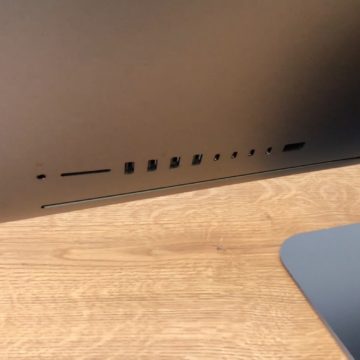
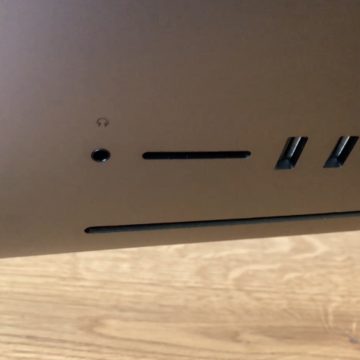



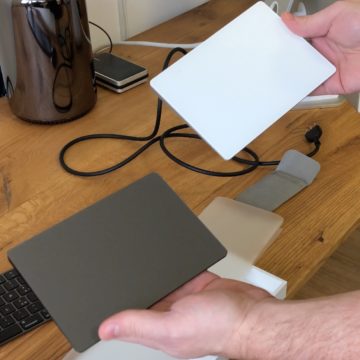
Features
And here is the configuration of our iMac with 3G GHz Intel Xeon W processor, 128 GB RAM 2666 MHZ DDR4 and 16 GB Radeon Vega 64.

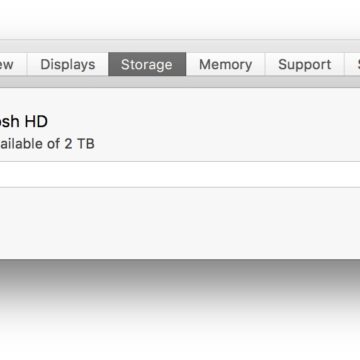
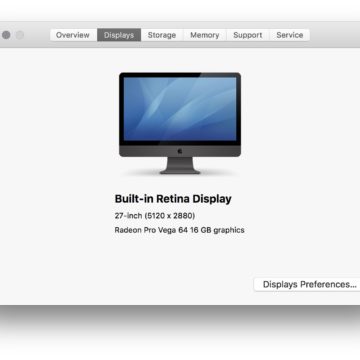
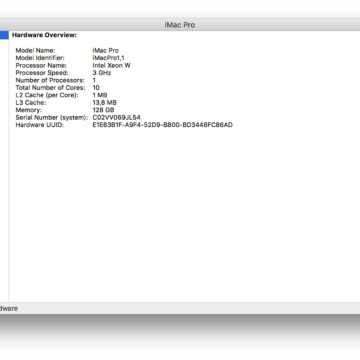
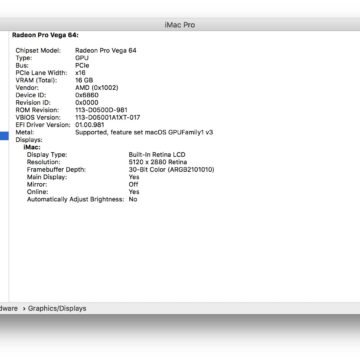
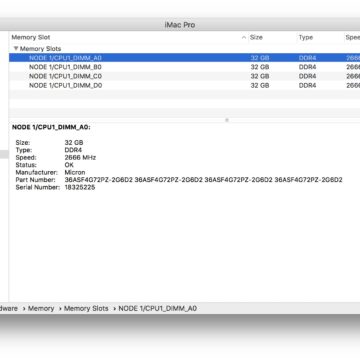
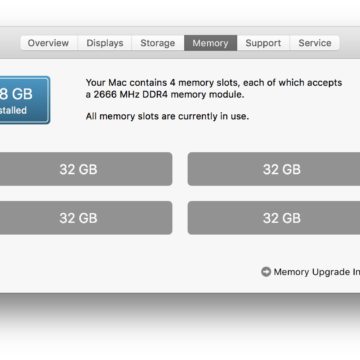
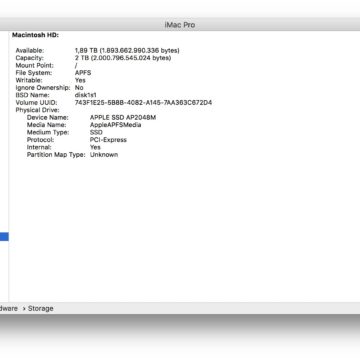

T2, a multifunctional chip for safety and efficiency
Among the most relevant features of the new iMac Pro, a new level of integration and security in the platform thanks to a processor that Apple calls T2. By developing and integrating several new controllers, such as the System Management Controller, ISP Processor, Audio Controller, and SSD Controller, the T2 chip brings features such as FaceTime HD camera optimized image processing to iMac Pro
It also offers a higher level of security by integrating a Secure Enclave coprocessor, which lays the foundation for new encrypted storage and secure boot capabilities. Dedicated hardware encryption (AES) encrypts data on the SSD without compromising performance, while Secure Boot allows only trusted software to load.

The T2 chip is also responsible for the stereo speakers (which thanks to the improved internal configuration offer excellent audio support even to those involved in video editing or who have to carry out demonstrations without always resorting to monitors such as the Genelecs that were in the studio of the test), the four internal beamforming microphones and the cooling system.
The 1080p FaceTime HD camera is of higher quality than the built-in 720p resolution camera on the 5K iMac. As mentioned, the camera in question is also controlled by the T2 chip. Inside this component there is an image signal processor (ISP) capable of identifying faces by setting the best exposure and white balance values, dynamically adjusting the exposure, and much more, along the lines of what the iPhone camera does.
Maximum data security on your SSD
The SSD also relies on the T2 chip which, among other things, integrates a dedicated storage controller. The Mac assigns disk read / to write operations to the controller in question, speeding up operations and improving security. Every single bit of data stored on the iMac Pro SSD is encrypted using standard features in T2 making it virtually impossible for third parties to read the encrypted drives. Apple allows, among other things, to also activate FileVault, further increasing the level of security. T2 still takes care of the boot operations.
When you start your iMac Pro, the Apple logo appears almost instantly, a sign that the T2 has taken over the system. Apple has integrated new startup verification mechanisms (we talked about it here) that somehow mimic what has already been done on iOS. During startup, the Mac checks the integrity of the operating system (OS) on the startup disk to make sure it is legitimate. If the OS is not known or its legitimacy cannot be verified, the Mac connects to Apple to download the updated health information needed to verify the OS. This information relates only to the Mac in question and causes it to boot from an OS deemed “trusted” by Apple.
Turning on the iMac Pro while holding down the Command (⌘) -R keys immediately after displaying the Apple logo, you can boot from macOS Recovery and from here call “Startup Security Utility”, a sort of control panel from which to change security settings related to iMac Pro startup. It is precisely these advanced settings that – in particular cases – may require the use of a different Mac to fully restore the new all-in-one as it happens in the factory (we talked about it here).
T2 and SSD disks
If the action of the T2 Chip is practically “painless” from the point of view of operating speed, the result of the classic Disk speed test that we report below is even more amazing. We had to run it several times to figure out if we were wrong or not. The results do not deserve great comments: we are at levels of stratospheric speed thanks to the best solid-state storage systems available on the market for implementation inside an all in one computer.

An efficient cooling system for server processors on iMac
It is probably the biggest challenge that Apple’s engineers had to face: how to spread vertically CPU typical of servers, a desktop video card and at the same time guarantee effective cooling that especially in the heaviest calculation phases did not bring iMac Pro at unbearable temperatures or a “hairdryer” effect on the back of the machine?
The secret lies in these two images that show you the animation of the ventilation and disposal flow on the one hand and the arrangement of the various components on the other.
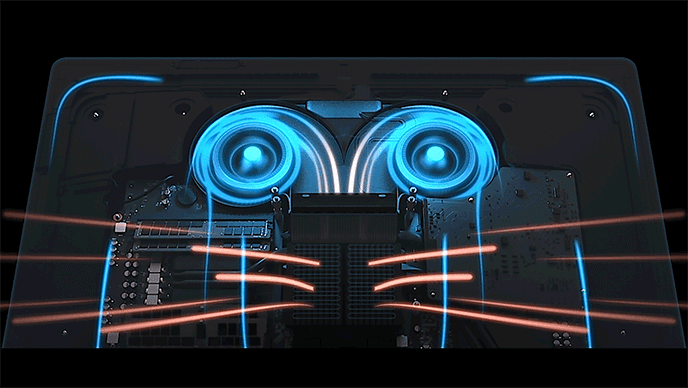
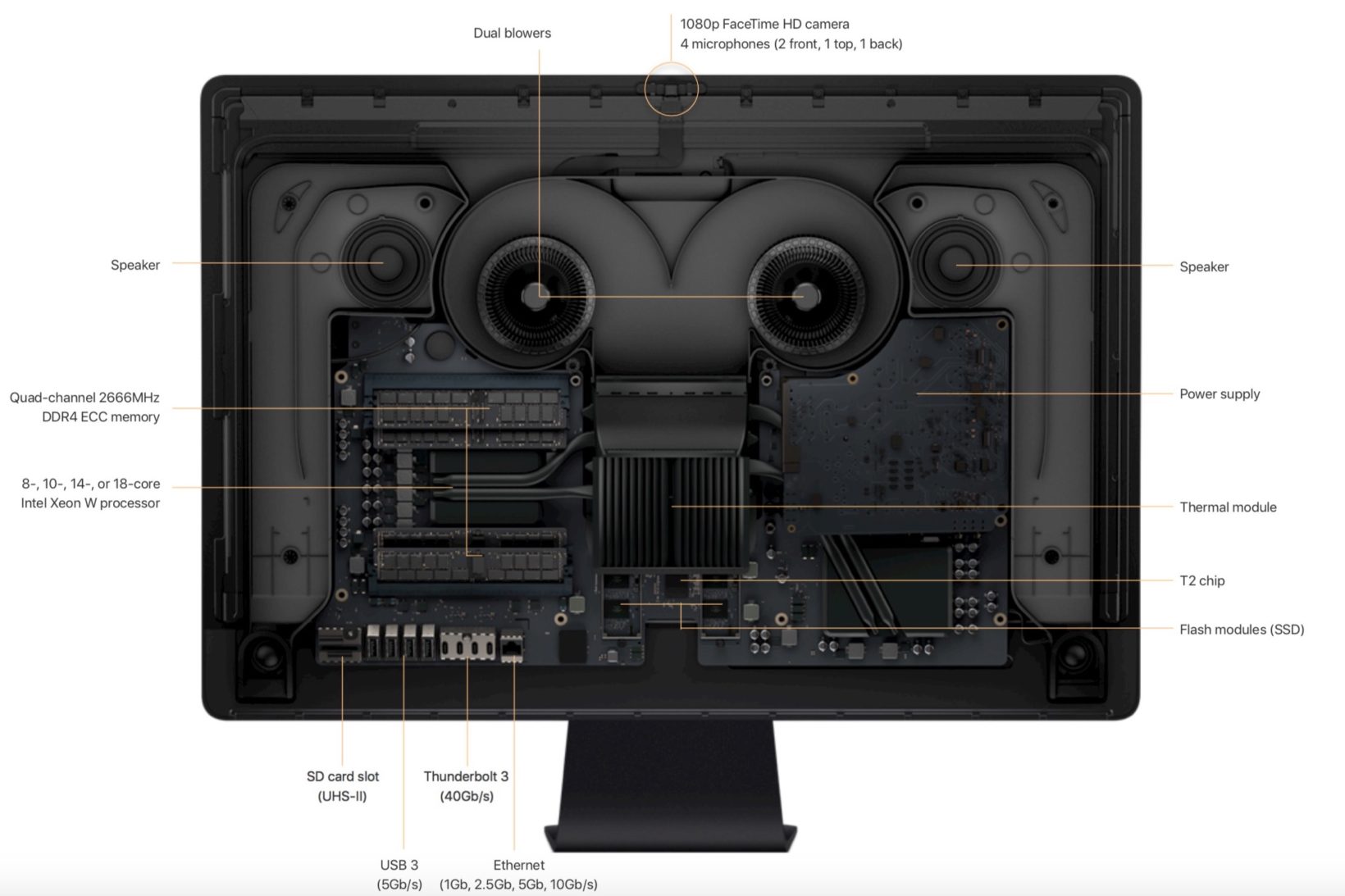
The internal expansion slots? I’m on the back!
The first surprise that catches the user is that of the efficiency of the hard disk combined with the T2 processor but the hidden power of Thunderbolt 3 is not far behind: the four ports on the back, which can be used for connecting high-performance external peripherals. and of course, the external storage should change those who complain about the limited possibility of internal expansion or accessibility of the All in One from Apple after reading the benchmarks of the BareFeats site performed using new and fast PCIe storage devices.
iMac Pro integrates two Thunderbolt 3 controllers for the four ports and with two AKiTiO Node boxes with two internal Samsung 960 Pro NVMe drives connected in RAID 0 (striping) it was possible to obtain a reading performance of 4,781MB per second. By using Apple’s new professional all-in-ones in conjunction with Thunderbolt 3 storage devices, you can virtually leverage solutions that rival PCIe-based internal flash storage solutions.
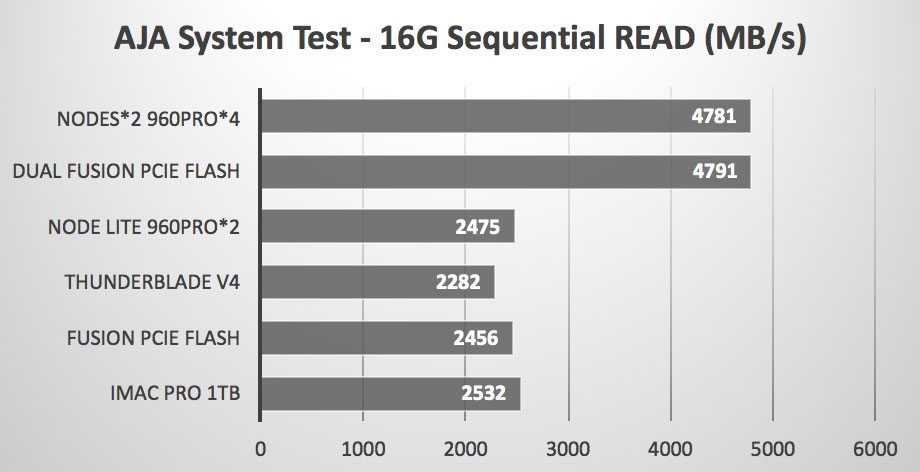
The four Thunderbolt 3 ports (USB-C connection) also allow you to seamlessly connect two 5K monitors and high-performance peripherals, supporting up to 40Gbps by combining data transfer, video output, and charging capabilities in a single compact connector. And let’s not forget that iMac Pro can use Thunderbolt 3 for another expansion capacity: that of external video cards that we will examine later.

Productivity Benchmarks: the difference between the test model, the base model, and iMac 5k.
If the direct approach to the power of the iMac Pro with an optimized program like Final Cut Pro in the latest version is ultra obvious, you need to understand what happens with other software that has not yet gotten a direct boost like what Apple can do with the combination of hardware and software well before product release. The reference for this type of test has always been the American site BareFeats which has performed specific benchmarks by comparing the performance of the new iMac Pro in the 8 core, 10 core version and the iMac 5K 2017 in the 4.2GHz Quad-Core i7 (7700K) version.
The machines referenced by the legends in the tests you see below are the following:
- iMac Pro 10-core – 2017 iMac Pro 3.0GHz 10-Core Xeon W-2150B CPU (same processor as our iMac Pro), 64GB of RAM 2666MHz DDR4 ECC SDRAM (half of those of the machines we tested), AMD Radeon Pro Vega 64 GPU (16GB) (same video card as our iMac Pro)
- iMac Pro 8-core – 2017 iMac Pro 3.2GHz 8-Core Xeon W-2140B CPU, 32GB RAM 2666MHz DDR4 ECC SDRAM, AMD Radeon Pro Vega 64 GPU (16GB)
- iMac 5K 4-core – 2017 iMac 5K 4.2GHz Quad-Core i7 (7700K), 64GB RAM 2400MHz DDR4 SO-DIMM, AMD Radeon Pro 580 GPU (8GB)
All iMac Pro processors have Turbo Boost, Hyperthreading, four channels for 2666MHz DDR4 ECC memory, high-performance L2 and L3 cache, and integrate AVX 512 vector instruction support.
As we have also explained in this article, to choose the processor with the number of cores suitable for your needs you must take into account the software used. Single-threaded applications run more efficiently at high clock speeds, while for software that uses multithreading it is better to choose a processor with multiple cores.
The basic version of the iMac Pro comes standard with an 8-core 3.2GHz Xeon processor with Turbo Boost up to 4.2GHz. When ordering, you can choose the 10-core, 14-core or 18-core variant. The 10-core Xeon processor offers higher performance with 4.5GHz Turbo Boost. It is ideal for those who have to work with multiple applications at a time and manage more demanding workflows.
The 14 ‑ core and 18 ‑ core Xeon processors are ideal for those who need to simultaneously use multiple professional applications that make the most of multithreading. They are the right choice if your workflow involves tasks such as video rendering, building large projects, using various virtual machines, and CPU-bound processes.
In the gallery below are the main results: you can see the tests performed with Compressor (encoding a 4K project 4K HEVC 10-bit – H.265), Blender (rendering a scene using only the CPU), After Effects CC (rendering a project), Premiere Pro CC (project export and Render blur), Photoshop (noise reduction), Final Cut Pro X (export), Geekbench 4 (Multi-Core CPU test) and Cinebench (Multi-Core CPU test).
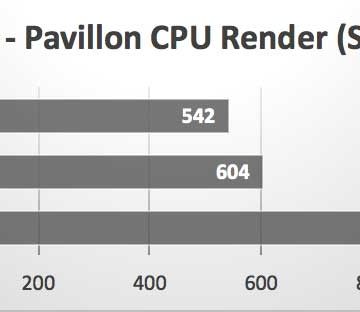
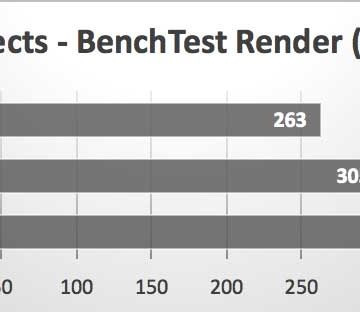
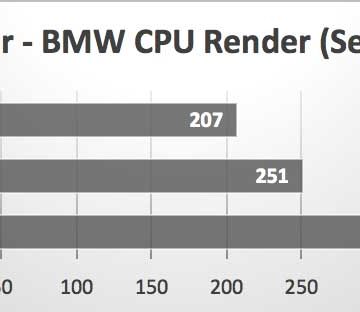
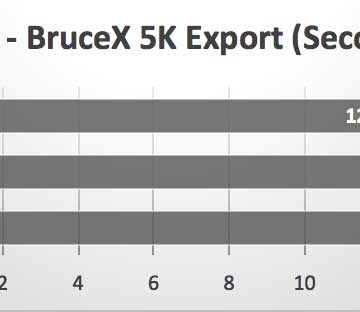
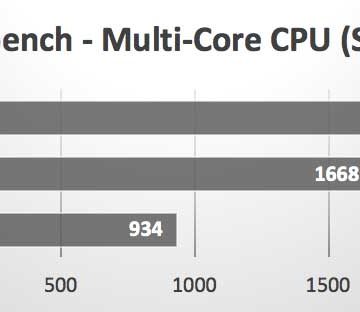
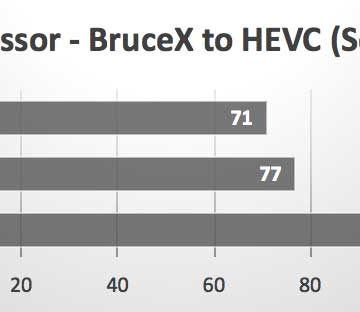
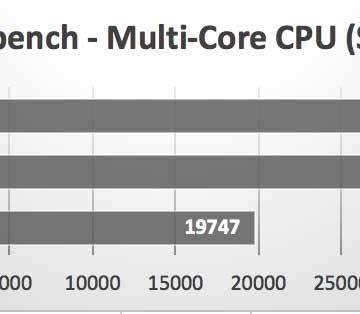
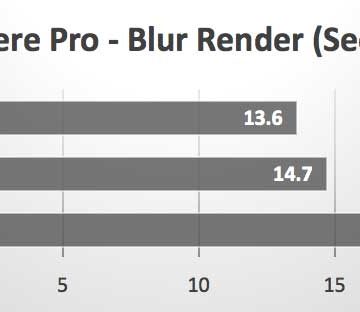
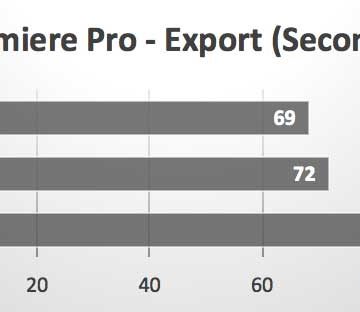
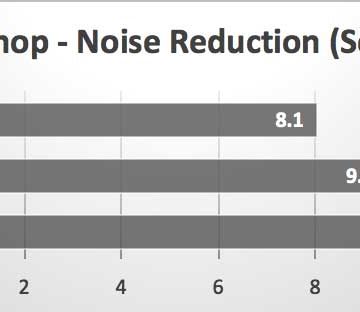
Compared to the 8-core variant, the 10-core iMac Pro offers speed improvements ranging from 3% to 24%. Compared to the 2017 5K iMac, the 8-core iMac Pro offers speed improvements ranging from 23% to 79%. Click on the individual photos above to enlarge the thumbnails and view the details of the various benchmarks on the screen.
Other benchmarks bring us equally comforting results: if we stay in comparison with an iMac 5K with an i7 processor at 4GHZ and 32 GB of RAM the capabilities of our 10 core are evident. With 10GB of 4K footage to encode in ProRes 422, the iMac Pro under test completes the task in half the time.
With DaVinci Resolve, a RED 8K Helium footage at 60 fps is exported to ProRes 422 in less than a third of the time it takes on the 5K iMac. The numerical results confirm the initial orientation: in some cases, the non-optimized software and the lower speed of the single processor can bring the results closer between the different configurations but in many cases, the performance increase between iMac 5K and the 10 Xeon variant Core goes beyond the 2x factor.
Apple
It is Apple itself that represents the best uses of the machine in various fields, not afraid to show how in several cases the standard 5K iMac can be more powerful than its now-antiquated Mac Pro and that iMac Pro in certain uses does not represent, to less to use the configuration with the maximum number of cores an increase compared to the surcharge. The choice of one or the other model absolutely depends on the main job that the machine is intended to carry out.
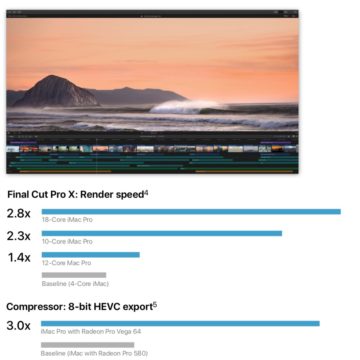

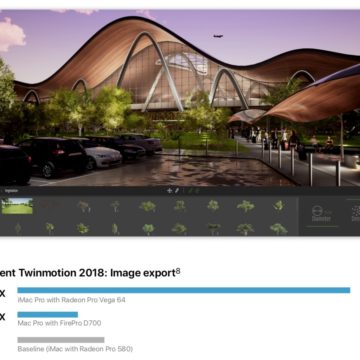
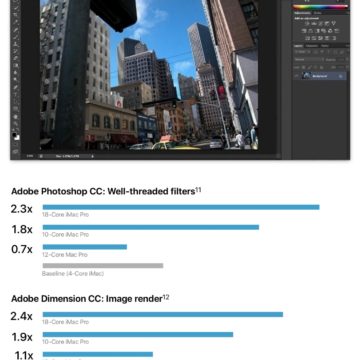
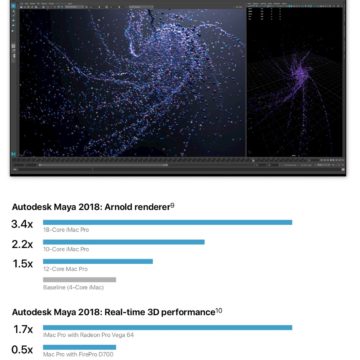
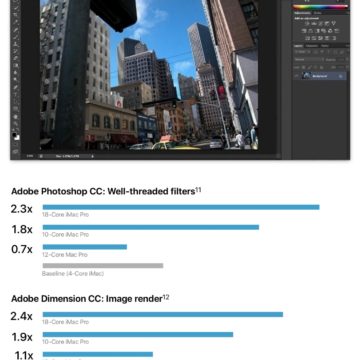
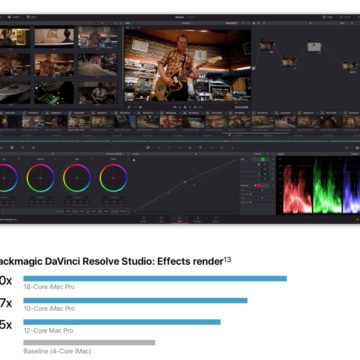
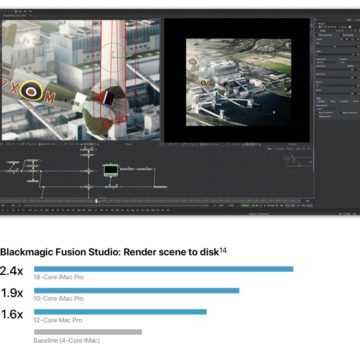
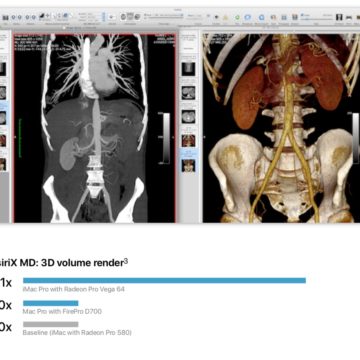
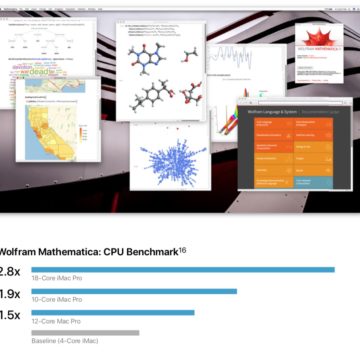
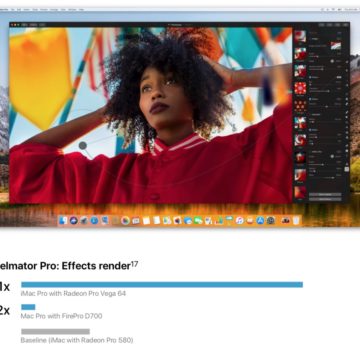
The opinion of those who work in the field and the pairing iMac Pro – Final Cut
When we learned that we would have an iMac Pro available, after having talked a lot about it for news, performance, and peculiarities of an “all in one” designed for the professional world, we reflected for a long time on who it was, in the panorama of our collaborators and acquaintances, the most suitable figure to test it in the field.
The writer has experience in a video that is limited to some small editing and corrections while he could have his say in the field of 3D rendering for architecture, other collaborators are specialized in editorial graphics and for the web but the primary focus for the sector ” creative “of this CPU is very specific: it is a machine designed for those who make high-level video and photo production with the need for short processing times, reliability and versatility.
We, therefore, decided to turn to those who do this work in the field, in a small but efficient studio, and have the experience of workflows that require a versatile, space-saving, and above all-powerful, very powerful machine that has collaborated with CyberLayman in the past.

Raffaele has a very respectable curriculum with over 10 years of experience as a freelance photographer and videomaker able to manage the entire workflow from shooting to post-production in perfect autonomy with a particular predilection for color grading.
He collaborates with a number of communication agencies around the world and teaches Digital Video at the Academy of Fine Arts in Urbino.
It uses Hasselblad and Nikon systems, while for video it uses Blackmagic URSA Mini Pro 4.6K, DaVinci Resolve, Adobe Creative Cloud, Apple Final Cut Pro, and various software and hardware tools.
Always a Mac user, he currently uses a Mac Pro 2013 in the studio and a Macbook Pro for work “on the road” while traveling. 
The machine we tested was equipped with an Intel Xeon 10 core 3GHz processor, 128GB of ram, AMD Radeon Vega 64 GPU with 16GB of ram, and a 2TB solid-state drive.
“This is undoubtedly a huge step forward compared to the systems I currently use: even if the Mac Pro is a very powerful machine, it is now starting to be dated with 5 years on its shoulders, and in many types of workflows the performance of the iMac Pro on trial.
It is already possible to process 4K or larger RAW streams in real time on the Mac Pro but depending on the working parameters the playback is not always smooth. On the iMac, we also tested 8K raw RED footage samples with Final Cut Pro, and any intervention on the raw video parameters or color correction is applied in real-time and the playback is smooth. Below are some screenshots of Final Cut on the huge screen of iMac pro with test footage and transferred from works in 4K.


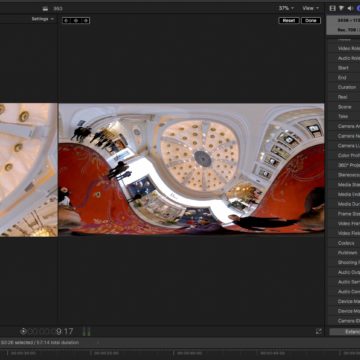
The surprising thing, at first sight, is certainly the speed of the internal disk whose effect is felt in any operation. Tested with a speed test utility, we reported more than 3GB / s reading and writing. Having this speed simply inside the machine without having to resort to external RAID systems is certainly a good thing, even if clearly space is limited and cannot replace dedicated disks for the shot.
Furthermore, the total encryption of the entire disk in a transparent way in real-time should not be underestimated, thanks to a custom Apple chip dedicated only to that role. This means that disk performance is not affected by encrypting processes as is the case on normal systems.
Excellent quality of the factory-calibrated monitor which is able to cover practically the entire DCI-P3 color space but which obviously cannot completely replace an external professional monitor.
I find myself a little uncomfortable in having to manage the peripherals I already own: the difference in the types of ports and connections between my Mac Pro 2013 and the new iMac Pro requires a whole series of adapters that for those who work between the studio and away from home a bit difficult to manage.
I am not used to working with the mouse which I find uncomfortable while I have already adopted the Magic Trackpad for some time. The iMac Pro still includes both a mouse and trackpad, for free choice. The machine, in the best Apple tradition, is very quiet and the fan system does not increase the noise that much even in the most intense calculation phases: we have not encountered overheating problems or rendering glitches in the various video applications.
 I tried the new color grading palette included in the latest release of Final Cut Pro, which is now powerful and intuitive even if it cannot replace the “tactile” sensation of a real control surface or the in-depth controls of dedicated platforms.
I tried the new color grading palette included in the latest release of Final Cut Pro, which is now powerful and intuitive even if it cannot replace the “tactile” sensation of a real control surface or the in-depth controls of dedicated platforms.
Editing of the 360 ° shot is a pleasant surprise and with a normal 4K shot the interaction capacity is immediate and you can select, by setting the right keyframes, seamless transitions by choosing the right scene in post-production.
It is evident that with the latest version of Final Cut Pro Apple has succeeded in optimizing the hardware + software combination which, at least in the video field (and, they also tell me with regard to Logic in the audio field) overturns ideas. that you have on the performance of AMD GPUs.
Even with DaVinci Resolve, despite not being able to use the CUDA-based calculation of Nvidia GPUs, the exploitation of the macOS High Sierra “Metal” platform combined with the AMD GPU allows obtaining very performing results.
In a work in which the rapid completion of the project allows you to optimize your performance and above all to offer more space for the care of assembly and color grading, being able to have so much power is essential. Although the prices of the various configurations of the iMac Pro remain remarkable at first glance, they are actually comparable to machines configured for “high-end” performance and the road taken by Apple on this machine bodes well for the next developments in the prosector. between fixed and portable. ”
Pro
Significant increase in performance and working capacity in real-time with very high-resolution video archives, video rendering capabilities, and digital audio management with Appleche optimized programs justify the price, monstrous speed, and very high level of security in the management of internal disks and disks Thunderbolt external. Monitor with individual calibration already at the factory. High expandability and RAM upgrade capability. Possibility to use a Thunderbolt 3 expansion box for both storage and (evolving) graphics cards with the exploitation of CUDA libraries.
Against
The monitor is not HDR, the performance of AMD cards in 3D and architectural rendering does not match the remaining computing power of systems with Nvidia cards. The mix of ports (USB 3 and Thunderbolt 3) can confuse those who use old laptops and older video devices and must equip themselves with adapters of different types also for storage.

Conclusions
If you are a video professional and work with 4K or higher material with economic advantages on delivery times, you will pay for the difference in power between the Pro model and the 5K iMac in just a few months of work.
The performance increase for those who use Final Cut pro is simply frightening and for those who had abandoned the Apple software tool considering it not updated enough and lacking several tools for complete production, flow could seriously rethink it and consider not only the powerful coupled but the many improvements made in color management and in the introduction of the 360 ° editing mode that allows new creative capabilities in combination with quality double or quadruple semi-dome cameras: the possibility of directly add an external virtual reality unit not only for the output of the finished product but also for more immersive and immediate editing.

iMac Pro is an absolute powerful machine but we would not recommend it to all professionals regardless: to the videomakers mentioned above we would add those involved in the development and want to manage very fast code compilations to reduce downtime of programming or multiple virtual machines, we would add who deals with complex calculations in the biomedical or aerospace field. In these last cases, the evaluation of the processor (or the number of cores onboard) is a fundamental moment in matching a still acceptable price to balanced performance. For many of these the excellent quality of the onboard monitor could almost be wasted while we would have appreciated the option for an HDR screen dedicated to those who want to be updated to the latest developments in video productivity. Apple has informed us that it is studying a high-performance external monitor that will probably be sold with the future Mac Pro: who knows that its development does not lead to an impact also on future iMac Pro models.
In the end, it is an All In One that must be carefully evaluated to increase its performance in many fields of creativity and productivity: the difference will be the applications and their ability to take advantage of RAM, Xeon processors in multicore mode and the GPU. by AMD with OpenCL.
Prices
The cheaper iMac Pro costs 5,599 euros. on the Apple Store online in Italy or at the APR resellers network in the area or the Apple Stores. It may already be more than enough for freelancers and small businesses that don’t need the full power of today’s technology. This configuration includes 3.2 GHz 8-core Intel Xeon W processor with Turbo Boost up to 4.2GHz, 32GB of 2666MHz DDR4 RAM, 1TB SSD, and a Radeon Pro Vega 56 video card with 8GB of HBM2 memory.
Each of these four components can be upgraded by choosing between different options in parallel with an increase in the final cost of the machine.  For example, as regards the processor you can choose the 10 core version at 3.0 GHz (with a boost at 4.5 GHz) by adding 960 euros, or the 14-hour model at 2.5 GHz (and boost at 4.3 GHz) for an additional 1,920 euros, or the best performing with 18 cores at 2.3 GHz and boost at 4.3 GHz for an additional 2,880 euros.
For example, as regards the processor you can choose the 10 core version at 3.0 GHz (with a boost at 4.5 GHz) by adding 960 euros, or the 14-hour model at 2.5 GHz (and boost at 4.3 GHz) for an additional 1,920 euros, or the best performing with 18 cores at 2.3 GHz and boost at 4.3 GHz for an additional 2,880 euros.
As we mentioned the RAM starting is 32GB, to double it (64GB) you will have to add 960 euros while with an additional 2,880 euros you can opt for the top configuration with 128GB of RAM. Regarding the capacity of the 1TB SSD is not enough, you can opt for the 2TB version for 960 euros more or go up to 4TB with an additional expense of 3,360 EUR. Finally, as an alternative to the graphics card basic model, you can choose the Radeon Pro Vega 64 model with 16GB of HBM2 memory adding 720 euros.
With the best of these configurations, the final price of the iMac Pro jumps to 15,439 euros and this makes the study of the applications that you want to maximize the performance of even more destructive.





