Home Cyber Layman iTunes, Music & Video ,,,,, If iTunes does not allow too intuitive management of the contents on the iPhone and iPad, there are so many third-party alternatives that are right for the user. Among the solutions to extrapolate all the data contained in an iOS device is iMyFone D-Port, which in addition to extracting data from iPhone and iPad, allows you to do the same with iTunes and iCloud backups. Here's how it works and what it allows you to do.
What is it for
iMyFone D-Port is, first of all, intuitive and simple to use. It consists of three large sections, although each of these leads to the same result, that is, extracting files on a PC or Mac. What changes, then, is only the origin of the scan. A first tab, in fact, allows you to scan the internal memory of iPhone and iPad, a second, on the other hand, allows you to extract files from iTunes backups and a third, finally, from backups contained on iCloud. whichever source is chosen, iMyFone D-Port offers the same possibilities, making the process very simple.
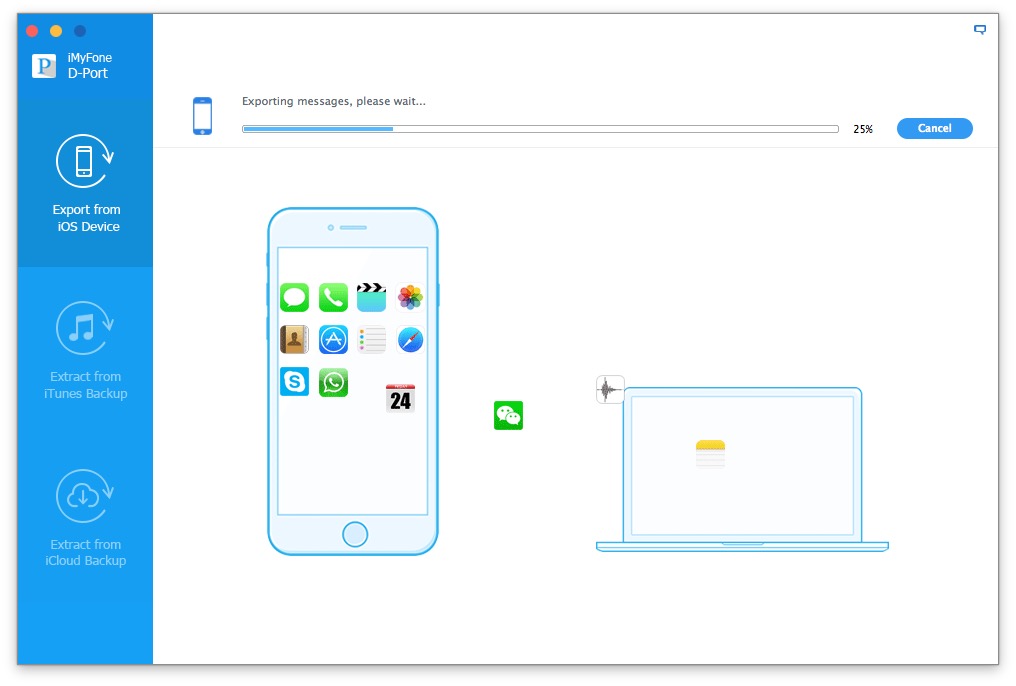
What files can I extract?
After selecting the device, iTunes or iCloud, you can choose the files to extract and save on a PC or Mac. As regards the Calls and Messages section, it will be possible to copy the call log, messages and contacts to PC and Mac. Among the possibilities of extrapolating the content of messages there is not only access to the Apple iMessage app: iMyFone D-Port allows, in fact, to copy the contents of WhatsApp, WeChat, Line, Viber, Kik Messenger and Skype conversations. From this point of view, in short, we are completely covered, considering that the list of these applications covers 90% of the most used messaging apps, even if, unfortunately, there is no support for Telegram.
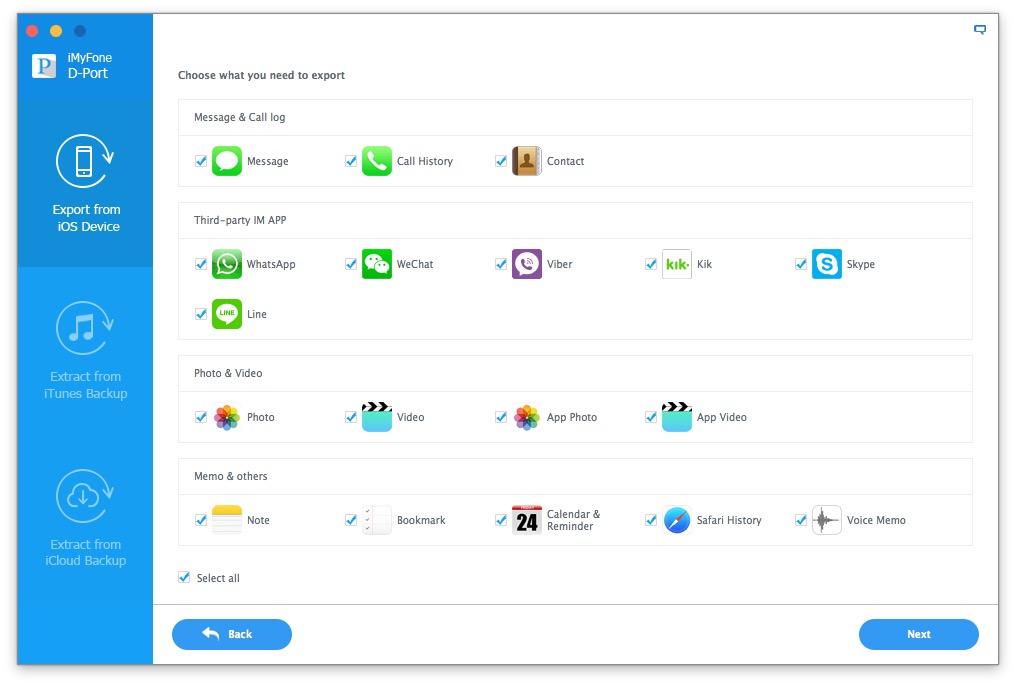
Continuing the catalog of extractable files, there is certainly no shortage of Photos and Videos stored on the device, on iTunes and on iCloud, while among other files it will also be possible to extract Notes, favorite sites, appointments, calendars and reminders, Safari history and Voice Memos.
How does it work
After selecting the type of file to extract, you will have to start scanning the connected device, from which to take the files. Of course, if the source is the iTunes backup, you will have to select the relevant file from the Finder; finally, if you are proceeding from iCloud backup, you will have to log in to the Apple cloud directly from iMyFone D-Port. 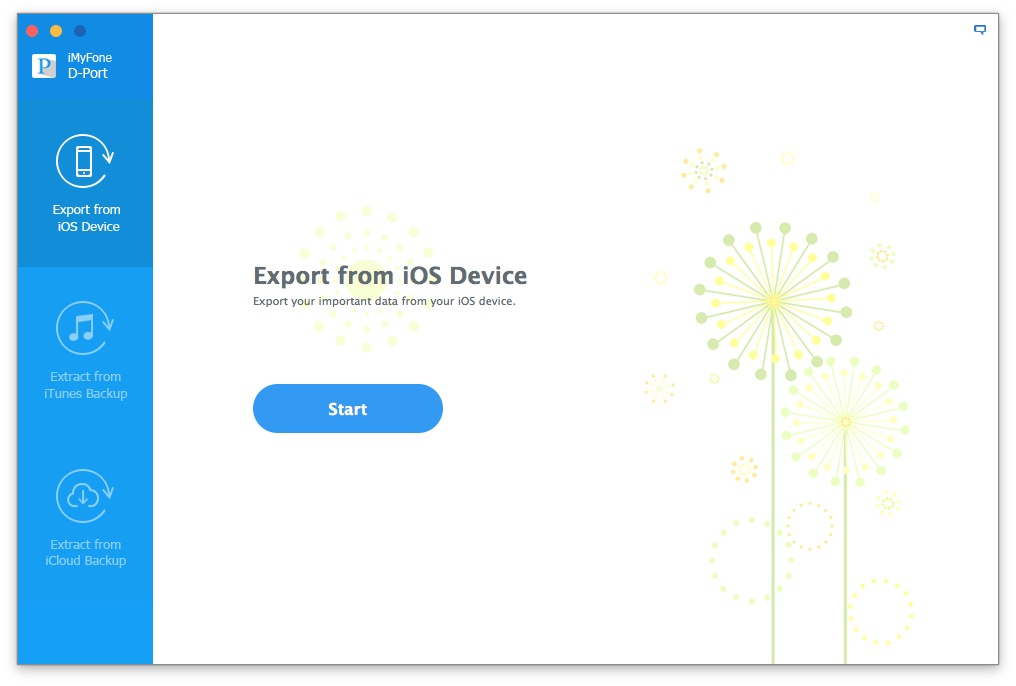
The next step is to wait for the application to scan the device, or to recover data from the iTunes / iCloud backup. This is not a super fast scan, and you will need to wait a few minutes, depending on the amount of files you have chosen to recover and the source of the scan. As an example, selecting all 20 types of extractable files, the app takes about 3/4 minutes to scan. Once the scan is complete, you will find yourself in front of a real Explorer.
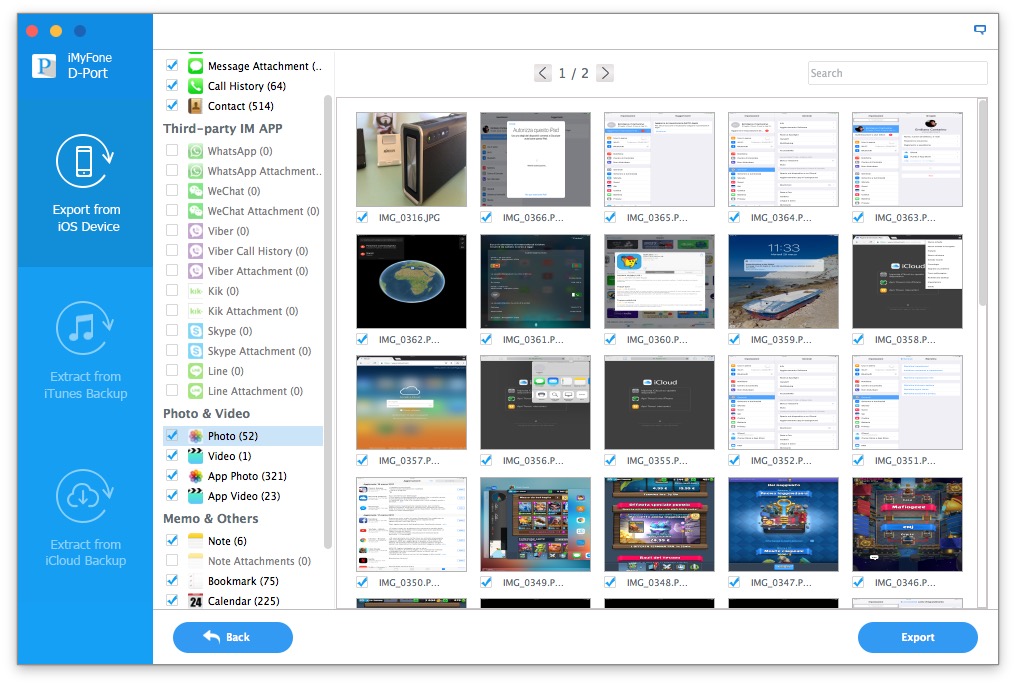
In the left column you can easily select all the items relating to the files found, such as Messages, Call logs, photos and Videos, while on the right side you will actually have access to the individual files. You can choose to download all the content without distinction, or select only and only the files of your interest.
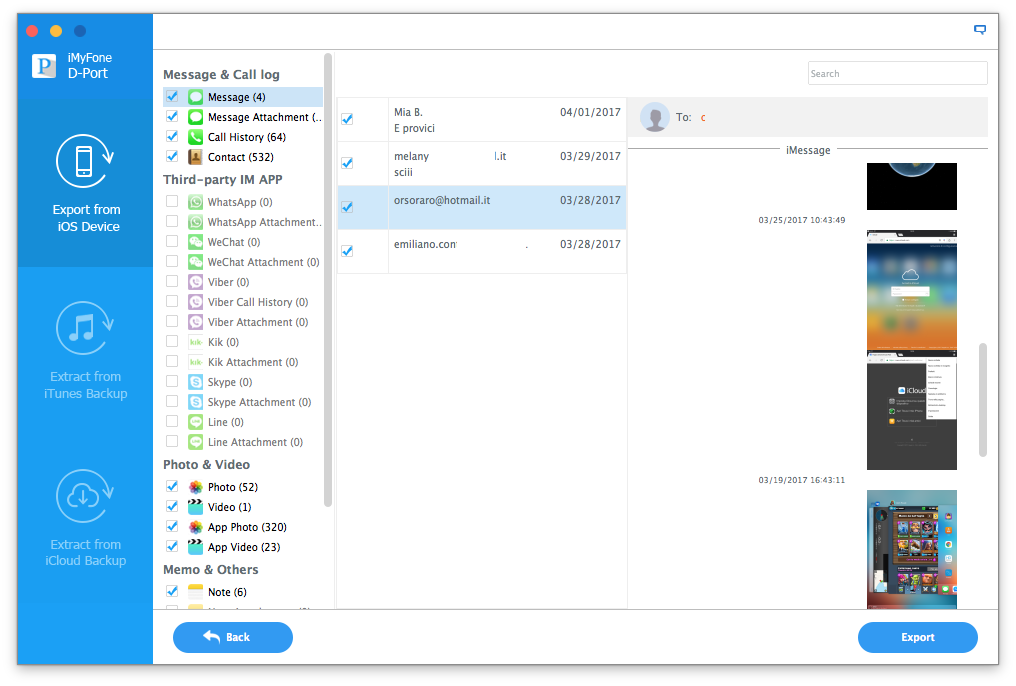
Particularly interesting is the UI of this Explorer. Not only does it allow you to have a preview of all the multimedia files that you are about to download, so that you can select only those of your interest, but you will also have a faithful replica of the chat conversations, as if you were scrolling the iMessage window . In the call log panel, on the other hand, you will have access to additional information, such as the interlocutor's email, the minutes of conversation, the exact date and time of the call, as well as the mobile number and the type of call, between incoming or exit.
Conclusions
Beyond the lack of Telegram support, iMyFone D-Port is a more than useful ally for extracting files from iOS, iTunes or iCloud. It is simple to use, with an intuitive UI, which previews users all the files to export to their PC or Mac. During our tests we never recorded a hang or a failure in extracting files, which was always proved punctual and precise.
Prices and availability
iMyFone D-Port is available on both Windows PC and Mac. It can be downloaded for free, in a demonstration version, directly on the official pages of the developer, even if the complete app will cost $ 19.95 for a single lifetime license. You can purchase licenses for 5 devices for $ 34.95, or for an unlimited number of devices for $ 99.95. These are special discounts for Macitymet readers.
Here are the links to download the application:
Following the above links the app will cost $ 19.95 (lifetime license), for readers only Macitynet, instead of $ 34.95. Make this thing stand out. PRO
AGAINST
,,





