Home Reviews ,,,,, Getting an iPhone or iPad to communicate with the PC without iTunes as an intermediary could be a real challenge, and simple operations, such as downloading photos, videos and switching music from one to another, could be a difficult challenge. . With iMyFone TunesMate, however, it is finally possible to download and upload multimedia elements in all immediacy, without resorting to the use of iTunes. Furthermore, for Mother's Day, it can be purchased at a very low price.
Premise
The premise is a must: iMyFone TunesMate requires, for correct operation, at least iOS 7 and also supports iOS 10.3, in addition to requiring the installation of iTunes on a PC. The Apple suite must necessarily be present on the PC to allow iMyFone to correctly find the connected device, but it will obviously not be necessary to use iTunes. The app is compatible with iPhone 7/7 plus, iPhone 6s / 6s Plus, iPhone 6/6 plus, iPhone SE, iPhone5 / 5s / 5c, iPad Pro, iPad Air, iPad mini, iPod touch, iPod nano, I include a really large range of Apple devices.
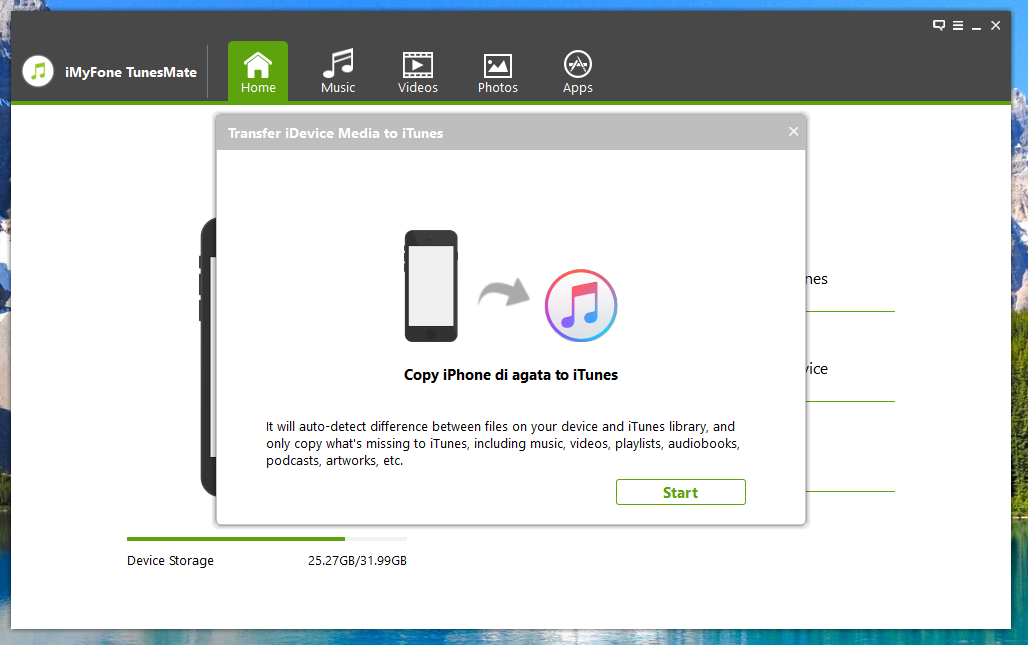
OneClick operations
That said, using iMyFone TunesMate is really simple. Starting the software, currently only available on PC (a Mac version is already under development), you will have to connect iPhone or iPad via Lightning cable. At this point the application will automatically recognize the connected device, and will immediately offer a triple choice. From the main screen, in fact, it will be possible to choose whether to transfer the device media to iTunes, transfer the iTunes media to the device, or make a backup of your media on a PC. These are three one-click actions, which will therefore lead to the chosen result by pressing a single mouse click.
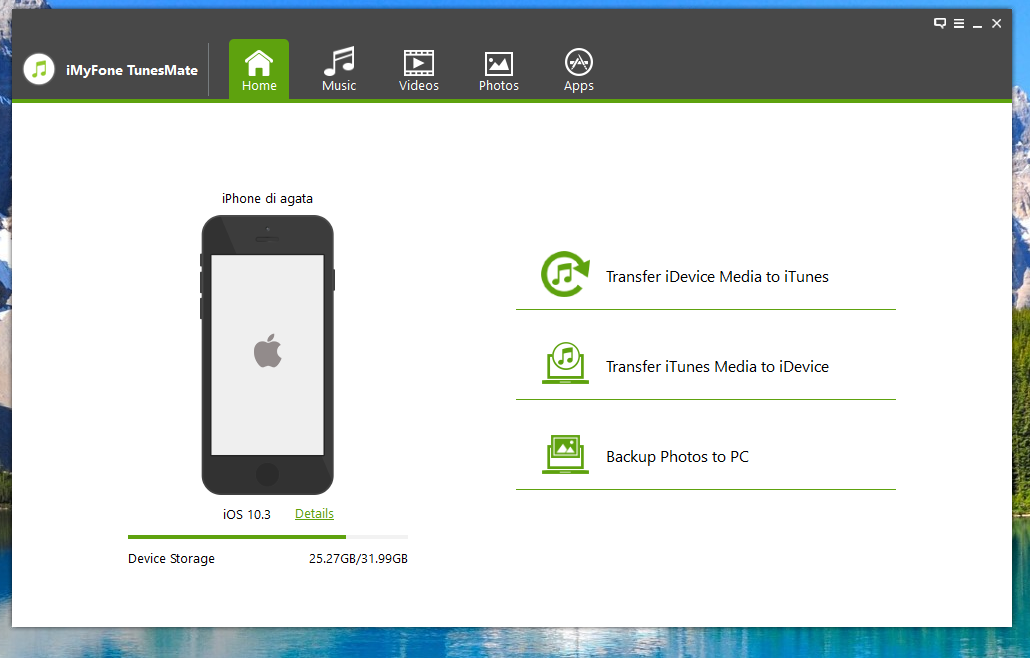
Music
Beyond the operations described above, iMyFone TunesMate allows you to manage Music, Videos, Photos and Apps without the aid of iTunes. The first tab, the one relating to Music, allows you to add songs to iPhone and iPad directly from the PC folders, without going through the Apple software; at the same time, thanks to the export button, it will be possible to export your music to the PC. the graphical interface makes available to the user all the songs contained on the device, dividing them as on iTunes by category: you will then have access to your playlists, podcasts, audiobooks and so on. For each song the application will provide basic information, such as the length of the track, the size occupied, the album to which it belongs and more.
Video
Similar to the above, the Video tab allows you to import or export video content, such as Movies, TV Shows, Video Podcasts, and more. Also in this case, therefore, iMyFone TunesMate will act as a Resource Explorer, showing the covers of the videos, in order to make it easier to search for a specific video, which can also be done in text mode, thanks to the convenient search bar present in the top right corner.
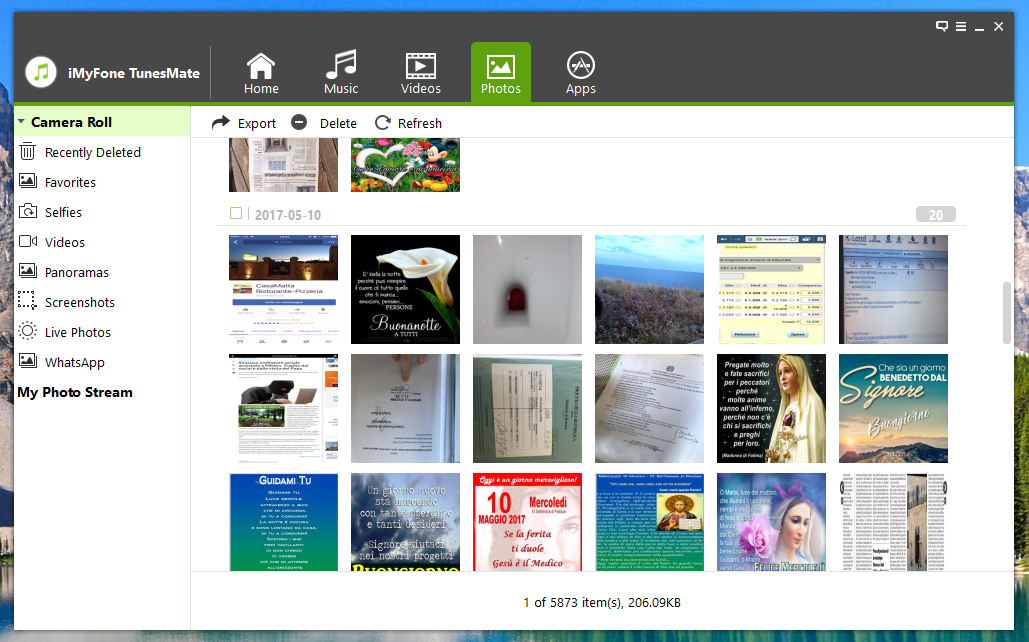
Photo
The one reserved for photos is probably the tab that represents the heart of the application. In this case, managing the images on the iPhone and iPad will be extremely simple, without having to resort to the often complex synchronizations with Photos and iTunes libraries. After scanning the device, this tab will show all the images on iOS, divided by genre. In fact, the app lists the WhatsApp images, the panoramas, the live photos, in short, going in search of all the albums present. From here it is easy to export photos to the PC memory, simply by pressing the download button.

Applications
This last tab allows, in total simplicity, to uninstall the apps on the device. In reality, it is very easy to delete an app directly from an iPhone or iPad, but in the case of multiple applications, you could think of managing them directly from this interface, to simplify the deletion process even more. The app allows, for example, to immediately check how much space an application occupies on the device, so as to be able to do cleaning with knowledge of the facts, deleting those that, for example, occupy the most.
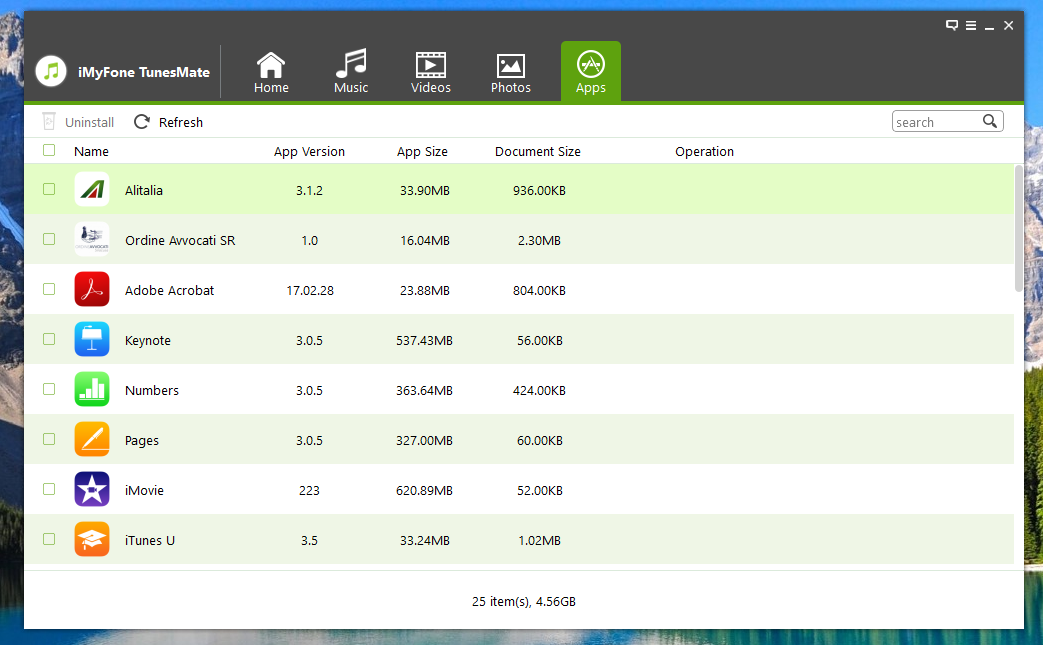
Conclusions
iMyFone TunesMate is a particularly simple suite to use, especially useful when it comes to managing your multimedia files without the sometimes confusing mediation of iTunes. In particular, we found the greatest usefulness with the management of music and images, really simple to import to PC, with a few simple clicks.
Prices and availability
Usually iMyFone TunesMate has a cost of $ 59.95, a price at which we honestly would not have recommended the purchase. In reality, however, it is discounted at $ 24.95, a price that certainly makes it attractive. In these days, however, to celebrate Mother's Day, the company has decided to further lower the list price: for only $ 9.95 , in addition to purchasing an iMyFone license. TunesMate, two other software for managing iOS from PC can also be downloaded at the same price, namely D-Port iPhone Data Exporter and Umate iPhone Cleaner. At this price, the purchase becomes truly advisable.
At this address you will find the links to buy the three software for $ 9.95; to get the discount it will be sufficient to share the offer on social networks and click on the purchase button.
PRO
AGAINST
,,





