Home Cyber Layman Hardware Apple ,,,,,
The new iMac 27 was one of the most interesting innovations of Apple's last WWDC 2017 (which we at Cyber Layman have followed closely, with several insights on Keynote and news) and although the shape has remained almost unchanged compared to the previous version, the internal architecture has been revised and strengthened, starting with the presence of the USB-C and Thunderbolt 3 ports and ending with a new computing compartment.
The occasion was greedy and so, after having thoroughly tested the new 15 “MacBook Pro, we immediately wanted to try this new iMac 27 too, because the news here are even greater since the latest update dates back to almost two years ago and the news is more substantial. We anticipate immediately that the surprises are many and that go far beyond what you notice aesthetically, in truth in terms of design there is nothing to say, but that the generational transition is there, even if it is all under the hood. .
 The front profile of the new 2017 iMac is identical to that of the previous generations: in fact, the only aesthetic differences concern the two (small) Thunderbolt 3 connectors on the back
The front profile of the new 2017 iMac is identical to that of the previous generations: in fact, the only aesthetic differences concern the two (small) Thunderbolt 3 connectors on the back
iMac 27: a flash of thunder
Aesthetically, the new iMac 27 2017 appears completely identical to the previous version, so much so that in the editorial office we talked about it but in the end we decided not to show you the unboxing (as we do for the news, such as the new iPad 10.5) because it would have been completely identical to the one that has already been around for a few years.
The only novelty could have been the new Magic Keyboard with numeric keypad, which Apple however provides only in configuration on request and in the model we received it was not present: supplied we found the traditional and well-known compact Magic Keyboard. Identical we said: iMac 27 2017 has the same shapes and the same appearance as the previous models, if not for a very small detail in the back, where the two Thunderbolt 2 ports have disappeared next to the Ethernet connector to make way for two smaller Thunderbolt 3 with USB-C connectors.
 And the arrival of Thunderbolt 3 is one of the most important innovations, because after the MacBook and MacBook Pro, also the offer desktop iMac 27 2017 aligns itself with the new standard, increasing speed and practicality, here even more massive and convenient, because if on the one hand the transition from Thunderbolt 2 or USB-A to Thunderbolt 3 / USB-C for the world of laptops will involve the boredom of some adapters (but the advantages are all there) to carry around, on a desktop computer the adapters are much less problematic and leave in practice only the advantages.
And the arrival of Thunderbolt 3 is one of the most important innovations, because after the MacBook and MacBook Pro, also the offer desktop iMac 27 2017 aligns itself with the new standard, increasing speed and practicality, here even more massive and convenient, because if on the one hand the transition from Thunderbolt 2 or USB-A to Thunderbolt 3 / USB-C for the world of laptops will involve the boredom of some adapters (but the advantages are all there) to carry around, on a desktop computer the adapters are much less problematic and leave in practice only the advantages.
Unlike what was done last year with the MacBook Pro, however, in this case Apple it was a bit softer, leaving the other ports alive, and here in fact, in addition to the two Thunderbolt 3 ports, there are also the classic 4 USB-A 3.0 ports, the Gigabit Ethernet connector (waiting to try the 10 Gigabit one in the new year-end iMac Pro), the SDXC slot and headphone jack output. The new Thunderbolt 3 ports offer huge opportunities especially for professionals: total opening to the world of external docks as regards connectivity, capable of offering additional USB-A, Thunderbolt 1 or 2, USB-C, DVI, VGA and digital audio ports in and Out.
Not only that: during 2018 High Sierra will implement support for external third-party graphics accelerators, a standard inherited from the world of video games but which will soon be exploited especially by those who use in an intense 3D and VR way, technologies that in the Mac world have either never been deepened much, or have not yet fully arrived (but there is good hope in the coming year, with this new hardware).

This means that the new generation of iMac 27 2017 will age much less than the past ones, due to a much wider expandability. Compared to Thunderbolt 1 and 2, in fact, for the third generation of this standard, Intel is already planning the integration of the controllers directly into its chips and the reduction to zero of the royalties required from manufacturers, all in agreement with Apple. In this way Thunderbolt 3 will enjoy the maximum diffusion not only in Macs but also in Windows PCs, to the benefit of the ecosystem of third-party external peripherals: it is therefore reasonable to expect cheaper Thunderbolt 3 devices, more numerous and able to offer performance. higher, double the speed of the previous generation.
At the same time, the compatibility with the USB-C standard, in fact a connector that will become universal within a few years (the push in this sense especially from third-party companies, last in order of time is Western Digital) both for peripherals and for smartphones (at least for the Android world).
We have put this aspect of the new iMac 27 2017 under pressure. with the LaCie 6big Thunderbolt 3 storage drive, equipped with Seagate IronWolf Enterprise drives in RAID configuration: while leaving details and technicalities to the review that will arrive shortly of this device, we have achieved i of almost 900 MB per second in writing and more than 1,000 MB in reading, astounding for mechanical disks, with transfers of large amounts of data carried out in a few tens of minutes.

One of the best things about Thunderbolt 3, felt in the iMac 27 more than in the MacBook Pro due to usage, is that data transfer, even when important (we copied 6 TB of data from a USB 3.0 disk to the LaCie disk) it doesn't disturb the management of other Mac tasks at all, including the traditional Finder which has always suffered a lot from heavy data transfers.
Let me be clear, the speed of Thunderbolt 3 will not affect all users, indeed, probably such a large bandwidth will be appreciated by those who edit videos in 4K or 8K, those who render and those who must necessarily pass huge amounts of data from a device to the other (think for example of the new QNAP NAS with Thunderbolt 3), for all other users the connection ion USB-C still offers important advantages at even lower prices and greater choice.
Nevertheless, the presence of these two ports opens up a very wide range of uses in the future, and not only for data passage: think of the graphical accelerators mentioned above and an increasingly wide opportunity for peripherals, in addition to the presence of HUBs that can expand the iMac ports much more (and in a less expensive way) than possible until today with the Thunderbolt 2 port only.
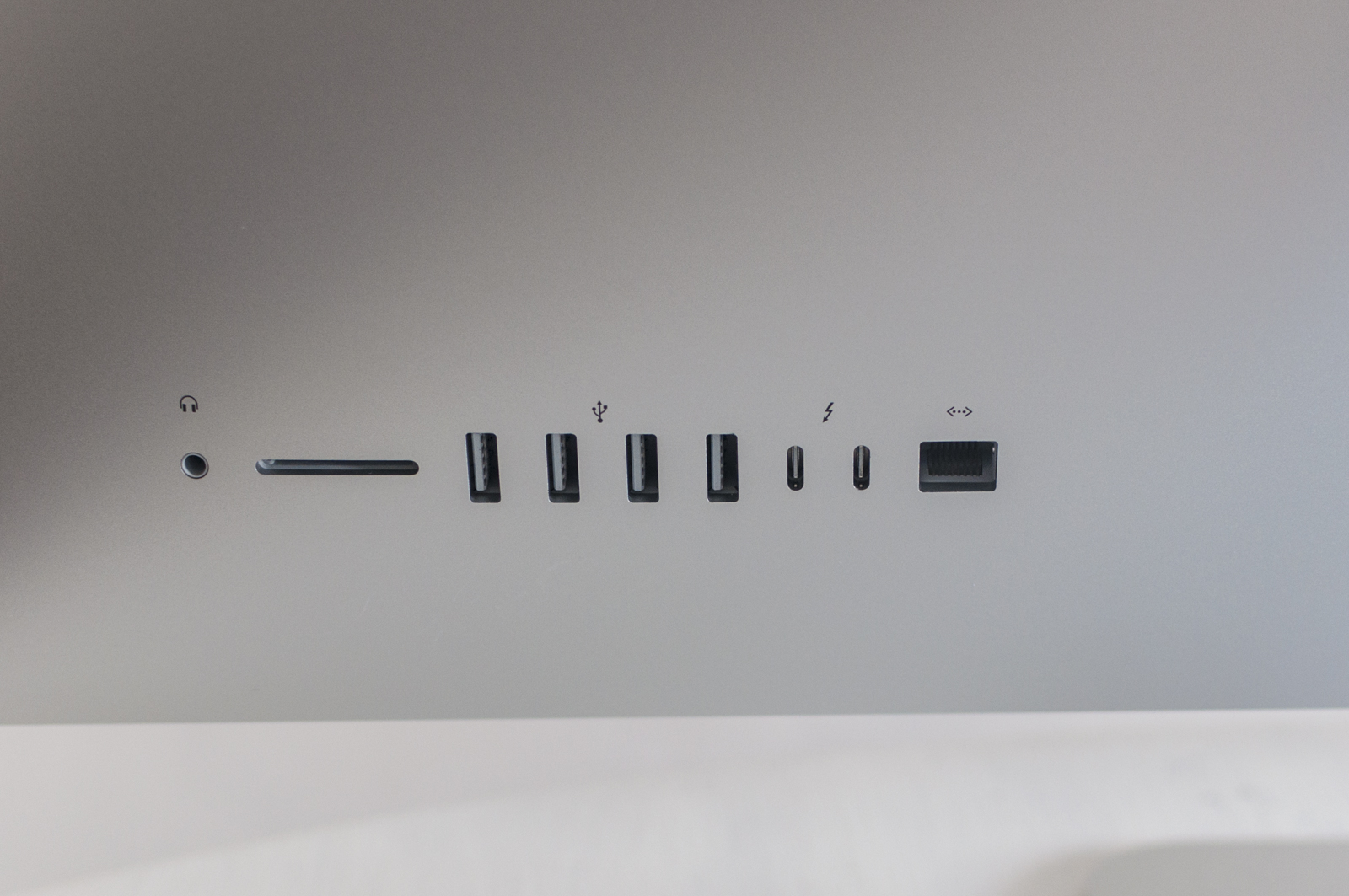 The rear ports of the new iMac: left to right, audio jack, SDXC player, 4 ports USB 3.0 Type A, two Thunderbolt ports with USB-C and one Gigabit Ethernet port
The rear ports of the new iMac: left to right, audio jack, SDXC player, 4 ports USB 3.0 Type A, two Thunderbolt ports with USB-C and one Gigabit Ethernet port
Billions of colors
What didn't appear right away but what became clear over time, as we proceeded to install software and apps, working with files of various types, trying to find the limits of the machine, is the use of the new screen.
Compared to previous generations, the leap here has been very big: the display panel offers similar characteristics compared to the past, with the same 5K resolution of 5,120 × 2,880 pixels (even if the Monitor panel uses up to 3,200 x 1,800 pixels for the Finder and the maximum resolution is enabled only in some Apps or games) but with greater brightness (up to 500 nits) and support up to a billion colors thanks to the extended color range P3, the same used in the iPad Pro .
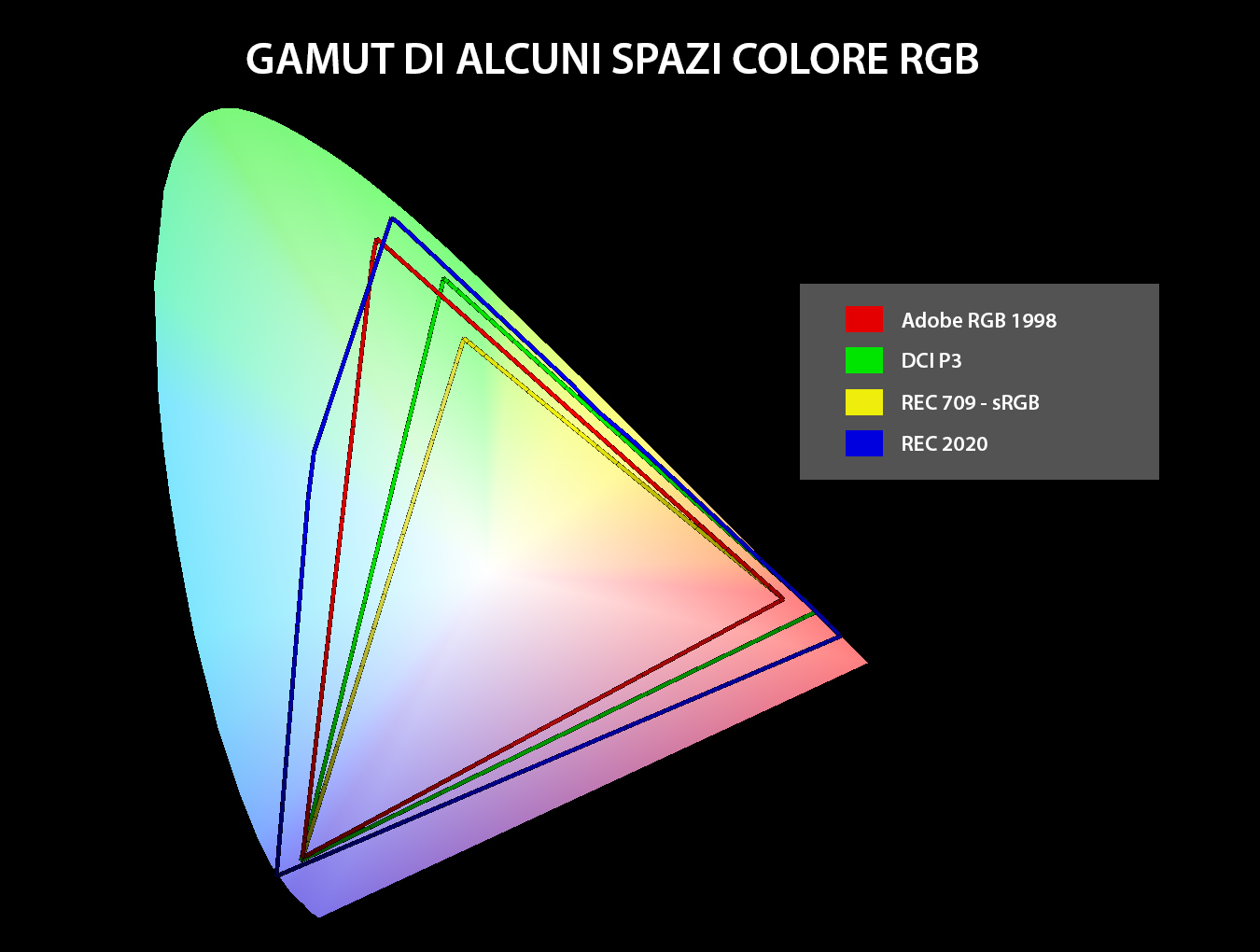 The gamut difference between some of the most common color spaces: as you can see, P3 is basically a cross between sRGB and Adobe RGB (thanks to Alessandro Bernardi for the collaboration)
The gamut difference between some of the most common color spaces: as you can see, P3 is basically a cross between sRGB and Adobe RGB (thanks to Alessandro Bernardi for the collaboration)
The result is undoubtedly impressive: the writer uses a previous generation iMac 27 Retina every day and the difference is visible even without putting the two Mac side by side. However, all the necessary attentions remain: the P3 color space, widely used in the cinema sector, is basically a cross between sRGB and Adobe RGB, the two most popular standards, but what is more important is that it is a display. glossy, so to be used very carefully for more advanced tasks such as color retouching or the use of contrast.
However, it remains an excellent display for all uses, from the most consumer one ( in games it is a blast) to the more didactic one (with the use of basic apps such as Office, browser, email, design, layout, drawing and even digital painting in certain areas), while as we said for the professional who does color or contrast is his daily bread the use of this display must be parameterized on a compensation, which the display offers far beyond the capacity of actual documents.
Fortunately, as we will see, the expansion possibilities are very wide and an iMac 27 today it can drive up to two external monitors with a resolution of 3,840 × 2,160 pixels (4K UHD) at 60Hz at one billion colors or two external monitors with a resolution of 4,096 × 2,304 pixels (4K) at 60Hz and millions of colors, an honestly more than enough choice even for the most advanced professional.
Remember that Thunderbolt 3 ports also work as DisplayPort, HDMI, DVI and VGA outputs via adapters (not included).
 The new display is significantly and visibly brighter than the previous model
The new display is significantly and visibly brighter than the previous model
The shape of power
The other juicy novelties of this new generation of iMac are the adoption of the new generation of Intel Kaby Lake processors, with CPUs starting from dual-core 3.4 GHz to quad-core 3.8 GHz for i5 models but with, on request on the Apple Store online, the possibility of equipping even the most powerful 3.6 GHz quad-core Intel Core i7 with Turbo Boost up to 4.2 GHz.
we tested was the version base, therefore with Intel Core i5 quad core 3.4 GHz processor and 8 GB of RAM memory, a minimum amount that we recommend increasing to 16 GB (the top model can accommodate 32 GB). In fact, here, however, what is an impression of the writer comes into play: although the amount of 8 GB is mostly insufficient in a graphic, photographic or video editing workflow, during our tests on even very large images in Photoshop, RAW in Lightroom and some 4K video editing tests with DaVinci Resolve, the amount of RAM has proved its limits, but in a lesser form than expected.
This data, we repeat the result of an impression because it would have been too complex to make photo-to-photo comparisons with a more bodied iMac, but it offers a glimpse at what is the general idea of an unexpected freshness.
 The transition to the Kaby Lake architecture appeared, as much as it emerged in the MacBook Pro 2017 test, very evident both in the most basic operations, such as the preview of numerous RAW shots inside of a Finder folder, converting an MKV video to MP4, as much as in the pi ere burdensome, for example full resolution rendering of the same RAWs in Lightroom, previewing a real-time effect in Resolve, rendering a game in real time, and we would have liked to try some VR-related technologies, but maybe we will have a way later.
The transition to the Kaby Lake architecture appeared, as much as it emerged in the MacBook Pro 2017 test, very evident both in the most basic operations, such as the preview of numerous RAW shots inside of a Finder folder, converting an MKV video to MP4, as much as in the pi ere burdensome, for example full resolution rendering of the same RAWs in Lightroom, previewing a real-time effect in Resolve, rendering a game in real time, and we would have liked to try some VR-related technologies, but maybe we will have a way later.
The new Radeon Pro 570 video card with 4GB of VRAM also looks good, a big leap compared to the previous generation, and even if it is not a model with features top on the market, it still offers a decisive step forward, where Apple has always been a bit weak. The performance of the video card can be seen a lot in the renderings and in the management of some apps, Resolve among all, instead Lightroom still shows some slowdown in the interface, but it cannot be a limitation of the Mac or macOS, since much more important tasks are carried out transparently.
 The new iMac 2017 is also designed to manage VR content
The new iMac 2017 is also designed to manage VR content
Numerically speaking, the difference between the new 2017 iMac 27 (base model) and that of the previous generation (intermediate model at 3.2 GHz Intel Core i5, with double the RAM and half the VRAM) from the point of view of the calculation stands at an increase ranging from 7 to 10% depending on the parametr o taken into consideration, while on the graphic side the improvement in terms of performance is 30% higher. Recall that the iMacs at the end of 2015 used the Radeon M390 graphics chip, a graphics sector initially designed for mobility, therefore with some compromises.
For those like us who use games, even if the iMac 27 are designed for other (but you do not live on work alone), the yield is extraordinary thanks to the 5K screen (if the game is compatible) and the graphics sector. Thanks to the latest updates we tried Diablo III with the new Necromancer at full resolution, while at the same time the Mac finished copying the 6TB of data on the Thunderbolt 3 disk, without any frame being lost somewhere and indeed, enjoying the incredible textures of the game (in 4K, 5K rendering is interpolated).
 A Thunderbolt 3 HUB: thanks to Thunderbolt technology it is possible have a variable number of additional ports
A Thunderbolt 3 HUB: thanks to Thunderbolt technology it is possible have a variable number of additional ports
Professional, waiting for an official iMac Pro
The judgment on this iMac 27 2017 can only be positive. Indeed, more than positive, because after the radical change in the portable field made by Apple last year, in this case we noticed a softer upgrade, which maintains the traditional and ubiquitous USB-A ports and a design that is now more than tested. , however, introducing the Thunderbolt 3 innovation, which will offer many opportunities between now and the next few years, and improving practically everything inside at the hardware level, from the processor to the video card and also outside, with the new display.
Difficult to find a fault here, except in the fact that despite everything the connection ports are still all in the back of the screen (in fact several Thunderbolt 3 HUBs offer one or more front USB-A ports) and in the fact that the writer would have an even larger (and perhaps curved) display is appreciated but the latter is a personal desire.
For the rest it seems really impossible to expect more: the power is well proportioned to the use, considering that on the horizon we see an iMac Pro destined for the higher end (release expected by the end of this year), this iMac model is capable of offering a complete, efficient and uncompromising user experience, with an impeccable design, even if with expandability time only outside.
Price and availability The new iMacs are available from this Apple Store online page: the list price of the tested model is 2,199.00 euros.
Pro:
Against:
,,




