Italian included, We don't know about you, but we asked the question: why Apple releases a 10.2-inch iPad in 2019 which, except for the screen size, is almost identical to that of 2018 ? A question that finds a very precise answer after putting your hands on it and trying it for a few days: because by doing so Apple has put on the market the best possible iPad for 90% of those who want a tablet . Now that you have gotten a brief answer to the question that is bothering you, read on and you will understand why we support this thesis.
iPad 10.2 inch: how it's done
iPad 10.2 (which Apple, it is worth mentioning, simply calls “iPad” and sometimes iPad 7 or iPad of the seventh generation) up to the opening of the box as we mentioned above, it appears aesthetically identical to iPad 2018 . What changes from the technical specifications are the dimensions. The iPad 6 was 24 centimeters long compared to the 25 of the iPad 2019 edition, it was 16.9 wide against the 17.4 of its heir, often the same (7.5mm) and weighing ten grams less. The “responsible” for the modest increase in aspect ratio is obviously the screen: 10.2 inches against 9.7 inches.
 On the back you hardly notice anything …
On the back you hardly notice anything …
The screen
The screen of iPad 7 has a resolution of 2,160 X 1,620 pixels instead of 2,048 x 1,536 of the iPad 6 (iPad Air has a resolution of 2,224 X 1,668 pixels), even if the pixel density is identical: 264ppi. The difference between the two generations is therefore minimal . Apple could perhaps have done more, using an edge-to-edge screen, but it should have introduced Face ID, which is impossible due to costs, but also and above all to target. That the absence of Face ID in an iPad can be considered a real problem is something to be discussed, moreover …
In any case the few more pixels that iPad 7 gives compared to iPad 6 are perceived above all when using an Apple Pencil or exploiting the new functions of the new iPadOS “desktop” , including those dedicated to multitasking to work with multiple apps or multiple windows of the same app at the same time .
 iPad 7 vs iPad 2018 in an image from iFixit that has both disassembled
iPad 7 vs iPad 2018 in an image from iFixit that has both disassembled
Screen not laminated Dimensions aside, on paper, the biggest question mark regarding the screen is in its technology is in fact a non-laminated display . It is a technology that, in a nutshell, puts a gap between the front of the screen and the LEDs, this gap after giving a lower responsiveness of the screen and a lower quality of the images. Apple has been using laminated screens on iPads for years; only the original iPad and all non-retina iPads, plus of course the 2018 iPad, had non-laminated screens.
 In reality in practice this does not mean much : when operating an iPad 7 there are no delays in the inputs, there are no problems in use of Apple Pencil, the quality of the interface and of the photos is still very high and the color fidelity excellent. Of course the icons seem a little more “distant” from the fingertip and Truetone and WideColor are missing, but in the first case you get used to, for the second problem you have to take into account that these technologies on an iPad they don't make much sense of this band.
In reality in practice this does not mean much : when operating an iPad 7 there are no delays in the inputs, there are no problems in use of Apple Pencil, the quality of the interface and of the photos is still very high and the color fidelity excellent. Of course the icons seem a little more “distant” from the fingertip and Truetone and WideColor are missing, but in the first case you get used to, for the second problem you have to take into account that these technologies on an iPad they don't make much sense of this band.
 The 2019 iPad 7 screen in an iFixIt photo
The 2019 iPad 7 screen in an iFixIt photo
Smart Connector
The second novelty, less visible than the screen size but not insignificant, is the introduction in this iPad of the Smart Connector. This magnetic connection system consists of pins that connect an external accessory with iPad and was previously reserved for Pro models and third generation iPad Air; put on iPad 7 it moves up its functionality because it allows you to use keyboards such as the Smart Keyboard (iPad 10.2 is compatible with those for iPad Air and iPad 10.5 Pro) without pairing and without worries about recharging the battery .
 The smart connector of iPad 10.2
The smart connector of iPad 10.2
If we talk about the Smart Keyboard that we have reviewed here, we can discuss the fact that it has only one angle and that its design is quite particular, we can also advance some doubts about the response of the keys, but it is undoubted that having the possibility to use a similar accessory is a not indifferent “plus” for iPad 2019 . Also thanks to the support for a mouse that we know to be supported in iPadOs now iPad also in this entry level version can be approached to some laptops for functionality and flexibility.
If anything, speaking of Smart Connector we can discuss the fact that it is underused . In practice, there is only one Apple accessory that uses it, the Smart Keyboard which has a very high cost that becomes difficult to accept if you think that bought at 179 euros means paying out as much as another half iPad. After all, there are only very few other compatible keyboards in circulation, the price of which is certainly not cheap (the Logitech Slim Combo always costs around 130 euros). We will see if with a Low cost iPad equipped with Smart Connector some other cheaper product will appear.
 The new iPad 10.2 ″ of 2019 with Apple SmartKeyboard connected via Smart Connector
The new iPad 10.2 ″ of 2019 with Apple SmartKeyboard connected via Smart Connector
Processor
Normally when we talk about a new Apple mobile device, the processor should take on some relevance, but Apple in iPad 7 uses an A10 CPU the same as the iPad 2018 and also the same as the iPhone 7. We are talking about a component that dates back to 2016; only 3GB RAM upgrade, like iPad Air, instead of 2GB. The answer to the question of why Apple made this choice is obviously all in costs; it is a 16 nanometer CPU much less expensive to produce than a 10 nanometer CPU such as the A11 of the iPhone 8.
Ultimately, Apple has thought and continues to think that an A10 is still a more than adequate component for the target market of iPad 10.2 and moreover uses it also in Apple TV and in the “new” (which again has only the processor) iPod touch. The tests we performed seem to prove you right.
Performance
As you can see from the average performance you find on Geekbench, compared with those we have obtained (further down the screen with the results) its speed is the same as iPad 6, indeed iPad 6 has a few more performance points than iPad 7 in multitasking perhaps because of the smaller screen. In real life then iPad 10.2 is exactly as fast as a 2018 iPad .
As for the games, we did some tests with the same ones we tried on the iPhone Pro 11, Asphalt 9: Legends The Gardens Between and Angry Birds AR: Isle of Pigs. The performance is not the same as a latest generation iPhone and it could not be for many reasons (bigger screens, slower processor, older GPU instructions), but what matters is that these titles, even if very demanding from the point of hardware views are perfectly usable. Perhaps only Agry Birds AR: Isle of Pigs places itself at the limit of the potential of iPad 7, while still remaining enjoyable.
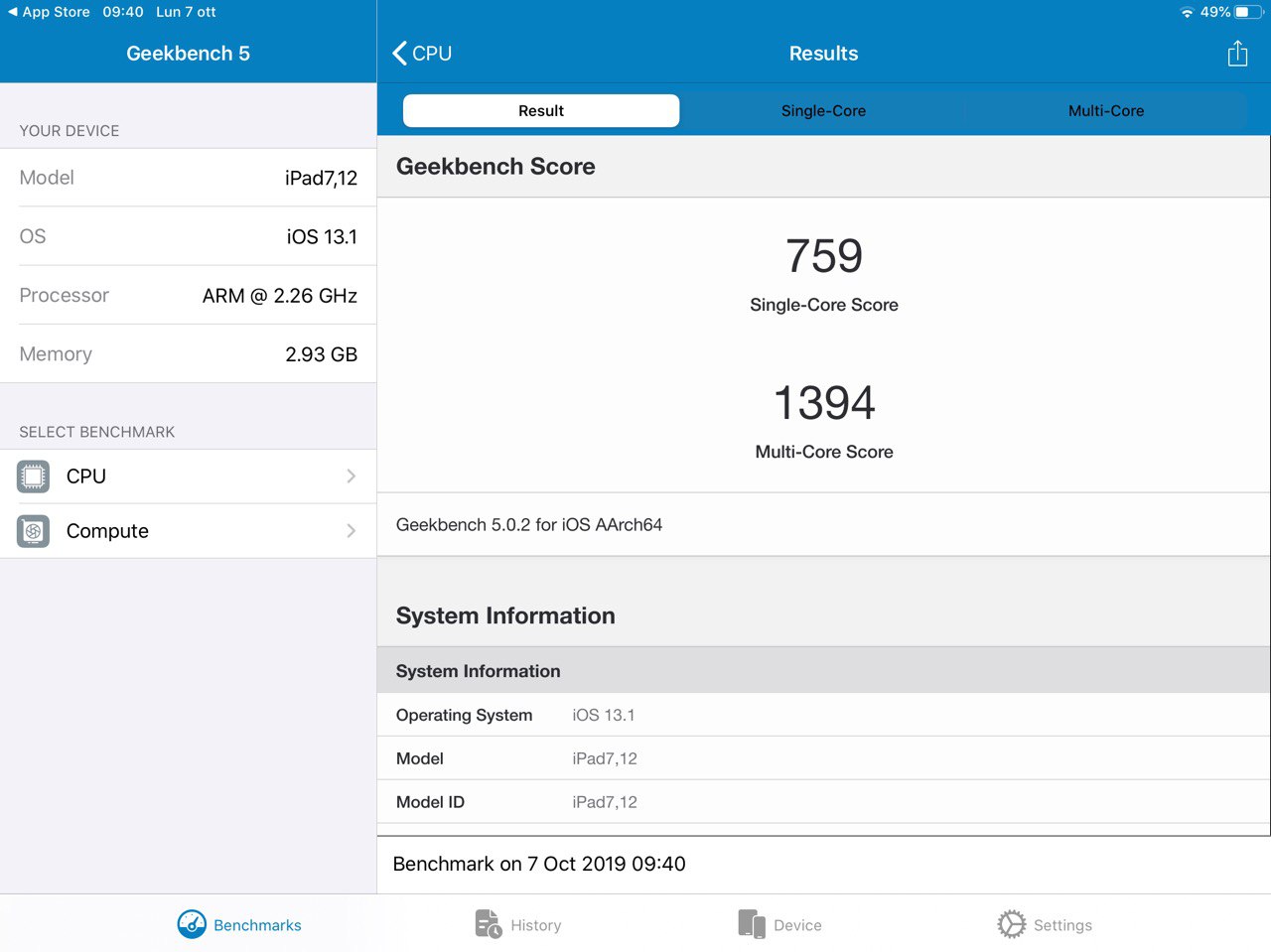 These are the data we got using Geekbench 5
These are the data we got using Geekbench 5
A few passages of photo editing with Lightroom mobile make us say that if iPad 7 is not the ideal platform for a product with high demands in terms of hardware, many photographers may find it satisfactory if they make use of it ” light “. The limitations of the less adequate screen than that of an iPad Pro remain, but from a performance point of view we are far from being able to define it as unusable.
Finally, no problem for the interface which, even with iPadOS, does not present any fluidity problems. Switching from one screen to another, animations, opening applications are presented as responsive operations.
Apple Pencil
There is little to say about use with Apple Pencil 1 (Apple Pencil 2 remains reserved for iPad Pro). Ergonomics and the ability to improve interaction with content are what we know well, improved if you compare it with iPad 9.7, thanks to the extra space available. The Apple pen was and remains a niche product but one that favors the adoption of iPad 7 by creatives and artists short of the budget.
We discuss, as we have always discussed, the bizarre system of charging through the Lightning port that forces you to stick the pen into the iPad for charging in a position that runs the risk of destroying the pen or iPad or both. Fortunately, there is always the alternative solution using an adapter (included in the package) and a classic Lightning cable, even if doing so partially loses the practicality of using iPad for charging.
 The Apple Pencil that you can now also use with iPad 2019
The Apple Pencil that you can now also use with iPad 2019
Everything else
On everything else, from the Lightning port, to the battery (no news or increase in autonomy, still excellent) to the connectivity system, everything remains identical to iPad 6. We still have the dear old 3.5 mm jack , useful on several occasions, since the audio coming out of the two speakers is barely sufficient .
We can only say a little more about the cameras , even though they also remain identical to the iPad 2018. They pale in comparison to the cameras of the smartphone world; they are even smaller than those of Phone 6, as well as those we have in the iPad Pro. The rear one is an 8 megapixel unit and the front one is 1.2 megapixel. These are components that are now decidedly obsolete and are starting to lose meaning even in a device like an iPad that is certainly not born to take pictures.
 The 8 megapixel rear camera
The 8 megapixel rear camera
iPadOS in action on the new iPad 10, 2″
iPad of the seventh generation is also the first iPad to be marketed as standard with iPadOS, the operating system that now separates itself from iOS, gaining several functions designed specifically for tablets. From the first start we are greeted by a new Home screen that takes advantage of the large display, showing notifications and customizable widgets on the left, the app icons in the widest area on the right, finally a dock that immediately recalls that of the Macs, containing the main apps that the user can choose, in addition to the last three apps launched most recently.
Apple has also significantly enhanced and improved the functions for multitasking . With Slide Over we can open two apps at the same time or more windows of the same app, convenient for example to read on the Internet with Safari, compare multiple articles in the browser, or to browse and take notes in Notes.
 The iPados Home screen offers widgets, notifications, the familiar app icons and at the bottom the new Mac-style Dock
The iPados Home screen offers widgets, notifications, the familiar app icons and at the bottom the new Mac-style Dock
Just remember that only apps that are in the Dock can be dragged with a short swipe from the edge of the screen. If instead we swipe our finger to the center of the screen we open Slide Over Switcher which shows a thumbnail of all the open apps to choose from. Now it is also possible to open more windows of the same, indifferently to the right and left, and also to scroll between them with a swipe at the bottom.
We can also create different workspaces containing the apps we need, quickly switch between apps and workspaces with App Switcher. Among the most important improvements those introduced in Safari which is now declared by Apple complete with all the functions we are used to. are on Mac, including support for web apps, including WordPress, Google Docs productivity apps, Squarespace, just to name the most famous. Finally now Safari in iPadOS also gets a download manager to download and access files and documents directly from the tablet.
This latest innovation goes perfectly with the enhancement of Files, the app for browsing and managing files and folders on the iPad. They are now also shown in a new column which is useful for better scrolling through folders and sub-folders. You can access networked SMB file servers, iCloud Drive, preview the selected file on the fly, and memory sticks and external hard drives are also supported, as long as you purchase a Lightning to USB adapter.
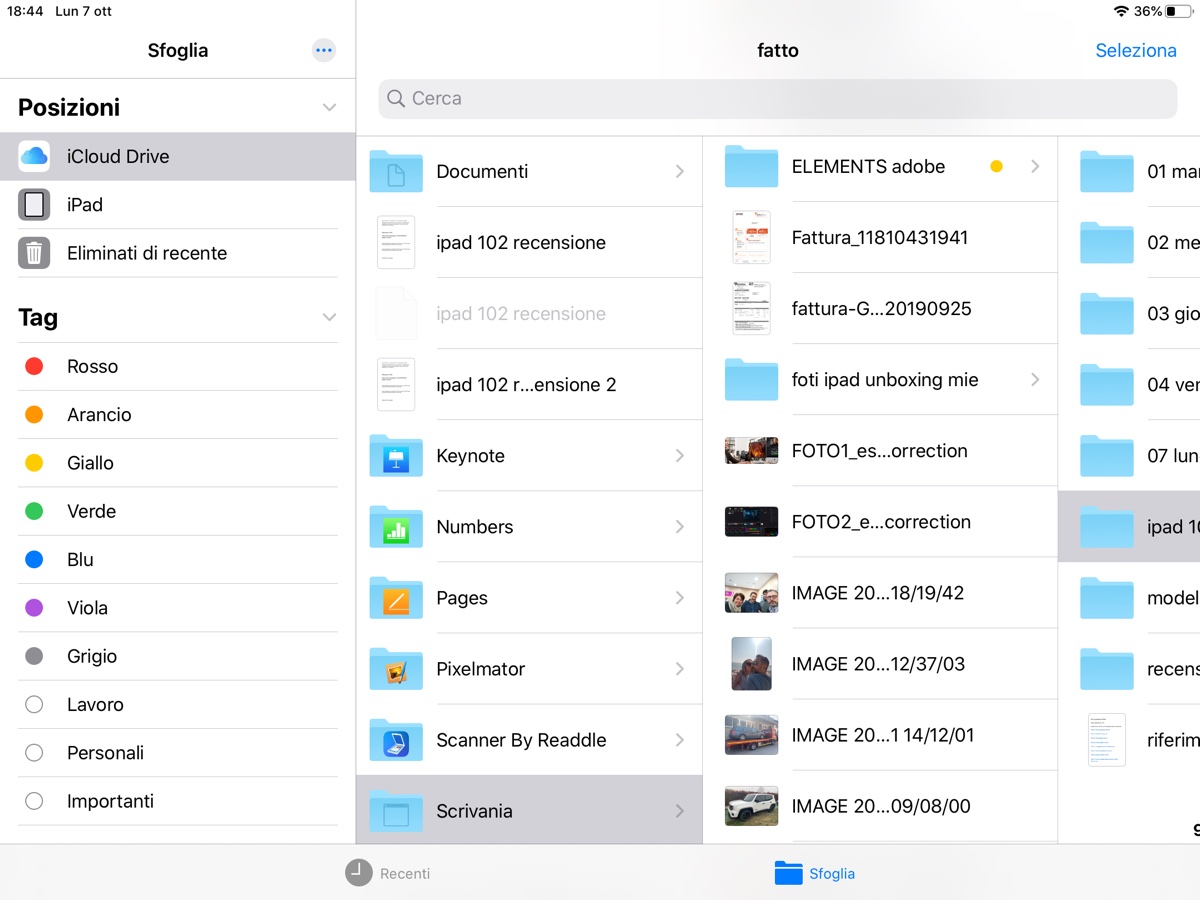 Enhanced files with column view in action in iPadOS: all the contents of the Mac desktop, down to the last file
Enhanced files with column view in action in iPadOS: all the contents of the Mac desktop, down to the last file
iPad improves nearly every aspect of iPad productivity and operation , including Apple Pencil. Cupertino declares a further reduced latency: we have a redesigned palette of tools, repositionable where we prefer, and also a gesture with Pencil to transform email messages, web pages, maps, iWork documents into PDF documents on the fly that we can annotate and highlight with Apple Pencil, ready to be shared on the fly with friends and colleagues.
The list of iPadOS news still includes the arrival of numerous shortcuts (with Smart Keyboard connected) identical to those that Mac users have been using for years, new gestures for text editing (selection, cursor management, selection, copy, cut and paste with three-finger gesture, the double three-finger tap to undo the last entry and more), QuickType to type quickly on the virtual keyboard without ever lifting your finger from the screen, the new repositionable miniaturized virtual keyboard, management of different graphic fonts to be used that can be purchased on the App Store, Dark Mode and in combination with macOS Catalina, also Sidecar to transform iPad and Apple Pencil into a graphic tablet of the Mac.
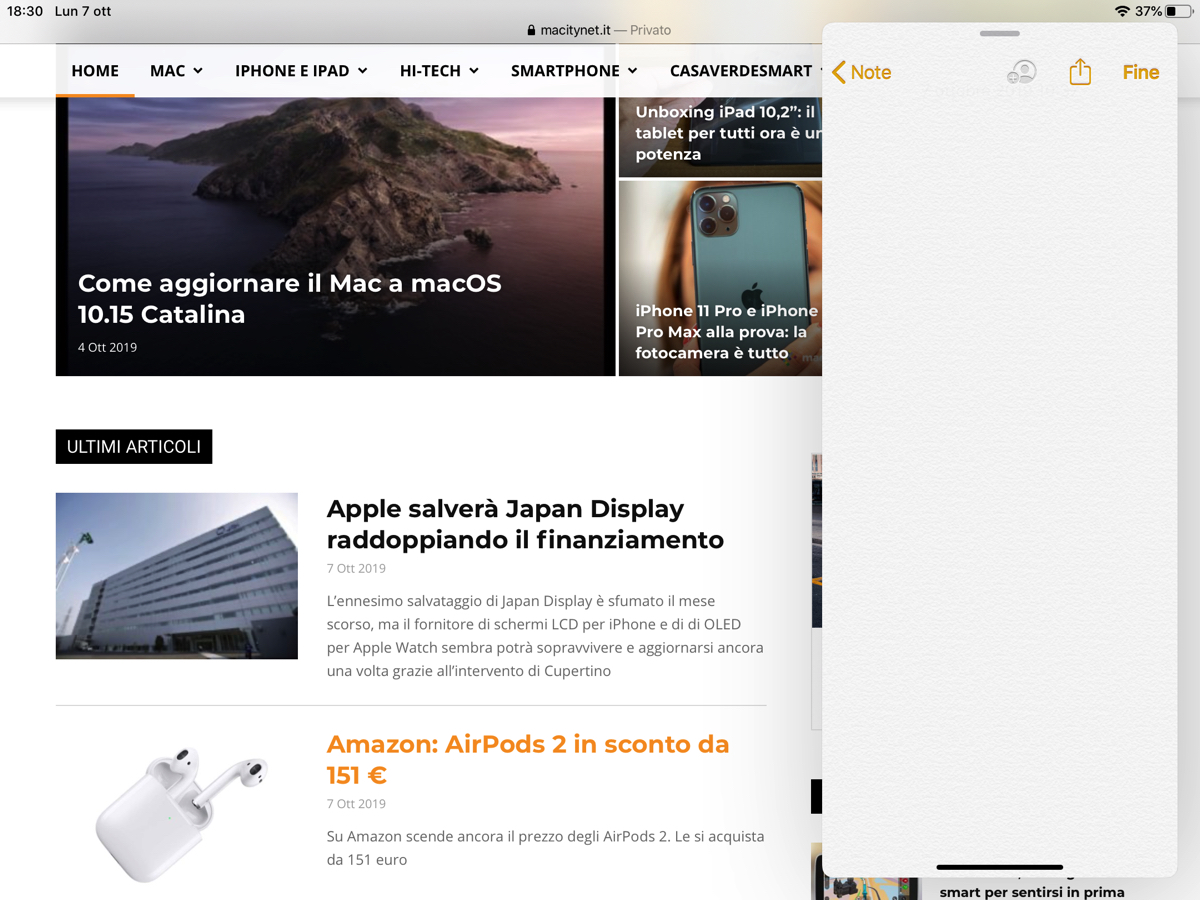 Safari running with the Notes app
Safari running with the Notes app
The innovations introduced in iPadOS tailored to iPad are numerous, all effective and powerful. There is no doubt that with iPadOS Apple's tablets, all included, even this inexpensive 10.2 ”iPad reviewed here, become more complete and versatile productivity tools. The judgment on the new Apple operating system for tablets is certainly positive but with a clarification. Those who want to take advantage of these functions must budget some time to devote not only to familiarize themselves with the new commands and gestures, but also with a significantly different workflow from what we are used to on Mac or Windows PC.
To the fateful question whether it is really possible to replace a Mac with an iPad with iPadOS, the answer is: it depends . It depends on the type of work. In our case, to write for whole days, small photo editing operations and upload articles in WordPress, the Mac remains the irreplaceable tool. With the new iPad and iPadOS, at most it is possible to imagine the drafting of a few articles on the road or, better still, the revision of the news already created and uploaded to the database while working on the go. Ultimately, the path is the right one : Now with iPadOS we can truly replace the Mac for even more fields and operations. Unfortunately, everyone can and must determine for themselves if the functions and workflow allow them to use iPad
 Conclusions
Conclusions
Now you should understand what we mean at the opening when we say that iPad 7 is the tablet for 90% of those who want a tablet. Apple with the 10.2-inch iPad has marketed a fast device, with a large and quality screen, well built; with it it does not want to convince those who have an iPad 6 to update nor is it aimed at those who have an iPad Air or, worse, an iPad Pro, but invites those who are not satisfied with an Android tablet or who have never had a tablet, to consider an iPad.
And it is also the right iPad to push those who have a very old iPad (perhaps the hugely popular iPad 2) to change it. Apple has certainly also thought about creating the perfect iPad for Apple TV + and Apple Arcade users. Under all these profiles it presents itself as a dangerous competitor not so much the rest of the market that now hardly exists anymore, but of the iPad Air 2019 slightly higher but much more expensive.
Defects? Few, perhaps the worst is in the fact that the project to offer this iPad a low cost alternative to a latop has a flaw in the system that revolves around Smart Connector . The Smart Keyboard supported by iPadOS is extraordinarily effective, perhaps indispensable, to bring iPad 7 closer to the world of laptops, but buying a 128 GB iPad and putting a Smart Keyboard next to it means spending 668 euros. At this figure you never buy or will ever buy a MacBook, but many laptops of some other brand, not even too breathless, yes. This makes iPad 2019 run the risk, so to speak, of remaining “only” the best tablet to buy today for most of those who read us.
Pro
Cons
Price and availability
The new iPad 10.2-inch 2019, seventh generation, is available on the Apple Store online at a price starting from 389 euros. On Amazon you buy at a slightly discounted price. Apple Pencil first generation, compatible with the new iPad 10.2 ″ 2019 costs 99 euros on the Apple Store online, finally the Apple SmartKeyboard keyboard cover costs 179 euros from this page of the Apple online store. This accessory is also often on sale at a discount on Amazon.





