Home Reviews ,,,,,Those who regularly hold conferences and need a solution to show particular documents and slides on the big screen should rely on Ipevo VZ-R, a particular camera designed for this purpose which, when combined with Ipevo IW2, becomes the perfect combination to bring the own lessons at a higher level.
Our editorial team had the opportunity to look at both more closely, testing them in the field to discover their real potential and test their combined use. Superior quality and really easy to use, they are modern tools that should never be missing in the briefcase of teachers and lecturers.

How Ipevo VZ-R is made
The sales package is in recyclable cardboard and is accompanied by a plastic handle that allows it to be transported easily as a sort of briefcase. Inside we find the camera detached from its pedestal, a screwdriver and some screws for mounting the latter, the cable for connecting to the computer and a short sheet with the main instructions.
The body is made entirely of very solid satin plastic while the base (10.5 cm in diameter and 1 cm thick) is completely in metal (weighs 590 grams) and is accompanied by a thick layer of rubber that improves its grip when place the camera on a work surface.
The actual camera is enclosed inside an articulated head while the rod that supports it incorporates a series of buttons for adjusting the focus, exposure, zoom as well as virtually rotating the framed image and applying some filters, occasionally turning on the backlight when using in the dark or in poorly lit environments.
On the back of the rod there is an HDMI socket for direct connection to a monitor, the microUSB socket for connection to the computer and for the power supply and the switch to change the frequency between 50 and 60 Hz.









How does it work
Using the camera is very simple: just connect it to the computer through the USB plug and access the software download page (click here) where you will find the free Ipevo Visualizer program available for Mac, Windows and the extension for Google Chrome, useful for everyone those computers where it is not possible to install third-party software.
When you start the app, connect the camera to the computer and turn on the switch, the device will be recognized automatically and without having to install any drivers. The keys incorporated in the shaft are a physical replica of the virtual keys visible in the main screen of the software, thus allowing you to decide whether to manage the various adjustments from the camera or from the computer.

How is it going
The greatest advantage of a camera of this type is if the computer is connected to a larger external monitor or even better a video projector. In that case, everything shown on the main PC screen will be replicated on the larger monitor. In the event of a presentation or a lesson at school, it is advisable to activate the full-screen display of the Ipevo app, thus concentrating all the attention on what the camera is looking at.
Using this camera is really easy and the quality is really great. With the zoom it is possible to notice even the smallest details, which makes it excellent even for longer use: if in fact it was born mainly as a video camera for teachers and lecturers, nothing prevents it from being used, for example in the laboratory to monitor the status. progress of an experiment, such as the growth of a plant.
In fact, the camera works in combination with the computer, which can be connected daily in an instant via the USB socket to take one or more photographs a day without moving either the camera or the plant, thus being able, for example, to create a time-lapse video. effect by simply mounting the photographs together in sequence.

How is Ipevo IW2 made
In the package we find the interactive pen (and a spare tip) accompanied by a small camera that acts as a sensor, two different bases for fixing the latter to a tripod or any surface using 3M adhesive, a microUSB cable for the power supply of the camera and its power supply, two batteries for powering the pen and a strap to attach it to the wrist if necessary.
Given the size (21.5 x 2.7 x 2 centimeters) we should call the input device a “wand” rather than a “pen”, although its practical use is actually closer to the latter. On the back it has the tray for inserting the batteries (two AAA ministyle included in the package) on one side, on the other hand the associated sensor bulb is clearly visible. On the front side there is the On / Off switch and a button for sensor calibration. The green cap, on the other hand, can be removed, revealing a USB plug to be connected to the computer to enable the pen to function.












How does it work
To use the hi-tech pointer you must first install the free Ipevo Annotator software (click here) available for Mac and Windows. The second thing to do is connect the camera to the power supply and point it towards projection. It is not mandatory to position it centrally with respect to the projection: in fact, if there is the possibility of keeping it close to the projection, it can also be positioned to the side, tilting it up to 45 degrees with respect to the image projected for example on a wall.
The optimal distance is maximum twice the width of the projection, so if the long side of the projection measures 10 meters, the camera will guarantee optimal operation up to 20 meters away from it, but it can actually function even at greater distances although perfect signal reception is not guaranteed.
Once the app has been started, all that remains is to select the option for pen calibration, then press the relevant button on the pen and follow the few and simple instructions on the screen, which will shortly consist in squeezing the tip in the center and at the corners of the pen. projection to allow the system to “memorize” the field of action.

How is it going
This tool is truly exceptional. The app offers two main modes: one, which basically allows you to take notes on the framed image, the other transforms the framed area into a white sheet on which to write, allowing you to create a sort of virtual whiteboard in any moment.
In practice, for example, it is possible to frame a document with the Ipevo VZ-R camera and at the same time make temporary underlines live with the pen and directly on the projection itself, without having to take a photo of the framed document and import it into software such as Photoshop. .
It is an immediate and easy-to-use tool, with which you can create a whiteboard on practically anything. It can even work with a MacBook screen, as we show in our quick home test in the photos below.
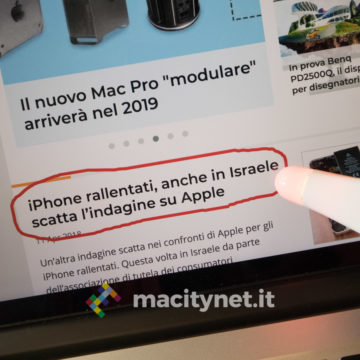

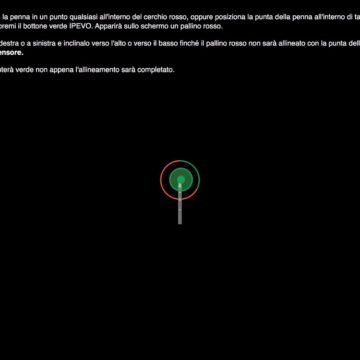
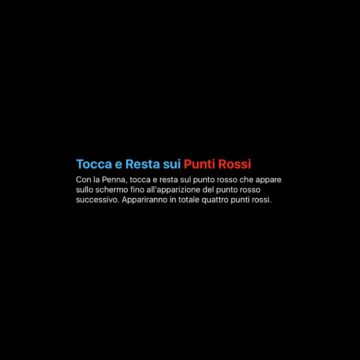
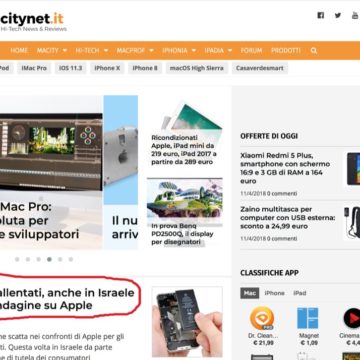
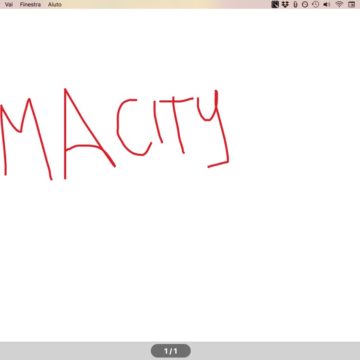


Conclusions
If you are teachers or lecturers or parents of a child who likes to experiment at home (who has never grown a plant starting from the classic lentil seed in a plastic cup with a little cotton wool soaked in water?) And you need of a camera to facilitate the task of projecting documents – but also the screen of a tablet – on monitors or large walls, Ipevo VZ-R could be an excellent solution.
It is in fact built precisely to fulfill this task in the best possible way and the control software offers all the useful tools to better manage a conference in a few clicks and without having to follow a “training course” to learn how to use it: connected to the computer , knowing how to move between the various options is really a matter of a few minutes.
The ideal for those who hold daily lessons via video projector is to accompany the camera to the Ipevo IW2 pen as it allows you to quickly take notes on the projections themselves.
Obviously it can also be used in a totally independent way from the camera, since the software can be accompanied to a web page or any other content visible on the computer screen (and therefore projected on the wall if connected to a projector). The “Blackboard” option is the icing on the cake for a zero ink product that can really make a difference in any classroom.
Retail price
The Ipevo VZ-R camera is on sale on Amazon for 249 euros.
The Ipevo IW2 pen instead costs 169 euros.
,,





