Home Hi-Tech Hardware and Peripherals ,,,,, Scanners have evolved over the years and from expensive tools only available at printers, photographers and graphic studios, they have become commonly used tools in the home. It is possible to buy good quality scanners at not excessive prices but manufacturers do not stop innovating, proposing specific solutions useful in particular areas. This is the case, for example, of IRIS (a Belgian company controlled by the Canon Group) and of the Iris Pen Air 7 that we had the opportunity to try, a portable and wireless device defined by the manufacturer as a “digital highlighter” for its ability to transcribe what it acquires, whatever the source document: books, magazines, newspapers, letters or other kind of text. Here are the features and our impressions.
Package contents
The scanner comes in a package inside which we find the actual device (a big wireless punishment, easy to hold), the cap to protect the scanner when not in use, the Bluetooth receiver to be placed in a USB port on your computer, a USB Type-C to A cable (for pen charging), instruction leaflets in multiple languages and a serial number sheet to download the dedicated OCR software.
On the top of the scanner (which is white and while the tip area is teal) there is a grommet that can be removed to reveal the port that allows you to attach the USB charging cable (included).
There are two LEDs on the device: the first (blue) indicates the successful Bluetooth connection, the second (green) flashes when the battery is low. The transparent plastic spout on the tip guarantees the optimal distance with the area to be scanned but is also a sort of “viewfinder” that helps in the acquisition of lines of text.
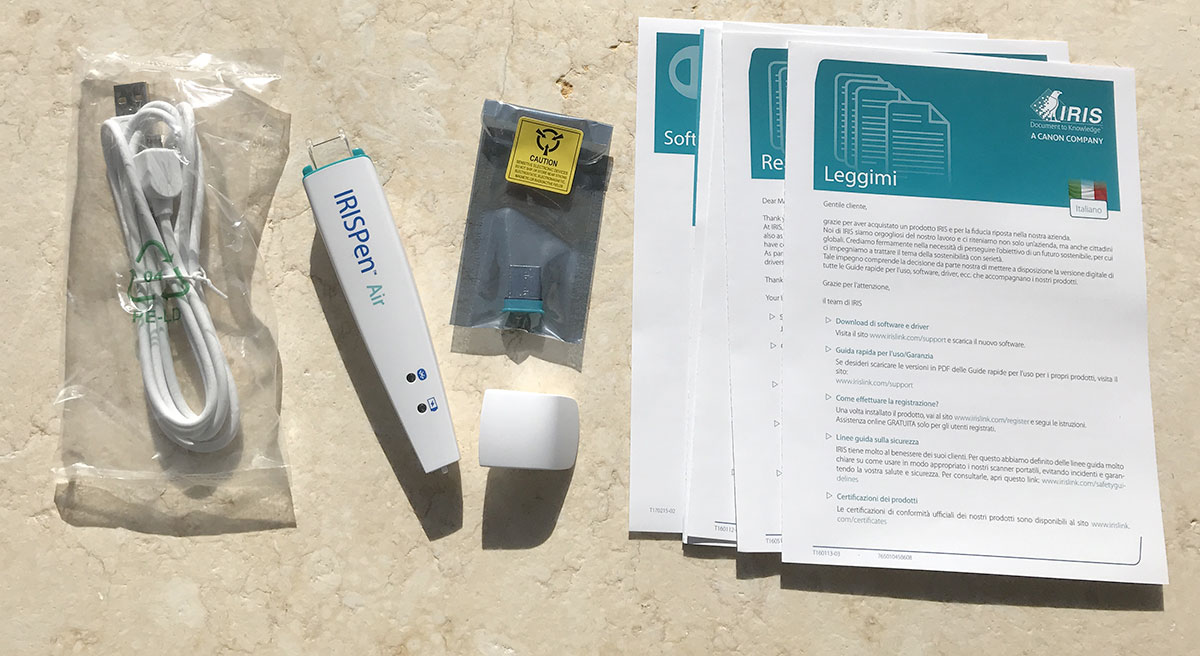 Package contents
Package contents
Installation
The first operation we carried out was to download the drivers for the computer from the website (multilingual, including Italian) www.irislink.com/support. After indicating your data, you will receive by email the link to download the support software for Mac and PC (the IRISPen Air 7 utility and the OCR (character recognition software).
We downloaded the software (280MB) on a MacBook Pro with macOS 10.14.1 but this is compatible with Mac OS X 10.11 and later. Readiris 17 is an OCR solution designed for home and professional users; is a solution that allows the user to convert paper documents, PDFs or image files into editable files, ready to be shared and archived.
 The wireless digital pen weighs 28 g
The wireless digital pen weighs 28 g
Our Mac already has Bluetooth as standard and therefore it was not necessary to connect the USB dongle provided in the package. For the first configuration, the IRISPen AIr 7 software is started, the scanner spout is held down for three seconds to turn it on and pairing with the computer. A guided tour starts explaining how it works, then the application asks us if we are left-handed or right-handed, the preferred language for the interface and then to check it by trying to scan a text. Once the test is finished, you can take advantage of the scanning functionality from any application (eg Pages or Word): the scanned content is placed in the position of the text cursor.
1 of 7  “The digital highlighter” is light and easy to hold “The digital highlighter” is light and easy to hold
“The digital highlighter” is light and easy to hold “The digital highlighter” is light and easy to hold  The tip of the scanner
The tip of the scanner  The wireless digital pen weighs 28 g The wireless digital pen weighs 28 g
The wireless digital pen weighs 28 g The wireless digital pen weighs 28 g  The wireless digital pen weighs 28 g “The digital highlighter” is light and easy to hold
The wireless digital pen weighs 28 g “The digital highlighter” is light and easy to hold 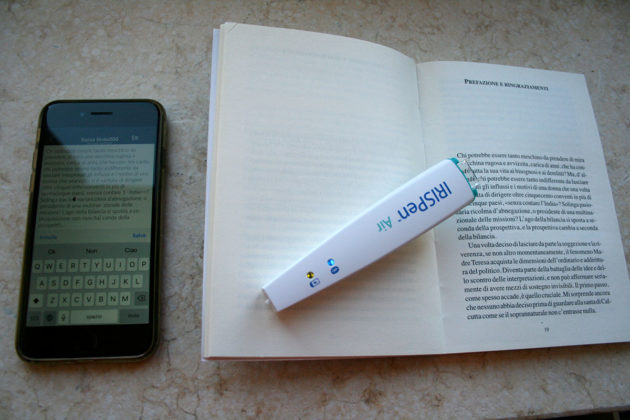 In combination with the iOS app In combination with the iOS app
In combination with the iOS app In combination with the iOS app 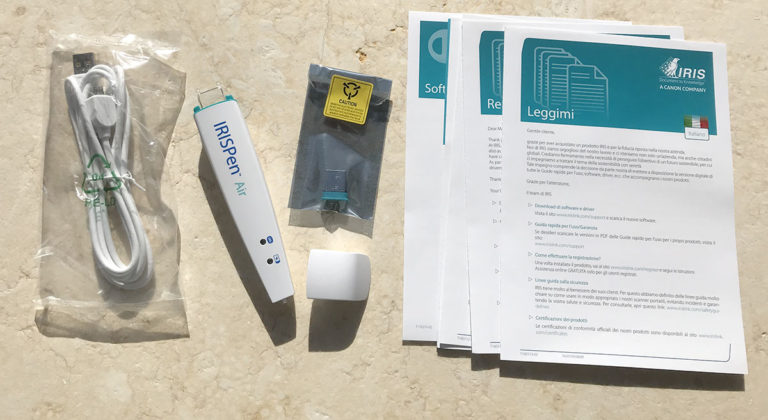 Package contents Package contents
Package contents Package contents 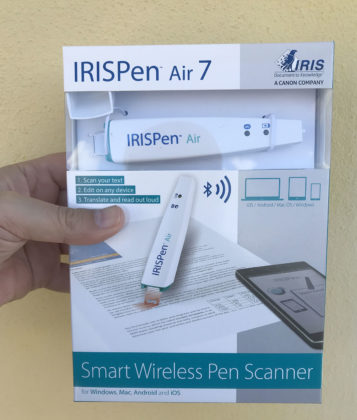 The package in which the product arrives The box in which the product arrives product
The package in which the product arrives The box in which the product arrives product
How to scan
The scanner allows you to scan in several ways. The manufacturer suggested holding the pen upright to scan text (do not scan at an angle of 45 degrees or less), make sure both ends̀ of the scanner tip touch the page when scanning, scan a single line of text at a time (make sure that the line is about halfway between the two tips of the scanner). Do not scan too slowly (you must slide the pen with smooth and uniform movements) and do not exert too much pressure otherwise the acquisition could be irregular and discontinuous.
The first scan mode uses the IRISPen application: the pen icon is selected from the window displayed (this means that the acquisitions are made within the application); to scan directly into another application (option in our opinion much more convenient) just click on the sheet icon in the IRISPen application, open the application in which you want to scan and click with the mouse inside of it. The text or images will be inserted at the cursor position at the time of capture. On macOS 10.14 it is necessary to allow the “IIRSpen 7” application to control the computer (just select the software in the “Privacy” section in “Security and privacy” in the System Preferences). At the end of the reading operation, a triple click on the nozzle is enough to turn off the scanner.
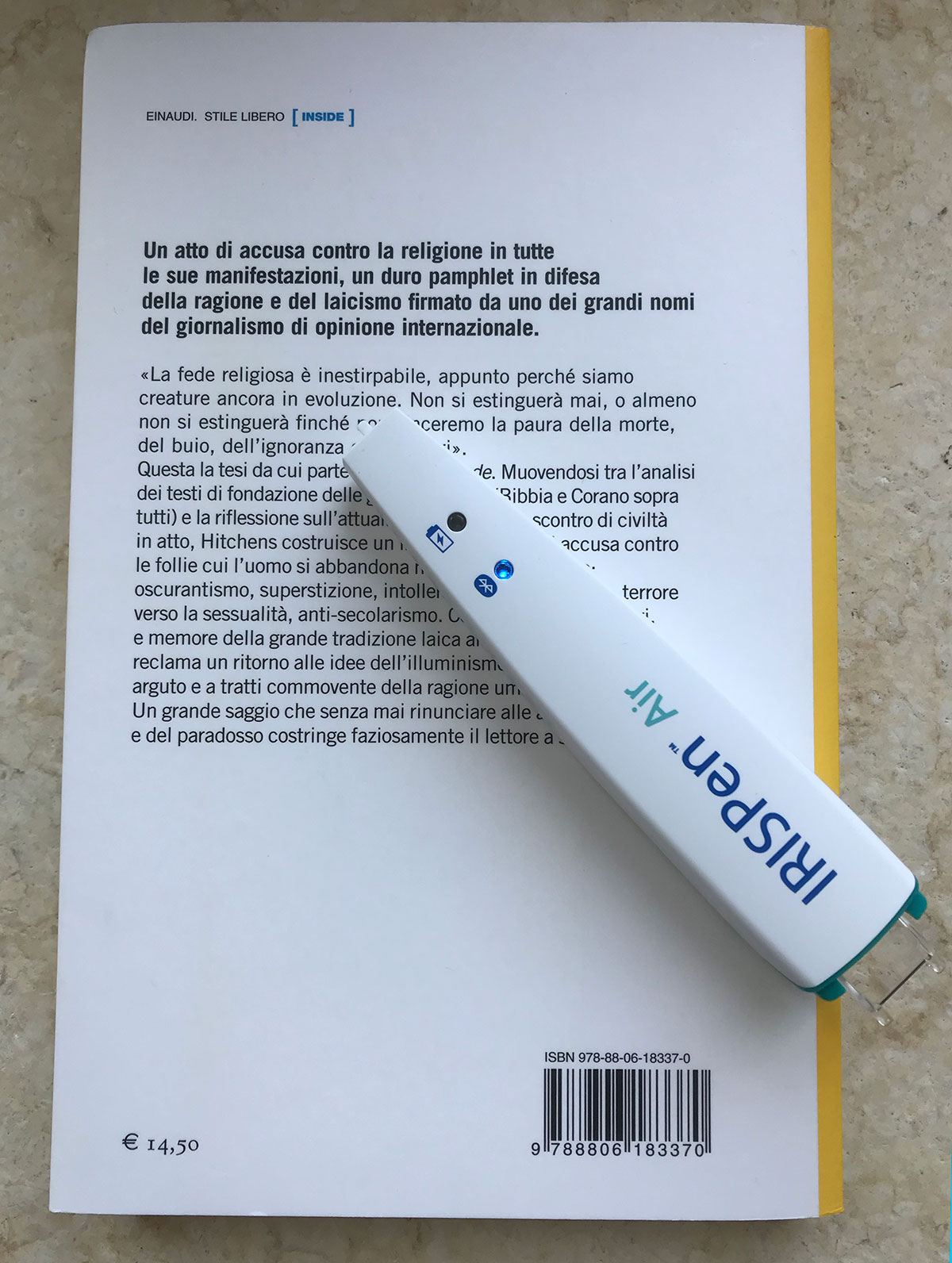 The synopsis of a book used to test with the digital highlighter
The synopsis of a book used to test with the digital highlighter
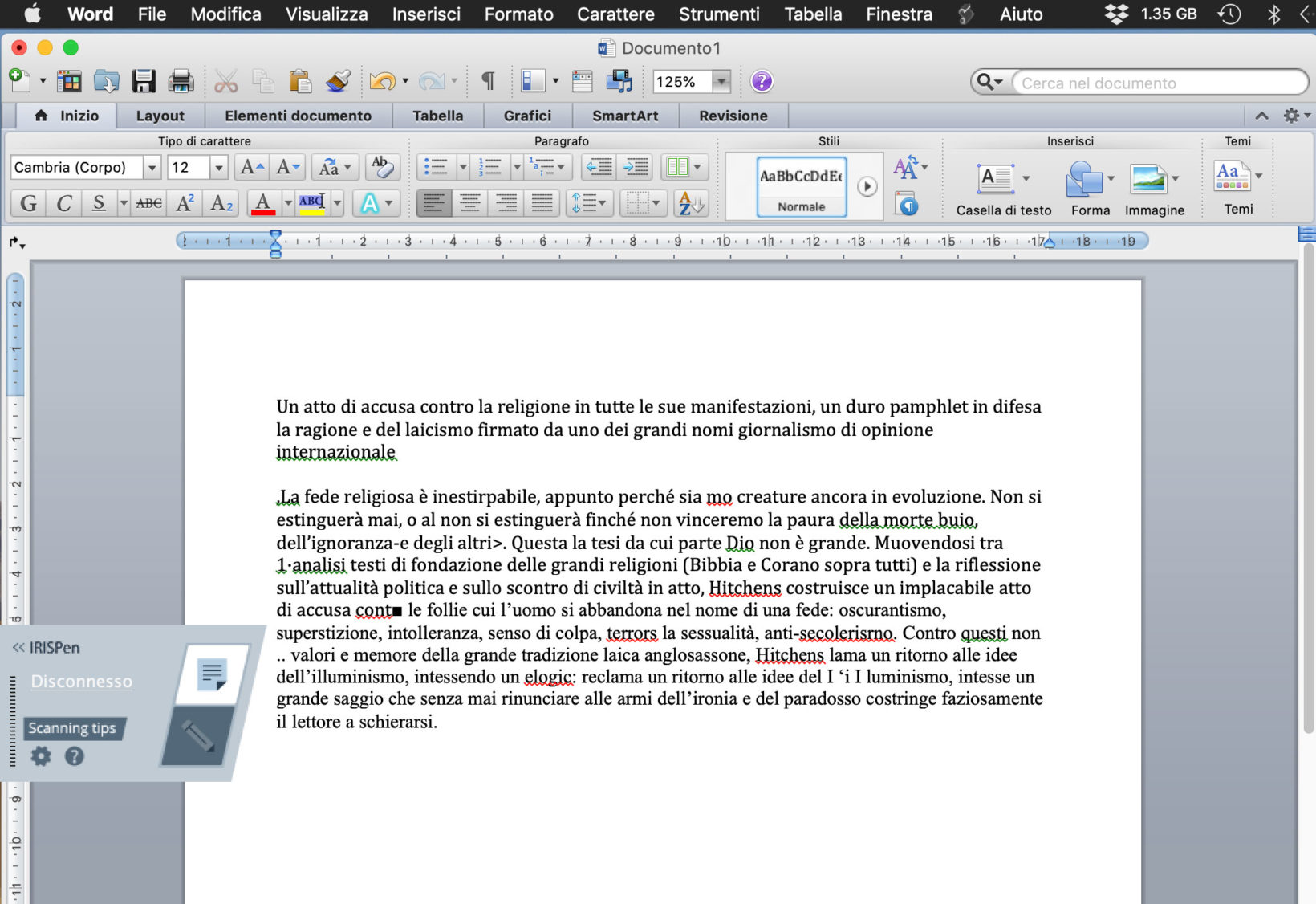 The text obtained by scanning the back cover of the book in the previous photo
The text obtained by scanning the back cover of the book in the previous photo
From the floating IRISPen window it is possible, as already mentioned, to select the destination of the text (the application window itself or any program in which it is possible to type texts), set the type of scan (text, image, numbers, barcodes , table), specify the language (Italian, English, French, Spanish and many others), choose whether to translate the scanned text on the fly and in which language, activate the “read aloud” option.
The settings (which can be recalled with a click on the icon in the shape of a toothed wheel) allow you to select the interface language, choose whether or not to run the IRISPen at start-up, indicate the hand used for scanning, set the reading speed and various ways of interacting with external programs. The floating window does not take up much space but can be further reduced becoming a sort of small icon that “floats” on the screen.
Scanning from iPad and iPhone
In addition to Mac and PC, the portable scanner in question also works as a smartphone and tabllet. For iOS devices (iPhone and iPad) just download the free “IrisPen Air” app, start it and follow the pairing instructions (press the tip for three seconds and choose “Connect” on the app to select the scanner); the app also asks how we do the acquisition (right hand or left hand), the input language and if we want to connect with the cloud. At this point the operation is the same as already seen on the computer: just hold the pen slightly tilted by gently pressing on the surface up and scan the texts. A sound in the iOS app alerts you when for some reason the acquisition fails (this happened, for example, in the case of a white text on a light blue background with black textures).
1 of 5  The iPad and iPhone app can be downloaded from the App Store
The iPad and iPhone app can be downloaded from the App Store 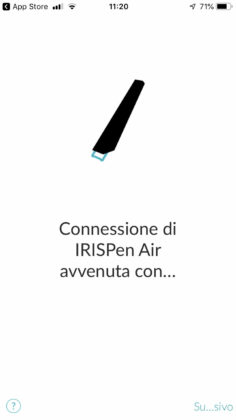 iOS App Screen
iOS App Screen 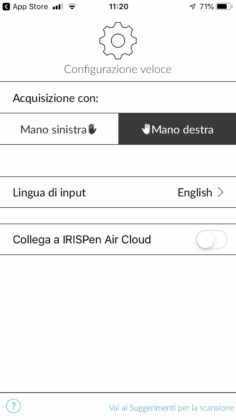 iOS App Options
iOS App Options 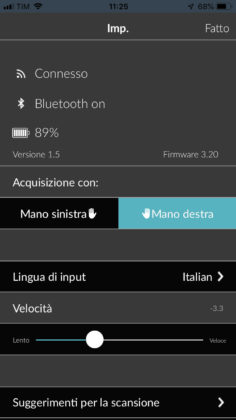 iOS App Options
iOS App Options 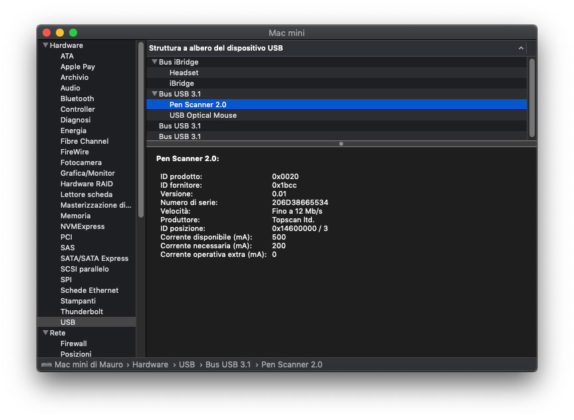 The information shown by the Mac using the System Report utility by connecting the USB stick to the computer for recharging
The information shown by the Mac using the System Report utility by connecting the USB stick to the computer for recharging
Does it work?
We tried to scan different types of text from books and magazines. It takes a bit of “training” to understand how to point and scratch the scanner at the correct speed (the “trick” is to start the scan a little before the start of the text to be scanned and finish the movement after the end of the scan. line); in the end the results are acceptable, even if a rereading of the text is essential because there is no lack of errors.
Even the tests on printed texts with small fonts and with thanks, did not put the scanner in difficulty, although errors were not lacking. The goodness of instant translation depends on what you want to translate, from the source language, from the target language. For single words, it works well; in the case of complex texts, the results are along the lines of those that can be obtained with Google Translate with the resulting pros and cons. In any case, the function is convenient for providing immediate translations “on the fly” in multiple languages.
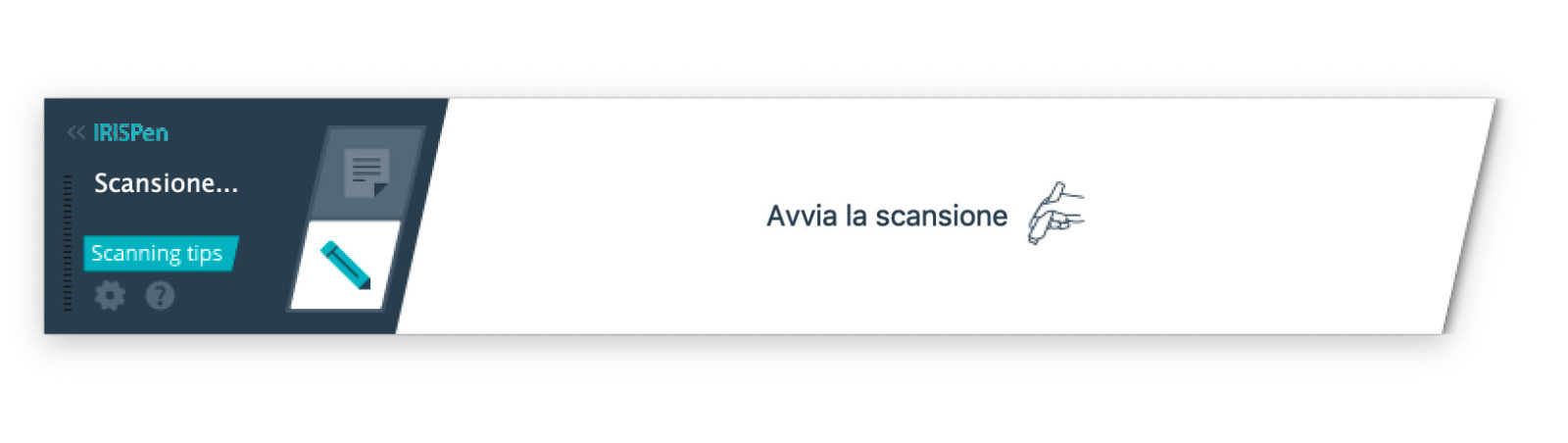 It is possible to acquire the text in the dedicated floating window or directly within any application that allows you to type texts.
It is possible to acquire the text in the dedicated floating window or directly within any application that allows you to type texts.
Conclusions
It is an interesting product, a little expensive; it pretty much does what it promises but we struggled to figure out how to properly hold the pen and scan. Once the initial obstacle has been overcome, the product is valid but will never be able to equal what is possible to do with a real desktop scanner in combination with an OCR software, perhaps always by Iris.
It is a product that for some users may be interesting to carry on the bag: it is possible to quickly scan texts, barcodes, small logos but to actually work, the user must practice; In our opinion, the product cannot replace a flatbed scanner let alone document scanners. THE
The cost is in any case lower than portable scanners and in some areas (students, teachers, professionals in general) and emergency situations it could make sense. The list price is € 149.99 but at the time of writing on Amazon it is possible to find IRIS – Pen Air 7 at € 107.65.
Pro
Cons
,,





