Home CasaVerdeSmart ,,,, SAMSUNG CAMERA PICTURES, After mobile devices have invaded everyone's everyday life, it's time for accessories and fixed peripherals, capable of transforming your home into a smart home. It is time for home automation, even through accessories that are simple to install, which do not require the intervention of a technician, just like iSmartAlarm: the economic alarm, which can be controlled from a smartphone.
What's in the box
Among the positives of iSmartAlarm is the fact that it is a modular and composable alarm system. It is possible to start with the basic bundle, which on Amazon costs just 129 euros, to have a complete and functional kit in your hands, to be expanded gradually, according to your needs. The basic kit consists of the control unit, a remote control for activating / deactivating the system, a sensor for doors or windows, and an environmental sensor to cover a room in your home. Each of these pieces can also be purchased individually, to expand your alarm system, as well as the cameras for video control of your home can be purchased separately.




Installation
Another positive side of the system is the simplicity of installation, as well as of daily use. No technicians are needed, and the only tool you will have to “arm yourself” with is a small Phillips screwdriver, which will be used to remove the cover of the environmental sensor for the installation of a button cell. With the exception of the control unit, all the components of the iSmartAlarm kit require a battery: for the environmental sensor 3 type AA, for the door and window contacts, as well as for the remote control, 1 button type CR2032.

After inserting the batteries, it will be sufficient to connect the power supply and ethernet cable to the Cube One, that is the primary control unit, the “mind”, which controls the entire Kit. At this point, by downloading the official iOS or Android application, it will be possible to configure the whole system. Mostly, after creating an account, it will be necessary to synchronize the Cube One with your WiFi network, by entering the access key, and searching for the other components. The app will immediately find the sensors that are within a few meters, so you can insert them into your alarm system.






Operation
The setup described above, which really consists of a few steps, already allows the use of the device, which can be managed entirely from the app. The first screen actually reproduces all the functions of the physical remote control and allows, in order, to activate the system, deactivate it, activate home or panic mode. This last button, if pressed, will immediately trigger the alarm. If the meaning of the Activate and Deactivate functions is intuitive, the Home option deserves a few more words. This function, like the others, is completely customizable, allowing, for example, to activate or exclude only some sensors. You can think. eg. to use it during the night, when you want to keep the alarm active.

In this way, for example, only the door and window sensors can be activated, leaving the environmental sensors of the bedroom or other rooms in which, even at night, there is still movement deactivated. It is also possible to customize the Activate Alarm option in the same way, although it will almost certainly be advisable to leave all the sensors active when actually leaving the apartment unattended.
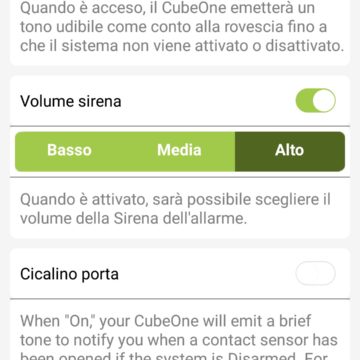


From the application it is also possible to set a timer within which the system is armed: in this way, you will have 30 seconds, 1, 3 or 5 minutes, before being able to leave your home. In the same way, it will also be possible to set a timer for the buzzer that precedes the alarm siren: in this case, after triggering the alarm, you will have from 10 seconds to 3 minutes, to deactivate the alarm, before it sounds. at full volume.
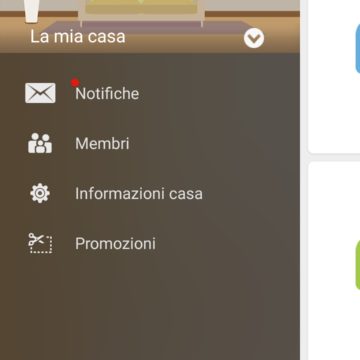
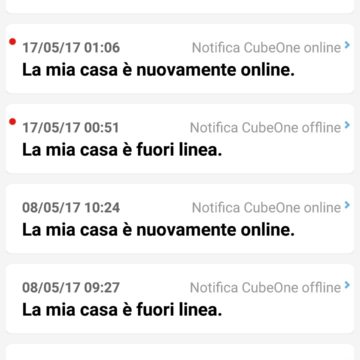
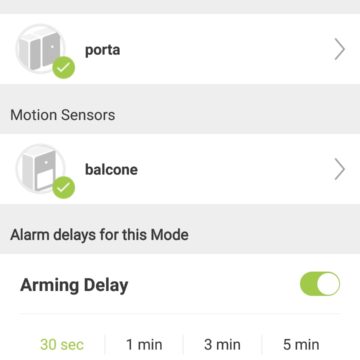
Speaking of sounds, the basic kit does not contain an outdoor siren, but the same control unit, the Cube One included, incorporates a small siren, capable of emitting a sound of 110 decibels. After all, iSmartAlarm is not a system based exclusively on “acoustic” alarms, but aims to inform the user through push notifications to smartphones owned by family members. In any case, in addition to the notifications, the small siren included in the Cube One will still shake any malicious people, and with the purchase of the outdoor siren it will still be possible to expand the functionality of the alarm system.

Notifications
As already mentioned, iSmartAlarm is an alarm system that aims, first of all, to inform family members about the activation of the various sensors. When active, the alarm will send notifications and emails to the connected smartphones, informing exactly which sensor triggered the alarm. Obviously, for the entire system to work it is necessary that Cube One is online, therefore correctly connected to the home WiFi network, and that your smartphone has an internet connection, even in 3G. If one of the two components fails, obviously, operation is not guaranteed. Of course, the smartphone does not need to be connected to the home network to control the alarm, which can be managed even if the device is connected to another WiFi network, or via the data connection of your tariff plan.
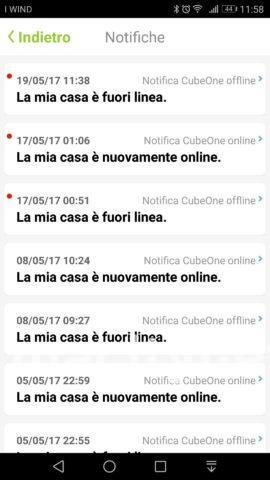
One could argue, therefore, that it is enough to simply unplug the light, turn off the WiFi, to deactivate the entire alarm system. It is true, but only partially. And in fact, whenever the system goes offline, for the reasons just described, Cube One still sends a notification to the various connected smartphones, to inform that the system is offline. In doing so, iSmartAlarm achieves, however, its purpose, which is to inform users about any “problems” in the home. In summary, if a sensor is activated, a notification will be sent to the user, if the system, for any reason, goes offline, the notification is still sent to the email. In both cases, therefore, there will be an alarm bell.
How does it work?
As often happens, the system works better on iOS. We connected multiple smartphones to the system, some Android, some iOS. On iPhone, notifications are increasingly precise and fast, while on Android the alarm activation notification suffers some delay; in sporadic cases, we have not even received any notification on devices with Google operating system. This is because, very often, the various battery optimizations of Android devices tend to castrate background processes: in fact, by opening the iSmartAlarm app, we can also receive notifications in real time on Android.

To tell the truth this is a problem of no small importance, given that in these cases, obtaining quick information is almost always fundamental. It will be good, then, to set your Android terminal to always keep the iSmartAlarm app active, even in the background, and even after the screen lock. Furthermore, while on iOS the system has always worked correctly, on Android after the latest updates, we find slowness in the management of the anti-theft via smartphone: in activating the alarm, or deactivating it, there is always a small lag of a few seconds. . It is clear that on Android, the user experience can vary from smartphone to smartphone.



No problem in activating the system via remote control, which offers four keys to manage the function Activate, Deactivate, Home Mode, Panic Mode, always all reactive.
Pros and cons
Such a system certainly has advantages and disadvantages. Among the positive sides, as already mentioned, the ease of installation and simplicity of use: after being configured, just press a button to activate and deactivate it. Another “Pro” is certainly the price, really far from expensive traditional anti-theft devices. Again, among the positive factors the modularity: it is possible to start with a cost of less than 130 euros, and then expand the alarm system with other modules, such as video cameras.

Among the cons, the need for a WiFi connection certainly cannot be ignored: a buffer battery and a GSM card would have been enough to make the system slightly more secure, thus being able to warn the user via standard SMS. Furthermore, the fact of having to periodically replace the batteries of all the modules requires a certain routine maintenance, which can be inconvenient and annoying, especially if the environmental modules are positioned on the walls at the top, as it should be. From time to time, scale in hand, you will have to remove the battery compartment for replacement. It must be said, however, that after months and months of use, the app still reports a fully charged battery for all modules in use.
Conclusions
iSmartAlamr is not a foolproof system, but no alarms, not even the most sophisticated and expensive ones, are Arsenio Lupine proof. And then, for an expense that starts at just under 130 euros, it is a functioning and functional solution, which allows you to manage the security of your home remotely, thanks to a smartphone. Better still, in case you decide to put a camera next to it.
On Amazon the starter kit costs just 129 euros. You can buy it directly from here. Also on the well-known e-commerce site it is possible to purchase all the modules separately, even the cameras.
,,





