Home iPadia iPad Software ,,,,,
iStat is a software hat under which there are several Apps, all developed by those geniuses of Bjango, a small Australian software house that has been developing this solution for careful monitoring and Mac. several years ago to try it, but recently it has become useful again due to a problem with an iMac that, from time to time, would reboot annoyingly and abruptly by itself during work.
Apple's hardware test showed no signs of malfunction, yet the problem persisted: we evaluated the options and installed iStat View and iStat Menus for a week noting that as soon as the RAM usage exceeded 8 / 10GB, the Mac was starting to show signs of imbalance. Solution: I swapped both banks of RAM and the computer was back to roaring as good as new, and no longer showed any deficit, even under strain.
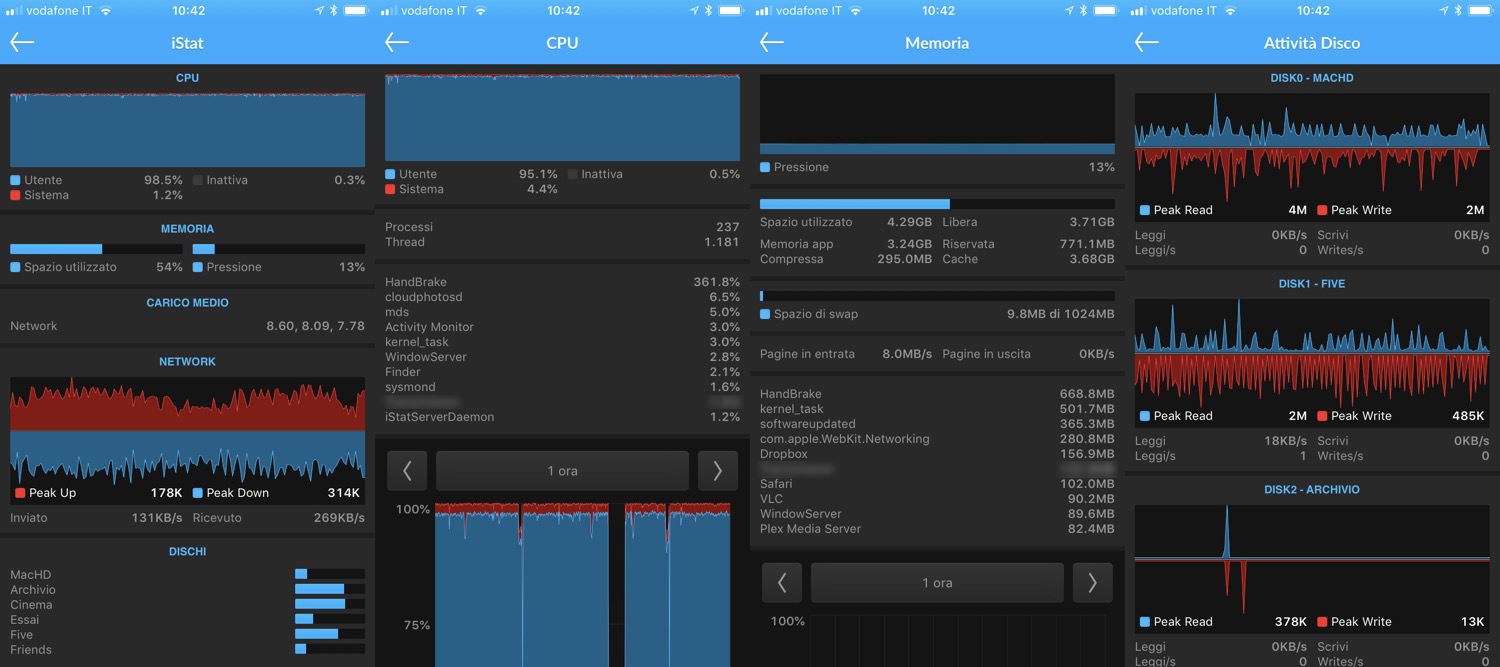 iStat View, here on iPhone in some screens
iStat View, here on iPhone in some screens
iStat, like a small server
The one shown is only a single case, not the rule, because the solutions that concern iStat are very different and offer ideas that go in many directions: we also think of the use of iStat for those who use a Mac mini or a Mac Pro as a data server, where the installation of macOS Server is a heavy commitment in terms of knowledge and assistance, while for the monitoring of the effort iStat only requires a few clicks and a small set-up of the router.
Know how the Mac is doing, during the day, with a tool always at hand, is very comfortable and saves you a lot of stress and doubts, also because the App interface is so well done that, we admit, it was pleasant even just looking at the statistics out of pure curiosity.
Each service is designed to be less than invasive, and the user is free to consult on request or constantly only the services they need, as in the case of iStat Menus that stops discreetly on the menu bar.
The positive side is also that the Apps are mostly independent and you don't need to have them all, each one is designed for a specific use: iStat View ( for Mac) monitors and shows the activities of the Mac on which it is installed, iStat View (for Mac and iOS) displays the statistics of a remote Mac, PC or NAS (by installing the iStat Server, free of charge) and finally iStat Mini which is a lightweight version for the iStat Menus macOS Notifications panel.
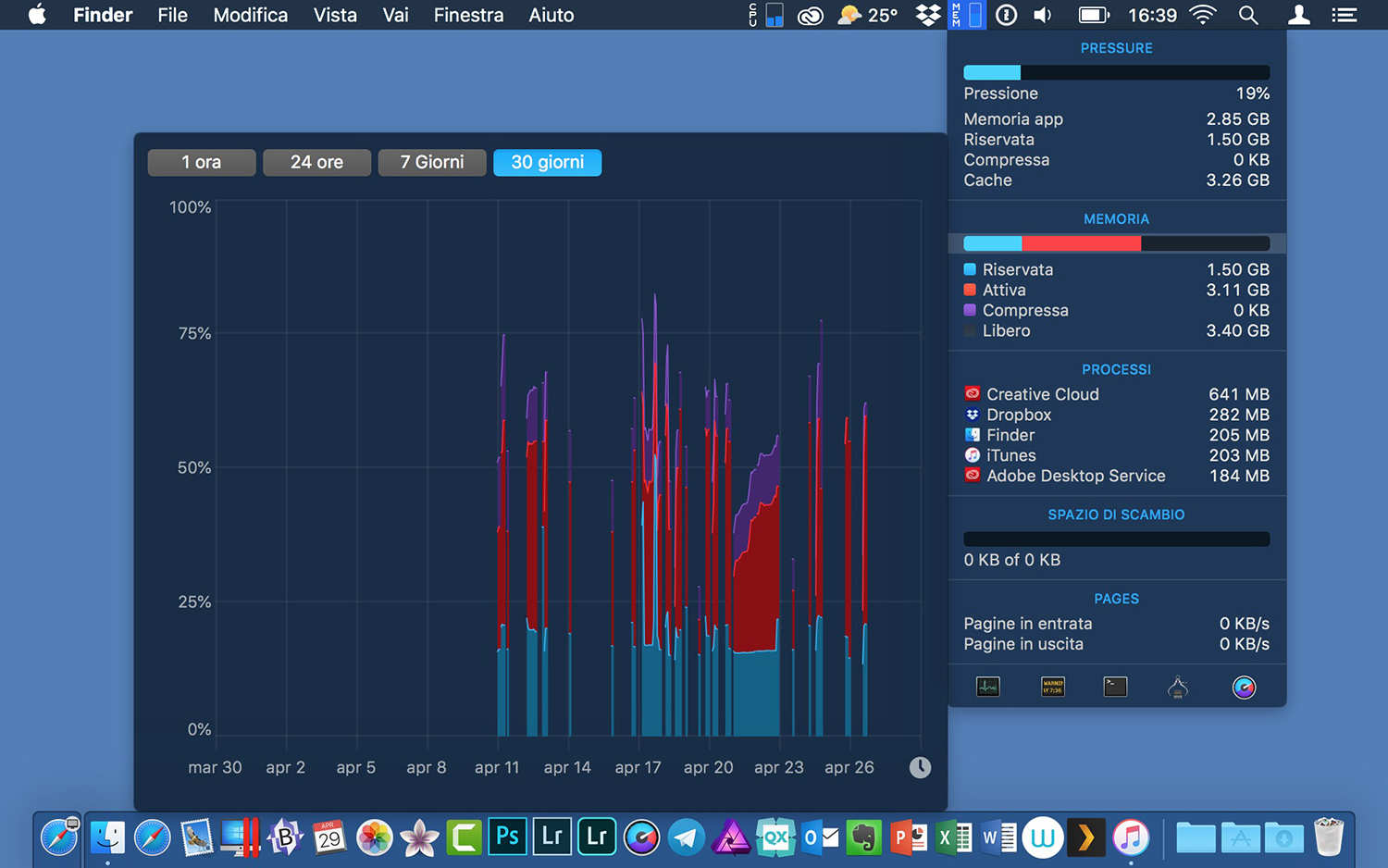 iStat Menus, here on a MacBook Pro (low display resolution is desired): note the first level in the icon, the second in the menu window and the third in the inspector window open to the side
iStat Menus, here on a MacBook Pro (low display resolution is desired): note the first level in the icon, the second in the menu window and the third in the inspector window open to the side
iStat Me nus and iStat mini, the whole Mac in one click
iStat Menus shows in the menu bar one or more animated icons that show in real time the effort to which the Mac is subject, divided for hardware: Ram, Hard Disk (or SSD), Processor, Fans, Battery, Sensors, Network and in addition also the possibility to show the Weather and Calendar.
The quantity and detail of the monitoring it is left in the hands of the user, who can decide which parameters to keep an eye on, exploring everything on three distinct levels.
The first level is given by the icon in the menu bar, which as said is updated in real time but gives a very indicative report (due to the few pixels available): the second level is opened with a click on the icon displaying a panel that shows a modular window with much more data, such as for example the historian and the division into processes. Moving the mouse over the window opens further windows that show further details on the area where the pointer rests.
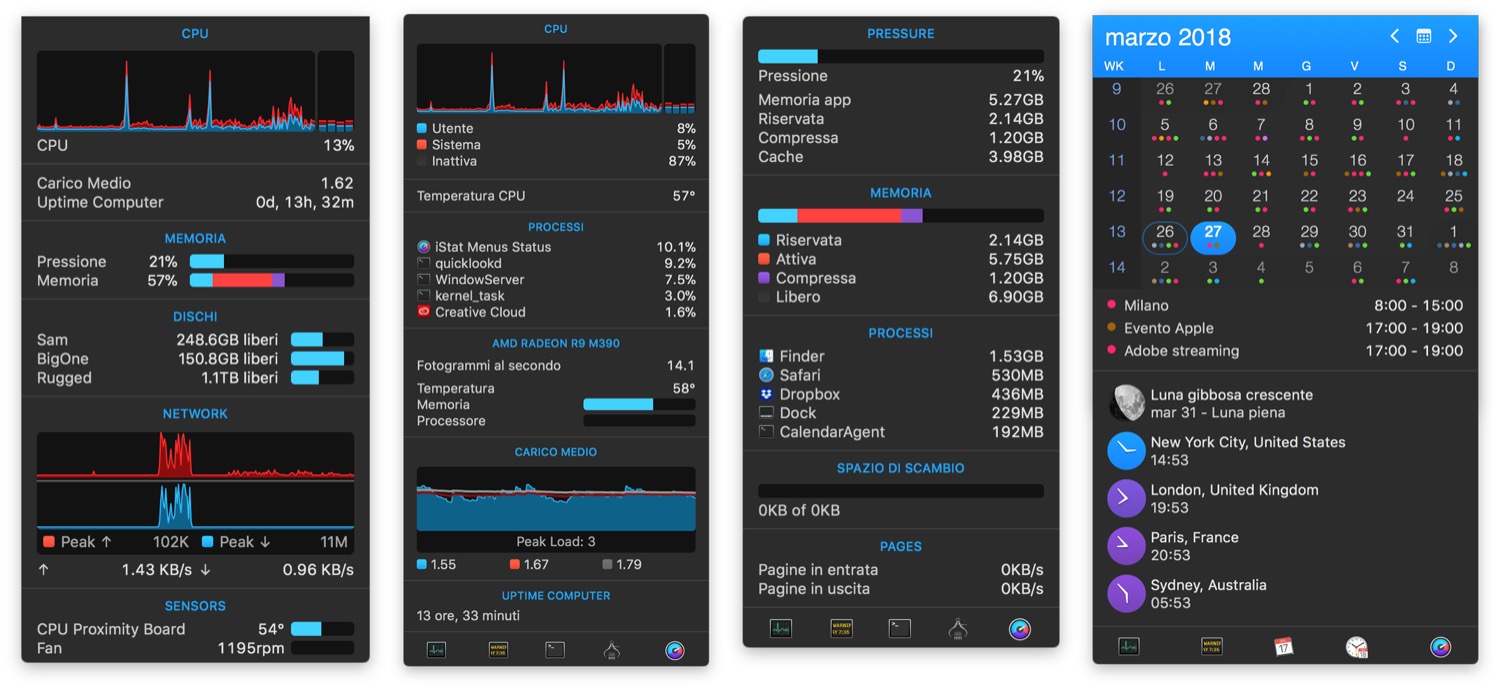 Some iStat Menus windows, here on un iMac 27
Some iStat Menus windows, here on un iMac 27
The level of detail is impressive: with regard to the CPU, for example, it is possible to view the workload relating to a period of time ranging from the day to the month, observe the variations of the average load, the incidence of the load of the video card, understand in a moment which Apps are consuming the most.
The report is also similar for the other areas, such as RAM consumption and battery monitoring (on fixed Macs it still reports connected devices such as Apple Keyboard or Apple Magic Mouse), while for example for Mac sensors it is almost curious to be able to have a sensor history for sensor, ditto for the network, where in addition to the history it can become interesting to understand which Apps consume the most traffic and finally space managementon local disks (USB, FireWire, Thunderbolt), obviously divided by disk, with the ability to view activity and even SMART status on the fly.
Two unusual control panels close the review, but still useful: the ability to view the weather (directly in the menu bar) with insights on the following days, the phases of the moon, the hours of sunrise and sunset and the percentage of rain (plus an incredible series of other data, which here it would be redundant to report).
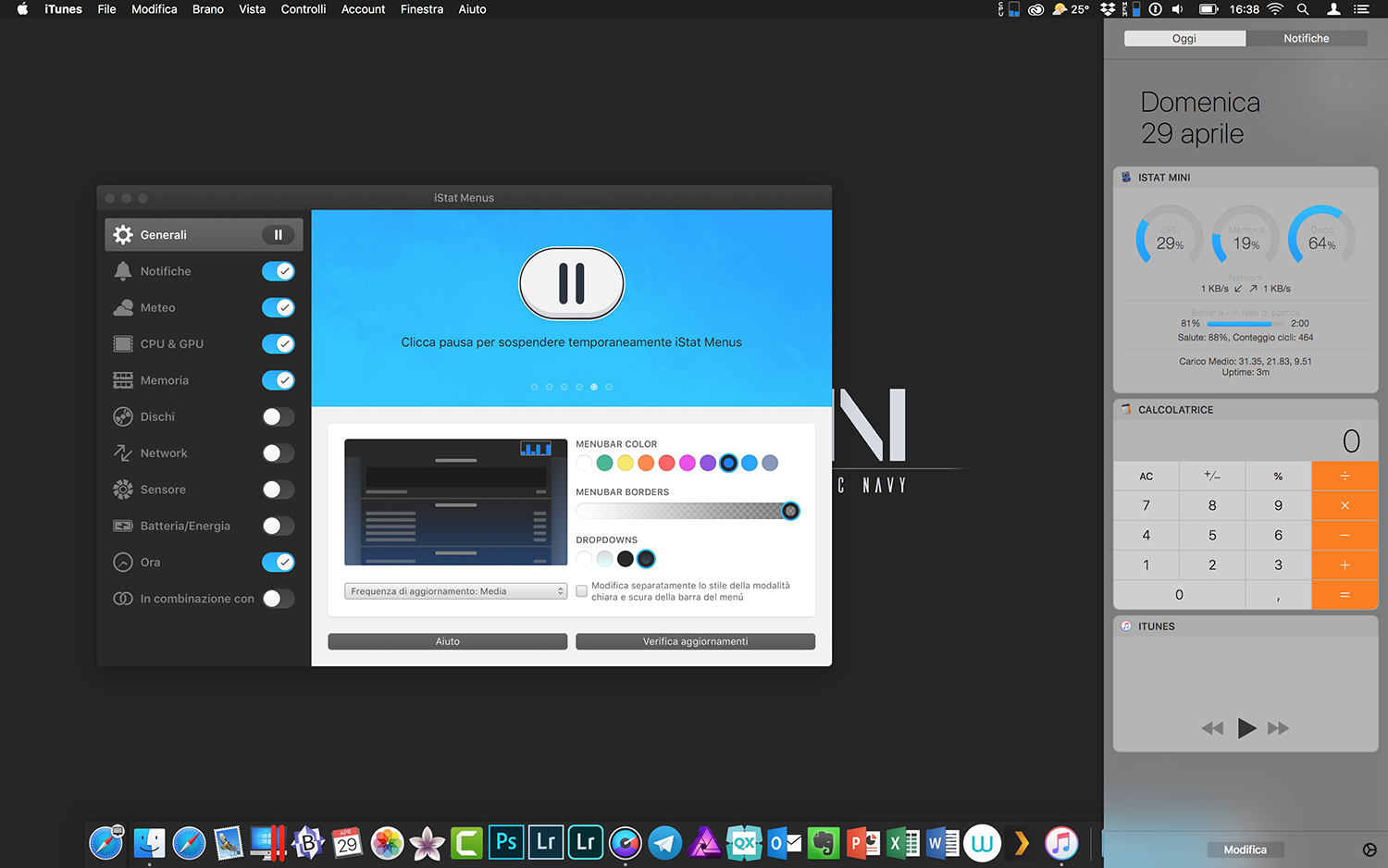 iStat Mini, on the right, shows only the necessary information
iStat Mini, on the right, shows only the necessary information
The Time Panel finally, it shows the time and day of the week (like but here instead of the macOS panel) but it is much more customizable, with a window showing the calendar of the month with appointments (for selected calendars) and the time of some selected cities of the world, in addition to the moon phases.
Impressive level of customization: the number and type of menu controls can be customized, such as the color of the windows (in shades of gray), the behavior of each individual control, the ability to organize presets and groups of commands, keyboard shortcuts to open the panels also without the cursor and alerts that alert the user to scheduled events.
In all honesty, the customization and number of controls available are far beyond what a normal user can ask for, and even probably to several high-profile users who only need some specific controls, but since it all comes together we admit that we have enjoyed consulting different parameters, comparing them with the work in progress, learning a few things about the behavior of macOS that do not we had ever considered.
For those who do not want or do not need a more meticulous control, iStat Mini offers a summary picture that is useful and can be recalled on the fly, at a price much more accessible.
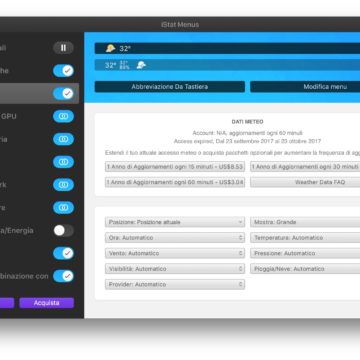 The configuration window of iStat Menus, which allows you to configure and show or hide each single icon
The configuration window of iStat Menus, which allows you to configure and show or hide each single icon 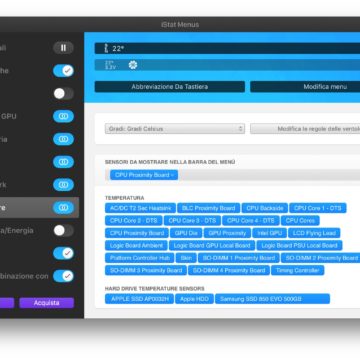
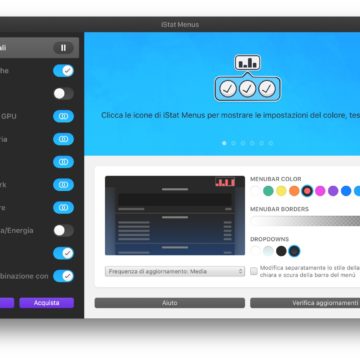
iStat View, pocket remote control
Unlike iStat Menus, which checks the status of the Mac locally (i.e. where it is installed), and which works alone, iStat View consists of two parts, the free iStat Server App that is installed on the computer to be monitored (Mac, Windows or some NAS) and which essentially shares network analysis and iStat View for Mac or iStat View for iOS which allow you to monitor server data within a local network (automatically) or even from the 'external, with some operation on the router.
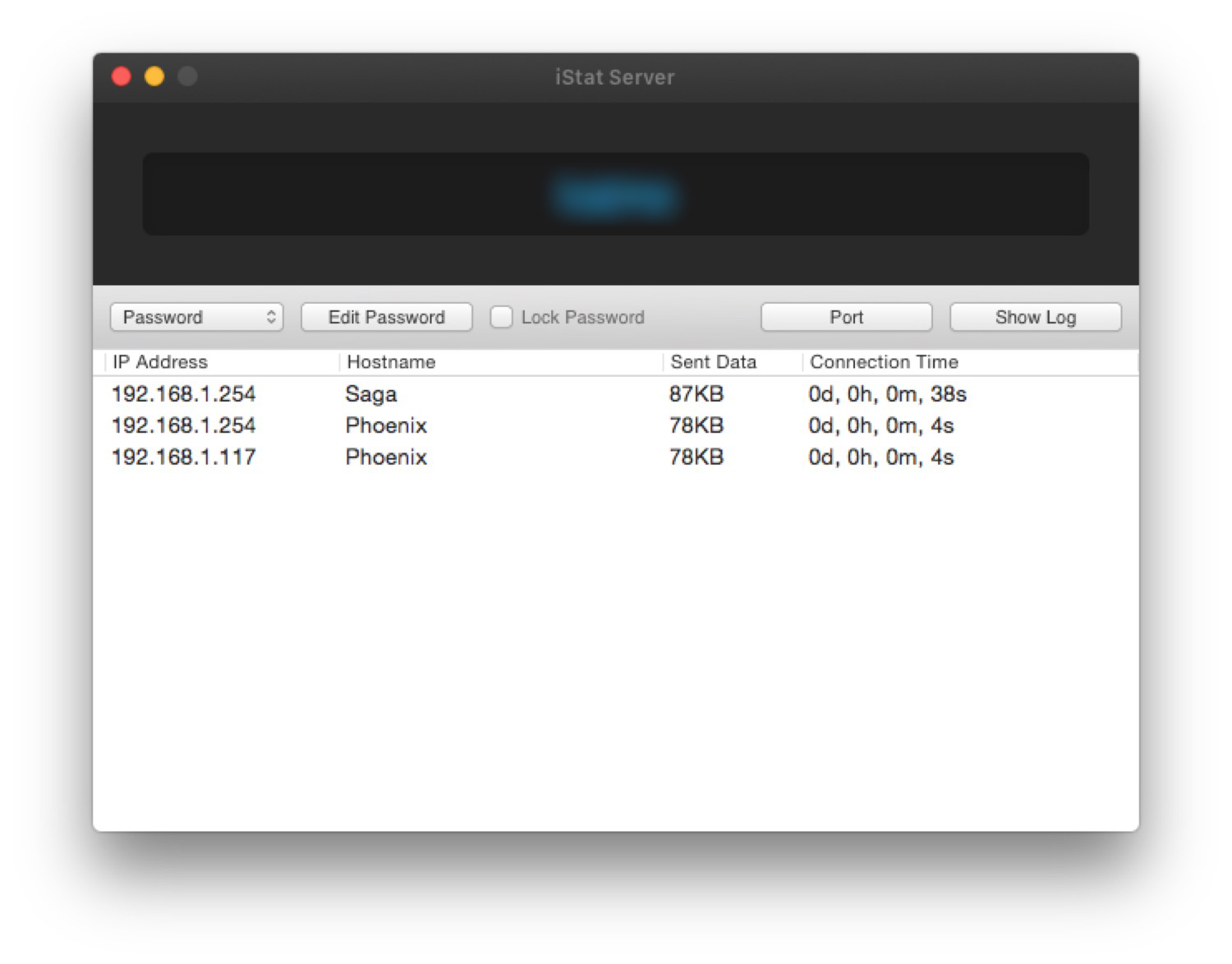 The iStat Server window
The iStat Server window
The installation of the server is very simple and essentially resolves in an App that must remain active (even in the background), while the Apps for Mac, iPhone or iP ad (Universal) basically show the same data as iStat Menus in a modulable window.
The matter, which is obviously very different here from iStat Menus because it is performed remotely, is much more useful than the previous one in particularly in all those Macs used as servers for storing data in an office, or which perhaps offer services for email, web hosting, database support, virtual machines, batch file conversions or other customized scripts.
These Macs (we especially think of Mac mini, but also Mac Pro) can reduce performance when the workload is excessive, or show abnormal crashes when a hardware resource that may not work well is squeezed 100%.
The ability to monitor a work history, divided by category, or even to view performance in real time without having to use desktop sharing is very, very convenient.
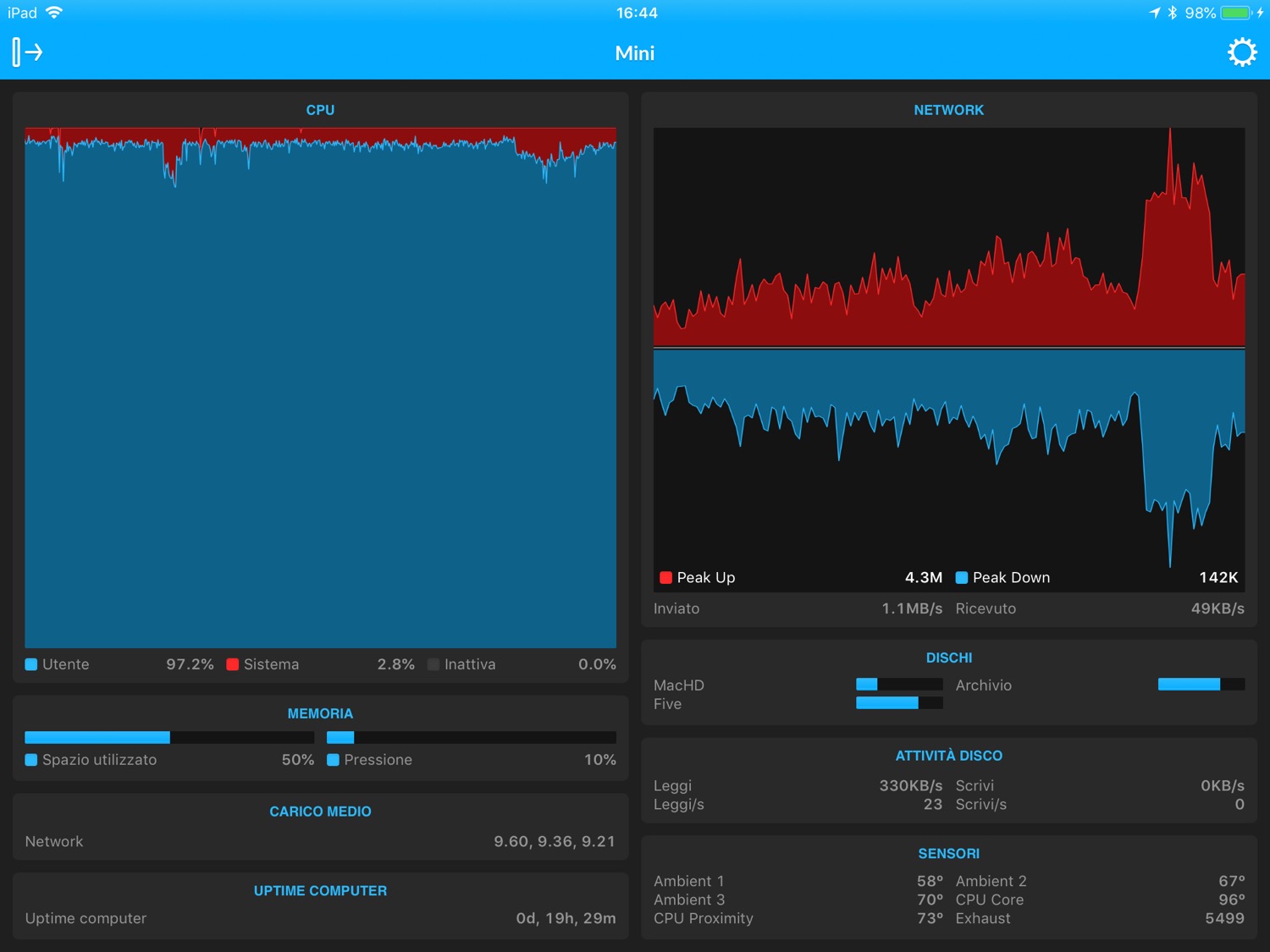 iStat View, here on iPad
iStat View, here on iPad
Obviously the first consideration that comes to mind is that many of these routines are also done by macOS Server, with a higher cost (but this is not the difference) but which at the same time requires a more advanced knowledge and use of iStat View (which in turn can also control Windows computers and some NAS).
Monitoring is very convenient, considering the installation problems, practically nil: the main screen of the App opens to all areas (there are no menu icons here, only a single window App): a click on each area shows its specific details and the workload in the time (which also reaches 12 months, starting from the day of installation of the iStat Server) and finally for many controls a further click expands the control to the whole area, to really view all the details.
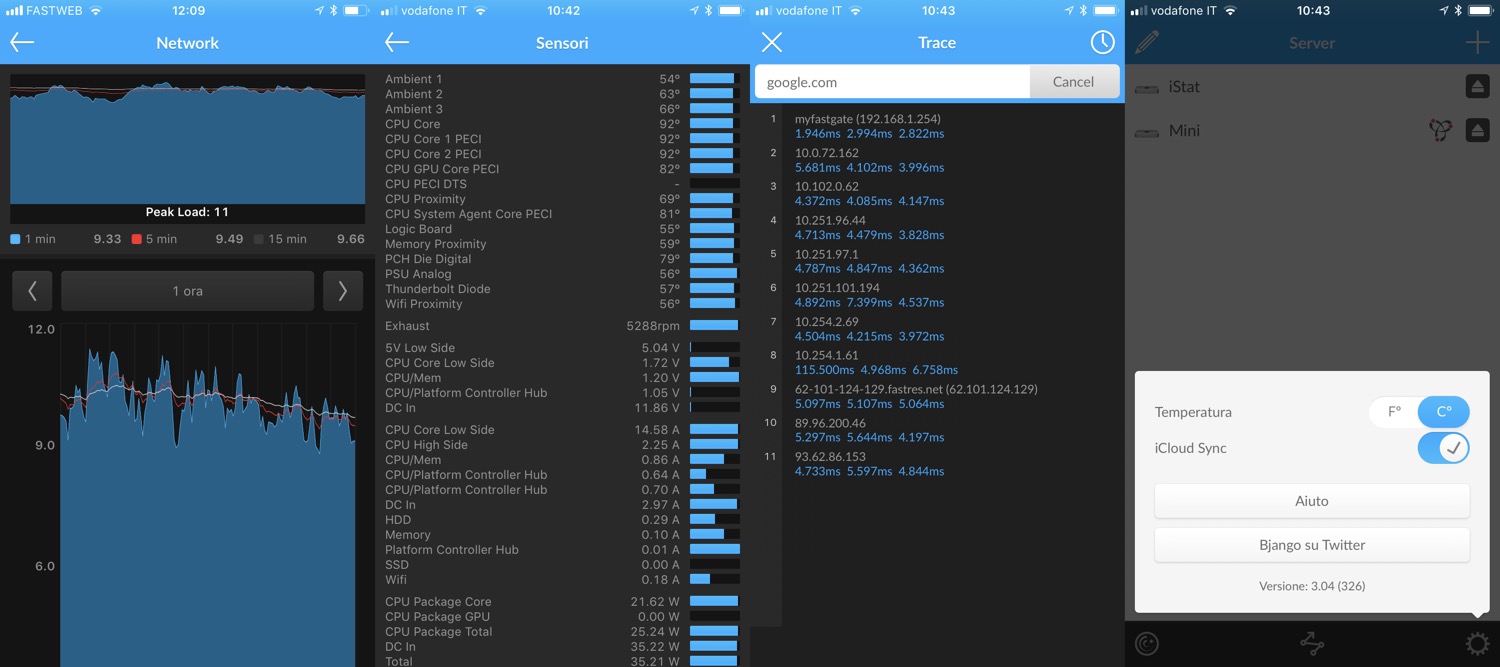
The App allows you to register your favorites and synchronize them via iCloud, m servers present on the same network as the device (Mac or iPhone) appear automatically via Bonjour.
Obviously the confidentiality of the server is guaranteed by a password or a numeric passcode, a log showing everything that happens (including all connections) and also a list of connected devices in real time. A handy Ping tool is also available to check the most difficult configurations.
For remote server monitoring it is necessary to specify the UPnP listening port and, immediately after, operate on the Router or Firewall so that this port remains open and directed to that client. If you are a company, the IT manager can do this in five minutes (subject to authorization) while for private individuals a lot depends on the router used but for those who do not have the appropriate knowledge usually a phone call to the assistance center easily solves everything.
We emphasize that, since the App server is free, it is possible to install it on countless computers and then monitor everything from an iPhone or Mac as needed.
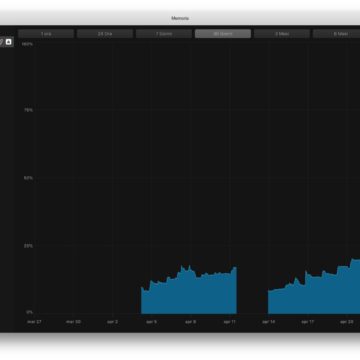
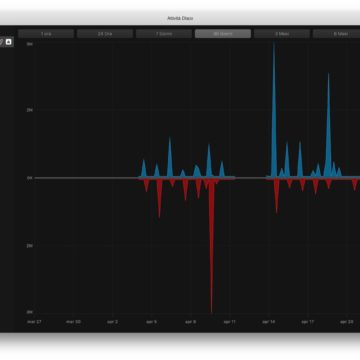
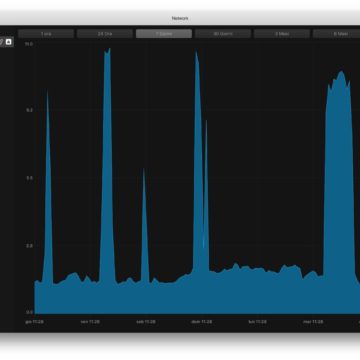

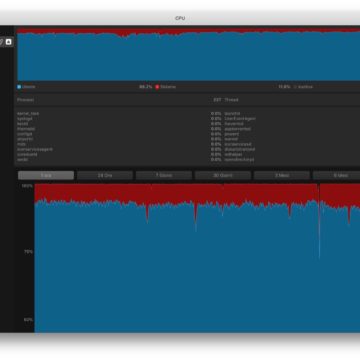

Conclusions
The suite of iStat, which we remember is only ideological because the Apps are distinct and, apart from the server (which is free), all the others can be purchased in complete autonomy, offers extremely valuable help to anyone who needs painstaking control of their Mac, locally or remotely.
Technicians but also users who are undecided whether to change the Mac or not and want to understand the effort of the current Mac, who (as in our case) had doubts about the functioning of a hardware resource, who perhaps does not understand why sometimes the Mac works well and the others don't (and wants to understand the factors that come into play) and finally also those who are curious and want to learn more about the operation of their machine.
All in a mix of panels is an interface that can be viewed and that they are, in addition to being clear and simple to understand, also (very) beautiful to look at both on the Mac and on the iPhone.
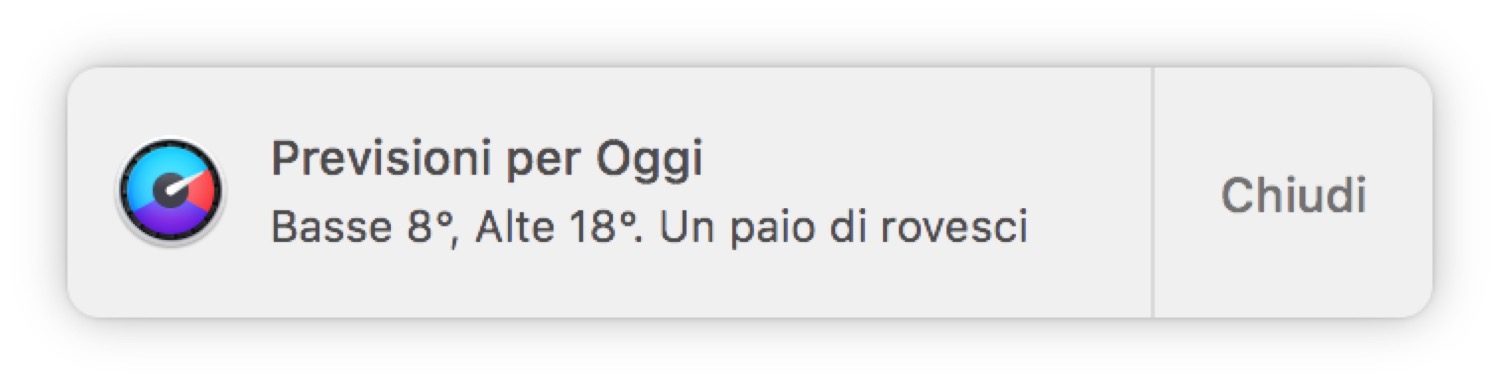 An iStat warning window, which here shows the weather forecast of the day
An iStat warning window, which here shows the weather forecast of the day
Finding defects in the solution is honestly difficult, also because it is a very vertical product: there would have liked to have been able to share a photograph of the monitored Mac to third parties, without giving them constant access: currently this can be done with scre enshot as they are however clear but which are static and which do not leave the external user the possibility of being viewed from multiple points of view, as happens with the App.
But this is a habit , on a really well made product, whose functioning is impe and the unexpectedly low learning curve (beyond the understanding of data, for which specific skills are needed).
Highly recommended to everyone, especially in the above categories, also for the price, absolutely popular, which at the cost of a pizza offers an absolutely incomparable help to the Mac in the moment of any doubt.
Pro :
Against:
Price: $ 12.19 (iStat Menus 6), $ 4.99 (iStat View for iOS), $ 9.99 (iStat View for Mac ), $ 2.99 (iStat Mini)
,,





