A smart and inexpensive way to put WiFi on appliances is to buy JOMARTO Smart sockets, sold in kits of two at a price of only about 13.50 euros each. Practical and space-saving, they are interposed between the appliance – or the power strip – and the power socket and allow the control of the power supply via the smartphone, via voice commands or by simply pressing the physical switch that accompanies them. We tried them in the past few days: here's how it went.
How they are made
At first glance they look like simple plug adapters. They are obviously a bit bulkier than others since they incorporate the chips necessary to allow connection to the WiFi network and remote control from the smartphone, but overall they are among the most compact currently on the market.
The contacts are solid and the outer shell is well built. The entire chassis is in polycarbonate, in a glossy white color. On an external side there is the On / Off button, accompanied by a blue LED indicator that allows you to know the activation or deactivation status at a glance. The only thing to keep in mind when plugging it into the electrical socket is therefore to orient it in a direction that allows easy access to this button.
Like the vast majority of these sockets, they do not have a central hole so it is necessary to interpose an adapter for triple plugs to be able to use it with the electrical sockets that we normally have at home.
1 of 9 








Account registration
To start using even just one of the two JOMARTO sockets included in the package, you need to download the Smart Life app available for free for iPhone and Android.
An account registration is required upon start-up. It is not mandatory to enter the mobile number: it is also sufficient to enter only a valid email address as this is where a unique 6-digit code will be sent to confirm the registration. During this phase, remember to select the European continent (by default the American one is selected) in order to benefit from the Italian language and the automatic recognition of the sockets in the system.
At the end of the registration, with the first access you will be asked to create your home profile: a few clicks and you are ready to go.
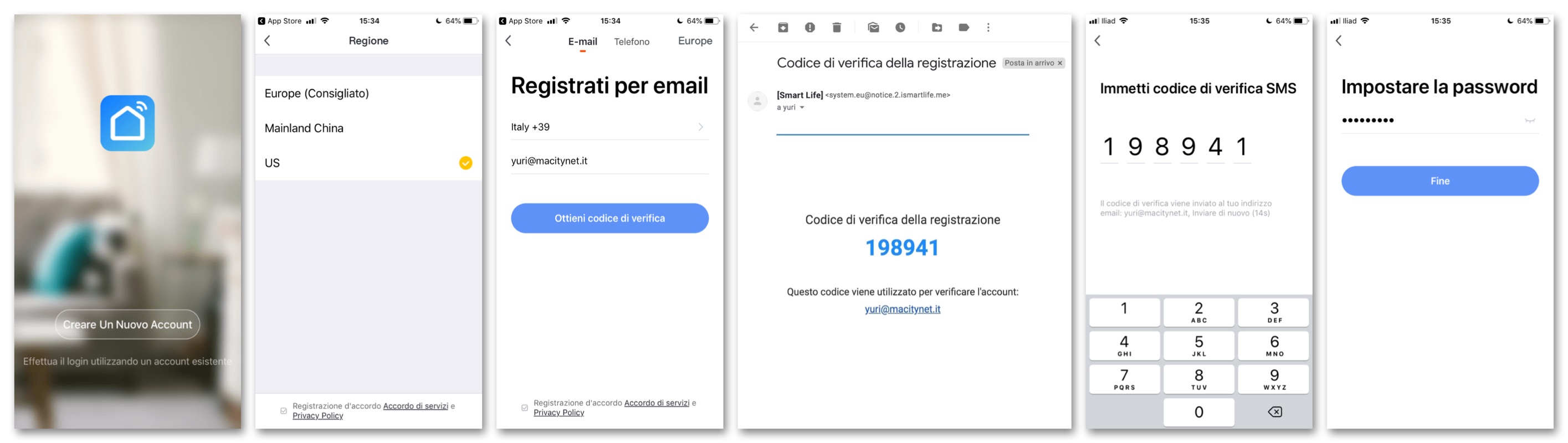
Adding sockets to profile
To add the sockets to the system, simply plug them into the power socket: the LED indicator under the On / Off button will begin to flash blue, confirming the activation of the pairing mode. During this phase we recommend pairing one at a time in order to avoid interference in the recording.
Then start the app, click on “Add device”, then in the panel “Electrical engineer” (exceptional translation of the interface …) select the item “Socket”. Follow the on-screen instructions. You will be asked to select your WiFi network, enter the password then wait for the system to find the socket and add it to the list.
Give a unique name to the JOMARTO socket, then repeat the entire procedure for the second socket in the pack (during this phase you can also remove one and connect the other to the same socket to avoid having to go around the house).
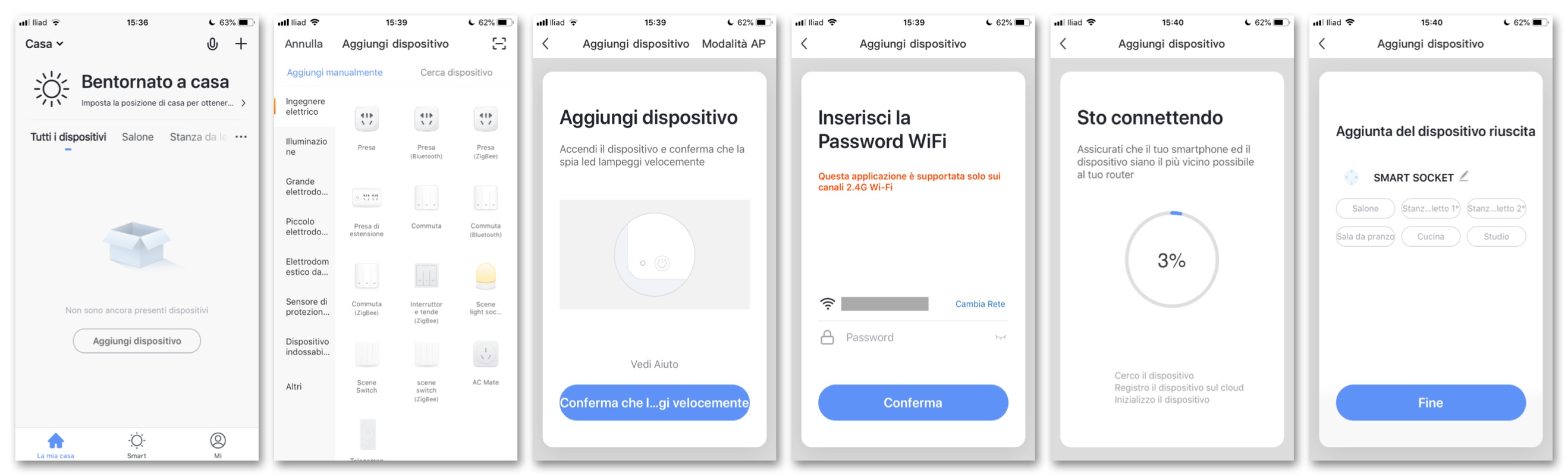
The app
At the end of the procedure, the control cards of both sockets will be visible within the app. Just select one to access the main panel, which features a large virtual On / Off button. By pressing it, the passage of current of the relative Smart socket will be activated or deactivated, just as if you pressed the physical button, but with the advantage of doing it remotely and from any room in the house (it is sufficient that the smartphone is connected to the same WiFi network as the taken).
In this section there are two other panels, Countdown and Schedule, which respectively allow you to switch on or off the single socket at the end of a countdown or at a preset time. In the case of programming, it is even possible to repeat the operation on several days of the week with a single command.
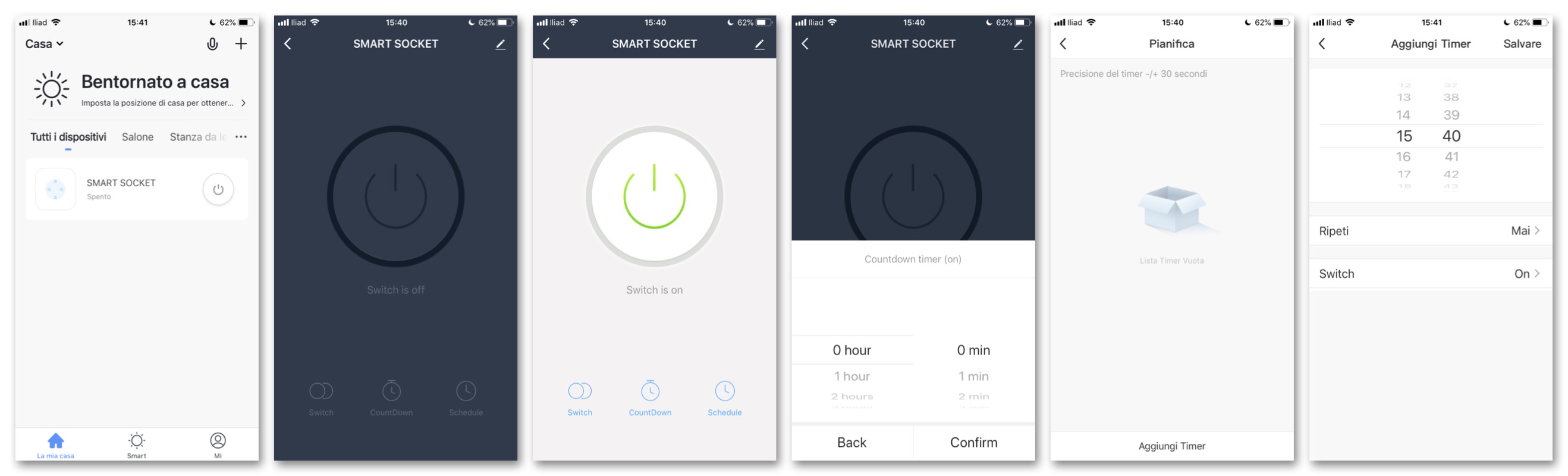
Scenarios and actions The Scenarios and Actions sections accessible from the Smart tab visible on the home page of the app are very interesting. Thanks to these two functions it is in fact possible to bring the programming of switching on and off for the individual sockets to a higher level.
In fact, it is possible to create certain actions based on temperature, humidity level, weather conditions and other parameters. This data is provided by the geographic location of the smartphone. For example, you can decide to activate the socket, to which an electric stove is connected, when the temperature drops below a certain value, or you can start the coffee machine when you wake up, so as to have the coffee ready and hot immediately after getting out of bed.
Since this system uses the WiFi network, there is also no risk that the temperature or other information obtained from the smartphone via GPS affects the operation of the appliances when you are away from home and therefore far from the wireless connection to the home router.
Finally, do not forget the possibility of inserting individual sockets in recipes with IFTTT, thus extending the control and management of the power supply of the connected devices with an infinite series of more options.
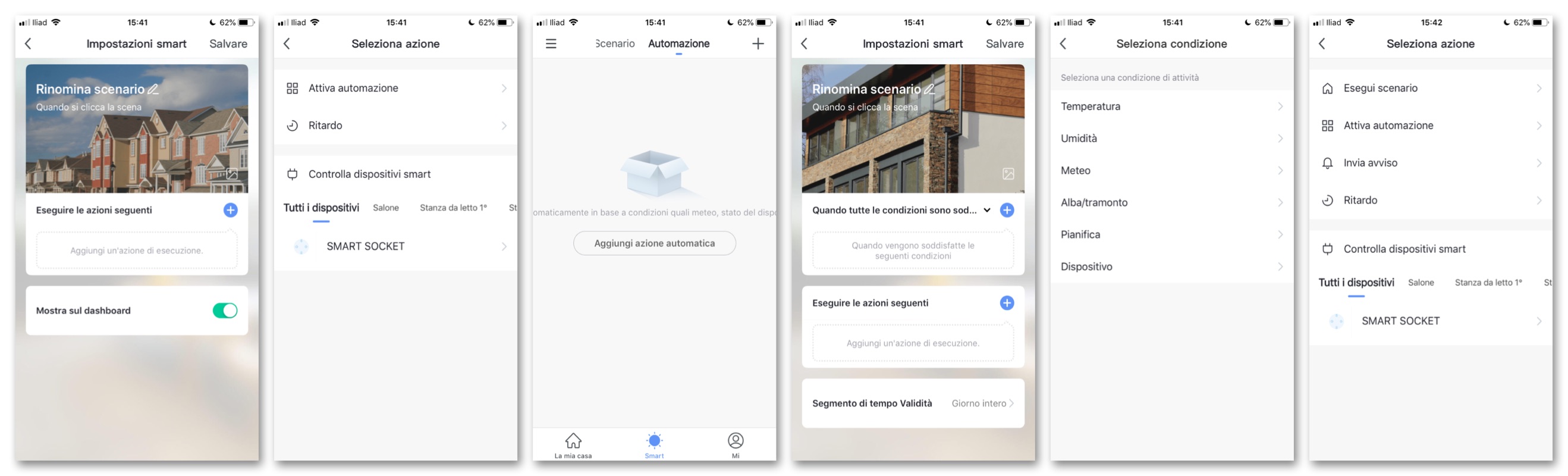
Voice control with Alexa
Among the other functions available with JOMARTO sockets is voice control via the Google Assistant or Alexa. We tried the latter option by inserting the sockets within our existing workflow.
Associating the sockets with Alexa is very easy: just start the Amazon Alexa app on your iPhone or Android smartphone, then select the Skill item from the side menu. In the search bar, type “Smart life”, then select the relevant skill marked with the same app icon. Authorize the pairing by entering the email and password previously registered for the account.
Then let Alexa search for the two available Smart sockets, then add them to your group of existing home automation devices. At this point, just say “Alexa, activate Smart Socket” or “Alexa, deactivate Smart Socket” (where Smart Socket is the name you gave to each one) to control them with voice commands from the app, from a speaker of the range Echo or any other speaker connected with Echo Input.
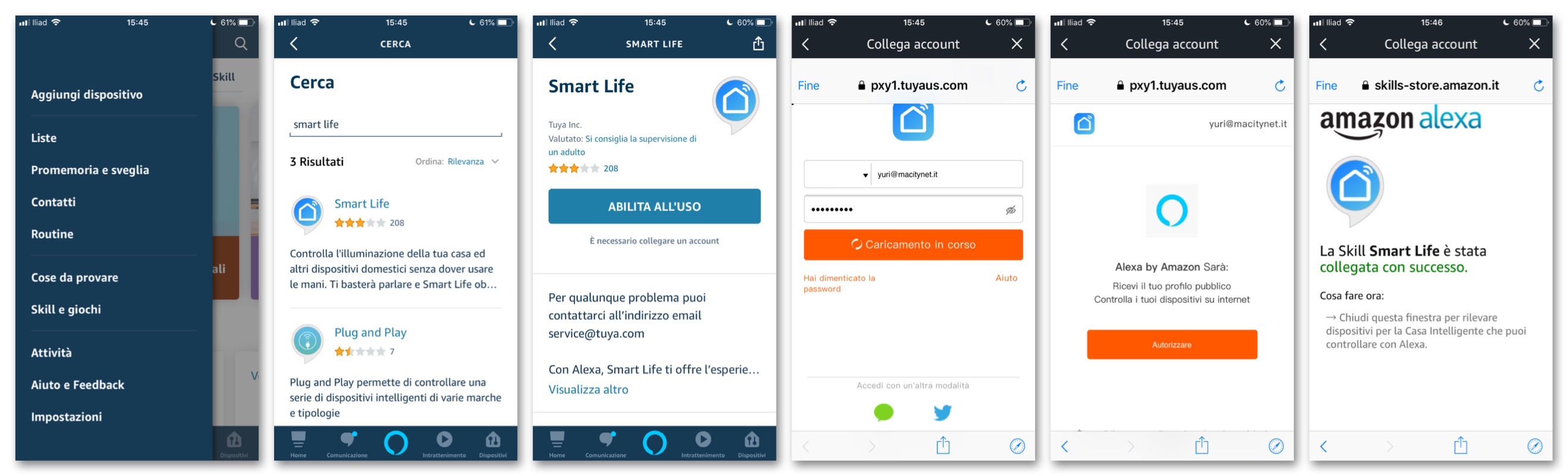
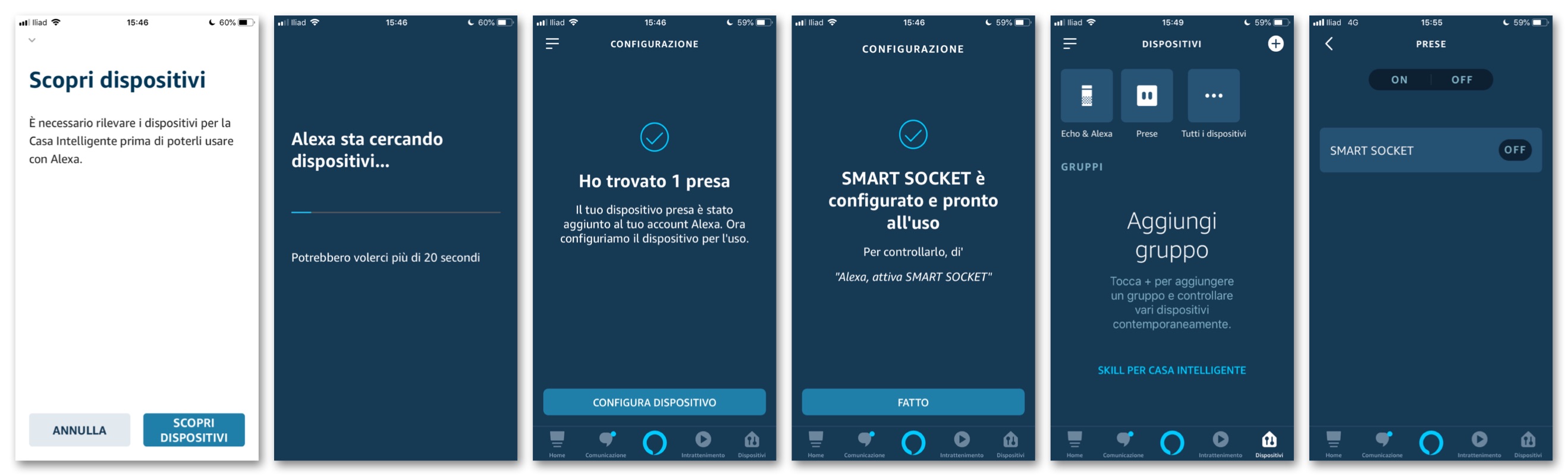
How is it going
The system works very well, with a latency of a few milliseconds from the virtual click of the button to the activation or deactivation of the socket. In the case of voice control, the time taken is obviously greater and will depend on your Internet connection which will have to process the command.
Personally we liked the availability of the physical button as it allows you to bypass the remote control when the smartphone is not at hand – and you do not have a speaker with Alexa – and still have quick access to activate or deactivate the JOMARTO Smart socket without having to insert / remove it to / from the wall socket.
If we really have to find a defect, the pairing process can be tedious, but it is also true that it will only be carried out on the first use. HomeKit devices pair much faster by scanning a unique code via the phone's camera, but the price to pay for this little convenience is much higher.
The kit that includes two JOMARTO Smart sockets is on sale on Amazon for only 26.99 euros, practically less than 14 euros for each socket. At the time of writing, an offer with a code is also active that will allow you to save almost 7 euros on the purchase, actually paying for the kit just over 20 euros (about 10 euros per outlet).

Pro
Cons





