When it comes to budget notebooks, there is one brand that stands out above the others. Of course it comes from China, and is called Jumper. In the past, the Cyberlayman editorial team has tested a laptop of the brand, the well-known Jumper Ezbook 3 Pro, which for aesthetics seemed to recall the features of a Macbook, of course with the necessary compromises. The company tries again, launching the EZbook S4 on the market, which borrows some traits of its predecessor, but which modifies it in many aspects.
The sales bundle of this new S4 is almost identical to the predecessor. The cardboard that houses the laptop is, to tell the truth, quite bare. In addition to the terminal, in fact, there is only the battery charger, which, moreover, will be combined with a power adapter for the Italian sockets. The packaging is therefore sparse, but not bad considering that the manufacturer had to contain costs as much as possible.
How it's done
Appearance, EZbook S4 looks like a step back from the 3 Pro series. Not bad at all, but the lines of the predecessor were more refined, with a lower thickness. S4 is a 14-inch device, which therefore grows in size, but above all in thickness: if the 3 Pro was to all intents and purposes an ultrabook, this S4, although it remains absolutely neat and attractive from an aesthetic point of view, gains some centimeter in height.
Furthermore, while the display frame of the previous model turned out to be metallic in color, like the entire body of the device, a black frame is inserted on the S4 which, although well optimized, catches the eye as a small step backwards compared to the series. previous one.

The first positive differences with the 3 Pro series can be seen, first of all, in the keyboard. It is obviously always made of non-high quality plastic materials and, to tell the truth, it tends to flex slightly under any heavier beats. Nonetheless, it is exponentially more comfortable than the 3 Pro model.
The travel of the keys is less, but it is the softness of the keys that makes it better than the previous model. We are writing the review you read with the notebook in question, and the typing turns out to be absolutely good, with an absolutely limited margin of error with each typing. For those who want to use the notebook to write medium-long texts, therefore an office use, it is absolutely spot on.

The trackpad is also good, which does not grow in size, but which is slightly more fluid and precise than the first versions of Ezbook 3 Pro, which in some models suffered from obvious problems in the accuracy of the cursor movements.
Not even on this S4, of course, we are at levels of perfection, but in the trackpad it is still usable and, overall, even in the absence of an external mouse you will be able to enjoy the laptop to the fullest.

Technical features
First of all, we schematically report the main features of this laptop.

The first clarification is a must: in the GearBest card there is the wording SSD 256 GB. That's not the case, or at least that's not the case with the unit we're reviewing. If it is true that by going to the Windows system tools two SSDs of 128 GB each are recognized, other third-party software detects the presence of a 128 GB Samsung eMMC, precisely model DJNB4R, on which the operating system is installed, and a second memory , this time 128 GB SSD.
Overall, therefore, it is true that the S4 comes with 256 GB of memory, but only one of these is an SSD. Moreover, the operating system seems to be installed on the eMMC memory, which is why it will be up to the user, if desired, to move the system to SSD, so as to benefit from a higher overall speed. Below are the read and write data of the two disks, with notable differences.
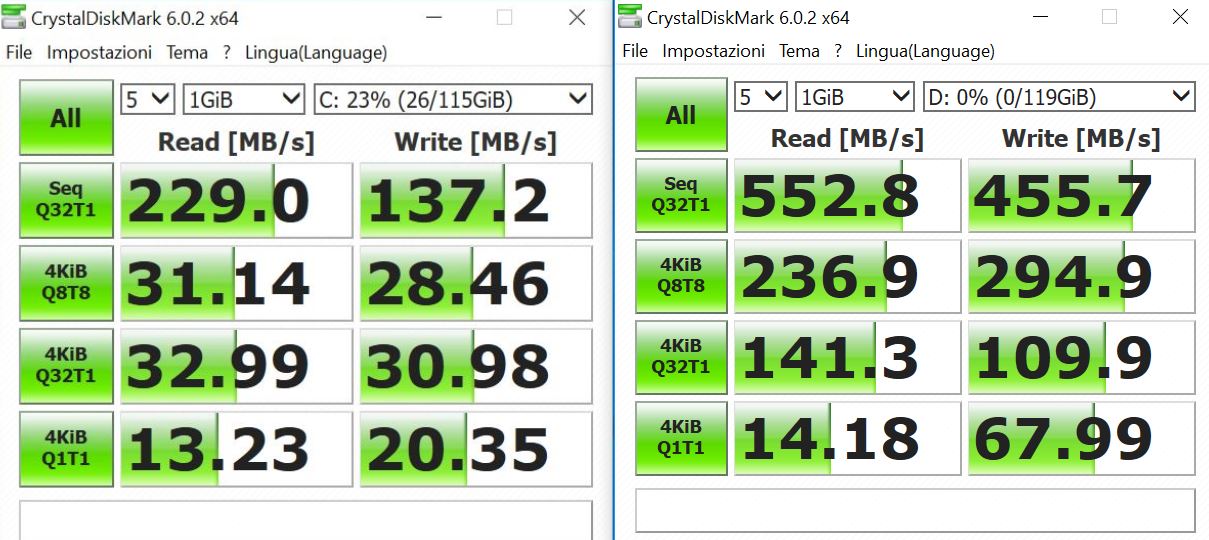
As for the screen, we have already reported that it is a 14-inch unit. The technology is IPS, and it is a matte panel. Nevertheless, any direct light reflections on the screen are rather annoying, with a slightly worse effect than the previous model, which instead was more usable even in sunlight. In any case it is a sufficient panel, with good colors, even if the maximum brightness is absolutely below average. Also for this reason, therefore, usability under strong natural light is affected.





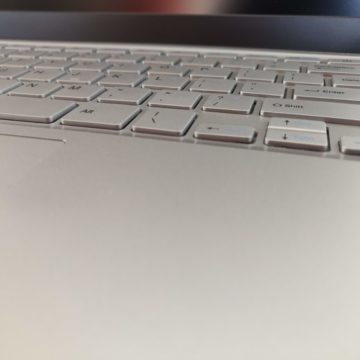
In terms of connectivity, the S4 defends itself well, with a very respectable endowment. Present, first of all, the 3.5 mm jack connector, two Full Size USB ports, and also an HDMI 2.0 output to connect the laptop to the TV. Strength, as easily understood from the data sheet, in addition to the presence of an SSD, however, also 8 GB of RAM.
This is an unusual configuration for a notebook, even more so for a low-end and low-cost notebook. It is the winning weapon of this notebook, because it allows you to work with many open windows, even when surfing the internet, without the slightest slowdown.

Beyond the technical data sheet, which however declines features that are not so high, starting with the processor, Ezbook S4, just like its direct predecessor, gets along really well for surfing the net, watching streaming movies, even in high definition. , use word processing applications, manage emails and, in general, make basic use of the notebook. It should be noted that the basic use is probably the most frequent and widespread among users, unless there are particular needs, perhaps related to the workplace.

Obviously, it is not a suitable machine for the videogame side. It will not be possible to play titles that require a lot of computing power, and you will have to be satisfied with all that slew of arcade games for casual gamers, which however do not hurt, like Sphalt, Alto's Adventure, Super Dungeon Bros: it's not a PC gaming, but you can still play those titles from smartphones, which in any case will also allow you to spend a few hours of fun in front of the laptop.
The same goes for applications that require greater computing power. If on the one hand, as already mentioned, you can manage basic programs without the slightest problem, as soon as you try to start a heavier software you find yourself having to deal with the limits of the CPU: it is difficult to think of being able to mount an entire 4K movie or handle heavy PSD images with transparencies in tow.

The use of the laptop, therefore, remains linked, as already mentioned, to all those operations that in everyday life usually dominate long sessions on the PC: surfing the net, managing mail, watching movies, and more. In short, don't ask him to flex his muscles on games or graphics-heavy programs.
Like Jumper 3 Pro, this S4 also manages to make the user work in an absolutely silent environment. Obviously, he's a fanless, which is why you won't have the hassle of any fans.

To forget, or almost, the onboard video camera. It will certainly not be used for quality shots, nor for high resolution conferences. It is present, and as such it can be exploited for video calls, but it is clear that the manufacturer has decided to save on the multimedia aspect.
The speakers are also of mediocre quality: the sound is still sufficient, but not deep, nor particularly loud. Furthermore, the quality is mediocre, with a particularly cold sound, which at maximum volume tends to be slightly “robotic”. In any case, you can easily enjoy a film or your TV series even on the move.
Conclusion
Ezbook S4 has strengths and points that mark a step backwards compared to 3 Pro. From an aesthetic point of view we feel we should reward the predecessor more, even if we must appreciate the increase in RAM, the presence of a disk in this S4. SSD, the “softer” and more comfortable keyboard, which will allow you to use the laptop for even long word processing sessions.
A laptop that has it all, which of course cannot replace a high-end PC, but which allows you to work without any problems. Too bad that Windows is installed on the eMMC, and not on the SSD. The system switchover from one disk to the other will be the responsibility of the user.
At the moment Ezbook S4 is discounted on GearBest at 350 euros. You can buy directly at this address .
PRO
VERSUS





