EZbook S5, Chinese vendors continue to offer notebooks with an excellent price / performance ratio and the latest product of this type that we have had the opportunity to try is Jumper EZbook S5 , Jumper Tech notebook with 14 display , 1 ″, 6GB of RAM and Intel Celeron Apollo Lake N3350 processor. Here are the technical characteristics and our impressions.
Package contents
The notebook arrives in a cardboard box inside which we find: the actual notebook, the power supply, a wireless mouse (with standard adapter in the package) a multilingual manual. The dimensions are: 332.3mm x 219.5mm x 15.56mm; the weight is 1.70kg and the thickness is about 15mm; the shell is gray plastic but the sensation to the touch is pleasant and it seems less “plasticky” than expected.
Opening the top cover, on the left we have the power supply input, a USB 3.0 port and a mini HDMI; on the right we have: 3.5mm audio output, TF card reader and 1 USB 2.0 port. The keyboard (US layout) is comfortable (typing is not noisy and the keys seem “soft); the touchpad in the center with the palm rests on the sides makes typing and using the trackpad comfortable. On the upper part of the keyboard we find the various lights (power, caps lock, numeric keypad and dual microphone lights).
 The box in which the notebook arrives
The box in which the notebook arrives  Package contents
Package contents
First start-up
At power on (by pressing the key at the top right of the keyboard), Windows 10 asks you to set the language (you can obviously also choose Italian) and follow the traditional steps for configuring the system (zone, keyboard layout, WiFI password , etc.).
After the configuration procedure, the machine is fast, with discrete on and off times, also thanks to the standard 64GB eMMC drive (not as fast as SSD drives but not as slow as traditional hard drives). In any case, in the lower part of the computer there is a door that can be unscrewed and exploited to install an SSD with M.2 interface (2242, 2260 or 2280).
The RAM (6GB LPDDR4) allows you to easily manage multiple web pages and take advantage of traditional Office programs (Word, Excel, PowerPoint). There is no lack of WIFi connection (Intel Dual Band Wirelss-ac 3165) with support for 802.11ac connections (b / g (n 2.4GHz / 5 Ghz and Bluetooth 4.2.



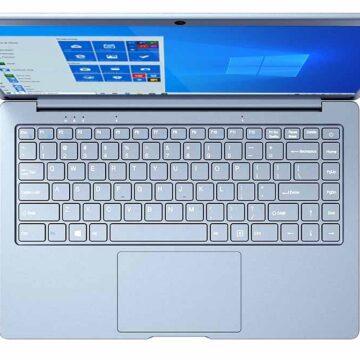
Details on CPU, graphics and more
The CPU an Intel Celeron Apollo Lake N3350: it is a not very recent processor (third quarter 2016) but specific for the mobile segment, with 14nm technology, 2 cores and 2 threads; the base frequency is 1.10 GHz and with the burst it can reach 2.40 GHz; It features 2MB of L2 cache and boasts a TDP of 6W.
The processor graphics are Intel HD 500 with support for eDP / DP / HDMI / MIPI-DSI, DirectX technologies, OpenGL and up to 3 displays. No problem as long as the software to manage are not too demanding applications; CPU and GPU, on the other hand, are not absolutely suitable for running complex applications (CAD and other software for which it is better to think of more “pushed” processors).
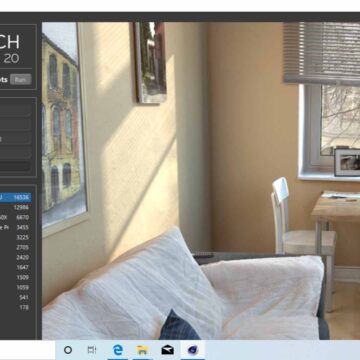
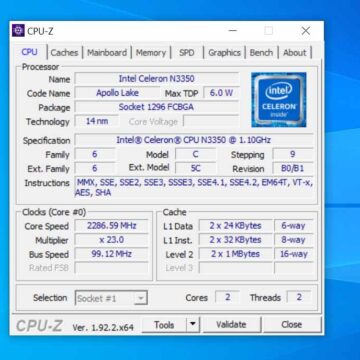

The 14.1 “display is a Full HD with a resolution of 1920 × 1080 pixels and an aspect ratio of 16: 9. The screen offers color gamut of 63% sRGB, 45% NTSC and 47% Adobe RGB. The maximum brightness is 204.5 nits while the contrast ratio is 730: 1 and the color temperature is 7200K, not bad for a notebook in this range and the overall impression is positive.
The webcam (top center on the edge of the display) is only 0.3MP: it does not have a very high resolution but if the environment is well lit, it does its job. Interested in the dual microphone which will come in handy in videoconferencing.
The 33 Wh lithium-ion battery offers good autonomy although obviously not at the levels possible with the latest and most expensive processors. The trackpad can't compare to that of the MacBook (but this also applies to much more expensive PCs) but it does its job, scrolling smoothly; in any case it is possible to use the wireless mouse supplied as standard in the package.
 Right side
Right side  Left side
Left side  Table view
Table view  Table view
Table view  Table view
Table view  The door for installing M.2 SSD
The door for installing M.2 SSD  The cardboard in which the notebook arrives
The cardboard in which the notebook arrives  Package contents
Package contents
Conclusions
The absence of fans (passive cooling) makes the laptop extremely quiet and pleasant to use, but this also means a compromise when it comes to performance. In any case, it would be wrong to use such a computer for tasks for which it is not intended: as mentioned it is perfect for: word processing, spreadsheet management, presentations, web browsing, email management, watching movies, office or school activities in general.
It is light, not bulky and is an excellent compromise in terms of performance / cost and will be a perfect companion for those looking for a light and all-rounder to carry around. The keyboard is with the US layout but can be remedied by applying simple stickers on the letters with ad hoc kits that are easily found on Amazon.
At the time of writing the basic version is on sale in flash goes up to $ 199 (177 euro) directly on the JumperTech website, a very interesting price, for a versatile machine capable of supporting operations even complex where, typically this category of devices leaves something to be desired.
Here are all the versions available and the links for the purchase of other Jumper products:





