Home CasaVerdeSmart ,,,,, In the past we have tried several LED bulbs that can be controlled via Bluetooth, but Koogeek Smart Light Bulb received in test in recent weeks, for this writer is the first compatible with HomeKit. The leap forward in use is remarkable: not only is the use fast and immediate but the control via smartphone is particularly intuitive and it is really a pleasure to use it in everyday life. Constructively unassailable, for functions offered it is among the best solutions currently on the market, especially from the point of view of the selling price.
How it is made
It is as big as a classic light bulb but it is much heavier: in fact it weighs about 250 grams, justified not only by the body mainly in metal but by the internal technology that ensures its operation. It has the shape of an egg and only the upper half lights up: this portion available is much smaller compared to that of a classic light bulb and, contrary to what one might think, does not negatively affect the level of illumination which, according to our tests, it is more than enough to illuminate a room of about 30–35 square meters well.




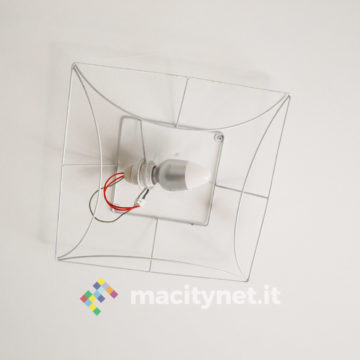

Technical data Power: 8W Color temperature: 2700K – 6000K Luminous flux: 500 lumens LED light color: 16 million of colors WiFi: 802.11 b / g / n 2.4 GHz
First pairing
After fixing it to the lamp holder (E27 socket), you need to turn on the switch that activates it and configure it with your smartphone. You can use the free Koogeek Home application (for iOS and Android) or you can configure it through the iOS Home application, as the lamp is fully compatible with Apple's HomeKit.
For the record we also tried the official application, which is still very practical and clear, however in everyday use we have much preferred the use through the Apple app due to its better integration with the operating system, starting from voice controls via Siri.
In both cases, the first pairing is immediate: all you have to do is start the app and follow the instructions on the screen, framing the unique code affixed both on the bulb, both inside the package and on the manual with the smartphone camera. of instructions (in practice it is impossible not to notice it). The whole process takes a few tens of seconds, at the end of which the lamp will be correctly connected to the home WiFi network.

Use as a common light bulb
Having to deal with a lamp of this type does not oblige to control it exclusively via the smartphone: in fact, it can occasionally be turned off and on manually also through the physical switch. In this case the ignition is not immediate as happens with a classic light bulb but there is a slight delay, of about half a second. Whenever the light bulb is switched off and on again through the physical switch, all the configurations of the last use will be lost, returning it to maximum brightness and a neutral white color.
Use via smartphone
The control via smartphone obviously opens the door to greater customization of the bulb, starting with the color. You can choose the color from a practically infinite color palette or, if you opt for the Apple Home app, from a crown of ready-made colors that allow you to quickly select a neutral white light, some colder shades and others more. hot (ideal before going to sleep).
You can also adjust the lighting intensity on a scale from 0% (off) to 100%, thus adapting it to the needs of the moment, for example reducing it to 15-30% while watching a movie.

Compatibility with HomeKit
The greatest strength is, as announced, compatibility with Apple's HomeKit. In addition to having a control system characterized by a much clearer and easier to use user interface, you can also control the light without hands: just a “Hey Siri, turn the light on / off” or a “Hey Siri, set the brightness to XX% “to manage the main functions of the lamp (at the moment there are no voice controls for color).
It is also possible to create automations, for example by deciding specific days of the week and times when the light must switch on or off, also customizing the color temperature and light intensity. For example, we can decide to turn it on at the same time as our alarm clock, with a soft white light, on the days of the week when we go to the office, or create more automations as a diversion by making it turn on and off for a few tens of minutes at different times of the day. day during the holidays, thus giving the appearance of being at home.
If you then buy more than one light bulb, you can rename it by creating “folders” in the app, each for each room. In this way you can turn on and off all the lamps in a room in one go, or turn on and off all the lights in the house with a single voice command.









Conclusions
Using this lamp during the test period was a real pleasure. The fact of being able to use it independently of the smartphone as a common lamp has allowed the whole family to turn the light of the room in which they were on or off, even for those who have not installed the app and do not have an iPhone. The control via smartphone is however more pleasant, especially for the ignition that occurs gradually, with a sort of short fade. Being able to adjust the color temperature and brightness has proved to be much more useful than we thought, especially if you use the lamp in the room, where some pre-set scenes for waking up, watching a movie or for the ten minutes before bedtime can make a difference. . Being able to simply say “Turn off the light” while keeping your hands warm under the covers is something you can never give up again.
Retail price
Koogeek Smart Light Bulb is on sale on Amazon for 34.99 euros.
,,





