In the last few days we have taken the opportunity to try Lenovo Air, a pair of completely wireless earphones that stand out for the sophisticated design of the case. Instead of imitating Apple's AirPods more or less awkwardly, Lenovo has in fact created its own idea of wireless headphones, or two small earphones that fit into the ears and remain stable thanks to the in-ear rubber pads that can be stored inside a case. “Tube” that recharges them.
How they are made
The earphones are first of all very light: 4.5 grams, practically little more than a 10-cent Euro coin (which weighs 4.10 grams). They are made of polycarbonate – in our test sample, black in color – glossy on the outside and satin on the one in contact with the ear.
They have the shape of a bean with a small protuberance that slips into the ear and to which an in-ear rubber is attached (size M, but in the package there are also sizes S and L to adapt to the various conformations of the ear cavity) which improves adherence and adds a little soundproofing from external noise.

The headset grille that protects the 6mm drivers is metal, a great choice considering that most of the competitors limit themselves to a weaker silicone or plastic grille. On the external surface of each earphone there is a single large button that guarantees the control of music playback, phone calls and the activation of the voice assistant based on the type of pressure made. It is accompanied by an LED indicator useful for knowing the battery charge status and the Bluetooth connection to the smartphone.
The 6 gold-plated contacts are clearly visible on the internal surface that allow the internal battery to be recharged by hooking up to the special pins on the charging case, to which they are firmly fixed through a small but magnet.
The Lenovo Air charging case, as we said, is really special. It does not have the most usual shape reminiscent of the dental floss box (especially if it is white like that of the AirPods), but it is a small hexagonal-shaped cylinder which can be accessed by extracting the tray on which the two earphones are placed.
Due to their shape, they can be indiscriminately hooked to one compartment or the other. Although the letter L (left, left) or R (right, right) is printed on the profile of each of them to recognize the left earphone from the right, when you have to put them away there is no need to remember the position of one or the other, or check that they snap into the right connector, which happens with many other competing headsets.
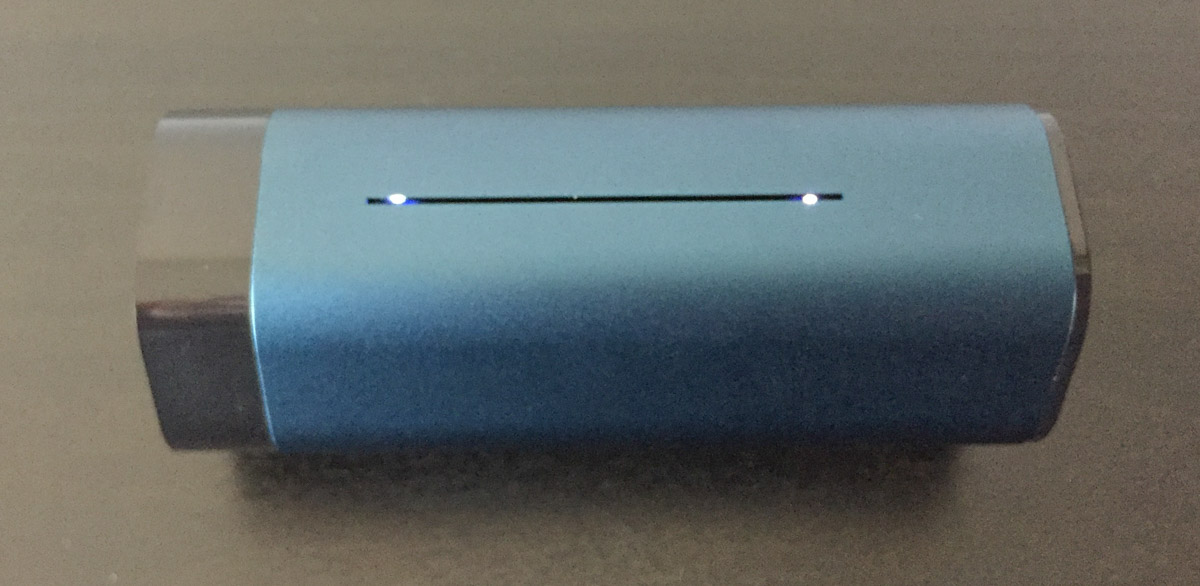
The case tray is made of sturdy polycarbonate that replicates the style of the earphones, with a satin finish on the inside and a glossy finish on the outside. The external shell of the case is instead made of brushed aluminum painted in phthalo green blue, a material that gives a premium appearance to the entire product.
On the outer edge, inside the final letter “o” of the Lenovo brand, there is a small LED indicator that lights up green every time the tray is opened, to indicate that the battery is sufficiently charged. It will instead be turned off when the battery of the case is low, reminding us to recharge it by connecting it via microUSB cable to a power supply or a power bank.
A thin opening along one side of the case allows you to know the state of charge of the earphones which, during this phase, will show the relative LED on in white and gradually flashing).
Ultimately we really liked the particular tube shape because it stands out completely from the crowd and at the same time the hexagonal cut, with strongly rounded edges, offers a very good grip and prevents it from rolling away when you place it on a flat surface. .
1 of 15 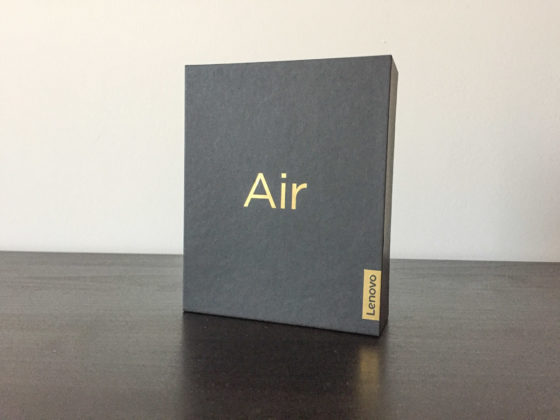









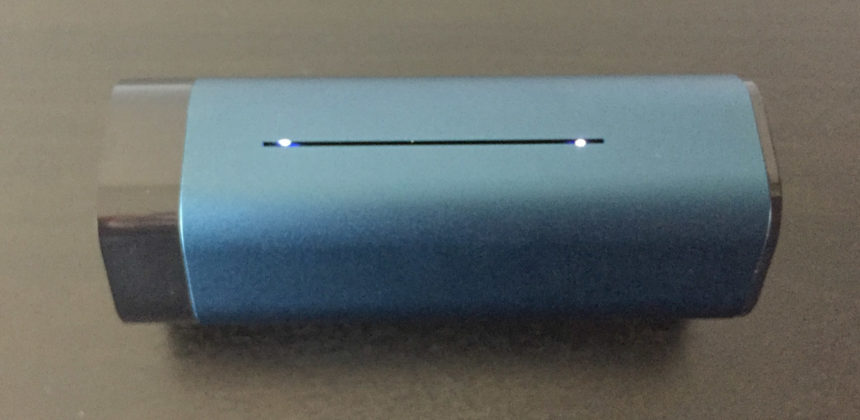




First pairing
To connect them wirelessly to your smartphone or another audio source equipped with Bluetooth, simply remove them from the case: a few seconds and they will be visible under the name of “Lenovo Air” in the list of nearby Bluetooth devices. One click and the pairing is completed in a few moments.
Technical specifications
How are they doing
After pairing them all that remains is to put them in your ears and press the Play button on your favorite playlist. The audio is really good and at the maximum volume level also quite powerful, allowing us to completely isolate ourselves from the buzz of a playground thanks to the good soundproofing guaranteed by the in-ear rubber pads.
The highs are clear and bright, the mids full-bodied and the lows quite present, without ever exaggerating. The impression you get is that of a well-balanced audio and never exaggerated in any of the frequencies, thus offering the user the free choice to equalize the bands as they prefer through their music player.
The autonomy is very good: they play for about 3 hours before switching off and, thanks to the battery incorporated in the case, they can be fully recharged in about an hour twice, thus bringing the total autonomy to almost 10 hours (the case, on the other hand, can be fully charged in 2 hours).
According to the manufacturer, these earphones are equipped with an antenna made of graphene and controlled by Artificial Intelligence with the aim of improving connectivity. In fact, even moving far away from the audio source and placing some walls between the two parts, where other earphones would have wavered, the Lenovo Air instead offer a stable connection without interference.
They are also IPX5 certified so they are resistant to dust, sweat and splashes of water, which allows you to use them without fear of damaging them both in the gym and outdoors or near a swimming pool.

Controls
Conclusions
The Lenovo Air earphones are comfortable to wear, have a good autonomy and the style is unmistakable: for those who want to stand out from the crowd will find in this product a valid solution to listen to music completely free from the impediments of the wires.
Those interested in buying them can find them for sale on GearBest at a price of about 49 euros.
Pro
Cons





