Even if Cyberlayman is an Apple site and therefore concentrated on the Mac, we have always had an interested look at everything that “the other world” offers that is stimulating, original or simply popular. This is why we deal, obviously always with a look that is part of our bank, with Android phones and tablets, Windows computers, or cameras and gadgets. Knowing what happens around us is useful and important in evaluating the products we use every day and understanding what they offer more or less for our business or entertainment needs. It is in this spirit that we ventured into the Lenovo Chromebook S340 test. We are talking about a PC not with a Windows operating system, but ChromeOS, the result of Google's effort to create a platform rather than a competitor alternative to that presented by both Windows 10 and macOS.
Reviewing this model, which is also online today, is difficult because it is something totally different from everything we have known in our almost forty years of IT experience. After all, the goal is to destabilize the duopoly Apple and Microsoft, offering a third way, which is good to say right away is long, narrow and uphill, despite the overwhelming power of Google.

Chromebook S340, seen from the outside
The Lenovo Chromebook S340 looks like a 14 ”mid-range laptop: 46.2 × 30.4 × 6.6 centimeters the total footprint, for 2 kg of weight. When Google invented the “concept” of Chromebooks, it thought of them as products that, at least in the USA, represent an ideal solution for the world of education: inexpensive, easy to handle and light capable. From this point of view, dimensionally and constructively, the machine we have in our hands is perfectly suited to the needs, including materials and design. They do a lot of “ancien régime” and don't like the Intel and Energy Star stickers placed inside, just below the keyboard, Google does not seem to have the same strength as Apple and Microsoft in the agreements with Intel that has imposed repudiated marketing elements in products higher level.



The model we tested was garnet red, with a dark gray keyboard with white keys: the keyboard is responsive, resistant and precise even if not perhaps at the level of that of a latest generation Mac.
The FullHD display is anchored to the keyboard by a hinge that covers the entire lower part of the display itself and is able to open up to 180 °. The screen is bright; despite not having professional characteristics, it guarantees a sufficient level for web browsing and for watching a movie. Too bad for a backlight temperature that turns hot and seems impossible to change; the result is a white that tends to yellow, especially with neutral backgrounds.
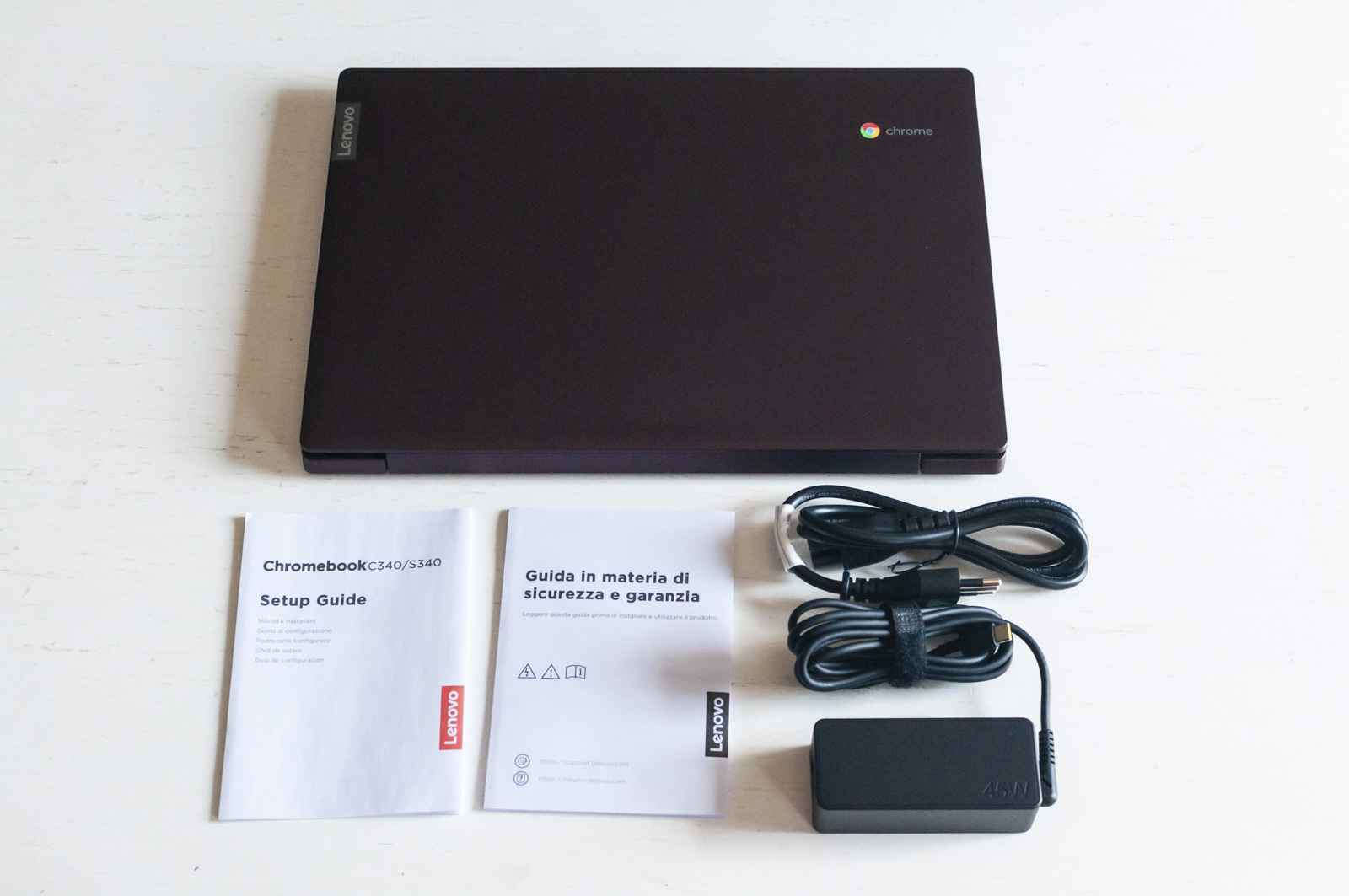 The contents of the package
The contents of the package
The trackpad, on the other hand, has room for improvement: it works, but the accuracy is to be reviewed even if to tell the truth we are not sure that it is a choice by Lenovo as much as a limit of the ChromeOS drivers in controlling some elements of the computer. The trackpad offers different degrees of accuracy depending on whether you use it from Chrome compared to Android apps.
The touch on the display also offers the same impression: it works, but it appears not very refined and its use is sometimes frustrating, a different thing than, just to give an example, the touch tested on Windows 10 or iPadOS (macOS as known does not have a touch mode) which allows millimetric control

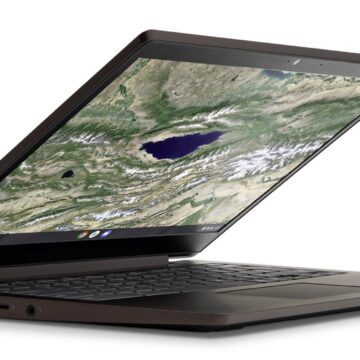

Lenovo Chromebook S340 Hardware
The processor around which the Lenovo Chromebook S340 is built is a 2.6Ghz Intel Celeron N with 64GB of storage. Lenovo does not let us know how many GB of RAM are available, the system is likely to use the storage space as volatile memory. The integrated graphics system is based on an Intel UHD 600 chip, which is adequate for the use of browser services and Chrome apps. Probably, as long as ChromeOS maintains this architecture, we will hardly see more powerful graphics cards in Chromebooks.
The SSD drive is very fast, at least in everyday use (we did not carry out a technical test). The amount of storage memory is 64 GB which would tend to be judged insufficient if a relationship is made with the Windows and Mac desktops. But here in the Chromebook world the speech must be presented in another light, since ChromeOS basically bases the majority of transactions via the Internet; applications and files are therefore off the disk and there is a reduced need for storage space.
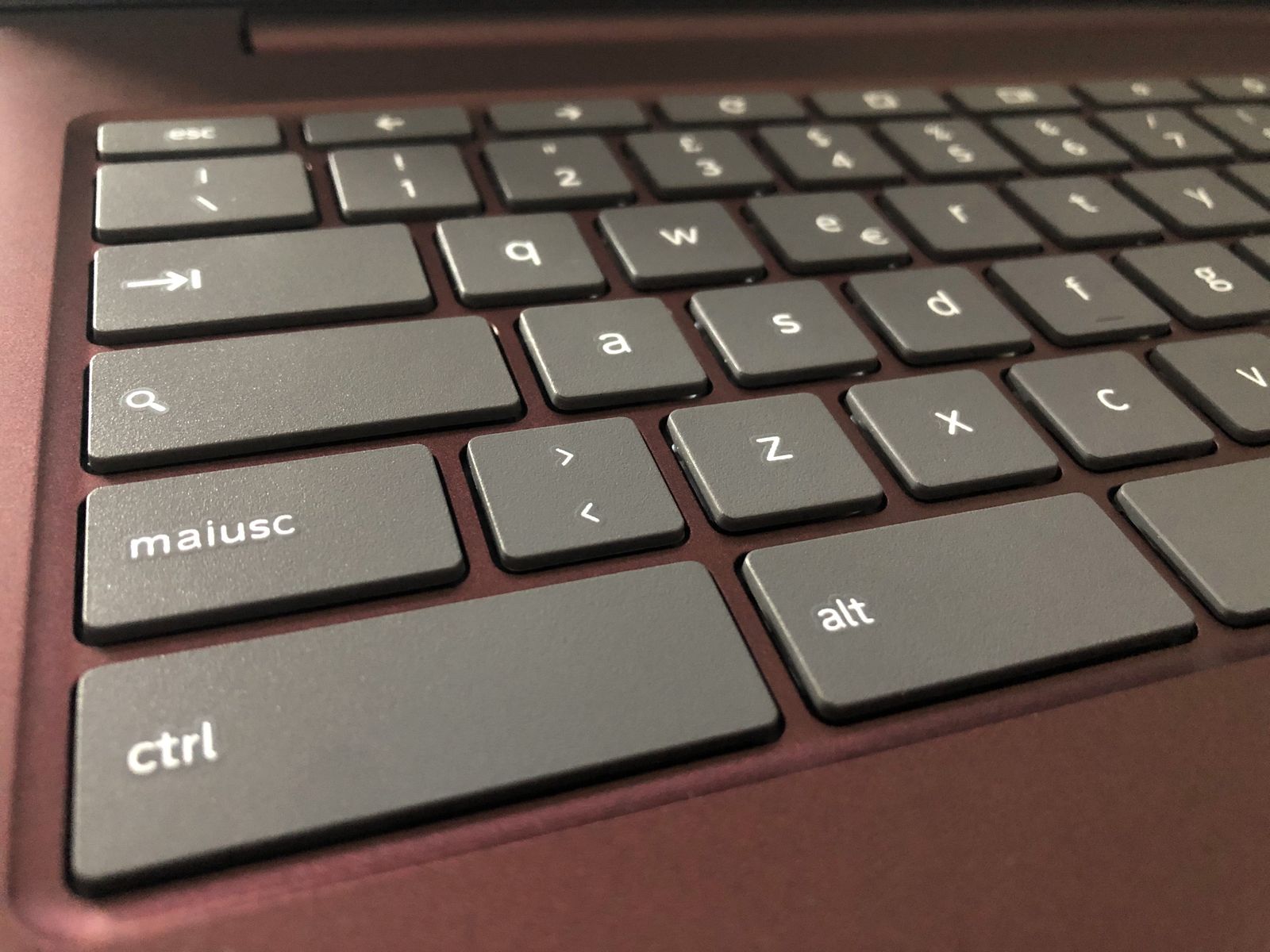 The keyboard: sturdy and reliable, made a good impression on us
The keyboard: sturdy and reliable, made a good impression on us
The external ports are more than enough for a full use of different peripherals: two USB-A 3.1 and two USB-C, an analog output for audio via 3.5mm jack, an integrated MicroSD reader. To these is also added the Kensington lock for an anti-theft padlock (not included in the package)
The battery of the Lenovo Chromebook S340 offers a very comfortable autonomy. Ten-hour milestone (specs) aside, once charged, the laptop is used for a very long time. It even sat in the closet for a few days unused and when we reopened it, the battery still retained its full rated capacity.

ChromeOS, the real unknown
For more than thirty years we have been wondering which is the best operating system between macOS and Windows, in their various evolutions; anyone who overcomes the fideistic attitude of the fans, knows that an answer to this dispute will never come with a definitive sentence, but it is equally certain that the base market of these two OSs is the same. ChromeOS isn't part of the contention. Its architecture, its approach to the IT world is so different that in some ways it represents the true hybrid between a computer and a tablet and in others it represents such a peculiar solution to the point that perhaps it is not even correct to call it a computer.
ChromeOS is Chrome, the browser, and very little else. Everything, inside the computer, takes place inside the browser which is used to browse, read e-mails, use the productivity suite Google Suite or, if you also want Microsoft 365 (for the part on the web), use Google Drive for access to documents (with the purchase of a Chromebook users can get 100 GB of Google Drive free for one year) and of course go to the Internet.
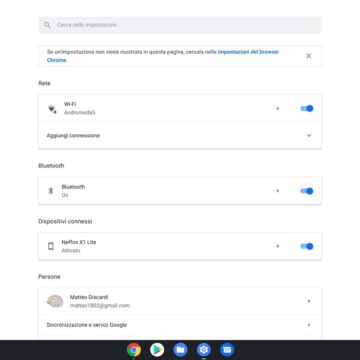

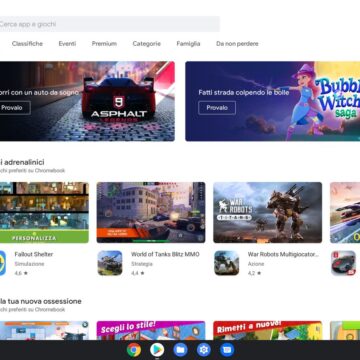
Mac and Windows have separate applications for Spotify, WhatsApp and Telegram but here they are used via the Web. Microsoft Teams, Evernote, Parallels Access, Lightroom CC and other services each appear in a tab. These services, which on Mac or PC represent a support alongside the Apps, become fundamental and the use of the web becomes exclusive, the beginning and the end of everything.
You never exit the browser (and there can be no other browsers) but you can use other apps at the same time. Chrome OS in fact provides a standard File Manager to manage local resources, connected external memories and downloaded files, and a settings App which, however, taking advantage of the Chrome interface allows you to access some custom set (few to tell the truth) 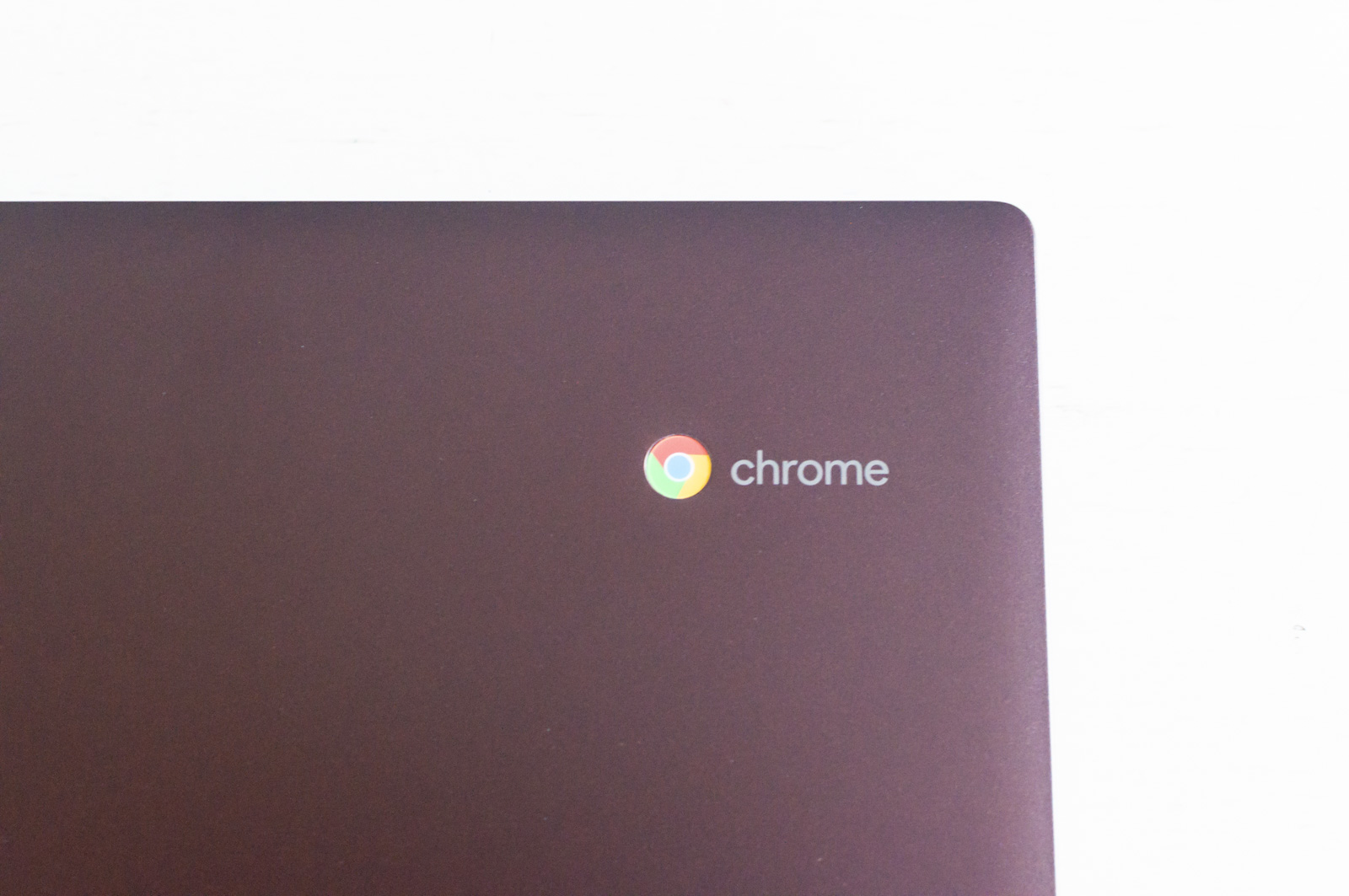
Google Play Store allows you to use many Android apps in the Lenovo Chromebook S340: it is not clear which yes and which no, because our tests did not reveal a real common denominator; it probably all depends on the API. The fact is that some apps have opened and we have been able to use them without problems, others have not.
This article, for example, is written in Microsoft Word for Android, thanks to a subscription to Microsoft 365 and the document is saved on the local space of the Chromebook, to be then moved to OneDrive always via browser: if we had used a Google App, such as Documents, the content would be saved on our Google Drive and, in case we were offline, everything would be cached to be synchronized on the first connection.
Anyone who uses a computer knows that the internet is essential, but here it is even life. In a computer like this one cannot give up on an internet line in any way. The things that can be done offline are few and when there are they are very cumbersome to put to use.
Alongside this problem that makes a computer running ChromeOS (not just the Lenovo Chromebook S340) a non-option for some, there are also structural concerns. For example, the File Manager is really too elementary, often the online apps do not offer the same experience as the native apps, in some cases they come with fewer functions available; Android apps are just a fallback solution; they are designed to work on tablets, therefore with commands and modes of interaction different from those expected from a computer App.
As it is not possible, as on Mac and Windows, to use native apps to install, at least at the moment we cannot use programs such as games, 2D or 3D editing or drawing applications, accounting, for scientific research. Any program that must have direct access to the processor's computing resources without an intermediary such as a browser that also absorbs some of the CPU's not huge capacities, does not work here and cannot work.
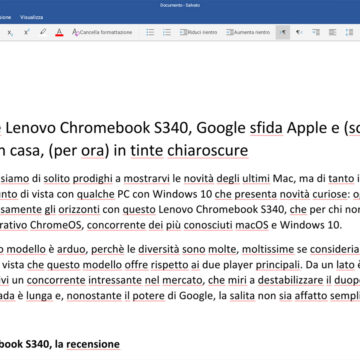 The article, here written on Word for Android
The article, here written on Word for Android 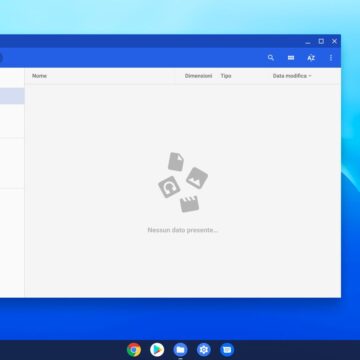 The File Manager, too basic even for less savvy users
The File Manager, too basic even for less savvy users 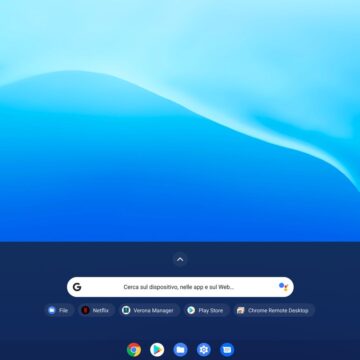 The starting point of the activities
The starting point of the activities
Conclusions
Considering the cost, 349 Euros, this Lenovo Chromebook S340 represents a product capable of offering a certain appeal to certain markets, especially from an Educational point of view, but at the same time it is extremely important that we know what we are buying.
Even today both macOS and Windows are disdained according to the canons of an IT world based on a system that is based on a computer as an electronic device that uses the connection to the network when needed, a world where the Apps have their own consistency and their own, we would say, form: they are installed and used and the files are there, next to them. In the Chromebook, even if it is possible to use different Android apps (with the appropriate specificities) and there is the possibility of using Linux-based products (mode still in beta), the basic idea is that the whole system must be ” cloudized “. Nothing is inside the computer and there are (almost) no resident apps.
We know that things in the IT world change at hyperbolic speed and that immutable standards never exist and have never existed and therefore we cannot say “never”; for now, however, it is still impossible for us to put aside the working model around which we were born and then we also evolved as IT users. A world where there are resident applications, our files located on a hard disk and an Internet network that we exploit intensively but which, in specific situations of need, we can also give up. A world in which we can look for solutions to our needs, in terms of programs and hardware, and download programs and drivers, buying what we need and communicating with other users. All things that a Chromebook is either unable to do or does only in a limited way and often complicating our lives.
To those who think that after all the Educational world is not the professional one, choosing a computer like this for a boy who goes to school means taking him in a specific direction, taking on the responsibility of pushing him in the future to face a radical change of platform, with rules and rhythms that a ChromeOS user is not used to.
History and the market will tell us whether the choice of ChromeOS is a forward-looking choice or just the blink of an eye. Price and originality are certainly on the side of the Lenovo Chromeboo k S340, but they were also the strength of the mini PCs, sold like hot cakes on their debut, but which today are something that no one remembers anymore.

Pro:
• Pleasant design • Interesting price / performance ratio • Excellent endowment of doors • Excellent battery seal
Versus:
• The operating system is the real unknown
Price:
• 349.00 Euro
Lenovo Chromebook S340 is available for purchase from the Amazon.co.uk pages





