HomeMacityHardware and PeripheralsIntroduced at the end of last year, LG Gram ultralight notebooks are available in three different sizes of 14 “, 16” and 17 “and in 3 different colors: Obsidian Black, Quartz Silver and Snow White.
We have had the opportunity to try the model 1690P-G.AP75D , a laptop with a light 16 “display (1190 grams), with Intel Core i7-1165G7 CPU (4 cores, 8 thread), 16GB RAM LPDDR4X RAM and 512GB M.2 NVMe SSD.
For commuters, smart workers or digital nomads, the key element in choosing a notebook is undoubtedly lightness. These notebooks stand out for the lightness of the magnesium alloy chassis (truly a feather to hold: 100 grams less than a MacBook Air) and the reduced thickness of 1.68 cm.
These are devices that are easy to carry, ideal for people who are always on the move or traveling, and who can guarantee a full day of work without the need for recharging. The battery is 80Wh and promises up to 15 hours of autonomy between charges according to the MobileMark 2018 tests (obviously a lot depends on what you actually do with the laptop but an average of over 10 hours of autonomy we managed to get it during our tests). Below we see characteristics and peculiarities.

Packaging and technical specifications
The LG gram 16Z90P-G.AP75D notebook comes in a black packaging; within this we find the power supply (USB-C 65W), the actual laptop (355.9 x 16.8 x 243.4 mm, 1190 grams) with 16 ″ IPS LCD display (16:10, resolution 2560 x 1600 pixels) and a good supply of ports. On the left side we have: 1 HDMI 2.0b port, 2 Thunderbolt 4 ports (USB C) and headphone jack; on the right side we have 2x USB 3.2 Gen2, the MicroSD Card slot and the Kensington slot to lock the machine to the desk. The built-in 2W + 2W speakers (Max 5W with Smart Amp) boast DTS X: Ultra software support (they're nothing great but not that bad either); do not miss the Bluetooth 5.1 and Wi-Fi 6 AX201 (802.11ax). The webcam boasts 720p resolution; the keyboard is backlit and there is also a convenient 3-column numeric keypad.
 The box in which the computer arrives
The box in which the computer arrives 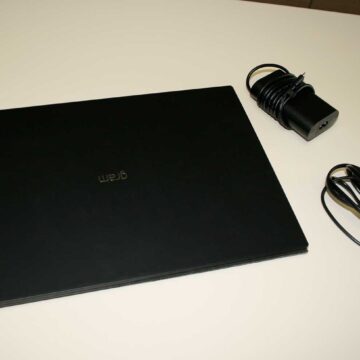 packaging
packaging  The open computer
The open computer
Fingerprint reader, keys, touchpad
The ignition is shown by a small LED at the top right of the chassis (to the right of the power button that can also be used for unlocking with fingerprints). The keys are thin (1.65mm travel) but typing (after a test period) is comfortable and efficient. The keyboard backlighting (two different levels adjustable from a software control panel) also allows you to work comfortably even in dark environments; in this regard, the readability of the screen is facilitated by the anti-reflective treatment of the display (according to the manufacturer, it can offer 99% coverage of the P3 color range).
The touchpad is large; it is not at the level of that of MacBook Airr or MacBook Pro but it works well and offers Scroll and Gesture functions; on the security side, you can use your fingerprint to turn on the computer and log in safely, without worrying about memorizing passwords.
 Left side
Left side  Right side
Right side
Performance
On the performance side, it is a more than perfect machine for Office use, videoconferencing, productive in general able to offer the advantages of 11th generation Intel processors and Iris Xe integrated graphics. The frequencies activate up to 4.7 Ghz in turbo mode with an overall TDP of 28 Watts. The “EVO” stamp certifies that it is a premium notebook, thin and light that can be used in various areas without problems, with a long-lasting battery, fast and ready to start in a short time. It is not lightning bolt with demanding applications but if the primary use is school or productivity with office applications, PDF, mail, videoconferencing and so on, the machine is perfect. The impression is that the manufacturer has focused on energy saving and not so much on performance, with obvious advantages for those who often travel and need a car they can rely on all day. In any case, the notebook defends itself well in the consumption / performance ratio, and appears overall balanced as can be seen from the screens with the tests that we attach. The temperatures are good and only with extreme tests the cooling system was activated (a fan that in practice you never hear).
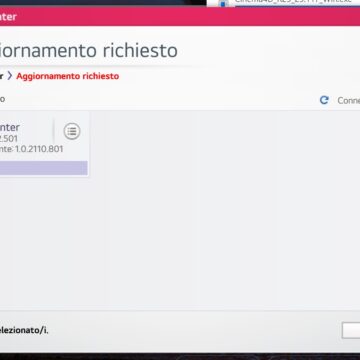 The update center check and show any updates
The update center check and show any updates 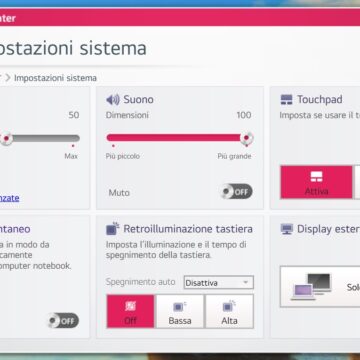 From the system settings you can change the behavior of the screen, sound, etc.
From the system settings you can change the behavior of the screen, sound, etc. 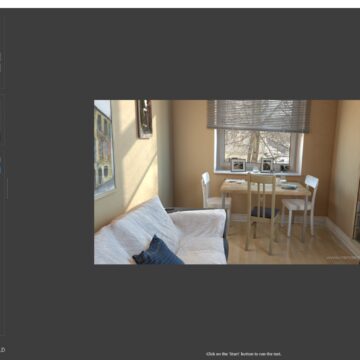 Test with Cinebench
Test with Cinebench  Aja System Test
Aja System Test 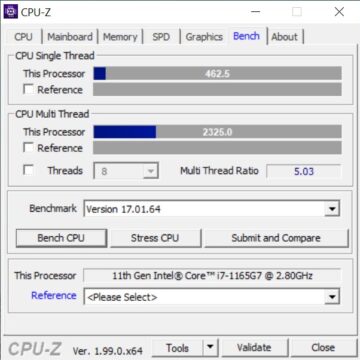 CPU-Z
CPU-Z 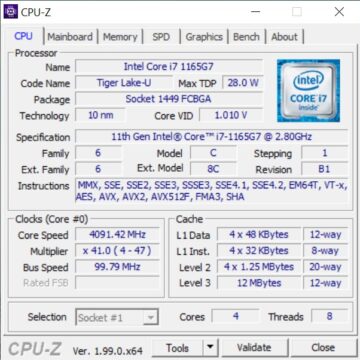 Processor details from CPU-Z
Processor details from CPU-Z  RAW speed test
RAW speed test  LG Control Center
LG Control Center
Conclusions
It is a balanced, fast (starts instantly) product suitable for intensive office use. The battery life is remarkable, the build quality is good and the machine is really light despite the large screen. The design is serious, with the thin bezel on four sides and the hidden hinge, elements that give the notebook a premium product look. Also excellent as a substitute for desktop machines to keep on the desk: once in the office, thanks to the two Thunderbolt ports it is possible to charge devices with 100W power, transfer data with speeds up to 40GB / s and take advantage of two displays with resolution up to 4K or an 8K display , with a single cable. At the time of writing, the LG gram in question is on the Amazon website at € 1699.00, an important price but in line with the characteristics of the product and competing notebooks.
Pro
Cons





