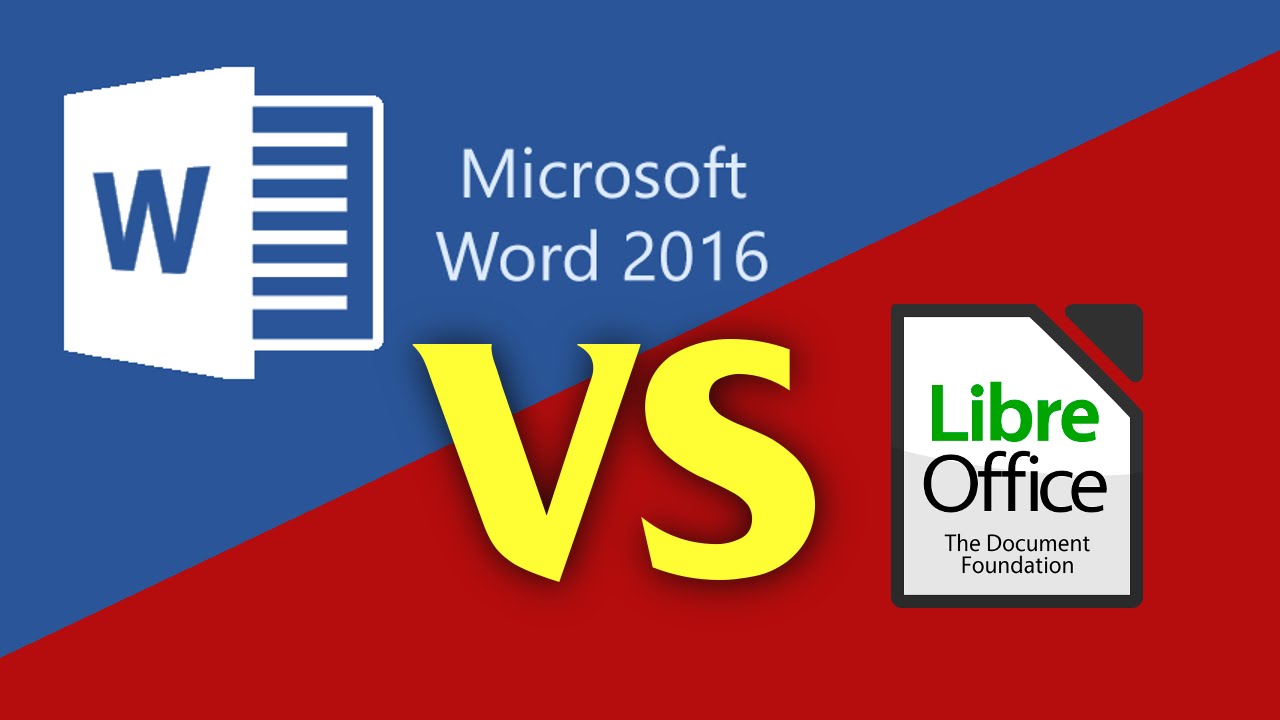
Introduction
When it comes to open-source office software, LibreOffice and OpenOffice are two of the most popular options. These suites come with a word processor, spreadsheet, presentation, and a few other programs. However, to make the most of an office suite, it is essential to understand the differences between them and choose the one that suits your needs the best. In this blog, we will compare LibreOffice and OpenOffice and provide all the information you need to know to make an informed decision.
Overview of LibreOffice, OpenOffice, and Microsoft Office productivity suites
OpenOffice.org was a project that was developed by Sun Microsystems. It was one of the most popular open-source office suites until it was discontinued in 2011. LibreOffice is a free and open-source office software suite developed by The Document Foundation. It was created after a community of developers decided to create a fork of the OpenOffice codebase in response to concerns about its development process.
Microsoft Office is a proprietary office suite that has been around since the late 1980s. It is one of the most widely used productivity suites in the world and comes with a word processor, spreadsheet, presentation, email client, and several other programs. While Microsoft Office is not open source, it is compatible with most operating systems and offers robust features and integration with other Microsoft products.
Importance of choosing the right productivity suite for your needs
Choosing the right productivity suite is crucial for individuals and businesses alike. Whether you are a student, a freelancer, or a large corporation, you need software that can meet your specific needs. Some of the factors to consider when choosing an office suite include:
– User interface: The interface should be intuitive and easy to navigate.
– Compatibility: The suite should be able to work with a variety of file formats.
– Features: The suite should come with all the essential features you need to complete your work.
– Cost: The suite should be affordable, especially for smaller businesses or individuals.
– Customization: The suite should allow for customization to suit your specific needs.
Therefore, LibreOffice and OpenOffice are two open-source office software suites that offer an affordable and powerful alternative to proprietary options like Microsoft Office. Before making a decision, it is essential to consider your specific needs and compare the features and functionality of each suite. By choosing the right productivity suite, you can streamline your workflow, boost productivity, and achieve your goals more effectively.
LibreOffice vs. OpenOffice
History and background of LibreOffice and OpenOffice
LibreOffice and OpenOffice are both free and open-source office suites developed by The Document Foundation and Apache Software Foundation, respectively. OpenOffice was originally released in 2002 and was acquired by Sun Microsystems in 2003. It was then acquired by Oracle Corporation in 2010. After Oracle discontinued OpenOffice development, the community-led Apache OpenOffice project continued to develop and release updates.
On the other hand, in 2010, a group of OpenOffice contributors started the LibreOffice project to create an alternative office suite with improved features and community-driven development. LibreOffice is based on the OpenOffice source code but includes additional features and improvements.
Key differences between LibreOffice and OpenOffice
One of the most notable differences between LibreOffice and OpenOffice is the frequency of updates and support. Libraries and modules are shared between the two software, but LibreOffice tends to release more frequent updates with bug fixes, new features, and security patches. In contrast, OpenOffice updates have been infrequent since 2014.
Another key difference between LibreOffice and OpenOffice is their Microsoft Office compatibility. While both offices support Microsoft file formats, LibreOffice has more advanced compatibility with Microsoft Office documents.
Additionally, LibreOffice has a more polished and modern user interface compared to OpenOffice. LibreOffice also has more robust and advanced features compared to OpenOffice, such as an improved Impress presentation tool that includes a more extensive range of templates and animation effects.
Finally, the developers behind LibreOffice have more frequent releases and have larger community-driven development. The Document Foundation, the main developer of LibreOffice, has a more active community of users and contributors compared to the Apache Software Foundation, which oversees Apache OpenOffice.
So, LibreOffice and OpenOffice are two similar open-source office suites with a shared codebase. Although they share the same background, LibreOffice has evolved into a more sophisticated and advanced office suite with more frequent updates and a broader range of features.
Microsoft Office
Overview of Microsoft Office productivity suite
Microsoft Office is a proprietary productivity suite that includes various applications such as Word, Excel, PowerPoint, Outlook, and OneNote. The suite is developed and marketed by Microsoft Corporation and is widely used by individuals and businesses worldwide for various purposes, including word processing, document management, data analysis, project management, email communication, and note-taking. Microsoft Office is available on various platforms, including Windows, macOS, iOS, and Android.
Unlike LibreOffice and OpenOffice, Microsoft Office is a commercial software suite that requires users to purchase a licensed copy. The suite includes different pricing plans, including a one-time purchase option and a subscription-based option (Microsoft 365). The cost of the suite varies depending on the plan and the number of devices on which the software can be installed.
Comparison of Microsoft Office with LibreOffice and OpenOffice
The most significant difference between Microsoft Office and LibreOffice/OpenOffice is that Microsoft Office is a proprietary software suite that requires a paid license for installation and use. In contrast, LibreOffice and OpenOffice are free and open-source software, which means they can be downloaded, installed, and used for free. The number of devices on which Microsoft Office can be installed is limited by the purchased license. On the other hand, LibreOffice and OpenOffice are not restricted by the number of devices.
Microsoft Office supports various file formats, including its own (.docx, .xlsx, .pptx), but its compatibility with other office suites is limited. OpenOffice and LibreOffice support the Open Document Format (ODF) standard, which provides better compatibility with other office suites, including Microsoft Office. Both open-source suites also support various file formats, including the Microsoft file formats (e.g., .doc, .xls, .ppt) and even the WPS Office file formats.
In terms of the features and capabilities of the software, Microsoft Office offers a wide range of powerful tools and functions that cater to various user needs. Its applications are known for their robustness, advanced features, and integration with other Microsoft services. However, this comes with a price, and most home users may find it costly to purchase a licensed copy. While the free and open-source alternatives like LibreOffice and OpenOffice might not have all of the advanced features of Microsoft Office, they offer a robust set of essential productivity tools that are sufficient for most users.
So, Microsoft Office is a powerful, proprietary productivity suite that has a wide range of features and capabilities. However, it requires a licensed copy for installation and use and does not have full compatibility with other office suites. LibreOffice and OpenOffice, on the other hand, are free and open-source software alternatives that provide essential productivity tools and better cross-compatibility with other office suites.
User-interface
User-interface features of LibreOffice, OpenOffice, and Microsoft Office
The user interface of productivity software plays an important role in usability and ease of use. Both LibreOffice and OpenOffice feature interfaces that are simple, familiar, and easy to use. LibreOffice looks very much like a Microsoft Office app, with a menu ribbon of buttons and options that line the top of your screen. The ribbon icons are rather large, and the overall look is brighter and much more colorful. The large icons also make scanning the menu ribbon to find what you need even easier. On the other hand, OpenOffice has a simpler and cleaner interface that resembles older versions of Microsoft Office, making it easier to use for users who are more comfortable with older software interfaces.
Microsoft Office, on the other hand, has a very polished and modernized user interface. The most recent versions have a minimalist design that keeps the essentials front and center. The ribbon is still present, but it has been streamlined to only show the most commonly used menu items. Microsoft Office apps, like Microsoft Word and Excel, also feature a “Tell me what you want to do” search bar at the top that makes it easy to find specific features and functions.
Ease of use and accessibility of different productivity suites
When it comes to ease of use and accessibility, both LibreOffice and OpenOffice have many of the same features and capabilities as Microsoft Office. However, your personal preference may come down to one factor – if you are a Google Docs person or a Microsoft Office person.
LibreOffice wins because features such as templates and wizards appear to be easier to use and access. LibreOffice also provides more built-in ready-to-use templates than OpenOffice. Both office suites offer document templates, but LibreOffice provides more built-in ready-to-use templates than OpenOffice. LibreOffice makes document creation more straightforward for users with wizards that appear to be easier to use compared to OpenOffice, which may require you to download and install a Java runtime environment first.
Microsoft Office may be the easiest to use for those who are already well-versed in Microsoft’s software as it has advanced tools with a user-friendly interface. However, Microsoft Office may not be as accessible to those who are not as familiar with the software.
So, while all three productivity software options have their strengths and weaknesses, LibreOffice is the better option for those looking for ease of use and accessibility. Microsoft Office is best for those looking for advanced features and a polished user interface, while OpenOffice may be a good option for those who prefer a simpler interface and older-style software.
Compatibility
Compatibility with different file formats and versions
One of the main concerns users have when switching to a different productivity suite is file compatibility. LibreOffice is capable of saving documents in various formats compatible with other office suites such as Microsoft Office, OpenOffice.org, IBM Lotus Symphony, and StarOffice. However, some formatting and features may not be fully supported between LibreOffice and other application suites. In particular, caveats are noted below under the appropriate section.
Microsoft Office, on the other hand, is widely used and is compatible with other file formats such as Open Document Format (ODF) and Portable Document Format (PDF). It also has the advantage of being able to handle newer and older versions of its own files, although some formatting and features may be lost when working with older versions.
OpenOffice and IBM Lotus Symphony are compatible with Open Document Format 1.1 and 1.2 specifications that comprise the native file formats of LibreOffice. Furthermore, LibreOffice supports StarOffice 5 and 6 files.
Migration of documents across different productivity suites
The migration of documents across different productivity suites can be a daunting task, especially when it comes to maintaining formatting and layout. LibreOffice and OpenOffice offer import and export functionality for different file formats, making it easy to switch between different productivity suites. However, Microsoft Office’s proprietary file formats may present challenges when transferring documents to and from other office suites.
LibreOffice stands out in terms of document migration as it supports a wide range of file formats and offers a seamless transition for users accustomed to using Microsoft Office. The suite also has its own file formats, which are open and freely accessible.
Therefore, while LibreOffice and OpenOffice provide good compatibility with other office suites and offer easy migration of documents, Microsoft Office’s wide use and compatibility with different file formats and versions make it a versatile option for users. Ultimately, the choice of productivity suite will depend on the user’s specific needs and preferences.
Features
Comparison of key features in LibreOffice, OpenOffice, and Microsoft Office
When it comes to key features, all three productivity software options offer document editing, formatting, and layout tools. Both LibreOffice and OpenOffice support the Open Document standard and offer compatibility with most other major office suites, including Microsoft Office and WPS Office. However, Microsoft Office is the only suite that offers the full range of software such as Access, Publisher, and OneNote.
LibreOffice and OpenOffice share many similar features such as a word processor (Writer), a spreadsheet application (Calc), a presentation application (Impress), and a database (Base). Both offer similar capabilities for document editing, with comparable features for word processing, spreadsheets, and presentations.
On the other hand, Microsoft Office is well known for its advanced features such as Microsoft Outlook (for email and calendar management), Microsoft Access (for database management), and Microsoft Publisher (for desktop publishing). Microsoft Office also packs in cloud-based integration which makes it easier for team collaboration.
However, LibreOffice and OpenOffice have one feature in common that is not available in Microsoft Office: they are both open-source software which means they are free and can easily be updated with new features and security patches. Furthermore, because they are open-source software, they are more customizable via third-party plugins that can be installed to enhance the functionality of the software.
Document editing, formatting and layout tools
When it comes to document creation, all three productivity software options offer a similar feature set, including document templates, rich-text formatting tools, and support for images and other media. Microsoft Word offers more advanced features like collaborative editing and natively supports a larger range of file types.
LibreOffice and OpenOffice offer similar features for document creation, but LibreOffice seems to dominate with its out-of-the-box templates which may save users time and effort. Additionally, LibreOffice’s wizards make it easier for users to create professional-looking documents even if they do not have any design expertise.
In terms of formatting tools, all three products offer options to format text, create headers and footers, and adjust margins. Microsoft Word takes the lead in this arena, providing more advanced formatting options and a more comprehensive set of available templates.
Therefore, the choice of productivity software comes down to the specific needs of the user. If you’re on a budget and require an advanced yet free software option, LibreOffice and OpenOffice may be the best options. On the other hand, those who require advanced features and enjoy the Microsoft ecosystem may prefer Microsoft Office. Ultimately, it’s important to evaluate all options to ensure you choose the best productivity software to suit the needs of your project.
Support
Availability and quality of customer support
Customer support is an essential part of productivity software, especially when running a business. Microsoft Office has a dedicated customer support team available to users by phone, email, or chat. Microsoft also offers paid-per-incident support and support plans for enterprise customers. This support encompasses various issues, such as installation and activation support, billing support, and assistance in resolving technical problems.
On the other hand, support for OpenOffice and LibreOffice is community-driven and generally free, which means that users can receive help from the community through documentation projects, volunteer-led discussion forums, and FAQ sections. Common issues and bugs are often addressed through updates, making the open-source projects a suitable option for users who rely on an active community for help.
However, it’s worth noting that the level of support may not be as comprehensive or targeted as that of Microsoft Office. While the communities are active and quick to address issues, dedicated and personalized support may not be available. Hence, users more familiar with Microsoft’s ecosystem may find the support model of open-source productivity suites unfamiliar and may prefer having explicit training and support for Microsoft Office.
Community resources and forums for different productivity suites
OpenOffice and LibreOffice offer another advantage with their active communities that provide documentation projects, FAQ resources, volunteer-led discussion forums, and blogs. These resources can help users to troubleshoot common issues and bugs, stay updated on the latest versions, and even provide suggestions and feature requests.
Both LibreOffice and OpenOffice support the Open Document format and offer compatibility with most other major office suites, including Microsoft Office and WPS Office, which means that users can easily transfer files between different productivity software packages.
Meanwhile, Microsoft Office users have exclusive access to Microsoft’s resources, including the Microsoft Support Center, community forums, and tutorials. These online resources can help users with everything from installation and activation to more complex issues such as repairing or reinstalling Microsoft Office.
Therefore, while open-source solutions such as OpenOffice and LibreOffice rely on community support, Microsoft Office offers extensive and targeted customer support resources. However, for users who prefer the open-source model, community resources such as documentation projects, volunteer-led discussion forums, and blogs can be a valuable source of assistance.
Pricing
When it comes to pricing, LibreOffice and OpenOffice are both free and open-source software options. In contrast, the 2016 version of Microsoft Office ranges from $149.99 to $399.99, depending on the edition. However, eligible U.S.-based nonprofits and libraries can purchase Microsoft Office through TechSoup at a significant discount.
Costs associated with LibreOffice, OpenOffice, and Microsoft Office
As mentioned earlier, LibreOffice and OpenOffice are both free and open-source. This means that there are no direct costs associated with the software. However, there may be some indirect costs such as training, compatibility issues, or potential security risks.
On the other hand, Microsoft Office requires a one-time purchase or a subscription-based model. The subscription-based model includes access to all Office applications, 1 TB of OneDrive cloud storage, and ongoing tech support. However, the licensing agreement can be restrictive and inflexible, especially for nonprofits and smaller organizations with limited budgets.
Comparison of different pricing models and licensing agreements
LibreOffice and OpenOffice both have permissive licenses that allow users to modify and use the software without any restrictions. This offers greater flexibility for nonprofits and organizations who need to customize the software or use it for commercial purposes.
In contrast, Microsoft Office has a restrictive licensing agreement that outlines how the software can be used and restricts modifications and resale of the software. This licensing agreement may not be suitable for organizations with specific software needs or those who require greater flexibility.
Therefore, while Microsoft Office may offer more advanced features and integration with other Microsoft applications, it also comes with a higher price point and restrictive licensing agreement. For nonprofits or organizations with limited budgets or those who require greater flexibility, LibreOffice and OpenOffice may be the better options due to their free and open-source nature. Ultimately, it’s important to evaluate the specific needs of your organization and the features offered by each productivity software option before making a decision.
Conclusion
After a detailed comparison between LibreOffice, OpenOffice, and Microsoft Office, it is clear that each of these software suites has its unique advantages and disadvantages. The decision of which software to choose will ultimately depend on the specific needs and priorities of each user or organization.
Summary of main differences between LibreOffice, OpenOffice, and Microsoft Office
LibreOffice and OpenOffice are both free and open-source software, while Microsoft Office requires a one-time purchase or subscription-based model. Additionally, LibreOffice and OpenOffice have permissive licenses, allowing greater flexibility for customization and commercial use, while Microsoft Office has a restrictive licensing agreement.
Both LibreOffice and OpenOffice officially support operating systems such as Windows, macOS, and Linux, while Microsoft Office is limited to Windows and macOS. Lastly, while LibreOffice and OpenOffice support the Open Document standard and formats of other major office suites, Microsoft Office primarily supports its own proprietary formats.
Factors to consider when choosing the right productivity suite for your needs
When determining the right productivity suite for your needs, there are several factors to consider. For those on a limited budget, LibreOffice or OpenOffice may be preferable due to their free and open-source nature. However, if integration with other Microsoft applications is crucial, Microsoft Office may be the better option.
Additionally, it’s important to evaluate the specific features offered by each software suite, such as access to cloud storage or advanced editing tools, and to consider any potential compatibility issues with different file formats or operating systems.
Overall, choosing the right productivity suite requires careful consideration of individual needs, priorities, and budget. By evaluating the factors mentioned above, users and organizations can make an informed decision about which software best fits their unique requirements.




