Home Cyber Layman Mac Accessories ,,,,,
… [/banner]
Logitech MK850 is Logitech's new combo solution designed for office use, characterized by the combination of an extended Italian membrane multifunction keyboard and mouse M720 Triathlon (which we talked about here).
Let's start by saying that the combo of the two products works and that Logitech's tradition of excellent manufacturing must be rewarded this time too, with however different results and with attention to be placed here and there for optimal use.

MK850, the easy-switch for the office
The combo solution is based on the fact that both show an easy-switch device for pairing via Wi-Fi or Bluetooth to three devices, be they Mac, PC or smartphone with Android or iOS (only the keyboard is valid for the latter).
The easy-switch solution, that we at Cyber Layman had already seen with the K780 keyboard allows in fact to synchronize different input devices, whether whether fixed or mobile, and to easily jump from one to the other by simply pressing a button: a great convenience, since now iPhone, Android and tablets stop on the desks with the same frequency as Mac or PC.
The function includes a registration phase in which, by holding down the button relating to the position (1, 2 or 3), this activates the pairing mode via Bluetooth or wireless, using the default dongle: once once the pairing has been performed, simply recall it with a short press on the appropriate key of the keyboard and mouse (for iOS keyboard only).
In practice, if we are writing on the Mac and a message arrives on the iPhone, we can perform move the keyboard on the phone to answer, and then bring it back to the Mac, all for the cost of a single button.

In practice, the operation takes place in the same manner in which it is described, without delay or embarrassment, and in fact it seems the most natural thing rale of the world (and one wonders why Apple has not yet inserted such an easy procedure into its peripherals).
In our case we paired the keyboard alternatively with an iMac with macOS Sierra , an iPad with iOS 10.2 and an old Tablet with Android 5, a Mac mini with OS X 10.10 and a MacBook Pro with macOS Sierra.
Everything happened correctly and without any embarrassment : we had some problems only with the iMac of 2013, but only using the Bluetooth connection, while with the Wi-Fi dongle everything was fine.
To say the true, however, the easy-switch we found it very convenient as regards the keyboard, while for the mouse things are not so obvious: it could however become a useful function for those who find themselves having to manage several computers at the same time, such as a Mac and a PC, a Mac and a Server, or two Macs able to perform different tasks trying to optimize the space on the desk to. In that case, then even the mouse becomes fundamental (indeed, it is often the only thing you need), while with Android the mouse can be useful but nothing more.
Once examined the easy-switch, let's review the two fundamental components: as we said the Logitech quality feels, but some details are curious and noteworthy.
Out from the box
The pakaging is presented without major news: inside we find keyboard, mouse, wireless key and batteries for use (note not just, given the infrequency with which these are included in the packages) and before acting it is strongly recommended to install the Option drivers, which in addition to defining usability well, activate some functions otherwise inaccessible.
Once the keyboard was installed, we immediately noticed how the shape is important on the desk: the inclination can be customized thanks to the four different feet on the back, c he allow three positions (lying down, raised by 13 or 23 mm), and the comfort of writing is also guaranteed by a soft pad placed at the base, which accompanies the palm of the hand when not engaged with the keys.
The keyboard, with Italian layout, offers a complete overview of all the keys for all platforms: the indications on the hybrid keys are also represented with the double signature (as in the Command and Alt key or the Function keys that open to the Home and other keys for mobile).
Typing on membrane technology is very soft: the average stroke together with the soft response suggests a general office use, even if we have used the keyboard in practically all fields, from writing various pieces to the interstellar extermination of alien civilizations, passing through the impossible embellishment of an elderly lady in Photoshop up to the layout of some posters in QuarkXPress.

The keyboard held up well in all situations, in writing we would have preferred a shorter stroke, in games longer, but these are personal considerations: the inversion of the Control and Function keys to the left causes some extra attention in brush shortcuts in Photoshop and the excessive shape of the function key on the right perhaps a waste, we like to use the Alt and Command keys more, which on the right have less space.
But beyond personal considerations, a good keyboard remains, the general use of which will give ample satisfaction to office users, whether they are Mac or PC, and who occasionally find themselves using mobile devices for messages, use of the browser and various apps.
Interesting, but not new, the choice of Logitech to opt for the signaling of the software caps lock: despite the light on the keyboard (a little secluded), a warning on the display to activate or deactivate the lock (è need to install the drivers first), which accompanies the battery drain.
Bluetooth support with a 2013 iMac appeared a bit weak and we noticed some micro-lag in typing (however correct), while with the use with the Wi-Fi dongle no problem.
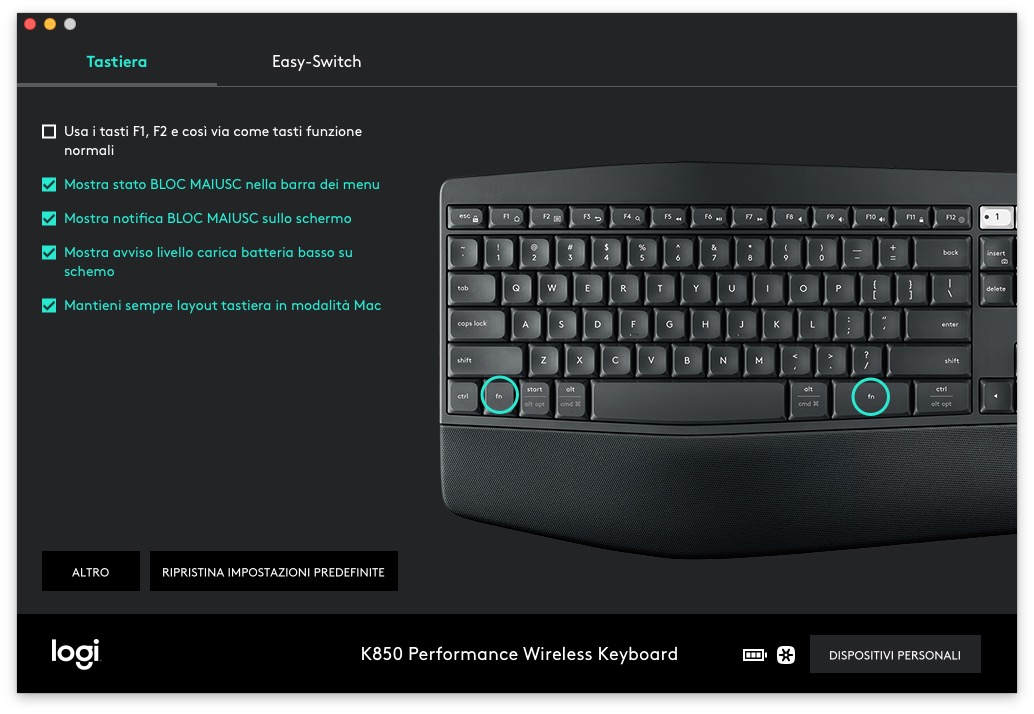
Mouse, the great Logitech tradition
… [/banner]
The best news, let us tell you, comes from the mouse: here the great Logitech tradition emerges clearly even in a product not from the first range. This one, which we recall is also available separately (while the keyboard comes only as a Combo) offers a design that is clearly the son of the MX Master, a mouse for right-handed users that two years after its launch is still a milestone in the market.
The small (so to speak, it is a medium-sized product) is made of plastic material similar to that of the keyboard, at least in the keys and in the lower part (white), while the back and thumb rest offer a more viscous and softer rubber.
There are seven normal keys (right, left, wheel, top plus three side buttons on the thumb) in addition to a multifunction button present in the lower part where the thumb rests, which if activated allows the activation of functions based on movement.
The wheel is motorized, which means that not only can be used in jerky mode (for precision movements) or free mode (for movement fast entities), but also that it can be “launched” and left to run to scroll very long pages quickly.
Generally these two uses are distinct, but the driver is also capable to understand when to switch from one mode to another automatically, and then return when the movement is finished, a very intelligent function that enhances use and spoiled us a little. In addition, it also works with horizontal scrolling (always with the wheel).

The mouse responds perfectly and despite an office mouse resolution (1000 dpi) it is capable of well-aimed movements and a stability that is immediately perceived, thanks also to the good balance between weight and shape.
The drivers allow for extensive customization of all keys, although despite some testing we have agreed that the base set is probably the best in general use.
Even in the mouse the switch works very well, we tested it with two Macs connected alternatively and we were satisfied with it, as everything works silently and without the slightest smudging.
Impressive duration: 1 AA battery (in the package there is a Duracell battery) promises a use of 24 months declared, a life that, if maintained (but which we could not verify for limits or objectives) would retire any lithium battery system, because changing a battery once every two years is much better than recharging a mouse once a month (or less).
To find a defect in the mouse, we could say that the three side buttons are a bit too… “side”, and that is, they are too far back in relation to the position of the thumb, at least for those like us who have big hands. It is true that these buttons, especially that of the easy-switch, are not so common and perhaps they would get in the way if placed more in a more accessible position.

MK850, the friendly neighborhood combo
In fact, the MK850 proves to be undoubtedly suitable for office use: the construction features place it as a mid-range product, with the added convenience of the easy-switch which becomes very convenient in relationship to use in symbiosis with multiple computers or mobile devices or for the joint use of two computers, as in the case of a Mac and a PC or a Server.
Logitech's legacy of quality is clear both in the construction details and in the excellence (in relation to the band) of the mouse: some details to be filed regarding the keyboard (especially in the Bluetooth connection) but nothing so irreparable.
[usrlist Design:4.0 Facilità-d’uso:4.0 Prestazioni:4.0 Qualità/Prezzo:4.0]
Pro :
Against:
Price : 124.00 Euro
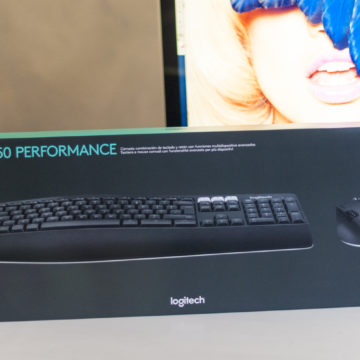





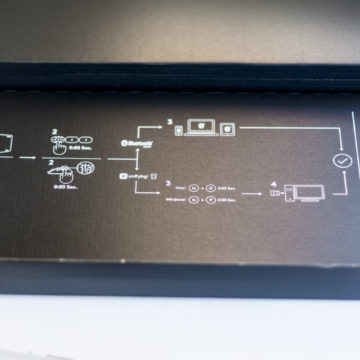



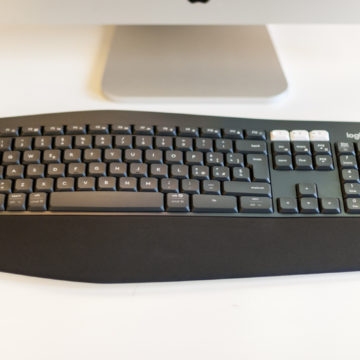
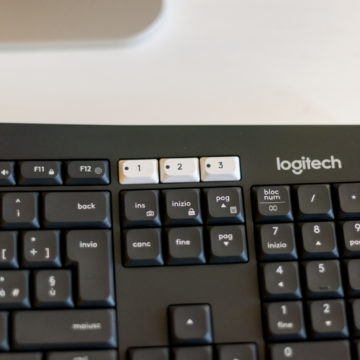




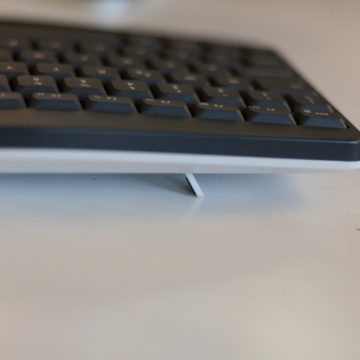
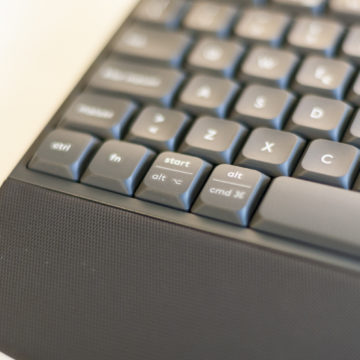



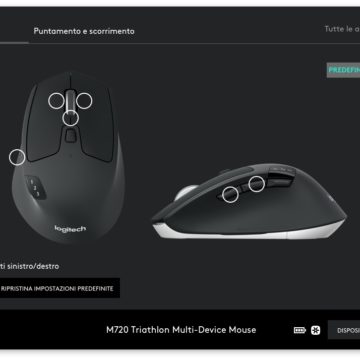
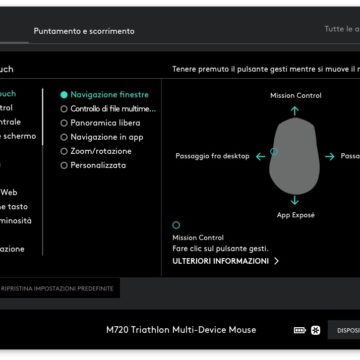
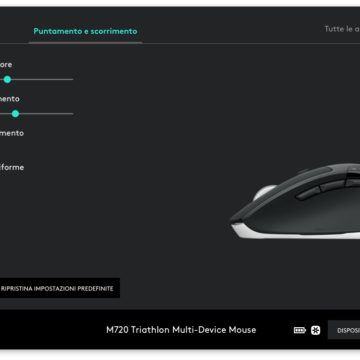
,,




