Home Hi-Tech Hardware and Peripherals ,,,,,
MX Anywhere 2S is the latest incarnation of a successful series of Logitech (or Logi, as it is stamped on the logo) bag mice of the highest quality which, after the first incarnation, saw a second that basically introduced the Bluetooth connection and finally this 2S version, the subject of our review, which with the flow function is able to control even more computers at the same time.
Over time, the exterior design has remained almost unchanged, certifying that the ideas were good from the beginning, with the exception of the colors and materials that from a single, more classic shade are now available in multiple colors.

MX Anywhere 2S, three minutes to 70 days on one charge
The box is quite simple, with a flap that opens to the mouse in plain sight even before opening the package: once the box is opened, everything is resolved with the actual product, the an
The mouse has lost power from its style battery and now uses an internal lithium battery, which Logitech says guarantees more than two months of continuous life.
The shock of MX Anywhere 2S is entirely made of plastic, with aluminum elements visible only on the wheel: the internal battery is important and heavy, so the mouse is fairly balanced, which increases its accuracy.
The performance is good on all surfaces thanks to Logitech's Darkfield technology and also the duration is significant, given that the official data speak of 70 days of duration with a single full charge, while 3 minutes of charging would guarantee a full day of use (these data are slightly higher than those of Apple's MagicMouse): unfortunately we could not validate these data since these lines are written after only a few days of use.






There are six buttons available (the two main ones, two side, the wheel and one upper), all programmable by the drivers, an interface built very well both in the interface and in the management.
The upper button in particular, enables a touch movement, in practice holding it down, the mouse responds to vertical and horizontal moments with programmed functions: this possibility seemed to us an excellent exercise in style rather than a concrete ability of the product.
The wheel is very good, one of the Logitech's workhorses of the last ten years: the engine that controls it allows it to be used both in jerky (more precise) and free mode, with the possibility of being “launched” for very long scrolls so that it continues to scroll even after lifting your finger. In addition, the wheel is also sensitive to lateral movements.
Last detail the shape: the ergonomics are appreciable, the shape is “almost” ambidextrous, were it not for the two side buttons which, positioned at left, can only be used by those who use it with the right hand.
The mouse is designed for laptops: the shape is small, convenient for a computer bag less for those with a lot of hands large, who must make their own assessments before purchasing.
Operation is smooth both using the Bluetooth connection and via Wi-Fi via USB-A dongle: on this, however, we must point out that the mouse does not have an antenna drawer, and that this, very small, is able to get lost in the pockets with extreme ease (but it is possible to buy it back, if necessary).
In the lower part there is a button for the choice of three devices, which can be connected in an alternative way with a simple click: this convenient function is a traits made useless by Flow, the new technology that allows the mouse to take a step further than the competition.



Flow, a mouse and two Macs ( o PC)
Great news of this product, even if not exclusive (it is also available for other Logitech models such as MX Master 2S and M720 Triathlon, we talked about the latter together with MK850 keyboard), is the ability to use Flow, Logitech's proprietary technology for controlling multiple computers at the same time.
MX Anywhere 2S is in fact able, thanks to Flow, to control two computers ( two Macs, two Windows PCs or one and the other) switching from one to the other simply by moving the cursor as if it were two screens in desktop extension mode.
This is possible thanks to the interface of the drivers where it is possible to indicate the position of the two computers: very nice also the fact that the control is m multiplatform, with an incredible naturalness, which becomes very useful both for those who provide technical assistance (perhaps using a client and a server together) or for those who have a desktop and a laptop.
Flow is also capable not only of controlling the pointer, but also of transporting documents by copy and paste: documents, folders and mixed elements are not a problem, everything happens through the network in complete transparency.
In the tests carried out here in the editorial office the copy has always been successful, except in one case, with a 2.4GB MP4 film in which the copy is jammed, while with smaller documents or groups of documents everything went well (but the evaluation remains relative, it is also necessary to understand the goodness of the wireless network).
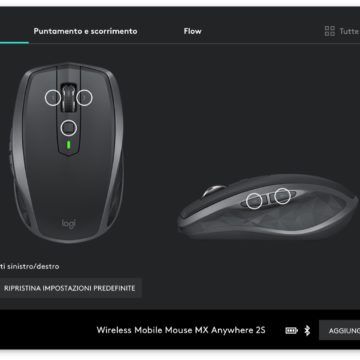
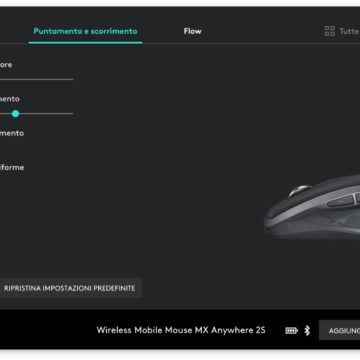
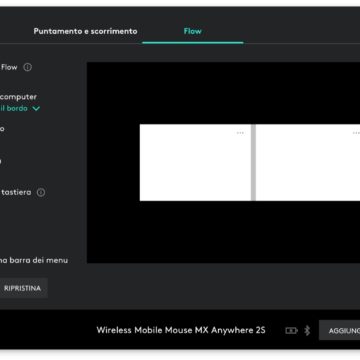 Here is the Flow window, which once activated shows the screens of the connected devices
Here is the Flow window, which once activated shows the screens of the connected devices
Considerations
MX Anywhere 2S is a mouse designed for those who have high needs for quality, ergonomics and practicality even on the move, a sector where they usually sacrifice more: perhaps those with big hands can make different choices (but in the end they still have to stay in the bag) but in terms of quality and technology offers high-end performance: some small flaws such as the lack of a USB antenna drawer are not so serious in the face of extreme convenience and efficient and intelligent integrated functions.
The software Flow is very convenient, even if in our opinion beyond the quality of the service, it offers a concrete gain in terms of usability only to a niche of users (but it is still included for free).
Pro :
Against:
Price: 92.99 Euro
MX Anywhere 2S is available in various points of sale in the peninsula, as well as online at the official website or, in three different colors, as a Prime product on Amazon.it.
,,





