The category of webcams, of which the Logitech StreamCam belongs, until a few months ago was underestimated by most users and today it has become one of the most sought after as a consequence of lockdonwn.
In fact, from a Smart Working perspective, the webcam becomes very important, on the one hand for those who work from home it is important to “show your face” during online meetings, on the other for different ones to show what you are doing going beyond poor quality general of the cameras inserted even in the most expensive laptops such as those of Apple.
Logitech StreamCam actually focuses a lot on this, with a really important level of detail and superfine quality, even if some aspects had to be taken care of better.

Logitech StreamCam, the review
Too far ahead
After making us wait two months for delivery, due to the very high number of requests, Logitech StreamCam arrived in its square box with the webcam inside, a small plastic stand for the display and one for a tripod, on which the webcam it hooks thanks to the universal support.
The model we tested is the white one, but there is also a black version that is identical in terms of performance and prices: in any case, both are identical in terms of dimensions (66 mm x 58 mm x 48 mm) and weight (150 grams).
1 of 6 





The Logitech StreamCam offers a plastic body that feels quite sturdy, with the front where two microphones and an operation LED reside covered in a gray cotton fabric that leaves room only for the large central lens.
The cable in the back is not removable and is of the USB-C type: the writer appreciates the modernity of Logitech for this type of connections, which for anyone with a modern Mac are not a problem, however we would have preferred to find inside the package also a USB-C / USB-A adapter both for computers that do not yet have these connections and also for those who use a Dock where the USB-C socket is already in use.
1 of 3 


Positions
The webcam offers the possibility of being positioned in an extremely free way: both horizontally and vertically (similar to a smartphone therefore) thanks to a housing with double slide and with the moving parts that at the same time offer extreme elasticity.
The cable, 1.5 meters (which carries data and power), is long enough not to suffer any position, even for those who usually use the computer away from the camera (in case, if needed, there are USB-C extensions) .
In particular, the universal tripod support allows ample freedom for those who have to transmit not necessarily close to a display (therefore without looking at the return), such as those who give lessons or specific training.
1 of 3 


Logitech Capture
The webcam was seen by macOS (10.15 in our case, the minimum requests speak of macOS 10.14 and Windows 10) natively, without adding any drivers and captured by all the Apps we used during the testing phase ( Skype, FaceTime, Microsoft Teams and a couple of interventions also with Cisco Webex for streaming, but also Camtasia and Quicktime for offline use).
From the website of the parent company you can download the Logitech Capture App which provides a kind of direction during the recording phase and a deeper control of all aspects of the webcam, even with exclusive functions such as the ability to change the focus, move the camera minimally. 'framing (even automatically on the subject), switch between two webcams (Logitech only from what it seems), adjust light and colors and also get some interesting effects (including an overlay text).
1 of 3 
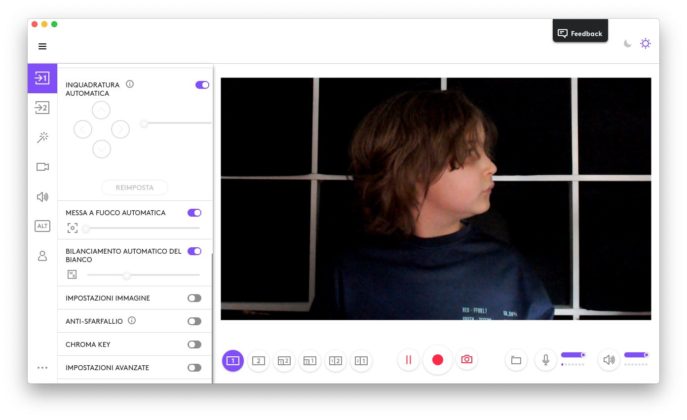
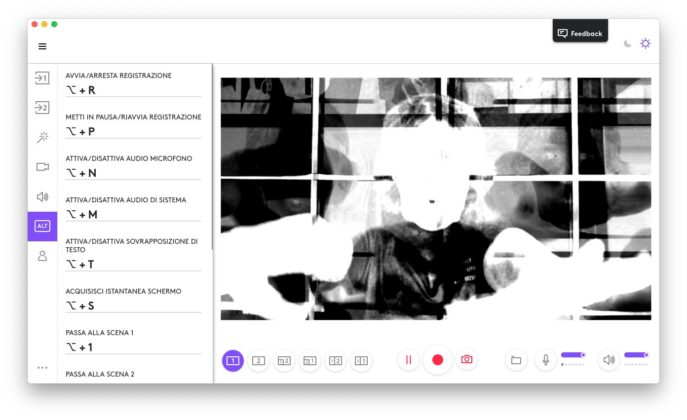
Too bad (really) that all these peculiarities operate only within the software and that, once this is closed, they disappear, since we have not found any trace of them in any other App among those used, where the webcam is used naked and raw (even if with all the quality of the lens).
Hopefully over time Logitech will work with streaming apps to bring some of the quirks to the most popular platforms, it would be a really nice payoff.

How does it work
Logitech StreamCam features a Full HD Premium f / 2.0 glass lens with 3.7mm focal length and a 78 ° (diagonal) field of view, non-editable.
Among the solutions it is important to highlight the autofocus and motion based on facial recognition software (only with Logitech Capture).
The two front-facing omnidirectional microphones with noise reduction work very well and offer stereo recording while the lens allows recording or streaming at resolutions of 1920 × 1080, 1280 × 720, 960 × 540, 848 × 480, 640 × 360 and 320 × 240 with different frame rates, among which we emphasize 60 fps in FullHD.
However, the thing that immediately surprises most, also underlined by the streaming colleagues, was the image quality, the level of detail and the brightness of the signal, clearly superior to any other product in this market segment that we tested.
For boys, if you want professional streaming, shave, otherwise it shows!

Considerations
Heir to several other webcams that have become somewhat the standard in the market (in the consumer and prosumer sector), Logitech StreamCam also presents itself in an extraordinarily positive way.
The shape is a bit unusual, but the performance of the lens and the internal software is very good indeed, excellent when used with the accompanying software and represents a very good product both for webinars in front of the Mac, and for use with a tripod in more alternative forms.

Some details should be improved, such as the presence of a small adapter in the box or greater compatibility of the software with streaming platforms, but let's give time to time.
The price, after all, is not exactly popular: but you pay for the quality. On the other hand, there are many cheaper and more convenient models than this one, but none of those known with a comparable result.

Pro:
• Excellent shooting quality even in FullHD at 60 fps • Ductile and versatile in positioning
Cons:
• Price is important • USB-C / USB-A adapter is missing • Some features only with integrated software
Price:
• 159.00 Euro
Logitech StreamCam is available in the main stores of the peninsula, on the website of the parent company or conveniently also on Amazon.it in both white and black versions. At the time of writing, availability is reduced due to the high number of requests.





