Luminar Flex is a simplified version of Luminar 3 (which we have reviewed on this page), without database but with all the credentials to offer all the power of Skylum, the studio that makes Aurora HDR among other things.
The App was born as a stand-alone product (like Luminar 2018, of which it is its evolution) but also and above all as plug-in for Photoshop , Lightroom , Photoshop Elements, for the “old” Aperture and finally for Photos of Apple that we find an enhancement of capacity (management of masks and levels) never seen before.
 Luminar Flex's single-window interface, modern and (almost) completely localized in Italian
Luminar Flex's single-window interface, modern and (almost) completely localized in Italian
Installation
Installation is very simple, just download the App from the Skylum website and follow the instructions: at the end of the process a window checks the user's computer and proposes the installation of the plug-ins, also working in a free version for a month.
At the end of the process we can find the Luminar Flex App inside the Applications folder, which works completely if launched with a double click or on the reference images when recalled as a plug-in from the contextual menu of Lightroom (menu Edit with) or Photoshop (Filters menu> Skylum software).
Luminar Plex compatibility focuses on all types of photo files: Jpeg, PNG, Tiff, PSD and obviously also RAW and DNG, even if used as a plug-in within Lightroom the files are first typically converted to Tiff (but depends on the settings).
1 of 3 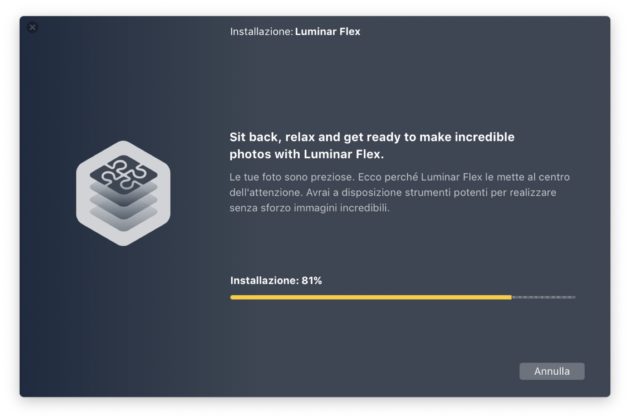 The Luminar Flex installation window
The Luminar Flex installation window 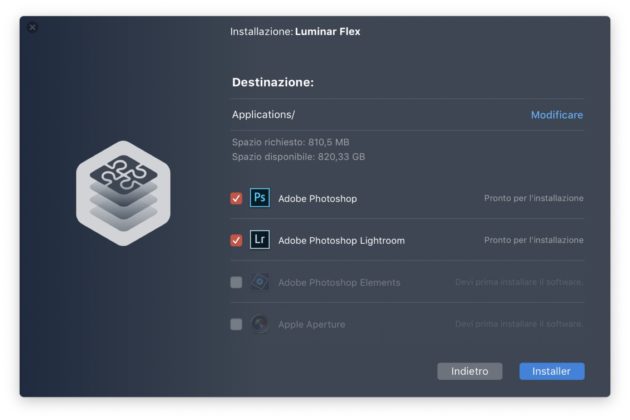 The panel for installing the Plug-ins in the various Apps
The panel for installing the Plug-ins in the various Apps 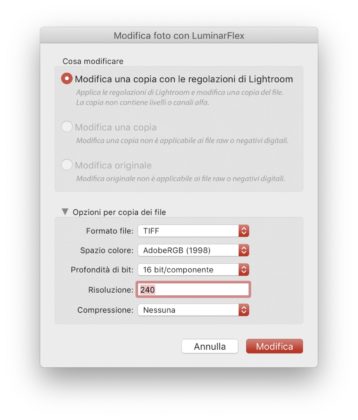 the Lightroom export window, which asks for RAW rasterization in TIFF; a pity
the Lightroom export window, which asks for RAW rasterization in TIFF; a pity
Light but very powerful
The appearance of Luminar Flex is substantially very similar to Luminar 2018 and differs from Luminar 3 due to the absence of the integrated database (whose tasks are mainly left to Lightroom): the App comes with a single window interface with, in the center the real image while on the side there are all the tools, some already visible, others not, collected under the Filters menu.
The single window with all the tools is repeated for each image, individually: Luminar Plex is however a sort of puzzle between commands, filters and presets that is composed according to user preferences with a very high degree of customization.
At the bottom are the presets, called Looks, collected in collections: each preset (like Lightroom which makes no secret of being inspired) is a particular selection of combined filters, fixed on certain values, so that it is instantly supplied to the image a specific look (or perhaps it would be better to say “mood”); obviously the filter can also be reduced using a slider that adjusts its intensity.
A good deal of Looks arrives already installed, but many others are downloadable from the website, both for free and for a fee.
 Each filter is accompanied by instructions in Italian
Each filter is accompanied by instructions in Italian
All the best and even more
Luminar Flex if used as a stand-alone App can easily replace Photoshop's Camera Raw for the development of RAW and DNG files, since it offers the same tools within it, as well as many others.
In fact, we could define the Luminar engine as a mixture of Camera Raw / Lightroom and Photoshop, since it expresses the potential of both.
The 51 built-in and prepared filters are easily recalled both individually and in combination: each of them is subject to different types of masks and blending modes, a very different approach from the much more classic (and simple) one of Lightroom. This means extreme freedom and expressiveness.
 The batch window, which allows you to perform even automated retouching on different shots
The batch window, which allows you to perform even automated retouching on different shots
Furthermore, as we said, Luminar Flex also allows the use of Levels (even for RAWs, which should not be underestimated) to mix two or more images in one for very creative results, impossible for other applications of the kind.
Given the high customization capacity it obviously takes some time at the beginning to understand how to optimize your workflow and taste the abundance of tools but in the end after a few images you can already see the results and the execution speed increases.
Used as plug-in for Lightroom Luminar Plex is great for implementing some filters, such as the excellent Sun Rays, which simulates a backlit sun by mapping shadows as objects and a Accent Ai which optimally balances the highlights of an image with a single slider and Sky Enhancer which makes the skies much more marked.
1 of 6 





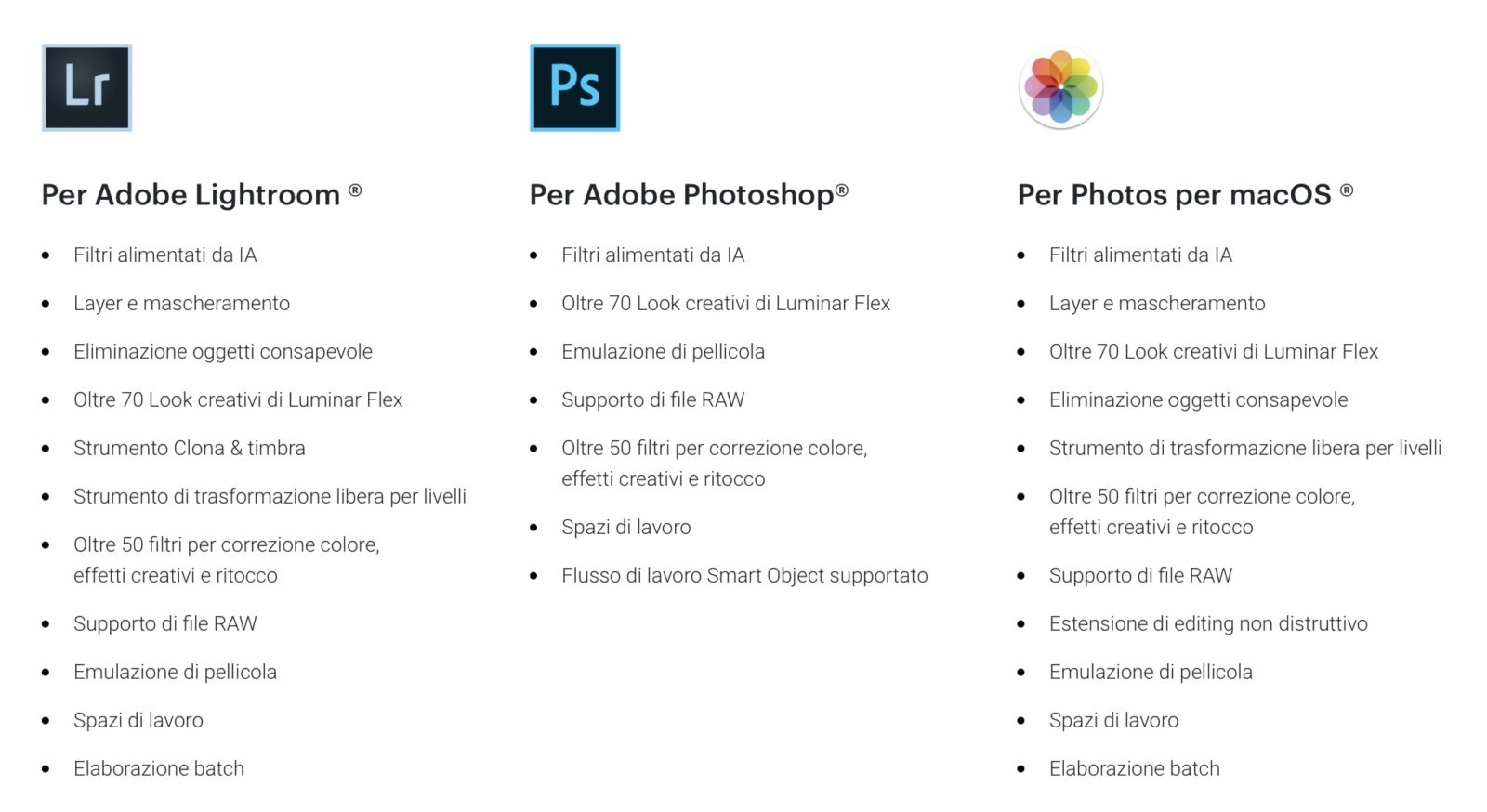 Pros and cons
Pros and cons
The writer has been working in the photographic field for years and has seen, over time, products such as Aperture and Lightroom set the pace and standards in the world of digital photography, although the death of the former has left the latter to dominate the market with few other products. to oppose its domination.
Luminar 3 is one of these, and even if the identity card speaks to us of a “boy” still at a young age, we can say that already today it is a product that can already have its say in the competition to Lightroom. Despite his young age he already has a very developed son: Luminar Flex who tries to work with Lightroom and Photoshop without replacing them (although in some respects he would be able to) but integrating himself to increase their possibilities and potential.
Those with the time and patience will understand that with Luminar you can really do a lot of things and become much more skilled and creative than you would be with Lightroom alone or do the same things you do in Photoshop, but with a lot less effort.

Of course, there are still some things to file: the native format of the processed images is not the XMP standard we are used to but a proprietary one, which complicates the archiving a bit, although obviously it is possible to export to the most common formats, from Jpeg to Tiff to others.
The interface then, although complete, modern and effective (and in Italian), makes the product not very fast and this is a bit felt in computers that have a few years behind them, even if on this point we are sure that we will see improvements. over time, because the developers of Skylum are working on optimizations of the various Luminars and also Aurora HDR, which has many points in common.
Finally, but here it is not the fault of Luminar but of a certain, long-standing, woodiness of Lightroom, is that to call it from the Adobe App you need to create a rasterized copy of the image.
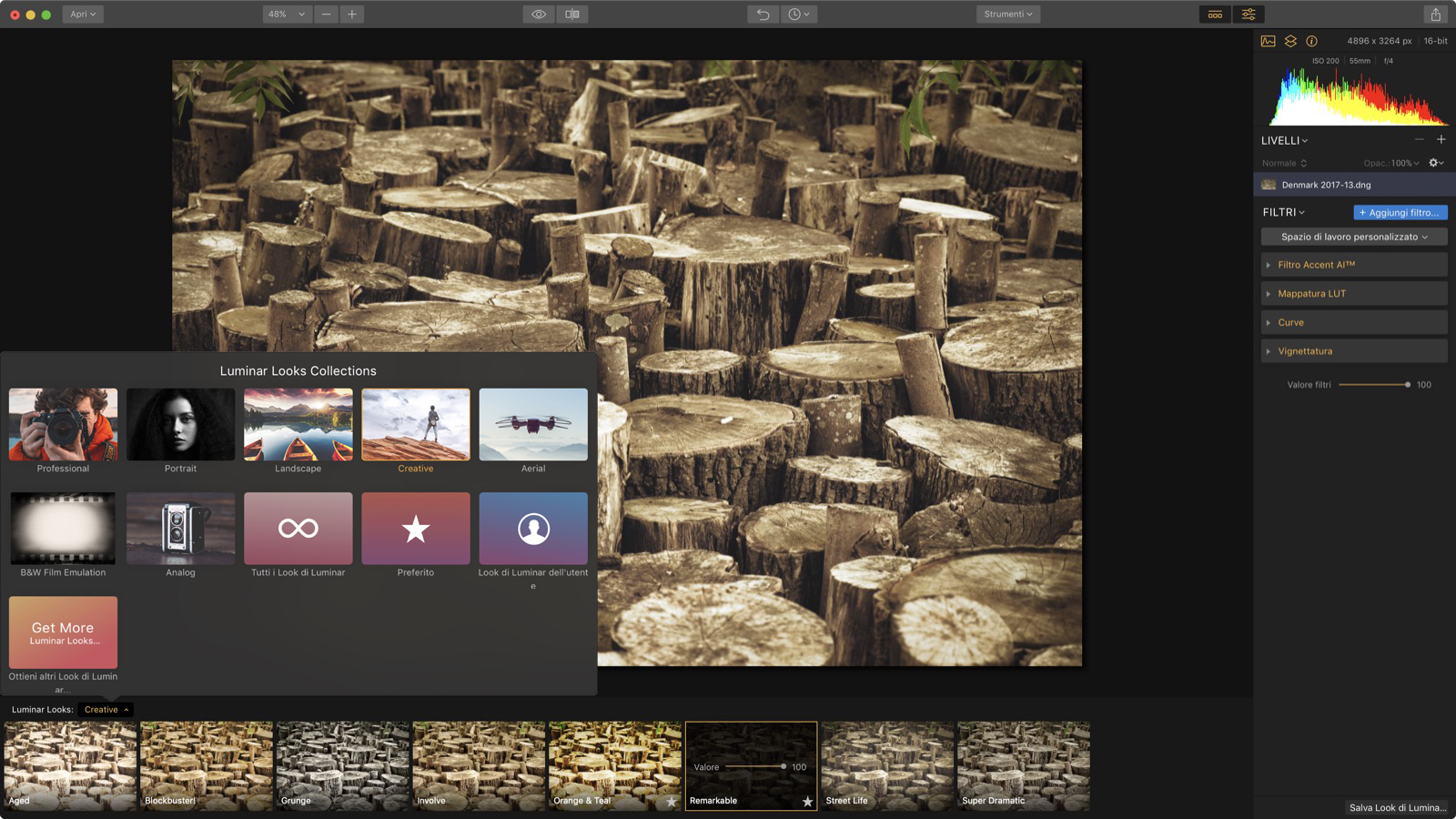
In conclusion
Is it worth the money to buy Luminar Flex? The answer is that it is absolutely worth it for those who do professional photography, whether you use it as a stand alone product (a sort of Camera Raw) or as a plug-in for Lightroom.
The potential of the product is, to say the least, enormous and appears clear after a few minutes of use, even for a few, specific adjustments. If we combine this with the absolutely popular price of 59 Euros (purchase) and a not insignificant curriculum, given that it is suggested by names such as Scott Kelby, Serge Ramelli and Rich Harrington, we can say that the package will make happy even those who do not like photography. lives, but uses it for passion.
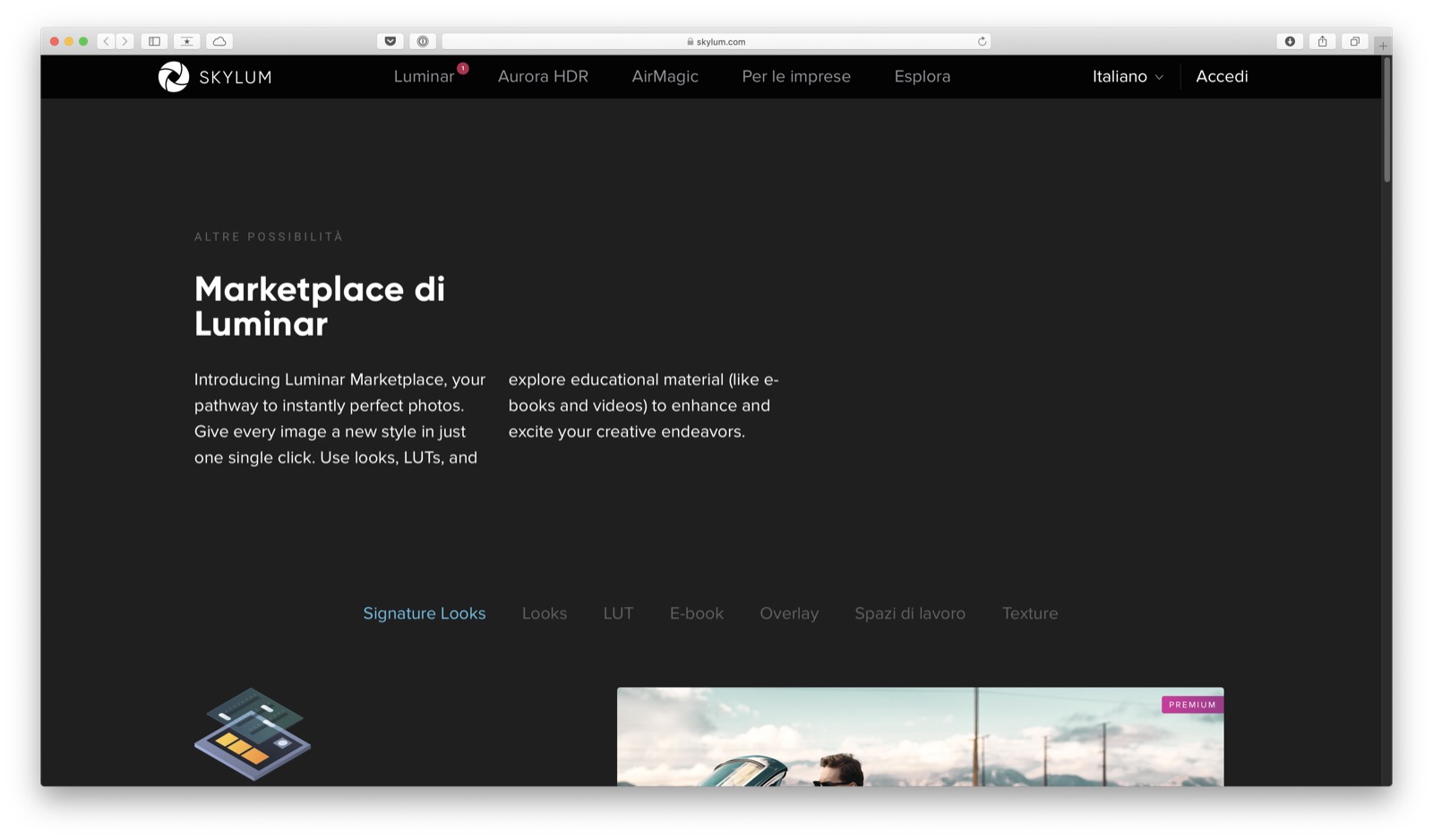 The Skylum marketplace, where you can buy other presets
The Skylum marketplace, where you can buy other presets
Indeed, considering that Lightroom and Photoshop are now only by subscription, this Luminar Flex, as an alternative to its brother Luminar 3 is a perfect solution for those who use it sporadically and at times just mentioned.
Pro
• Powerful and versatile • Excellent price / performance ratio • Some filters are very interesting and original
Versus
• Does not use XMP format
Price
Luminar Flex is available for purchase in full from the parent company's website, at 59 Euros (Luminar Flex), or 69 Euros (Luminar Flex and Designer Look, additional set of looks) or 139 Euros (Luminar Flex, Look d 'author and Aurora HDR). On the occasion of this review you can get a 10 euro discount offered by our site : just enter the MACITYNET code, at check out.
On the site you can also find Luminar 3 and Aurora HDR, both alone and bundled with other Skylum products.





