The clearest aspect of the new 2018 MacBook Pro line is that it is designed for professional users, people who work with the Mac on the move, and for whom compromises are not allowed or represent a limit in their workflow. This concept is clear from the moment Apple launched these machines with all their technical innovations and their price, again without compromise. This is the perspective with which we began our test, arriving at the conclusions that in fact, I love even beyond what was meant by the term “professional”; this concept is changing and the new paradigm definitely raises the bar towards a different profile from the past, in terms of requests and expectations. But let’s go in order.
- 1 MacBook Pro 2018, the review
- 1.1 Professional yes, but what prices!
- 1.2 Design and packaging
- 1.3 New keyboard and display
- 1.4 SSD, unprecedented speed
- 1.5 “Professional” processor
- 1.6 Long live the king (but subject to full calculation)
- 1.7 Thunderbolt 3 and family choice
- 1.8 Accessories
- 1.9 The problem that is not there
MacBook Pro 2018, the review
Professional yes, but what prices!
The model we tested is the top of the range: 15.4 “LED-backlit display with IPS technology and True Tone, Touch Bar with integrated Touch ID sensor, Intel Core i9 6-core at 2.9GHz (Turbo Boost up to 4, 8GHz) with 12MB shared L3 cache, 4TB SSD, 32GB 2400MHz DDR4 memory, dual Radeon Pro 560X graphics with 4GB of GDDR5 memory and Intel UHD Graphics 630, Four Thunderbolt 3 ports (USB-C compatible) and macOS 10.13.6 on board.
 The box of the MacBook Pro 2018, together with that of the leather case
The box of the MacBook Pro 2018, together with that of the leather case
All in a Space Gray case with dimensions of 34.93 × 24.07 cm, 1.55 cm thick for about 1.83 kg of weight.
The impact on the pockets of those who decide to buy the MacBook Pro 2018, especially in this configuration, is very important: we are talking about 8,059.00 Euros, starting from a price that already in the basic configuration starts from 2,899.00 Euros.
There is no doubt that the price range of this generation of MacBook Pro is very demanding, in particular for a laptop that risks falling, breaking, or bruising much more than a fixed one but which, for the same reasons, is not afraid to propose itself as calculation units in different “locations” for which a fixed is a completely impossible idea.
On the other hand, some technological choices that we will see are the maximum expression of the market and consequently have an intrinsically very high cost: before proceeding, however, we warn the readers that the tests we have carried out are only on the machine in question with the i9 processor, with some numerical comparisons on the 2017 and 2016 versions and not on the other versions of this year with i7 processor.






Design and packaging
The design of the Mac is, as can be seen from the photos, identical to the two previous years: the white box opens revealing the Mac with the mirror apple (by now let’s get used to the idea that it is no longer illuminated) while the charger is located just below. and the Thunderbolt 3 cable, which can be used both for charging and for data flow to other units.
Once opened, the Mac turns on immediately, but without a “bong” (although in theory it can be reactivated, in our case, it did not work) and opens to the very large and comfortable trackpad, especially when used on the move: in the test, the Mac was accompanied by a Razer Deathadder Elite mouse and a Wacom Intuos graphics tablet, but when on the move we only relied on the trackpad, which in the 15 ″ version also offers unexpected precision, even if those who switch from a Mac of a previous generation will have to get used to “touching” the trackpad in a different and gentler way than in the past.
The opinion of the writer is also that the Sidereal Gray color is beautiful to look at (and the soft metal to touch) but perhaps the Silver color is more practical because it is lighter, especially when we have to struggle with cables (and it sometimes happens to do so in places not too bright, where even the color of the case counts).
 Aesthetically, nothing has changed in the MacBook Pro 2018, so much so that without being able to access the features, it is probably impossible to determine which generation it is
Aesthetically, nothing has changed in the MacBook Pro 2018, so much so that without being able to access the features, it is probably impossible to determine which generation it is
New keyboard and display
The first novelty we encounter is the keyboard: this new generation is very similar to the previous one, but now much more silent. Typing is practically the same, even if everything appears more “soft” and muffled: for those who previously suffered the noise of the keys of the 2016 and 2017 models, it will certainly be a relief, while we liked the metallic cut off the keys, both in the originality and in the rhythmic cadence when writing.
However, this is a completely personal opinion, there is no doubt that the new keyboard is quieter and more respectful when you are in a crowded environment.

The details of the 2018 MacBook Pro under test, probably the most powerful and fastest laptop on the market.
The second novelty, which appears already during the installation phase, is given by the display: the new True Tone function, already seen in the iPad Pro, automatically adjusts the white temperature adapting it to the ambient light, greatly facilitating reading and reducing effort. Of the eyes.
At this point, the population of users of this computer will divide into those who consider the function very interesting, because it proposes a more gentle use of the computer and who instead will shout at the scandal precisely because the alteration of the white temperature does not allow a fine adjustment. of colors: fortunately, the function can be easily disabled from the Display panel in the System Preferences.
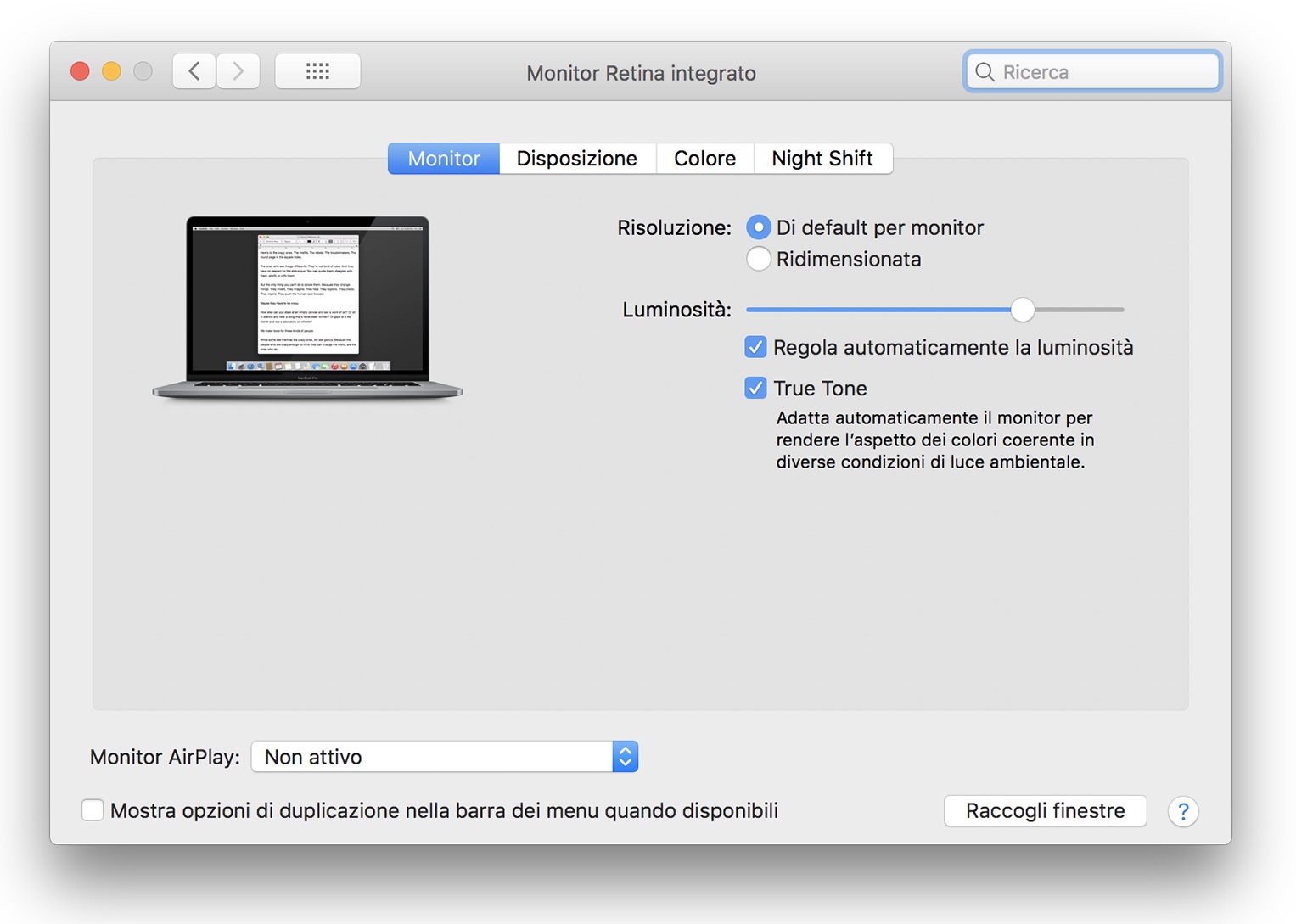 The Monitor panel, within the System Preferences, sees the TrueTone option (active here) which modifies the color temperature of the display adapting it to the ‘environment where the computer is
The Monitor panel, within the System Preferences, sees the TrueTone option (active here) which modifies the color temperature of the display adapting it to the ‘environment where the computer is
SSD, speed never seen before
Another novelty that does not appear obvious but which is at the same time impossible to ignore is given by the speed of the internal SSD. In the model we tested, we had a 4TB drive, but we are led to think that the performance is more or less the same for all the drives, starting from the 256GB of the base model, in all probability facilitated by the new one. APFS filesystem and on the other by the presence of the T2 chip.
The numbers don’t lie and a short test with AJA system test (which our readers can download for free to make comparisons with their own units) revealed values of 2766 MB / second in writing and 2939 MB / second in reading with an increase of about 20% on the already very fast units of last year.
 The impressive speed of internal SSD drives, even faster than the previous version
The impressive speed of internal SSD drives, even faster than the previous version
Peaks that substantially humiliate the classic 2.5 “commercial SSDs that do not exceed 500 MB / second and that can only compete with other similar enterprise-level SSDs (but that at the moment we cannot find in any other laptop in trade).
This means that the use of all resources, from applications to resource management, from startup times to duplicating some files is, literally, lightning-fast.
The real bottleneck, if we really want to admit it, lies in the external units, with which we usually communicate via USB 3.0 or USB-C, more rarely with Thunderbolt 3 units, which can hardly only approach these values.
In this comparison, we have not deliberately talked about mechanical units, because not only would they not stand up to comparison in pure speed but would also represent an evident limitation for access times.
On the other hand, it is interesting that the disk space is not upgradeable by the user (and as far as we know not even from authorized centers): this is both good news and bad news. Bad because obviously over time the computer ages and requests tend to grow (in fact we recommend readers to opt for at least a 512 GB drive) and even if it is true that the external expansion is very large, speaking of a laptop this becomes uncomfortable.
Good though because, with FileVault active by default on the Mac (and practically mandatory in Europe thanks to the GDPR for those who work with a VAT number) the theft of this machine risks becoming a completely useless thing because the firmware lock prevents the unlocking of the disk that in turn, it cannot be modified due to the new hardware limits, since the recovery connector has also disappeared.
In our opinion, Apple should invest more in this type of communication, to discourage this deplorable activity.
 Once the first installation is finished, the Mac offers some important updates
Once the first installation is finished, the Mac offers some important updates
Processor ” professional”
So far we have talked about some design features of the 2018 MacBook Pro, however, it is clear that the main reason for buying such a computer lies in its power.
We have thought a lot about the meaning of power in such a computer, both for many opinions we heard on the net after the launch and for what Apple showed us at the same time as the presentation.

We are convinced that today this term has a different paradigm and a term of comparison in great evolution compared to the past, so it must be evaluated in all its variables.
But let’s go in order: the Geekbench tests report values of 5,604 in single-core and 24,163 in multi-core. These numbers position the 2018 MacBook Pro as the second-fastest single-core Mac ever (behind a 2017 iMac 27), while as a multi-core it is just behind the 2013 iMac Pro and Mac Pro, towards the latter with enough rejects. contents.
Even the graphics tests, again by Geekbench (made with the Radeon Pro 560X discrete video card) report a value of 52,185, very good for a video card for a laptop.
Cinebench tests are also very high, reporting 1,043 for the CPU and 103.92 for the GPU using OpenGL, among the highest in the contextualized ranking.
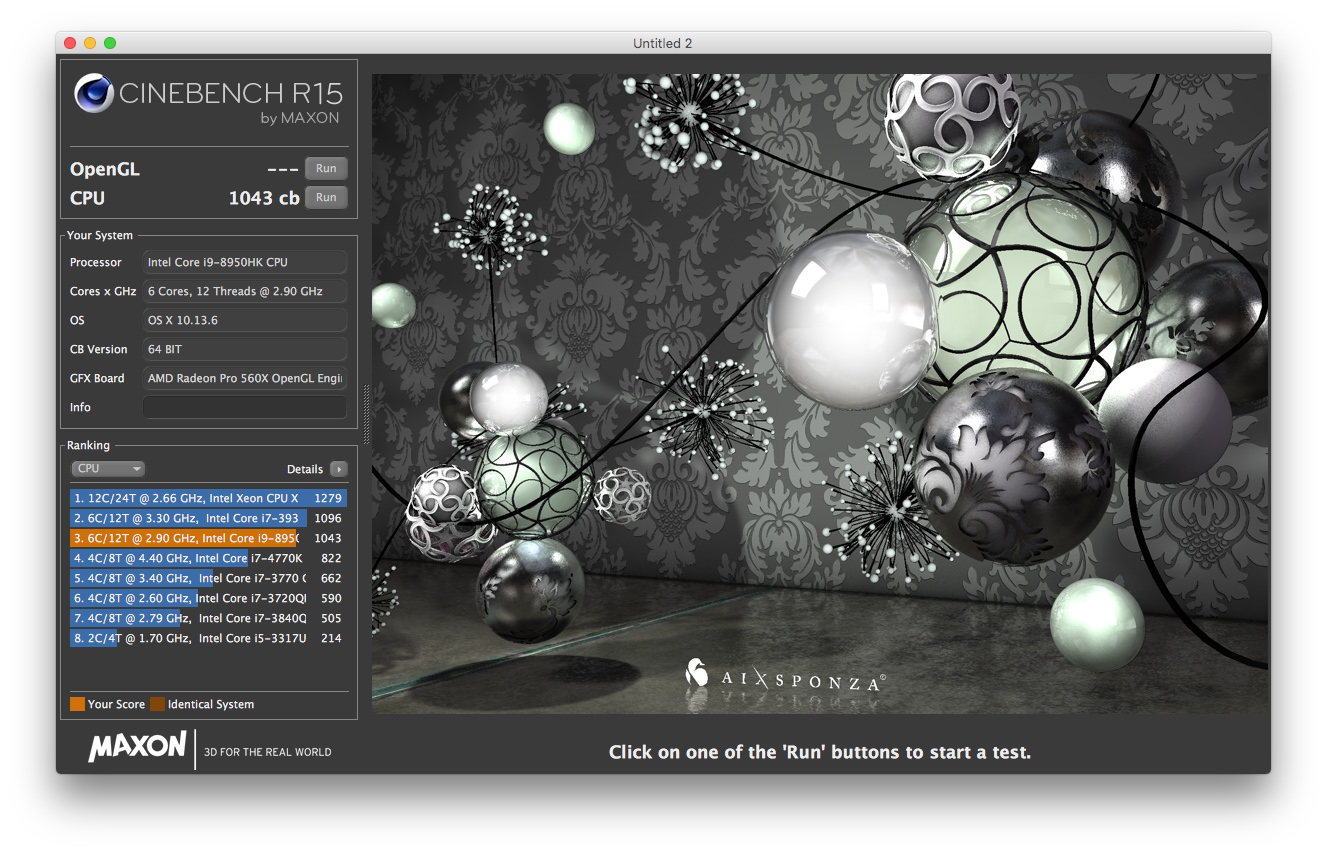 Some Cinebench results, very good
Some Cinebench results, very good
These numbers are certainly given by the six computing cores (present in all versions of the processor) and by the 32 GB of DDR4 RAM at 2400MHz, a “quantum” generational leap compared to any other MacBook or MacBook Pro ever on the market.
In addition to the theory, we also wanted to do some other tests “in the field”, thanks to the collaboration of the good and patient Giovanni Antico, who assisted us in the tests with After Effects.
 Giovanni Antico (Quantico), who helped us with a lot of patience in our tests with After Effects, offering us a point of view professional on rendering in a video editing environment
Giovanni Antico (Quantico), who helped us with a lot of patience in our tests with After Effects, offering us a point of view professional on rendering in a video editing environment
We wanted to involve Giovanni because many (but not all, as we will see later) of the uses of this MacBook Pro go through video editing (Premiere, After Effects, DaVinci Resolve, FinalCut Pro) and his skills have been very useful to us.
The impression we had on some renderings with After Effects is that despite the software optimization that Adobe offers with the Nvidia graphics chips, the MacBook Pro fared very well, with more evident advantages where the calculations involved even or only the CPU.
During the tests, we appreciated the extreme fluidity of the interface and the fact that, despite the rendering task, the Mac rarely reached the computational peak. Indeed, we can say that in most cases the workload on the processor has never exceeded 60%, never showing blocks or facade uncertainties.
 An example showing how the new 2018 MacBook Pro manages to hold three iOS simulators without the slightest effort (as can be seen from the iStat View window on the right
An example showing how the new 2018 MacBook Pro manages to hold three iOS simulators without the slightest effort (as can be seen from the iStat View window on the right
The six compute cores present in the processor benefited greatly from the 32GB of RAM, a correct amount to take full advantage of all the power, which in our case we also tested with six simultaneous compression renders.
In the multimedia field, the only time the Mac went 100% was with HandBrake: we tried to convert the Big Buck Bunny video, which can be downloaded for free (in the 1080 version to AVI) if readers want to test, in 4 minutes and 46 seconds using the “Apple 1080p60 Surround” preset.
Moving a bit, we can say that we have also seen an improvement in the use of Lightroom Classic CC, albeit far from the speeds we would like to see, but here the finger is definitely pointing towards Adobe and a long-known problem that has not been solved as expected.
As we said, however, the working areas in which to try are not the only multimedia: obviously we have tried various applications such as InDesign, QuarkXPress, Photoshop, Illustrator and some games such as Diablo III and Starcraft 2 noting substantial general improvements compared to the 2017 model, even if the ‘impression is that with 32bit apps things are not as good as with 64 ones.
A different opinion, on the other hand, in the development area, where the Mac performed very well: with Xcode’s Simulator, which allows you to open virtual copies of devices with iOS, we pleasantly used up to four different devices at the same time on the screen. Similarly, other Xcode utilities have also proved ready and responsive.
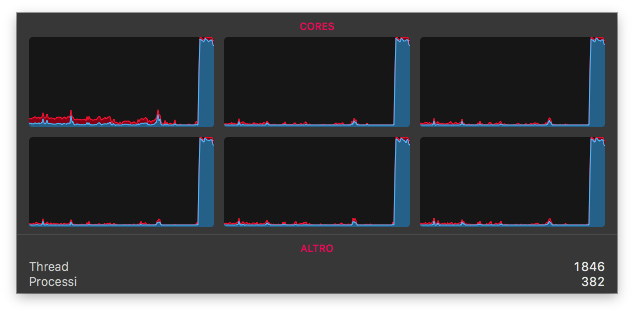
Thanks to iStat View we can see the six processing cores in a compute peak (here when converting with HandBrake )
This latest test is particularly important, Apple itself pushes into consideration a sector that is booming (not only on iOS, also Android) and which has now become one of the most profitable digital jobs.
The final impression is that the Mac is ready for all these tasks and more: moreover, the brute strength of the i9 processor, together with the computational strength of the Radeon allows you to operate with the Mac in several operations at the same time, and the impression is that much of the power is lavished to ensure full Mac responsiveness even in key moments (such as an After Effects rendering for example or the use of an iPhone X simulator).
All designed for mobility: we could not try it directly, but we have seen with our own eyes the change in performance given by the Mac through the use of an external eGPU via Thunderbolt 3: Apple proposes the Blackmagic eGPU, but in the future, it will many more will arrive we are sure.
 The Blackmagic eGPU, which connects via Thunderbolt 3 and which, in addition to offering a very important, also offers several additional ports (powered), convenient for connecting external hard drives, displays, mouse, keyboard, and more when the Mac is used in Desktop mode
The Blackmagic eGPU, which connects via Thunderbolt 3 and which, in addition to offering a very important, also offers several additional ports (powered), convenient for connecting external hard drives, displays, mouse, keyboard, and more when the Mac is used in Desktop mode
Long live the king (but subject to calculation)
After talking about the power of the processor and the intrinsic use of the machine, for a product like this, it is clear that many of the expectations also pass from the use of the internal battery.
On this we can say that a real test is impossible to carry out in such a short time, it takes months of tests to give a certain curve, but the impression is that the power of the i9 weighs more on the battery of the previous processors and that with moderate to intense use, the continuous five hours are a good result, but even with the use of less expensive Apps it is not possible to arrive in the evening.
Much of the use we made of it was with the power supply connected, when used on the battery we did not perceive any gap, but if used in the morning we had to refuel it with the power supply just after lunch.
Thunderbolt 3 and family choice
This is not new but it is undeniable that the choice to offer only Thunderbolt 3 connectors (even if compatible with USB-C) was a courageous one two years ago and today it pays in terms of expandability, but not yet fully digested by users.
Our opinion is that USB-C, more than Thunderbolt 3, represents the road to the future of external connectivity: thanks to Apple in two years, many computers, including Windows, have adopted this port, as have many high-end smartphones (such as the Galaxy S9 for example).
That said, while it’s not historically in Apple’s DNA, a softer route with maintaining a USB-A port (like in iMacs) would have been easier: we opted for two USB HUBs during testing. -C like the QacQoc GN30H and QacQoc Macbook Hub USB Type-C Adapter, of which we will give you an in-depth review shortly, which have proved very useful in both Desktop and portable use.
Different speech for the Thunderbolt 3, whose use in the professional field is spreading with an unexpected speed. For two years LaCie has been pushing for different Thunderbolt 3 products (like this interesting LaCie 6big) but not only that, also in the NAS field, several compatible products are coming, from the Asustor AS6404T with USB-C up to the QNAP TVS-1282T3 with Thunderbolt 3.
 One of our travel companions during the test, the QacQoc Macbook Hub USB Type-C Adapter, which offers USB-A ports, an SD reader, and an additional Thunderbolt 3 output for power: here able to keep an iPhone 8 and a Toshiba 1TB mechanical drive via USB-A
One of our travel companions during the test, the QacQoc Macbook Hub USB Type-C Adapter, which offers USB-A ports, an SD reader, and an additional Thunderbolt 3 output for power: here able to keep an iPhone 8 and a Toshiba 1TB mechanical drive via USB-A
Accessories
There is no shortage of accessories in the MacBook Pro 2018, which makes this model quite special.
The first of the two is a technological novelty: thanks to the T2 chip on board, the Mac responds to the call “Hey Siri”, very useful if you use the particularities of the voice assistant. To activate it you don’t have to do anything, just teach the wizard the phrase (during the installation phase, but you can also do it later) and recall it when you need it.
Everything works quite well: tests with an iPhone 8 have shown that the function never appears in both devices, but on one at a time, typically the one closest to the user.
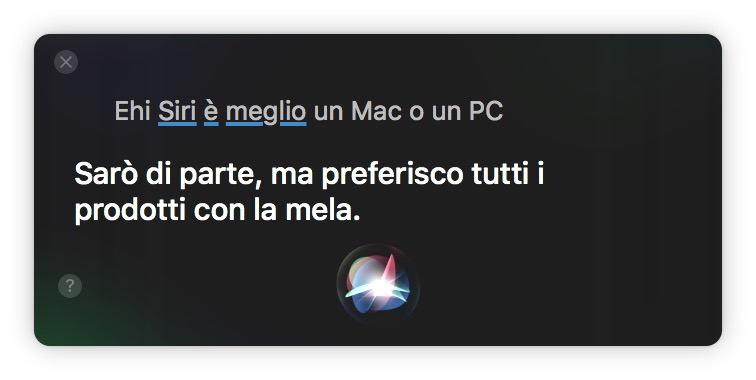
The things you can ask Siri are enough: there are phrases with funny answers like “what’s the weather outside?” or “do you love me?” up to a series of interesting functions such as varying the audio volume or controlling disk space, which we have already examined in a previous article.
The other novelty concerns a leather case for MacBook Pro 15 ″: the cases, available in Midnight Blue, Tan, and Black, are practically an envelope, made of fine leather, with an opening on the long side with a soft microfiber lining.
Designed to be used alone when you move your MacBook Pro while protecting it, they also work inside a bag or backpack.
The writer believes that their usefulness would be increased by being able to choose the type of opening (on the long or short side) so that the case would better suit the user’s needs, especially considering the cost, 229.00 Euros, far from it. how popular.



The problem that is not there
The considerations on this MacBook Pro 2018 can be multiple because it is inevitable that a lot depends on the point of view in which we look at it.
The profuse power is undoubtedly a lot, with an architecture and an optimization (by Apple, in our opinion for the third parties it will take a while) to preserve usability in every situation more than the peak calculation, for which Apple itself suggests the purchase of an additional eGPU (the cost of which is not even that high) to be used in the Desktop environment.
But the focal point of the considerations is also the price: the MacBook Pros today are better in terms of numbers than the competition, they are more beautiful and more versatile, they have an operating system much appreciated by users but offer an entry cost that identifies a sector, the professional one, which must be clear regardless.
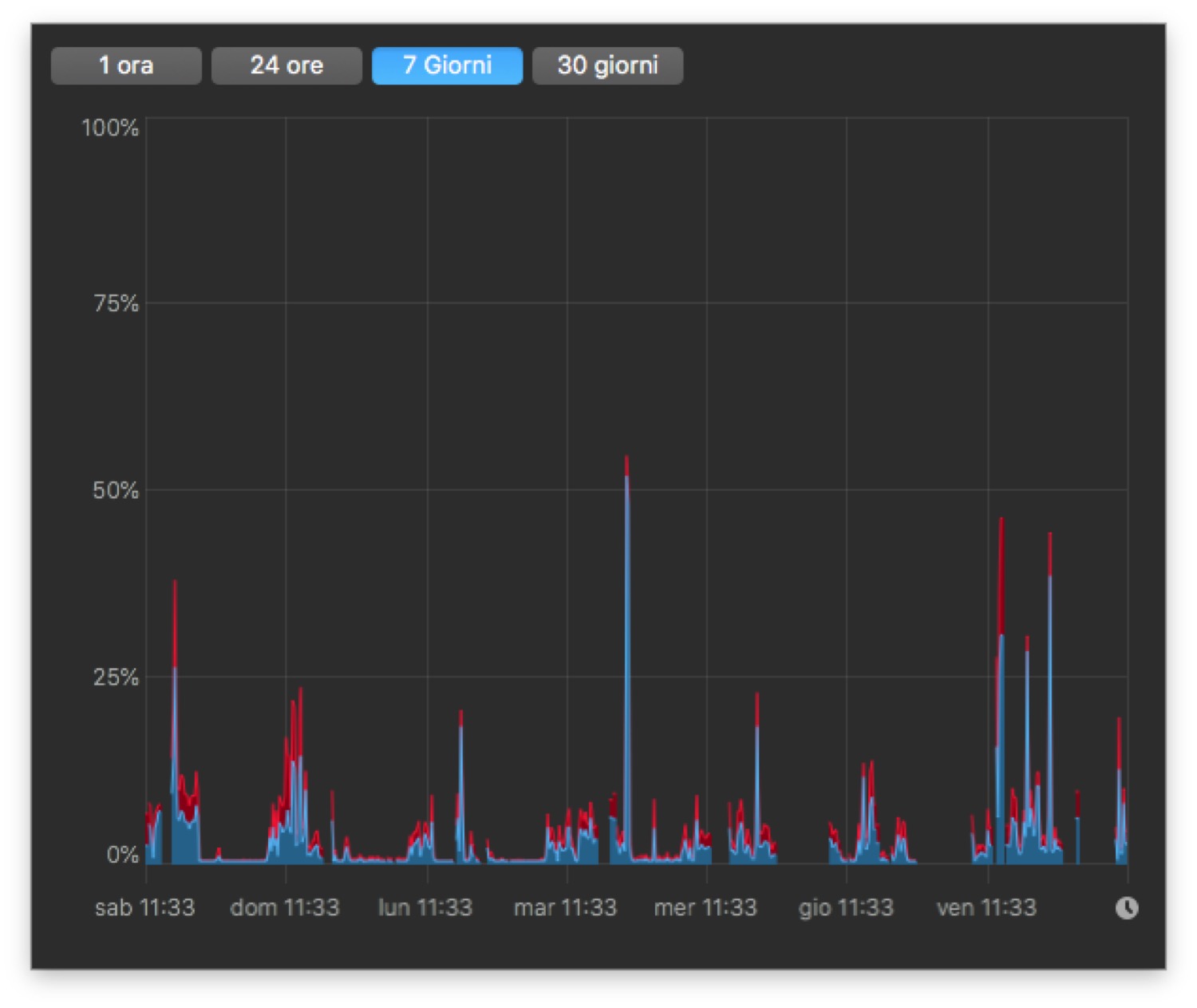 The iStat View graph shows how the use of the i9 processor never goes beyond 60% (actually not true, sometimes it even went 100% with HandBrake, but for a few minutes), even with difficult calculations like After Effects rendering or RAW exports with Lightroom.
The iStat View graph shows how the use of the i9 processor never goes beyond 60% (actually not true, sometimes it even went 100% with HandBrake, but for a few minutes), even with difficult calculations like After Effects rendering or RAW exports with Lightroom.
In Apple’s ideas, the professional today does not accept compromises, he wants to work always and in any case without waiting times, in a comfortable, productive, and conscious way, with important growth margins and with results that meet the expense.
On the one hand, as we said at the beginning, the redefinition of the concept of professional is not exclusive of Apple but is the common thought of several brands, which Apple, however, proposes in a more decisive way.
On the other hand, however, we are sorry not to notice that a 15 ″ Mac laptop in the 1,500 / 2,000 Euro range is missing from the list, where there are users who need a fairly generous display but not all the power lavished by the more advanced models.
Something will surely move in the future in the MacBook and (maybe) Airline as well, but they won’t be Pro, with all the consequences.
The new MacBook Pros are already available on AppleStore online, on the numerous AppleStore distributed throughout the peninsula (including the new AppleStore in Piazza Liberty in Milan), and obviously in all Apple Premium Resellers.
In this article, we have specified the repair options and spare parts, which can only be carried out by authorized centers.
Pro: • Workstation power in a classy design • The keyboard is a step forward • The TrueTone display is great but beware of who treat color
Against: • A practical USB-A port is missing • Some embarrassment with 32bit Apps • The price is important, considering that the product is not supported hardware upgrades
Price:
- MacBook Pro 15 ″, Intel i7 2,2 GHz, 256GB SSD and 16GB Ram: 2,899.00 Euro
- MacBook Pro 15 ″, Intel i7 2.6 GHz, 512GB SSD and 16GB Ram: 3,399.00 Euros
- MacBook Pro 15 ″, Intel i7 2,6 GHz, 1TB SSD, and 32GB Ram: 4,359.00 Euros
- MacBook Pro 15 ″, Intel i9 2.9 GHz, 4TB SSD, and 32GB Ram: 8,059.00 Euros
- Leather case for MacBook Pro 15 ″: 229.00 Euros.







