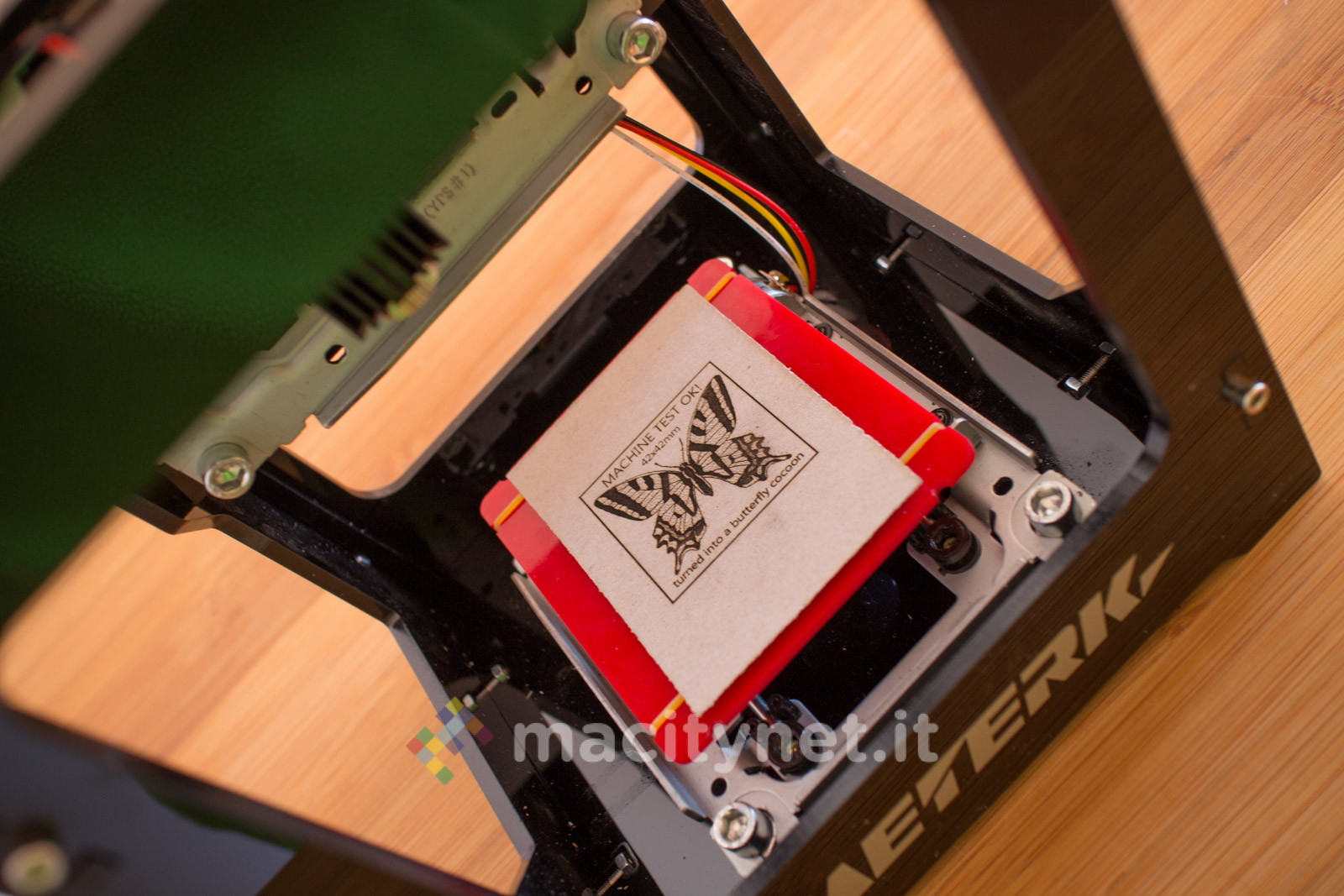A few years ago, during a holiday in Alberobello, we came across the fascinating works of an artist made with the sole use of a pyrograph. Inside his trullo there were wooden sculptures of all sizes but also paintings and small plaques, including some to be personalized on the spot with your name or with a special dedication. This memory was immediately recalled to us by Meterk DK-BL, a laser engraving printer that we have had in the editorial office in recent weeks and which, although it is a tool largely different from the pyrograph, allows anyone to make small drawings or customize wood and leather objects in a matter of minutes.
The peculiarity of this product that prompted us to deepen its functionality with a field test lies in its compatibility with iOS, Android devices, and Windows computers: anyone, even without any artistic skill, can thus recreate drawings or photographs by customizing plaques, keyrings, cases and wallets (and more) in wood or leather. It is also very interesting from the point of view of cost, amortizable especially if you buy it in a group with some friends or if you have the opportunity to exploit it within your own business.
How it’s made
The printer is very small: it is the first point in favor of a device that will take up little space in the closet or on the desk when it is pulled out to put it to work. Specifically, it measures 20 x 15.7 x 14.7 centimeters and the structure, largely in plastic, helps to reduce the weight of the printer, which overall slightly exceeds the kilogram.
Aesthetically it recalls 3D printers: it is a sort of parallelepiped with a rather large skeleton and the only metal parts, in addition to the screws, are represented by the motor and the joints that move the various parts. Without going too far into the technical analysis, before starting to use the printer it is important to familiarize yourself with the main components of the printer – starting with the power button, recessed on the back, while the red button in plain sight seems not to be associated with any function – to avoid damage to objects and to one’s own person. The apparently harmless laser reaches a temperature of 500 ° C , which is very dangerous if the various precautions are not taken.








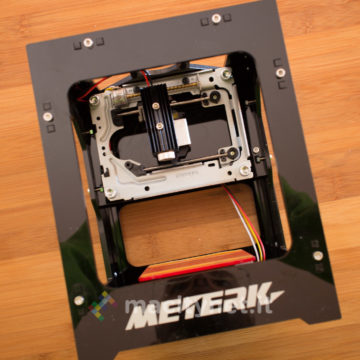
The accessories
In the package, in addition to the printer, we find the charging cable, an Allen key (the use of which becomes necessary only in view of a replacement of damaged parts), a microSD with a USB reader attached for the installation of the software for Windows PC and a bag to carry the various accessories including glasses with black and very thick lenses, not so different from those used by welders to operate without damaging the sight.
The latter will be used whenever you intend to look directly at the laser light, both when adjusting the focus (which we will talk about shortly), and when engraving objects. To explain the operation of the product, although it is rather intuitive, there is also a user manual in English.

How does it work
The printer, as we said, mounts a 6,000 mAh battery and ensures a couple of hours of continuous use but can be connected to any 5V power supply 1– 2A using it for longer and avoiding interruptions during engraving. The latter takes place by blocking the object to be engraved on the red mobile plate by means of some rubber bands: the maximum surface that can be engraved is equal a 4.2 x 4.2 cm, therefore ideal for writings, logos, and small drawings that can be created on various objects.
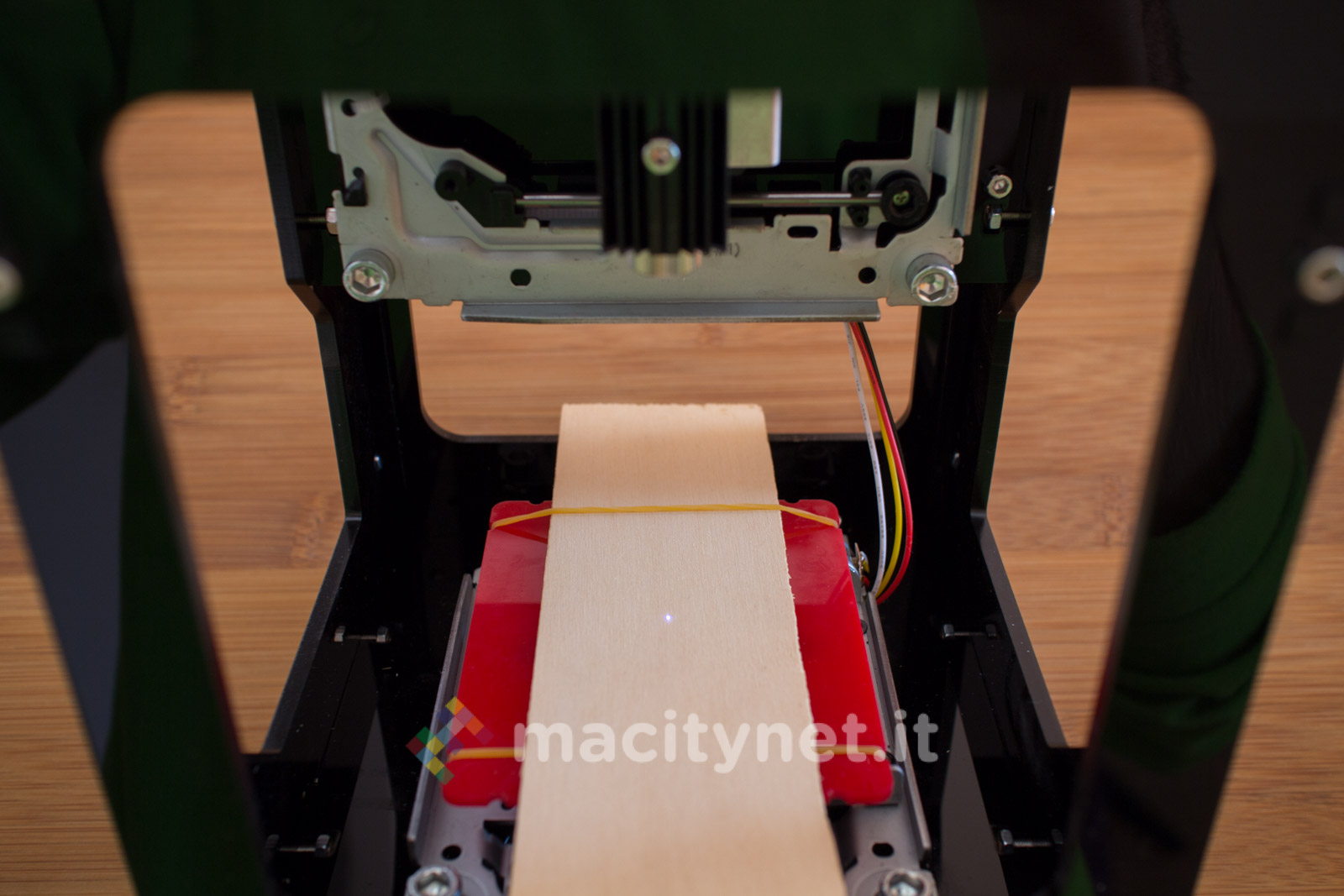
For the first attempts, it is advisable to use an old piece of wood, in this way it is possible to evaluate both the correct functioning of the machine and the way in which the whole process is carried out.
This model, as we said, can be controlled directly from iPhone, Android smartphone, or directly via cable via a Windows PC. During our tests, we preferred the latter option simply because the system seemed more intuitive to us and in practice, it is also much faster in the “reading” of the image.
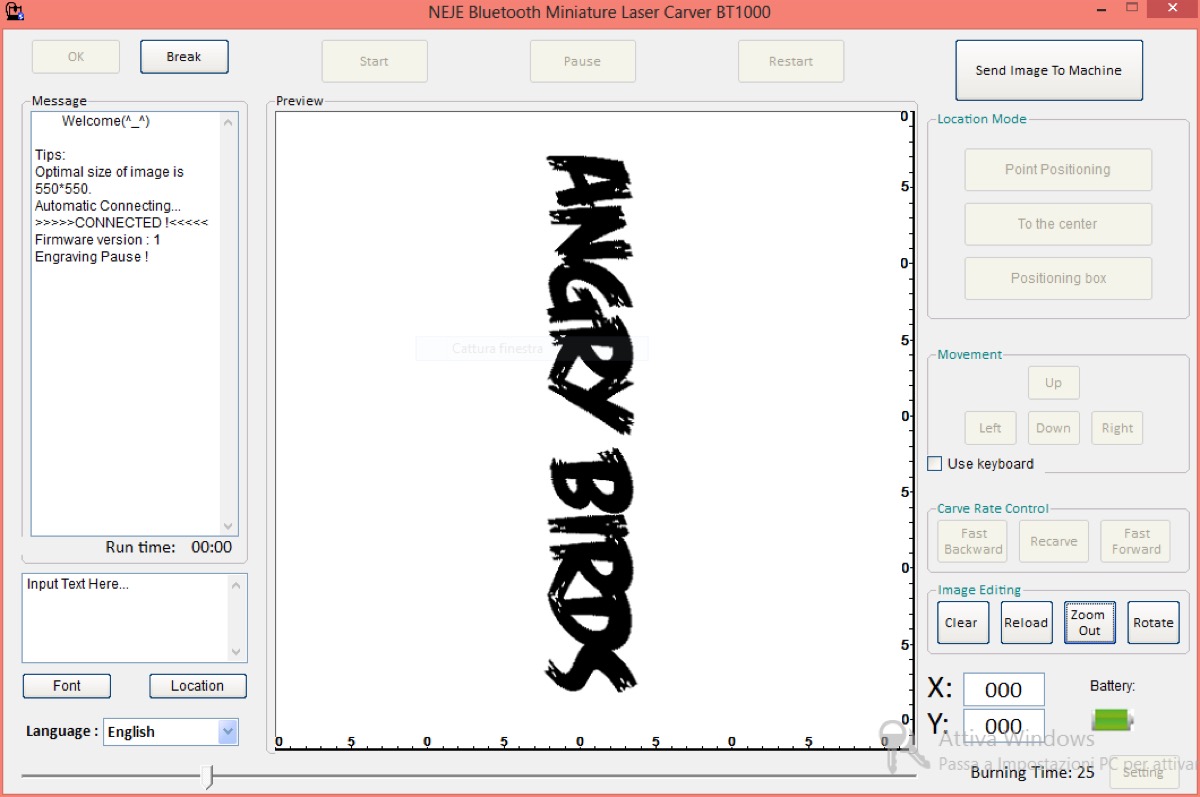
While from Android we were unable to configure the Bluetooth connection between the two parties (probably because we have an older device), with iPhone the connection takes place in a flash (the free app is called NEJE Printer) but it is necessary to wait more than 10 minutes just to send the desired image to the printer. From this point of view, we expect the manufacturer to somehow improve the system, perhaps with a firmware update of the printer or the application itself.
Whichever way you choose, the software (graphical interface aside) still offers the same functions. In addition to managing the dimensions of the drawing to be engraved, for example, it is possible to have a ‘ preview of the engraved area before proceeding, thus evaluating the correct positioning of the object on the plate. It is then necessary to manually adjust the focus of the laser, by rotating the wheel at its end: once the object to be engraved is positioned, this component must be rotated up to visualize – through the glasses supplied – a dot as small and focused as possible in order to obtain a precise and marked line.
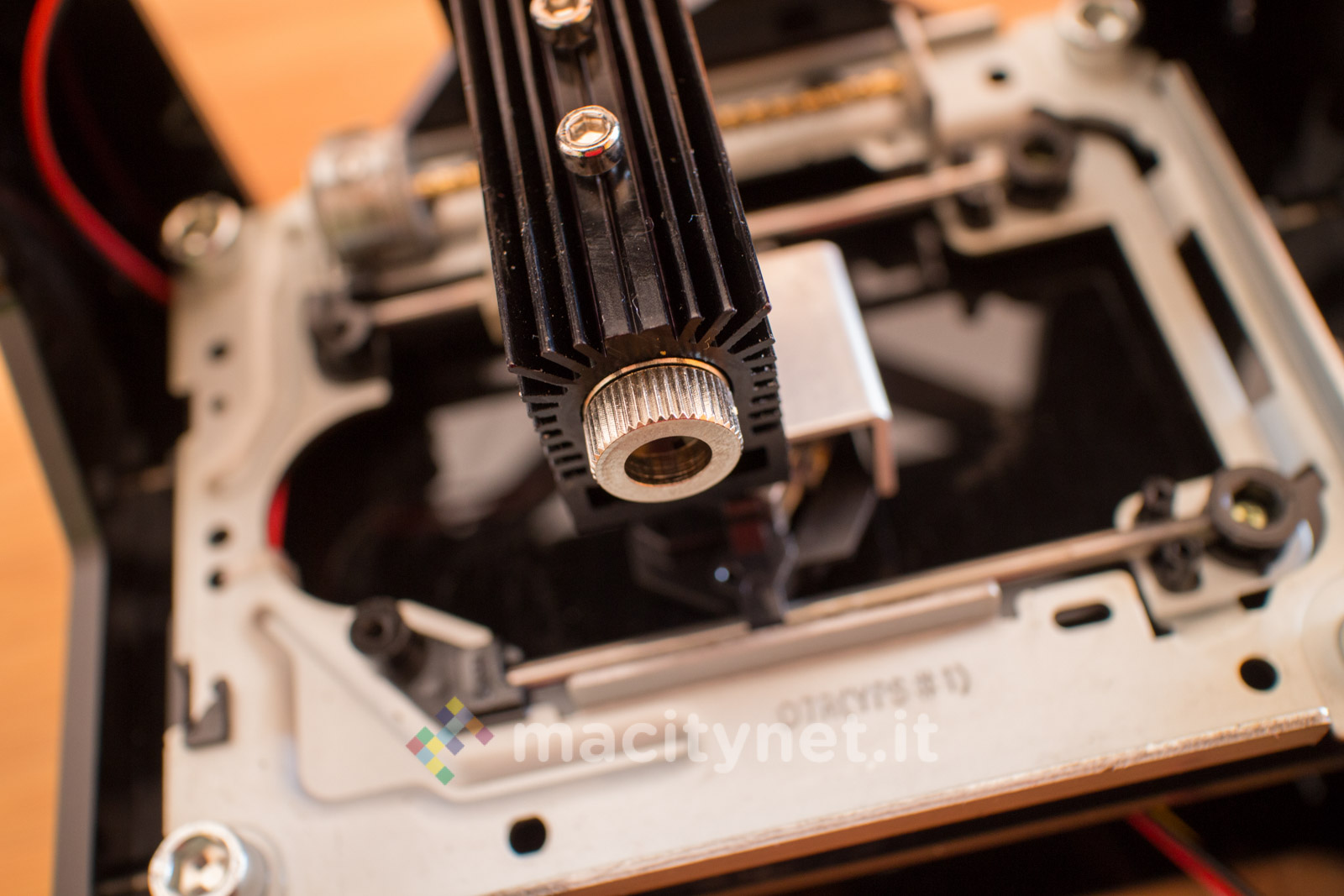
From the software point of view, it is also important to decide the orientation of the image and the engraving level, selectable within a scale from 1 to 120: the higher value makes a deeper incision (we still remain in the order of a tenth of a millimeter) and larger (1mm thick), but at the same time requires more time to complete the work. A lower value will produce a less marked stroke and in less time. The choice, in addition to being dictated by taste, must also be evaluated in anticipation of the engraved material: with certain types of leather, a 120-degree incision will tend to burn it more deeply than a 25-50 incision. To better understand this detail, we show you our tests below.
How is it going
We carried out several tests on wood and on the skin of some iPhone cases. In the example of the stylized Cyber Layman logo, it is possible to take a closer look at the various types of engraving. The first, more marked, was performed with an engraving level equal to 120 (the maximum), completed in 4:14 minutes; the second, the lightest of the series, was achieved with a level of 5 in just 1:13 minutes; the third, grade 25, in 1:45 minutes; the last, grade 70, was completed in 2:55 minutes.
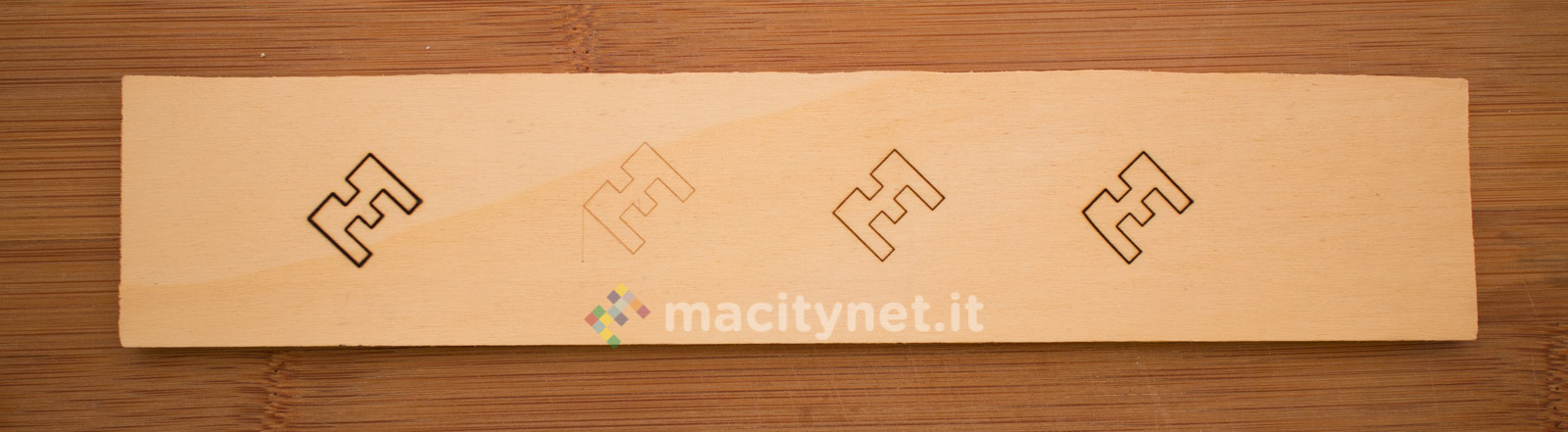
The recording of the Angry Birds was made in three different moments at depth 25: we first engraved the writing (about 10 minutes), then Red on the left (23 minutes), and finally Chuck, on the right (11 minutes). In this phase, between one drawing and another, the preview function proved to be fundamental which allowed us to have an idea of the area before starting the machine: in this way errors are avoided which, in cases such as these can become irreparable, forcing us to carry out the whole process from the beginning and on a new object.

In the tests on the skin, we made an engraving on black leather, grade 25, with the Cyber Layman logo, completing it (including writings) in about 25 minutes. We then did another test with the white cover, engraving the beagle puppy at a depth of 25 (13 minutes) on one side, and at 120 on the other (a good 47 minutes): unlike wood, the skin is much more delicate and offers extremely different results, with evident burns in the deepest incision.





Usage impressions and some advice
During engraving, in addition to the danger of the laser, odors must also be taken into consideration. Whether it is wood or leather, the material is burned to all intents and purposes, with a trail of smoke rising throughout the entire process. It is therefore important to carry out the operation if possible outdoors, in a garage, or near a strictly open window in order to avoid breathing fumes that could be toxic.
In the case of deeper incisions or with a greater predominance of the burned area we also recommend that you equip yourself with a fan or a fan and direct the smoke away from the drawing during the whole process: this is because there is a risk of irreversibly staining the surrounding surface, with a final effect that may not be appreciated especially when engraving wood and light-colored leather.
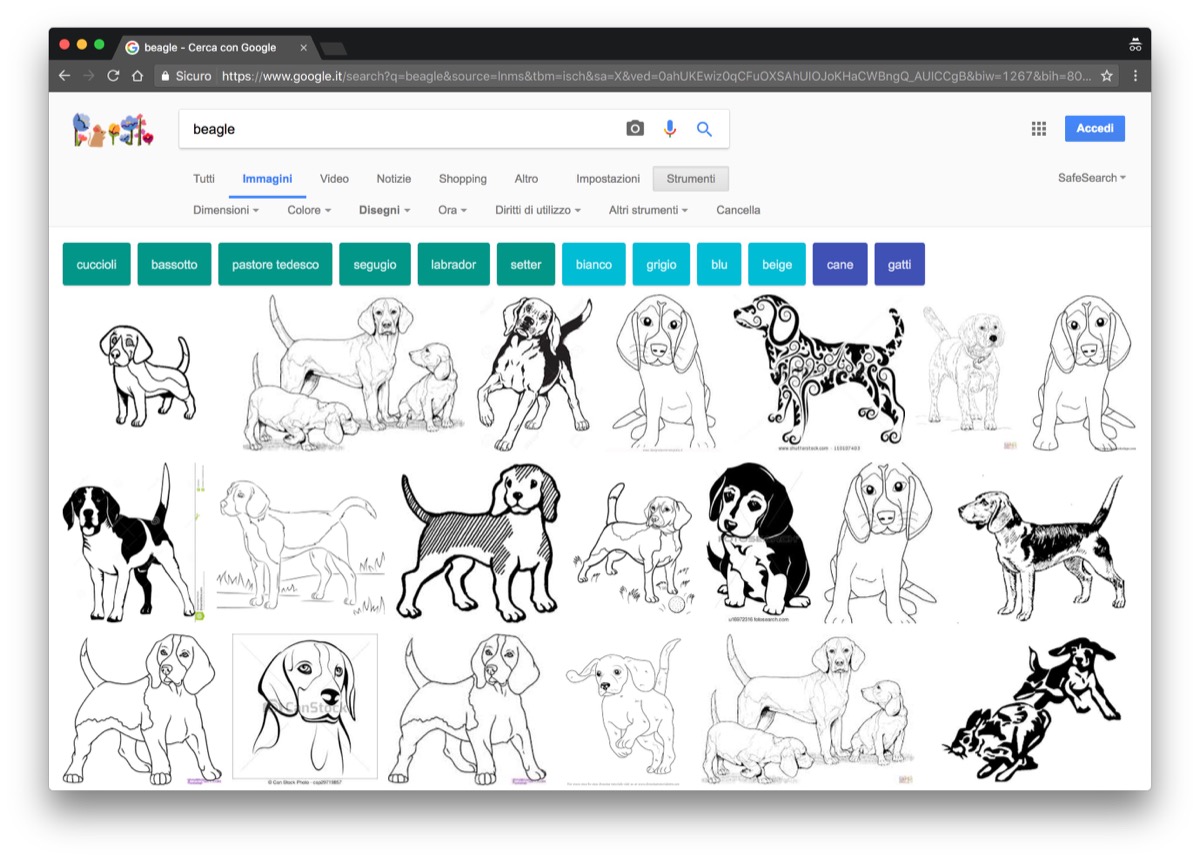
As for software management, keep in mind that any image will be converted into a stylized black and white format, without gradients. On Google, selecting Clip Art or Drawings from the search tools in the Images mode is You can access an infinite database of images, but in the case of your own photographs or particular drawings, it might be a good idea to work them first with some app. In our case, operating from the desktop, we have for example opted for the adjustment tool Threshold of Photoshop which transforms a photograph into black and white allowing us to adjust the quantity of one or the other in an attempt to get as close as possible to the result we want to obtain.

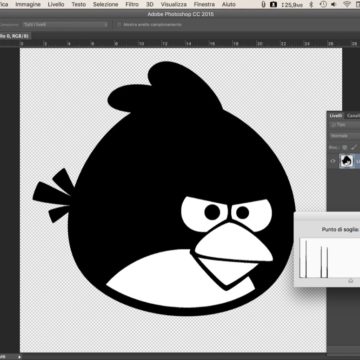
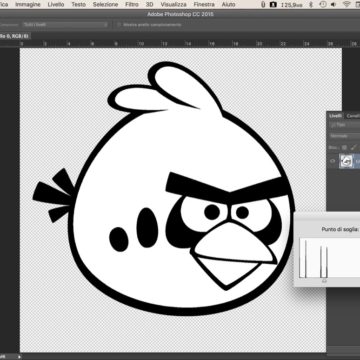
Mind you: software of this type is not mandatory as both the app on iOS and Android, and the program on Windows PC, convert the image during loading and show the user a preview of the result that will be obtained even before engraving. However, in some cases, the image processed by the system may not be satisfactory, and it is in cases like this that manually acting on the file can certainly lead to better results (below we attach the images we used for the tests).
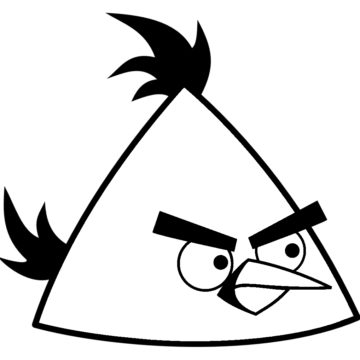
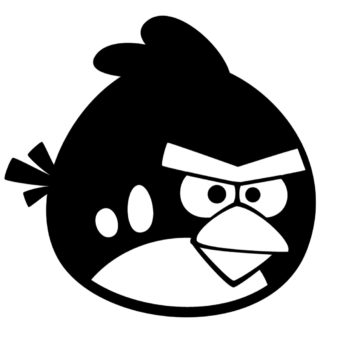
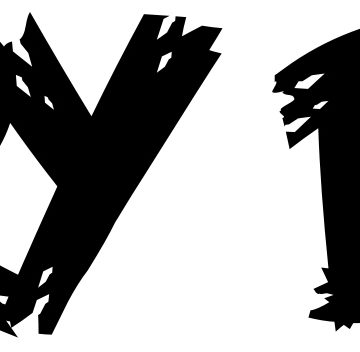
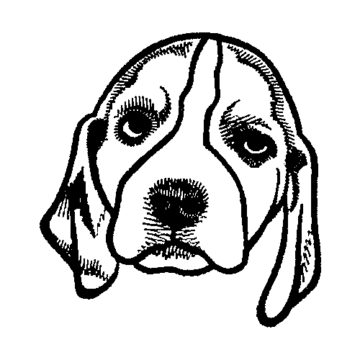
Conclusions
It is a very interesting product as it also offers the less experienced the possibility to customize their gadgets. The use is unlimited and ranges from engraving on wooden plaques and key rings but also covers, wallets, book covers, and any other object, including in leather (with light engravings it can also make drawings on paper and cardboard), while it is unable to scratch the plastic and therefore there is no risk of damaging the base, precisely in plastic, where the various objects are placed.
It is an object that, if used without knowledge of the facts, can cause irreparable damage to eyesight, to objects, or to one’s body (for example the hands if only approaching the laser during the incision), therefore it is necessary to evaluate the purchase in anticipation of a gift for a child.
Retail price
Meterk DK-BL is on sale on Amazon for 149.99 euros. A less powerful version is also available for € 109.99 which, among other things, offers slightly smaller designs (38x38mm) and only works on a Windows PC.