The arrival of Office 365 2019 on the Mac App Store is one of those very important news for all Mac users, especially those who administer large corporate computer networks.
We already talked about it a few days ago on macitynet.it but we also thought it was right to investigate the software itself, updated to the new version and with the specificities of the Mac App Store, even if the solution is very flexible and offers a wide freedom of choice on the part of users, who can act as they want without problems, as we will see.
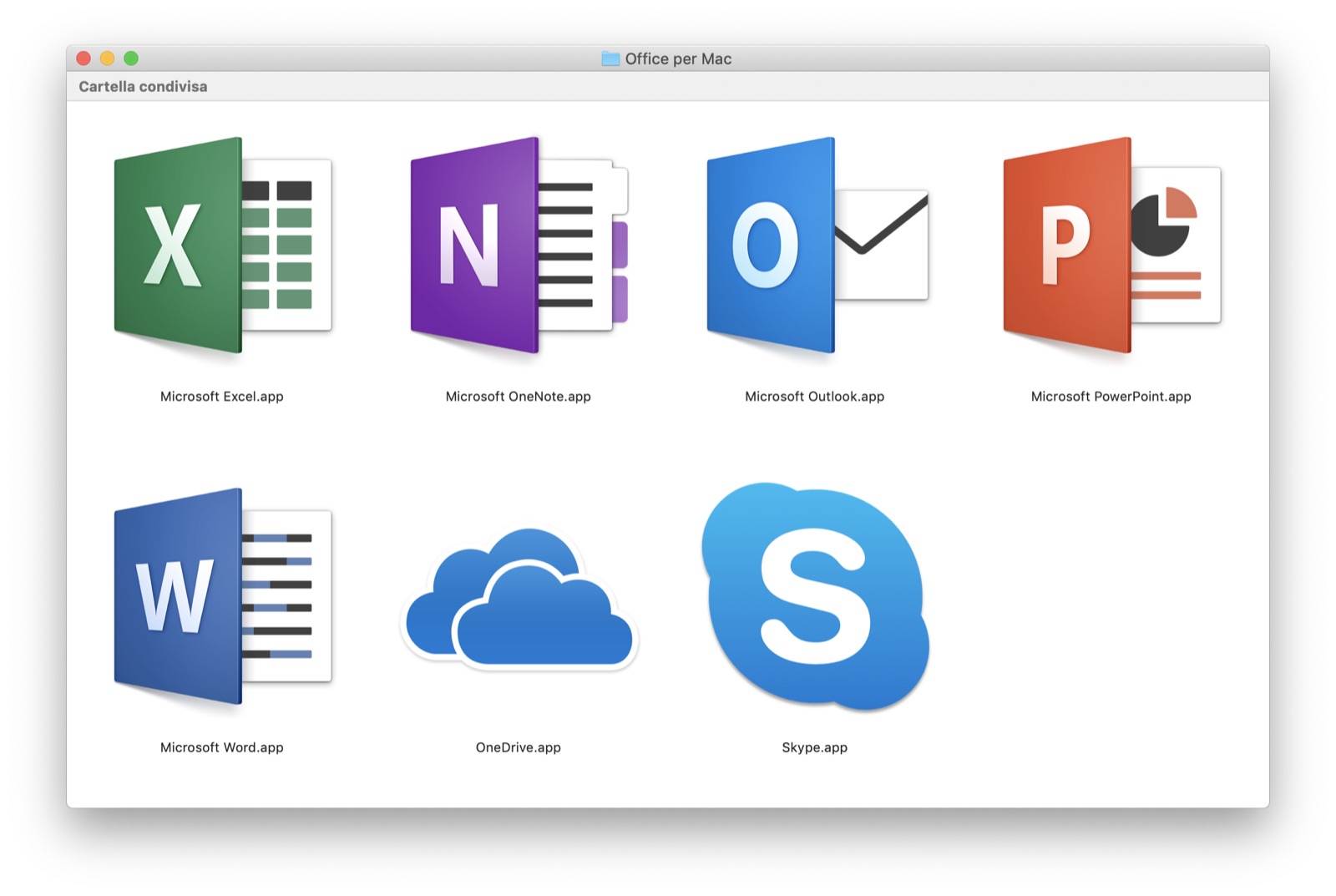 The full-featured Office 365 apps from the Mac App Store: in addition to the classic suite with Word, Excel and PowerPoint, Outlook, OneDrive and Skype also pop up
The full-featured Office 365 apps from the Mac App Store: in addition to the classic suite with Word, Excel and PowerPoint, Outlook, OneDrive and Skype also pop up
Microsoft Office 365 2019, the review
What does 365 mean
Many still ask, and although Office is probably the most popular software on the macOS platform to date, the difference between Office 2019 (or 2016, because the parallelism is the same) and 365 is not entirely clear.
In this article of 2018 we have already detailed what the various versions of Office mean, although here we reiterate the difference between the commercial proposals and we update with the offer on the Mac App Store and the 2019 version released last September.
First of all, it is necessary to understand that, at the operational level, the two Office 2019 and Office 365 packages are not very different, on the contrary, they are software packages that offer a common root, with the only difference that while Office 365 is updated with new functions in very frequently, Office 2019 only reports security and compatibility updates, offering feature upgrades much less continuously.
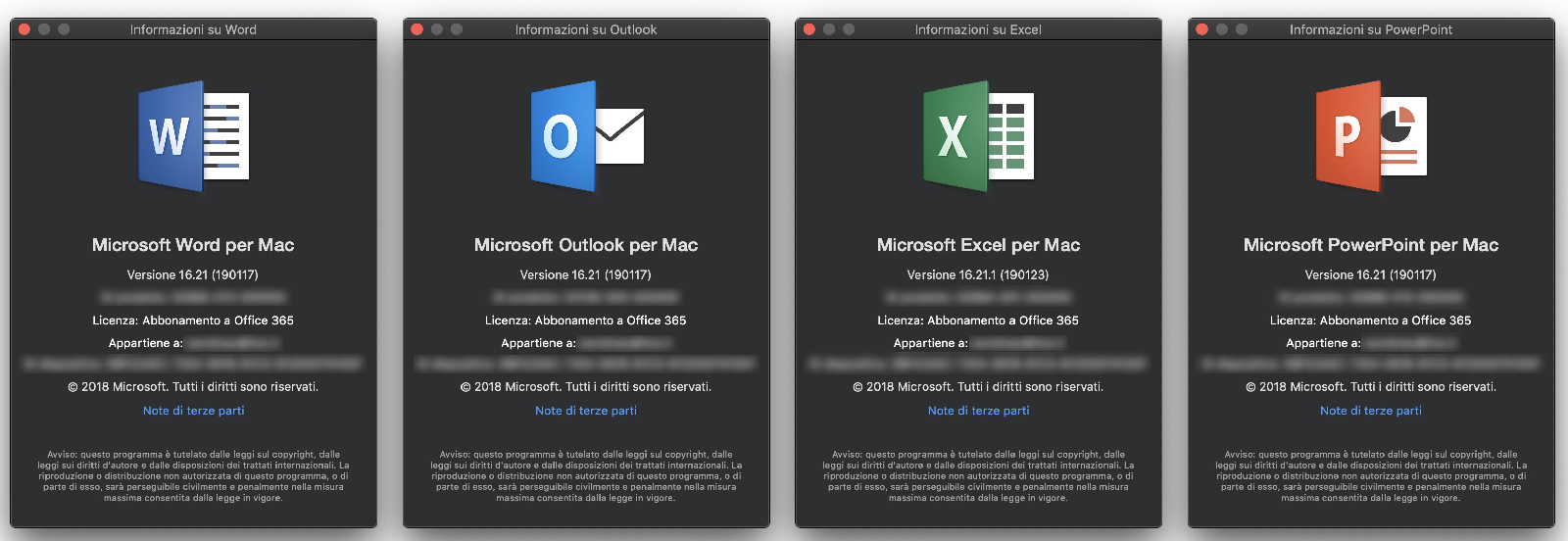
Between the two versions there are also small aesthetic differences regarding the icons and the interface, however the operation remains almost the same and it is important to emphasize that both versions operate both when the Mac is connected to the internet and when it is disconnected, because the packages install on the Mac and the only thing they do is, from time to time, check that the license is still active.
Basically Office 2019 is purchased once in full, it is valid for a single Mac and allows the use of the software as long as the Mac or operating system allows it, without a set time limit (even if over time the system updates could make the version inefficient, as has always happened).
Office 365, on the other hand, is a subscription, which is subscribed annually or monthly, offers access to various installations and all the updates, some exclusive, relating to the package, without distinction for the entire duration of the subscription.
For Microsoft the clear direction is 365 for various reasons, and it is obvious that the greatest efforts have been made in this version, leaving perpetual Office a limited focus on normal compatibility: it is likely that in the future the perpetual version will stop being developed and they will continue the subscription path, a bit like Adobe did, even if there is no official news about it to date.
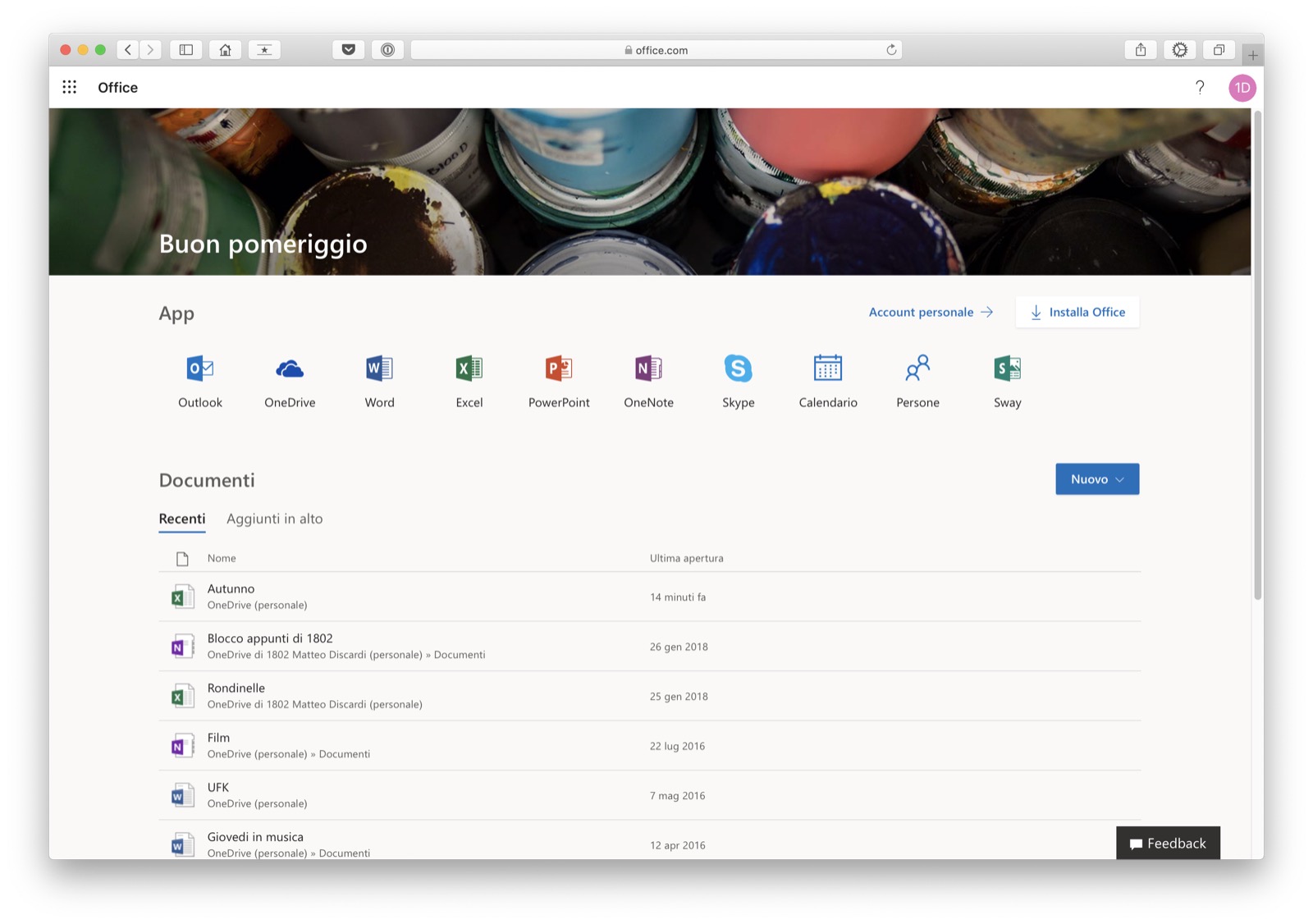 Thanks to the additional space (1TB) obtained thanks to the Office 365 subscription, it is possible to work directly with documents online, instead of locally, and also manage them from a browser
Thanks to the additional space (1TB) obtained thanks to the Office 365 subscription, it is possible to work directly with documents online, instead of locally, and also manage them from a browser
Why Mac App Store
The arrival of Office 365 on the Mac App Store is very important for a variety of reasons but we still really liked the freedom offered by Microsoft to users to be able to use the Apps of Word, Excel, PowerPoint, Outlook and secondly also Skype, OneDrive and OneNote both from the Apple store and from the download that can be made from the Microsoft site.
A download that until a few days ago was a problem for many types of users: for example those who were not familiar with Installers, but above all those who have to administer Mac networks (typically corporate) that use a non-administrator account for security reasons.
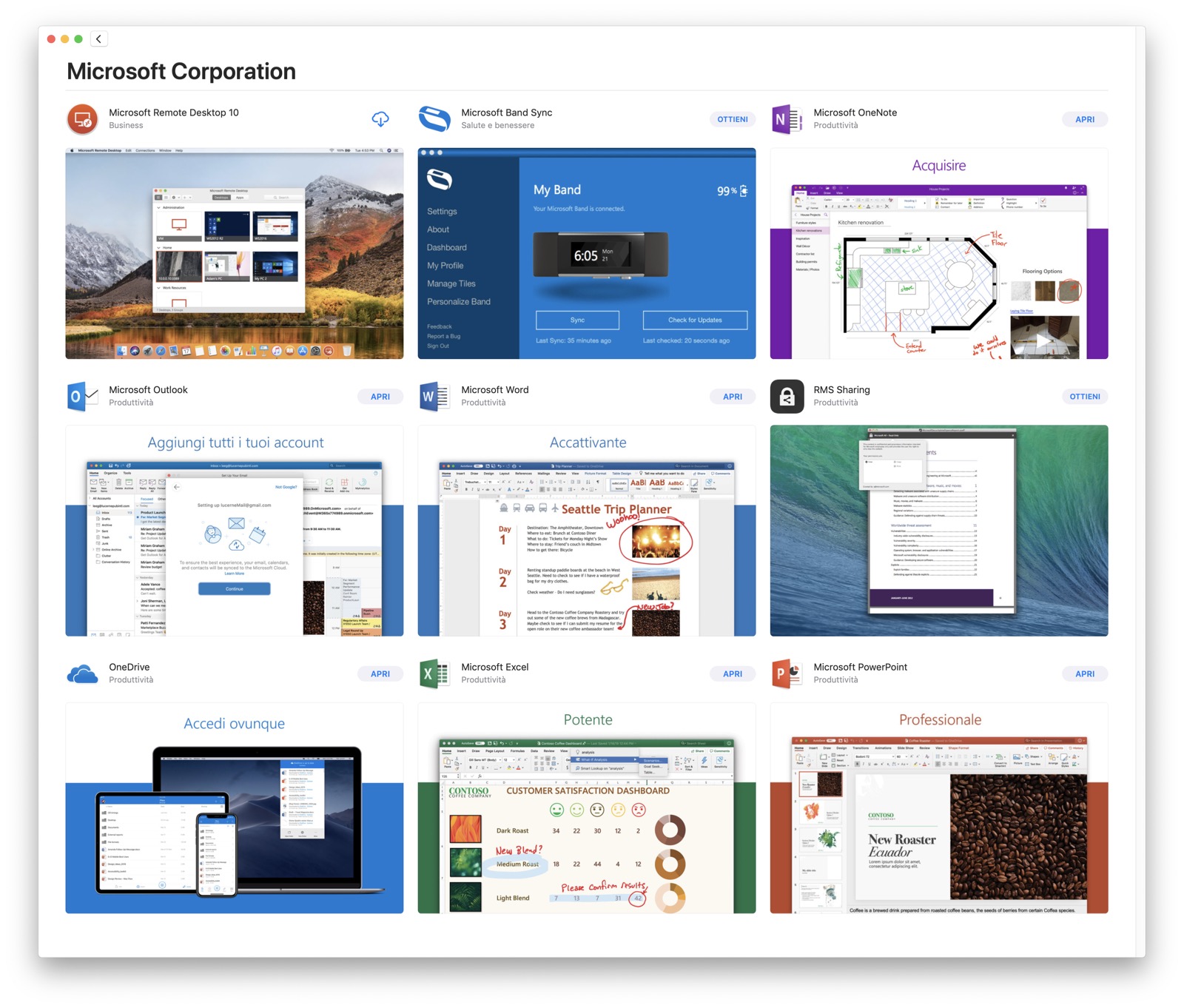 The Mac App Store page where there are Office apps and many others from Microsoft
The Mac App Store page where there are Office apps and many others from Microsoft
Non-administrator accounts cannot act on the Apps directly, by installing them or when they need to update them, with constant calls to the IT department.
With the Mac App Store, on the other hand, updates are managed by macOS in total transparency, and users do not have to worry about anything: on the contrary, a non-administrator user can easily download the Mac App Store apps and activate them without disturbing the IT manager, thanks maybe to a previous activation performed via the web from the office.com/setup.
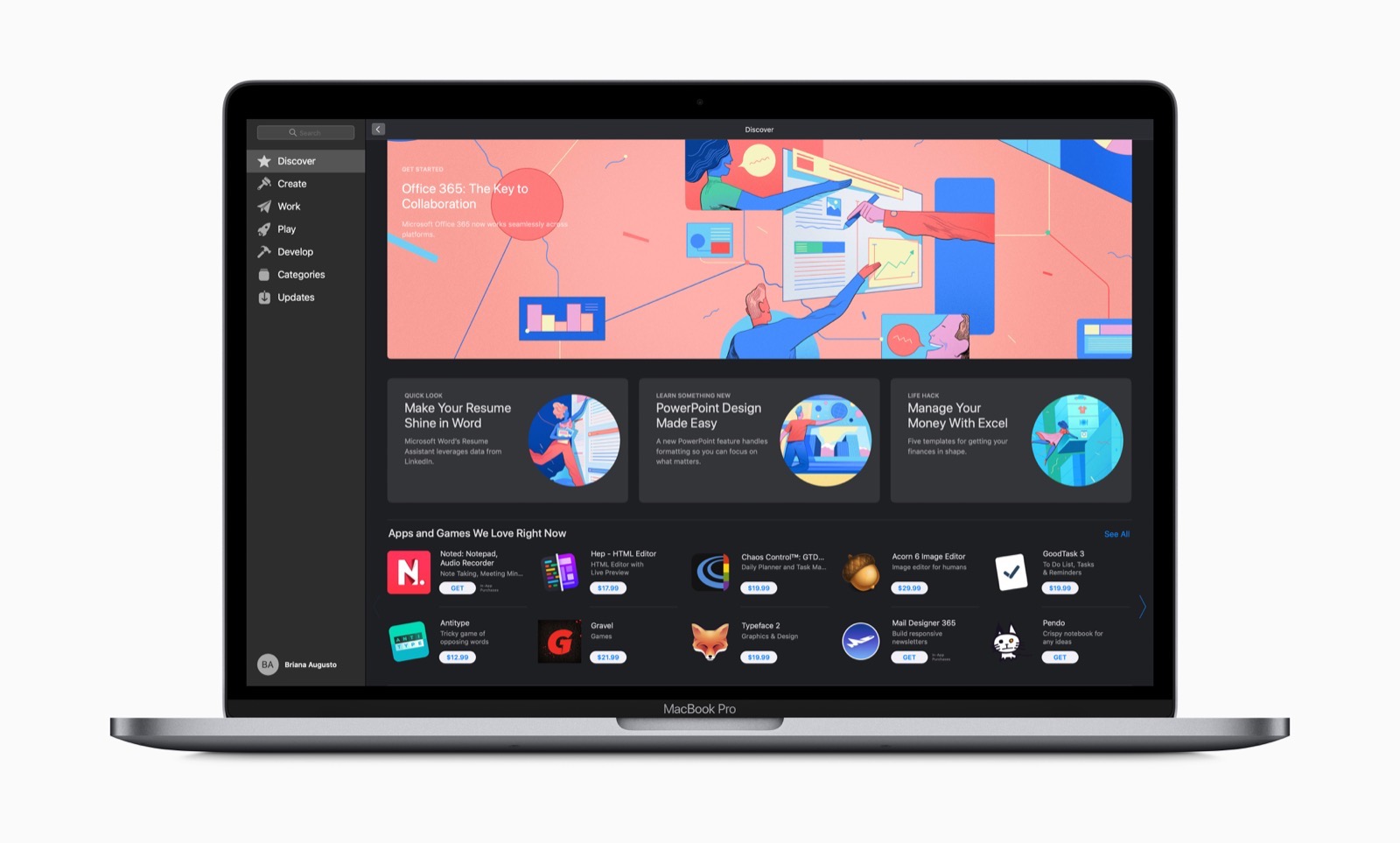
Mac App Store allows you to download and use the Office Apps whether the subscription was purchased through the Apple store or whether it was purchased elsewhere (perhaps via the web or through one of the points of sale).
Buying from the Mac App Store is convenient and practical, but sometimes on Amazon and other e-commerce sites it is often possible to find Office 365 even at lower prices than those officially proposed by Microsoft: at the time of writing, for example, the he annual subscription to Office 365 Home (usable by six people) on Amazon is sold for 79.90 euros (instead of 99 euros, the official price). Office 365 Personal (usable by one person on an unlimited number of devices) is sold for 55.99 euros (instead of 69.00 euros). These offers vary from day to day and users are free to choose the option that suits them best.
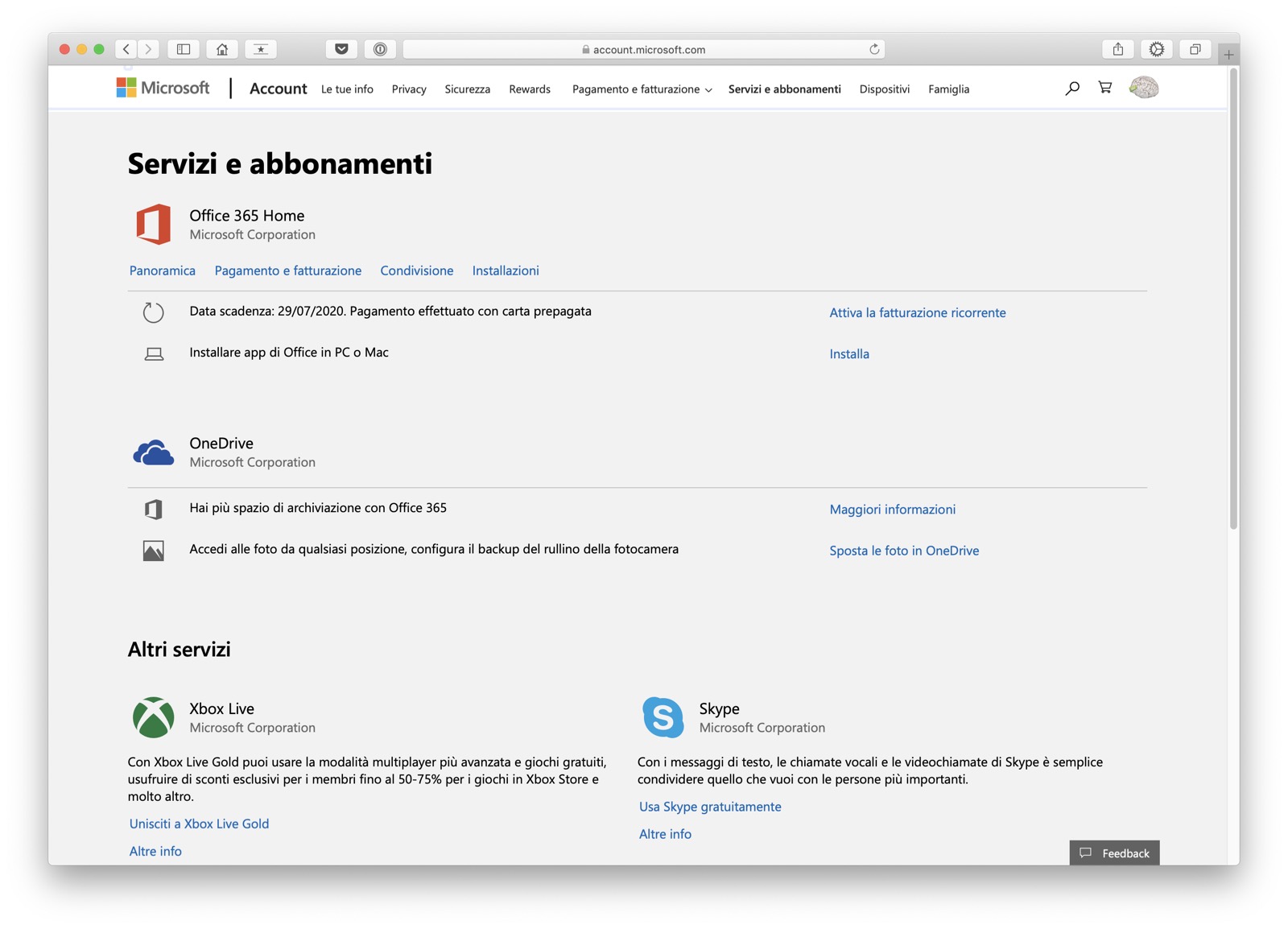 The Office 365 administration page in the Microsoft portal. From here you can activate the product licenses.
The Office 365 administration page in the Microsoft portal. From here you can activate the product licenses.
Activation
For the test in the editorial office we used a 2015 iMac 27, where the perpetual version of Office 2016 was installed, which we proceeded to delete (by dragging the Apps to the trash) before downloading the new version from the Mac App Store.
The download took place quickly, just under 10 GB of disk space for all the Apps, for free. Once the download operation is finished, we started Word which at the first start noticed the previous perpetual installation and warned us that the downloaded package works exclusively with an Office 365 subscription and inviting you to download the perpetual version from the site in case we had the wrong version.
This was also repeated for Excel and PowerPoint, while Outlook understood the misunderstanding and allowed to activate the registration by entering the email and, realizing that it was in possession of a valid subscription, it then allowed the unlocking of all the Apps. .
1 of 3 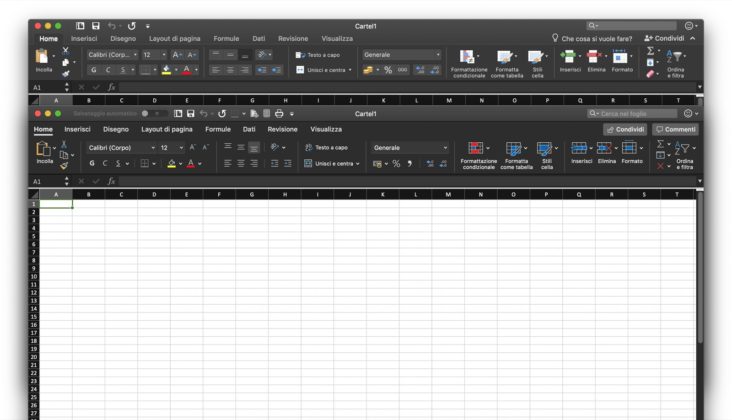 Some aesthetic differences between the Perpetual and 365 versions are evident but not so radical
Some aesthetic differences between the Perpetual and 365 versions are evident but not so radical 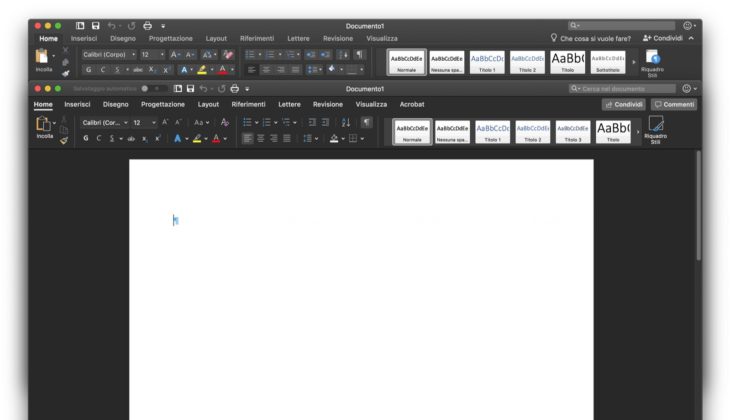
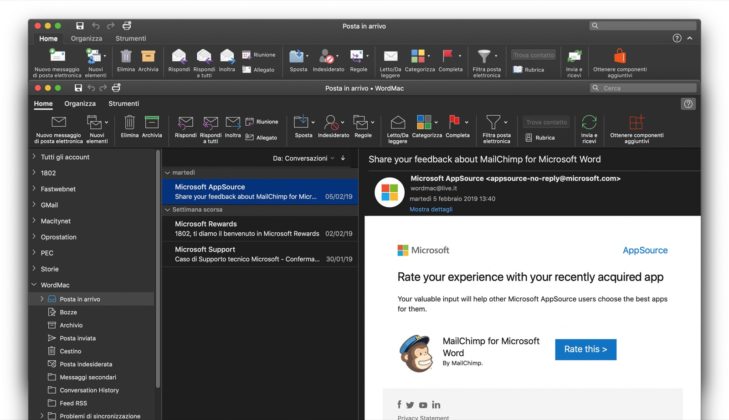
In practice, the registration of an App is valid for all: note that in the absence of a subscription, the Apps open the same and allow the reading of documents, but not the saving or creation of new files.
For the writer this behavior is excellent and if maintained it will allow IT managers to be able to install the Apps on Macs even within the master image discs in a legal way, letting them operate in reading, only to be activated directly by the user at the first start. .
Obviously Office 365 is not only, strictly Office, but offers many other integrated services (which are not present in the Perpetual version): the Office 365 Home version, for example, allows you to activate 6 users with a single license, of which the the first is the one who manages the license and invites the other five, while the others receive the invitation and can activate Office for free for the duration of the subscription.
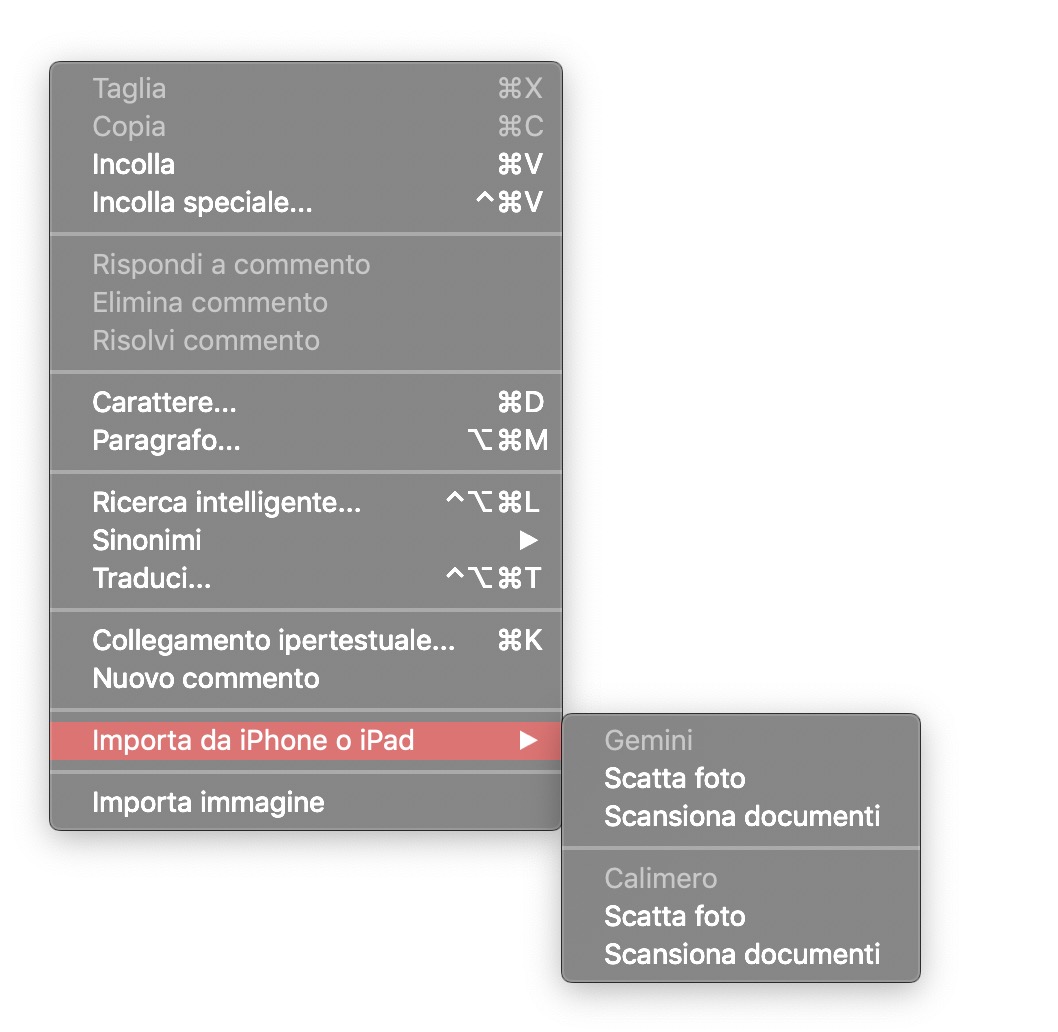 Thanks to the Continuity function of macOS it is possible to use the iPhone and iPad camera (here respectively Gemini and Calimero) to carry photos and scans directly into the Office documents)
Thanks to the Continuity function of macOS it is possible to use the iPhone and iPad camera (here respectively Gemini and Calimero) to carry photos and scans directly into the Office documents)
Each of these users can register illuminated devices: Office 365 Home is perfect for the family, or in a group of friends, who can thus operate legally with an expense of more or less 8.25 euros per month (in total, therefore less of 1.5 Euro per person per month, less than offers). Office 365 Personal, on the other hand, is limited to a single user, always with unlimited devices.
In addition to the Apps, we remind you that in the Office 365 Personal and Office 365 Home versions there is 1TB of space on OneDrive (a cloud service for documents of all kinds) and 60 minutes per month for Skype calls, as well as continuous and free updates of all App.
The versions of Office 365 Business, on the other hand, are a little more complex and provide more services, with costs starting from 8.80 Euros per month (except for the Essentials version, which costs just 4.20 Euros per month but does not include the App ) and are typically designed for the single user.
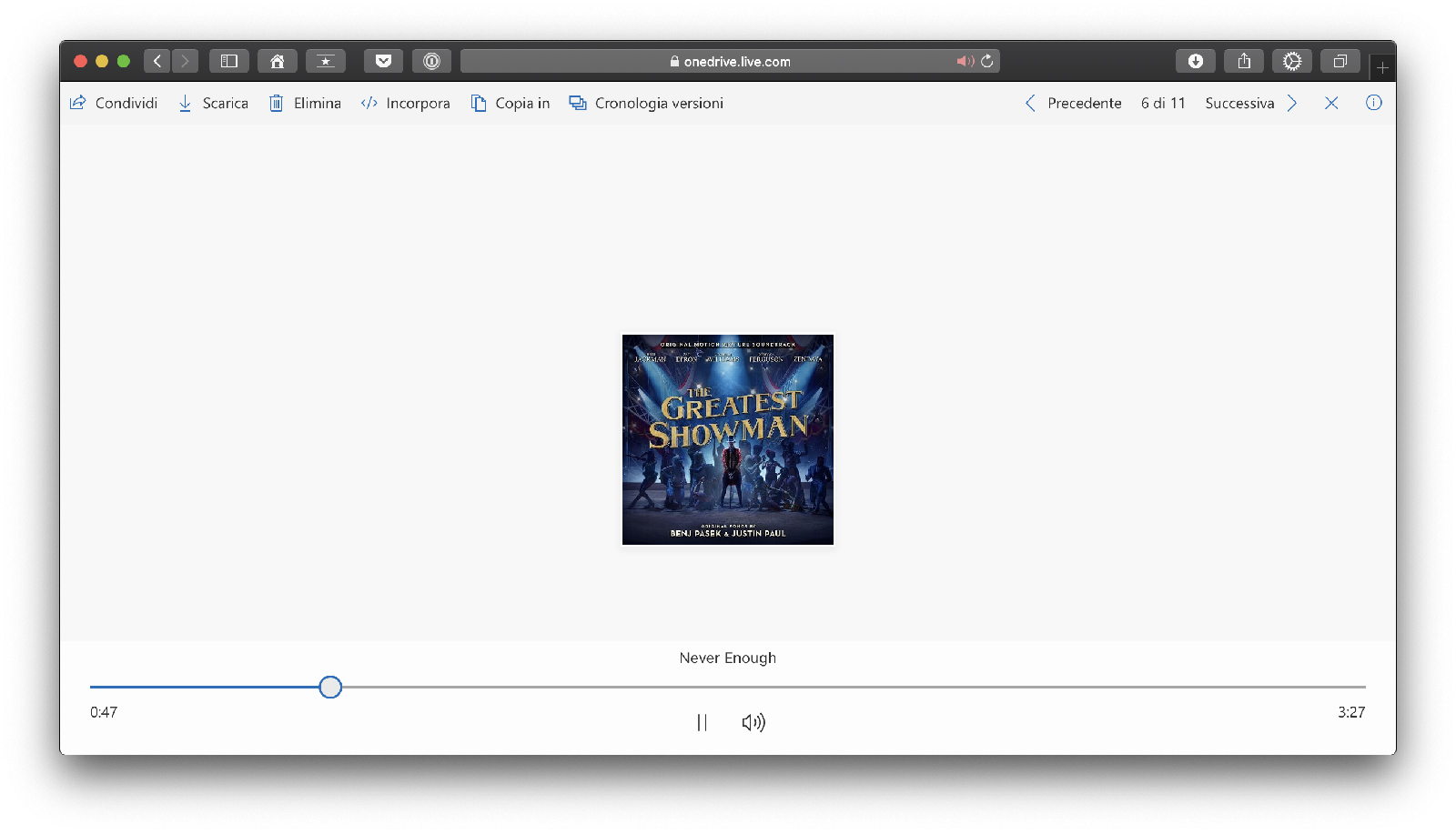 An MP3 music file played here thanks to OneDrive on Safari: it is not Apple Music but it is completely free and very practical
An MP3 music file played here thanks to OneDrive on Safari: it is not Apple Music but it is completely free and very practical
We also remind you that all versions of Office 365 also provide for use on mobile, therefore on iPhone, iPad and Android, with the Apps that can be downloaded from the App Store or Google Play Store (in addition to the very convenient use of OneDrive for management of documents via the cloud). The online version of Office remains free.
Mac or Windows?
On Office 365 the distinction between macOS and Windows was limited only to some Apps (such as Access, for example, which is only available for Windows) while on Perpetual Office this distinction was still valid from the box. With Office 2019 this distinction no longer exists and today any license of Office, from 365 to 2019, is such for both platforms.
Which is great news for users: first of all because now it is possible to switch from Windows to Mac being able to reuse the same license (great profit) and obviously the opposite, even if here at Cyberlayman it leaves us a bit 'perplexed, but also because in this way it is possible to mix the two environments.
For example, a user could use Office for Mac on macOS and install Access on BootCamp, or inside a virtualized Windows image through Parallels Desktop, but similarly many users can choose to perform a very soft switch, perhaps leaving the entire Office package on Windows via Parallels, but using macOS for many other tasks.
News and Exclusive Features
We close the review by talking about some interesting features that come with the Office 365 package on the Mac App Store: some of these are also present in the perpetual version of Office 2019, others are exclusive for 365.
The first thing you notice is the possibility of using the Apps with the dark theme on Mojave: within the App there is no real control but the whole interface adapts to the skin of the operating system and when the user decides to activate the dark one, all Office apps apply the dark theme.
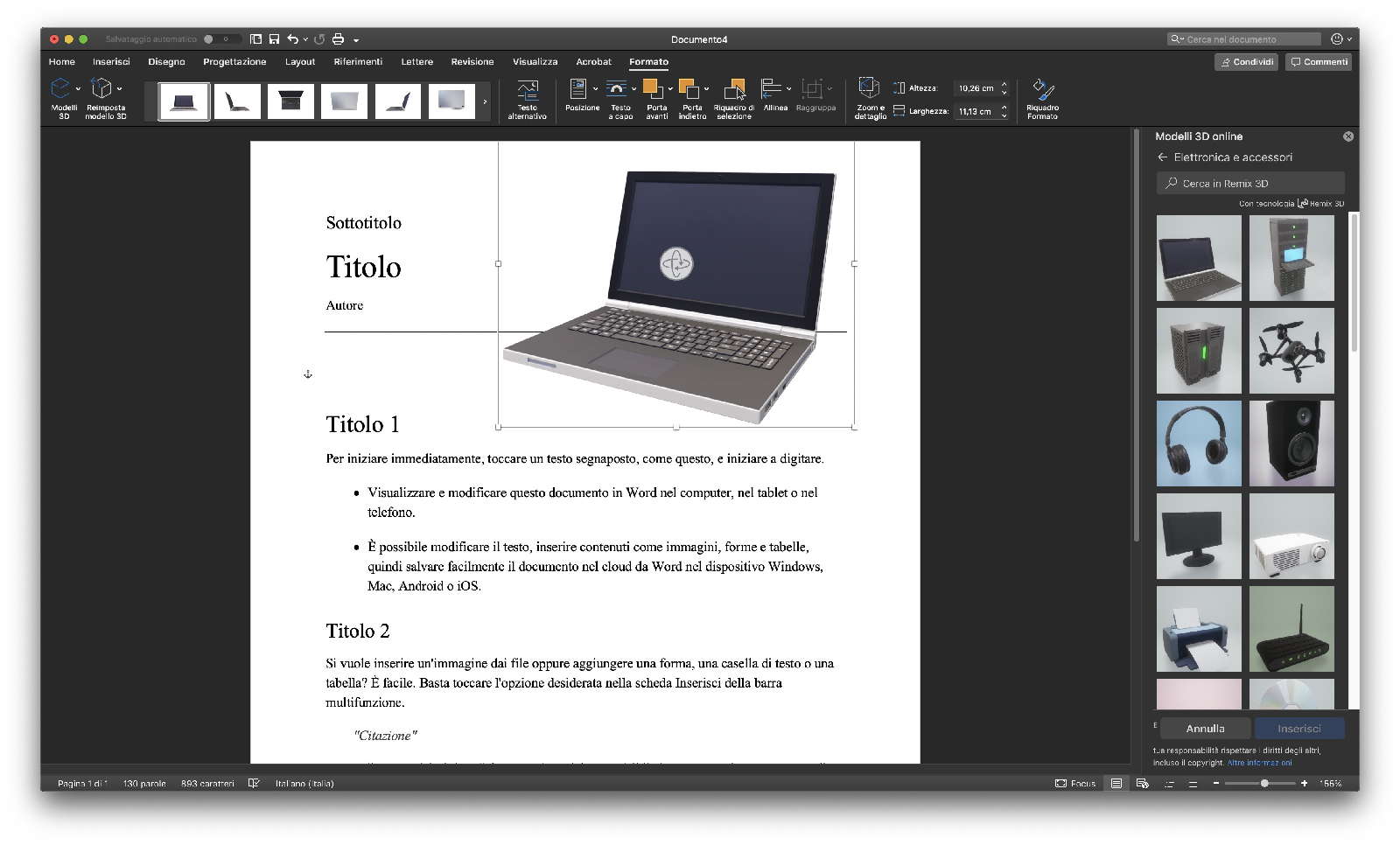 With the new version of Office it is possible to learn, edit and manage 3D elements within the document
With the new version of Office it is possible to learn, edit and manage 3D elements within the document
The Import from iPhone function allows you to take advantage of a connected iPhone or iPad and, thanks to Continuity of macOS and iOS, automate the setting of a shot or a scan from the Apple smartphone directly into the Word, Excel or PowerPoint document. Curiously, for the moment the function does not appear in the insert menu but only in the contextual menu within the document: note the big difference between snapshot (which imports the photo as it is) and scan (which instead geometrically processes the detected shape bringing it to two dimensions).
Other interesting functions allow you to act more flexibly on the encryption of a message with Outlook, or integrate the functionality of the mail program with Teams, freely use 3D models to insert in documents or presentations and draw or write with ink Office (great for example if you have a tablet like this one).
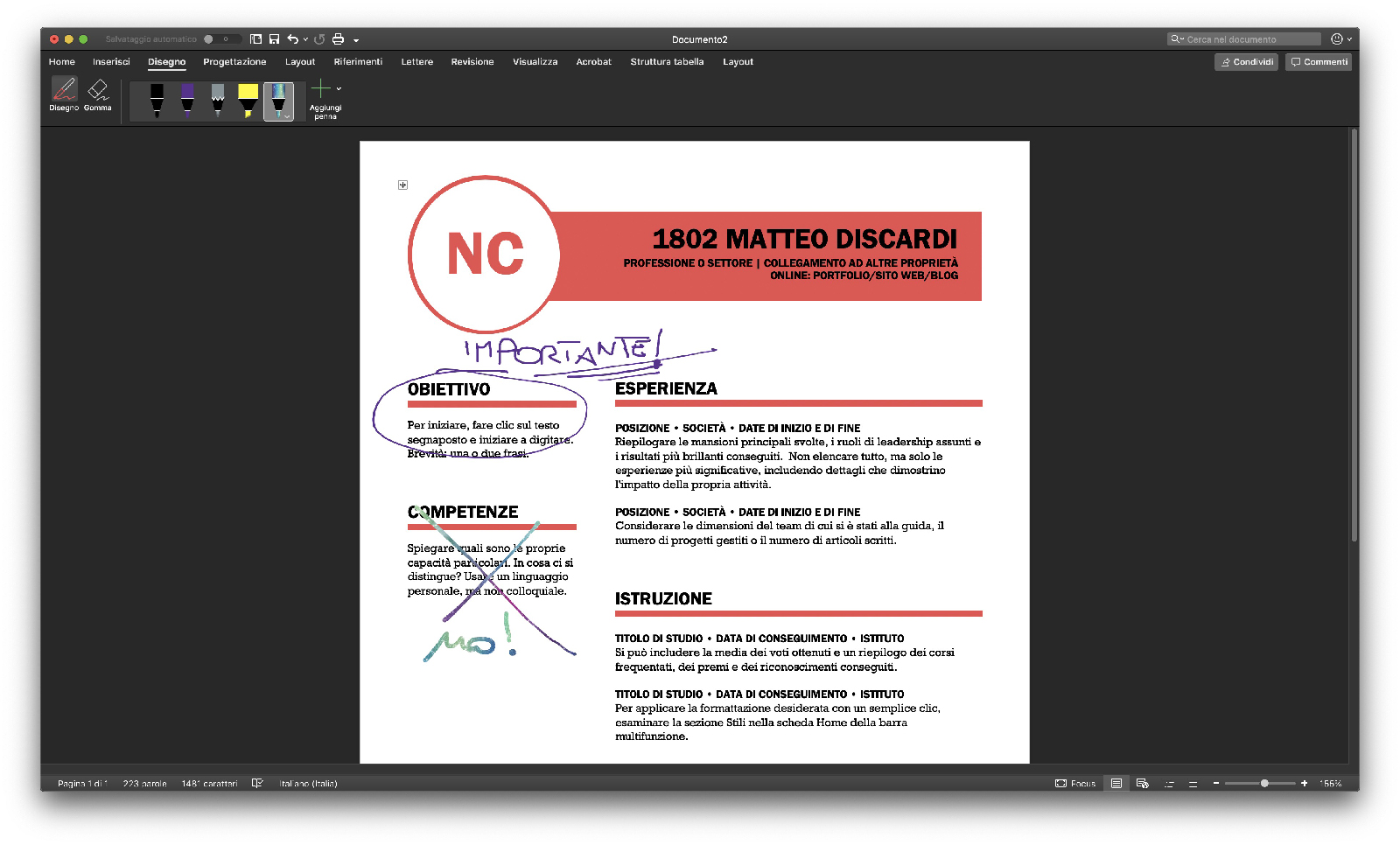 It can be done with a mouse, but with a graphics tablet it is much better: the ink is comfortable and can increase a lot productivity
It can be done with a mouse, but with a graphics tablet it is much better: the ink is comfortable and can increase a lot productivity
What to do?
The arrival of Office 365 on the Mac App Store is very important for Mac users: it is also highlighted by Apple with a dedicated press release, which is no small factor.
But the news must be read in the right direction: on the one hand, users are so facilitated in the choice, installation and maintenance of a product that is practically essential in the use of the Mac for the vast majority of users, on the other it is clear that both companies give , namely that Office 365, as a subscription product, is the path that will be charted from here in the future.
Users can still buy and use Office 2016 or 2019 in perpetual edition, as long as they want, but that's not where Microsoft's efforts are made in the product and that's not where the most interesting news and the most useful functions will arrive.
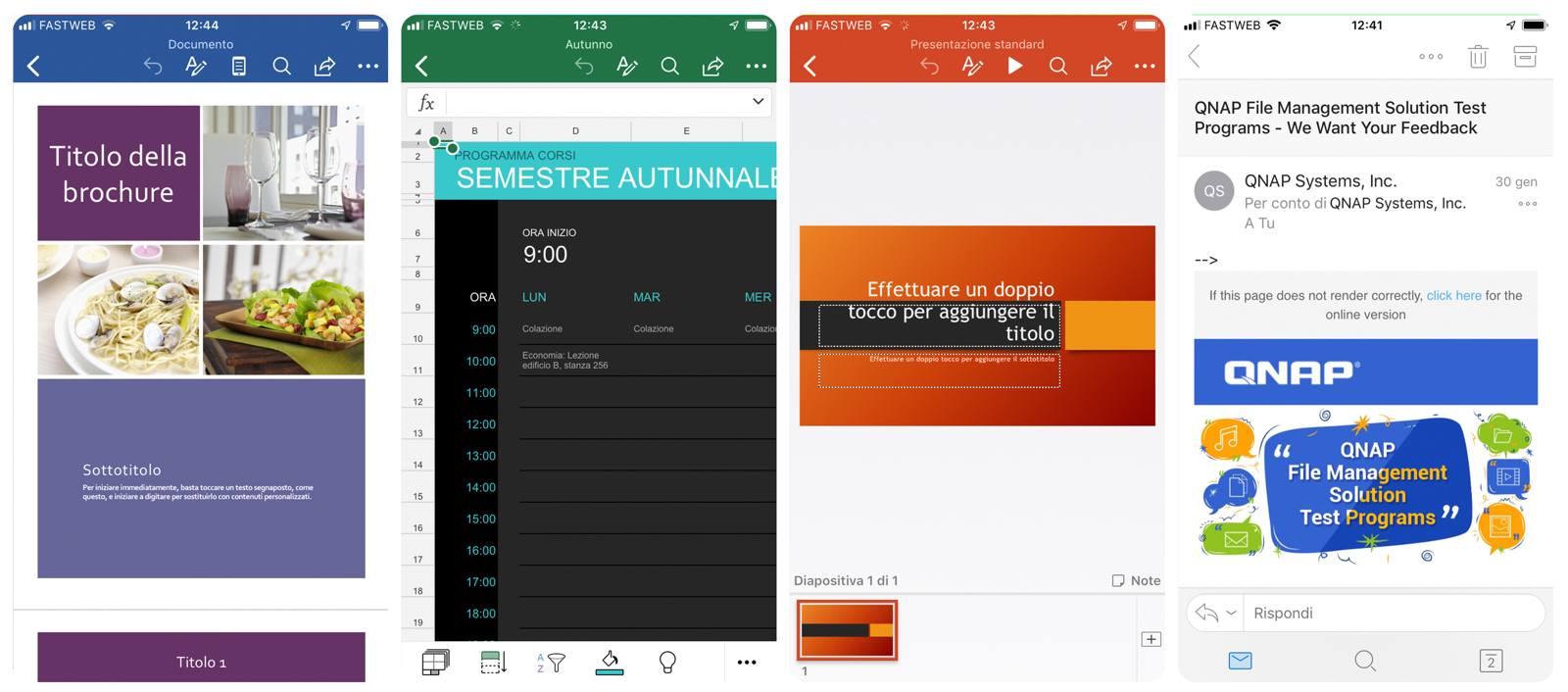 The mobile apps, here on iPhone 8: thanks to the additional space of OneDrive it is easy to save documents online from Mac and then edit them from your smartphone
The mobile apps, here on iPhone 8: thanks to the additional space of OneDrive it is easy to save documents online from Mac and then edit them from your smartphone
Many users still look with suspicion at subscription plans for the use of a software however the market is very clear on this: the choice of Adobe Creative Cloud (instead of the Creative Suite) was radical but in the end it allowed the company to grow and users to have a much more elastic product, as well as the proliferation of more generic services such as Netflix, Dropbox, Spotify, Amazon Prime as well as the same telephone contacts or home internet connections to date an indissoluble reality and an intimate part of a company that could not do without it.
Office 365 on the Mac App Store is very good news because it does not change the cards on the table of a product that was even before, but which is now proposed in a simpler form for users and (above all) for companies and their managers. IT, which we remind you, however, have the freedom to activate or not the license by following the in-App purchase of the Mac App Store or through prepaid cards.
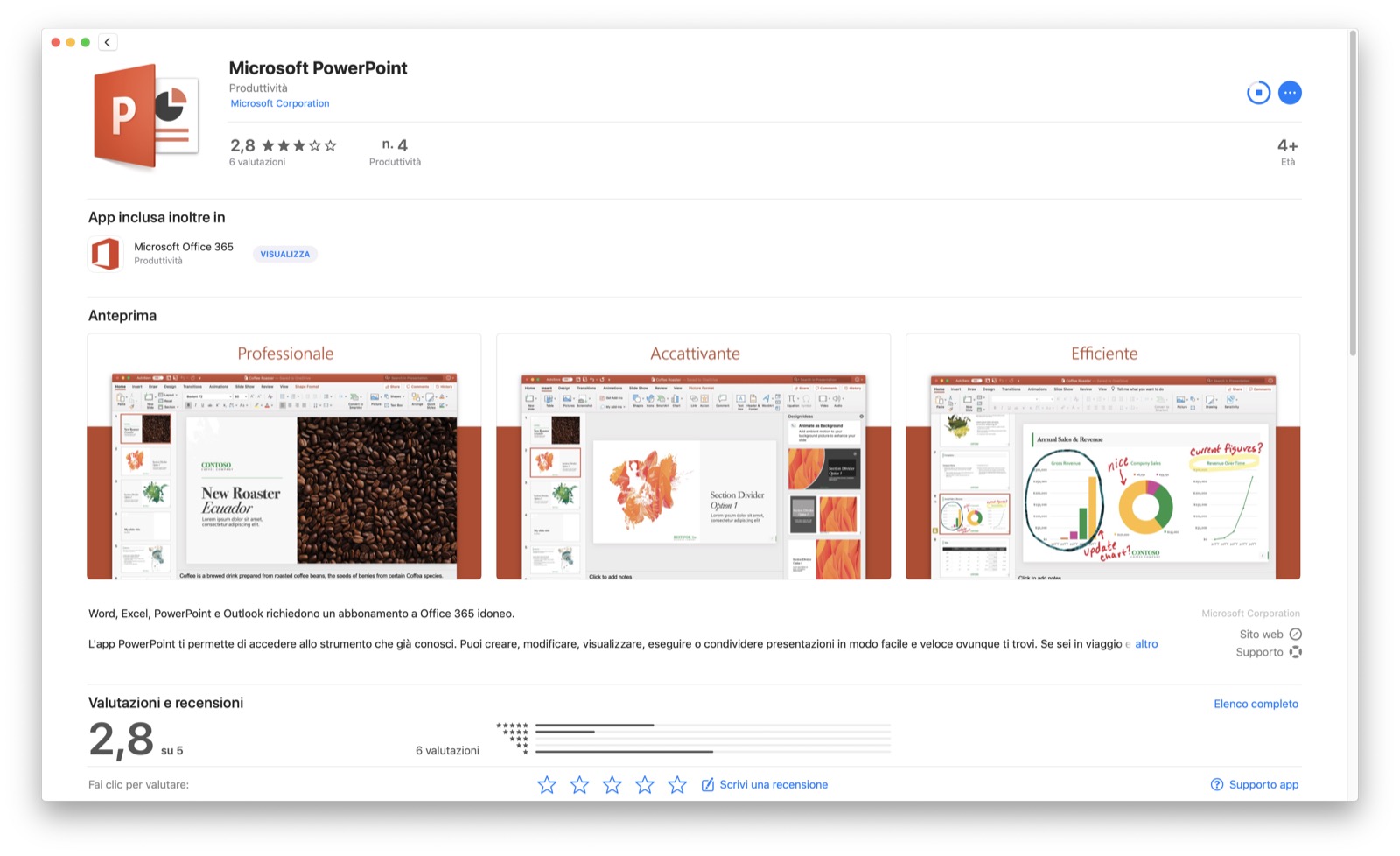 The Mac App Store page dedicated to PowerPoint
The Mac App Store page dedicated to PowerPoint
Office 365 is a brand distributed in Italy by Attiva, and readers can find it in all Apple Premium Resellers in the peninsula, as well as in the best home appliance and computer stores, as well as online.





