Faithful to the tradition that brought it to desks all over the world, the new version of My Book Duo continues to offer the qualities of security and speed that have distinguished it in the market with a new USB-C connection that represents a focal point in the choice.
We wanted to try it on our desk, happy to have so much space available on one side and on the other to try one of the best solutions for quality / price ratio on the market.

My Book Duo, the review
Double livery
The box comes in a bright green color, cut on one side in white where the model's features are engraved: in our case with 12 TB of space, split between two WD RED drives of 6 TB each.
Inside the package there is the disk, whose dimensions of 100 × 160 mm at the base by 180 mm in height certainly do not go unnoticed, the external power supply and the two connection cables, one USB-A / USB-C and a second USB-C / USB-C, depending on the computer you have.
The design of the model follows Western Digital's new line of design, which we have already seen here with the My Passport SSD and My Password for Mac, all with a glossy double livery on one side and a relief game on the other. The My Book Duo is no exception and indeed, it stands out from the old My Book Duo incarnation we reviewed a few years ago.
 Not really small, but it is intended to sit on the desk
Not really small, but it is intended to sit on the desk
First configuration.
The disk arrives in RAID 0 mode, with both disks participating in a single volume of 12 TB, as indicated in the box: the My Book Duo can be used very well in this way (although for an optimal performance for Mac it is necessary to format it in HFS +) but we preferred a more secure RAID 1 mode, which halves the space (which still remains at 6 TB, however a lot) but doubles the security, since the data is mirrored to both disks.
For all the operations necessary for the correct use of the disk we found the necessary software such as WD Discovery and WD Drive Utilities.
1 of 3 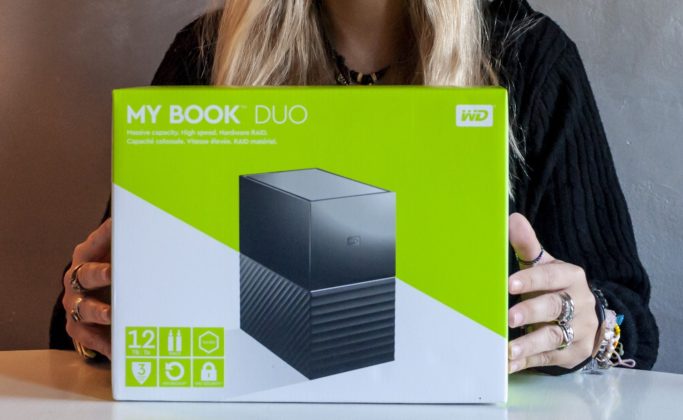


Both share in disk yield by allowing operations such as RAID swapping (from 0 to 1 or vice versa, including use of single disks) and formatting between ExFAT or HFS (but beware, both RAID swapping and formatting delete all data on the disks), checking the health of the disks and the drive, and a timer that determines after how long the disks can go to sleep.
The Apps are well made and integrate very well within macOS: WD Discovery appears as a small panel in the menu bar to be called up if necessary, and among the things it does there is also the possibility of connecting to network drives Western Digital (such as MyCloud Home Duo for example) and keep checked all the disks connected to the Mac, even those of other brands.
1 of 3  On the back, the USB-A HUB which is very convenient, particularly for those with a MacBook or MacBook Pro
On the back, the USB-A HUB which is very convenient, particularly for those with a MacBook or MacBook Pro  The upper part is shiny, beware of fingerprints
The upper part is shiny, beware of fingerprints  The back has the big fan, but with us you don't practically never on
The back has the big fan, but with us you don't practically never on
Once you're done with the setup, you can also open macOS Disk Utility to define additional partitions, should you need them.
The only flaw in our opinion is the duality of the Apps: each of them has specific characteristics, but in some cases (such as the change of RAID) the functions overlap and the question of why to use two of them arises spontaneously.
1 of 3 
 Opening is a matter of one minute
Opening is a matter of one minute  Once opened it is possible to access the disks
Once opened it is possible to access the disks
To the work
The disk can be connected to the Mac (or Windows PC) either as a USB-C drive or via a mixed cable via USB-A: both cables are included in the package so it is up to the user to choose the best way depending on the computer available.
We tried to connect the disk to the Mac via a Thunderbolt 2 cable with Thunderbolt 3 connector without success, thus opting for a more classic USB-A connection for the iMac in the test.
The speed we found is very good, but in any case we expected such figures thanks to the two 6TB RED internal drives, which over time can be easily replaced by larger units (currently the RED family reaches up to 10 TB) .
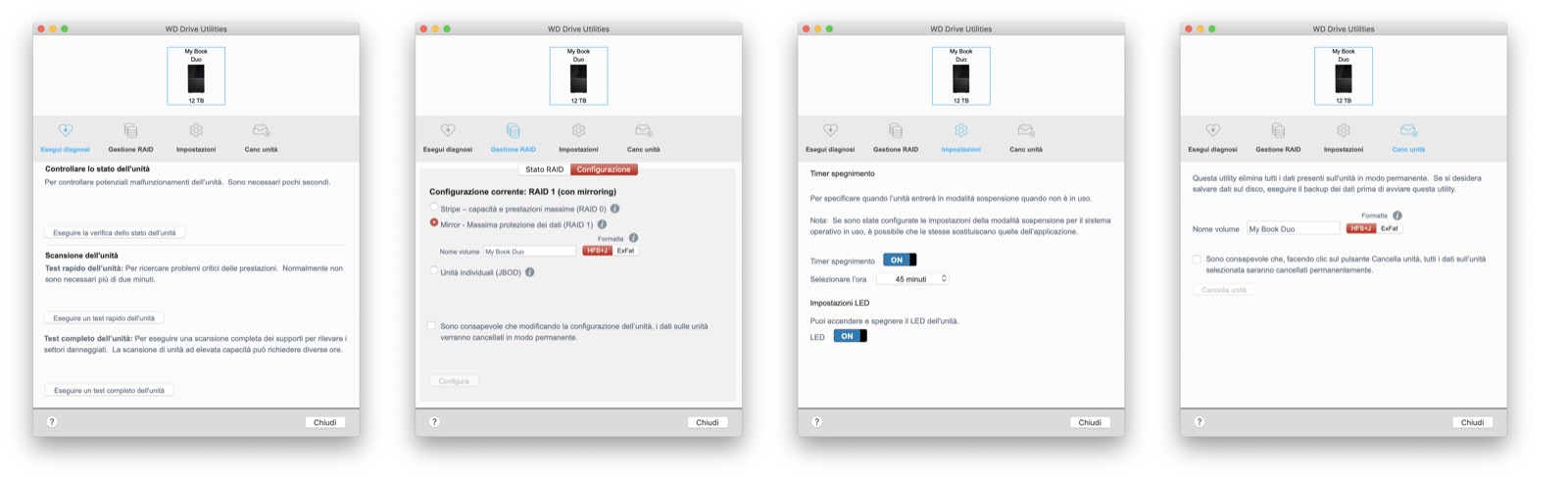 The WD Drive Utilities software
The WD Drive Utilities software
The disk is very quiet, you can barely hear the classic “scratching” of mechanical disks, and the dull hum of disks, but since the RED 6 TB drives have an anti-vibration system everything is very low (the alternative would be use SSD drives, but with different costs and capacities).
The USB-A HUB on the back is very useful for everyone, but even essential for those who have a MacBook Air or MacBook Pro: since the disk is powered, the two USB sockets on the back can accommodate an iPhone (only for charging ), mice, keyboards, printers and any other connected device.
A nice plus for everyone, even those who still have Macs with USB-A, because these are usually never enough.
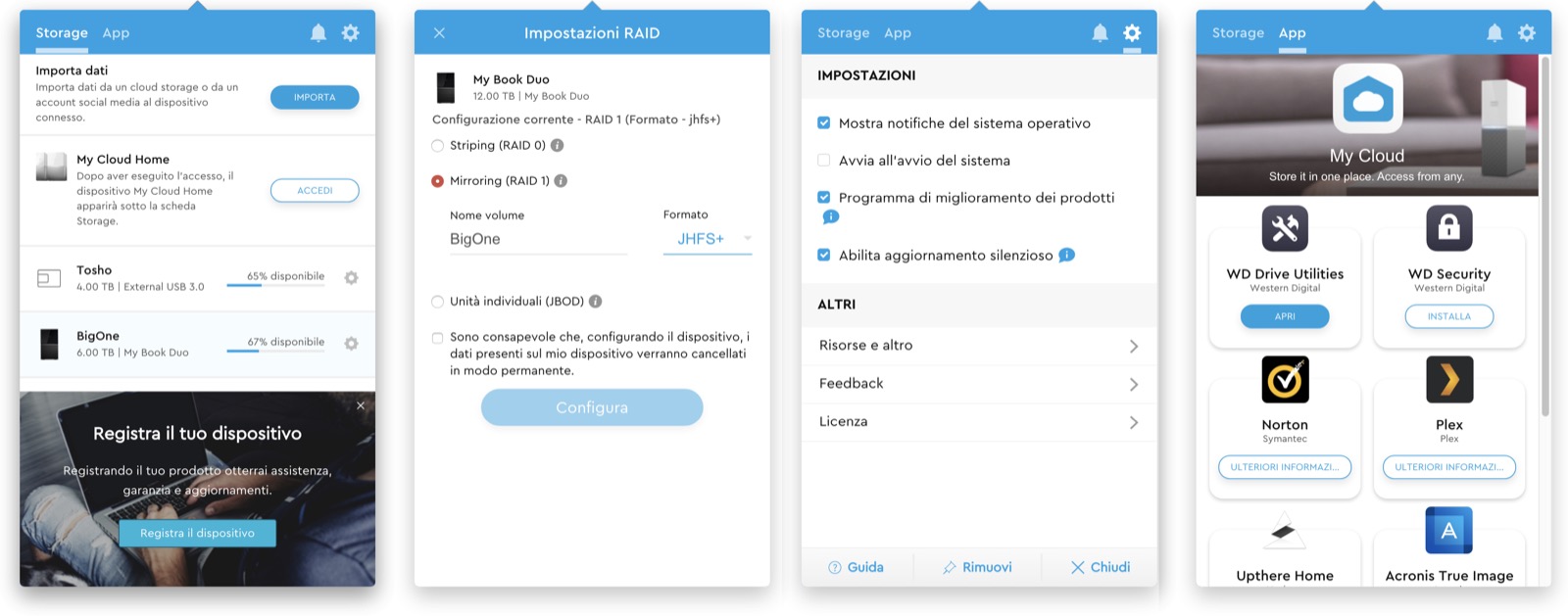 The WD Discovery App
The WD Discovery App
Comparison
The My Book Duo is fairly new to the market and has replaced the old MyBook Duo USB incarnation which is still on sale.
The differences between the two models are important and we would like it to be clear: first of all the case, whose design is certainly more refined but which shows a large central LED instead of the small side LEDs of the old model.
The central LED, white in color, shows the functioning of the disk, increasing the frequency of switching on and off during the activity but can also be regulated by the WD Discovery App, which can also switch it off if desired.

Secondly, the rear connection via USB-C is more stable and faster than the old USB 3.0, especially if we use the USB HUB massively.
Those who have the old model still in use today, sleep peacefully, but those who have to make the choice then definitely focus on the new model without hesitation.
In our opinion there is also a big difference from the MyBook Duo unit compared to its brother MyBook, which mounts only one disk: in this case it is not possible to create a RAID, the connection is only USB-A and there are no rear HUBs. . These MyBook drives start at 3TB up to 10TB.
 WD Red disks, NAS class; they are meant to be used 24/24 and 7/7, so no problem for those who leave their computer on all day
WD Red disks, NAS class; they are meant to be used 24/24 and 7/7, so no problem for those who leave their computer on all day
Considerations
An excellent desktop companion, quiet and reliable, the My Book Duo looks like a perfectly comfortable unit with a desktop model like the iMac as much as it does with a laptop like the MacBook Pro, which also gives away a small USB-A HUB that does always (very) comfortable.
The price is proportionate and indeed, by making a simple online check for most of the models the price of the unit is equal to the sum of the two discs purchased separately (but here complete with cases and many other services).
1 of 3  Connection results with a Mac mini with USB-C on Thunderbolt 3
Connection results with a Mac mini with USB-C on Thunderbolt 3  Here instead the connection with an iMac via USB-A
Here instead the connection with an iMac via USB-A  The window asking for the password to access the disk
The window asking for the password to access the disk
Pro : • Versatile and quiet • The USB-A HUB is very convenient • The USB-C port is a distinct advantage over the past
Versus: • Some redundancy in the software
Price: From 233.99 Euros for the 4TB drive (two 2TB drives) up to 593.99 Euros for the 20TB drive (two 10TB drives ). The review is written used a 12 TB drive (two 6 TB drives) priced at 440.99 Euros.
Western Digital products such as the MyBook Duo can be found in the shopping centers and IT stores of the peninsula: further information at the official website of Western Digital, where it is also possible to make the purchase.





