Home Hi-Tech Hardware and Peripherals ,,,,,Talking about MyCloud Home is not easy, because although at the presentation in Italy we were told that it was a home Cloud, we imagined it as a different product.
In the sense, when we saw the “old” MyCloud Mirror in the editorial office (review here), it was in fact a device designed for the cloud, which however naturally inherited many routines present in NAS (such as the possibility of being used traditionally for data storage, via SMB or AFP, or as a server for Plex), so much so that we have put it in our selection of the best living room NAS.

Instead, MyCloud Home is a very different product: from a certain point of view it is the natural evolution of MyCloud Mirror, given that it also aesthetically recharges its imprint, albeit with a much more personal style.
But it is above all in the software interface that the differences appear different: MyCloud Home is, as the name implies, a real home cloud, a space physically allocated in the living room, bedroom or cellar (but be careful of humidity) and that makes itself available everywhere, both inside and outside the home, with a disarming simplicity as long as you let the software do its job without … disturbing.
This difference, for those like the writer who knows the world of NAS well, is clear right away, from the installation procedure, where the difference with a traditional NAS is clear, for better or for worse.
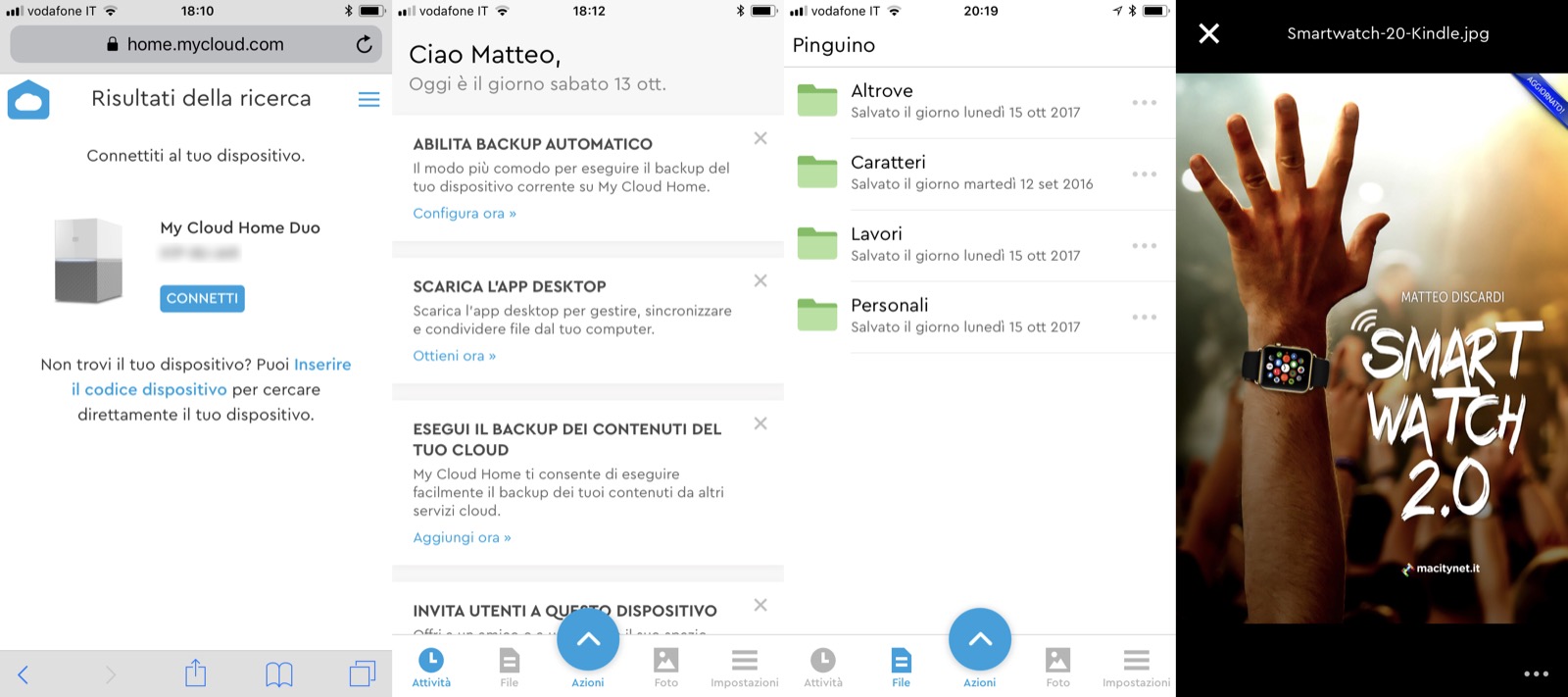 The smartphone App, here on iPhone
The smartphone App, here on iPhone
MyCloud Home, first contact
Out of the box, installation is done in the blink of an eye: just connect the power and Ethernet cable to a router, download the App for iPhone or Android and follow the instructions.
Paradoxically, if you have never had a NAS or if you are not a “geek” you will certainly do it first, because the installation procedures are very well profiled as to result in some steps that are really too simple for those used to processes of a very different kind.
In a quarter of an hour or twenty minutes at the most you can go from the closed box to the product running on a smartphone, and with another five minutes (and an App to install) even with the disk mounted on a Mac.
The operation of the mobile App appears very similar to a classic cloud service: it is possible to upload photos and videos from the phone, manually or automatically, you can view the files in the remote disk even in 3G / 4G, it is also possible to communicate with other Apps sharing documents (although a few steps here and there are a bit woody, but everything works) and of course it is also possible to generate links for public sharing of one or more documents.





 Inside there are RED discs, which we can change by ourselves in case of breakage
Inside there are RED discs, which we can change by ourselves in case of breakage  In the back two USB ports, for retrieving data from external devices, but which can also recharge an iPhone
In the back two USB ports, for retrieving data from external devices, but which can also recharge an iPhone 
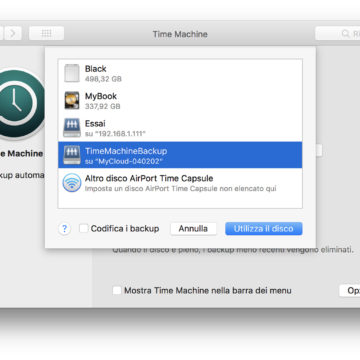 Time Machine immediately recognizes the disk, no configuration is needed
Time Machine immediately recognizes the disk, no configuration is needed
Simple and clean
The App interface is clean and sober, functional for those who have never used a remote disk and cannot or does not want to learn the technicalities needed for the use of a real NAS, which does the same things but in a much more complex way, at least in the preparation phase.
The difference, however, appears more substantial in the management from Mac, or from computers in general: here, like any other cloud service, everything is governed by an App (WD discovery) which acts as an interface for the disk.
Once the App is started and logged in, the disk is mounted on the desktop and from there it is possible to interact as if it were a local disk, using documents and folders of your choice.
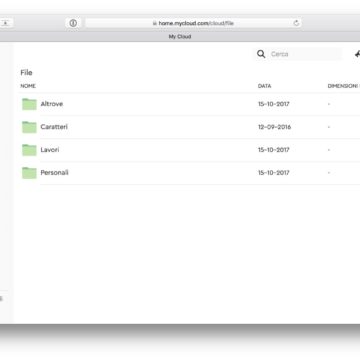 File management from the web
File management from the web  Obviously images and videos can be viewed directly from browser
Obviously images and videos can be viewed directly from browser 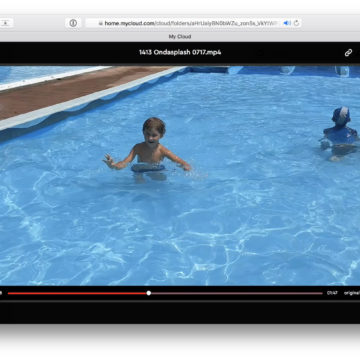
The App, which shows an icon in the menu bar, offers a minimalist tabbed interface, where you can check the status of the MyCloud drive (but also of other local Western Digital drives), install some Apps or services and even function as a backup for other cloud or social media services such as Dropbox, Google Drive, OneDrive, Amazon Drive, Facebook and Instagram.
Like any cloud, of course, MyCloud also has a web interface, which is essential for various reasons, first of all the ability to share, view and download your documents from other computers.
From the web it is also possible to invite friends and colleagues and manage a part of the device, creating an account and sharing the space with them: the process is totally automatic and just an email, MyCloud does everything else.
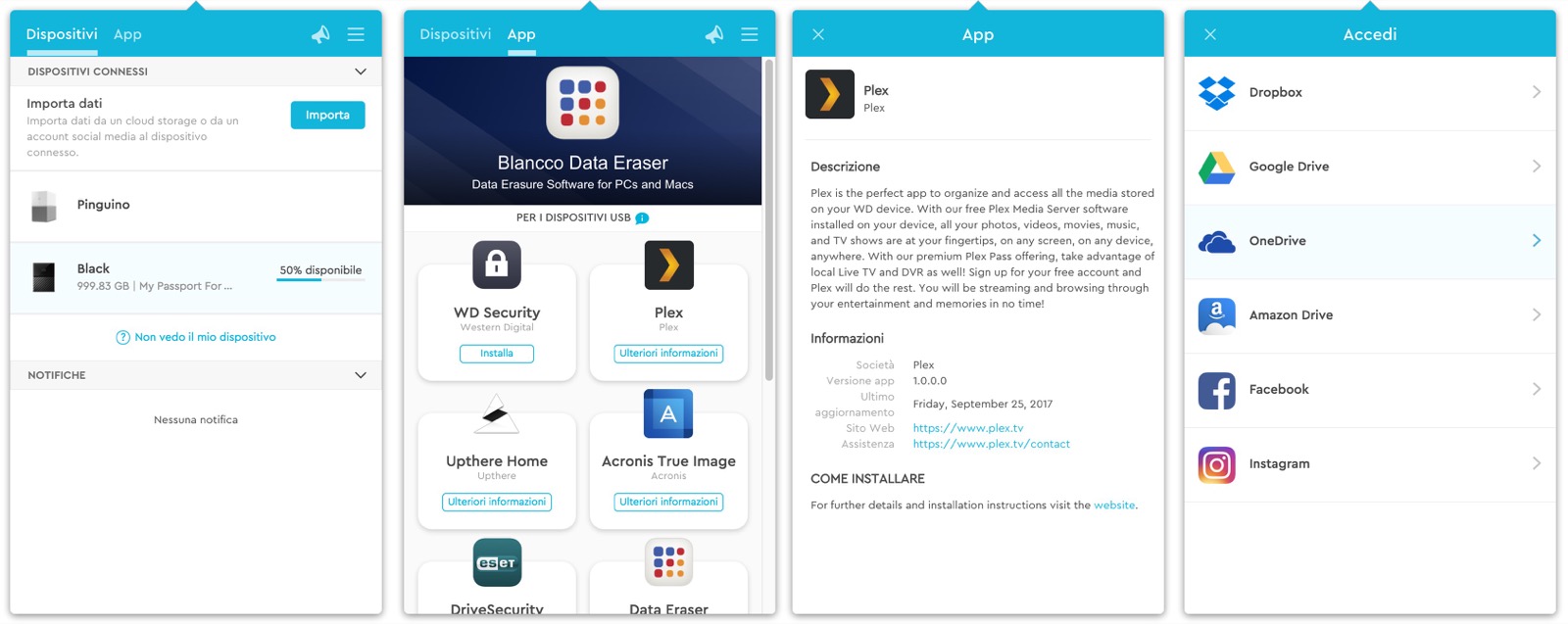 The Management App here on Mac
The Management App here on Mac
A hardware cloud
At the end of the test we can say with absolute certainty that MyCloud Home is basically a real home cloud, the first in the memory of the writer who can really boast of this title: MyCloud Mirror, for example, was a sort of hybrid between a facilitated NAS and a cloud service, in the sense that it could be used in both ways, while this device is only and uniquely a cloud, with the small difference that is in our home.
Which is both good and perplexing, no doubt due to the fact that it is a new way of conceiving hardware.
The Apps are well done, the interface is delightful and many routines are fully automated, so that even those who have never seen a NAS can very well use MyCloud Home to its full potential, from smartphones as well as Mac or Windows PCs. from home as well as from outside.
And this is positive, because in this way we have the advantages of a cloud service without, however, the cost of the subscription on the one hand and without the privacy problems on the other, with the possibility of activating the integrated RAID, halving the capacity of the disk but getting a double save.
The perplexities concern the total constraint to the App, without which the disk is not manageable: access without the App can be done only as a guest in SMB, or for the management of Time Machine on macOS (also here as a guest), and of course all the typical services of a NAS are missing, but in all honesty, those who buy this device are probably not interested.
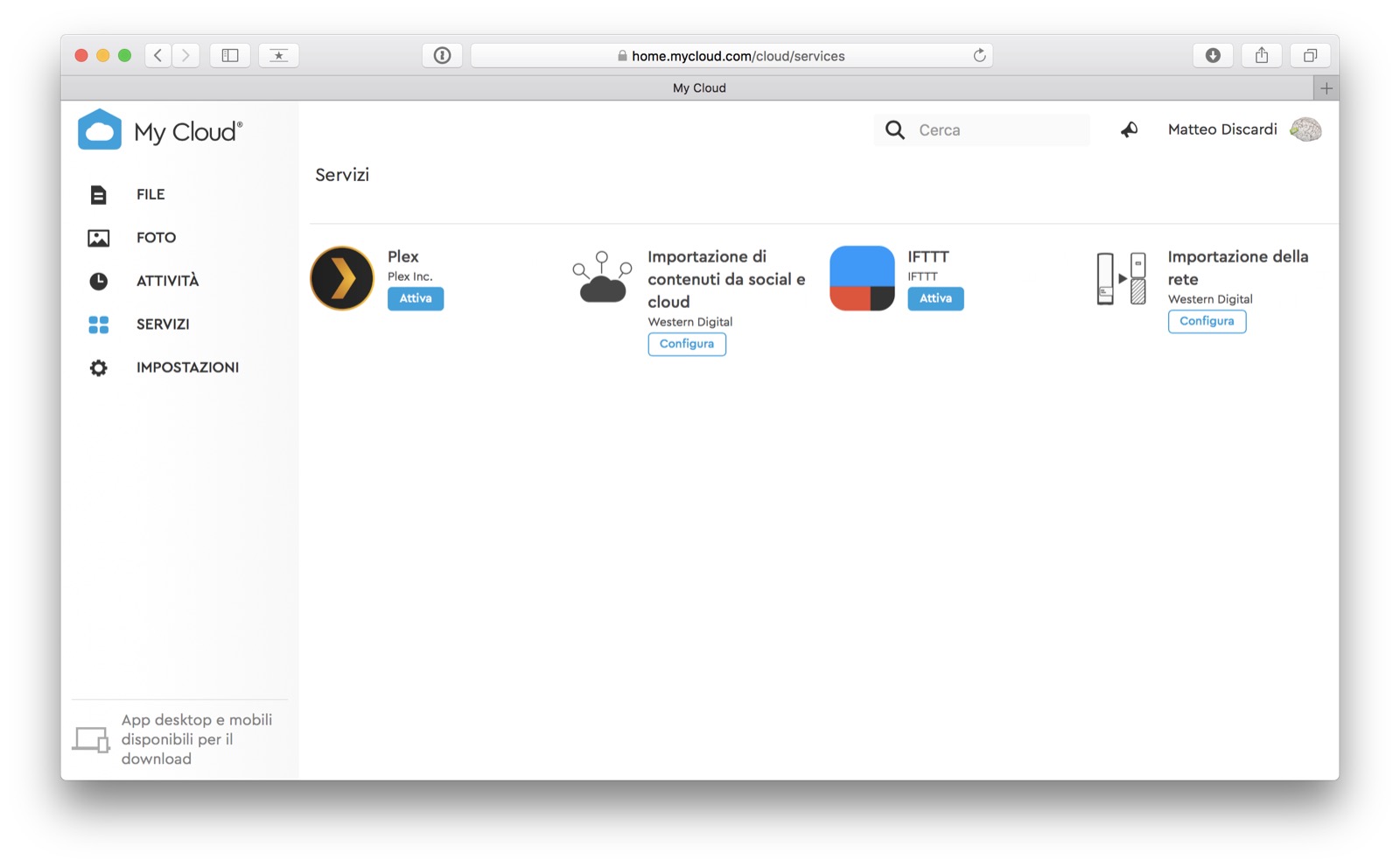 The services available are there, but clearly the product is not designed for these
The services available are there, but clearly the product is not designed for these
Considerations
The optimal use of this product is therefore to be placed anywhere, both inside a wardrobe and close to the TV, because it does not make (too much) noise and because it has a refined design, and to be managed for the filing of documents from Mac, then taking them from a smartphone or tablet, or vice versa, with an attached automatic backup copy of photos and movies from mobile (which is always a good thing, especially on iOS where the iCloud service offers only 5 GB of space), even if there would be enjoyed seeing an optimized App on iPad
Among the bonuses the possibility to share a part of the disc with friends, family and colleagues (but we don't see it much from the office, much better at home) and also to backup your social activity (at least with Facebook and Instagram).
If you have other ambitions of services, flexibility and more “business” diversifications, it is better to opt elsewhere and not be tempted by the offer, however interesting, considering the capacity it can reach: Western Digital offers more complete NAS to rely on, even if at the cost of having to roll up their sleeves for the configuration, which here is proof of a novice user.
Pro :
• Nice design, great for the living room • Very integrated apps and nice operation • It's a real cloud service in the house, very different from a NAS
Against:
• The hardware depends on the apps. • It's a real cloud service at home, very different from a NAS
Price:
• 297.00 Euros (4 TB version) • 330.00 Euros (6 TB version) • 384.00 Euros (8 TB version) • 462.00 Euros (12 TB version) • 589.00 Euros (16 TB version) • 859.00 Euro (20 TB version)
You can find MyCloud Home in many shops in the peninsula, or online on the official website, but it is available, in various denominations, also on Amazon.it in single or double disc version
,,




