HomeReviewsNordVPN is a virtual private network (VPN) service, available for practically any platform (Mac, PC with Windows and Linux, Android and iOS systems) that has become very popular in recent years especially for its ability to offer everything you need to create a secure and encrypted tunnel for online traffic to flow.
What is a VPN?
Protecting your online privacy and data, particularly when using public WiFi, is the main reason why it's good to use a virtual private network (VPN), and NordVPN offers this and other useful features when browsing, for playback. of streaming content, for play or for work, allowing you to protect yourself from “snoopers” through a global network of thousands of servers located in dozens of countries (more than 5500 servers in 60 countries).
A VPN is useful for masking data traffic, but also to prevent interception by subjects who, for various reasons, may be interested in knowing details about the activities carried out by the user. Software like these avoids the typical complexities necessary to configure a server and a local network with certain characteristics, guaranteeing greater security without worrying too much about the configuration.
As mentioned, an online VPN service is also useful for overcoming geographical blocks (the possibility of simulating the presence in a country other than your own) and therefore accessing services in which normally where we are located it is not possible to access: think for example of the possibility of view a sporting event beyond the borders or areas for which the broadcaster holds the rights, but the same is also true for films, TV series, etc.
Many streaming services offer different content depending on the country in which we are located; some services on the internet do not check only the user's IP address but also check whether the latter is attributable to VPN services (and it is therefore essential to exploit VPN with continuously updated servers, not immediately identifiable as VPN services and therefore blockable) .
NordVPN
NordVPN is a company specializing in the production of security software and tools including the NordPass password manager, NordLocker (file encryption and storage tool), NordLayer (corporate VPN), NordWL (toolkit for creating VPN products) and NordVPN.
The VPN in question allows you to protect network activities through encryption by hiding the user's IP address, allowing you to securely access personal information or work files, encrypt your Internet connection and keep your browsing history private. with all the ensuing advantages in terms of privacy and online security.
As mentioned, NordVPN is available as an app for Windows, macOS, iOS, Android, Android TV, and Linux; it is also possible to take advantage of specific encrypted proxy extensions for Chrome, Firefox and Edge. Particularly interesting is the ability to protect up to 6 devices at the same time with a single NordVPN account.
There is no shortage of functions to block malware, trackers, files and dangerous sites and intrusive advertisements, thanks to a feature called “Threat Protection”, included in the subscription at no additional cost.
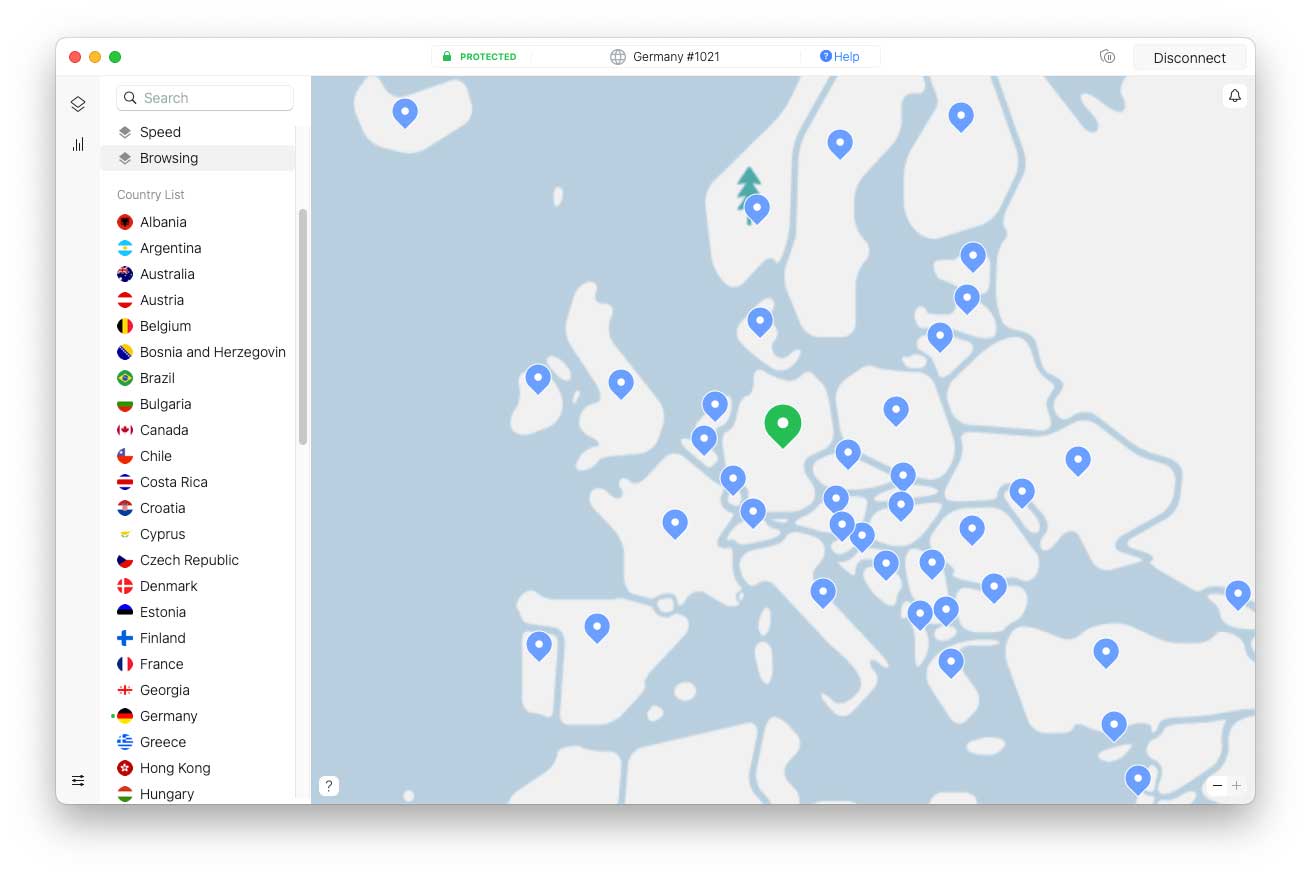 You can select the country where you want the server to be located and the protocol you want to use.
You can select the country where you want the server to be located and the protocol you want to use.
NordVPN for macOS
The Mac version of NordVPN can be downloaded from the Mac App Store. After downloading, you need to indicate your credentials. The developer offers several subscription plans; the two-year one at the time of writing is available at a steep discount and for a limited period of time.
After startup, an icon appears in the menu bar; from here it is possible to activate or pause the service, choose the country of origin (we can simulate our presence in a country different from ours) or fast presets (download, speed and browser) with presets suitable in various areas (it is also possible to create custom presets).
From the same icon it is possible to call up the NordVPN Preferences and choose various settings: activate or deactivate the service automatically at startup, protect or not the system from potential threats, view statistics, change the appearance and advanced configurations, check the expiration of the subscription.
The more experienced can choose the protocol to use (the methods to use to negotiate the connection between VPN client and VPN server) choosing between OpenVPN (an extremely reliable open-source protocol), IKEv2 (IPsec-based tunneling protocol, developed by Microsoft and Cisco) or NordLynx (a next-generation VPN protocol designed to allow faster connections to servers and improve connection speed).
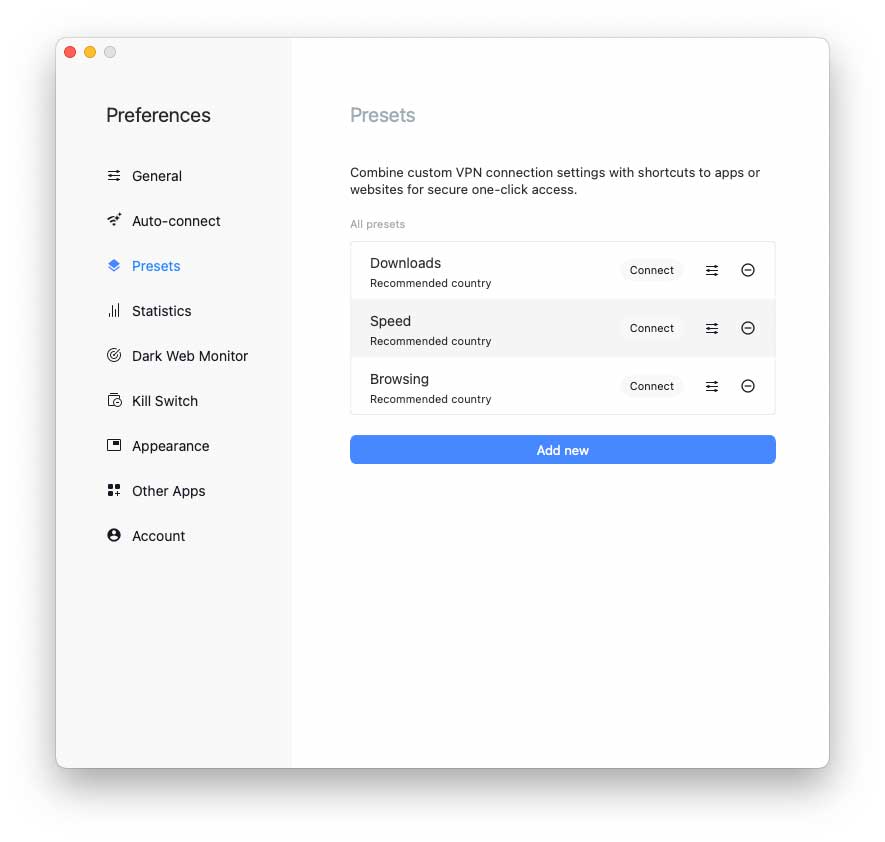 The “Presets” section in the Preferences allows you to load a specified set of configurations, including number of servers, type, protocol, and more.
The “Presets” section in the Preferences allows you to load a specified set of configurations, including number of servers, type, protocol, and more.
How fast is NordVPN?
Obviously, NordVPN's speed depends on the speed of your network, where you are, and where the server we connect to is located. From the tests we did in Italy, the speed was not very different from the normal DSL connection we normally use; we were able to seamlessly handle streaming from Netflix, Prime Video, RaiPlay and other services.
It is obviously not possible to provide a precise answer on how fast it will be because a lot will depend, as mentioned, on the connection used and the location of the servers chosen. It is generally possible to achieve high speeds in key areas such as downloads, streaming music and video, normal browsing, etc.
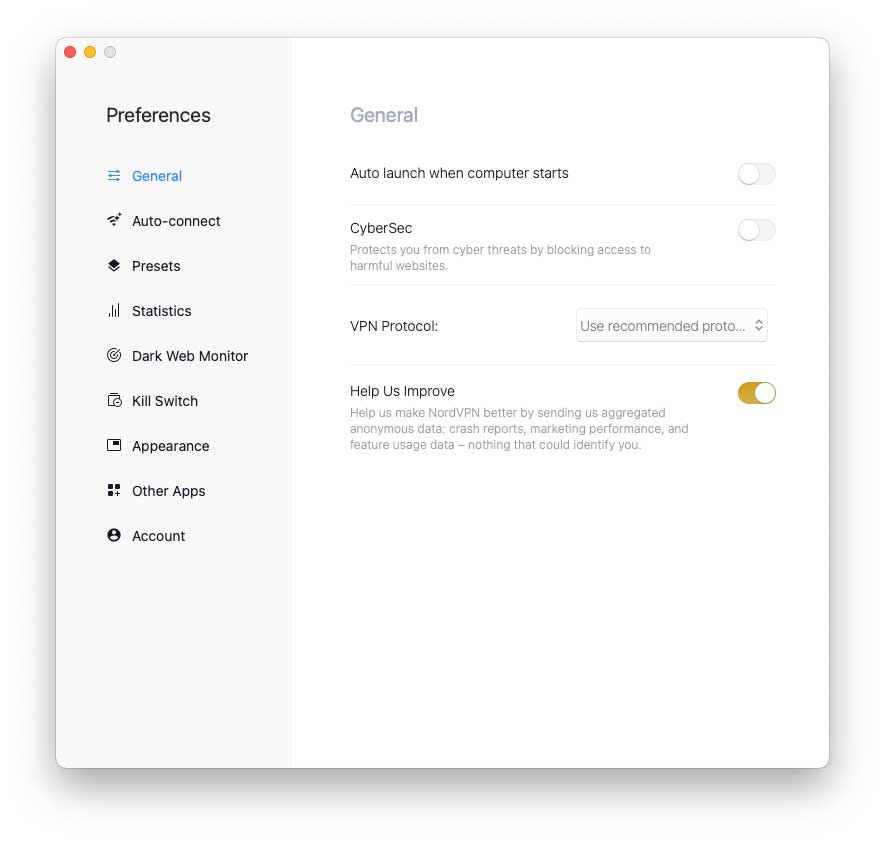 From the Preferences you can choose the available VPN protocols, also setting specialized servers for privacy or to bypass Internet restrictions, such as network firewalls.
From the Preferences you can choose the available VPN protocols, also setting specialized servers for privacy or to bypass Internet restrictions, such as network firewalls.
Conclusions
Usage is trivial: it all comes down to a simple icon and the choice of servers to use. Of particular interest are P2P servers, specialized in file sharing and thanks to which it is possible to circumvent restrictions to which this technology is often subjected. Assistance is provided free of charge thanks to a dedicated area on the developer portal but it is also possible to access support via email or chat. The developers are sure of the goodness of their product and if in doubt they offer a 30-day money back guarantee.
Pro
Cons
Offering
Via the following link you can access a limited time offer to try NordVPN with a strong discount and a 30 day money back guarantee




