Home Hi-Tech Android World ,,,,, Ollie is the newest member of Sphero's toy family that Cyber Layman has had the opportunity to try over the past few weeks. Like the original Sphero and its evolution BB-8, it is controlled via a smartphone application but is not limited to home entertainment: its particular shape, rubber wheels and powerful electric motor inside make it an animal to be race, capable of reaching up to 20 Km / h on asphalt.
In the box
The sales package is very minimal: inside we find Ollie, the microUSB cable for charging and a skimpy user manual, which only explains how to download the app, how to pair it with the smartphone and replace the tires.

The accessories
Among the accessories that can be purchased separately there are precisely the tires, or rubber covers for the wheels that ensure the adhesion of the robot on the asphalt. They can be replaced in case of wear or to change the type of grip during use, as in the case of the Ultra Tires (in green in the photos) which increase the support surface and make the grip slightly better on smooth surfaces, also ensuring greater control especially when driving Ollie at high speeds, with millimeter-controlled drifting.

Replace the wheels? Arm yourself with patience and courage
Replacing the wheels is not easy at all, especially if you follow the instructions in the user manual. In fact, the documentation recommends leveraging the rims with a coin. We tried but without success: it was actually much easier to rely on a small flat-blade screwdriver.
Once you have found the right tool, you still need to have courage in carrying out the disassembly. During the operation, the plastic creaks, bends and gives the whole impression of breaking at any moment under our hands: if it had been our personal purchase we would probably have postponed the tire replacement until the day it would have been revealed. unavoidable.
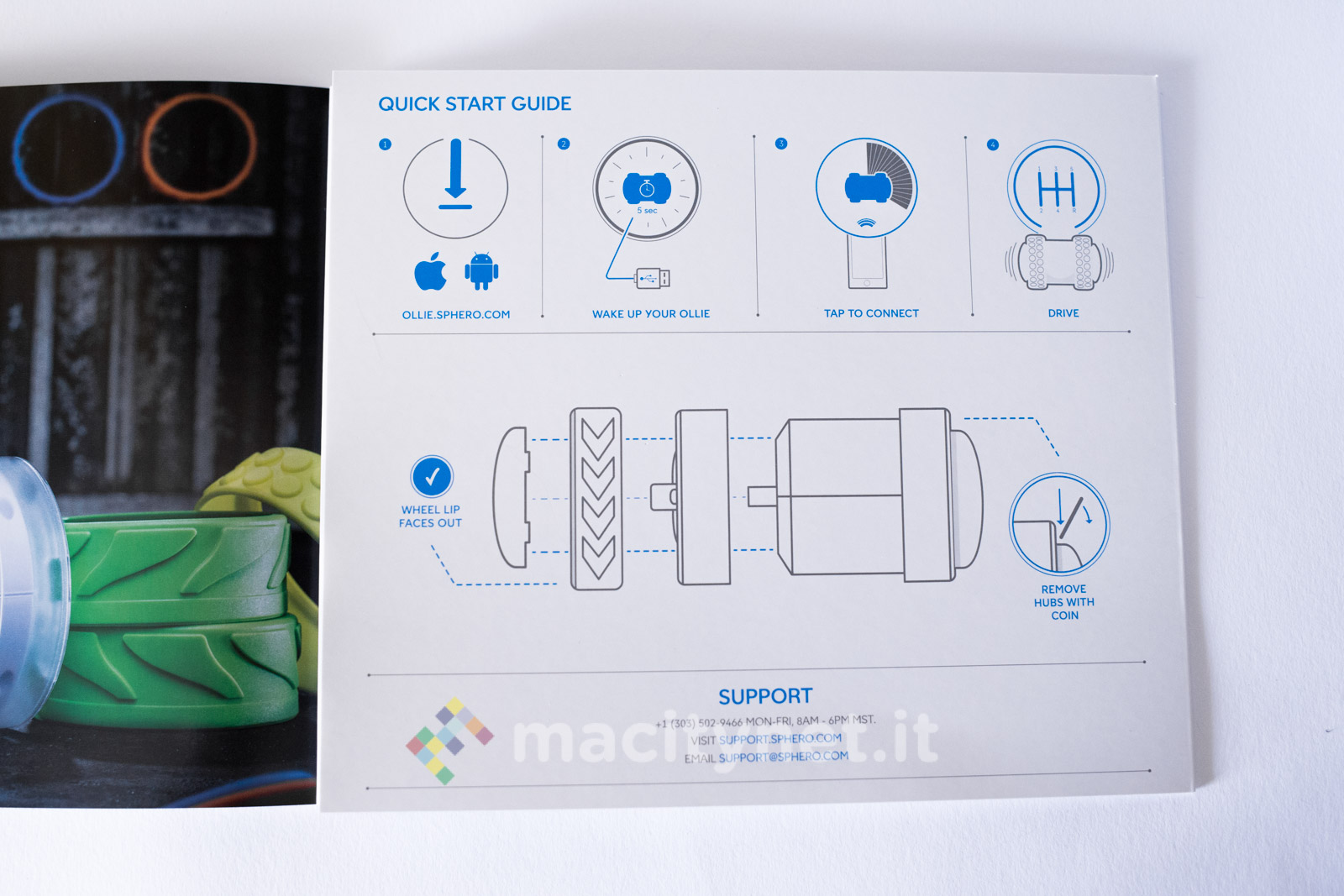
However, precisely because he was a champion in testing, we also pushed ourselves to change tires, completing the operation successfully. The plastic, which by tapping it “sounds hollow” and therefore does not resist that impression of solidity that is expected in a product of this type, has actually withstood all our stresses. With hindsight we also tell you “beyond all expectations”, since during the road tests we will talk about shortly, he was practically tortured with jumps and falls even at a height of a few meters, with only minor scratches and some slight dents.

As did
Practically indestructible plastic and rubber wheels aside, the toy robot has the shape of a cylinder (12 x 8 cm). In the central area the Sphero brand is imprinted accompanied by 4 rectangular bands that light up during use. On the rear edge is a microUSB socket, also surrounded by a light ring, which acts as an indicator for controller calibration.
It is quite heavy (about 320 grams) and the weight is distributed in such a way as to keep the robot always in balance, with the logo placed on the front and the microUSB socket slightly downwards, thus avoiding any water infiltration in case of a sudden shower of rain.



How does it work
First you need to download the Ollie app on your smartphone (here are the links for the iOS and Android versions). Once the installation is complete, activate Bluetooth on the device, start the app and follow the instructions on the smartphone for pairing, which consists of tapping the toy with the smartphone: in this way, apps and robots “know” each other and match within seconds.
The application
On first use, the application plays a tutorial that shows, one after the other, the various functions available. Basically the app is very simple from the point of view of the graphic interface: by positioning the device vertically you will have a simple pad to move the robot in all directions, by orienting the phone instead in landscape mode the screen will divide in half bringing the same pad back to the right portion of the display, while the right one houses a touch area intended for the control of developments.


In addition to the control section, the app provides a tab dedicated to the Settings : here you can manually adjust the performance of the toy robot between Performance , Handling and Acceleration or opt for ready-to-use presets by selecting the type of terrain (hard or soft) and the environment where you will play, whether indoors or outdoors. You can also adjust the color of the LEDs, lock the orientation of the pad and little else. A last section, called Help, shows all the Spin Tricks that can be performed, with the relative gestures to complete them.







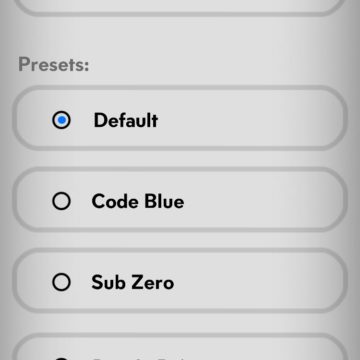
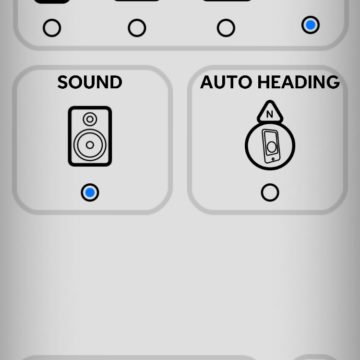

Field test
We mainly tested it along a cycle path, the perfect terrain as the rubber of the wheels here has excellent grip. It took us several minutes to familiarize ourselves with the controls, not so much for handling the pad as for getting used to the robot's response at high speeds.
We recommend initially handling with the settings by minimizing speed and acceleration and moving the drive selector to Tight , thus minimizing the drift effect as well. In this way the maximum speed will be significantly reduced and it will be possible to get used to the response speed of the pad to follow a track or make sudden reversals.

With maximum speed and acceleration, in our opinion it becomes practically undriveable after a few seconds: it easily exceeds 20 kilometers per hour, even going further on downhill terrain and there are many times that it overturns until it completely loses control if you force the change of direction.
There is no way to make him walk on a lawn and it is difficult to advance in all those mixed terrains such as the edge of the cycle path of our tests, interspersed with tufts of grass. It is just as difficult to drive it at full speed on completely smooth surfaces such as an arcade, but it is also a lot of fun if you move the driveability selector to Drift : the robot slips and drifts at every corner, with a spin and loss of grip even at low speeds.
Technical specifications
Ollie is not just made up of speed, which as mentioned can exceed 20 Km / h (the technical data sheet states 23 Km / h). Thanks to Bluetooth technology, control via smartphone can also take place at a distance of 30 meters and according to our tests with a single charge you can play with the device for almost an hour in a row.

Conclusions
With the experience of using other Sphero products behind us, we believe Ollie is a small turning point in this category of smart toys due to its new shape, no longer spherical but cylindrical, whose thrust comes from two wheels and not from the rotation of the body itself. . This allows Ollie to reach high speeds by taking gameplay to the next level. It is difficult to control but with a little training you can manage to get the right mastery to then challenge other friends even in improvised races under the porch of the house.
Price to the public
Ollie by Sphero is on sale on Amazon for 119 euros and is also available in a particular Darkside version. Ultra Tires tires instead cost 24 euros.

,,





