We have talked a lot about Cyberlayman about the versatility of the Thunderbolt 3 format, present in Macs since 2016, and this Orico Thunderbolt 3 Docking Station is yet another proof.
Very versatile, powerful and fast, it does not forget the need for a beautiful design, because in some environments a professional can also be seen from this.
Orico Thunderbolt 3 Docking Station , the review
Thunderbolt 3 yes, but mobile
Inside the box, well packaged, we find the essential: a decidedly huge power supply (but then we will discover that it is necessary), a Thunderbolt 3 cable, a small brochure, the Oric Thunderbolt 3 Docking Station and the power cable.

Connecting everything is quite simple, it is assumed that the user who buys such an appliance is aware of the possibilities, but even if you are fasting it is almost impossible to make mistakes: one cable goes from the Mac to the indicated Thunderbolt socket and the other cable goes to the power supply. There remains a second Thunderbolt connector for other Docks, or for a very fast external drive.

The dimensions are important, but not excessive: 210x90x23 mm of maximum overall dimensions (excluding the power supply) on the desk.
Not so much for those, but for having a rounded shape and ports on both sides (with the front door on the opposite side from most connectors), we see it as a great product to pack and pack. use on the move.
Pfotoer who shoots outdoors, for those who have a mobile workstation or for those who, perhaps in smart working, find themselves working from time to time also in the kitchen, and in the evening they have to remove everything because they dine at the same table.
1 of 3 


Professional
Once connected, the Orico Thunderbolt 3 Docking Station opens to a series of ready-to-use ports: thanks to the huge channel available, it is possible to have three USB-A ports (one of which is 5 Gbs and two 10 Gbs), a Display Port for an external monitor, a front USB-C port to connect now any 10 Gbs, a Gigabit Ethernet socket, an SD Card reader.
If that wasn't enough, a Thunderbolt 3 output port is available in the back (for other HUBs, for displays or fast external memory drives, such as the G-Drive from G-Technology).
Basically, in a professional environment, Orico Thunderbolt 3 Docking Station is able to support an entire structure of accessories to be connected, with a single wire, to the Mac to have a display (more than one to tell the truth), mouse, keyboard, disk external, wired network, microphone, webcam and an SD reader, which with the new MacBook Pro has become precious like hotcakes.
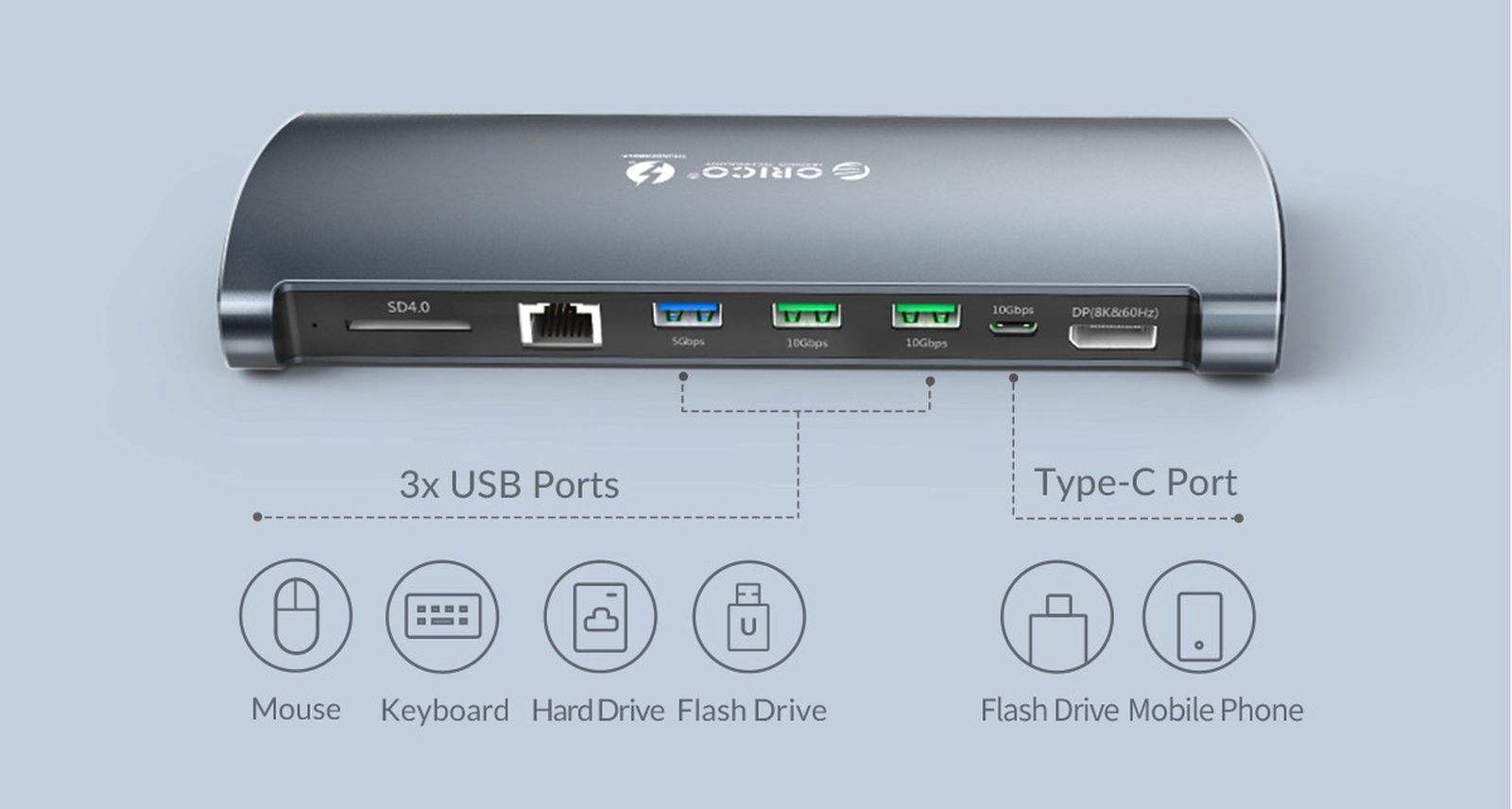
In charge
Without forgetting that, with the 60W available in the Thunderbolt cable, Orico Thunderbolt 3 Docking Station is able to easily charge all 13 “MacBook Pros, as well as the new generation MacBook Air and older MacBooks with USB-C socket (nothing to do instead for the MacBook Pro 16, whose energy demand is higher).
In the end, we can put the MacBook away in the backpack, but it's not bad even if we carry the Oric Thunderbolt 3 Docking Station, because on the move there are occasions when a USB-C HUB is enough, but if we want power in abundance, many connected accessories and above all speed with external SSDs, a Thunderbolt 3 dock is the only solution.

How does it work
During the test period in which we put it under pressure, the Orico Thunderbolt 3 Docking Station never batted an eyelid: since there are no moving parts it is absolutely silent and comfortable to use, it turns on and off with the Mac (pity, it could have charged an iPhone at night, with the Mac off).
The metal case helps with dissipation, this is a necessity because in some cases, such as during very large data transfers, the temperature has risen.

We did the tests and it perfectly holds two 2.5 “mechanical disks plus a USB stick, or easily mouse, keyboard and charging an iPad Air.
The rear Thunderbolt 3 socket can also be used as a USB-C socket, we did this for the MyBook Duo, which in turn offers two more USB-A ports.

The only flaw, to want to look for, is the lack of an analog audio input with Jack, which would have helped with headphones or with an external speaker system: the socket is in the Mac, do not worry, but it is a cable that runs more and we would have preferred to centralize everything.
Obviously being a purely hardware device, no drivers are needed and both with macOS and with Windows 10 it was seen instantly: indeed, although not designed for this, we once used it to move disks, keyboard, mouse, network and display from one computer to another for tests (it was enough to move the cable from one side to the other to disconnect and reconnect everything).

Considerations
The cost itself is important, but in line with all other Thunderbolt 3 Docks even if Orico compared to the competition perhaps has a few less plugs but a more attractive design.
A design that, the writer, sees particularly cut for a MacBook Pro (or a laptop PC) rather than for a fixed computer, certainly not for technical reasons but more for the fact that we have had the best usability by putting it at side of a laptop, rather than next to the Mac mini.
Another clue to this is that there are three colors, all certainly not randomly identical to the colors available for Apple's MacBook Air line (dark gray, light gray and rose gold), although at the time of writing, on Amazon Italy is available exclusively in the dark gray version.

Pro:
• Excellent design, in metal • Versatile and with original cable arrangement • Designed for the traveling professional
Cons:
• An analogue audio socket is missing • On the working peaks it warms up a little
Price:
• 299.99 Euro
Orico Thunderbolt 3 Docking Station is conveniently available at Amazon.co.uk: more information about the product on the official page of the parent company.





