Home Macity Mac Accessories Released in the summer, the new DSM 7 operating system is proposed to all recent Synology NAS, with important new features in terms of functions and a great attention to the web interface.
We tried it for you, here are some of the most interesting news.
Two years and more of work
The new Synology DSM 7 operating system arrives a year and a half after the public announcement, with more than two years of work, which are all seen because the difference between the still good DSM 6.x is undoubtedly.
We wanted to do a quick rundown of what's new for a long-awaited update by Synology users, using a model we recently reviewed, the Synology DiskStation DS720 + as guinea pig, but the operating system works on all current NAS, and some even older. .
To update to DSM 7 you need to have a Synology NAS and, from it, open the Control Panel on Update and Restore and wait for the system to propose the update by itself. If the NAS is not connected to the internet, you can download the OS disk image directly from the Synology website, by selecting the correct model, and apply the update manually.
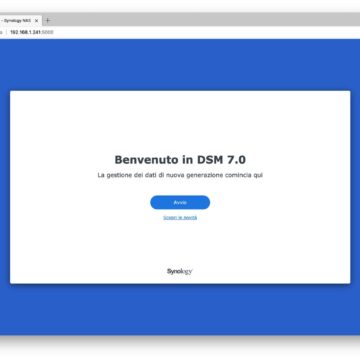 The installation phase of DSM 7 is very simple and affordable even for those who have never had a NAS
The installation phase of DSM 7 is very simple and affordable even for those who have never had a NAS 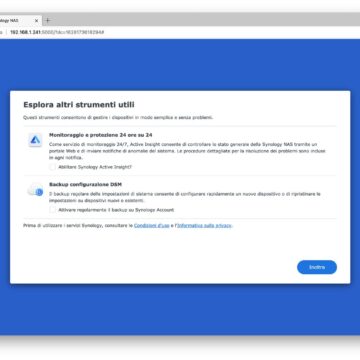
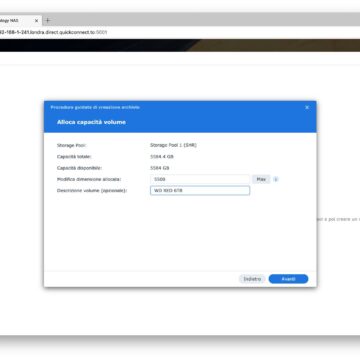
DSM 7 is beautiful before it is powerful
The first approach is that of the Log-in window, which has been graphically revised, even if the use of the name “admin” which is for the exclusive use of the operating system is still inhibited (too bad, we liked the idea that this choice was the user).
Also for the Log-in, security has increased and now it is possible to use an App called Secure SignIn, which in practice allows you to authorize the entry of a user only if accompanied by a mobile device.
The whole interface has been revised, for the better, both with more accurate icons, with new backgrounds and also with transition effects usually absent in this type of products.
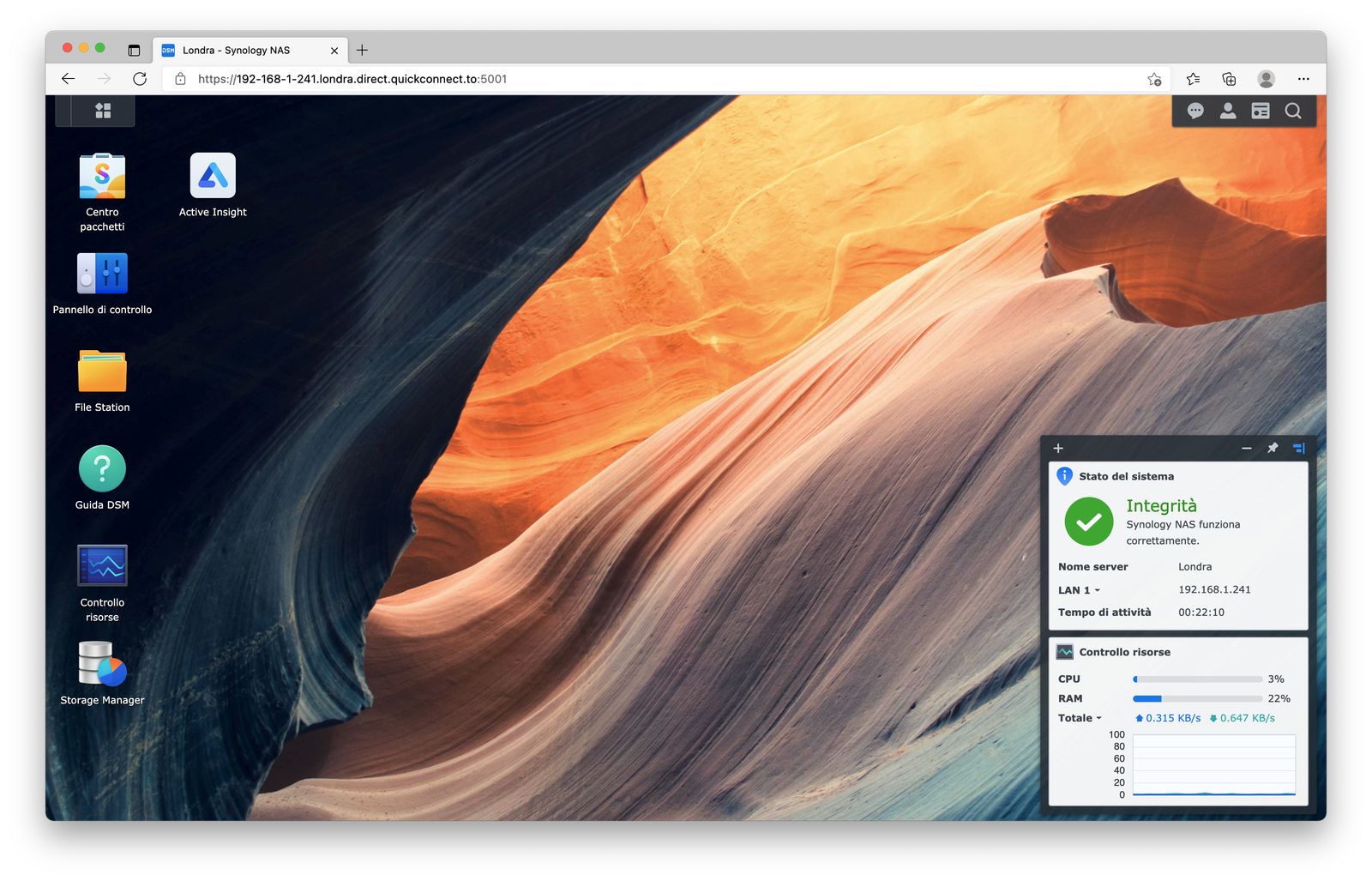 The initial interface of DSM 7
The initial interface of DSM 7
Probably Synology has realized that NAS are no longer products exclusively for the office but that they are now part of the everyday life of the most advanced consumer users, as well as they are very useful for those who do smart working (also for the privacy laws for those who have a VAT number. ).
From what we notice from the beginning is that the graphics of practically all the various apps and services have been revised, even if in the classic ones most of the functionalities, already good, have remained unchanged compared to DSM 6.
The dynamics of use are always the same, with an excellent Package Center (a store for Apps and services), although an app for downloading .torrent files continues to be missing: generally, Synology's focus is more on internal products and those of third parties.
Even in mobile use, the apps are excellent, but they were already excellent before: indeed, DSM has an integrated functionality that can renounce the use of Mac or PC already during the installation phase, very useful for private users at home. they only have smartphones or tablets.
 All multimedia resources have the live preview, before downloading them
All multimedia resources have the live preview, before downloading them
DSM 7 is versatile, as well as beautiful
This exam was carried out keeping in mind the experience that a private user, or a freelancer, may have working from home and the benefits that can be obtained from using a NAS with DSM 7, rather than a company that has requests. different and that often uses NAS within clusters, with intrinsic benefits lowered and imposed by the system that controls the cluster itself.
In this perspective, the most interesting solution is given by Hybrid Share, which offers an extended solution of features already present on pure cloud services, but here much more interesting. In practice, the NAS becomes a virtual container of documents that are actually in the cloud, but that the NAS hosts only as a local cache, which dynamically changes according to the user's needs.
This can become important for users who work at home but who need fundamental and often heavy, corporate files, perhaps operating on other Synology NAS by other displaced users.
This is controlled by the Active Insight function, which checks with a console in the cloud, the status of the various NAS located, so that the IT manager of a company can monitor the status of the NAS of employees at home.
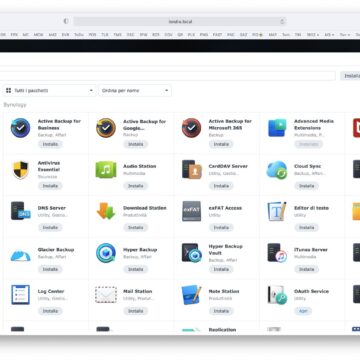 The DSM App Store
The DSM App Store  Apps available, downloaded and ready to use
Apps available, downloaded and ready to use 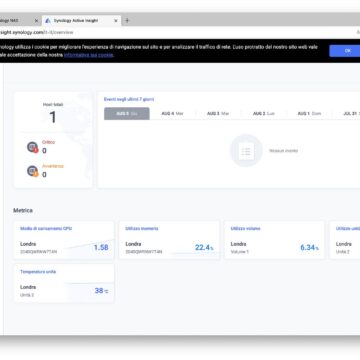
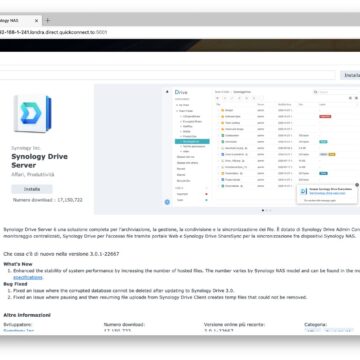 Drive Server is an app that synchronizes a folder between the NAS and the computer, so that you pass files is a matter of a drag & drop
Drive Server is an app that synchronizes a folder between the NAS and the computer, so that you pass files is a matter of a drag & drop 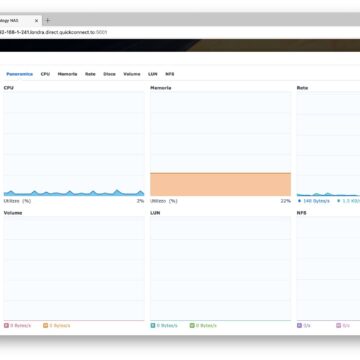 The workload of the NAS is perfectly under control
The workload of the NAS is perfectly under control 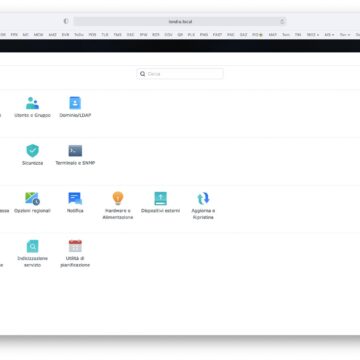 The DSM control panel is just the main functions
The DSM control panel is just the main functions
C2, a real operational cloud
Under the umbrella of C2, Synology offers a series of interesting services, both for the end user and for companies.
Specifically for the single user, the proposal focuses on C2 Password (free up to 100 MB of Secure Vault and 100 MB of transfers), a service competing with the more famous 1Password that learns, remembers, proposes and re-proposes all the various passwords related to individuals services.
Basically, if we rely on a service like this, we can recall the registered passwords simply by calling the service, both from the browser and from the mobile app: from what can be seen, the service is compatible with Google Chrome, with Microsoft Edge and with Firefox. No Safari, which is a shame, but it will probably also be compatible with other browsers that use Chromium (such as Opera or Brave).
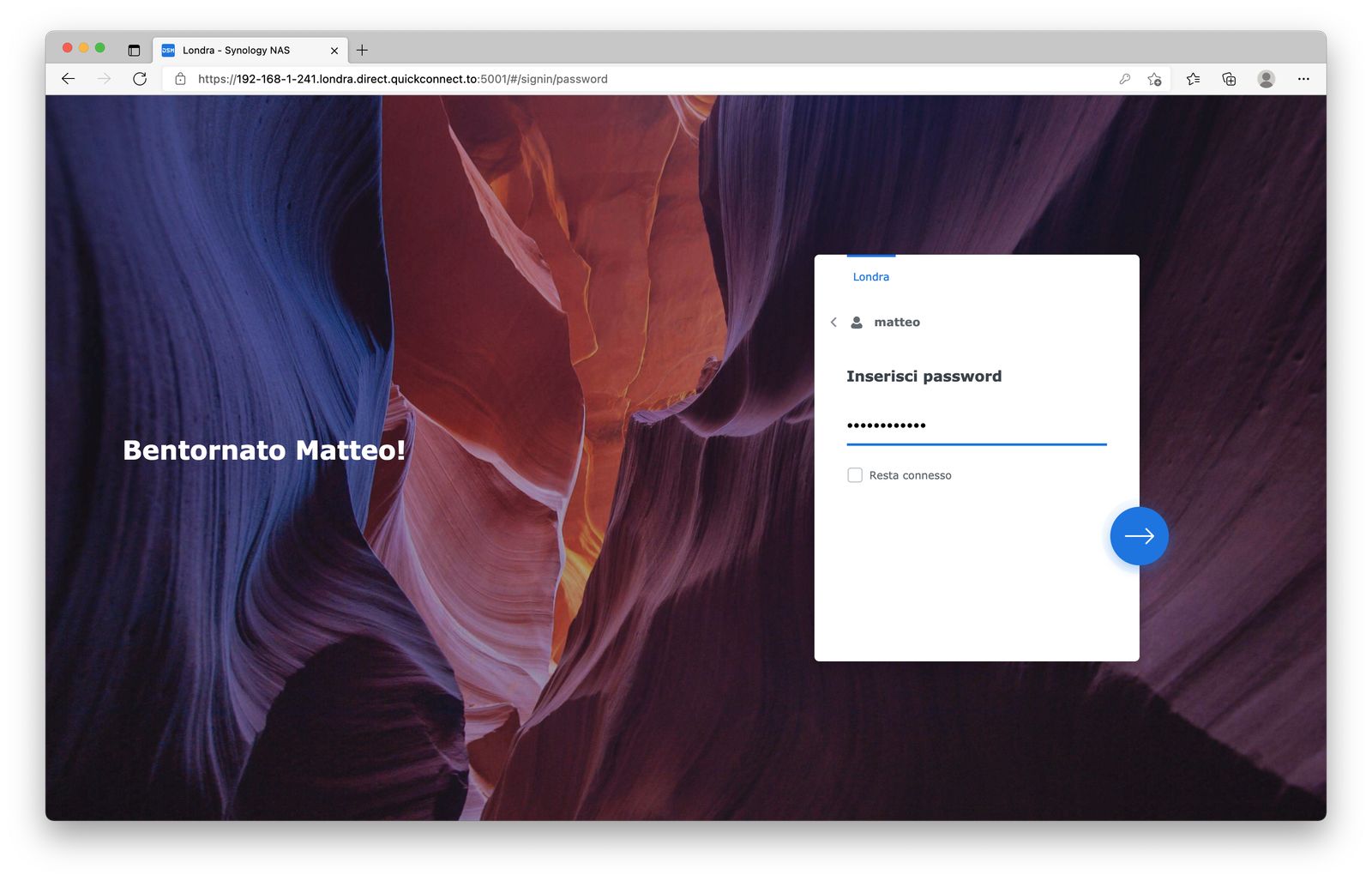 The Log-in window, customizable and with a welcome message
The Log-in window, customizable and with a welcome message
The C2 Backup function, which should arrive soon, shifts the idea of a local backup, between the computer and the NAS space with the cloud, much more secure and controlled than any online solution.
The information on this solution is not much, except that the prices start from 29.99 Euros per year for 300 GB up to 99.99 Euros per year for a space of 2 TB, without a limit of clients, even if at the moment it is not clear if it will also be available for macOS.
Finally, C2 Storage is a backup service to get a total and synchronized copy of your NAS, or multiple NAS linked to the same Synology account. If you use the NAS as a primary storage, the solution is anything but to be underestimated, because at reasonable costs they offer you a very broad security, which for obvious operational reasons not even a RAID can offer (RAID in any case is not a backup. strictly speaking).
C2 Storage starts from 9.99 Euro per year for 100 GB, reaching larger denominations (on the site we are talking about 200 TB): for example, an affordable average denomination of 4 TB costs 279.96 Euro per year.
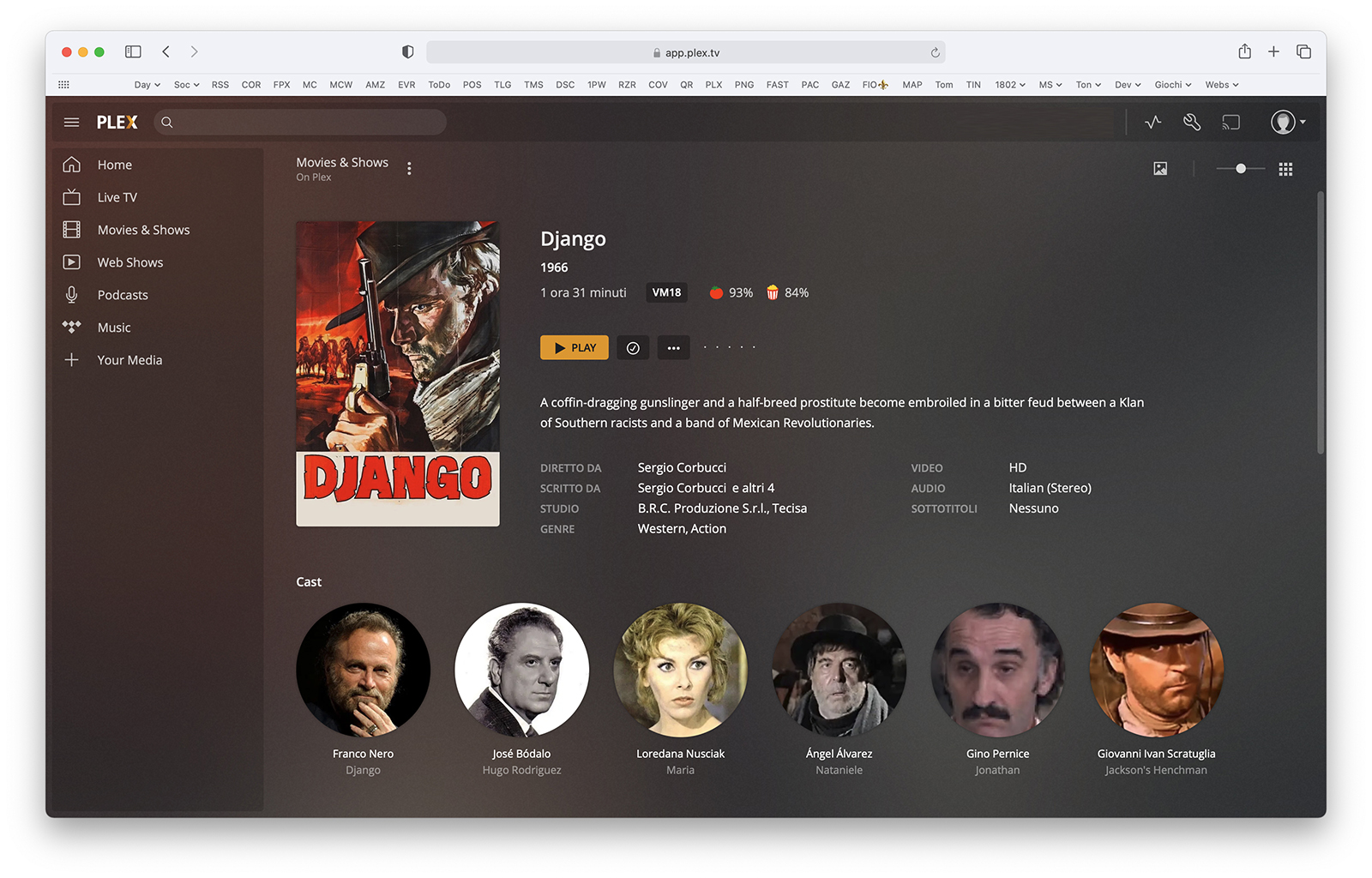 Plex, currently in beta for DSM, needs a few more tweaks to work properly, but nothing impossible
Plex, currently in beta for DSM, needs a few more tweaks to work properly, but nothing impossible
Synology Photo, the evolution of Moments
Finally, what is the evolution of Moments, now with a more intuitive name like Photo. The service allows you to collect sets of photos, collect them in albums and share them with anyone, optimizing sending with a simple public link, even with password, expiration date and even just viewing or downloading the originals.
The system correctly sees all the most common rasterized images (Jpeg, Tiff or Png) and also some RAW in dng format, even if here the creation of the icon has some problems on the color casts.
Finally, even if the service calls Synology Photo, it is not forbidden to include some videos to browse: in the face of different online services that offer more or less the same result, Synology Photo can count on a local space of very different dimensions and can be the ideal solution to share vacation photos with friends and relatives, or to share business images with a customer, completely free of charge.
Still from a photo and multimedia point of view, the possibility of using Plex remains, even if the DSM 7 version is still in beta (but on our part it is fully functional, even if a pinch of extra attention is needed in the initial configuration phase).
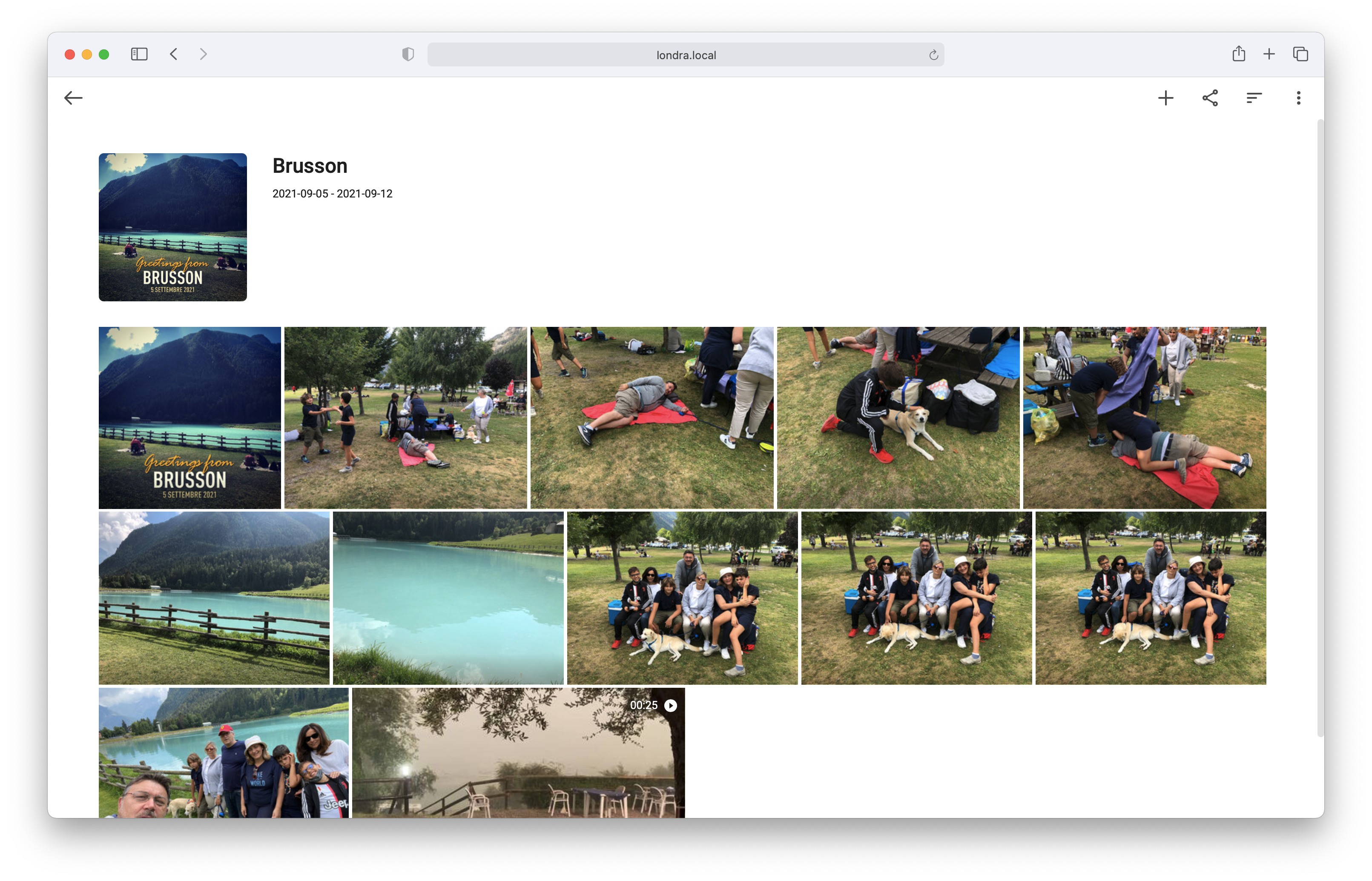
Conclusions
We liked Synology DSM 7 a lot, because it is a system that offers a renewed freshness to an environment that was already one of the best before. Those who arrive now in Synology will find a powerful system, very flexible but which maintains a very simple interface and within everyone's reach, even if the possibility of customization, especially from a professional point of view, is not lacking (because the system is the same for consumer users as well as corporate users).
Those who migrate from the previous solution will see the effort to put the most modern and dynamic interface, together with a series of more advanced solutions distinctly dedicated to a cloud environment.
 Synology DS720 +, the NAS it was tested on
Synology DS720 +, the NAS it was tested on
Pro:
• More modern and flexible interface • Many more services related to the hybrid environment • Photo is simple and powerful
Cons:
• The most interesting services are a bit expensive • There is no dedicated service for Torrents
Price:
Free for compatible NAS, with some additional paid services
Synology DSM 7 is available for all compatible Synology NAS as a free upgrade, such as the Synology DiskStation DS720 +.
On macitynet you will find an entire section dedicated to NAS and a guide to the 7 mistakes not to make when buying a NAS.





