Home Hi-Tech Audio / Video / TV / Streaming ,,,,,
In spite of the name, Parallels Access is not a virtualization software, like the more famous brother Desktop (of which we have mentioned the news of the new version here), but a remote control utility to monitor and use your Mac or Windows PC from any location, browser or App for smartphone or tablet, both in Wi-Fi and in 4G.
solution, it should be said right away, is designed for a private profile and not for technical assistance, as opposed to other commercial solutions. For this Parallels Access presents itself as a product, both technically and economically studied, if you want to control your computers, or those of your company or office, not those of your customers.
it is aimed at those who use it in a stable way, on their own computers and over which they have full control.
Parallels Access, easy but secure
The center of everything Parallels Access is basically the portal of the parent company which you access to register and where you download the Apps for Mac and PC that act as a server.
Once installed, it asks your account data and basically opens a private access that leads exclusively to the Parallels portal, which we can access in two ways: either bya browser, or from an App for iOS or Android.
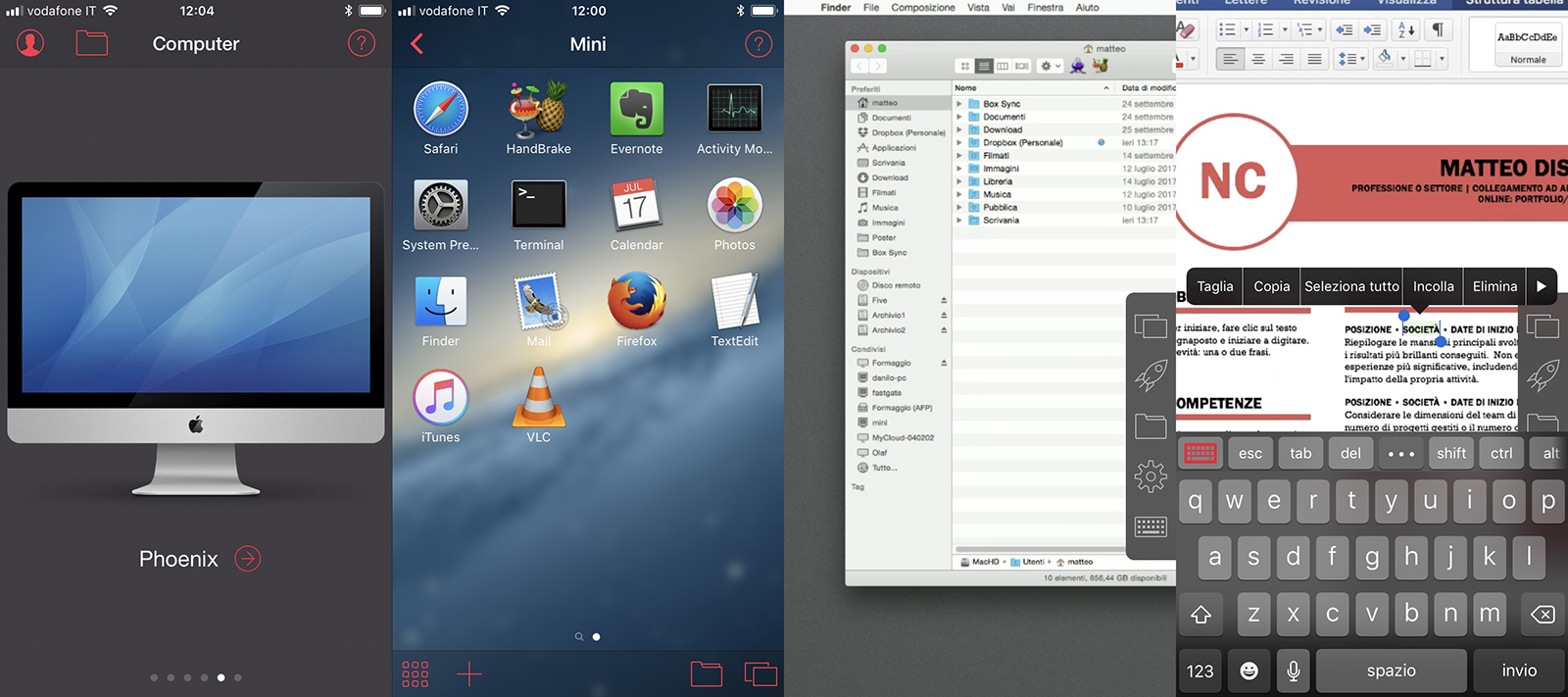 Some phases of remote control via App on an iPhone
Some phases of remote control via App on an iPhone
The system is very secure because on the one hand it provides a secure connection when sharing is activated, on the other hand when an App or Browser tries to access the system, it sends (the first time) an email message to the account owner, that must authorize the connection.
The experience via browser or via App is very different, because the dynamics of use and the point of view of the interaction are different (mouse and keyboard on the one hand, one or two fingers from the other) but in the end the results are the same.
Parallels Access allows you to access your computer (up to five in the basic contract) and control the pointer, keyboard and basically all the apps present, as much as we were in front of the computer, a sort of VNC if we want to put it, but which works both locally and remotely, so you can access and control your Mac even if you are on the other side of the world.
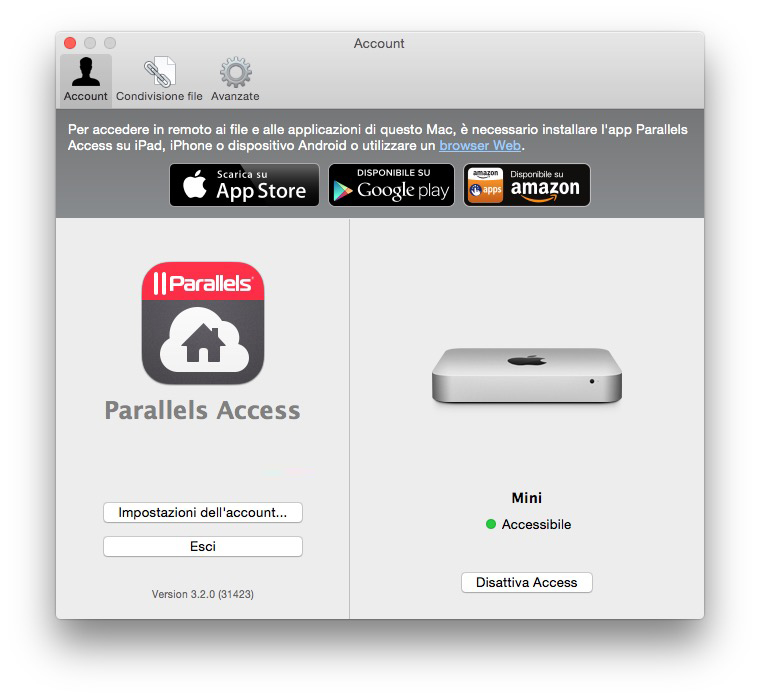 The Parallels Access App installed on a Mac (which acts as a server )
The Parallels Access App installed on a Mac (which acts as a server )
Well thought out
All commands respond correctly and the audio, once the connection is opened, goes directly to the device that controls it : so if you use iTunes or QuickTime for videos or music, it will be like having the resource on your device.
We won't talk much about the interaction via the web, just know that it is done very well and that, if activate the full-screen features of Safari, for example, it is like being physically in front of the remote computer.
The control via the App is just as interesting: since here we have nothing but two or more fingers, and that controlling a remote desktop without a real mouse is far from simple, Parallels Access inserts some very productive shortcuts.
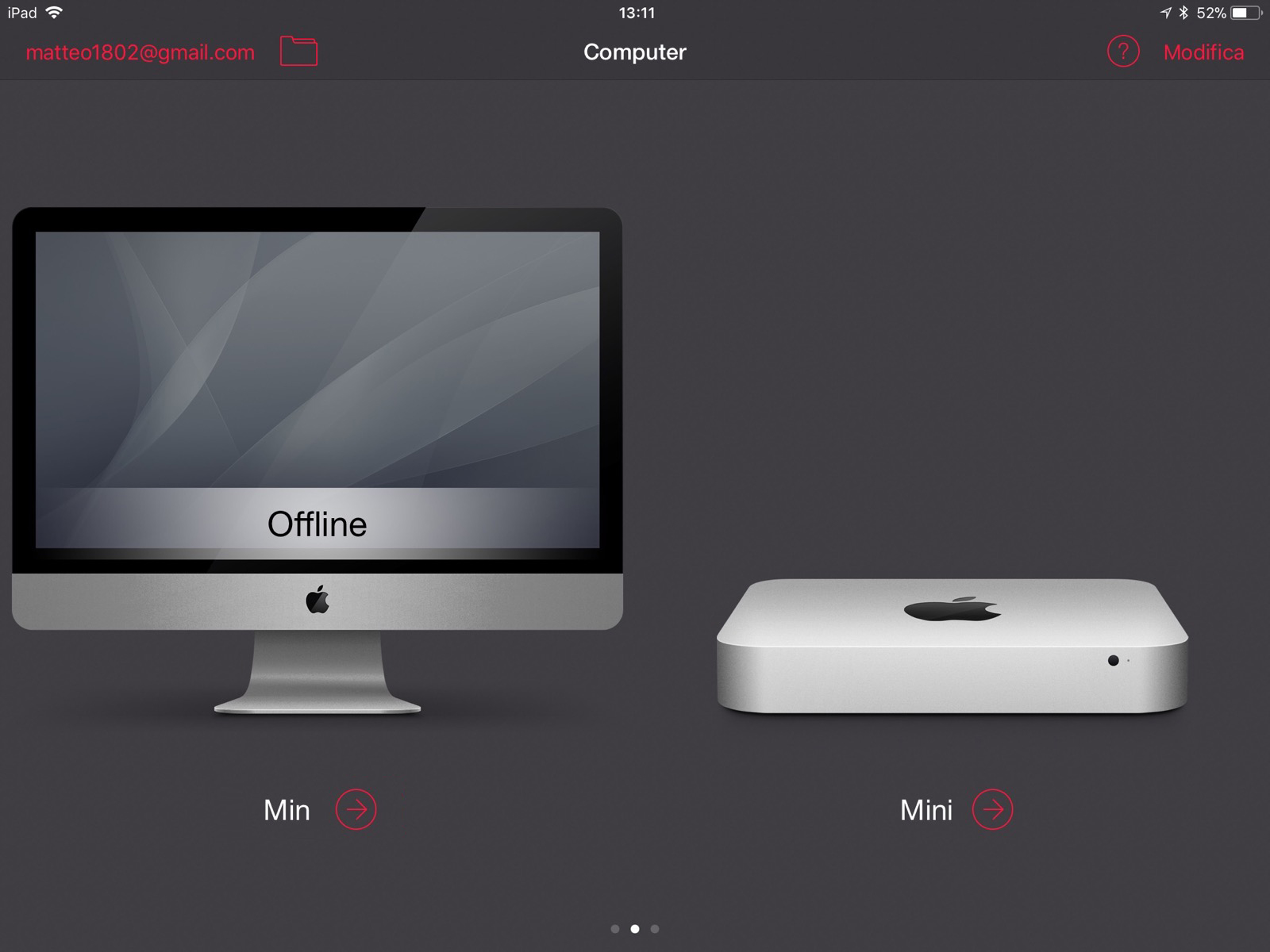 The Parallels interface Access, here on an iPad
The Parallels interface Access, here on an iPad
Innanzitut The startup takes place via a launcher that allows you to select the Application we want to control (even if it is closed) and use it in full screen, thus facilitating the resolution discrepancy that is created, especially on a smartphone: it is obviously possible switch to a Desktop type control, which shows the Desktop as it is on the computer and all the Apps in their natural form.
Secondly, Parallels Access enables an easy tap: a simple tap represents the click, while a long tap activates an animation at the end of which we perform a double click; explained in this way it seems complex, but it is very bending especially when we have to select a series of documents and drag them, which with a mouse is very easy while with a single finger not really.
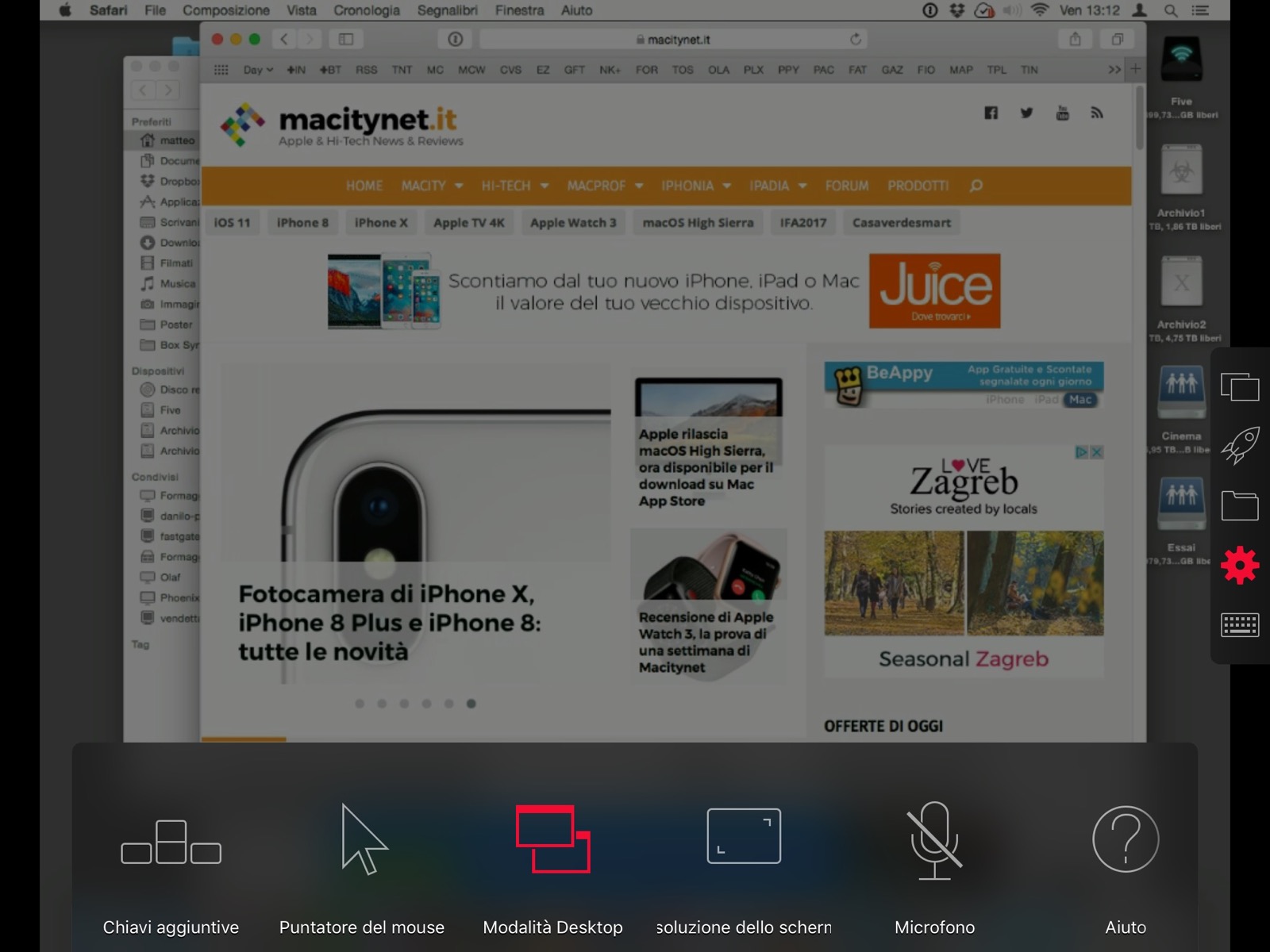 Parallels Access on iPad, as on iPhone, provides some additional functions for optimizing commands, to make up for the physical lack of mouse and keyboard (and smaller display)
Parallels Access on iPad, as on iPhone, provides some additional functions for optimizing commands, to make up for the physical lack of mouse and keyboard (and smaller display)
Bonus and malus
The system also provides ancillary services, such as browsing the disks of the connected computers for checking files, so that they can be copied from and to the connected device, to transform a simple Mac or PC into a kind of private cloud or NAS (even if with quotes, because this is an accessory service, not the main purpose, it is obvious that any cloud service is more convenient) .
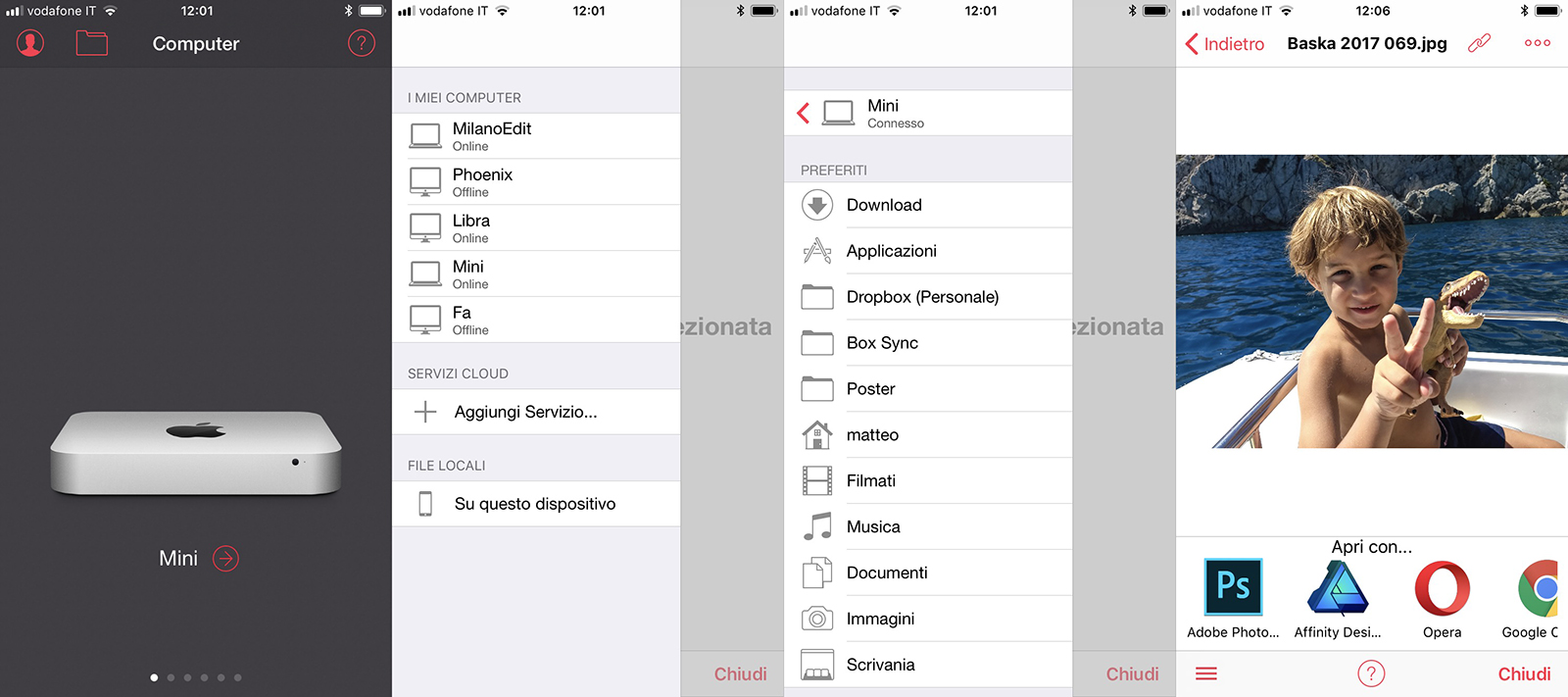 Parallels Access in its file browsing function within the remote computer
Parallels Access in its file browsing function within the remote computer
There is NS and the possibility of extending the copy of a document to the outside in a public way, telling the App to create a link, even timed and with a password, which allows anyone to download one or more documents (provided they know the link ) without disturbing our device.
Finally, we can block the computer during the check, so that the user who is in front of it does not disturb the operations. This could be useful for a small work group or for an action that takes place in the family; a typical use is the wife (or husband or child of the house) in difficulty with some action that is helped remotely.
We have actually seen few negative sides: apart from the impossibility to perform remote controls on-the-fly which, however, is not part of the DNA of the App, there is also the possibility of enlarging a part of the screen, present on smartphones but not on tablets, which also has a generous resolution but a very thick screen small.
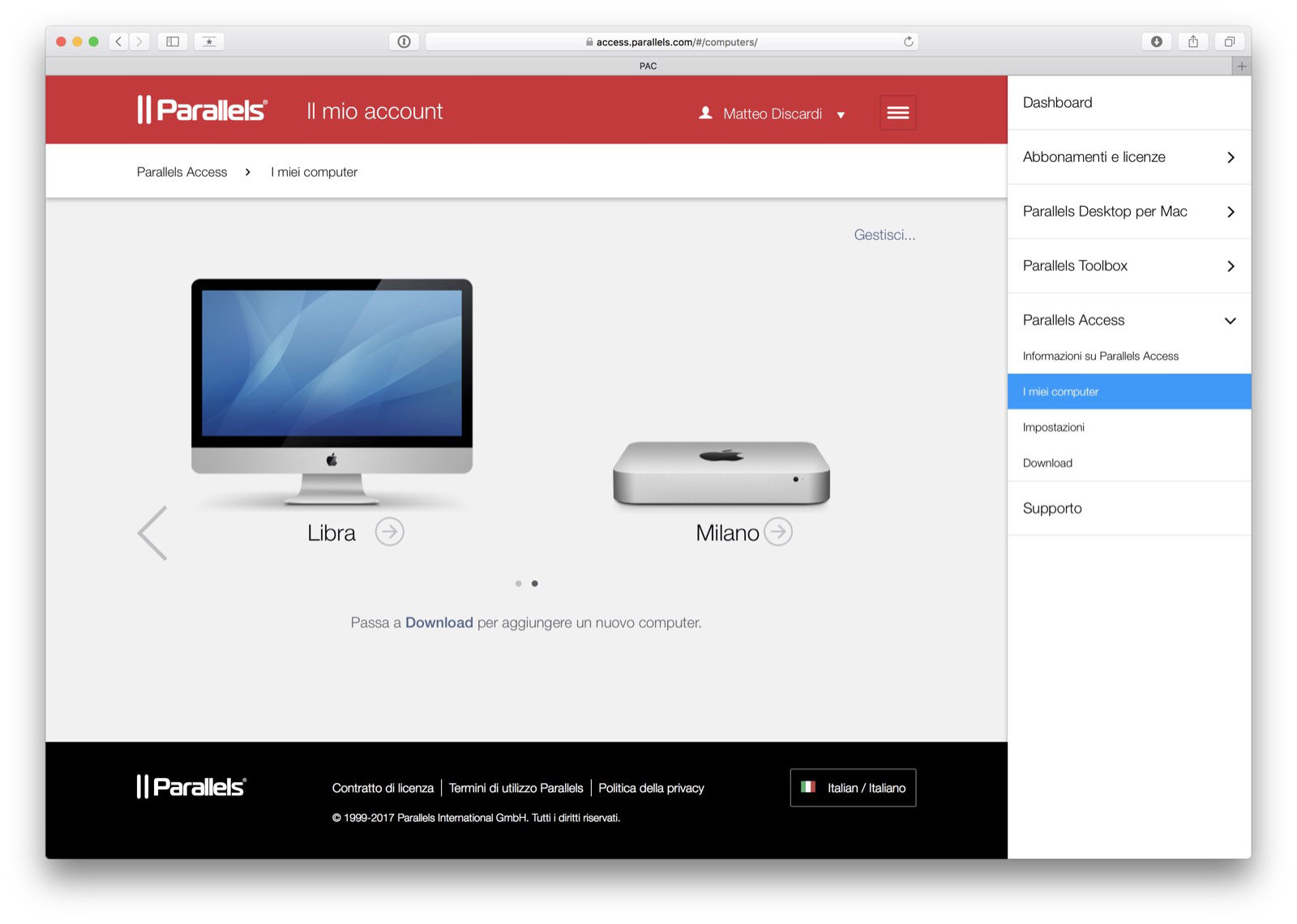 The Parallels Access administration interface, via web
The Parallels Access administration interface, via web
One solution interesting
Considering the price, which starts at 19.99 Euros per year for five computers (but which drops further in the two-year plan) Parallels Access is perhaps the remote control service, for personal or office purposes, the most interesting on the market, with an efficient dynamic carried out keeping in mind the habits of the Mac user (even if it is available for all platforms).
The security is very good, the price is affordable, the control dynamics are pleasant and complete: if something is missing, these are professional features that Parallels Access does not aim for, otherwise they are details that you get used to soon.
Readers can try Parallels Access for free from this link: the subscription can only be done online for the service, but it is included as a free service in the annual subscription to Parallels Desktop (which we will review shortly).
Pro :
Against:
Price : 19.99 Euro (annual subscription) or 30.99 Euro (two-year subscription)
,,




