Home MacProf Emulations, virtualization, Mac and Windows ,,,,,
Using Windows on Mac is one of the “unclean” thoughts that any Mac user has had at one time or another: Parallels Desktop 13, the subject of this review, is the 'latest release of a software that for more than ten years has offered virtualization solutions that make this possibility concrete, but which also extend the process to other OSes such as Linux, Android or even macOS.
has been using Parallels Desktop for years, ever since on the first MacBook Pro in 2006 he realized the difference between virtualization and emulation (who remembers the old VirtualPC?) and understood its implicit potential.
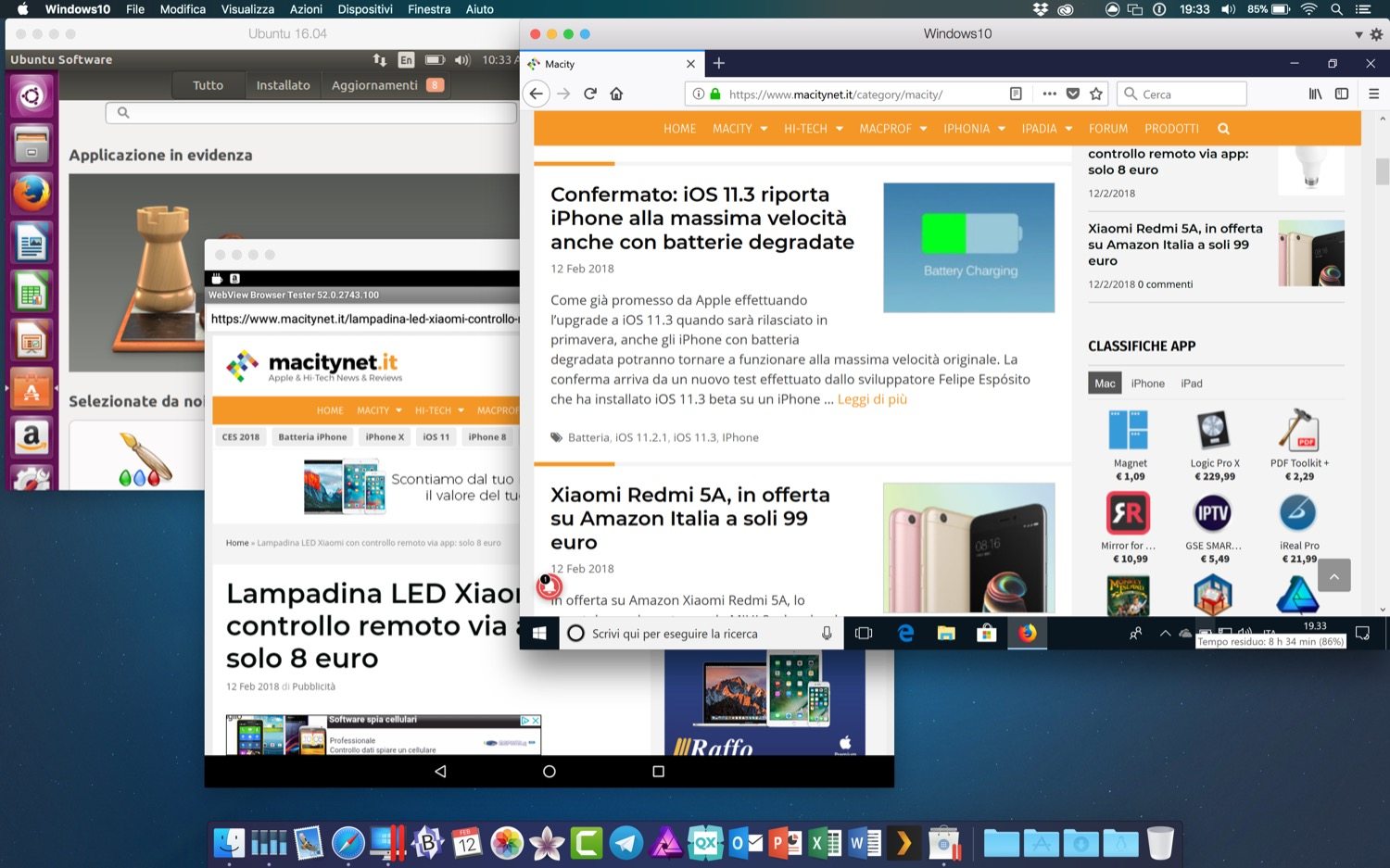 Parallels Desktop 13, here with three open systems: Windows 10, Linux Ubuntu and Android 7
Parallels Desktop 13, here with three open systems: Windows 10, Linux Ubuntu and Android 7
So when the opportunity to look at Parallels Desktop 13 for Cyber Layman came forward we didn't let us pray and we immediately proceeded to put pen to paper, going to examine for the occasion fun actions that, normally, are not part of everyday life.
![]() The TouchBar of a MacBook Pro with Parallels and Windows 10 active
The TouchBar of a MacBook Pro with Parallels and Windows 10 active
But despite Paralles software is now mature and well stabilized, there are still many users who have never experienced the (pleasant) feeling of having one foot in two shoes, so we will describe not only the news of version 13 but also the functions software fundamentals in general.
Frozen Hell
Ever since Apple switched to Intel architecture, the ability to use Windows on Apple computer has become official thanks to BootCamp, the software included in all versions of OS X / macOS, provided that you choose the right OS, exclusively, when the machine starts, and that you have to restart to change the choice . Obviously an awkward procedure, which some solutions face, including Parallels Desktop, one of the first products to arrive on the market after Apple's transition to Intel and to date the one that shows the most important market share.
Installing Parallels is very simple , it follows the routines of any App: once the product is launched and validated, just follow the on-screen instructions to install the first virtualized operating system, which essentially “lives” above the primary one and allows the execution of all the routines and native apps, sharing resources with the Mac and which can be started, frozen, restarted and shut down at will without having to restart the Mac as well.
1 of 9 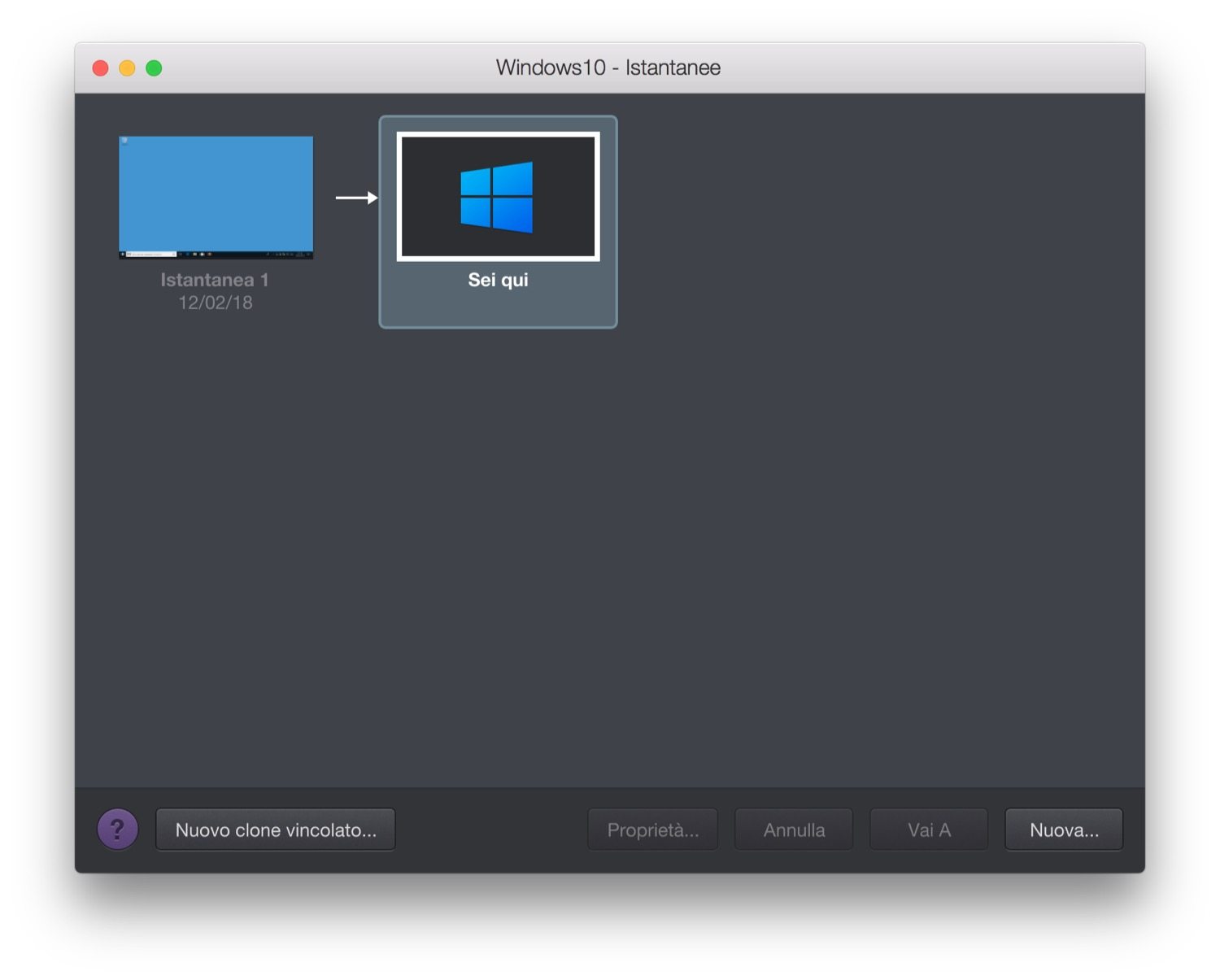

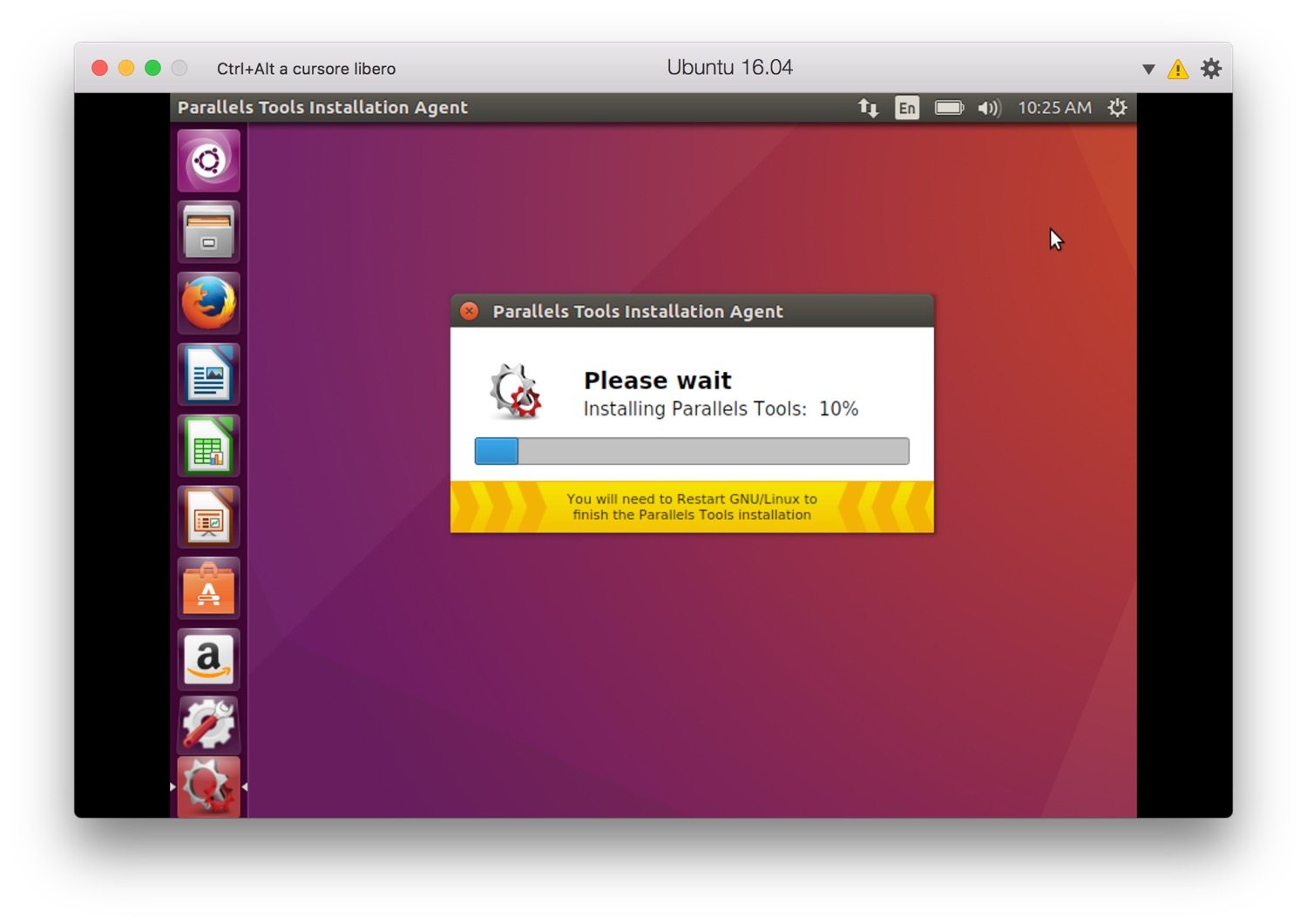
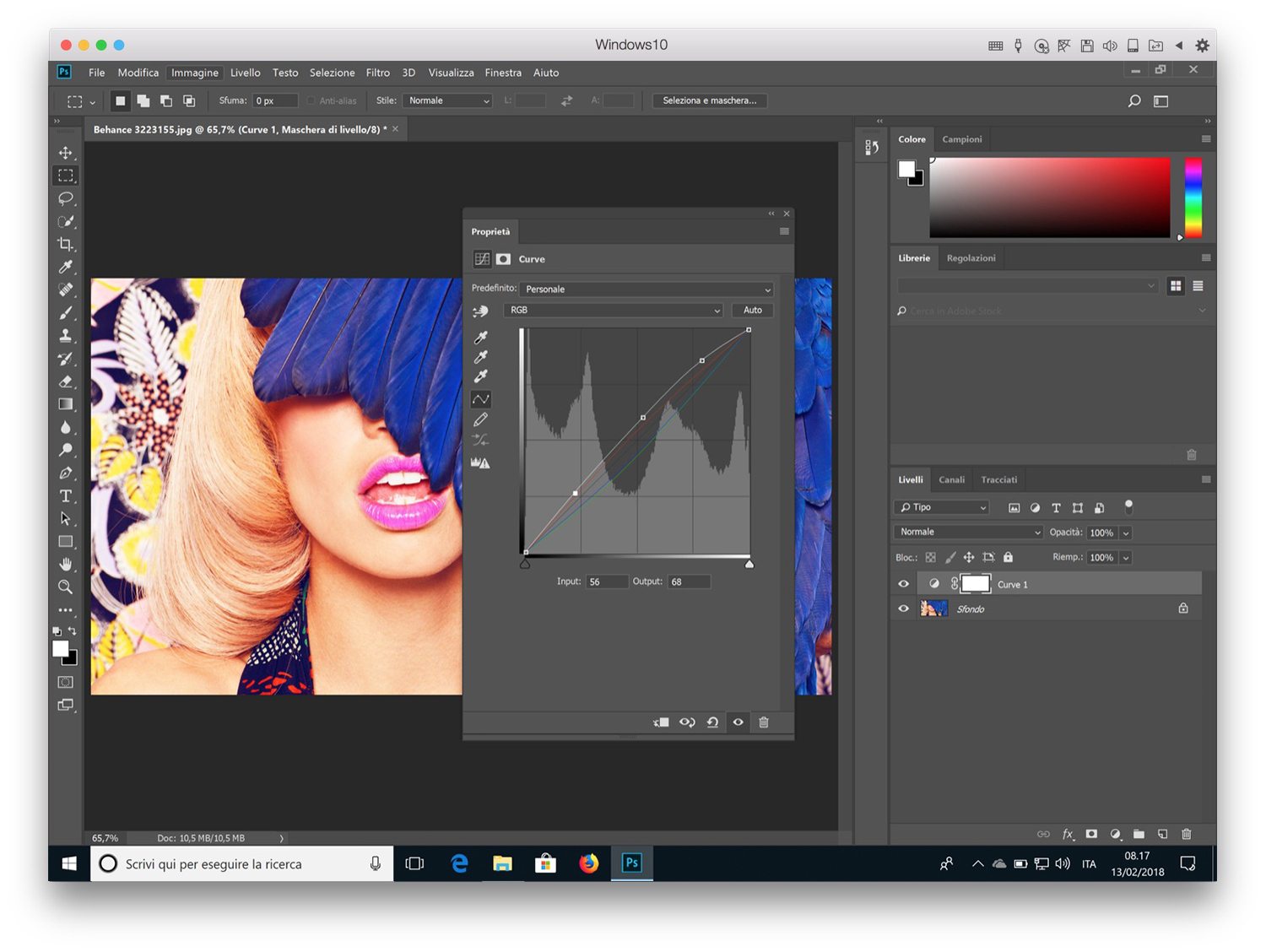
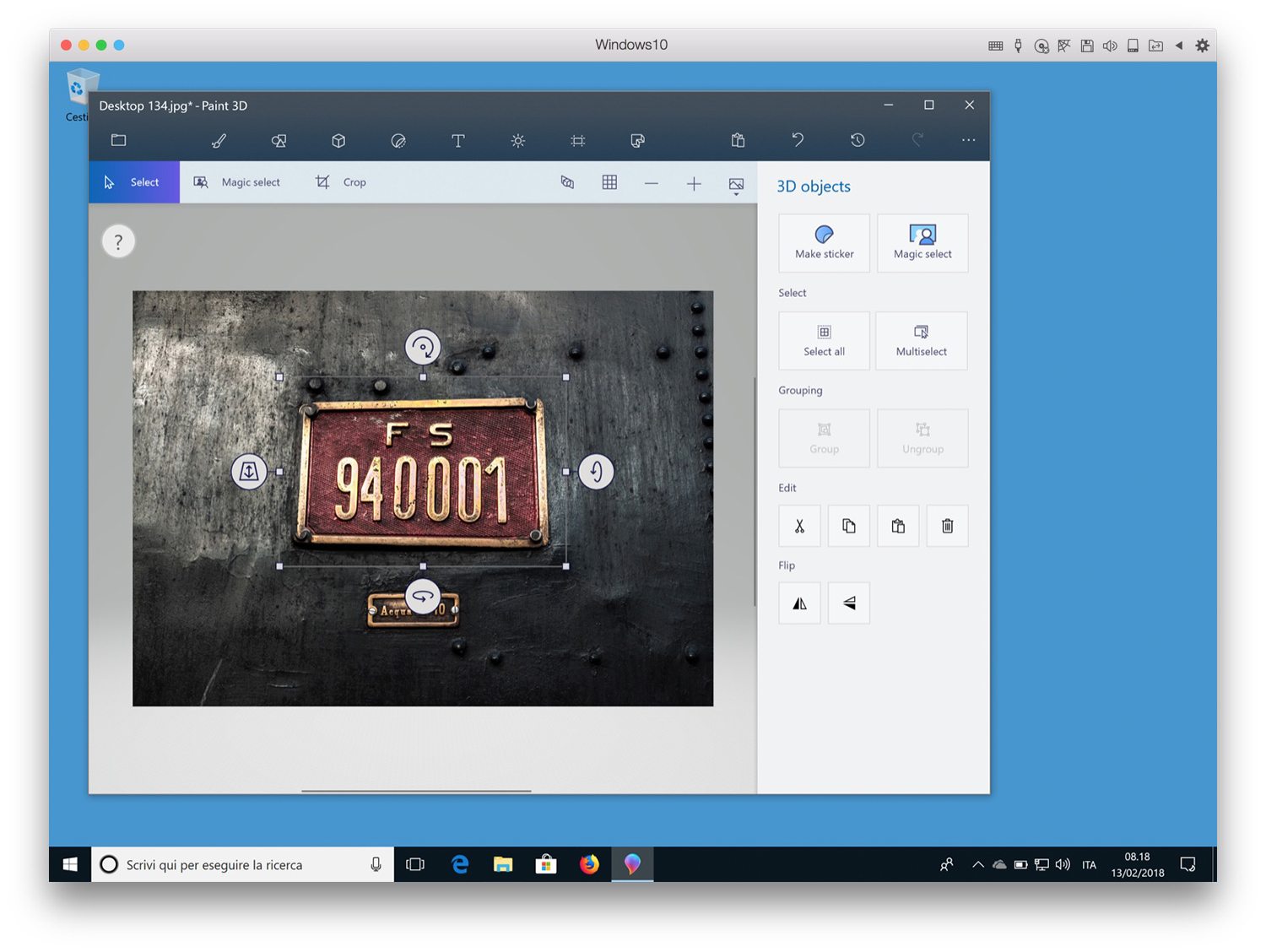

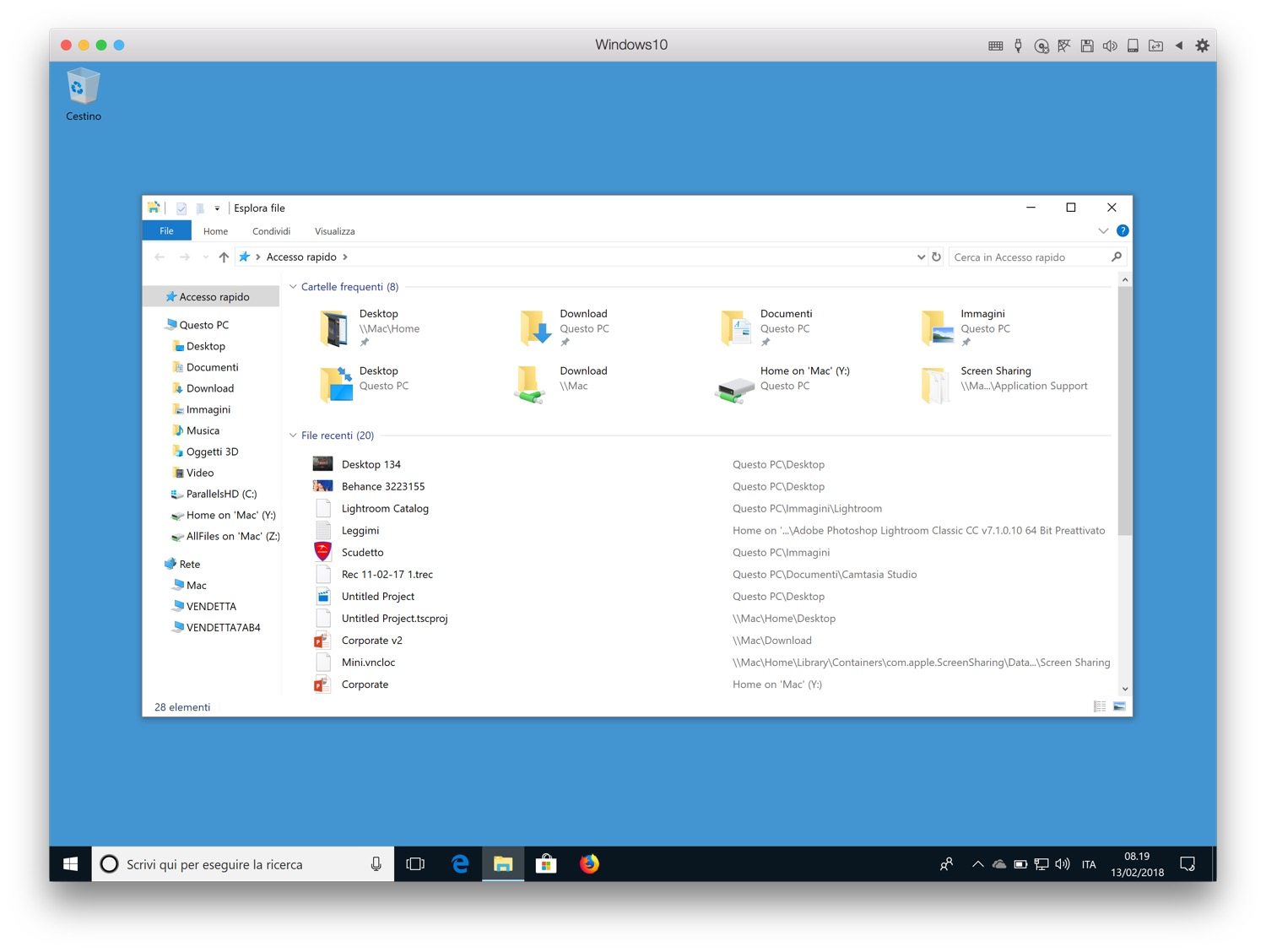
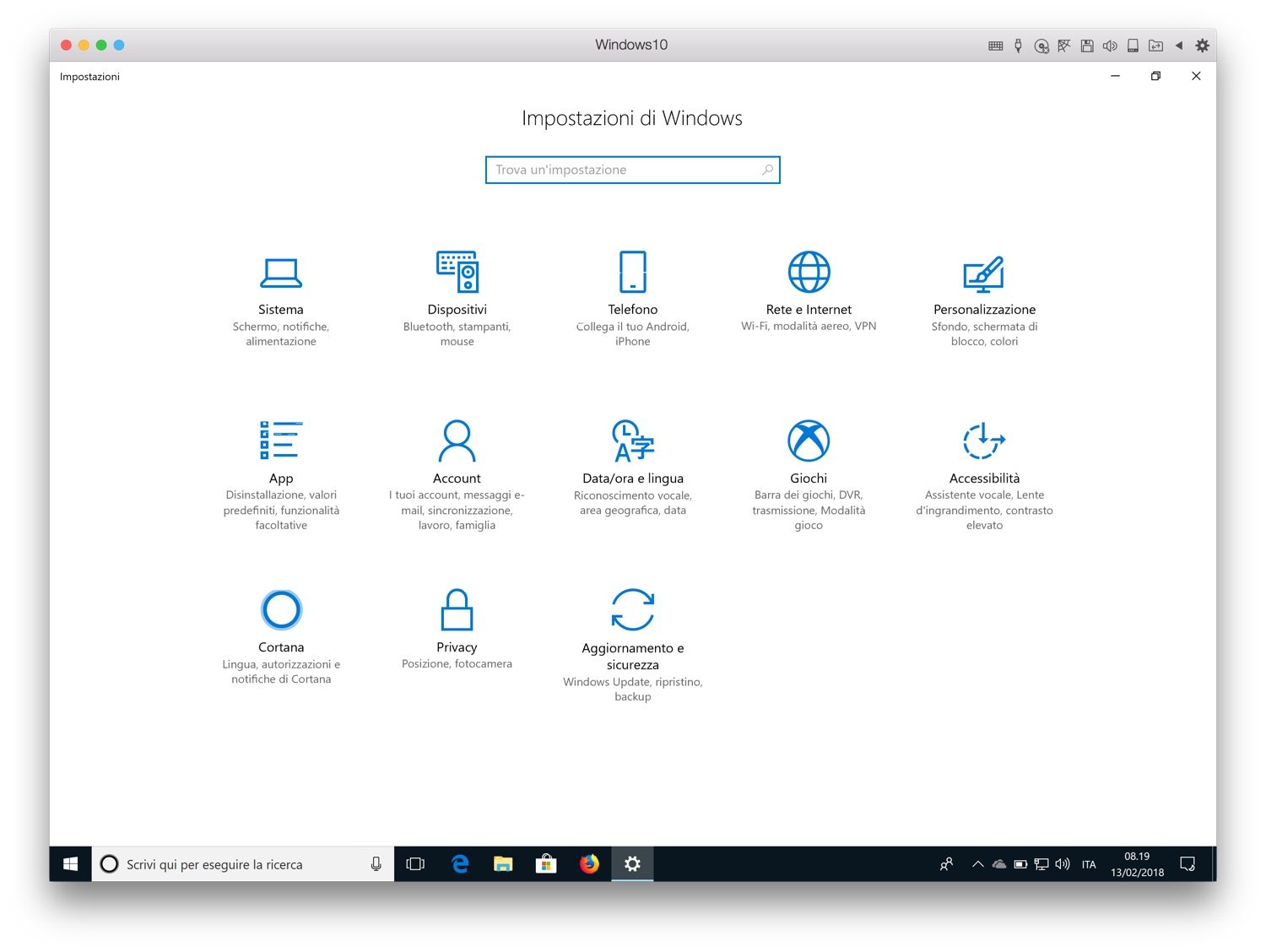
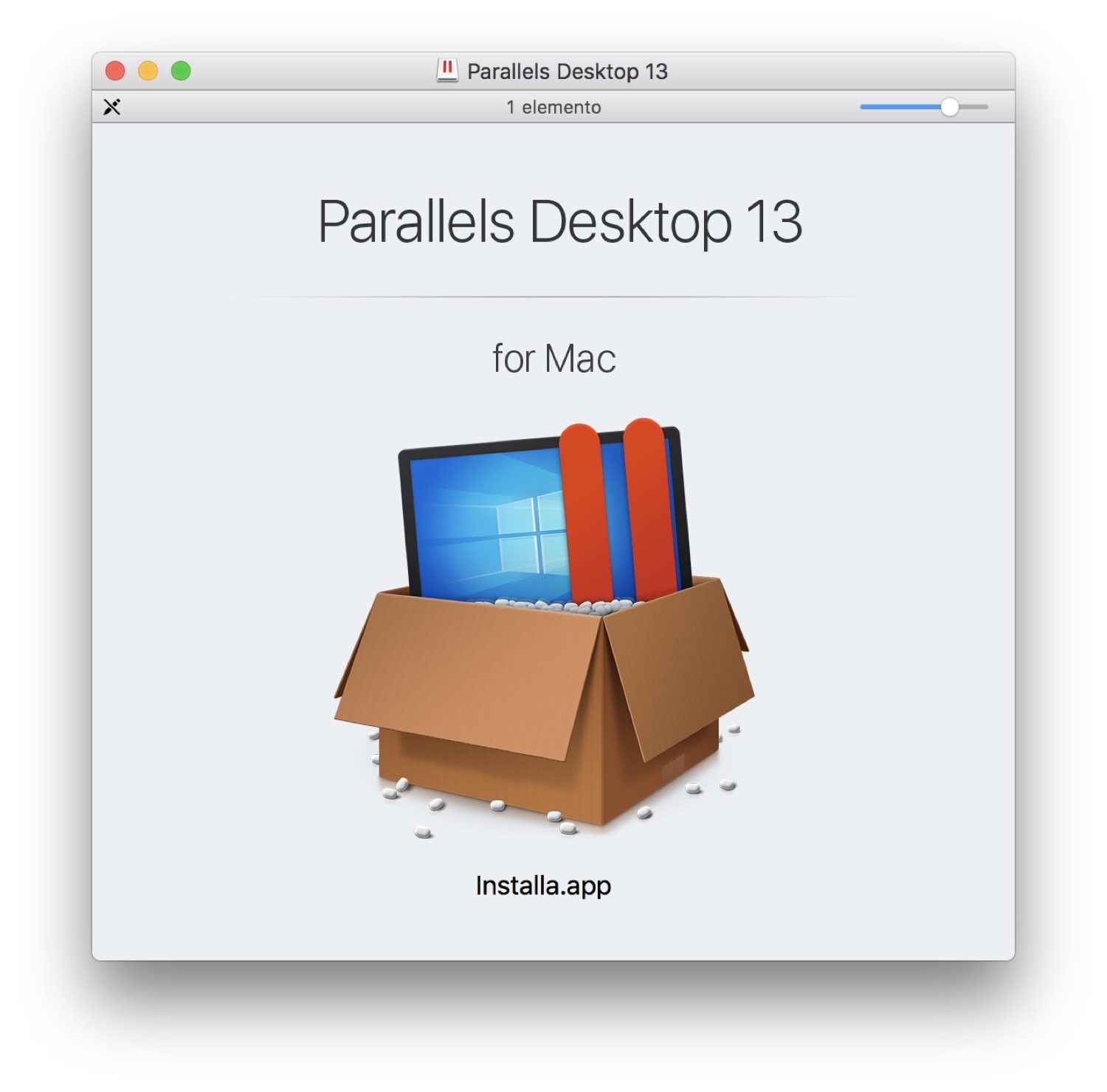
The various instances of Windows, Linux and Android (in the version for Amazon tell the truth) can be run in a window or full screen, individually or simultaneously and exchange documents with each other, as well as with the host operating system, all with a simple drag & drop.
, from some release in here it is also possible to virtualize macOS, within macOS (using the recovery partition), in order to have a clean copy of the ideal operating system for testing or for tests between multiple Macs using a Mac only.
Everything is offered by the Parallels Tools software, a series of transparent routines that are installed on virtualized machines and that allow interaction with macOS: these are to be updated with each Parallels update , but the procedure is completely automatic and lasts only a few seconds and a restart of the virtual machine.

Parallels Desktop 13, the news
The current version, which as usual by now it was announced at the gates of the autumn of last year, it has brought numerous innovations, without however upsetting a solution by now well-established.
The first innovation is undoubtedly the increase in performance, which can reach 47%, say the developers: the writer has tested the previous and current version on a 2013 MacBook Pro 13 “with Intel i5 processor and 8 GB of Ram, macOS 10.13 and Windows 10 Pro (above all) with pleasant results , even if it is difficult to quantify the increase in performance, certainly less than 50% (but obviously it all depends on many factors, including the hardware available).
We can safely say that Windows 10 Pro (with Fall Creators Update) runs correctly inside the Mac, both in window and in full screen, even with apps that are not exactly light like Photoshop CC 2017 and Office 2016. Within Parallels we have defined that the priority of processes is given to the virtual machine and, when running, and indeed the 8 GB of Ram proved to be a bit scarce in some tasks, but for the tests, the management of some documents, the network tests and the execution of some utilities the configuration that we have, not new but for this very reason interesting for a test, it turned out to be more than enough to cover the needs.
Older versions of Windows, the various Linux and Android distros (the latter here and there a little too bare of functions) even much less demanding than Ram and processor.

Another novelty is the support for the TouchBar (here a brief description), not as rich as we expected but which still contains the basic commands and is convenient when needed, even if there is room for improvement (it can still be customized by the user with the favorite apps).
Especially in this version, the most obvious advantages are related to windows: always Windows, especially (with the other OS the attentions are less, with Android almost nil) allows the redefinition of the resolution simply by changing the size of the window, which adapts a second later in the contents. With Parallels Desktop 13 everything is faster and even the virtualized Apps now perform better: FullScreen modes remain active (to have the system hosted on top of the guest one) and Coherence, where the hosted system disappears and only the App windows remain active, integrated in macOS.
Also in the windows is the novelty that now allows you to have operating systems not in the foreground as picture-in-picture windows, which show the activity without occupying excessive pixels on the screen and which are resizable with a click.
Finally, the latest news of note is the ability to complement the new Windows People Bar function so that you have some frequent contacts as icons in the Dock, to be recalled quickly (to the writer this function seemed a bit redundant, but the opinion here is subjective).
There are no negative aspects on the solution, except in some details here and there , such as interfacing with al some drivers that struggle to recognize the jump from one system to another (such as some mice that change resolution when used within the virtual environment), the virtual network card has occasionally made a tantrum, but everything has been solved with trivial tricks and obviously the management of Windows, which for those who use the Mac every day brings inevitable hassle in some technological choices (but here Parallels has nothing to do with it).
The only real flaw found by the writer, which according to those who develop it represents a very high obstacle to manage, is the lack of a synchronization system that allows you to update the settings, status, content and other details between multiple Macs that want to use the same virtualized image: for example for those who use a laptop and a fixed one alternately, and who, if they want continuity, must copy each time the mammoth Parallels folder where the virtual disk images are located.
1 of 3 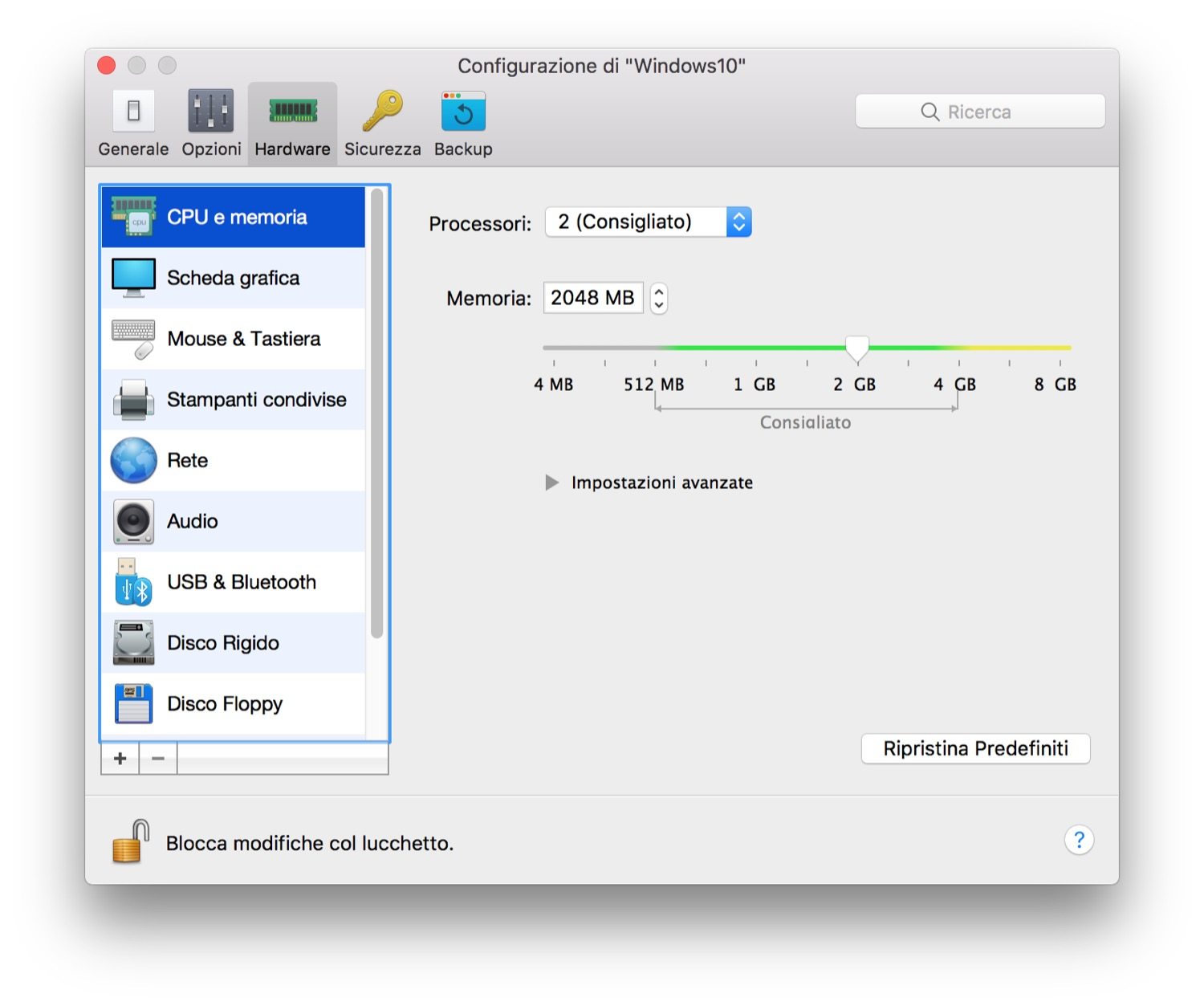
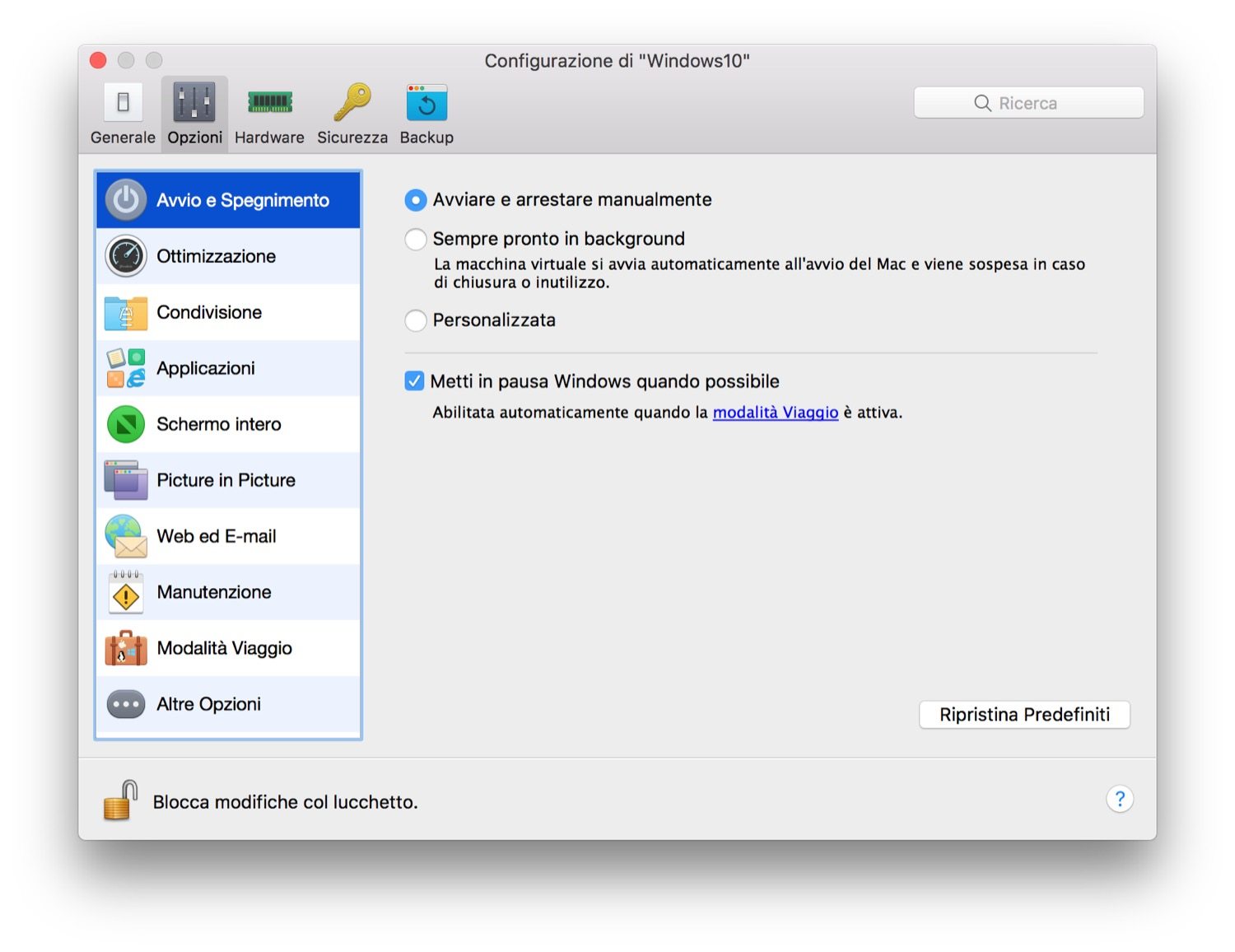
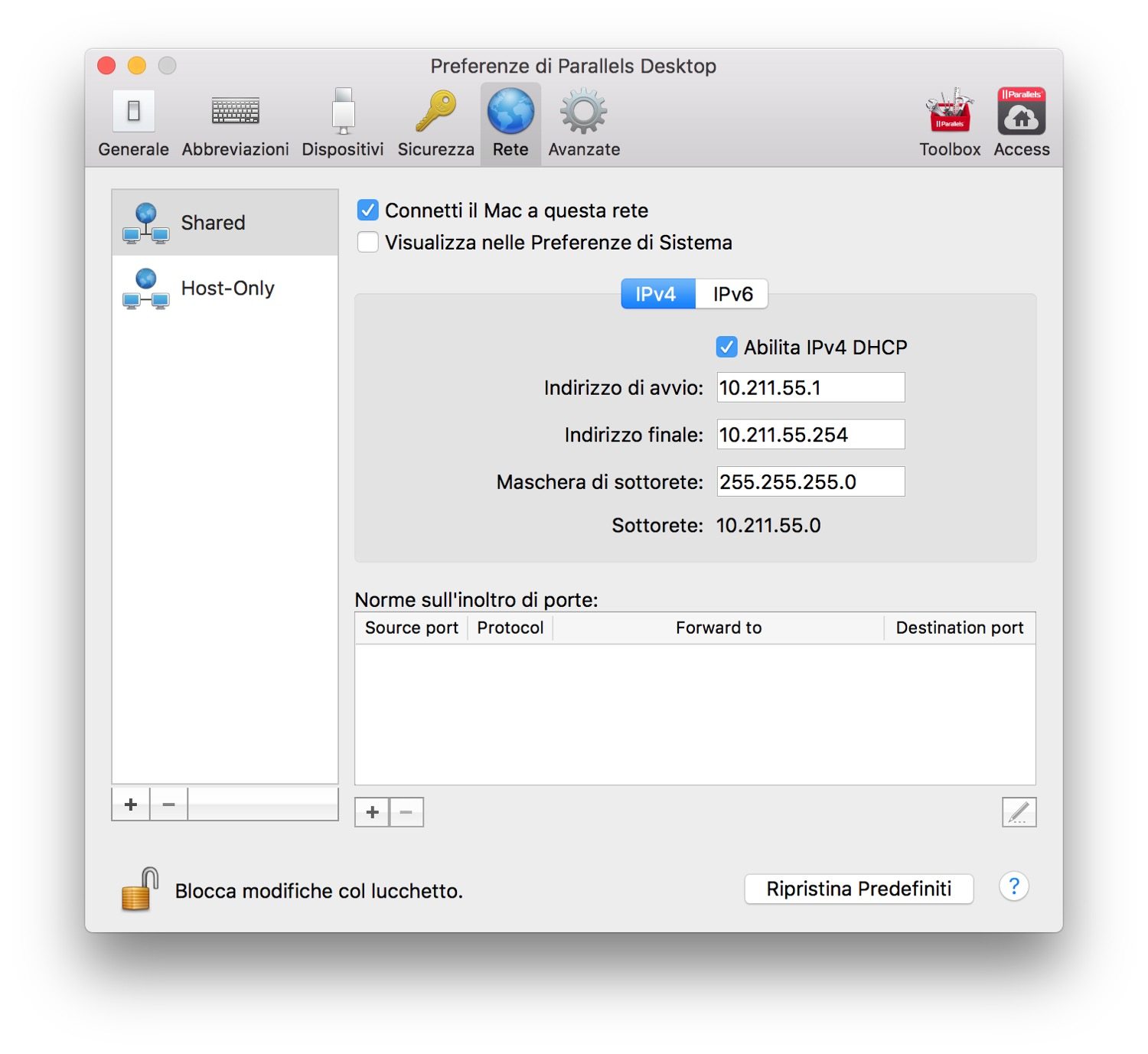
The foot in two shoes
Let's be honest: the times when the Mac was a faith have now passed, the public is mature and the choice of a computer, an operating system and a series of apps is mainly due to factors such as habit, opportunity, comfort and economy of scale. Following this reasoning there is no reason not to take advantage of having two or more operating systems, with the related Apps / utilities / services available in one or two clicks, especially if this does not weigh heavily on the processor.
We do not hide that having two real computers is much better, because the performances would be better, but often it is not possible not only for economic reasons, but also for reasons of space, weight or size, details not to be not especially for travelers.
Being able to turn a virtual machine on and off as needed in a process that takes no more than three seconds (on Macs with SSD disks) is an incredible benefit, especially considering the wide freedom of intervention between one virtual system and another.
In Italy Parallels Desktop is distributed by Attiva, and you can find it in all Apple Premium Reseller stores in the peninsula also in various offers ( like the online one), while for those who want to subscribe a subscription to the softwarte which also includes Parallels Access and the various utilities Parallels Toolbox (which we have reviewed here) the address is that of the official website .
Pro
Against
Price
Parallels can also be purchased online directly from the manufacturer's website with VAT included at these prices.
You can also buy the package on Amazon.
,,





