Home News ,,,,,
The Parallels Toolbox suite is a series of tools for Mac and Windows that, located within a convenient menu command, opens to a series of elementary but very convenient functions in the life of every day.
The container is that of Parallels, the company that has become famous for the Parallels Desktop virtualization software (which we talked about here) but which also produces other solutions, such as the very interesting Remote Desktop Access service, which we have been using for years to control the small home server from outside.
And Toolbox? Here the solution is more articulated than the other two, and even more basic if we want, but which can become very useful in many solutions, instead of google searches and dozens of Apps too often more smoke than roast.
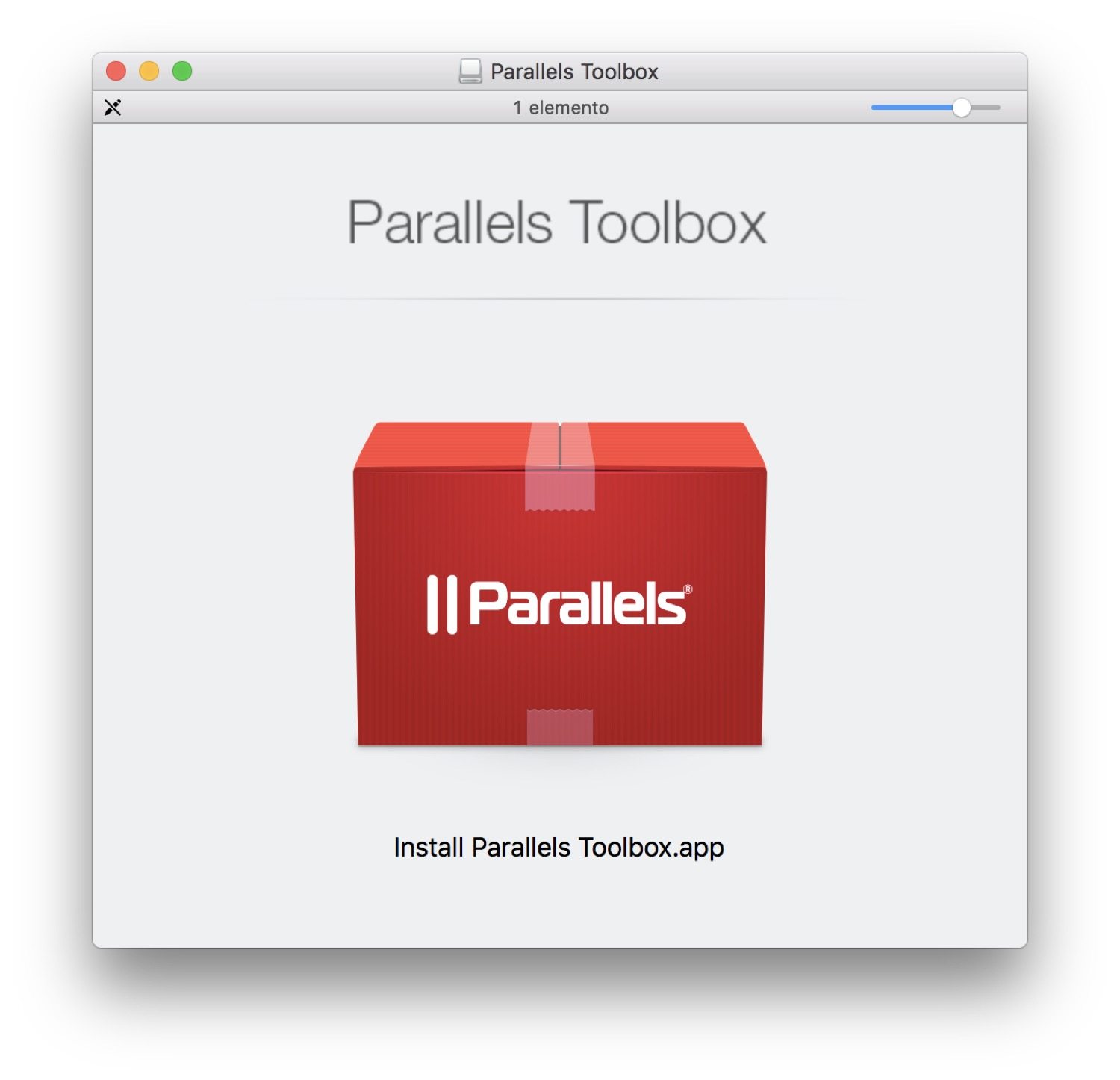
Parallels Toolbox: the magic box
 The panel that opens with a click on the icon in the menu bar
The panel that opens with a click on the icon in the menu bar
Enclosed in a kind of magic box, the Parallels Toolbox are basically a set of small Apps, scripts and utilities to be used every day when needed : it starts from the smallest that with a click hides the icons on the screen if necessary and gradually grows up to a video editor for the creation of GIFs.
In the middle, a whole series of other Apps that, starting from the convenient panel that stops in the menu bar, can be used when needed, in some cases with a simple click, in others with a convenient panel and a drag & drop.
A page of instructions to tell the truth There is, which is also useful to download the software (in trial version for a few days) and to buy it, but to tell the truth all the utilities are very simple and so profiled for the specific task that you learn using them.
The utilities to tell the truth can also be used without the panel open (even if the App grumbles a bit), since they appear on the Dock during use (so they can be captured by sole), but the convenience of the panel is still undeniable: the only flaw, to look for it well, a somewhat cold and anonymous interface, both in the panel and in the various Apps, which could be improved and better integrated with macOS (perhaps due to the fact that also exists for Windows), but still functional for the purpose.
One click and go
A complete examination of all services would be , here, boring, so we limit ourselves to examining the most interesting ones, such as Archive, which allows on the one hand to decompress compressed files such as Zip , RAR and Sit and on the other hand to create ZIP archives also encrypted.
Or Ora, which allows you to set an alarm or to determine the number of days left to a date, or even Webcam, capable of recording a photo or video on the fly.
Speaking of video, there is a handy module for creating GIFs that is really complete and powerful: this is probably the most successful utility of the whole suite.
There is also a module that allows you to change the screen resolution, enabling some resolutions not natively available, such as 5K for iMacs (even on the Finder) impossible to implement using only the System Preferences (with a lot of intermediate).

Also interesting are the scripts to free up RAM after a complex operation, or to free up disk space by deleting unnecessary files, hide icons on the Desktop or activate Do Not Disturb or Airplane mode.
Finally, the Find Duplicates module is very impressed, capable of processing an entire folder with more than 12,000 JPEG images in a few seconds and finding duplicates, even if with different names in separate folders, giving us the possibility to delete them individually.
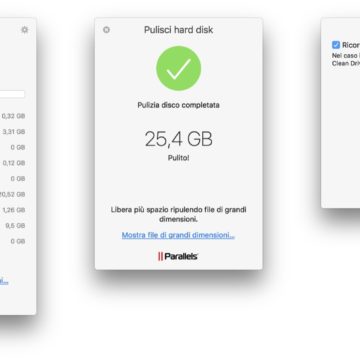


The right arm
Some utilities are really well done, like the one for creating GIFs or Find duplicates, others are simple scripts obtainable for anyone who knows a little about AppleScript or some commands from the terminal, others are more complex but in reality nothing that cannot be done even with other more or less commercial software.
But the point is precisely this: despite the obviousness of some proposals , having them on hand when you need them, without having to search for them on the internet and risking names we don't know for a command that you need once in a while, is really, really convenient.
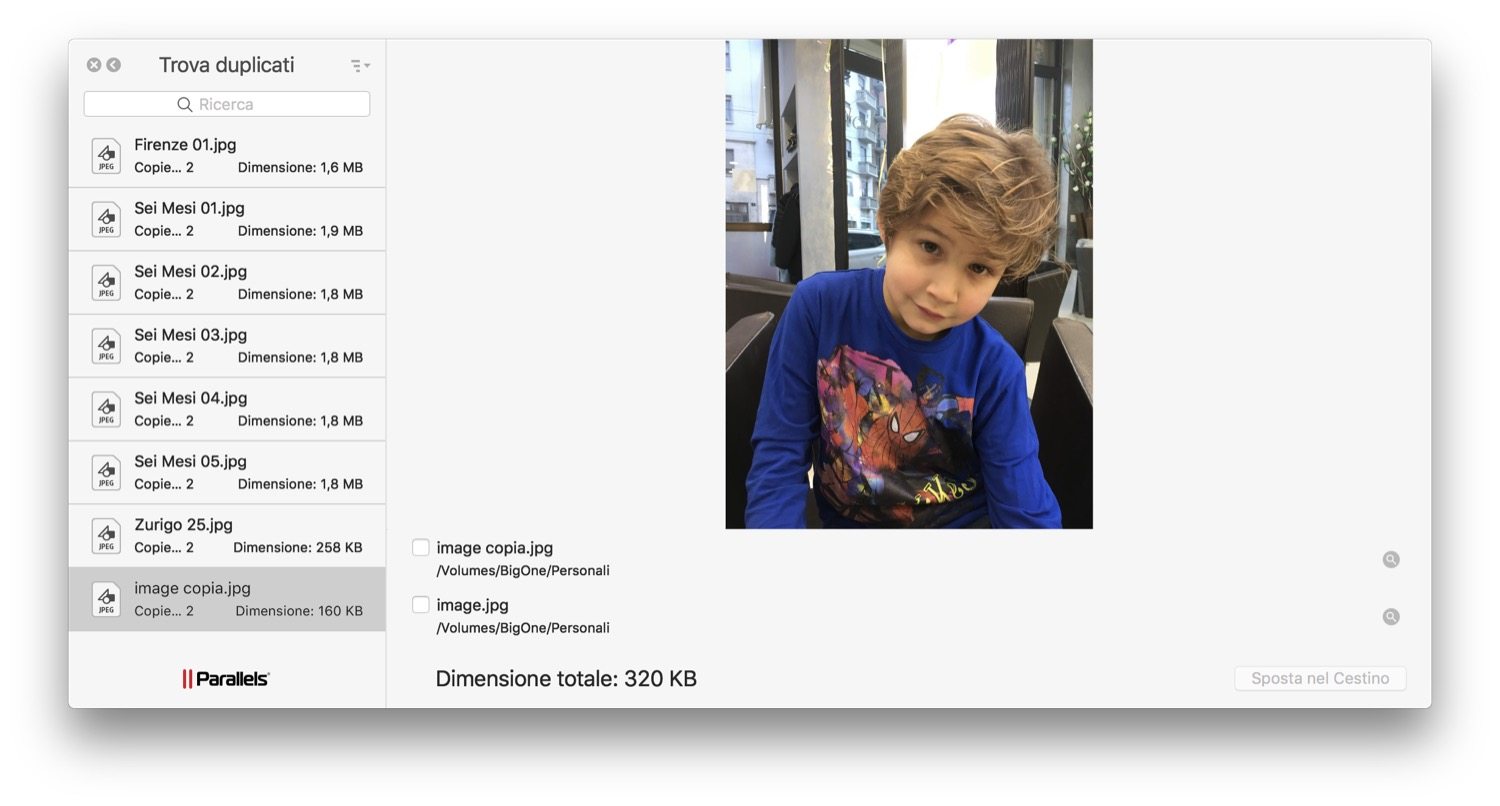 The module finds du plicati, very powerful and effective
The module finds du plicati, very powerful and effective
To put it all, the cost, 19.99 Euros per year, is not really popular, considering that it is not specific software but side utilities, but basically searching on the net there are services that do, individually, the same thing at not much lower costs while here we have a group of software for which, paid for the first, all the others come with it.
Pro :
Cons :
Price: 19.99 Euros per year
Parallels Toolbox can be purchased directly from the Parallels website starting from this page.
,,





