PHILIPS has very recently presented its B-Line 243B9 monitor born from MMD, the licensee of the brand: a Full HD display characterized by an aggressive price, but complete with USB-C connectivity that also works as a Hub and charging for laptops and is built with recyclable materials. Cyberlayman has tried it and has experienced its capabilities in the Office environment and the convenience of having access to peripherals and power in a small space.
PHILIPS B-Line 243B9, the review
Business cut
The PHILIPS B-Line 243B9 display arrives in the box broken down into three parts, the display, the main section and the base, which are assembled without screwdrivers in just five minutes.
Once placed on the desk, you immediately notice the high versatility of movement offered: the screen rotates freely by 90 ° clockwise, positioning itself also vertically, as well as being able to tilt frontally with respect to the user up to 30 °.

It is not possible to rotate the base, while vertical movement is allowed, thanks to the large rear section that supports the display. This freedom is appreciated, however it lacks a sensitive lock in the standard positions, to which it can easily return once moved.
The weight of the display is reduced, 5.19 Kg (3.57 Kg without pedestal) and being a 24 ″ panel, the stability is good and the vibrations are not excessive.
The external material is satin black plastic, not particularly luxurious but cut for office use: the display obviously has a purely business cut, with retractable connectors in the back but a practical USB 3 HUB on the left side.
 Out of the box, the three pieces to assemble, plus the HDMI cable and the USB-C cable
Out of the box, the three pieces to assemble, plus the HDMI cable and the USB-C cable
Don't underestimate Full HD
In an age when 4K or 5K is commonly spoken of, and the first 8K panels are being experimented with, Full HD (1920 × 1080 pixels) is often underestimated.
Yet the resolution is still good for a business office or as a secondary display for those who do graphics.
In this case the color spectrum covers 90% of NTSC and 104% of sRGB, so it is ideal for all operations that revolve around Office, for example, but also for those who develop code or web, or simply do work from office and combine this laptop with a Mac mini or a MacBook.
 Here next to our Mac mini, on which the test was made, in turn with a Satechi HUB just below
Here next to our Mac mini, on which the test was made, in turn with a Satechi HUB just below
And it is precisely with a 2018 Mac mini that we used it, first via HDMI and then via USB-C, with the latter offering even more resolution options.
On the other hand, the panel is an LCD with IPS technology (with System W-LED backlight, with a degree of opacity of 25% and a response time of 4 ms), therefore good enough for the office but with some more propensity.
 The buttons for the OSD menu
The buttons for the OSD menu
USB-C all new (and very practical)
The PHILIPS B-Line 243B9 offers different connection modes: in addition to HDMI, there is a Display Port connector and an unexpected VGA, a port that is now forgotten in a client perspective but which here extends the range of compatibility even with devices that do not are real office computers or older machines.
The display, for example, can also be useful in a server room, or towards remote control devices of some kind, where the VGA port unfortunately still reigns supreme.

For modern computers, on the other hand, the new USB-C 3.2 connection able, with a single cable, to carry the video signal, to also function as a USB HUB (thanks to the 4 USB-A sockets on the display, two on the side and two below, side of the video connectors) and also to recharge a computer up to 65W.
Put simply, if you are using it with a laptop, plug the USB-C cable into the laptop and in no time you have video, active charger (for all Macs, even if the latest 16-inch MacBook Pro, which requires 95W of power, loads very slowly and practically all PCs) and mouse, keyboard and even a disk or two ready on the desk.

Accessories
Like all displays, the PHILIPS B-Line 243B9 also offers an OSD menu that is controlled with the buttons that appear on the front, at the bottom right.
The menu is in Italian (optional) and allows the definition of various parameters, including color temperature, power supply, manual selection of the video input (which is automatic by default) and also the audio. Button operation is normal, although some practice is needed.
The audio is, as in most displays of this type, of service: it is heard without problems, it is better for example than that of the Mac mini but, in all honesty, if for you the audio of your Mac has some relevance better invest in an external system (we used Razer's Nommo Pro).

Considerations
Starting from the appearance up to the main features, we understand that this PHILIPS B-Line 243B9 was created to adapt to office tasks.
The Full HD resolution today shows some limitations in the applications of graphics and design, while it is more at ease where the applications are more elementary as a request for pixels and palettes.
Having said that, the USB-C 3.2 connection is a very nice novelty and, also considering the possibility of recharging a laptop, quite unusual for this price category (until last year the USB-C displays could not charge the MacBook Pro if not in the high price range).
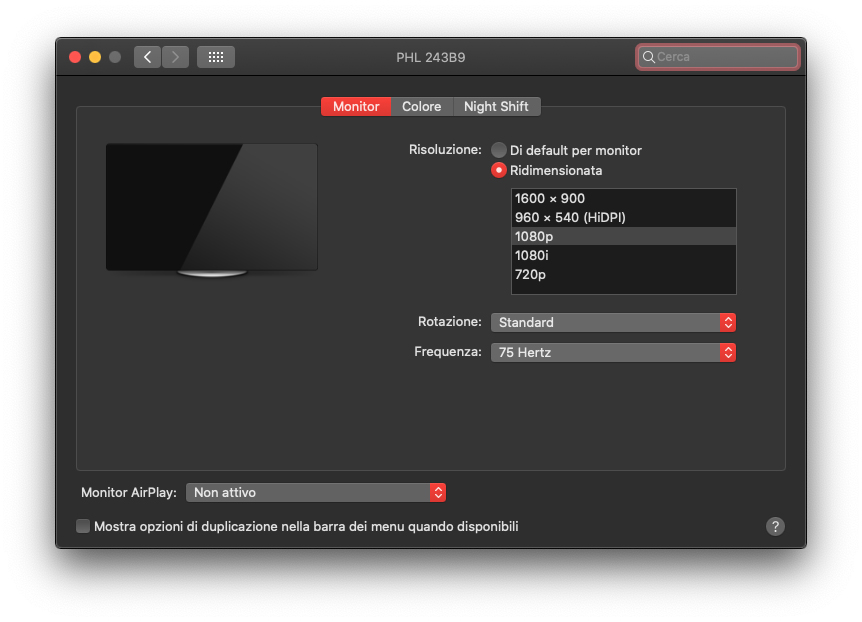 The Monitor panel in system preferences, here with USB-C: via HDMI the options go down
The Monitor panel in system preferences, here with USB-C: via HDMI the options go down
The design favors practicality rather than aesthetics, while remaining on a sober project: a model that goes well for those who live a business environment but also for those who may occasionally use it as a display for the laptop, without large resolutions or, why not, because maybe it combines it as a second display (think of those who have an iMac) to leave us a palette, email, or a comparison photo (very useful for those who draw).
Considering all the features, it must be said that the price is very interesting, because in this range, as mentioned, USB-C is quite rare, even more so with this power output.
 We also tested a MacBook Pro 16, in this case using an HDMI cable and adapter
We also tested a MacBook Pro 16, in this case using an HDMI cable and adapter
Pro:
• Great flexibility of movement • USB-C 3.2 is very comfortable • Very eco-friendly
Cons:
• Full HD may be a limitation for some Apps • A little discounted design
Price:
• 220.00 Euro
The PHILIPS B-Line 243B9 was presented very recently but is already on sale on Amazon at 220.00 euros.





