The Philips PHL 439P9H monitor is undoubtedly large and does not hide behind sinuous lines or particularly sophisticated design solutions in the face of an interesting series of technological solutions inside. The model is all about discovery: built-in webcam, dual USB-C ports, curvature and USB switch, it was our Mac mini's best friend for a while.
Philips PHL 439P9H, the review
Simple assembly, but you need to organize
Inside the box, the display comes in three pieces, one for the platform, one for the arm and a third is the actual display: a few screws here and there and everything is assembled in about ten minutes.
Already from the box, however, it is clear that an important workspace is needed because moving the display is not easy, with its 14.37 kg it is a considerable commitment, also considering the volume it occupies: fortunately, models of this type do not is that they move a lot from the desk once you put them there.
 The large space available is perfect for using lesser known functions of some Apps, such as Illustrator window duplication
The large space available is perfect for using lesser known functions of some Apps, such as Illustrator window duplication
Design
The design of the Philips PHL 439P9H is built from three parts, one of which is precisely the display: this is given by a black satin plastic cover on the back, and a panel with edges of 1 cm on the upper and external side, and of 2.5 in the lower one, where the brand is also located.
The arm and the platform, in metal, are divided into two parts, to allow the rotation of the display of about 20 ° in both directions and a vertical rotation of about 10 °.
1 of 3 


The solidity of the arm and the panel are impeccable, in the face of a considerable weight, the movements are precise and stable over time.
The commitment on the desk as we said is important, because it is a model that is 1058 × 460 mm large, with a height that varies from 137 to 303 mm: the base, alone, offers a footprint of 29 × 39 cm (although inside you can place some things, such as a Mac mini, which fits perfectly).
 Maybe they exist, but we haven't found any films at 32:10, so the view is still fascinating but does not cover the whole area
Maybe they exist, but we haven't found any films at 32:10, so the view is still fascinating but does not cover the whole area
Two displays in one
The display of the Philips PHL 439P9H reports 3840 x 1200 pixels at 100 Hz (43 ”in 32:10) at 93 PPI and a typical contrast of 3000: 1. Important values, which, however, reported to the size are something more than two FullHD displays side by side (apart from the curvature), for example two PHILIPS B-Line 243B9 that we reviewed a few weeks ago, although here the quality is better.
The color support speaks of 1.07 billion colors NTSC 105%, sRGB 123%, Adobe RGB 91%, therefore suitable for vector graphics, design, layout and Office but not photo editing (if not superficial).

The most interesting thing is undoubtedly the curvature: in fact there are not many curved displays, fashion has loosened a bit compared to a few years ago, but it's not bad.
Watching a movie or playing games you don't notice, but when using Professional Applications with many palettes or organizing documents in the Finder, moving an element from right to left offers a very strange and pleasant feeling, like a kind of slide (also given by the extreme length of movement).
1 of 3 


Connections
The connections, on the other hand, were a real surprise, especially for versatility, even if there is no lack of shaded areas.
The model has 2 DisplayPort 1.4, one HDMI 2, two USB-C 3.2 Gen 1 with 90W of power output (therefore able to correctly charge all MacBooks and Windows PCs, with the exception of the latest MacBook Pro 16 ″, which is loads a little slower), one audio jack, 1 Gbit RJ45 Ethernet socket.
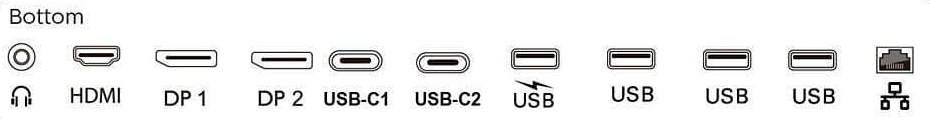
In addition, it also acts as a USB switch for mouse and keyboard, for those who may use two computers.
From this perspective, however, two somewhat annoying defects emerge: the first is the position of the connectors, placed at the bottom and difficult to reach except by going behind the monitor (for those who can, remember that it is not easy to move a 14 kg display. ), the second is the switch that involves the use of the OSD display not really practical (it was better to have a dedicated button).
For our Mac mini we opted for a USB-C cable, which carries the video signal alone plus that of the USB HUB (to which we had connected headphones, mouse and USB speakers).
 The rear arm can also be used for third parties
The rear arm can also be used for third parties
How it works
Faced with such a product, it is legitimate to ask questions about what is the best way to use it. On macOS with games it would be possible, but we have not found titles that optimize the resolution, so we find ourselves playing as if it were at most a 16/9 (with vertical black bands): ditto for the films, we have not found titles 32:10 that optimize the display.
Professional (and non-professional) applications, on the other hand, find much more taste and satisfaction: for example, it is possible to keep two workspaces open together, such as Photoshop and Illustrator, side by side, or a single workspace (such as Adobe InDesign , for example) with all panels open.
 A detail of the movement of the arm, which allows you to turn the display a few degrees
A detail of the movement of the arm, which allows you to turn the display a few degrees
Drawing in Illustrator is a delight: thanks to the window duplication function, we can have the same document open to various resizing, working on the detail while continuing to look at the whole.
Similarly, for those who work on the web or on social media, it is possible to have multiple browser windows open (at the maximum resolution of the Finder, there are three Cyberlayman pages open at the same time and you still have some space left over.
1 of 3 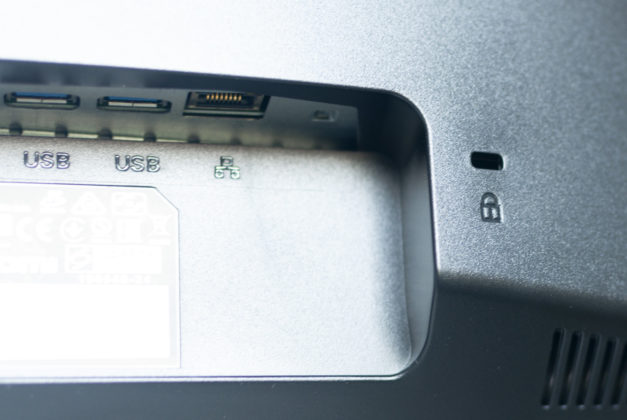

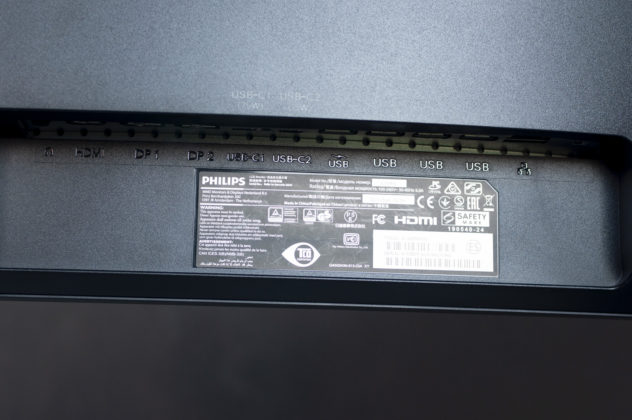
So for those who use Word, who can write while holding one or two web pages open for references or in PowerPoint, which can have Photoshop open alongside, for some resources to edit.
Obviously in using the Finder such a large display is at first a bit dispersive, but it is just a matter of habit, when we return to our traditional display we will miss all this space very much.
Also interesting is the possibility of using the integrated webcam (very useful in these times of remote lessons and smartworking), which can mechanically disappear in the display (but always remains active). The webcam offers 2 megapixel FullHD resolution with microphone and LED indicator, is compatible with Windows Hello and is natively viewed by Mac if the display is connected via USB-C.
The result is not the best, the posterization is there and the noise is also a bit high, but as an amateur video camera it can work, for business meetings of a certain level maybe you need dedicated hardware.
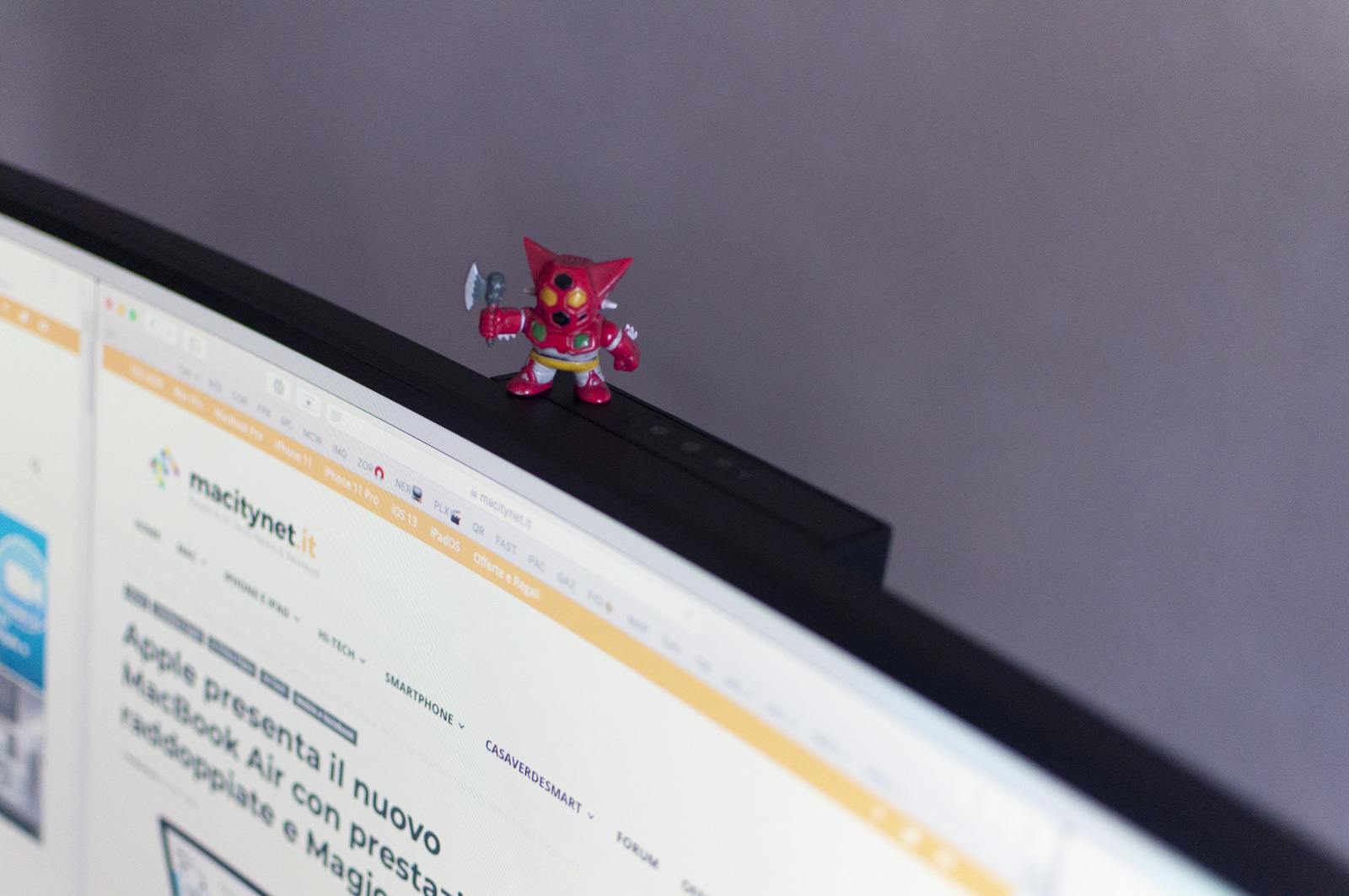 The webcam disappears when not in use
The webcam disappears when not in use
Considerations
Philips PHL 439P9H is a full-featured display because it has pretty much everything you could ask for: HDMI and USB-C port, built-in webcam, USB HUB and speakers, and even a small amount of movement.
Of course, this is not a professional display for photographic retouching and in any case it needs an important desk, but it is undoubtedly able to offer ample satisfaction to those who choose it.
 The screw connection between the display and the arm, which also highlights the possibility of vertical movement, and is also convenient as cable glands
The screw connection between the display and the arm, which also highlights the possibility of vertical movement, and is also convenient as cable glands
It is an unusual product, due to its size, so it takes a while to get carried away, but after just one day of work you learn the optimizations of the case, Application by Application.
Finally, the price seems aligned with the quality of the product: although it is not a real 4K, it opens up to vertical productivity especially for those who work a lot in multitasking.
Pro :
• Large workspace • Has all the ports you need • Integrated webcam
Cons:
• The USB switch is a bit cumbersome • The ports are difficult to reach • Weight is important
Price:
• 893.99 Euro
The Philips PHL 439P9H is available in the traditional retail channel but can also be found on Amazon.





