Home Reviews ,,,,, Protecting your photos with a watermark, that is, with an overlay mark, is nowadays more and more important. Yes, to prevent someone from posting it on the net without giving the right credit, it is increasingly important. There are various applications to do this, but in this article we have put PhotoMarks to the test: it has everything you need, and it is very simple to use. For everyone.
The app screens
Let's start from what is the application UI. It is certainly not the most important function, considering that it is a software that has the express purpose of “marking” the photographs. The eye, however, also wants its part. From an aesthetic point of view, the app does not seem to be the most modern, with some buttons and icons that are a bit like the old school style of a few years ago.
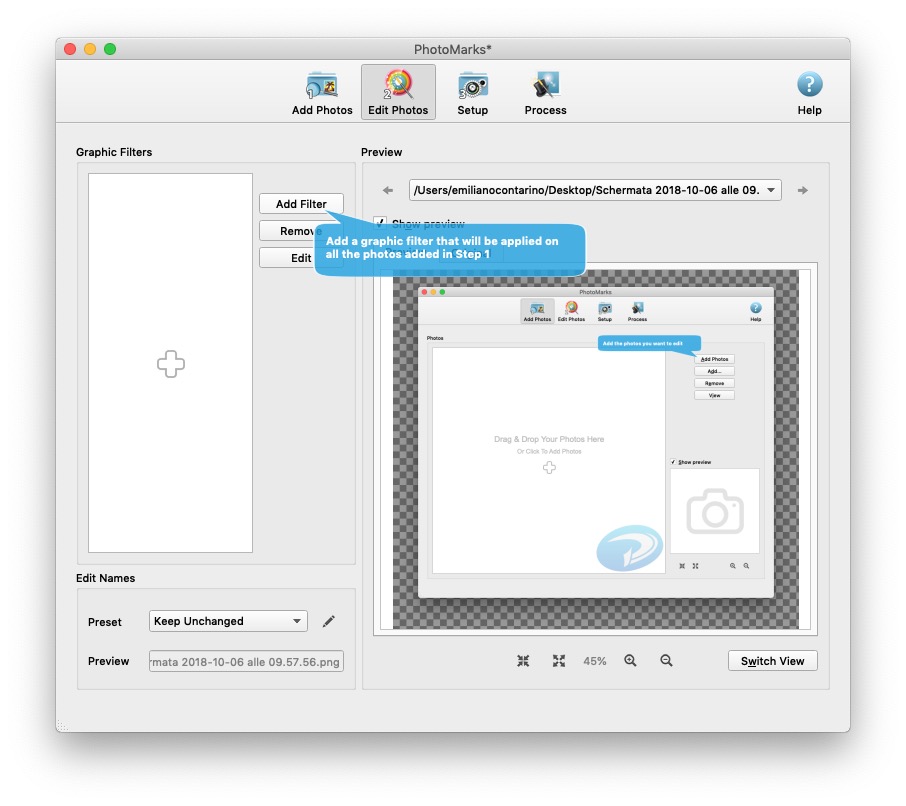
Not that it's absolutely outdated or dated from a UI standpoint, but neither does it seem to be among the most minimal and modern. Anyway, what we liked most about PhotoMarks is that all the options to edit your images, and get there, are at your fingertips, really intuitive and easy to use.
How does it work
PhotoMarks is essentially based on four steps. It will be enough to follow them in sequence to end up with your own photos with watermark. The whole process takes a few minutes, and between the first and last step it is possible to intervene on the photo in a myriad of ways. As already reiterated, we liked the simplicity of the software: there are many options available, but there is not a minimum of confusion in the UI, everything is in the right place. Here's how it works.
Upload photos
The first step, of course, is to upload the images you want to watermark on. Considering the purpose of the software, the multiple upload function is important: it will be possible to upload an enormous quantity of photographs, so that they can be edited all together, all at once. To be able to upload the photos, simply click on the “Add Photos” button, or by dragging the images into the app window, simply by means of drag and drop.
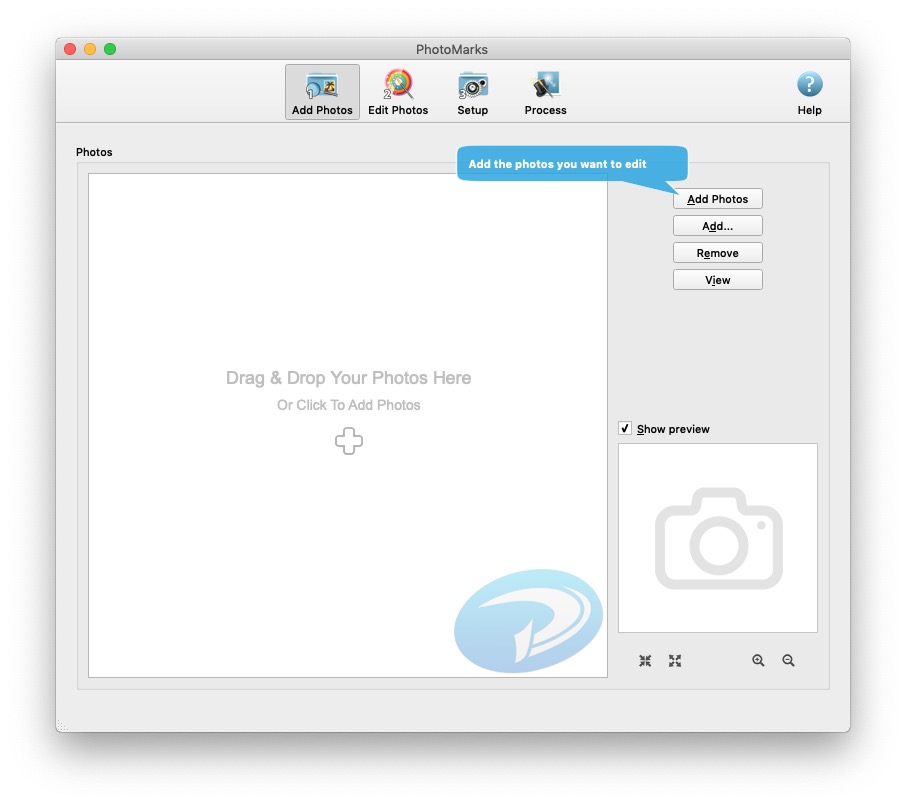
Photo editing
The next step, of course, is to edit the photos to your liking. The main functionality of the app is to insert a logo overlay in the photo, but as we will see it is also possible to insert other customizations. To insert the watermark just click on Add Filter, and from here choose the one you want. It is possible to insert logos, text on the photo, masks, frames, watermarks of all kinds, vintage effects, crop photos, rotate them, resize them, and more.
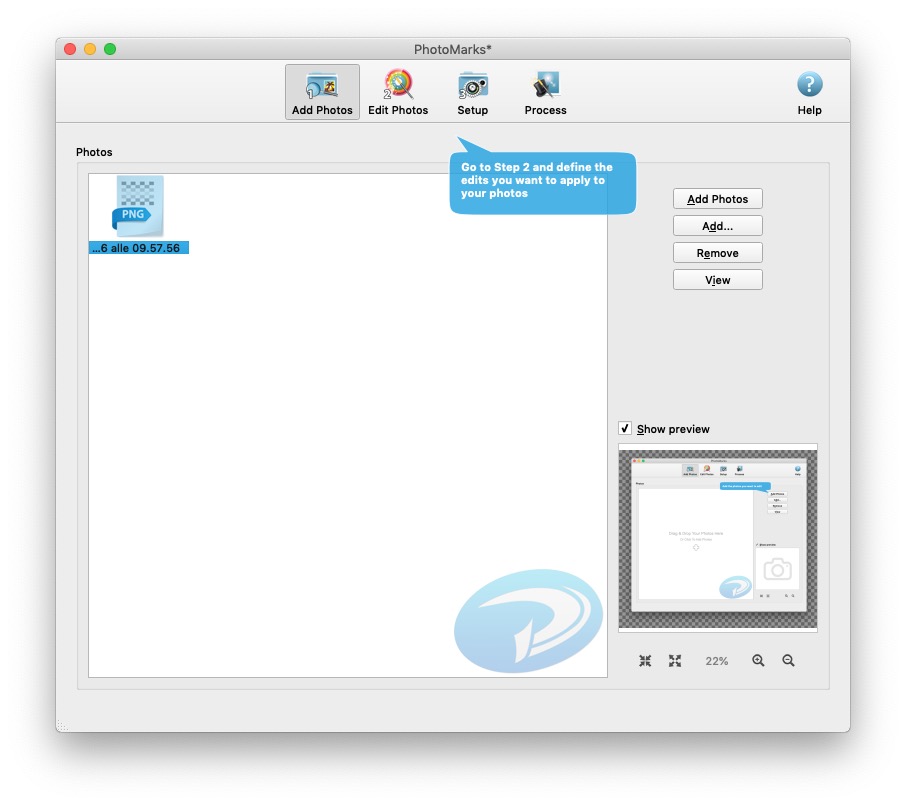
Note that it is possible to insert two or more effects at the same time. For example, you can choose whether, in one go, to insert the watermark and resize the photos; or again, insert a text, a frame and rotate the photos. This is a possibility that many other software do not allow: usually the various similar applications allow you to apply either one or the other modification, thus forcing the user to repeat the different steps several times to achieve the desired effect.
Watermark
Considering that the main function is to apply watermarks to photos, the tab dedicated to logos deserves further attention. when you choose the logo among the effects, the screen shown below will appear; by pressing the browser button it will obviously be possible to choose the preferred one to be superimposed on the photo. Of course you can place it as you like on the photo, you can resize it and even rotate it. Also in this case we notice an extreme ease in carrying out these operations, without the need for any technical knowledge of graphics.

Setup
The third step is the one called Setup. When you get to this window the edit is already finished (but you can resume at any time by clicking on the Edit Photos icon. In setup, basically, it is sufficient to choose an output folder in which to save the edited photos and the output format This last option therefore allows you to change the extension of a photo, choosing from numerous formats.
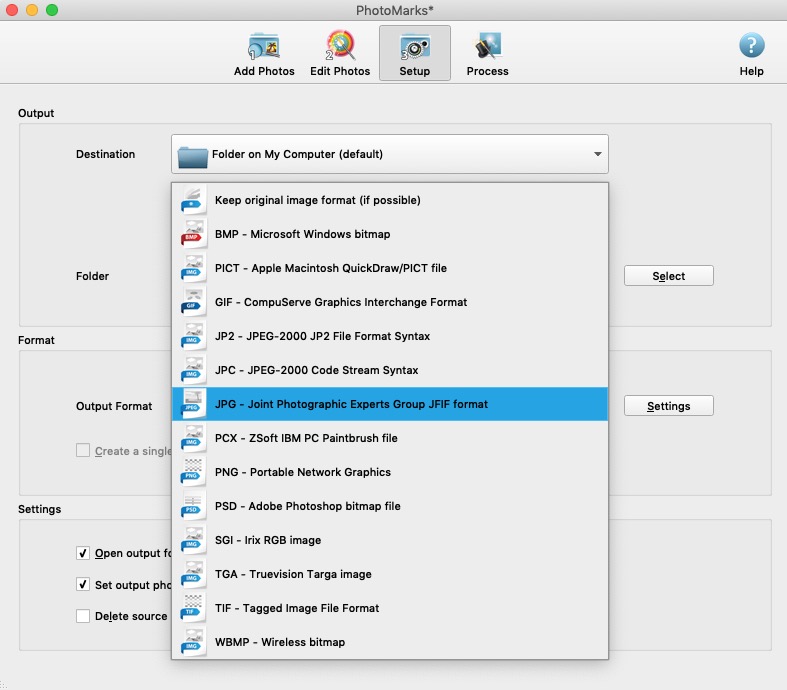
Finalization
After completing the three previous steps, Add Photo, Edit Photo and Setup, all that remains is to click on Process, click on “Yes”, to obtain the modified images. The photo saving process is absolutely quick, and within seconds you will be able to have all the photos edited.
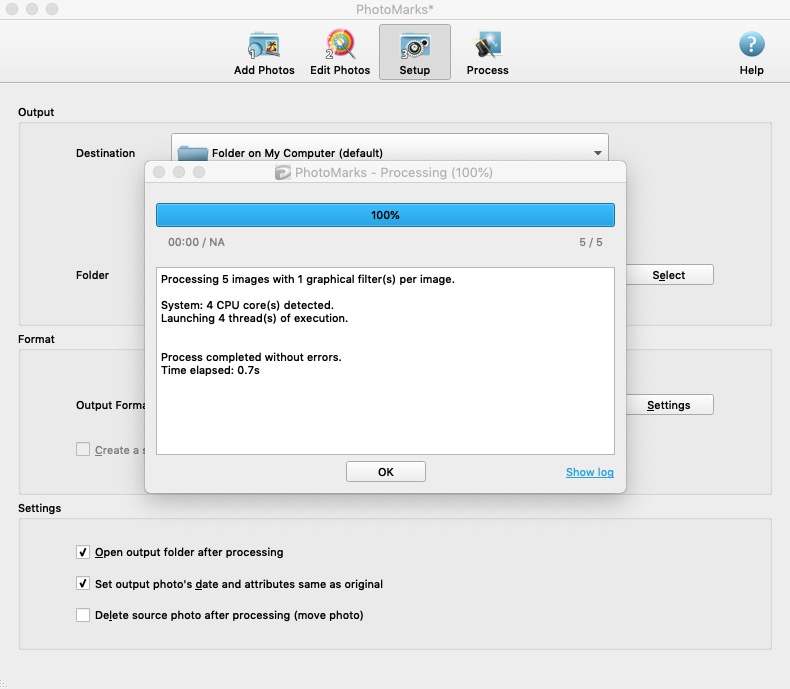
Conclusions
PhotoMarks does not come with an absolutely modern UI, a few buttons return the feeling of an old school software. As for functionality and efficiency, there is no doubt: it does its duty, and it does it in the simplest and most intuitive way. Lots of photo customization options, but all easily accessible, always at hand, with ordered context menus.
You can try it yourself by downloading a free version at this address, available for Mac and Windows. A full license, on the other hand, costs $ 29.95. If you work with photos, this is the software for you.
PRO
AGAINST
,,





