Home iPhonia iPhone Accessories ,,,,,We have already talked about Pictar One (both on the occasion of the presentation and the launch in Italy), the handle that transforms the iPhone into a camera, but this time we deepen the discussion by telling you about our experience of use offered to us by the manufacturer, who sent us a trial sample for a few weeks.
This accessory attaches to the smartphone like a cover and greatly improves its grip, which is positioned between that of a compact camera for its size and a higher-end camera (such as a mirrorless) for some of the functions offered. There are in fact some physical dials that allow you to interact with some functions of the photo and video capture app (which is specially designed to work with the system), as well as a screw attachment to attach it to a tripod and a shoulder strap for to be able to easily hang it around the neck.
In short, the purpose of Pictar One is to take iPhone photography to a higher level: but does it really succeed?

As did
Contrary to what one might think when browsing through the photos, Pictar One is made entirely of plastic. This is good from the point of view of weight (overall it measures exactly 80 grams), but the impression you get when touching it is that one day, due to a trivial fall, it could even break. Constructively, it seems to us well done, even if forcing it to the sides the plastic creaks slightly.

Basically in metal there is only the 1/4 '' screw connection on the bottom, while buttons and dials, shoe for LED light or flash included, are in plastic. The third material that makes up this accessory is rubber, which we find in an internal coating to ensure an excellent grip of the smartphone, and on the external handle promising an excellent grip when using iPhone as a camera.
The physical controls it offers are 4, specifically a shutter button and three dials that respectively allow you to change shooting mode, zoom and change the exposure without having to interact with the phone screen (therefore potentially even in winter wearing a pair of common gloves).















No Bluetooth, it works ultrasound
There is a replaceable ER 14250 battery (in the manual it ensures 4-6 months of autonomy) to power the whole system. One could think of Bluetooth but in reality part of Pictar One's genius lies precisely in its way of communicating with the smartphone, which takes place through what the company calls “Patented Sound Control”.
From the website we read that «It is designed to communicate with iPhone through a dedicated app that unlocks key features inaccessible to the native app for iPhone users. Each of the physical controls work using dual-toned high-frequency sounds: each is assigned a specific sound, and with each rotation of a dial, Pictar emits a sound that – when recognized by the app, generates a corresponding action. High frequency (18,500 – 20,000 khz) and dual tone sounds are not perceived by the human ear, and significantly increase battery life when compared to Bluetooth connectivity “.
In practice, to work we will not have to fiddle with couplings between the two parts: the handle will always be ready and operational, just start the Pictar app and that's it.

Experience of use with the ultrasound system
As for our experience, perhaps we would have preferred to give up some of the autonomy in favor of a Bluetooth connection, which would have certainly been more reliable. Here the system is very good but sometimes we have found a slight delay between the movement of the ring and the activation of the relative function.
In practice, you find yourself scrolling a ring more than necessary, thus having to move it back and forth until you select the desired value (whether it is exposure, zoom or scene selection, it makes no difference). Even the shutter button sometimes didn't feel as responsive as we would have liked.
Bluetooth or not, however, we have not digested the choice of the battery, firstly because it is not of the common type (we would have preferred a classic AAA mini-stylus), secondly because it is not rechargeable.

What can it do
To work, we said, you need the Pictar app, available for free on the App Store.
After downloading it, all you have to do is insert the phone in the grip (extendable, it works with all iPhone models, from 5 to 7, while a larger handle is on sale for the Plus series) and start the app. In reality, according to our tests, the two sides are able to communicate even at 40 centimeters apart, although there is obviously no benefit in using the smartphone and the handle separately.
The application is really well developed. The user interface is very simple and partly imitates that of modern cameras, although obviously it has a much larger screen available which it makes the most of to show all the various functions by putting the different options at your fingertips. Below we attach a gallery showing the main screen for each available function.
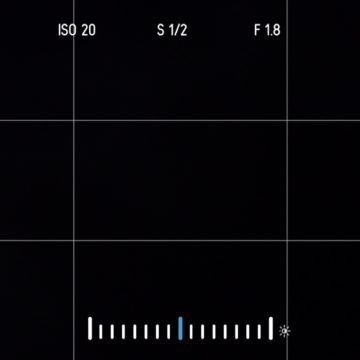
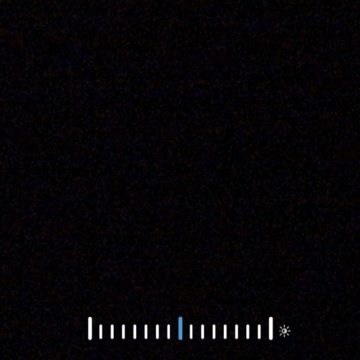
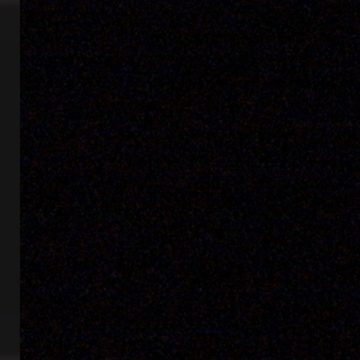



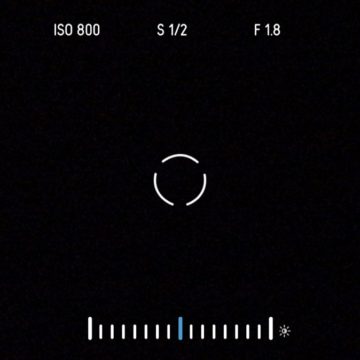

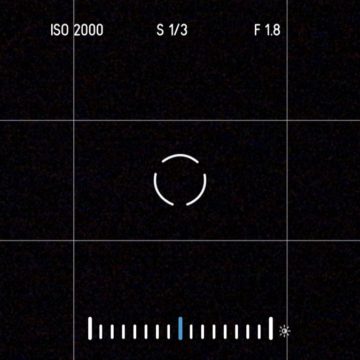
Specifically, the first ring allows you to scroll between 9 different modes. We analyze them briefly below:
Manual – the user chooses each parameter. With a ring adjust the zoom, with another ring the film sensitivity (ISO), from the touchscreen the shutter speed (S) and through the Settings panel, a series of parameters, including white balance, flash, aspect-ratio , HDR, format, and focus, optionally choosing filters and activating histogram and grid on screen.
ISO – As Manual but the ring acts only on the sensitivity of the film: the shutter speed is calculated by the system.
Car – it's all in the app's hand, which will automatically choose the best settings based on the scene framed. The face recognition function can be enabled and only zoom and exposure can be controlled from the dials. The touchscreen controls only the flash (on, automatic activation, always on and off).
Filters – It is perhaps the most creative scene in the app. The dial normally dedicated to exposure acts as a selector of the dozens of filters available, ranging from the classic ones that act individually on specific parameters (saturation, contrast, exposure, etc.) to the more invasive ones that add vignetting, blurred areas, rays effect. x, black and white, grid, pixel, charcoal drawing and many more. Everything is displayed on the screen in real time.
Selfie – Same as automatic mode, but automatically activates the front camera.
Video – Like the automatic mode, but dedicated to recording movies.
Macro – Same as auto mode, with the addition of an on-screen selector to adjust focus at close ranges, from 0 to 0.5cm. Ideal for photographing small insects or details up close, as the field of view will not go beyond a few centimeters, making focusing considerably easier.
Sport – It is designed to capture fast moving subjects. The system always tries to ensure a shutter speed of at least 1/125 1/180 of a second (except for dark areas, where the absence of light cannot work miracles), sacrificing the sensitivity of the film which in our tests does not has never dropped below 800 ISO.

Impressions of use
We do not dwell on the quality of the shots, which varies mainly from one generation of iPhone to another (our tests were performed on the iPhone 7), but rather on the use of this grip and our impressions.
Let's start with the advantages. Pictar One first of all indisputably offers a better grip. The handle imitates that of compact / mirrorless cameras and it is certainly much more comfortable to hold the phone in your hand to take pictures, and the shutter button is located in an apparently comfortable position. However, this can be subjective, because a lot depends on the size of the hand that holds it. In our case we found ourselves quite well, even if we are used to using the Volume key we do not feel like shouting a miracle for the presence of a physical key: iPhone already has it.
The possibility of hanging the phone-camera around the neck with the shoulder strap, or securing it to the wrist with the handle, both included in the package, is also unquestionably convenient. There is also a carry bag, which makes everything even closer to the photographic experience of a dedicated camera. As for the shoulder strap, it must also be said that it is long enough to allow us to be able to easily answer a phone call without having to unhook the iPhone from the case.

The presence of a screw attachment on the bottom allows you to fix the smartphone on any tripod, slider, steadycam or even professional level support, in addition the sled attachment facilitates the accompaniment of the phone with an external LED flash, especially interesting in macro photos and videos if you use a continuous light one.
All this, however, did not seem sufficient to convince a user to make the purchase, especially in relation to the price for which it is proposed. Today there are in fact dozens of solutions that allow you to hang the phone around your neck, improve its grip, attach it to tripods and supports, as well as thousands of applications facilitate the acquisition of photos and videos in various ways.
Perhaps it may be worth buying Pictar One if you want to have all this in one accessory, or if you leave home with the assumption of dedicating an entire day (or even just a few hours) to photographs, so it goes perfectly with holidays. and trips out of town.
But for everyday life we cannot prefer it to the immediacy of use of the naked and raw smartphone, which in our opinion cannot be surpassed by any accessory. Pictar One irreparably adds a footprint that, albeit minimal, still makes it less pocketable, furthermore direct access to Apple's camera from the lock screen is a unique function that, on more than one occasion, has allowed us not to lose the 'moment. With this accessory we would still be forced to unlock the phone and start the app, losing precious seconds.

Conclusions and retail price
To buy it or not to buy it? The choice is very subjective. Those who are intrigued by this accessory must only take into consideration all the pros and cons that we have already listed during the review, putting in the cauldron of evaluations also the places and times in which you intend to use it and finally keeping an eye on the price: Pictar One, in the version for iPhone c lassic, costs 90 euros + VAT, while the Pictar One Plus compatible with the iPhone Plus series costs 98 euros + VAT. On the official website there are also kits with a mini tripod included, which can also be purchased separately in the future.
,,





