Home iPadia iPad Accessories ,,,,,Let's face it, there is not much talk of scanners in the IT world, because there is very little analog in the consumer world now, but it is true that Plustek, one of the surviving leaders of a sector that was once very flourishing, with its Plustek eScan A250 offers important advantages in the document sector, where unfortunately the digital contribution is still struggling to take off (especially in Italy).
We had already talked about the eScan A150 model in a previous article, and this A250 is the natural evolution, even if aesthetically it remains almost identical.
Plustek eScan A250, the review
Packaging and preparation
The packaging is anonymous: inside the cardboard box there are the actual scanner, the power supply, a few sheets of multilingual documentation (but with larger drawings it would have been better) and the precious calibration sheet, which must be performed the first time .
The installation phase of the eScan A250 requires connection to the power supply and above all to the network, Ethernet or Wireless, which is done through the large front touchscreen display, with strong references to the Android world.

Once the network has been defined and everything is prepared, we are ready to begin: the start-up phase is not difficult and is designed for non-expert users, however we would have preferred better documentation, both in translation and in tone, often hasty.
In the end, however, using the right attention, everything is resolved in about twenty minutes, from the closed box to the first scan, maybe thirty if you have no experience in IT equipment.
1 of 3  Anonymous packaging, but has everything you need
Anonymous packaging, but has everything you need 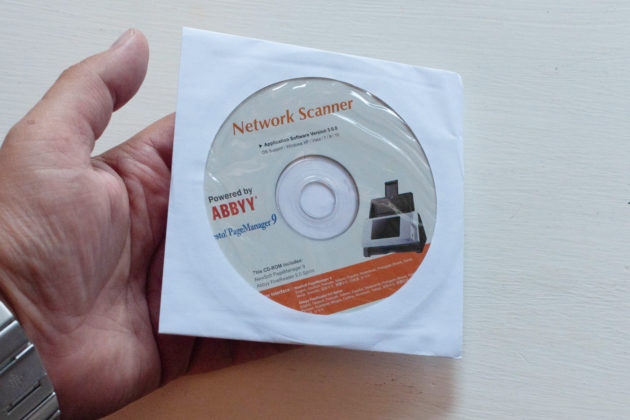 Here no one had a DVD player to test the contents of the disc, there we rely on the network for the software
Here no one had a DVD player to test the contents of the disc, there we rely on the network for the software  The Ethernet socket on the back, but it also works in Wi-Fi
The Ethernet socket on the back, but it also works in Wi-Fi
Dynamic scanning
The eScan A250 is very simple to use: insert the card in the upper part, define the scanning process and press the big central button, then choose the destination and … stop: the process is finished.
The scanner is designed to automate many processes, such as scanning both sides and several sheets, which are extracted from the slot one at a time, as well as OCR, again performed in batches at the end of the scan.
 The upper compartment allows multiple scanning of different sheets of paper, even on both sides
The upper compartment allows multiple scanning of different sheets of paper, even on both sides
The interface itself is designed for production: the main screen always recalls that of the last use and to change the scan details just a touch on the appropriate clearly visible preference. More advanced preferences, including network settings, calibration and other details, are more hidden.
The final phase is very interesting, which allows you to “send” the scans obtained to various destinations: on a USB key (via a special connector), on Mac / PC / NAS via SMB connection, via FTP / SFTP, via cloud or on smartphone, tablet o Mac and PC showing the Application installed and active.
The application for Mac and PC, among other things, you can download it directly from the scanner on a USB stick (but if you check on the site you will find a slightly more recent version, at least compared to the one we found with our package) or, for those of you who still use CD / DVD players, in the supplied disc.
It must be said that on Mac and PC the App is not strictly necessary, and for those who find themselves doing an occasional scan, they can ship via email or via SMB on their PC, without having to install the App.
1 of 3  The sharing possibilities at the end of the scan automate the sending of the material
The sharing possibilities at the end of the scan automate the sending of the material 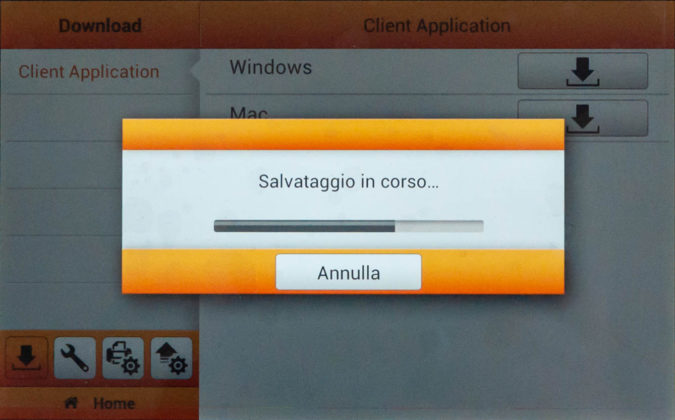
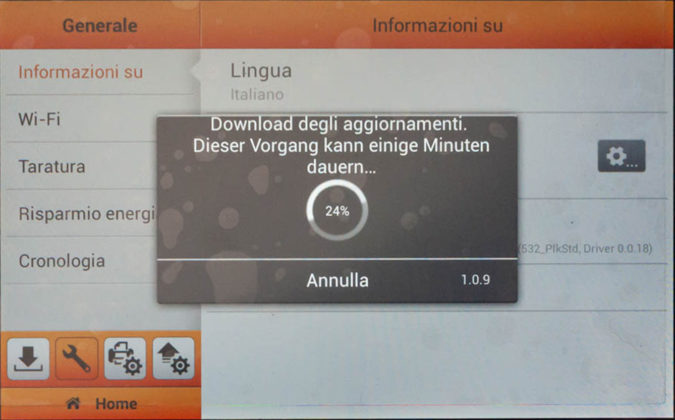 The scanner can connect to the internet and update itself, in complete autonomy
The scanner can connect to the internet and update itself, in complete autonomy
Speed and quality
Nominally, the eScan A250 works at a resolution up to 600 dpi, which is sufficient for a document scan, a factor for which it is designed.
The generated documents can be saved in bitmap (Jpeg) or mixed (PDF) format, the latter convenient way for a more convenient distribution and also for multipage support.
The scanning speed is excellent, together with the compactness of the solution, once you put it on the desk it practically works alone and, once the scan is activated, you can find it on your smartphone, tablet or Mac or PC directly as a file on the desk if you have prepared everything well.
The quality of text and mixed documents is perfect for documentation, excellent for scanning ID cards, invoices, transport documents, legal authorizations and even paper manuals or handwritten notes: the downside is the yield. photographic, not up to the price of the scanner. Let's say that the scan of a photo is addressed to a fiscal archiving, certainly not for the photos of the past, to be digitized.
1 of 3  a scan test
a scan test 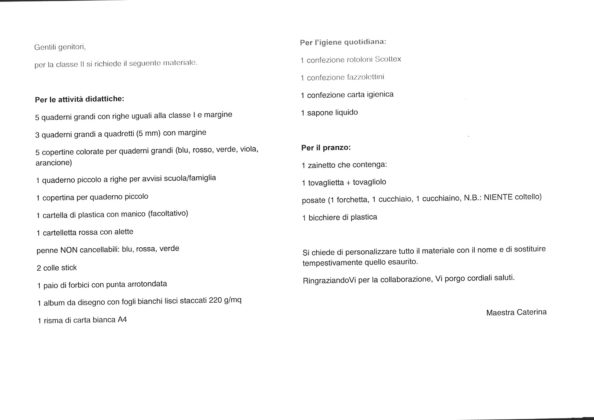 the text is well defined, considering that it was a photocopy
the text is well defined, considering that it was a photocopy 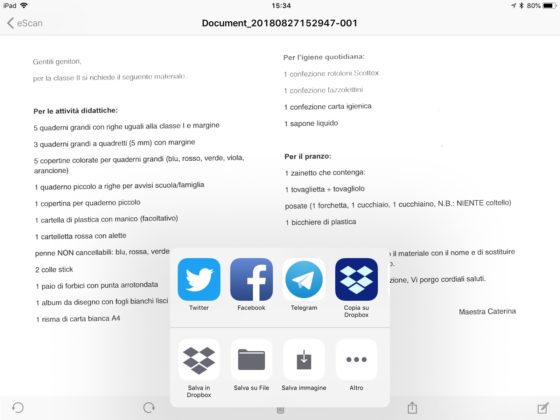 the same scan here on the iPad, with the sharing window
the same scan here on the iPad, with the sharing window
Considerations
Plustek eScan A250 does only one thing, but it does it well: scanning documents, mostly text or handwritten. Other scanners operate on more complex things, such as playing the role of faxing or producing prints, here instead we prefer dedicated operation and excellent network functions, both for automation and for file redirection.
The cost is a bit high, it must be said, and we would have also liked to see an extra server for remote control (via web), but these are things that are convenient for those accustomed to a more technological use of devices, while this eScan A250 looks more like something transparent that can be used by anyone, without instructions even on an occasional basis (perfect for an office therefore, even with guest access).
Plustek eScan A250 is available in the stores suggested by the Italian website of the parent company (but you need to go to the American one for a product sheet) or you can find it more conveniently, even if the assortment and the price are not always ideal, also at Amazon.it.
Pro: • Totally independent , hardware and software side • Large control display, interface in Italian
Cons: • Missing a web server for remote control • The price is high
Price: 895.70 EUR
,,





