The Plustek OpticSlim 2610 Plus scanner is a novelty of the well-known brand, of which we have already discussed several office products (such as the latest A208): here we focus on a model with interesting functions suitable for the profession but also for the home . This is an area where the scanner until recently could be considered obsolete, but where today it has regained its dimension given the needs of home teaching and smart woking.
Plustek OpticSlim 2610 Plus, the review
Shape
We are used to thinking of the scanner sector as the evolution in form towards products suitable for multi-sheet, or all-in-one solutions (with printer and perhaps even faxes integrated): the Plustek OpticSlim 2610 Plus instead comes in a very classic form , a glass plate in a plastic case, light and compact.
1 of 3 
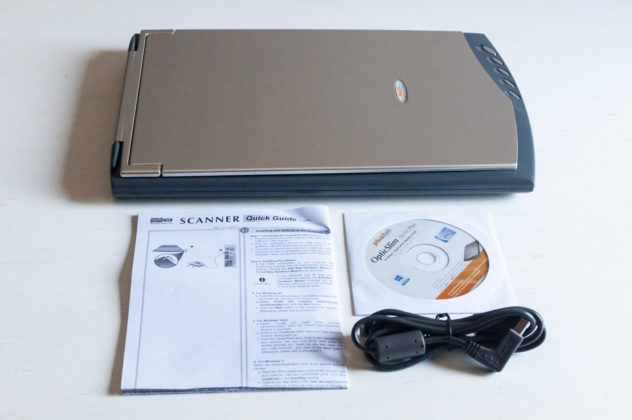
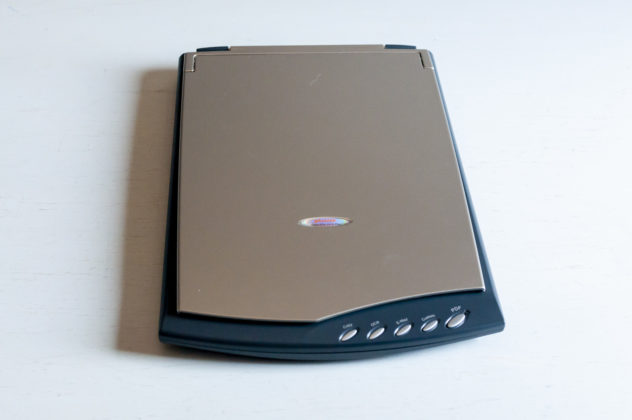
The color is a dark gray in the lower part, which houses a cover (divided into two parts) of gray / bronze color, with just in front of five buttons suitable for automations.
There are no power cables (which is obviously very good for order and efficiency) because and data and power go through the USB cable which has an unusual location, as it is positioned on the front, just next to the buttons.
The cable also has an angled USB-B connector, very recessed: we are not sure but perhaps the particular fold of the cable makes it quite unique, in the sense that in case of breakage it is not certain that common USB-B cables for printers can replace it.
1 of 3 


With Mac: good but not too much
Once connected to a Mac mini (with macOS 10.15.5, also tested on an iMac with macOS 10.13) via USB Plustek OpticSlim 2610 Plus started immediately proposing the first initialization, probably for an internal hardware check.
We immediately downloaded the support App in the Download section from the parent company's website and once installed we proceeded with the installation.

The App provides support for the scanner in various functions: it can for example create a total or partial scan, it has an integrated OCR software for text recognition but also offers automations for creating an email message with the attached file or creating PDF with refillable text.
All the software functions can also be activated from the respective buttons on the scanner (with the software active, even in the background), which help a lot during the daily work, because the scan can take place completely in the background starting from the scanner while the user is doing other.
Two flaws that we would like to underline: the software interface, decidedly dated and not exactly intuitive (even if with a clear objective it can be understood correctly) and partial support with macOS, given that Plustek OpticSlim 2610 Plus is seen by Acquisition Image but in actual use it generates an error.
1 of 6 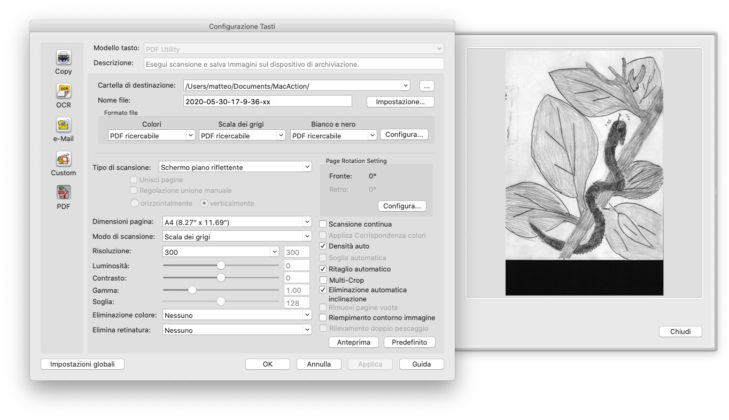
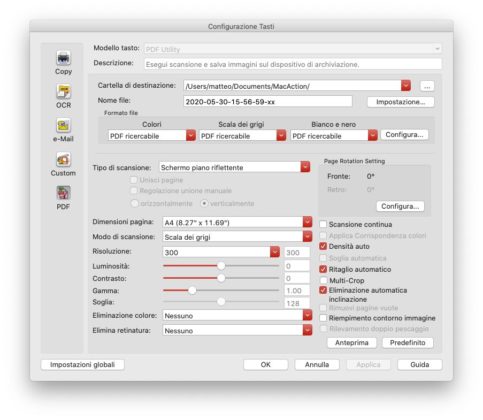
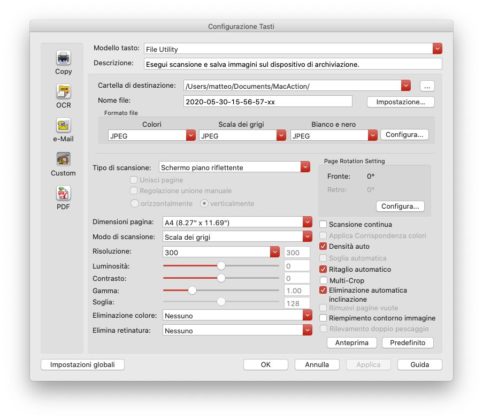
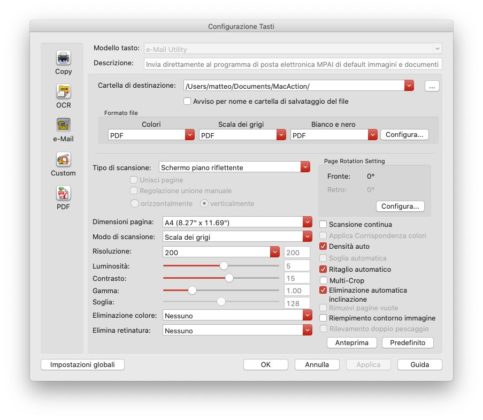
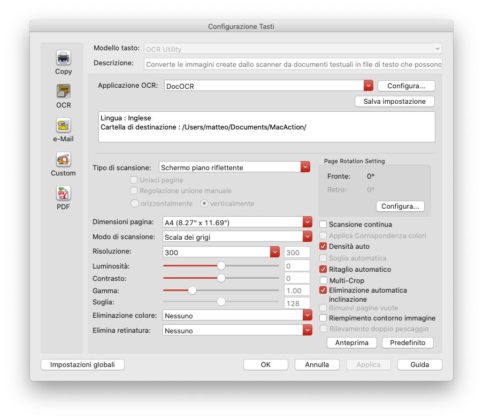
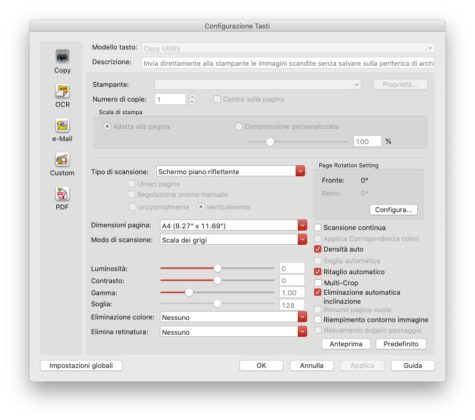
How does it work
Plustek OpticSlim 2610 Plus is an office scanner, which covers the business segment very well, therefore in the document sector. It does not have too many ambitions in the photographic field, so we can scan a photo, but for those who have a specific need in this field it is also possible in the Plustek range there are more suitable products.
The lid has a hinge with adjustable width, which allows the scanning not only of sheets, but also of books or volumes and the use of the buttons is very convenient in everyday life.
1 of 3 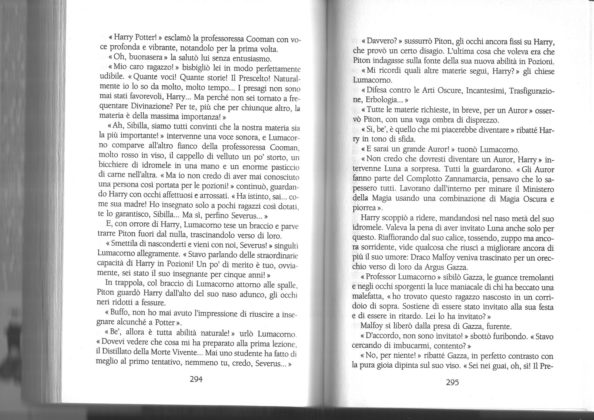 Scanning a text
Scanning a text  The difference between a scan of a photo with the final result on the right and the original on the left. We emphasize that the original was then inkjet printed on photographic paper and then scanned
The difference between a scan of a photo with the final result on the right and the original on the left. We emphasize that the original was then inkjet printed on photographic paper and then scanned  a pencil drawing
a pencil drawing
On the website of the parent company it is indicated as a portable model, which can be put in the backpack. This is true, it has a surface similar to a 15 “laptop in 16: 9 format with perhaps double the thickness, and it is very light, and with the USB connection that does not require power it becomes really comfortable to use in a “Casual”, even if the presence of the glass top calls for some extra attention.
The software interface is functional even if, as we said, it has a flaw in the design, while we really liked the silence and all the integrated automatic systems (which work very well with the App).
 The buttons on the front of the scanner to activate the automatisms
The buttons on the front of the scanner to activate the automatisms
Conclusions
Until a few months ago the use of a flatbed scanner was to be considered practically only in an office context, but in recent months the arrival of Smart working has changed the cards a bit and according to the writer a model like this finds its place both in a business perspective of working from home, and also as a complement for those who teach distance learning (teachers and pupils), where it is impossible to deliver a task by hand and it must necessarily be digitized.
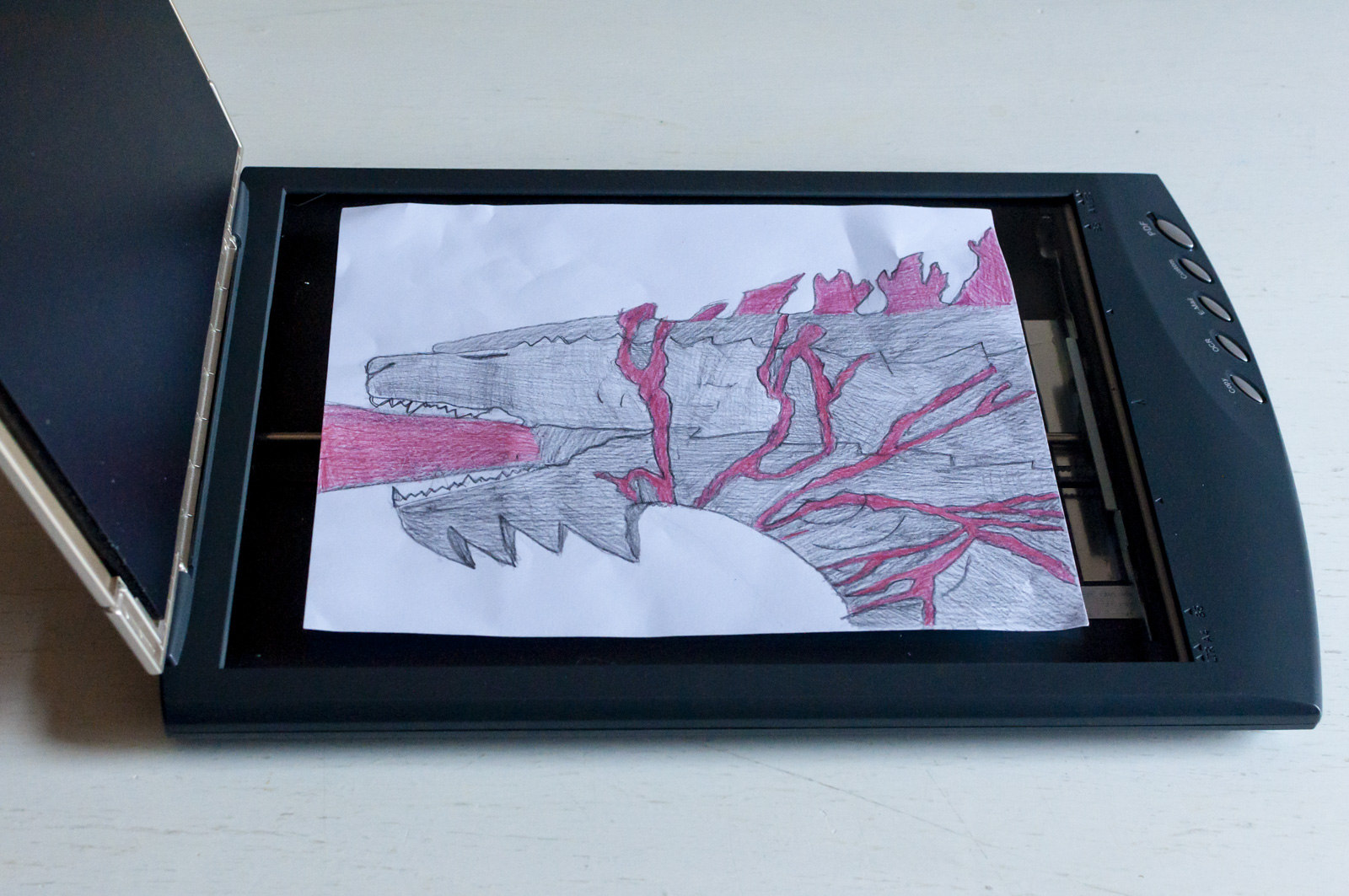 Here the original is obviously reverse, the image is used to have a ratio of the dimensions with respect to a sheet A4
Here the original is obviously reverse, the image is used to have a ratio of the dimensions with respect to a sheet A4
Plustek OpticSlim 2610 Plus is not something you have to find in every home, but it is clear that a flat scan is much better than any smartphone capture that sins in the quality of the lights. This advantage is obtained at a very affordable cost, so low that when the scanner is not needed, it can be safely put in a drawer and taken out if necessary. This is also thanks to the fact that there are no power supplies or assorted complications to put it into operation.
It has some aspects that can be improved (such as the software), others of which it is necessary to understand well what real effects on longevity (such as the cable and the connector) but on the whole by adding scanning quality, noise and automation systems we can say that the product offers much more than what it costs.

Pro:
• Excellent automation systems • Lightweight and quiet • The USB cable is for data and power • Designed for the business environment
Cons:
• It is not possible to use it with Image Capture • The supplied software has a dated interface
Price:
• 79 Euro
Plustek OpticSlim 2610 Plus is available in the stores suggested by the Italian website of the parent company or you can find it more conveniently also at Amazon.it.





