Poly Sync 20 belongs to the more than widespread category which takes the name of “Speakerphone” to indicate that it works both as a speaker and as a microphone: a very convenient and easily purchased accessory also on Amazon that increases the quality of calls from the computer, automating some very convenient functions.
Over their vanity that par person
Excuse the Dante title, but we are in the right year and the product is the right one. The first thing you notice about the Poly Sync 20 is in fact the design: original, refined, with that right mix of Hi-tech and classic that you can love to put on your desk, arousing the attention of those who see it, perhaps a colleague in the office. , prompting him to ask you for information. After all, Poly is not new to products that focus a lot on style: we remember for example the Poly Voyager 8200 UC, headphones characterized by a profile that is both technological and stylish.
The Poly Sync 20 is sold with a fabric bag suitable for transport and also has a small convenient lace to hang the speakerphone on any hook if necessary. here too something that adds a touch of style.
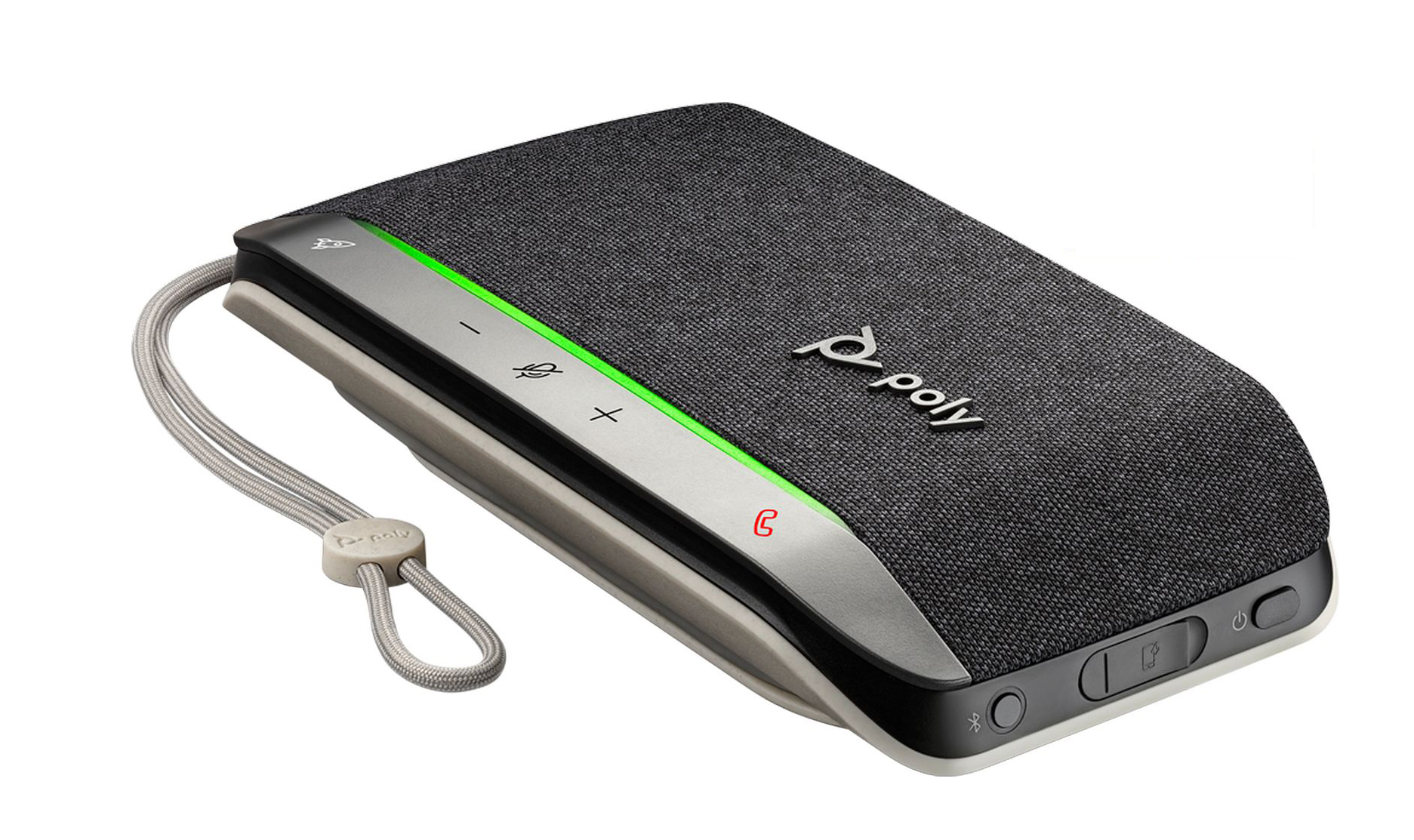 The photo shows the Poly Sync 20 with all its buttons: in the part above the backlit touch ones, with the green band which, if necessary, also indicates the volume level, while on the side the power-on one and for Bluetooth
The photo shows the Poly Sync 20 with all its buttons: in the part above the backlit touch ones, with the green band which, if necessary, also indicates the volume level, while on the side the power-on one and for Bluetooth
From a dimensional point of view, the speaker is not indifferent with its 18.2 centimeters in length, 9.5 in depth and 3.4 in height (for 360 grams): the back is in white plastic, with a practical system for rolling up the cable (71 cm), while the front part is part in metal (with touch buttons) and part in fabric under which we find speaker and microphone.
As mentioned, the cable is rolled up when not needed around a specific support. On this aspect we must make the first note to the Poly Sync 20; perhaps a detachable cable would have been more practical in some situations.
 Here it was used above all in combination with one or two computers, but nothing prevents it from being used via Bluetooth with an iPhone or iPad
Here it was used above all in combination with one or two computers, but nothing prevents it from being used via Bluetooth with an iPhone or iPad
specific version for Teams
For the connection, a direct link to a Mac or PC via USB-A is enough and the Poly Sync 20 immediately starts to function as a simple external speaker: even if it is not strictly necessary for operation, the use of the Poly Lens App allows a more precise customization but once the main task (language change) has been performed it becomes essential only for firmware updates.
Our version was specific to Teams (there is also a “generic version), Microsoft's conference program and in this context the Poly Sync 20 is perfect. It has specific functions such as a dedicated button to bring up the program in the foreground (if you are in call, the button brings up the main Teams window), the volume control, the mute of the microphone (synchronized with that of Teams) a button to close the call and a customizable one (which in the standard equipment is used as a Play / Stop of the music, but which can vary, such as the recall of the last number on Teams and so on). The front buttons are backlit, are always visible and offer more precise visual feedback (for example, the Mute button also shows a clearly visible red bar, so as to avoid the classic “I can't hear you” on the other side).









Too bad there is a function that we believe is very useful, which is to disable the audio for notifications: the Poly Sync 20 turns off with the computer it is connected to, but after several hours of inactivity, it warns with a voice message of the shutdown , this maybe when the moment is inappropriate.
What we have noticed, however, is that the affinity with Teams works perfectly only when there is a connection via USB, while in Bluetooth (5.1), another possible connection, the speaker becomes less “smart” and removes some features, which however become again possible with the use of the BT600 USB dongle: the inclusion of the dongle in the package is to be evaluated based on the purchase options, we had it available thanks to the fact that it is included in the Poly Voyager 8200 UC.
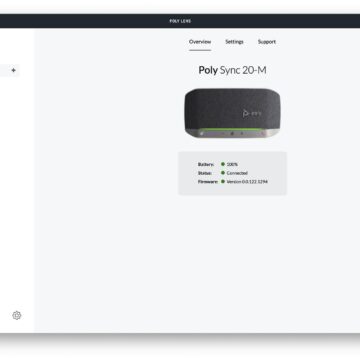
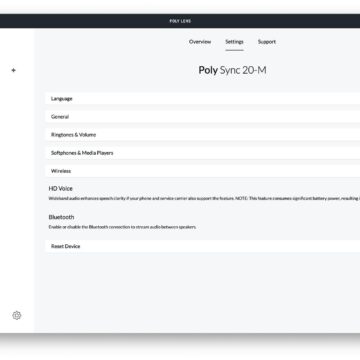
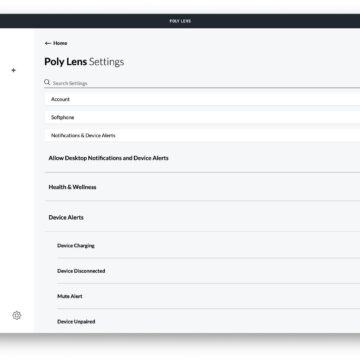
The technical specifications
As mentioned the Poly Sync 20 is very pleasing to the eye. The mix of fabric and satin metal in the upper part, together with the lights present make it really elegant, but it is also a remarkable product from a technical point of view . The wireless connection is Bluetooth 5.1 (with full support of A2DP, AVRCP, HFP, HSP, BLE).
Inside there are three microphones that work in a coordinated way . They have a high sensitivity up to 2 meters, so good for a room of 4 x 4 meters: this identifies the Poly Sync 20 plus for personal use, unlike the bigger brothers Poly Sync 40 and Poly Sync 60 structured for meeting rooms . The microphone has a response frequency from 100 Hz to 6.7 kHz, with active noise reduction and echo cancellation.

The speaker is mono , 40 mm, with response frequency from 80 Hz to 20 kHz, with Bass reflex and a double passive radiator. The internal battery is lithium, from 3200 mAH, with a capacity of 20 hours of duration (in practice, almost three days of activity, which we fully subscribe to). A USB-A socket on the side of the speaker allows the charging of other devices, such as an iPhone.
Finally, the IP64 certification promises resistance to water splashes and dust, very convenient if you decide to put the Poly Sync 20 in your backpack and to take it with you on your trip.

How does it work
We used the Poly Sync 20 during daily webinars and calls with Microsoft Teams, both connected via USB and via Bluetooth. The opinions of the connected guests were really positive on the quality of the audio they received ; we too have noticed that often the quality of the audio in speech is very high, so much so that for a while we put the excellent Poly Voyager 8200 UC in the cellar, enjoying the freedom from headphones.
The speaker offers a clear and poured sound at low frequencies in the musical part , which we particularly appreciated when listening to music columns as background music and in watching some movies. Obviously, however pays for being mono : it can work well for a background soundtrack but those who love to listen to music will certainly not rely on Poly Sync 20.
 In the lower part there are the rubber feet, and the housing for the connector, useful when winding the cable
In the lower part there are the rubber feet, and the housing for the connector, useful when winding the cable
The use of touch is incredibly comfortable, it takes a while to get the hang of it, but after a while the controls become natural: as we said before, the speaker fills some software defects which offers reduced visibility on the Mute / UnMute state of the microphone . On the device we have an LED that turns red, very clearly visible, when we are silent, removing any kind of doubt. Much easier than hunting for the icon on the screen, which for those with high resolution 4K or 5K displays becomes almost a challenge.
Obviously, although the software is calibrated for Microsoft Teams, we have used it safely also with other services such as Skype and Go-to-webinar without problems , substantially while deprived of some particularly integrated affinities, once connected and connected, the Poly Sync 20 works as a normal speaker and microphone for every need.
 In the dark the Poly Sync 20, as they say “knocks”, in the sense that it shows itself: the lights are very convenient for identifying the status of a call
In the dark the Poly Sync 20, as they say “knocks”, in the sense that it shows itself: the lights are very convenient for identifying the status of a call
Conclusions
The Poly Sync 20 stands out on the desk for its futuristic design, the audio is excellent both for the microphone and for the speaker, with an equalizer obviously suitable for this use.
The use via USB is complete and convenient, even if the cable is sometimes a bit too long and we would like to do without it (which is possible, connecting it via Bluetooth, but it would be much more convenient to attach it to a power supply at night to have it ready in the morning, a bit like you do for headphones) and even if it does not have a refined management of the double device, pairing it with a computer and an iPhone is not impossible thanks to the double connection.
The price will slow down the enthusiasm a little but the quality of the design, that of the components and the functioning justify it especially if the people who buy it are people who work many hours a day in smart working and, like the writer, after a long time they are a little 'tired of headphones, a problem that will plague many species now that summer arrives.
 A small cord allows you to adapt its use in the most disparate ways: if we do a standing webinar it can become comfortable hanging it on something
A small cord allows you to adapt its use in the most disparate ways: if we do a standing webinar it can become comfortable hanging it on something
Pros:
• Excellent design • Excellent microphone and speaker in speech • Seamless integration with Teams • Works in various modes
Cons:
• The USB cable is not removable • Some customizations are missing • A little expensive
Price:
Poly Sync 20 is available from the parent company's website, although readers can find it on Onedirect, Lyreco, Connexing, Bechtle or more conveniently also at Amazon.it.





