Home iPadia iPad ,,,,,To review a product like the QNAP TVS-1282T3 we need a premise: we usually consider NAS as devices external to the work unit, a passive unit with some active service to be recalled if necessary and instead who takes the QNAP TVS-1282T3 does well knowing that it is a (re) active device, that if connected to a MacBook Pro or an iMac via Thunderbolt 3 it can become a Killer machine for storing the most important documents and on which to work directly, without bandwidth problems.
In the review we talk about everything, but this factor must be clear from the beginning, because even by itself it unbalances the comparison with other similar machines.
QNAP TVS-1282T3, the review
Opening and installation
Upon opening the box, the QNAP TVS-1282T3 shows all its imposing stature as a battle NAS: it's meant for the office of course, so there are no typical parlor habits but it should be stressed that QNAP has done a good job nonetheless. keeping the fan noise low (to which we will come back) and the startup and installation processes are very well done.
1 of 6 



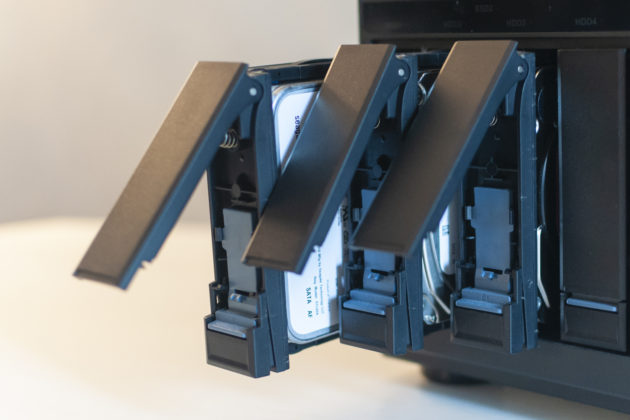

We connected the NAS to the network and through the QFinder Pro App identified the device (which at the beginning is in DHCP on the Ethernet port) and defined the first parameters, then the App launches the browser for the normal administration procedures.
This is not a rack model, although to tell the truth we lack a little (for capacity and power) and this offers a certain slenderness in the initial stages: we can say that between the assembly of the disks, the solid state drive and the first installation we solved everything in about forty minutes, plus another half hour for the operations of fino and the exploration of some Apps in the QTS App Store.
 It is not the first time we use it, but it always has a certain effect because 12 TB in one hand is a lot
It is not the first time we use it, but it always has a certain effect because 12 TB in one hand is a lot
For the test we used a 12TB Seagate IronWolf drive (which is still an important figure to hold in one hand) as a single drive, two 6TB Seagate IronWolf drives in RAID 0 (as a backup drive for the first drive) and two 480GB Kingston DC400 SSDs also in RAID 0.
In particular, we used Kingston SSDs as a cache unit, to speed up many document operations, as we will see later. We underline that the configuration we have chosen has been evaluated in a general test perspective, in which to develop a whole series of services (including internal backup), customers can instead opt for more efficient and secure RAID configurations such as RAID 5 for example, using all 8 spaces for 3.5 “disks and four spaces for 2.5” disks (typically SSD).
 Kingston SSD drives, used here as a cache for larger disks, have allowed many operations to speed up
Kingston SSD drives, used here as a cache for larger disks, have allowed many operations to speed up
Professional NAS
Although in the mind of the writer the NAS market is one of those potentially at risk of explosion in the medium term, particularly in the home environment where the need for space and services for smartphones is becoming increasingly concrete, it is clear that in this case the The unit is conceived and designed for an exclusively professional sector.
Although not a rack unit, it offers 12 spaces for disks (8 + 4, with capacities that easily go beyond 100 TB possible), an internal Intel i5 processor and 16GB of Ram: basically it is a machine capable of equalizing the power of calculation of different Macs normally in use today, so to perform tasks that until a few years ago were unthinkable in this perspective.
1 of 3 


Even the price, which starts at around 3,000 Euros (per unit empty) is clearly cut for those who do not like compromises and need a unit like this. Let's think of a graphic or multimedia office that works with Mac or PC with Thunderbolt 3 for video editing, even in 4 or 8K, connected directly to the NAS and which takes advantage of the huge storage capacity to deposit video resources, while other users use the same NAS connected via Ethernet.
We have not been able to try it but the QNAP TVS-1282T3 also has two 10GbE ports (common in the higher PC range and only in the iMac Pro in the Apple price list), but in any case also the four Ethernet ports can communicate in an excellent way for a medium-large office such as an editorial office, a photographic studio, a post production studio, a small radio or television station or a service.
For this type of user we recommend the use of more performing disks such as the Seagate IronWolf Pro, whose cost increase is not so important but the performance and safety are much more reliable.
 Thunderbolt 3 ports also allow the use of USB-C drives, such as this LaCie Rugged
Thunderbolt 3 ports also allow the use of USB-C drives, such as this LaCie Rugged
Connections
The NAS can be reached (and piloted) via Gigabit Ethernet or 10GbE depending on the computer that calls it, but it is also possible to connect locally to the QNAP TVS-1282T3 via Thunderbolt 3, even in more than one user, making (almost) full use of the 40Gbit band as if it were a local disk.
A possibility that, as we said previously, places the NAS in a very different light: in a service or production office, having a tank with local access for those who work nearby and, at the same time, also having remote access 24/24 in the same way from afar, as well as on the move thanks to the Apps for iOS and Android (but also via the browser of course) not only radically changes the way of conceiving the space available but the way of working itself.
Because the cost of the NAS, in this way, certainly appears reduced when compared to any internal or external drive via USB or, precisely, Thunderbolt, because in that case the availability is only towards the connected computer and only until the latter is on.
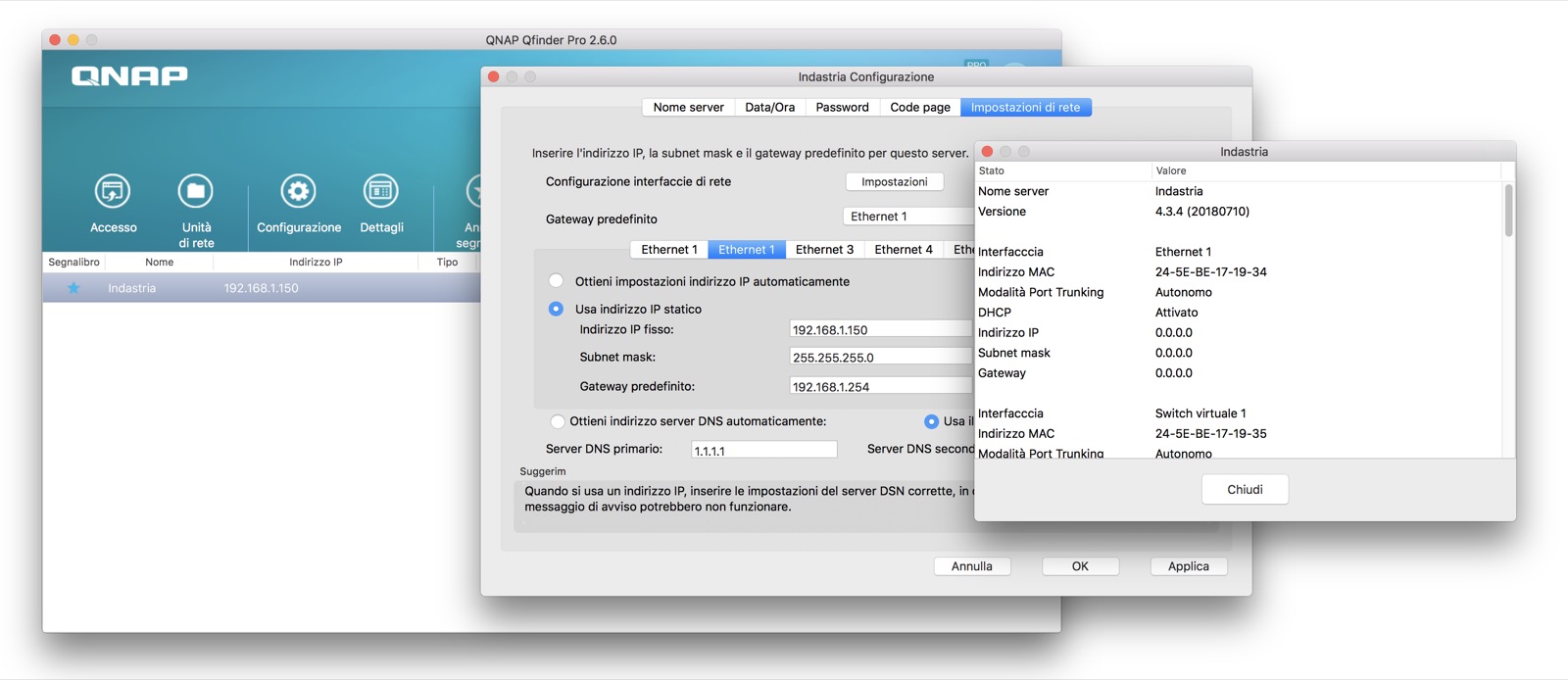 The Qfinder App, useful for the first installation
The Qfinder App, useful for the first installation
QTS
We will not dwell much on QTS here, we talked about it in more detail during the recent test on the QNAP TS-453B, which shares the same operating system and the same Apps. Considering the much more professional aspect of the QNAP TVS-1282T3 we can say that we really appreciated the possibility of user management and several Apps, including Video Station, Photo Station and even Qsirch (which offers a more in-depth file search), as well as (why not) JsTetris (yes he is).
1 of 6 
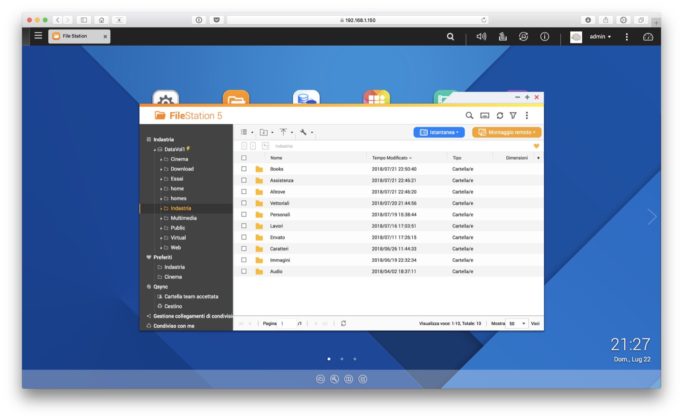
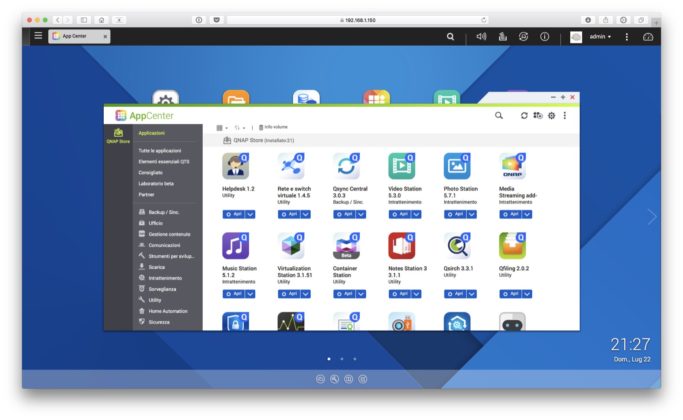

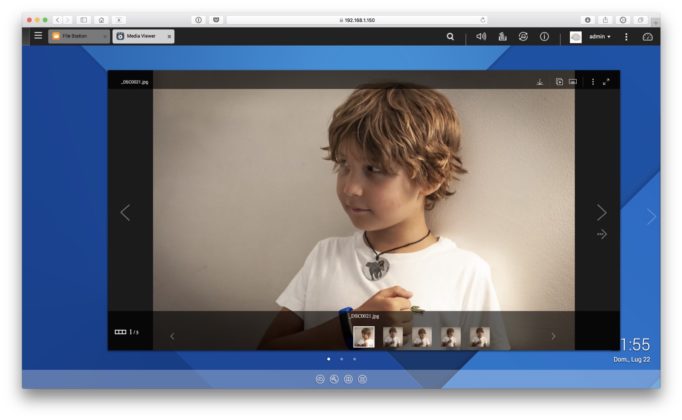
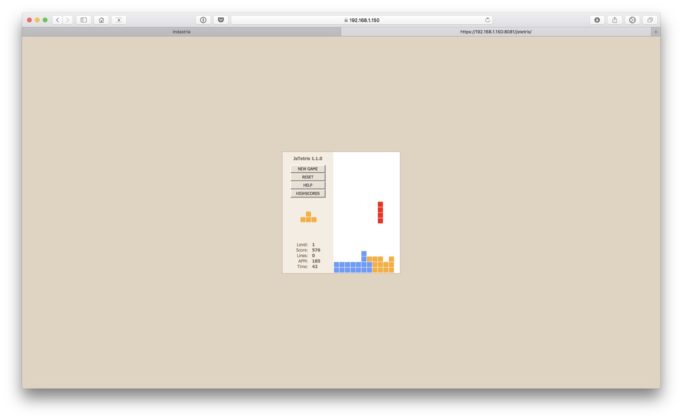
The same Apps are also traceable from mobile, where their usefulness has appeared clearer especially by often operating from iPad on the move and being able to draw on all the photos and videos stored in the NAS even from outside the office, in order to then be able to open them in other Apps freely: with the help of the new mobile contracts that appeared this spring also in Italy in which the monthly GB threshold is very high, streaming services like these (supported by a suitably prepared router) from NAS to mobile devices become better than local storage .
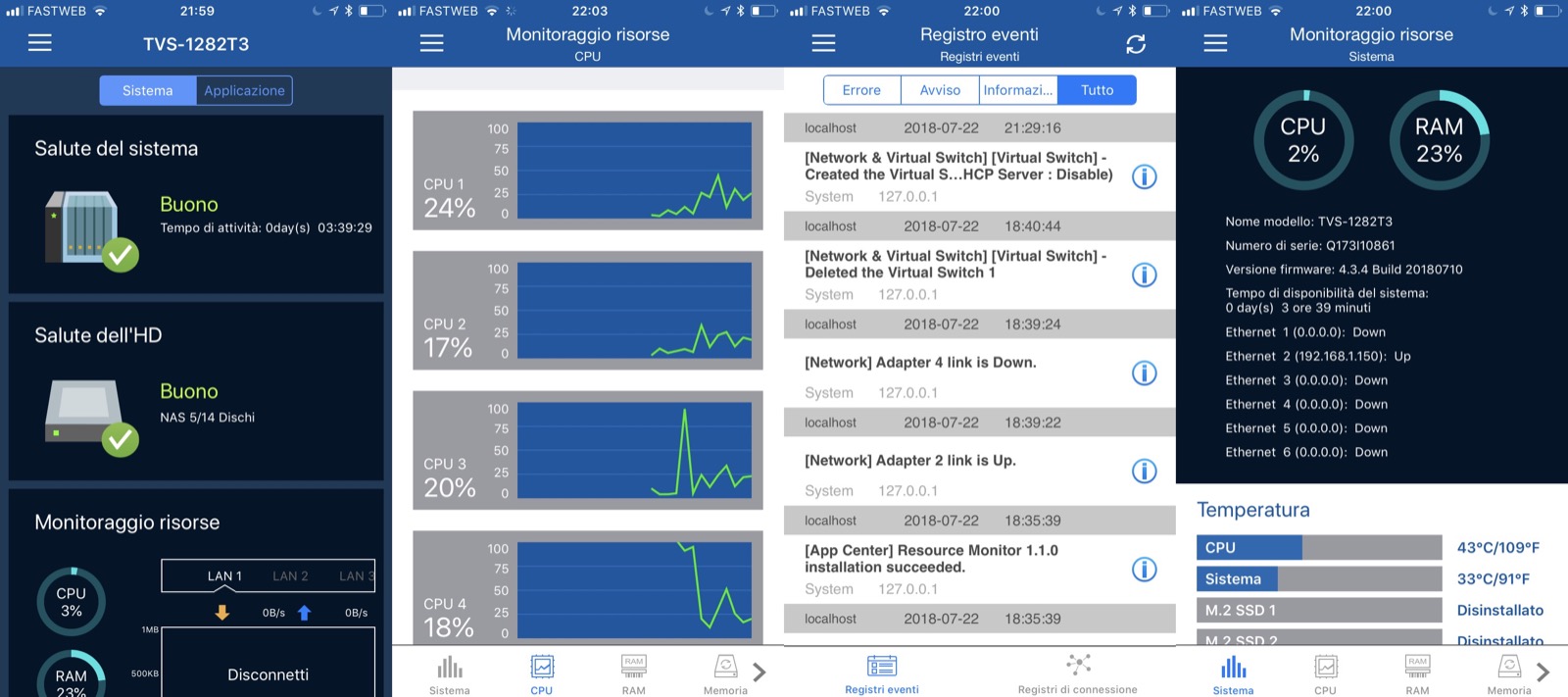 In particular, we were able for the umpteenth time to see how the use of Plex is very interesting even in the business environment (even if it was not born for this) for the presentation of multimedia content to customers, especially for the very nice interface that can be called up in a small conference room with Apple TV.
In particular, we were able for the umpteenth time to see how the use of Plex is very interesting even in the business environment (even if it was not born for this) for the presentation of multimedia content to customers, especially for the very nice interface that can be called up in a small conference room with Apple TV.
Ultimately, the virtualization system is to be commended, which automates many phases of downloading and installing images: considering the power profuse by the QNAP TVS-1282T3 we have played a lot with an installation of Linux Ubuntu, even if in a preliminary version.
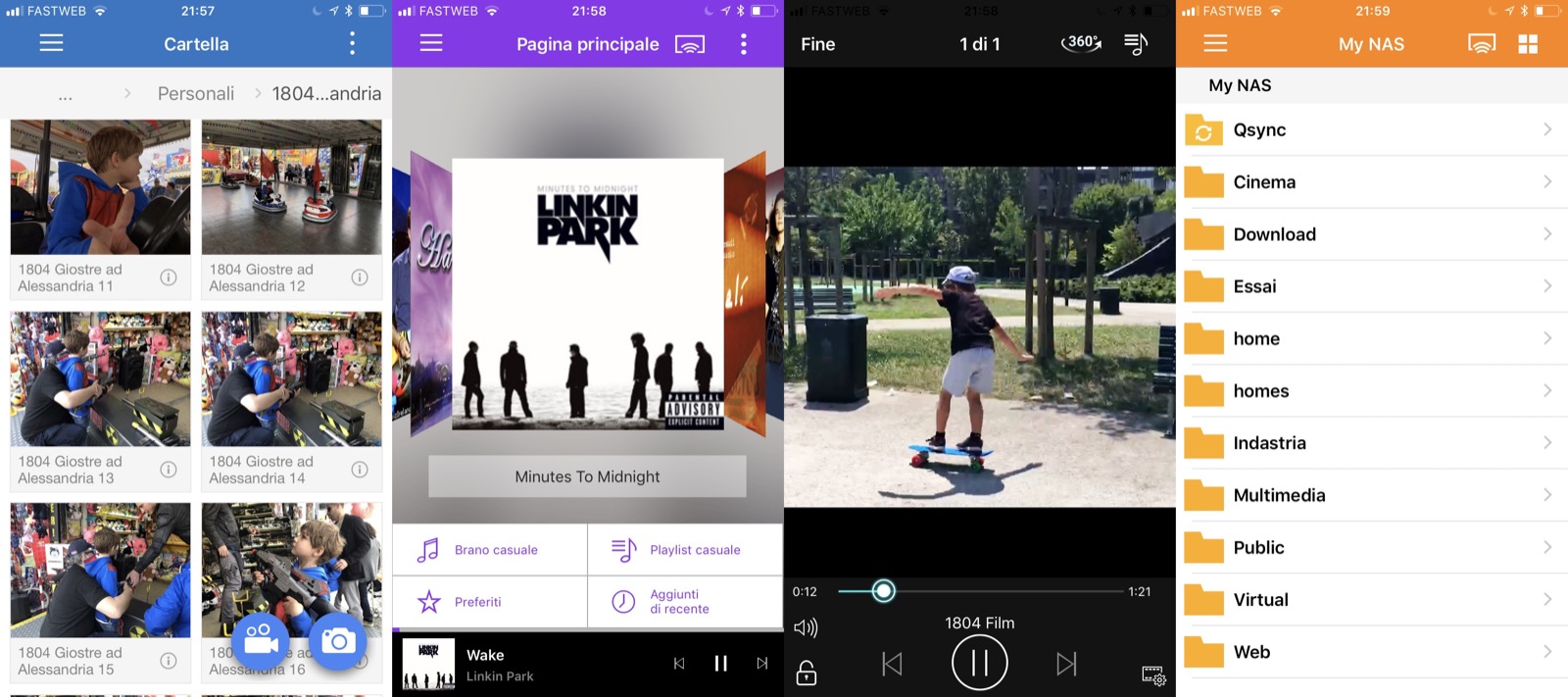
Day by day
Although we would like to detail every little detail of the QNAP TVS-1282T3 here, we admit that ten of these reviews would not be enough for a product like this, as there are so many intrinsic features of the hardware and services available from QTS. The ability to use the four 2.5 ″ drives as cache disks greatly speeds up operations, because as in the Mac Fusion disks, the system automatically moves the most requested files within the SSDs dynamically.
 An Ubuntu Linux system virtualized here on the TVS-1282T3
An Ubuntu Linux system virtualized here on the TVS-1282T3
This allows you to use double storage (SSD + Mechanical) to optimize costs and performance: in reality, M.2 SATA slots are available for even faster SSD disks, especially considering the performance offered by four Thunderbolt 3 ports (local) and 10GbE for the network.
Not to mention that for those who do not need fast storage, there are 5 USB 3.0 ports (one on the front and another four on the back) for connecting external drives or, why not, to charge iPad and iPhone when needed.
All in a very low noise: and this is not a statement of circumstance: we did the test by mounting eight 6TB NAS drives on the fly, and obviously the background thud has increased, but beyond that we appreciated the silence of the device itself, often underestimated by some competing manufacturers.
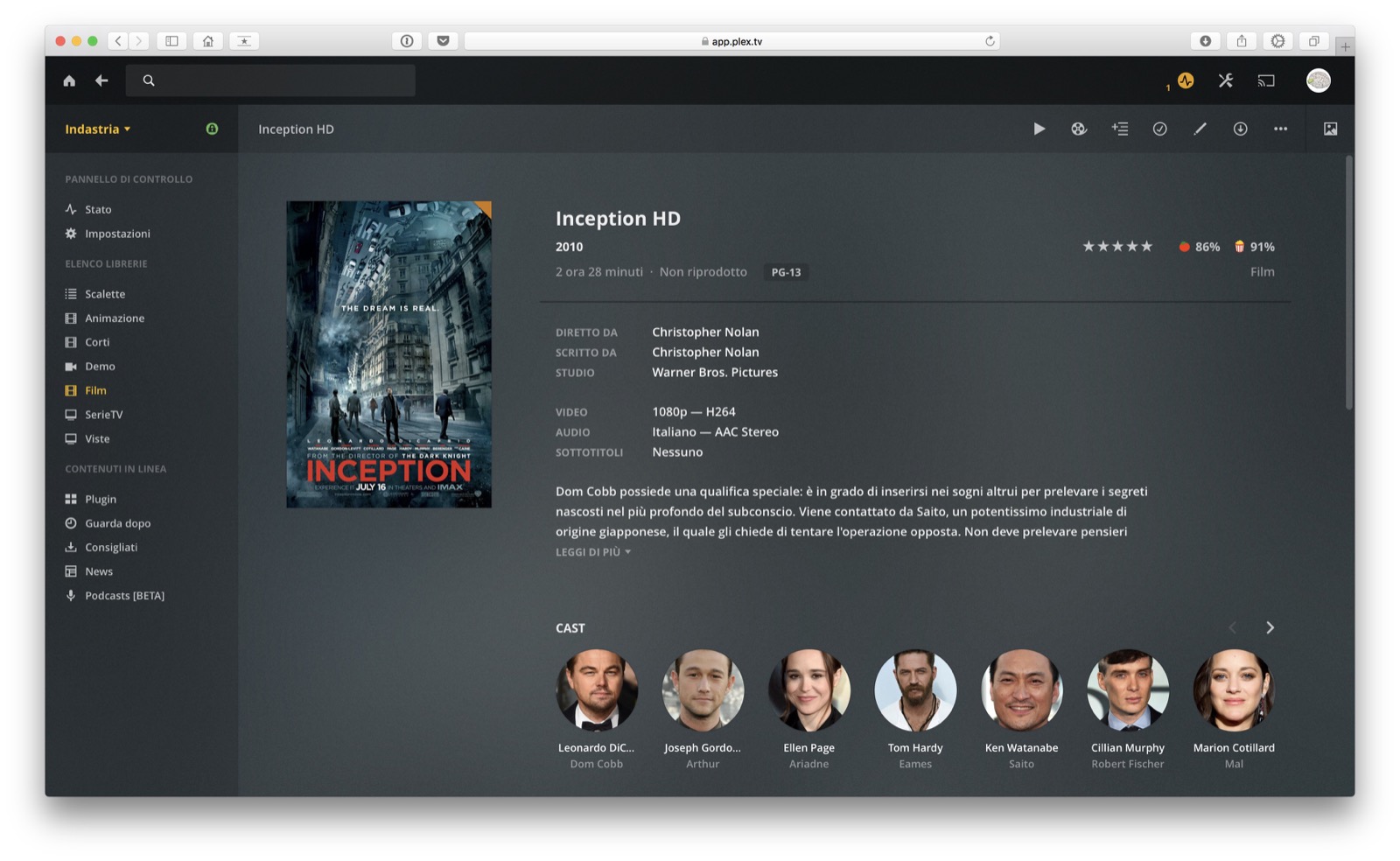 It's not really essential in a business environment, but we Plex installed it anyway, because it is always useful to store photos and videos of the office and also because during the lunch break we have seen a movie in streaming
It's not really essential in a business environment, but we Plex installed it anyway, because it is always useful to store photos and videos of the office and also because during the lunch break we have seen a movie in streaming
Considerations
If we consider the TVS-1282T3 as a NAS for storage and use of some services, it is a very nice product capable of managing a medium sized office alone. But if we consider it together with Thunderbolt 3 connections then the judgment rises and the price / performance ratio becomes something very affordable, considering the alternatives in the market.
Users can find QNAP TVS-1282T3 in QNAP authorized chains, or directly online in versions with 4 GB of RAM or with 8 GB of RAM. During this review we used Seagate 12 TB and 6 TB IronWolf series NAS disks and 480 GB Kingston DC400 SSD disks: as always, we recommend not skimping on the purchase of disks and opting for drives compatible with the use 24/24.
Pro: • 4 Thunderbolt 3 connections for fast access • 2 10GbE ports • 12 total drives that you can manage freely
Against: • Purchase must be evaluated on Thunderbolt 3 and 10GbE ports, otherwise it is very expensive Prices: • 3,585.58 Euros (TVS-1282T3 with i5 and 16GB ram, subject of the test); • 4,219.98 Euros (TVS-1282T3 with i7 and 32GB ram); • 3,085.38 Euros (TVS-1282 with i7 and 32GB ram, without Thunderbolt 3 ports); • 2,438.78 Euros (TVS-1282 with i5 and 16GB ram, without Thunderbolt 3 ports); • Seagate IronWolf 12 TB approximately 390 Euros; • Seagate IronWolf 6 TB approximately 150 Euros; • Kingston DC400 SSD from 480 GB about 230 Euros.
,,





