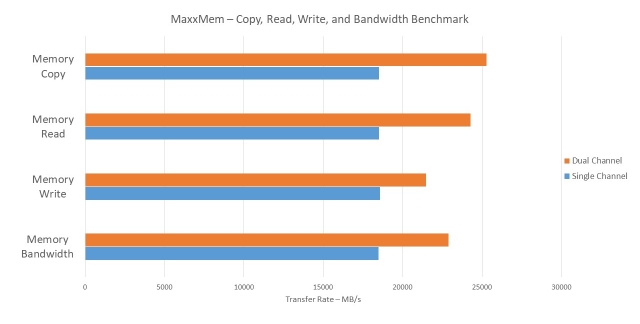
Introduction
When it comes to computer performance, the type of RAM (Random Access Memory) installed plays an important role. RAM is the temporary data storage that the CPU (Central Processing Unit) uses while running programs or applications. The way this data is organized into channels is a crucial factor in determining the overall speed of a computer. There are two main RAM channel types: single channel and dual channel.
RAM basics and why single channel and dual channel matters
RAM refers to the short-term memory used by a computer, which stores the data and instructions that the CPU requires to execute tasks and keep applications running. The speed at which the CPU can read from and write to the RAM influences the overall computer performance. This is where channels come in. A single channel consists of one pathway for the CPU to access the memory bank, whereas a dual channel consists of two pathways. In the case of a dual channel, the CPU can access two memory modules at the same time, which leads to improved performance.
In single channel RAM, the CPU can only access one module at a time, limiting the data transfer rate and causing potential performance issues. This is because, in single channel mode, the bandwidth can be quickly saturated when transferring large files or running multiple programs concurrently, resulting in lag and bottlenecking. In contrast, dual channel RAM allows for faster and more efficient data transfer as it increases the bandwidth and overall memory capacity.
In terms of cost, dual channel RAM tends to be more expensive than single channel RAM, but it provides better performance for users who demand higher levels of speed and efficiency. However, in some scenarios, single channel RAM can still be sufficient for basic tasks such as web browsing, word processing, and light gaming.
Comparing single channel and dual channel performance
To compare the performance of single channel and dual channel RAM, benchmark tests were conducted measuring the data transfer rate. The results demonstrated that dual channel RAM, on average, provided double the bandwidth of single channel RAM. This means that programs load faster, multitasking is smoother, and games run more smoothly with reduced lag. Additionally, the CPU can execute more instructions per clock cycle, boosting overall system performance.
So, the difference between single channel and dual channel RAM is significant enough to impact computer performance. Dual channel provides higher bandwidth and faster data transfer rate, while single channel is slower but more cost-effective. However, for those who require optimal speed and efficiency, dual channel RAM is the way to go. Choosing between the two depends on personal needs and budget, but it is clear that dual channel is the superior option for those who prioritize performance.
Single-Channel RAM
What is single-channel RAM and how does it work?
Single-channel RAM refers to a configuration in which there is only one channel for the CPU to access the memory. In other words, the computer’s memory is accessed through a single pathway, which can slow down the overall performance of the system. With single-channel RAM, the CPU can only access one memory module at a time, which means that data transfer rates are limited.
Performance and limitations of single-channel RAM
In terms of gaming performance, single-channel RAM configurations historically did not perform very well. This is because gaming applications require fast and reliable data transfer rates, and single-channel RAM simply cannot provide the same level of performance as dual-channel RAM.
In general, single-channel RAM can limit a computer’s overall performance in several ways. For example, it can cause slower system response times, longer load times for applications and games, and reduced multitasking performance. In addition, single-channel RAM can bottleneck the performance of other components in the computer, such as the CPU or GPU.
However, single-channel RAM may be suitable for users who do not require high-performance computing, such as basic home office tasks or web browsing. It can also provide a cost-effective option for those who want to upgrade their computer’s memory without investing in a more expensive dual-channel RAM setup.
Ultimately, the choice between single-channel and dual-channel RAM will depend on individual needs and budget. Those who prioritize overall performance and gaming capabilities may want to invest in a dual-channel RAM configuration, while others who have less demanding computing needs may find that single-channel RAM is sufficient for their requirements.
Dual-Channel RAM
What is dual-channel RAM and how does it differ from single-channel?
Dual-channel RAM is a memory configuration that involves two channels for accessing memory. This allows the CPU to access two memory modules simultaneously, which can improve overall system performance. Dual-channel RAM is generally faster than single-channel RAM, which has only one channel for accessing memory.
The difference between the two RAM types lies in the way that the memory is accessed by the CPU. Single-channel RAM is accessed through a single pathway, while dual-channel RAM is accessed through two pathways. This means that dual-channel RAM can transfer data at twice the rate of single-channel RAM, resulting in faster system response times, improved multitasking capabilities, and better gaming performance.
Performance advantages of dual-channel RAM
Dual-channel RAM offers several performance advantages over single-channel RAM. One of the most significant is faster data transfer rates. By accessing two memory modules simultaneously, dual-channel RAM can transfer data at twice the rate of single-channel RAM.
This faster data transfer can improve system performance in several ways. For example, applications and games can load more quickly, and the system can respond more rapidly to user inputs. Multitasking performance can also be improved, as the CPU can access more data concurrently.
In terms of gaming performance, dual-channel RAM has proven to be superior to single-channel RAM. The increased data transfer rates of dual-channel RAM can result in higher frame rates and smoother gameplay. This can make a significant difference in gaming performance, particularly in games that require a lot of system resources.
Finally, dual-channel RAM can also improve the performance of other components in the computer, such as the CPU or GPU. By transferring data more quickly, dual-channel RAM can prevent these components from becoming bottlenecked by slow data transfer rates, which can limit overall system performance.
Therefore, dual-channel RAM offers several performance advantages over single-channel RAM. It can improve system response times, multitasking capabilities, and gaming performance, as well as prevent other components in the computer from becoming bottlenecked by slow data transfer rates. However, it is also generally more expensive than single-channel RAM, so users must make a trade-off between performance and cost when deciding which type of RAM to use.
Single-Channel vs Dual-Channel RAM
RAM in a computer is organized into channels, allowing the CPU to access memory through separate pathways. Two common RAM channel configurations are single-channel and dual-channel. Single-channel RAM has one pathway for the CPU to access memory, while dual-channel RAM has two. A computer’s overall performance can be affected by the configuration of its RAM channels.
Comparing the performance of single-channel and dual-channel RAM in different scenarios
Dual-channel RAM performs better than single-channel RAM in almost every scenario. This is because the dual-channel configuration allows for twice the data transfer rate compared to single-channel RAM. Dual-channel RAM can significantly improve a computer’s performance in gaming, video editing, and other compute-intensive tasks that require fast and reliable data transfer rates.
However, in some cases, single-channel RAM with faster speed can outperform slower dual-channel RAM. For example, a single-channel RAM stick with a speed of 3600 MHz can beat slower dual-channel RAM competitors in some gaming scenarios. It is essential to consider not only the channel configuration but also the speed of the RAM when selecting memory for a computer.
Real-world examples of the impact on performance
Single-channel RAM can limit a computer’s overall performance in several ways. It can cause slower system response times, longer load times for applications and games, and reduced multitasking performance. Single-channel RAM can also bottleneck the performance of other components in a computer, such as the CPU or GPU.
In contrast, dual-channel RAM can provide faster and more reliable data transfer rates, resulting in improved system performance. Dual-channel RAM can enhance gaming performance by offering smoother frame rates, faster loading times, and reduced game stuttering.
Ultimately, the choice between single-channel and dual-channel RAM will depend on individual needs and budget. For those who prioritize overall performance and gaming capabilities, investing in a dual-channel RAM configuration is ideal. However, those with less demanding computing needs may find that single-channel RAM is sufficient, which can provide a more cost-effective option to upgrade their computer’s memory.
So, dual-channel RAM performs better than single-channel RAM in almost all scenarios. Though, single-channel RAM with faster speeds can outperform slower dual-channel RAM in some circumstances. When selecting RAM, one must consider not only the channel configuration but also the speed of the memory. In general, dual-channel RAM configuration provides faster and more reliable data transfer rates, which results in improved system performance.
RAM Capacity
RAM capacity refers to the amount of memory a computer has. The more RAM a computer has, the more programs it can run simultaneously without slowing down. When it comes to single-channel and dual-channel configurations, the amount of RAM a user needs may vary.
How much RAM do you need for single-channel and dual-channel configurations?
The amount of RAM a user needs for single-channel and dual-channel configurations depends on the user’s computing needs. Single-channel configurations typically come in smaller capacity sticks, while dual-channel configurations offer larger capacities. For basic computing needs, such as web browsing and email, a user should have at least 4GB of RAM. However, for more demanding tasks, such as gaming, video editing, and other compute-intensive activities, users should aim for at least 8GB or more of RAM.
Single-channel configurations may be more suitable for users who may not require a lot of memory and want to save money by running with fewer sticks. On the other hand, users who have more demanding computing needs, such as gamers or video editors, may find dual-channel configurations more suitable for their needs.
Impact of capacity on performance
The amount of RAM capacity a computer has can impact its overall performance. In general, a computer with more RAM can run more applications at once without slowing down. Users who often use resource-intensive programs like video editing software or gaming applications would notice an improvement in performance with higher RAM capacity.
In a dual-channel configuration, users can enjoy even more memory per stick, allowing for an even higher capacity for their computer. This can help maintain the computer’s performance even when running multiple resource-intensive applications at the same time.
However, it is essential to remember that increasing RAM capacity may not always result in better performance. If the user is running a low-end system, adding more RAM may not necessarily improve the computer’s performance. In this case, it may be better to invest in a better-performing CPU or GPU.
Therefore, RAM capacity plays an important role in a computer’s performance. The amount of RAM a user needs for single-channel and dual-channel configurations depends on their computing needs. Dual-channel configurations offer larger capacities, and users with more demanding computing needs may find it more suitable for their needs. However, increasing RAM capacity may not always result in better performance, and users must consider their system’s other components.
Upgrading RAM
When it comes to upgrading a computer’s memory, one of the decisions to make is whether to go for a single-channel or dual-channel RAM configuration. Both options have their benefits and limitations and should be considered according to one’s computing needs and budget.
Factors to consider when upgrading RAM in a single-channel or dual-channel configuration
When upgrading RAM, one should consider the following factors:
– Compatibility: The new RAM should be compatible with the computer’s motherboard and processor.
– Capacity: The amount of RAM needed to upgrade depends on the computing needs and the type of applications or software to be run.
– Speed: RAM speed is measured in MHz and determines how quickly data is transferred between the RAM and other components.
– Channel configuration: If upgrading to dual-channel RAM, one should note whether the motherboard supports this configuration and the number of RAM slots available.
Benefits and limitations of upgrading to dual-channel RAM
Upgrading to dual-channel RAM can provide improved system performance, particularly in gaming and other compute-intensive tasks. Dual-channel RAM configurations have a higher data transfer rate, which means that data can be accessed more quickly by the CPU and other components. This results in faster system response times, reduced application load times, and improved multitasking performance.
However, upgrading to dual-channel RAM can be more expensive than single-channel RAM, and it may not provide significant improvements in less demanding computing scenarios. Additionally, if the computer’s motherboard does not support dual-channel RAM, upgrading to this configuration may not be possible.
Therefore, upgrading RAM is a crucial step in improving a computer’s performance. When deciding between a single-channel and dual-channel RAM configuration, one should consider their computing needs, budget, and the compatibility of the RAM with their computer’s components. While dual-channel RAM can provide significant performance enhancements, the added cost may not be necessary for everyone.
Misconceptions and Myths
Debunking common misconceptions about single-channel and dual-channel RAM
There are several common misconceptions about RAM configuration that have been circulating for years. One common myth is that you should always purchase identical size and speed RAM sticks when upgrading. However, this is not necessarily true. While having identical sticks can optimize performance, mixing and matching different size and speed RAM modules can still work and may even provide some benefits.
Another common misconception is that you can’t mix different brands of RAM modules. But this is also false. Compatibility is the primary concern when mixing brands, and as long as the RAM is compatible with the motherboard and each other, mixing brands should not be an issue.
Exploring the truth behind common myths
There are also several common myths about single-channel and dual-channel RAM that need to be addressed. One of the most prevalent is that dual-channel RAM will always outperform single-channel RAM configurations. While it is true that dual-channel RAM can improve overall system performance, the difference in performance may not always be noticeable in less demanding computing scenarios.
Another common myth is that installing more RAM than the computer needs will provide significant performance enhancements. However, this is not always the case as adding too much RAM can cause the computer to slow down due to excessive swapping. It is crucial to consider the computer’s maximum RAM capacity and computing needs when upgrading RAM.
So, while there are certain limitations and benefits to both single-channel and dual-channel RAM configurations, there are several misconceptions and myths that need to be debunked. Ultimately, determining the best RAM configuration for a computer depends on its computing needs, budget, and compatibility with its components. As always, it is essential to do proper research and seek professional advice when upgrading RAM to ensure that the computer’s performance is optimized.
Benchmarking and Testing
When it comes to upgrading RAM, choosing between a single-channel and dual-channel configuration can have a significant impact on system performance. To help make an informed decision, benchmark tests were performed to evaluate the differences between single-channel and dual-channel RAM in various scenarios.
Results of benchmark testing of single-channel and dual-channel RAM in various scenarios
In the testing conducted, a significant performance difference was observed between single-channel and dual-channel RAM configurations. The dual-channel configuration had a clear advantage over the single-channel setup, with memory copy read and write tests performing 30.79%, 26.94%, and 14.52% better, respectively.
Additionally, synthetic multi-channel platform tests were conducted, each with its unique methodology, to simulate real-world computing scenarios. These tests included memory bandwidth and latency tests, which confirmed that dual-channel RAM provides a significant performance boost over single-channel configurations. Other tests also showed that during gaming, dual-channel RAM outperformed single-channel RAM significantly.
Key takeaways from benchmark data
From the benchmark data, it is evident that upgrading to dual-channel RAM can have a significant impact on system performance, especially if the computer is used for gaming and other compute-intensive tasks. The dual-channel configuration has a higher data transfer rate, which results in faster application load times, improved multitasking performance, and reduced system response time.
However, it is worth noting that the benefits of dual-channel RAM come at an added cost, which may not be necessary for less demanding computing tasks. Additionally, upgrading to dual-channel RAM is only possible if the computer’s motherboard supports this configuration.
Therefore, when upgrading RAM, it is essential to consider factors such as compatibility, capacity, speed, and channel configuration. The benchmark test results show that dual-channel RAM provides a significant performance boost over single-channel RAM, especially in compute-intensive tasks such as gaming. However, the added cost of upgrading to dual-channel RAM may not be necessary for everyone, and such a decision should be made according to one’s computing needs and budget.
Benchmarking and Testing
RAM configuration plays a vital role in enhancing the performance of a computer system. Choosing between single-channel and dual-channel RAM can significantly impact system performance, especially in gaming and other computing-intensive tasks. Therefore, benchmark tests were performed to evaluate the differences between single-channel and dual-channel RAM in various scenarios.
Results of benchmark testing of single-channel and dual-channel RAM in various scenarios
In the conducted testing, a clear performance difference was observed between single-channel and dual-channel RAM configurations. Memory copy read and write tests performed significantly better with a dual-channel configuration, with a 30.79%, 26.94%, and 14.52% improvement over the single-channel setup, respectively. Synthetic tests also showed that dual-channel RAM outperformed single-channel RAM significantly in memory bandwidth and latency tests, proving to be faster for real-world computing scenarios.
Key takeaways from benchmark data
From the benchmark data, it is evident that upgrading to dual-channel RAM can have a substantial impact on system performance, especially for gaming and other computing-intensive tasks. The configuration provides a higher data transfer rate, resulting in faster application load times, improved multitasking performance and reduced system response time. However, the benefits come with an added cost, which may not be necessary for less demanding computing tasks.
Summary of the differences and benefits between single-channel and dual-channel RAM
Single-channel RAM:
– More affordable
– Easier to replace
– More reliable for consistent performance
Dual-channel RAM:
– Faster processing
– More robust with a backup stick
– Significant boost in performance for compute-intensive tasks
Final recommendations and considerations for choosing RAM configuration
When upgrading RAM in a computer system, factors such as compatibility, capacity, and speed should be considered alongside with RAM configuration. If the primary use case involves gaming and other computation-intensive tasks, upgrading to dual-channel RAM can provide a significant boost in performance. However, the added cost and compatibility constraints with the system motherboard should be considered before making a decision. On the other hand, single-channel RAM can be a viable option for those with less demanding computing needs.




