Home iPadia iPad Accessories ,,,,, Full-resolution photos and videos can be a really big problem for iPhone and iPad memory, especially for those with an entry-level 16GB model. The RAVPower Flash Drive external memory tries to solve the problem, allowing the user to easily move multimedia contents between iOS devices, but also between iPhone / iPad and PC / Mac, and even to and from a traditional camera.
Apparently RAVPower Flash Drive looks like a common USB stick, but with a more generous size and weight: 100 grams on 2x4x0.5 cm. Despite this, it is easily carried in your pocket, and is useful in many circumstances. The key has two different connectors: on the one hand the traditional USB-A 3.0, on the other the Lightning connector for iOS, iPhone or iPad devices. On the long side, however, it offers the input for an SD memory up to 256 GB, which added to the internal memory of the key itself, equal to 64 GB, allow a portable storage of 320 GB. The use is among the simplest and most intuitive. First of all, it has the function of a common 64 GB USB stick. In fact, it is enough to insert it into any PC / Mac, to be able to use it as a portable storage memory. The write / read speed of USB 3.0 corresponds perfectly to what is declared by the manufacturer in the product sheet.







We have carried out tests with different specific software and the result between the apps has always been consistent: in writing the average of the USB RAVPower is about 25 MB / s, while in reading we have touched the peaks of 80 MB / s. This results in a really fast transfer of content to the PC / Mac, which certainly may vary from time to time, but which always ensures good performance.
Use on iPhone and iPad
While it is certainly useful to have a 64 GB USB stick to use with your PC / Mac, it is with iPhone that the RAVPower peripheral should perform at its best. Compatibility with the Apple platform is in fact what distinguishes it from other common USB sticks and, above all, justifies the price. By inserting the Lightning connector on an iOS device, a pop up will immediately appear on the screen to download the free management application from the App Store. Among the many we have chosen Iplugmate, completely free, with simple and minimal graphics (although not too modern), which allows you to easily manage the external memory.

Also in this case the operation is extremely simple. The application interface allows you to easily access all the multimedia contents on the iPhone / iPad internal memory, or the external one. By clicking on one or the other storage, you will be able to navigate through the folders, as you would in any Resource Management software. by opening the apps you can browse photos and videos, listen to music, obviously being able to copy them from external memory to internal memory, and vice versa.
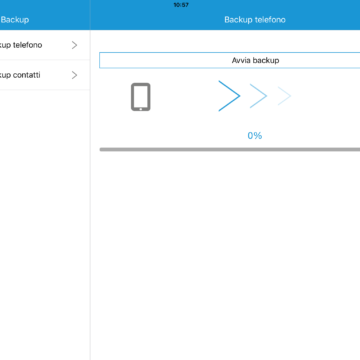
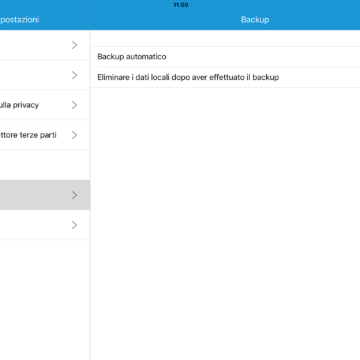
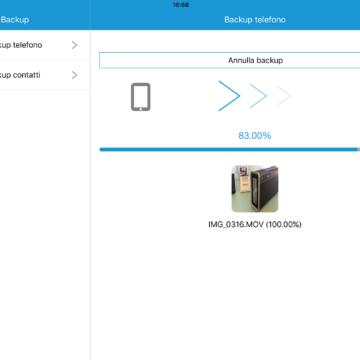
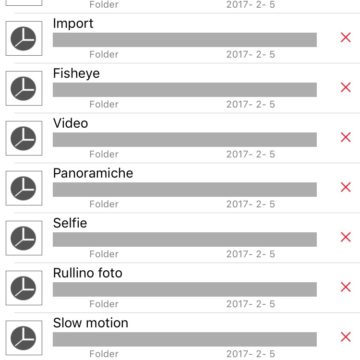
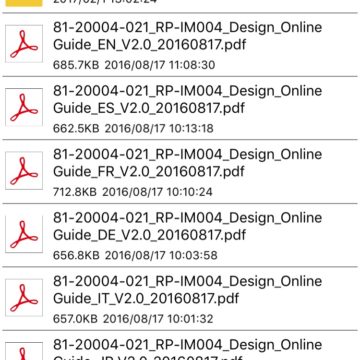

The advantages of the system are really evident, being able to easily free the memory of the mobile device, by passing the entire camera roll, including videos, on the external memory. There are options that automatically back up your data, with the ability to delete the original files from the iOS device memory. Furthermore, among the most interesting and useful functions, the one that allows you to take photos and record videos directly on the external memory, without going through the internal storage of the iOS device. For example, you can think of inserting the RAVPower key on the iPhone to record a video in high definition, without clogging the internal memory. Moreover, you will be able to have a video file already on a USB that can be easily exported to a PC / Mac.

Another important feature not to be underestimated is the possibility of inserting an SD card inside the key itself. Doing so, not only increases the integrated storage, which can be increased to a total of 320 GB (using a 256 GB SD), but you will get the possibility to save photos and videos to and from a common camera, which has of SD cards as storage memory.
Last but not least is the fact that RAVPower Flash Drive is ready for social networks. Through the same application, in fact, it is possible to share photos and videos on Facebook or Twitter, without necessarily having to first download the photos on an iPhone or iPad. It is also possible to share them on iMessage, Mail and more generally on all apps that allow quick sharing through a special extension.
Daily use
The rigid form factor of RAVPower Flash Drive, unfortunately, is not designed to use the key as external memory to be connected for long periods. Unlike other solutions of the same type, which take up less space because they fold into the back of the iPhone and iPad, RAVPower Flash Drive will have to be connected and disconnected as necessary. It is impossible, in fact, to think of keeping the memory connected when not needed, because it is impossible to keep in your pocket, for example. in short, it is an accessory to be used when copying photos, and to be removed immediately afterwards.




Fortunately, the Lightning connector is longer than other similar devices, so as to allow it to be used with almost all covers. This is good, because you will avoid having to remove a protective case before you can use the external memory.
Conclusions
RAVPower Flash Drive is an almost must-have purchase for anyone with an iPhone or iPad with just 16GB of built-in memory. Also recommended for those who have iOS devices with larger memory, because it allows a really simple and functional management of multimedia files, being able to easily transport them to and from PC or SD memories. Keep in mind, however, that this is a key to be inserted only when needed, and not to be used permanently on an iPhone or iPad as a fixed memory extension.
It costs 59.99 euros on Amazon and can be purchased directly from here.
PRO
AGAINST
,,





