Home Hi-Tech Games and Consoles ,,,,,
Heir to Orochi, one of the first mice designed for mobile use by Razer, Atheris is its natural evolution, albeit affected by the technical characteristics and some design choices by Lancehead, the top of the range that we have reviewed here.
Aesthetically it is a revision of the Orochi design, albeit in a more modern key: only two years have passed, but the renewal by Razer (which recently made headlines for the new top-of-the-range smartphone) in the aesthetic lines it is clear, with lateral rubber inserts (as in the case of the Lancehead but also of the Basilisk) and a line that accentuates a rear elevation with a use slightly different materials.

Atheris looks like the typical mobile mouse, in Razer's view a comfortable product to carry on the stock exchange, maybe not so dedicated to games in the strict sense but a product that can do everything, from curating an Excel sheet to retouching in Pho toshop, up to an extermination in Starcraft, taking full advantage of the qualities of the Synapse drivers (such as Macro, cloud synchronization of the sets and adaptation to professional mats) but at the same time offering a double wireless soul which, for travelers, is always a great comfort.
Unfortunately the model we tested showed an inability to connect via Bluetooth to the Mac, even if nominally compatible, so this review is based on Wi-Fi connection via USB dongle, with a rating that does not
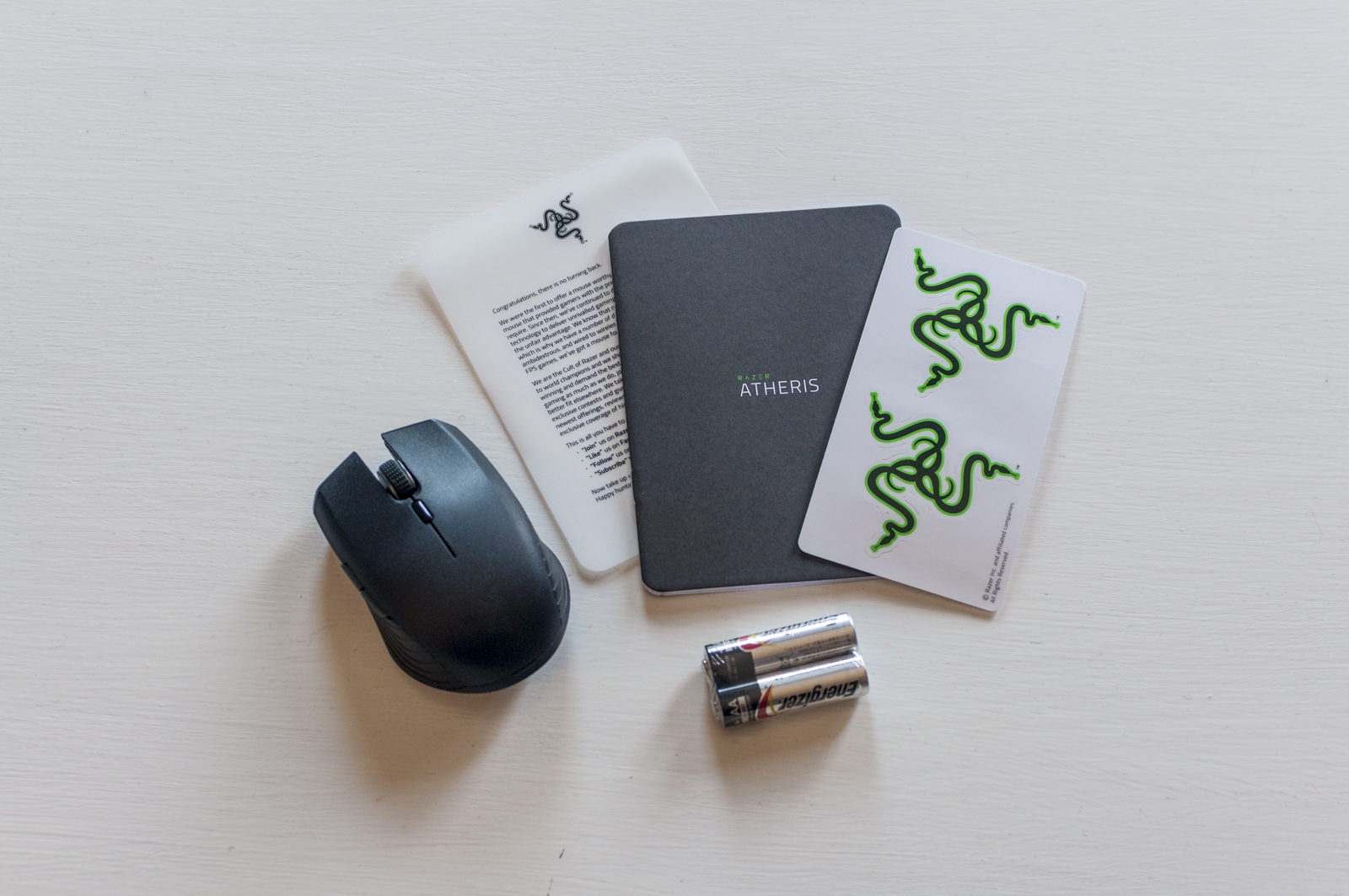 The contents of the package
The contents of the package
Atheris, wireless or death
The first thing you notice once you take the Atheris in your hand for the first time is the fairly contained shape, ideal for the backpack but also for those with not excessively large hands: those accustomed to the imprint important of the other Razer mice realizes it immediately, but it is also true that from a mobility perspective this is not a problem.
Out of the box infection, just leverage the small inlet on the back of the mouse, just below the Razer logo, to open the battery bed and insert the ones included in the package: the small USB-A dongle can also be found between the two battery recesses. 2.4 Ghz for the connection.
Compared to the Orochi, which was a dual soul mouse (wired and wireless), Atheris is “wireless or dead”, in the sense that it only works in this way, since there is no possibility to make it work flush (quite unusual for Razer and gamer mice in general).
 L '' inside the compartment houses the batteries and the USB dongle for the Wi-Fi connection
L '' inside the compartment houses the batteries and the USB dongle for the Wi-Fi connection
Once closed, we can turn it on: the switch at the base allows you to choose the type of connection, without causing problems, since one connection turns off the other.
In particular, the 2.4 Ghz Wi-Fi mode offers the proprietary Adaptive Frequency Tech nology (AFT), already seen on Lancehead, which basically continues to scan the network every thousandth of a second looking for the best frequency, changing it when necessary, without the user noticing anything.
In environments with many devices, such as fairs, conference rooms, bars or school classrooms, bandwidth saturation often leads to activity holes on the part of mobile devices, which in a mouse are immediately perceived when the activity is intense: Atheris instead moves the frequency of use constantly, always remaining on the best frequencies.
We have used Atheris often in the classroom, in a fair and in a couple of conference rooms without ever feeling any embarrassment: basically it is a skill whose most interesting part is never being seen, which is very difficult to analyze, but we can say that the work was done excellently.


 The lower switch starts in one way or another the two distinct connections
The lower switch starts in one way or another the two distinct connections 
 Atheris (left) and Orochi (right ), side by side
Atheris (left) and Orochi (right ), side by side 



The impossible blue apple
We found the nasty surprise when we tried to connect the Atheris to our 2013 MacBook Pro, with Bluetooth LE as stated in the package: the Mac sees the mouse but cannot finish the operation. Pairing.
We tried with several other Macs, including the brand new MacBook Pros of 2017 with the same result (starting from macOS 10.12 up to 10.13): it must be said that instead on a Surface Laptop with Windows 10 the association went very well and the mouse started to respond perfectly in Bluetooth.
Despite this limitet on Mac, Atheris allowed us during a curious phase of working with two laptops, even to be able to control practically together (the Mac viaWi-Fi and Windows PC via Bluetooth) by simply acting on the hardware switch, with a fast and reliable switch.

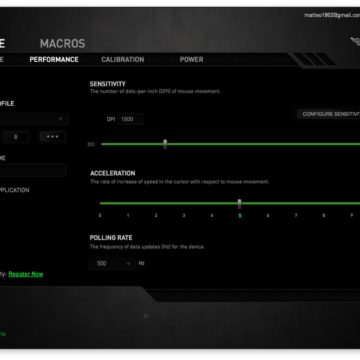
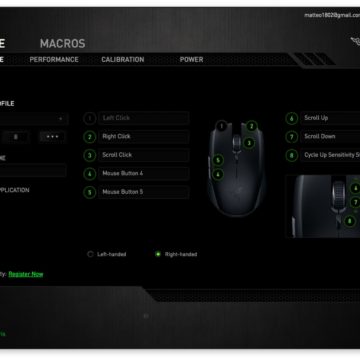
Conclusions
The judgment of the Atheris, otherwise very good, is inexorably affected by the lack of connection via Bluetooth to the Mac: a factor that among other things has escaped many reviews online but which also finds feedback from some users on Amazon (and the futile advice that follows them was worth nothing).
And it's a shame, because Wi-Fi technology is (very) well made and the product is light, performing and very precise and even if at first glance it seems suitable only for lighter tasks, it does not disdain clashes between demons with a view to use everywhere, obviously for more intense tasks a mouse is always recommended desktop.
Those who see it as a companion in the stock exchange, to be used in Wi-Fi, certainly make a great purchase, as does those who intend it for mixed Mac and Windows uses, for others maybe some more consideration is in order.
Readers can find Atheris on the main appliance stores of the peninsula, as on the official Razerstore store, but Also present on Amazon.it
Pro :
Against:
Price: 59.99 Euro
,,





