The Razer Basilisk Essential is a mouse for FPS (First person shooter, First person shooter in Italian) born as a more accessible version of the Razer Basilisk, which we talked about about a year ago and which still remains today one of the most successful projects of the house. of the snake.
The legacy that this product brings is not simple, because Razer Basilisk offered top features at an already interesting price, here taken up at times unchanged at other times with some limitations in the options but still usable. We tried it for a few weeks, in a test that was easier than expected because our familiarity with the Basilisk product was already well established.
1 of 3  The Lenovo Yoga 730 performed optimally in the test, here in the folded version
The Lenovo Yoga 730 performed optimally in the test, here in the folded version 

Essential but not too much
FPS are among the most popular games in the videogame field, for example with a title like Blizzard's Overwatch that is literally dominating the market.
The wide diffusion of these shooters has inevitably created attention and also a series of parameters within which the peripherals must be placed: the Razer Basilisk Essential (name of Potterian memory) follows them, opting for a rounded and aggressive shape, very comfortable for who has normal and large hands and with an attention to detail that we would say second only to his older brother.
The difference with the latter can already be seen from the box, more essential in the model we tested for the occasion of this review. However, there is an introductory booklet with accessories (such as the rubber connector cover and the cap for the clutch button, the side button) on which we will return later.
1 of 9  The comparison between the new Basilisk Essential and its older brother (in the background)
The comparison between the new Basilisk Essential and its older brother (in the background)  The Basilisk model (right) it is also recognized by the double lighting
The Basilisk model (right) it is also recognized by the double lighting  The side cluch is removable and replaceable with a cap
The side cluch is removable and replaceable with a cap 





The mouse features the two classic front buttons and the rubberized wheel that slides in jerks, plus two side buttons, the clutch button at the thumb and an additional upper button for changing resolution on the fly.
The upper surface is in rough plastic material, while on the side there is a non-slip rubberized material, comfortable to use but of apparently inferior quality to that of the Basilisk.
Just below the true 6,400 DPI optical sensor it lacks an adjustment for the upper wheel compared to its big brother, here set to default values. The Chroma light is present on the upper part, where the palm rests, while it is absent on the wheel.
The approximate dimensions speak of 124 mm (length) x 75 mm (width) x 43 mm (height) for a weight of 95 g (without cable).
Finally, the cable is in fabric, non-removable and very long: the shape of the mouse is typically right-handed thanks to the upper inclination and the support of the thumb on the left.
1 of 3 
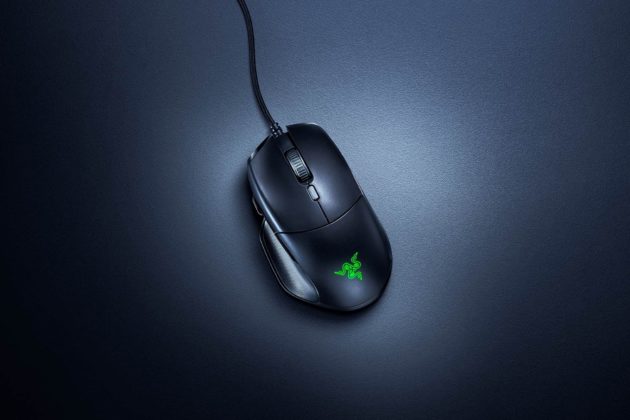

Installation and first evaluations
For the installation we initially relied on system drivers: macOS “saw” the mouse and started using it correctly, simply relying on the standard tasks of the left, right buttons and the vertical scrolling of the wheel.
This is enough to give the mouse a very high precision; even if we normally used the resolution between 1800 and 3200 DPI (thanks to progressive clicks on the upper button) the fact that these are not interpolated but real can be felt and appreciated, especially on more professional applications such as Adobe Illustrator. The gap with the older brother (which reaches 16,000 real dpi) is not perceptible in everyday use and according to the writer it becomes evident only in some sets of games that require high resolution.

To take advantage of the full power of all the buttons instead we relied on USB Overdrive, which we had already talked about on the occasion of the Razer Mamba Elite, this is because unlike the Basilisk, the Razer Basilisk Essential is no longer compatible with the Synapse 2.0 drivers for macOS .
USB Overdrive has allowed the customization of all buttons and also a more accurate adjustment of speed and acceleration, essential factors for those who want to fully experience how the mouse works on Mac. Unfortunately, however, the customization of the clutch button was not optimal: it works as a key, there is no problem on this, but it remains inferior to the use on Windows, as we will tell shortly.
1 of 3  USB Overdrive, here in action with the Basilisk Essential
USB Overdrive, here in action with the Basilisk Essential 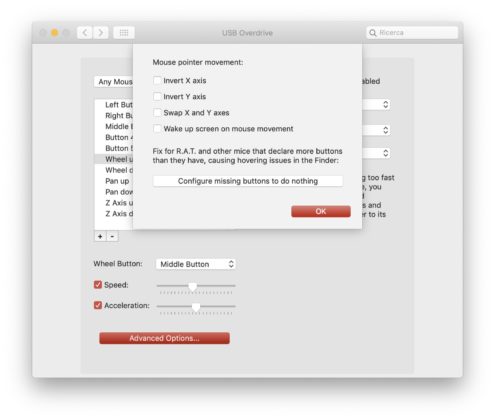
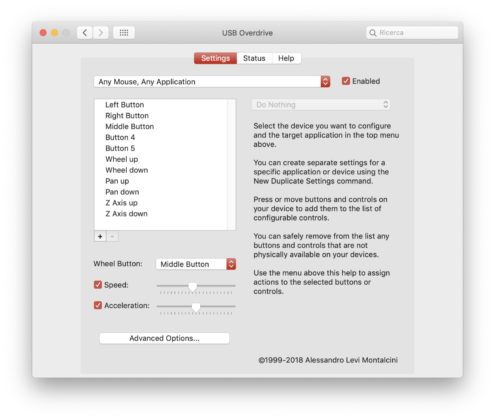
Synapse 3.0
Connected to Windows 10 on a Lenovo Yoga 730 we immediately installed the Synapse 3.0 drivers (only) for Windows. With these drivers installed, the mouse literally transforms itself offering a series of very attractive exclusive functions.
Thanks to the functionality of Synapse 3.0 it is possible to define more precisely all the parameters such as Chroma lighting, sensitivity, the use of each button, ultrapooling (which thanks to the cable reaches 1000 Hz) but above all the adaptation of the clutch button, a small side button at the height of the thumb that can be used in various areas.

It can be assigned to a particular weapon, to a progressive cure that is applied by holding it down, to the activation of an audio channel (which remains open only when it is held down) up to the temporary variation of the resolution when we aim with a sniper rifle.
Synapse 3.0 is really great software that enhances the already good features of this mouse and it is really a shame that this version exists only for Windows, since version 2, even for macOS, is radically different.
1 of 6 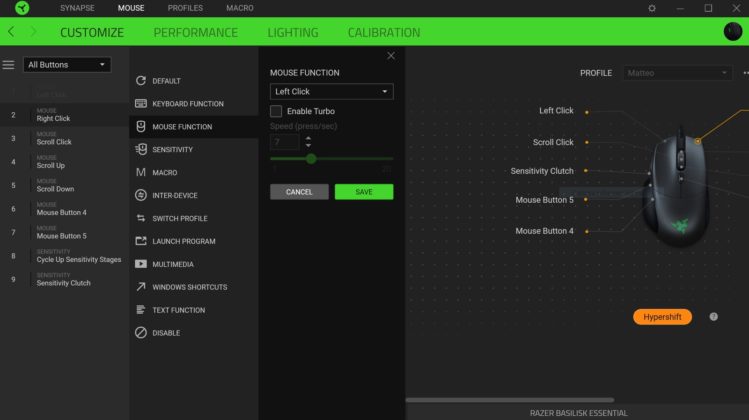
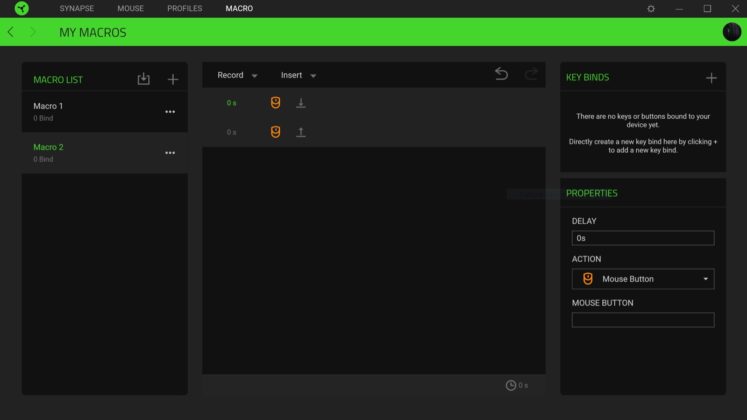
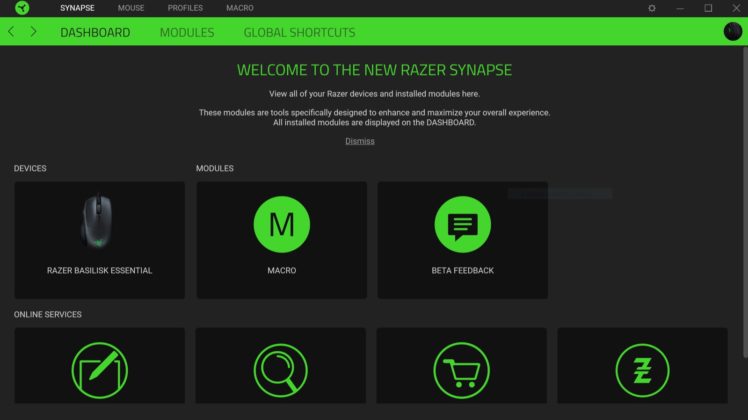
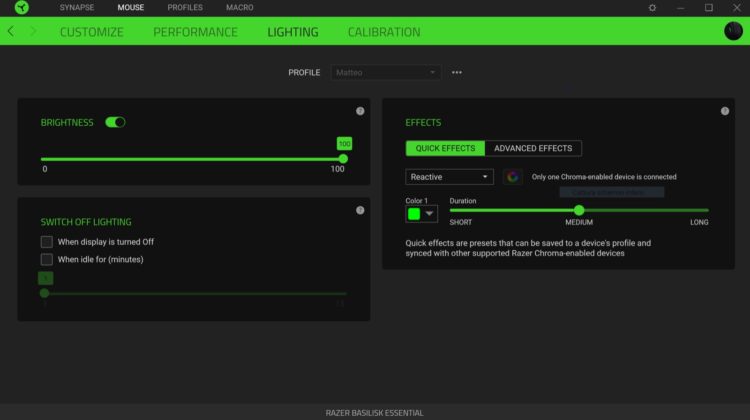
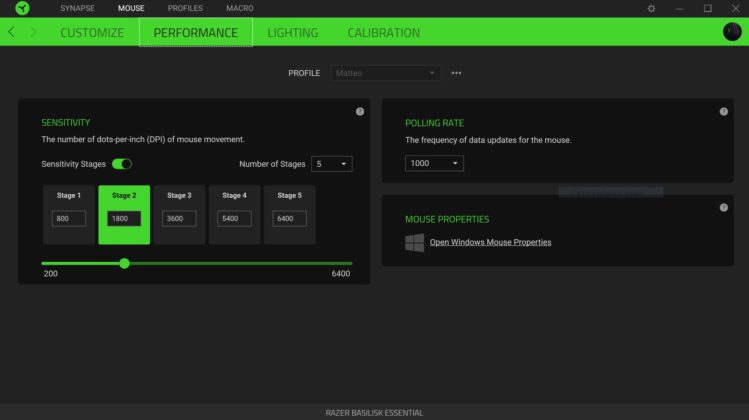
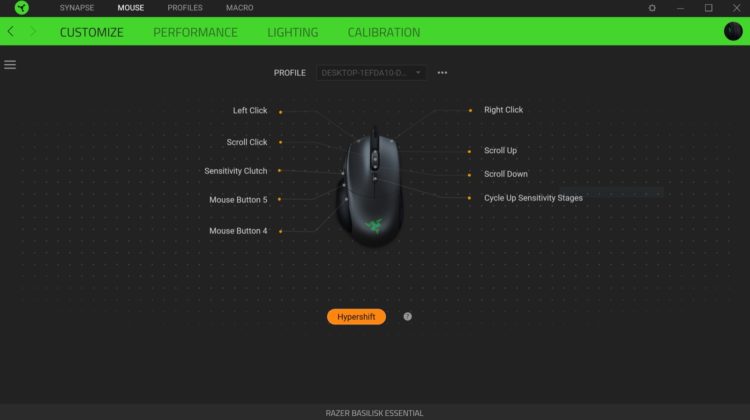
Conclusions
Drawing conclusions on this mouse is easy at times complex, because it offers several facets: the quality legacy of the older brother Basilisk is here optimally dictated, some features are missing (the adjustment of the sensitivity of the wheel, uses less than half of the PPE, the lateral non-slip rubber is of lower quality and the Chroma lighting is present only on the back) but otherwise it remains a mouse with a very comfortable shape both in the professional and in the game and equipped with a sensor already powerful enough to be of the all compliant with use in many areas, even for those with high demands.
At this point it would be easy to recommend the purchase, because the product is definitely worth the price of 49.99 euros and is probably the best product seen in the entire Razer's Essential line.
But on balance the difference with the older brother is only 20 Euros, a third of the price but not a lot in absolute terms, considering that the Basilisk is also available in an intriguing Pink color.
Is it worth spending more? Here we leave the consideration to the readers, who can draw their own conclusions, based on their budget; but the writer likes to have a mouse always at hand, both at work and when you are in a virtual arena.

Pro
• Comfortable shape optimized for long sessions • The clutch button is very useful in different situations • Accuracy and sensitivity live up to expectations for a Razer mouse • Synapse 3.0 on Windows is really interesting
Versus
• Synapse 3.0 not compatible with Mac • Price reference too close compared to the superior model
Price
Razer Basilisk Essential is available in many appliance stores on the peninsula, or even online at the official Razer store at a cost of 49.99 euros in black only. The Razer Basilisk models remain available, with a few more functions in the Black and Pink colors.





